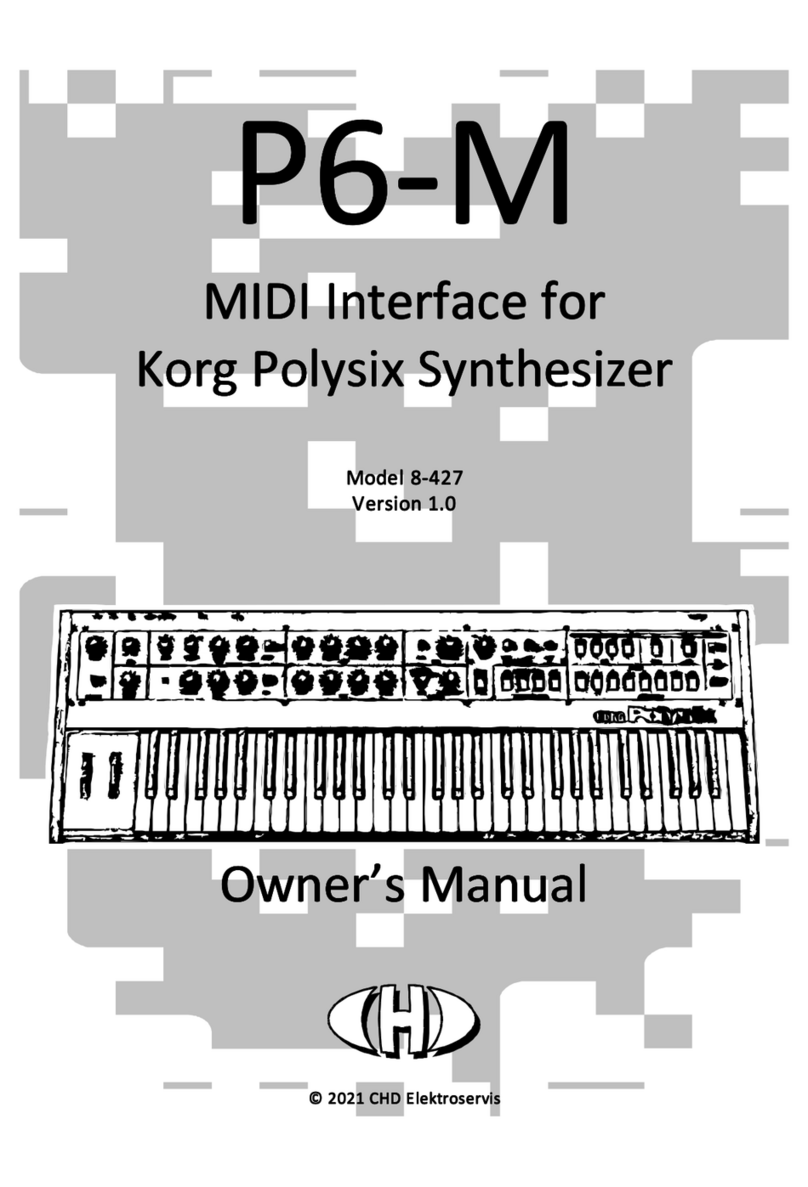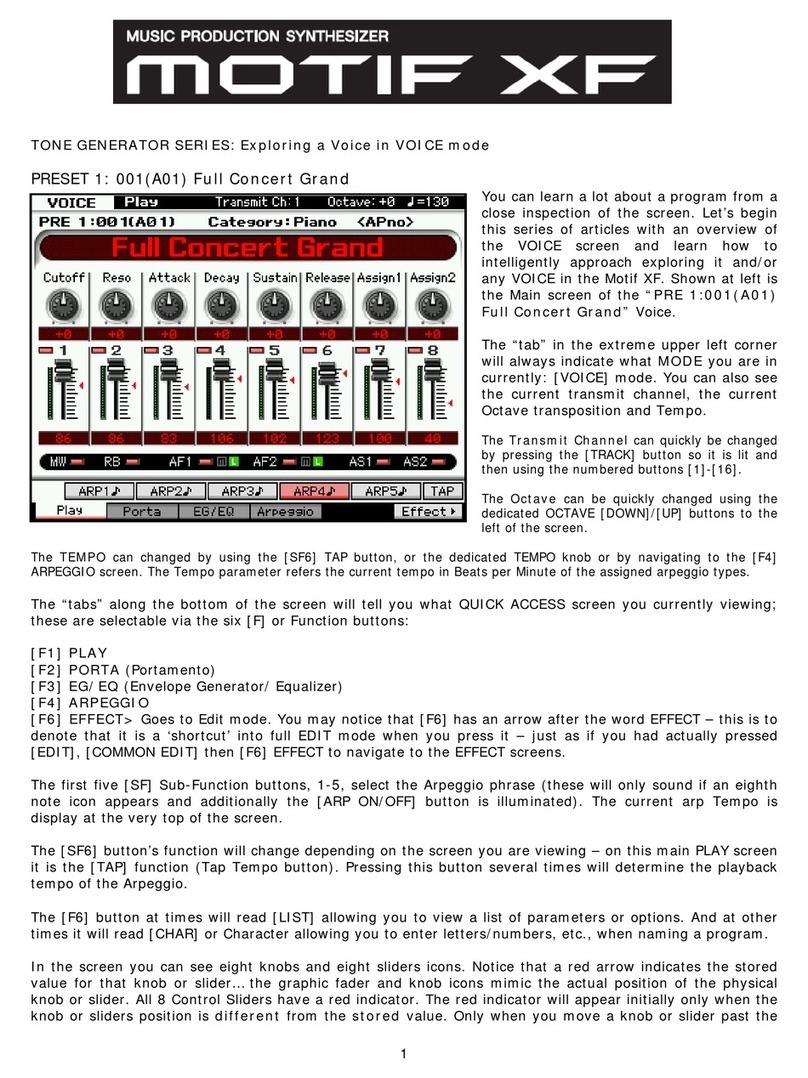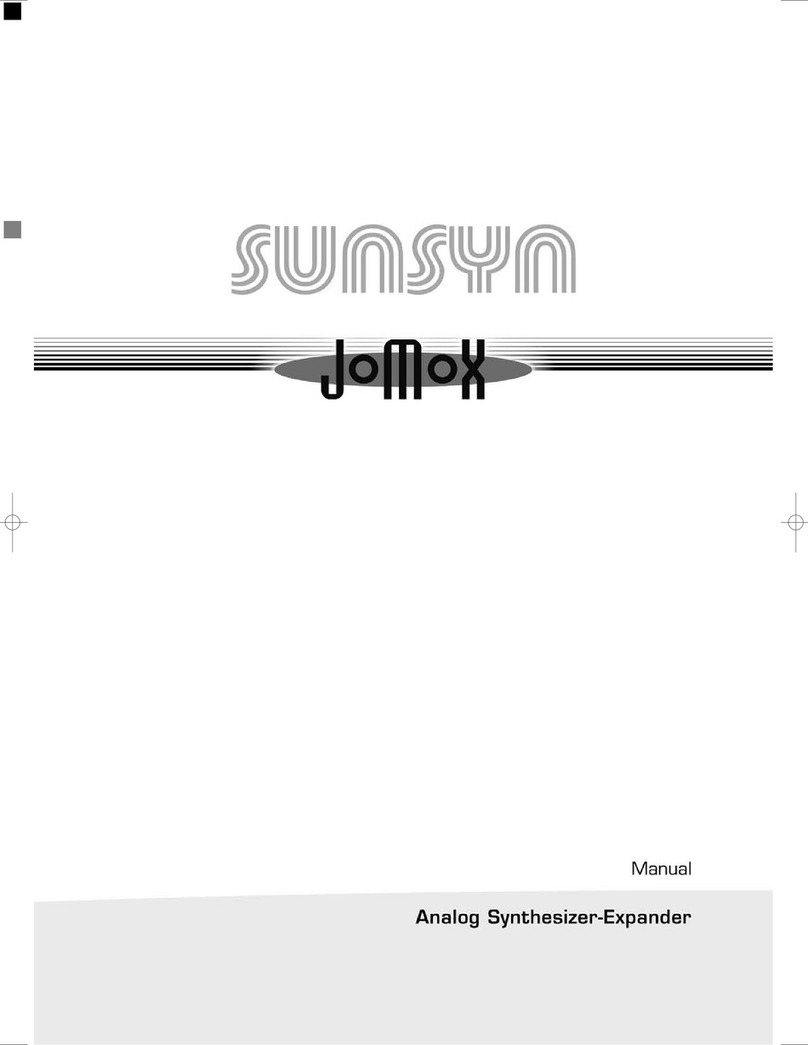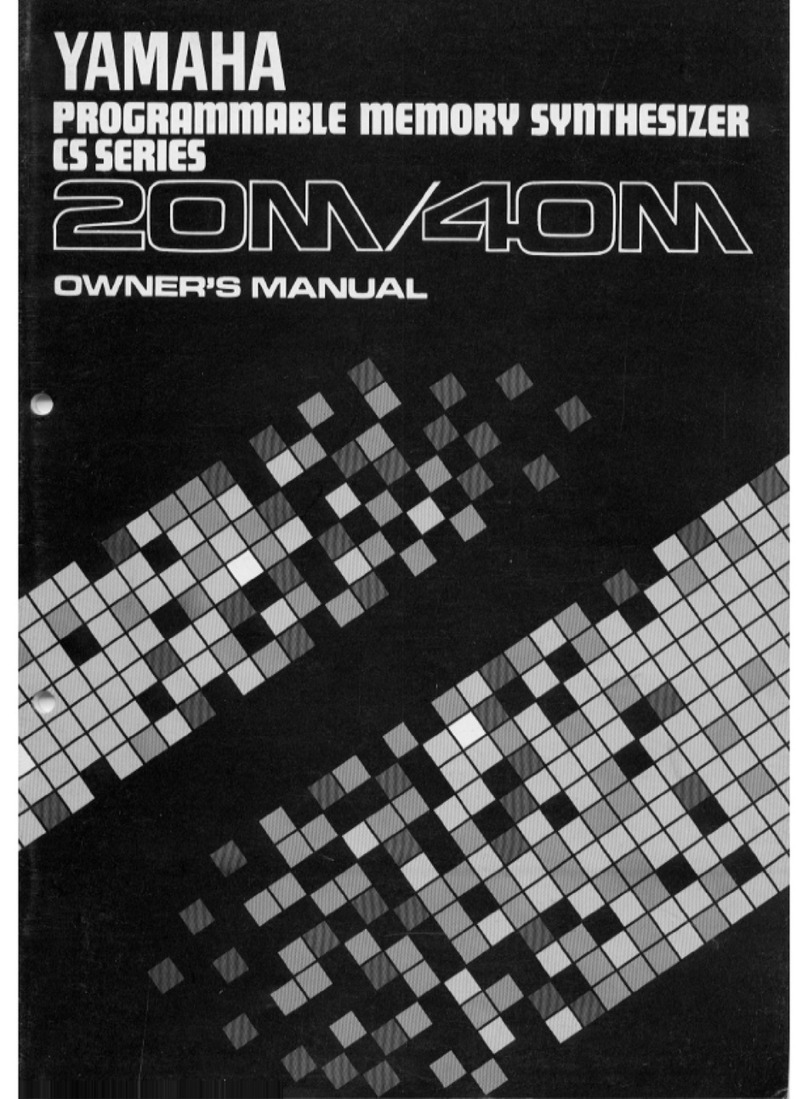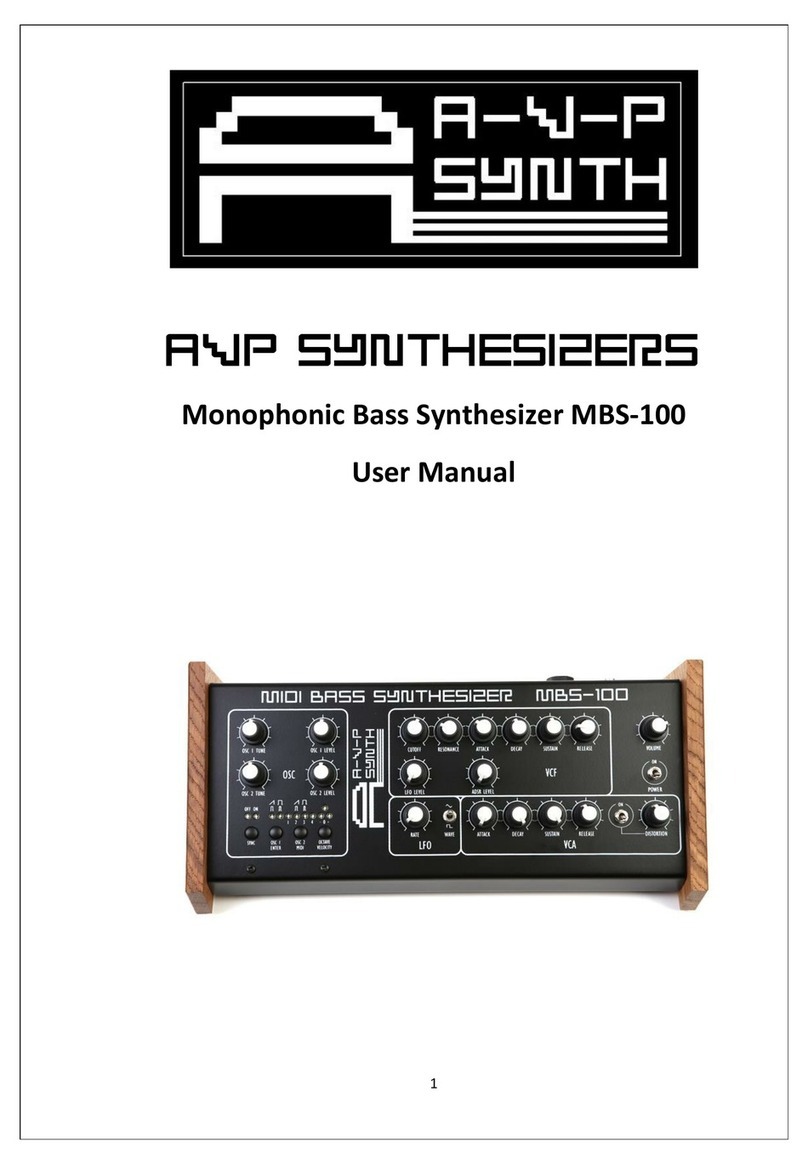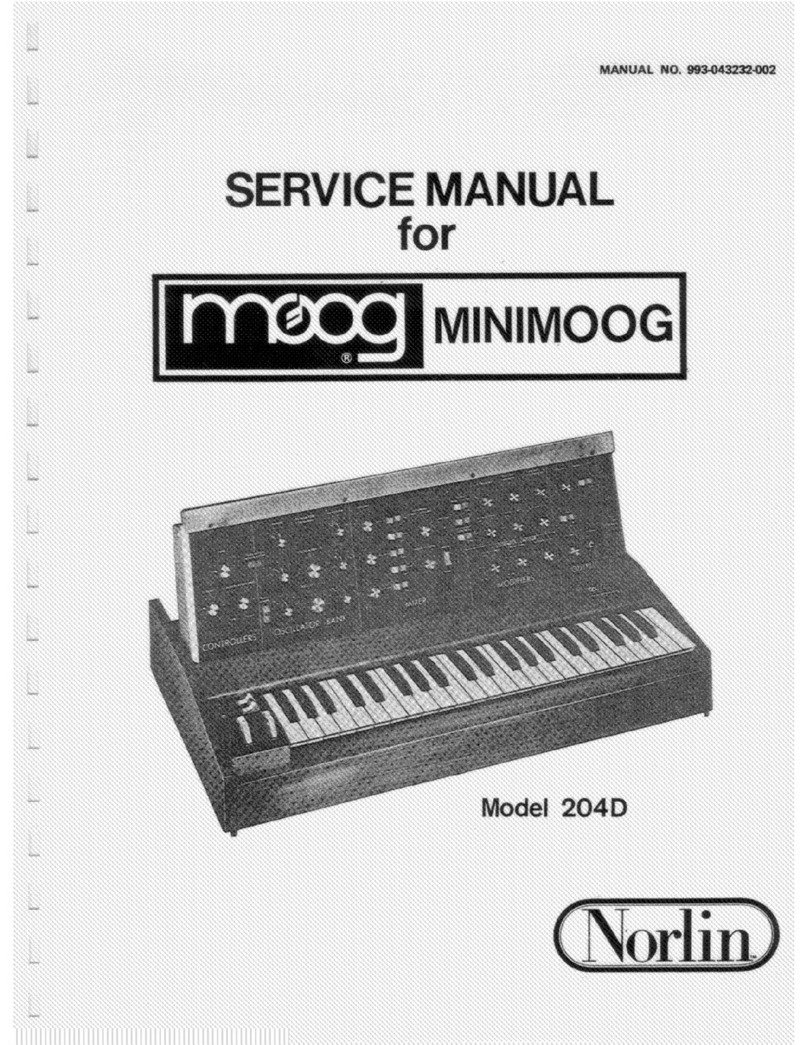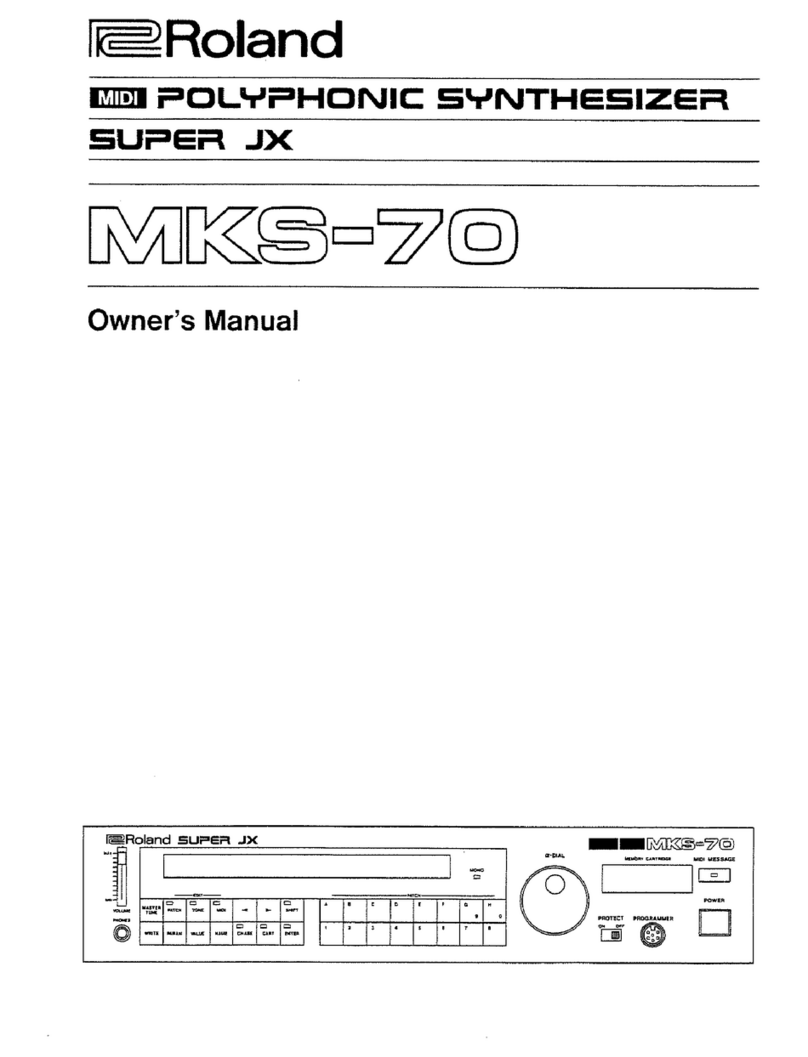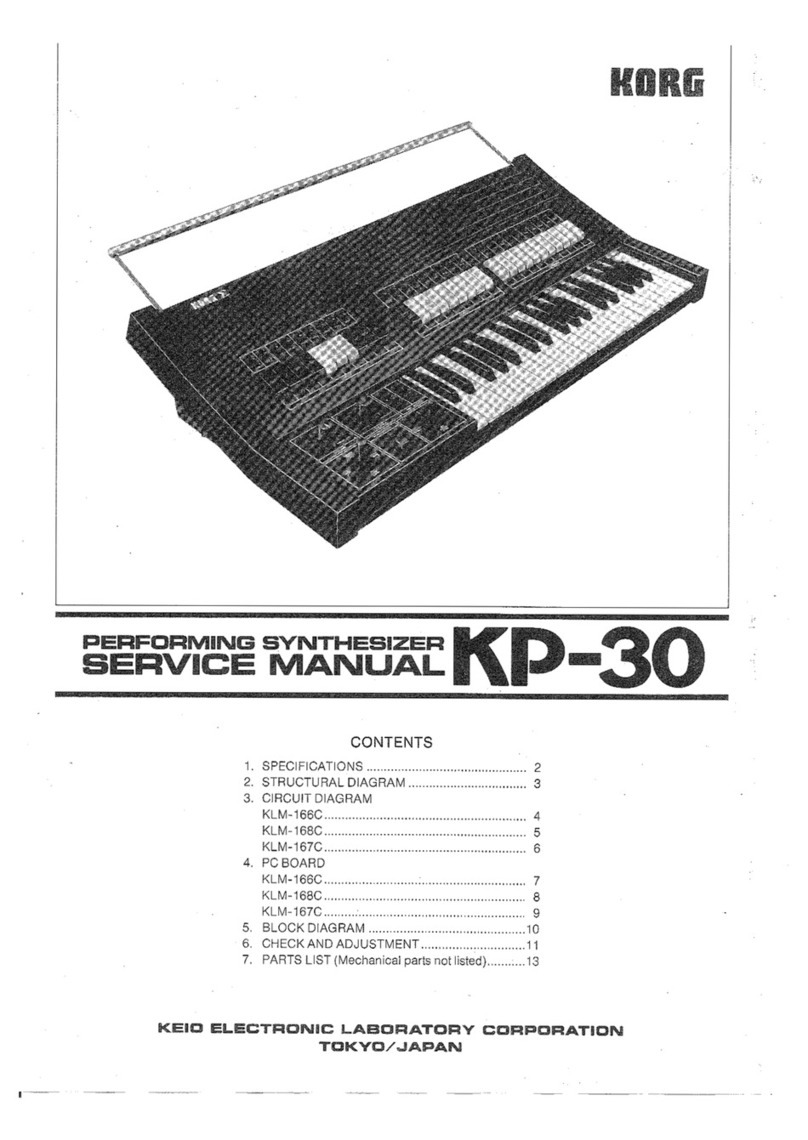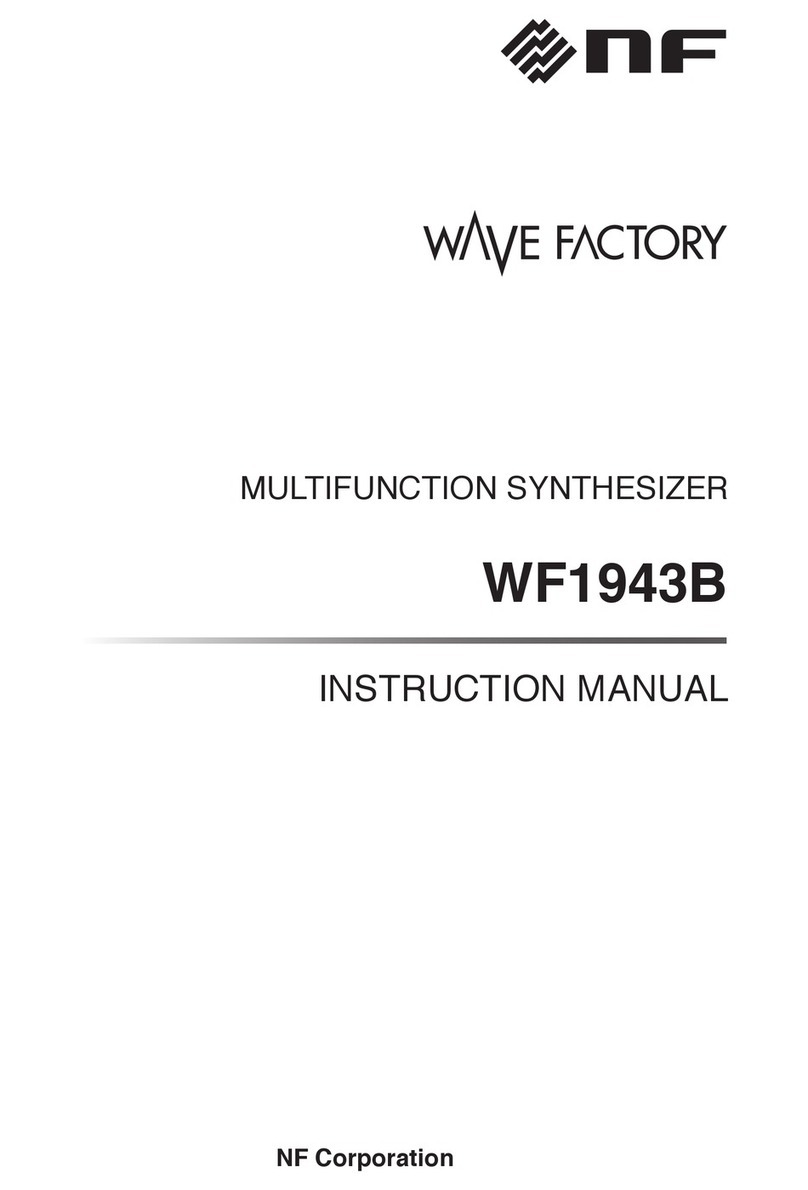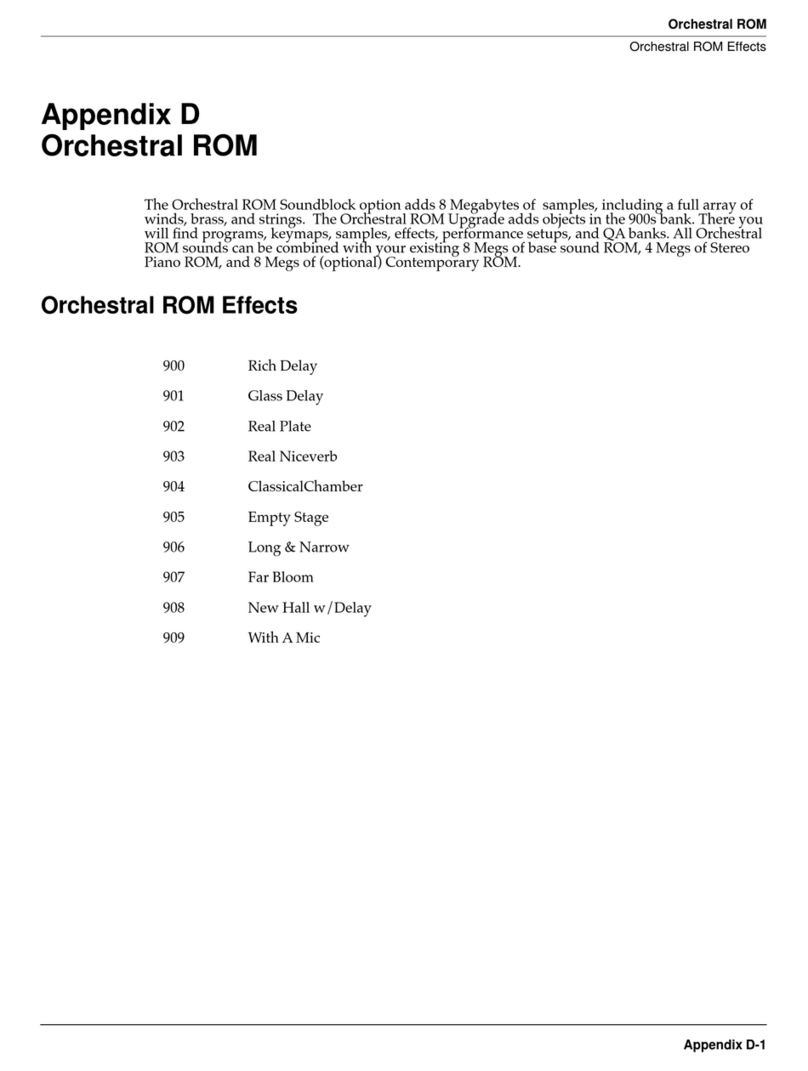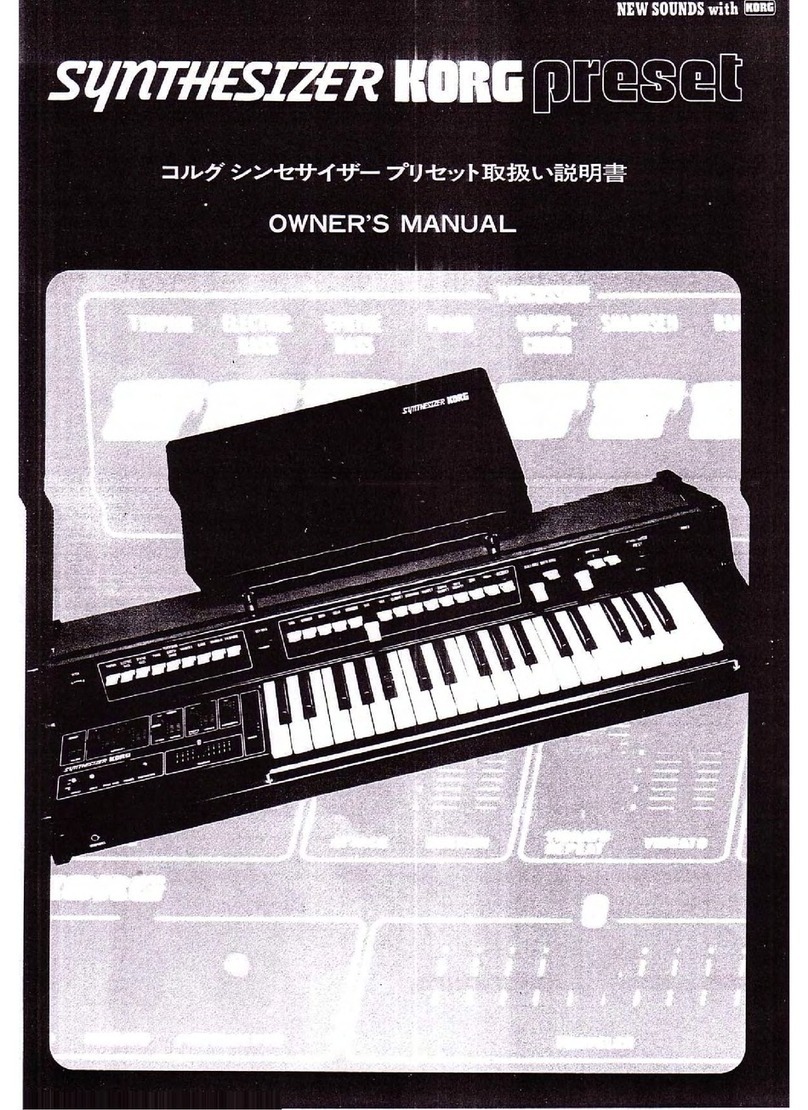CHD P6-M User manual

P6
P6P6
P6-
--
-M
MM
M
MIDI Interface for
MIDI Interface forMIDI Interface for
MIDI Interface for
Korg Polysix Synthesizer
Korg Polysix SynthesizerKorg Polysix Synthesizer
Korg Polysix Synthesizer
Model 8
Model 8Model 8
Model 8-
--
-427
427427
427
Version 1.0
Version 1.0Version 1.0
Version 1.0
Installation Manual
Installation ManualInstallation Manual
Installation Manual
© 2021 CHD Elektroservis
© 2021 CHD Elektroservis© 2021 CHD Elektroservis
© 2021 CHD Elektroservis

Korg Polysix MIDI Interface
Korg Polysix MIDI InterfaceKorg Polysix MIDI Interface
Korg Polysix MIDI Interface
P6
P6 P6
P6-
--
-M
MM
M Installation
Installation Installation
Installation Manual
Manual Manual
Manual
8
88
8-
--
-427 / v. 1.00
427 / v. 1.00427 / v. 1.00
427 / v. 1.00
Copyright © 2021 CHD Elektroservis. All rights reserved.
No part of this publication may be reproduced in any form without the written permission of CHD Elektroservis.
2
2
2
2
Contents Page
1
11
1
INTRODUCTION
INTRODUCTIONINTRODUCTION
INTRODUCTION................................
................................................................
................................................................
................................................................
................................................................
................................................................
................................................................
................................................................
.............................................
..........................
............. 3
33
3
1.1
MIDI INTERFACE KIT PARTS............................................................................................................................. 3
1.2
GENERAL INFORMATION................................................................................................................................ 3
1.3
INTERFACE CONNECTION............................................................................................................................... 4
2
22
2
INSTALLATION PROCEDURE
INSTALLATION PROCEDUREINSTALLATION PROCEDURE
INSTALLATION PROCEDURE................................
................................................................
................................................................
................................................................
................................................................
................................................................
.............................................................
..........................................................
............................. 5
55
5
2.1
THE INSTRUMENT OPENING........................................................................................................................... 5
2.2
MIDI DIN SOCKETS INSTALLATION ................................................................................................................... 5
2.2.1
HOLES FOR MIDI SOCKETS DRILLING ................................................................................................................ 6
2.2.2
MIDI SOCKETS MOUNTING ............................................................................................................................. 6
2.3
RESET BUTTON AND INDICATION LED INSTALLATION......................................................................................... 7
2.3.1
HOLES FOR RESET BUTTON AND INDICATION LED DRILLING................................................................................ 7
2.3.2
RESET BUTTON AND INDICATION LED MOUNTING............................................................................................. 8
2.4
20-CORE RIBBON CABLE MOUNTING ............................................................................................................... 8
2.5
16-CORE RIBBON CABLE MOUNTING ............................................................................................................. 10
2.6
INTERFACE BOARD INSTALLATION................................................................................................................. 12
2.7
INSTRUMENT RE-ASSEMBLY ......................................................................................................................... 14
3
33
3
INSTALLATION TIPS
INSTALLATION TIPSINSTALLATION TIPS
INSTALLATION TIPS ................................
................................................................
................................................................
................................................................
................................................................
................................................................
................................................................
................................................................
......................................
............
...... 15
1515
15
3.1
MIDI INPUT AND OUTPUT ............................................................................................................................ 15
3.2
RESET BUTTON AND INDICATION LED ............................................................................................................ 15
3.3
MEMORY PROTECTION................................................................................................................................ 16

Korg Polysix MIDI Interface
Korg Polysix MIDI InterfaceKorg Polysix MIDI Interface
Korg Polysix MIDI Interface
P6
P6 P6
P6-
--
-M
MM
M Installation
Installation Installation
Installation Manual
Manual Manual
Manual
8
88
8-
--
-427 / v. 1.00
427 / v. 1.00427 / v. 1.00
427 / v. 1.00
Copyright © 2021 CHD Elektroservis. All rights reserved.
No part of this publication may be reproduced in any form without the written permission of CHD Elektroservis.
3
3
3
3
1
11
1
INTRODUCTION
INTRODUCTIONINTRODUCTION
INTRODUCTION
1.1
1.11.1
1.1
MIDI INTERFACE KIT PARTS
MIDI INTERFACE KIT PARTSMIDI INTERFACE KIT PARTS
MIDI INTERFACE KIT PARTS
Fig. 1.1.1
Fig. 1.1.1 Fig. 1.1.1
Fig. 1.1.1 -
--
- Parts of P6
Parts of P6 Parts of P6
Parts of P6-
--
-M interface kit
M interface kitM interface kit
M interface kit
The MIDI interface kit contents all
necessary parts for installation incl. all
support and coupling elements. The
delivery also includes both installation
and operation manuals in printed
form. Please check if the delivery is
complete before the installation (see
fig. 1.1.1):
(1) MIDI Interface board
(2) 2x DIN-5 socket with cable
(3) Bunched cables with button and
LED
(4) 16-core ribbon cable with
connector
(5) 20-core ribbon cable with
connector
(6) Coupling elements (LED holder,
jumper, self-tapping screws,
insulation tubes and tightening strips)
(7) Owner’s and Installation manuals in printed form
1.2
1.21.2
1.2
GENERAL INFORMATION
GENERAL INFORMATIONGENERAL INFORMATION
GENERAL INFORMATION
Mounting the interface in the Korg Polysix synthesizer is very easy. If you follow the instructions from this
manual, there should be no major problems during the installation. The interface installation procedure is
thoroughly described in the following chapters. Please follow these instructions accurately to avoid any damage
of the instrument.
Attention! Disconnect the instrument form the mains prior to the installation. There is a risk of the
Attention! Disconnect the instrument form the mains prior to the installation. There is a risk of the Attention! Disconnect the instrument form the mains prior to the installation. There is a risk of the
Attention! Disconnect the instrument form the mains prior to the installation. There is a risk of the
electric shock!
electric shock!electric shock!
electric shock!
Attention! Observe precautions for handling electrosta
Attention! Observe precautions for handling electrostaAttention! Observe precautions for handling electrosta
Attention! Observe precautions for handling electrostatic discharge sensitive devices!
tic discharge sensitive devices!tic discharge sensitive devices!
tic discharge sensitive devices!
The producer is not responsible for any eventual mechanical or electrical damage of the Korg
The producer is not responsible for any eventual mechanical or electrical damage of the Korg The producer is not responsible for any eventual mechanical or electrical damage of the Korg
The producer is not responsible for any eventual mechanical or electrical damage of the Korg
instrument caused by the infringement of the described installation procedure or by careless
instrument caused by the infringement of the described installation procedure or by careless instrument caused by the infringement of the described installation procedure or by careless
instrument caused by the infringement of the described installation procedure or by careless
manipulation during the installatio
manipulation during the installatiomanipulation during the installatio
manipulation during the installation of the MIDI interface!
n of the MIDI interface!n of the MIDI interface!
n of the MIDI interface!
It is recommended to calibrate the instrument accordingly to the instructions in service manual of the
It is recommended to calibrate the instrument accordingly to the instructions in service manual of the It is recommended to calibrate the instrument accordingly to the instructions in service manual of the
It is recommended to calibrate the instrument accordingly to the instructions in service manual of the
instrument prior the interface installation. This ensures trouble
instrument prior the interface installation. This ensures troubleinstrument prior the interface installation. This ensures trouble
instrument prior the interface installation. This ensures trouble-
--
-free operation of the interface.
free operation of the interface.free operation of the interface.
free operation of the interface.
The cover of the instrument will not be markedly damaged during the installation. The physical appearance of
the vintage instrument remains nearly the same as before the installation. If necessary, the interface can be
simply removed and the instrument restored back to original appearance.
All original circuits of the Korg Polysix remain without any modification. The instrument can be used the same
way as before the retrofitting.

Korg Polysix MIDI Interface
Korg Polysix MIDI InterfaceKorg Polysix MIDI Interface
Korg Polysix MIDI Interface
P6
P6 P6
P6-
--
-M
MM
M Installation
Installation Installation
Installation Manual
Manual Manual
Manual
8
88
8-
--
-427 / v. 1.00
427 / v. 1.00427 / v. 1.00
427 / v. 1.00
Copyright © 2021 CHD Elektroservis. All rights reserved.
No part of this publication may be reproduced in any form without the written permission of CHD Elektroservis.
4
44
4
1.3
1.31.3
1.3
INTERFACE CONNECTION
INTERFACE CONNECTIONINTERFACE CONNECTION
INTERFACE CONNECTION
The interface is connected to the KLM-366 and KLM-371 boards of the instrument. The following diagrams (figs.
1.3.1, 1.3.2) explain the electrical connection of the interface in the instrument.
Fig. 1.3.1
Fig. 1.3.1 Fig. 1.3.1
Fig. 1.3.1 –
––
– Connection to the instrument
Connection to the instrument Connection to the instrument
Connection to the instrument
Fig. 1.3.2
Fig. 1.3.2 Fig. 1.3.2
Fig. 1.3.2 –
––
– Block diagram of the interface function
Block diagram of the interface function Block diagram of the interface function
Block diagram of the interface function

Korg Polysix MIDI Interface
Korg Polysix MIDI InterfaceKorg Polysix MIDI Interface
Korg Polysix MIDI Interface
P6
P6 P6
P6-
--
-M
MM
M Installation
Installation Installation
Installation Manual
Manual Manual
Manual
8
88
8-
--
-427 / v. 1.00
427 / v. 1.00427 / v. 1.00
427 / v. 1.00
Copyright © 2021 CHD Elektroservis. All rights reserved.
No part of this publication may be reproduced in any form without the written permission of CHD Elektroservis.
5
5
5
5
2
22
2
INSTALLATION PROCEDURE
INSTALLATION PROCEDUREINSTALLATION PROCEDURE
INSTALLATION PROCEDURE
2.1
2.12.1
2.1
THE INSTRUMENT D
THE INSTRUMENT DTHE INSTRUMENT D
THE INSTRUMENT DISASSEMBLY
ISASSEMBLYISASSEMBLY
ISASSEMBLY
a) Unscrew the four screws on the bottom side of the instrument (fig. 2.1.1) and four screws on the top panel
(fig. 2.1.2). Keep the screws. They will be used again after the MIDI kit installation is finished.
Fig. 2.1.1
Fig. 2.1.1Fig. 2.1.1
Fig. 2.1.1
Fig. 2.1.2
Fig. 2.1.2Fig. 2.1.2
Fig. 2.1.2
b) Carefully lift up the instrument top panel and turn it back (fig. 2.1.3). All instrument’s parts and boards
needed for the interface installation are now accessible (fig. 2.1.4).
Fig. 2.1.3
Fig. 2.1.3Fig. 2.1.3
Fig. 2.1.3
Fig. 2.1.4
Fig. 2.1.4Fig. 2.1.4
Fig. 2.1.4
2.2
2.22.2
2.2
MIDI DIN SOCKETS INSTALLATION
MIDI DIN SOCKETS INSTALLATIONMIDI DIN SOCKETS INSTALLATION
MIDI DIN SOCKETS INSTALLATION
The interface has both MIDI input and output. However, only MIDI input is necessary for basic operation of the
interface (i.e controlling the instrument by MIDI commands). MIDI THRU/OUT output connector need not to be

Korg Polysix MIDI Interface
Korg Polysix MIDI InterfaceKorg Polysix MIDI Interface
Korg Polysix MIDI Interface
P6
P6 P6
P6-
--
-M
MM
M Installation
Installation Installation
Installation Manual
Manual Manual
Manual
8
88
8-
--
-427 / v. 1.00
427 / v. 1.00427 / v. 1.00
427 / v. 1.00
Copyright © 2021 CHD Elektroservis. All rights reserved.
No part of this publication may be reproduced in any form without the written permission of CHD Elektroservis.
6
6
6
6
installed if you don’t require transfer of MIDI data to another MIDI devices (THRU function) or reverse
communication of the interface with host system (OUT function). Nevertheless, having both MIDI input and
output is more convenient for an easy integration in a more advanced MIDI system.
There are more possible ways to install the MIDI-IN socket(s) if you do not want to mechanically damage the
panels of the instrument by drilling (see chapter 3.1).
Recommended method of the MIDI socket(s) montage is described below.
2.2.1
2.2.12.2.1
2.2.1
HOLES
HOLESHOLES
HOLES FOR MIDI SOCKETS DRILLING
FOR MIDI SOCKETS DRILLING FOR MIDI SOCKETS DRILLING
FOR MIDI SOCKETS DRILLING
a) The best solution is to mount the MIDI sockets to the power cord sub-panel on the rear panel of the
instrument, where the serial number plate is originally fixed (fig. 2.2.1). This solution is recommended, since
you can revert the instrument to its original appearance if you decide to remove the interface in the future.
b) Unscrew the serial number plate from the power cord sub-panel (fig. 2.2.1). Safely store the serial number
plate and two self-tapping screws for future usage
1
11
1
.
c) Drill two holes with diameter 16 mm and two holes with diameter 2,2 mm to the sub-panel of the instrument
as shown on fig. 2.2.2. Use sharp drills and work carefully
work carefullywork carefully
work carefully so that the panel is not scratched and other parts of
the instrument are not damaged during the drilling!
Fig. 2.2.1
Fig. 2.2.1Fig. 2.2.1
Fig. 2.2.1
Fig. 2.2.2
Fig. 2.2.2Fig. 2.2.2
Fig. 2.2.2
d) Clean the edge of the holes with small rasp or tip of bigger drill from both sides of the panel after the holes
are drilled.
e) Clean all iron sawdust and raspings from the inside of the instru
Clean all iron sawdust and raspings from the inside of the instruClean all iron sawdust and raspings from the inside of the instru
Clean all iron sawdust and raspings from the inside of the instruments
mentsments
ments, they can cause short circuits or serious
electrical damage if they are left inside the instrument. Please clean the instrument carefully!
2.2.2
2.2.22.2.2
2.2.2
MIDI SOCKETS MOUNTING
MIDI SOCKETS MOUNTINGMIDI SOCKETS MOUNTING
MIDI SOCKETS MOUNTING
Fig. 2.2.3
Fig. 2.2.3Fig. 2.2.3
Fig. 2.2.3
a) Pull flat connectors of MIDI cables through the 16
mm holes in the panel from outer side and insert the
DIN sockets of the cables into the holes (fig. 2.2.3).
Both MIDI cables are identical and can be swapped.
b) Fix the DIN sockets to the panel using four self-
tapping screws from the interface accessory (fig.
2.2.4).
1
11
1
The plate can be placed back.to its original position to hide the drilled holes if the interface will be removed and the DIN sockets unmounted.

Korg Polysix MIDI Interface
Korg Polysix MIDI InterfaceKorg Polysix MIDI Interface
Korg Polysix MIDI Interface
P6
P6 P6
P6-
--
-M
MM
M Installation
Installation Installation
Installation Manual
Manual Manual
Manual
8
88
8-
--
-427 / v. 1.00
427 / v. 1.00427 / v. 1.00
427 / v. 1.00
Copyright © 2021 CHD Elektroservis. All rights reserved.
No part of this publication may be reproduced in any form without the written permission of CHD Elektroservis.
7
7
7
7
c) It is recommended to label the DIN sockets ("MIDI IN", "MIDI THRU/OUT" for example) with self-adhesive foil
glued near the sockets (fig. 2.2.5).
Fig. 2.2.4
Fig. 2.2.4 Fig. 2.2.4
Fig. 2.2.4
Fig. 2.2.5
Fig. 2.2.5 Fig. 2.2.5
Fig. 2.2.5
2.3
2.32.3
2.3
RESET BUTTON AND INDICATION LED INSTALLATION
RESET BUTTON AND INDICATION LED INSTALLATIONRESET BUTTON AND INDICATION LED INSTALLATION
RESET BUTTON AND INDICATION LED INSTALLATION
There are two control elements on the interface – reset button and indication LED. There are more possible
ways to install the button and the LED. The button and the LED need not be installed if you prefer to maintain
the vintage status of the instrument (i.e. if you don’t want to damage the instrument’s panel by drilling). Or you
can install only the reset button or only the indication LED (see chapter 3.2). Nevertheless having both of them
installed is more convenient for easier device control.
2.3.1
2.3.12.3.1
2.3.1
HOLES FOR
HOLES FORHOLES FOR
HOLES FOR RESET BUTTON AND INDICATION LED DRILLING
RESET BUTTON AND INDICATION LED DRILLING RESET BUTTON AND INDICATION LED DRILLING
RESET BUTTON AND INDICATION LED DRILLING
a) If you decide to install the LED and the button, the suitable place for them is the right side of the front panel
of the instrument - above the highest keys (fig. 2.3.1).
b) Drill one hole with diameter 7 mm (for reset button) and one hole with diameter 6,5 mm (for indication LED)
to the panel – see fig. 2.3.2. Use sharp drills and work carefully
work carefullywork carefully
work carefully so that the panel is not scratched and other
parts of the instrument are not damaged during the drilling!
Fig. 2.3.1
Fig. 2.3.1Fig. 2.3.1
Fig. 2.3.1
Fig. 2.3.2
Fig. 2.3.2 Fig. 2.3.2
Fig. 2.3.2
c) Clean the edge of the holes with small rasp or tip of bigger drill from both sides of the panel after the holes
are drilled.
d) Clean all iron sawdust and raspings from the inside of the instruments
Clean all iron sawdust and raspings from the inside of the instrumentsClean all iron sawdust and raspings from the inside of the instruments
Clean all iron sawdust and raspings from the inside of the instruments, they can cause short circuits or serious
electrical damage if they are left inside the instrument. Please clean the instrument carefully!

Korg Polysix MIDI Interface
Korg Polysix MIDI InterfaceKorg Polysix MIDI Interface
Korg Polysix MIDI Interface
P6
P6 P6
P6-
--
-M
MM
M Installation
Installation Installation
Installation Manual
Manual Manual
Manual
8
88
8-
--
-427 / v. 1.00
427 / v. 1.00427 / v. 1.00
427 / v. 1.00
Copyright © 2021 CHD Elektroservis. All rights reserved.
No part of this publication may be reproduced in any form without the written permission of CHD Elektroservis.
8
8
8
8
2.3.2
2.3.22.3.2
2.3.2
RESET BUTTON AND INDICATION LED MOUNTING
RESET BUTTON AND INDICATION LED MOUNTINGRESET BUTTON AND INDICATION LED MOUNTING
RESET BUTTON AND INDICATION LED MOUNTING
a) Insert LED holder (from the interface accessory) into 6,5 mm hole in the instrument’s panel from the outer
side. Pull the lock ring of the LED holder over the supplied LED. Then insert the LED into the holder (from inner
side of the instrument’s panel) and fix it by the overthrust of the ring on the holder (fig. 2.3.3, 2.3.4).
b) Insert the reset button into 7 mm hole in the instrument’s panel from inner side. Fix the button to the panel
with the nut and spring washer (fig. 2.3.3, 2.3.4).
Fig. 2.3.3
Fig. 2.3.3 Fig. 2.3.3
Fig. 2.3.3
Fig. 2.3.4
Fig. 2.3.4Fig. 2.3.4
Fig. 2.3.4
2.4
2.42.4
2.4
20
2020
20-
--
-CORE RIBBON CABLE MOUNTING
CORE RIBBON CABLE MOUNTINGCORE RIBBON CABLE MOUNTING
CORE RIBBON CABLE MOUNTING
The delivered 20-core ribbon cable is fitted with 20-pin connector (fig. 2.4.1). It must be connected to several
pads at the KLM-371 board of the instrument (fig. 2.4.2). Note that the KLM-371 board is divided to three parts.
Fig. 2.4.1
Fig. 2.4.1Fig. 2.4.1
Fig. 2.4.1
Fig. 2.4.2
Fig. 2.4.2Fig. 2.4.2
Fig. 2.4.2

Korg Polysix MIDI Interface
Korg Polysix MIDI InterfaceKorg Polysix MIDI Interface
Korg Polysix MIDI Interface
P6
P6 P6
P6-
--
-M
MM
M Installation
Installation Installation
Installation Manual
Manual Manual
Manual
8
88
8-
--
-427 / v. 1.00
427 / v. 1.00427 / v. 1.00
427 / v. 1.00
Copyright © 2021 CHD Elektroservis. All rights reserved.
No part of this publication may be reproduced in any form without the written permission of CHD Elektroservis.
9
9
9
9
Split up free end of the cable (by ripping or cutting) to individual wires and adapt their lengths as necessary
during the cable installation. Stripe ends of all wires in length about 2 mm and tin them before they are
connected to the instrument. Individual control signal wires mu st be connected accordingly to the table 1 (also
see figs. 2.4.1 and 2.4.2). Wire Nr. 1 (terminal) is signed with red color.
Table 1
Table 1 Table 1
Table 1 –
––
– Connection of 20
Connection of 20 Connection of 20
Connection of 20-
--
-core ribbon cable to KLM
core ribbon cable to KLMcore ribbon cable to KLM
core ribbon cable to KLM-
--
-371 board
371 board371 board
371 board
Wire Nr.
Wire Nr.Wire Nr.
Wire Nr.
Signal
SignalSignal
Signal
Connector /
Connector / Connector /
Connector /
Pad Nr.
Pad Nr.Pad Nr.
Pad Nr.
Remark
RemarkRemark
Remark
Wire Nr.
Wire Nr.Wire Nr.
Wire Nr.
Signal
SignalSignal
Signal
Connector /
Connector / Connector /
Connector /
Pad Nr.
Pad Nr.Pad Nr.
Pad Nr.
Re
ReRe
Remark
markmark
mark
1 P17 CN12 / 6 Red signed wire 11 ACKI CN12 / 17 Unsolder the orig. wire
2 P16 CN12 / 7 12 ACKO (CN12 / 17) To the orig. freed wire
3 P15 CN12 / 8 13 PO13 CN10 / 5
4 P14 CN12 / 9 14 PO12 CN10 / 6
5 P13 CN12 / 10 15 PO11 CN10 / 7
6 P12 CN12 / 11 16 PO10 CN10 / 8
7 P11 CN12 / 12 17 DO4 CN10 / 9
8 P10 CN12 / 13 18 DO5 CN10 / 10
9 P20 CN12 / 14 19 DO6 CN10 / 11
10 ACKR CN12 / 16 20 DO7 CN10 / 12
a) Wires from Nr. 1
2
22
2
to Nr. 10 of the 20-core ribbon cable are solderd directly to pads 6 to 14 and 16 of CN12
connector
3
33
3
as shown on fig. 2.4.3. Solder the wires to these pads directly in parallel manner to original wires
leaded to the pads.
b) Unsolder the original wire from pad Nr. 17 of CN12. Solder wire Nr. 11 of the ribbon cable to the freed pad
(fig. 2.4.4).
Fig. 2.4.3
Fig. 2.4.3Fig. 2.4.3
Fig. 2.4.3
Fig. 2.4.4
Fig. 2.4.4Fig. 2.4.4
Fig. 2.4.4
Fig. 2.4.5
Fig. 2.4.5Fig. 2.4.5
Fig. 2.4.5
Fig. 2.4.6
Fig. 2.4.6Fig. 2.4.6
Fig. 2.4.6
2
22
2
Wire Nr. 1 is signed with red color.
3
33
3
There is no physical connector on the KLM-371 board. Only row of soldering pads is here. But these pads are labeled as CN12 connector in
technical documentation of the instrument.

Korg Polysix MIDI Interface
Korg Polysix MIDI InterfaceKorg Polysix MIDI Interface
Korg Polysix MIDI Interface
P6
P6 P6
P6-
--
-M
MM
M Installation
Installation Installation
Installation Manual
Manual Manual
Manual
8
88
8-
--
-427 / v. 1.00
427 / v. 1.00427 / v. 1.00
427 / v. 1.00
Copyright © 2021 CHD Elektroservis. All rights reserved.
No part of this publication may be reproduced in any form without the written permission of CHD Elektroservis.
10
1010
10
c) Place heat-shrink insulation tube
φ
2 mm (from the interface accessory) on wire Nr. 12 of the ribbon cable
and solder the wire Nr. 12 of the ribbon cable to previously freed wire Nr. 17 of CN12 (fig. 2.4.5).
d) Isolate the connection with the insulation tube and heat it (with a hot-flue pistol for example) until it shrinks
tightly to the wires (fig. 2.4.6).
Fig. 2.4.7
Fig. 2.4.7Fig. 2.4.7
Fig. 2.4.7
e) Wires from Nr. 13 to Nr. 20 of the 20-core ribbon
cable are solderd directly to pads 5 to 12 of CN10
connector
4
44
4
as shown on fig. 2.4.7. Solder the wires to
these pads directly in parallel manner to original wires
leaded to the pads.
2.5
2.52.5
2.5
16
1616
16-
--
-CORE RIBBON CABLE MOUNTING
CORE RIBBON CABLE MOUNTINGCORE RIBBON CABLE MOUNTING
CORE RIBBON CABLE MOUNTING
The delivered 16-core ribbon cable is fitted with 16-pin
connector (fig. 2.5.1). It must be connected to several
pads at the KLM-366
5
55
5
board of the instrument (fig 2.5.2).
Fig. 2.5.1
Fig. 2.5.1Fig. 2.5.1
Fig. 2.5.1
Fig. 2.5.2
Fig. 2.5.2Fig. 2.5.2
Fig. 2.5.2
4
44
4
There is no physical connector on the KLM-371 board. There is only a row of soldering pads. But these pads are labeled as CN10 connector in
technical documentation of the instrument.
5
55
5
There are two a little different versions of the KLM-366 board. The installation process is the same for both old and new (KLM-366B) versions.

Korg Polysix MIDI Interface
Korg Polysix MIDI InterfaceKorg Polysix MIDI Interface
Korg Polysix MIDI Interface
P6
P6 P6
P6-
--
-M
MM
M Installation
Installation Installation
Installation Manual
Manual Manual
Manual
8
88
8-
--
-427 / v. 1.00
427 / v. 1.00427 / v. 1.00
427 / v. 1.00
Copyright © 2021 CHD Elektroservis. All rights reserved.
No part of this publication may be reproduced in any form without the written permission of CHD Elektroservis.
11
1111
11
Fig. 2.5.3
Fig. 2.5.3Fig. 2.5.3
Fig. 2.5.3
Fig. 2.5.4
Fig. 2.5.4Fig. 2.5.4
Fig. 2.5.4
Split up free end of the cable (by ripping or cutting) to individual wires and adapt their lengths as necessary
during the cable installation. Stripe ends of all wires in length about 2 mm and tin them before they are
connected to the instrument. Individual control signals wires must be connected accordingly to the table 2 (also
see figs. 2.5.1, 2.5.2, 2.5.3 and 2.5.4). Wire Nr. 1 (terminal) is signed with red color.
Table 2
Table 2 Table 2
Table 2 –
––
– Connection of 16
Connection of 16 Connection of 16
Connection of 16-
--
-core ribbon cable to KLM
core ribbon cable to KLMcore ribbon cable to KLM
core ribbon cable to KLM-
--
-366 board
366 board366 board
366 board
Wire Nr.
Wire Nr.Wire Nr.
Wire Nr.
Signal
SignalSignal
Signal
Connector /
Connector / Connector /
Connector /
Pad Nr.
Pad Nr.Pad Nr.
Pad Nr.
Remark
RemarkRemark
Remark
Wire Nr.
Wire Nr.Wire Nr.
Wire Nr.
Signal
SignalSignal
Signal
Connector /
Connector / Connector /
Connector /
Pad Nr.
Pad Nr.Pad Nr.
Pad Nr.
Remark
RemarkRemark
Remark
1 DB0 CN04 / 9 Red signed wire 9 FCMO (CN17 /3) To lead of R51 resistor
2 DB1 CN04 / 10 10 FCMI CN17 / 3 To freed pad
3 DB2 CN04 / 11 11 +5V
4 DB3 CN04 / 12 12 +5V CN01 / 2 Both 11 and 12 wires
to the same pad
5 DB4 CN04 / 13 13 GND
6 DB5 CN04 / 14 14 GND CN01 / 3 Both 13 and 14 wires
to the same pad
7 DB6 CN04 / 15 15 -5V
8 DB7 CN04 / 16 16 -5V CN01 / 4 Both 15 and 16 wires
to the same pad
a) Wires from Nr. 1
6
66
6
to Nr. 8 of the 16-core ribbon cable are connected to pins 9 to 16 of CN04 connector as
shown in table 1. Since solder pads of the CN04 connector are not accessible directly (they are on bottom side
of the KLM-366 board), the wires are soldered to some via-pads on the board what conforms to the pins of the
CN04 connector (fig. 2.5.5).
b) Unsolder upper lead of R51 resistor from the KLM-366 board (fig. 2.5.6).
Fig. 2.5.5
Fig. 2.5.5Fig. 2.5.5
Fig. 2.5.5
Fig. 2.5.6
Fig. 2.5.6Fig. 2.5.6
Fig. 2.5.6
c) Solder wire Nr. 10 of the ribbon cable to the freed soldering pad (fig. 2.5.7)
d) Place heat-shrink insulation tube
φ
4 mm (from the interface accessory) on the wire Nr. 9 of the ribbon cable
and solder the wire Nr. 9 to freed lead of the R51 resistor (fig. 2.5.8).
6
66
6
Wire Nr. 1 is signed with red color.

Korg Polysix MIDI Interface
Korg Polysix MIDI InterfaceKorg Polysix MIDI Interface
Korg Polysix MIDI Interface
P6
P6 P6
P6-
--
-M
MM
M Installation
Installation Installation
Installation Manual
Manual Manual
Manual
8
88
8-
--
-427 / v. 1.00
427 / v. 1.00427 / v. 1.00
427 / v. 1.00
Copyright © 2021 CHD Elektroservis. All rights reserved.
No part of this publication may be reproduced in any form without the written permission of CHD Elektroservis.
12
1212
12
Fig. 2.5.7
Fig. 2.5.7Fig. 2.5.7
Fig. 2.5.7
Fig. 2.5.8
Fig. 2.5.8Fig. 2.5.8
Fig. 2.5.8
e) Overlap the connection and R51 resistor with the insulation tube and heat it (with a hot-flue pistol for
example) until it shrinks tightly to the resistor and the wire (fig. 2.5.9).
f) Wires from Nr. 11 to Nr. 16 of the 16-core ribbon cable are connected to pins 2 to 4 of CN01 connector as
shown in table 1. Since solder pads of the CN01 connector are not accessible directly (they are on bottom side
of the KLM-366 board), the wires are soldered to some via-pads on the board what conforms to the pins of the
CN01 connector (fig. 2.5.10).
Fig. 2.5.9
Fig. 2.5.9Fig. 2.5.9
Fig. 2.5.9
Fig. 2.5.10
Fig. 2.5.10Fig. 2.5.10
Fig. 2.5.10
g) Solder both Nr. 11 and Nr. 12 wires of the 16-core ribbon cable to the “+5V” via-pad. It conforms to pin 2 of
the CN01 connector (fig. 2.5.10).
h) Solder both Nr. 13 and Nr. 14 wires of the 16-core ribbon cable to the “GND” via-pad. It conforms to pin 3 of
the CN01 connector (fig. 2.5.10).
i) Solder both Nr. 15 and Nr. 16 wires of the 16-core ribbon cable to the “-5V” via-pad. It conforms to pin 4 of
the CN01 connector (fig. 2.5.10).
2.6
2.62.6
2.6
INTERFACE BOARD INSTALLATION
INTERFACE BOARD INSTALLATIONINTERFACE BOARD INSTALLATION
INTERFACE BOARD INSTALLATION
Fig.. 2.6.1
Fig.. 2.6.1Fig.. 2.6.1
Fig.. 2.6.1
a) The interface board will be placed
on the rear panel of the instrument –
between the power supply board and
power cord sub-panel (fig. 2.6.1).
b) Cleanse the part of rear panel inside
of the instrument for the interface
board placement (fig. 2.6.1). It is
necessary to remove a paper label
usually glued in this area. Use a
chemical cleaner to remove all dirt and
grease.

Korg Polysix MIDI Interface
Korg Polysix MIDI InterfaceKorg Polysix MIDI Interface
Korg Polysix MIDI Interface
P6
P6 P6
P6-
--
-M
MM
M Installation
Installation Installation
Installation Manual
Manual Manual
Manual
8
88
8-
--
-427 / v. 1.00
427 / v. 1.00427 / v. 1.00
427 / v. 1.00
Copyright © 2021 CHD Elektroservis. All rights reserved.
No part of this publication may be reproduced in any form without the written permission of CHD Elektroservis.
13
1313
13
c) Remove the protective foil form the self-adhesive supports of the interface board (fig. 2.6.2).
d) Attach the interface board to the instrument’s cover so that the board side with two ribbon cable connectors
X1 and X2 points to up as shown on the figure 2.6.3. Than fix the self-adhesive supports by pressing down to the
panel.
Fig. 2.6.2
Fig. 2.6.2Fig. 2.6.2
Fig. 2.6.2
Fig. 2.6.3
Fig. 2.6.3 Fig. 2.6.3
Fig. 2.6.3
Fig. 2.6.4
Fig. 2.6.4Fig. 2.6.4
Fig. 2.6.4
e) Plug two 3-pin connectors of the MIDI
cables to X3 (“IN”) and X4 (“OUT”) plug
heads on the interface board. Orientation
of the connectors is given by the
connector lock so they cannot be plugged
reversely but be sure that the connectors
are not exchanged: MIDI input must be
plugged to X3 head and MIDI output to X4
head (fig. 2.6.4).
f) Plug the 4-pin connector of the
bunched cables with button and LED to
X5 (“CTRL”) plug head on the interface
board. Orientation of the connector is
given by the connector lock again (fig.
2.6.4).
Fig. 2.6.5
Fig. 2.6.5Fig. 2.6.5
Fig. 2.6.5
g) Plug the 16-pin connector of the ribbon
cable leaded from the KLM-366 board to
X1 plug head on the interface board.
Orientation of the connector is given by
the lock slot again (fig. 2.6.5).
h) Plug the 20-pin connector of the ribbon
cable leaded from the KLM-371 board to
X2 plug head on the interface board.
Orientation of the connector is given by
the lock slot again (fig. 2.6.5).
i) Align newly installed cables and fix
them together to the original keyboard
bunched cables with four plastic stripes
from the interface accessory (fig. 2.6.6).

Korg Polysix MIDI Interface
Korg Polysix MIDI InterfaceKorg Polysix MIDI Interface
Korg Polysix MIDI Interface
P6
P6 P6
P6-
--
-M
MM
M Installation
Installation Installation
Installation Manual
Manual Manual
Manual
8
88
8-
--
-427 / v. 1.00
427 / v. 1.00427 / v. 1.00
427 / v. 1.00
Copyright © 2021 CHD Elektroservis. All rights reserved.
No part of this publication may be reproduced in any form without the written permission of CHD Elektroservis.
1
4
141
4
14
Fig. 2.6.6
Fig. 2.6.6Fig. 2.6.6
Fig. 2.6.6
2.7
2.72.7
2.7
INSTRUMENT RE
INSTRUMENT REINSTRUMENT RE
INSTRUMENT RE-
--
-ASSEMBLY
ASSEMBLYASSEMBLY
ASSEMBLY
a) Turn the top panel back to its original position on the instrument.
b) Fix the top panel to the side-boards of the instrument with four original screws (fig. 2.7.1) and to the bottom
plate of the instrument’s cover with four original screws (fig. 2.7.2). This is the reverse procedure of that
described in the chapter 2.1.
Fig. 2.7.1
Fig. 2.7.1Fig. 2.7.1
Fig. 2.7.1
Fig. 2.7.2
Fig. 2.7.2 Fig. 2.7.2
Fig. 2.7.2
The installation of the P6-M MIDI kit is now finished, the instrument is ready for use with MIDI control.
Please read the user’s manual carefully before the MIDI interface usage so you understand all interface functions.
Please read the user’s manual carefully before the MIDI interface usage so you understand all interface functions.Please read the user’s manual carefully before the MIDI interface usage so you understand all interface functions.
Please read the user’s manual carefully before the MIDI interface usage so you understand all interface functions.

Korg Polysix MIDI Interface
Korg Polysix MIDI InterfaceKorg Polysix MIDI Interface
Korg Polysix MIDI Interface
P6
P6 P6
P6-
--
-M
MM
M Installation
Installation Installation
Installation Manual
Manual Manual
Manual
8
88
8-
--
-427 / v. 1.00
427 / v. 1.00427 / v. 1.00
427 / v. 1.00
Copyright © 2021 CHD Elektroservis. All rights reserved.
No part of this publication may be reproduced in any form without the written permission of CHD Elektroservis.
15
1515
15
3
33
3
INSTALLATION TIPS
INSTALLATION TIPSINSTALLATION TIPS
INSTALLATION TIPS
3.1
3.13.1
3.1
MIDI INPUT AND OUTPUT
MIDI INPUT AND OUTPUTMIDI INPUT AND OUTPUT
MIDI INPUT AND OUTPUT
If you do not want to mechanically damage the panels of the instrument by drilling, you can use alternative
metod of the MIDI – IN / OUT sockets montage. You can lead out the MIDI cables through a slot on the
instrument cover (see fig. 3.1.1 for example). In that case, you will have to replace the delivered MIDI cables
with another ones equipped with cable type of the DIN sockets or plugs.
If you decide to install only MIDI-IN socket, the X4 connector (labeled “MIDI
MIDIMIDI
MIDI-
--
-OUT
OUTOUT
OUT”) on the interface board will
remain unused (see fig. 3.1.2).
Fig. 3.1.1
Fig. 3.1.1Fig. 3.1.1
Fig. 3.1.1
Fig. 3.1.2
Fig. 3.1.2Fig. 3.1.2
Fig. 3.1.2
X4 "MIDI-OUT"
3.2
3.23.2
3.2
RESET BUTTON AND INDICATION LED
RESET BUTTON AND INDICATION LEDRESET BUTTON AND INDICATION LED
RESET BUTTON AND INDICATION LED
Fig. 3.2.1
Fig. 3.2.1Fig. 3.2.1
Fig. 3.2.1
Installation of the reset button and indication LED isn’t
necessary as well. You don´t need to install this
bunched cables if you don’t want to damage the
instrument’s panel by drilling. In such case, the X5
connector (labeled “CTRL
CTRLCTRL
CTRL”) remains unused (see fig.
3.2.1). The interface operation is unaffected but you
have no optical info about the interface status and
reset of the interface must be executed by turning the
instrument off and on again or by MIDI commands
sent to the interface (see the Owner’s Manual of the
interface).
It is also possible to install only the indication LED or only the reset button on instrument’s panel:
For the indication LED only installation, cut-off black and both yellow wires of the bunched cables as shown on
fig. 3.2.2 and remove the reset button. Then connect the two free yellow wires together. If the reset button is
not installed, the interface operation is unaffected. The only limitation is that the reset of the interface can be
done only by turning the instrument off and on again or by MIDI commands sent to the interface (see the
Owner’s Manual of the interface).
X5 "CTRL"

Korg Polysix MIDI Interface
Korg Polysix MIDI InterfaceKorg Polysix MIDI Interface
Korg Polysix MIDI Interface
P6
P6 P6
P6-
--
-M
MM
M Installation
Installation Installation
Installation Manual
Manual Manual
Manual
8
88
8-
--
-427 / v. 1.00
427 / v. 1.00427 / v. 1.00
427 / v. 1.00
Copyright © 2021 CHD Elektroservis. All rights reserved.
No part of this publication may be reproduced in any form without the written permission of CHD Elektroservis.
16
1616
16
Fig. 3.2.2
Fig. 3.2.2Fig. 3.2.2
Fig. 3.2.2
For the reset button only installation, cut-off red, green and yellow wires of the bunched cables as shown on fig.
3.2.3 and remove the indication LED. If the indication LED is not installed, the interface operation is unaffected.
The only limitation is that you cannot see actual status of the interface (the “Indicator Mode” patch parameter
remains unsignificant - see user manual of the interface).
Fig. 3.2.3
Fig. 3.2.3Fig. 3.2.3
Fig. 3.2.3
3.3
3.33.3
3.3
MEMORY PROTECTION
MEMORY PROTECTIONMEMORY PROTECTION
MEMORY PROTECTION
Fig. 3.3.1
Fig. 3.3.1Fig. 3.3.1
Fig. 3.3.1
All user data stored in interface memory can be
protected against unwanted rewriting after the
memory is filled with your own data.
The jumper from interface accessory have to be
plugged on pin header (labeled “MEM
MEMMEM
MEM”) on the
interface board (see fig. 3.3.1) if you want to activate
the memory protection (see the Owner’s Manual of
the interface for details).
All documents and
All documents and All documents and
All documents and support software are available at manufacturer’s web pages.
support software are available at manufacturer’s web pages. support software are available at manufacturer’s web pages.
support software are available at manufacturer’s web pages.
Korg Polysix MIDI Interface
Model P6-M, Nr. 8-427, ver. 1.00
Document: 842710_instal, rev. 1
Manufacturer: CHD Elektroservis, Czech Republic
www.chd-el.cz info@chd-el.cz
Other manuals for P6-M
1
This manual suits for next models
1
Table of contents
Other CHD Synthesizer manuals