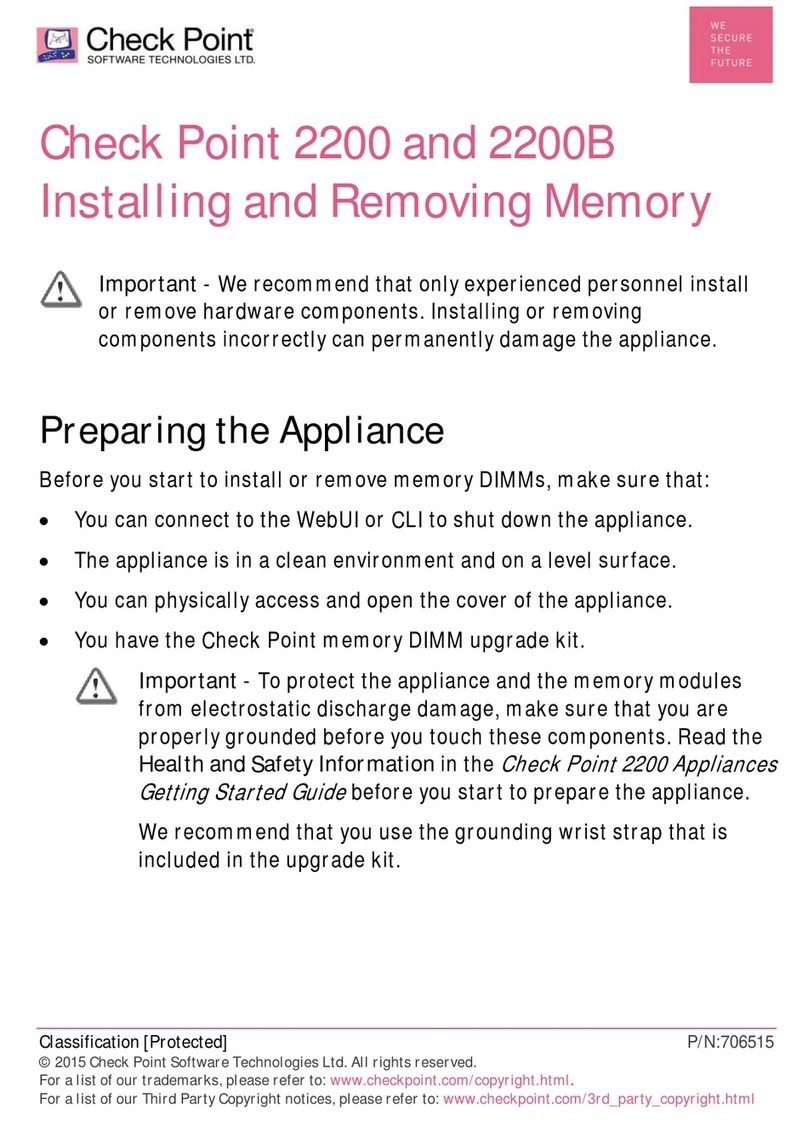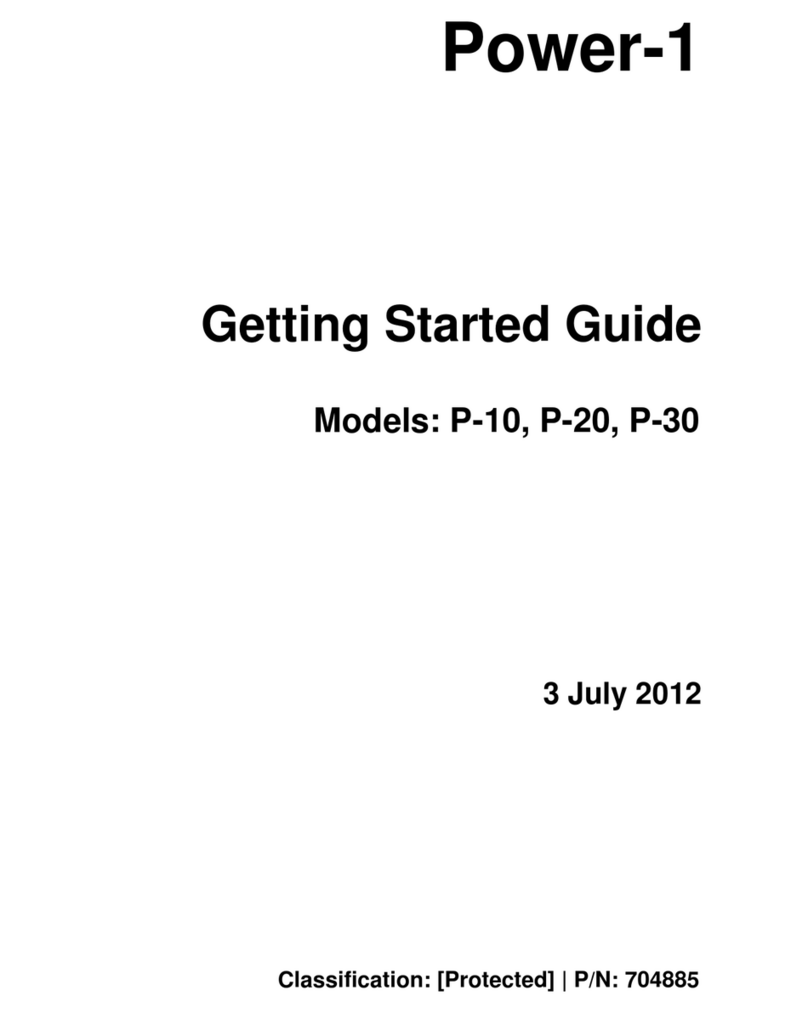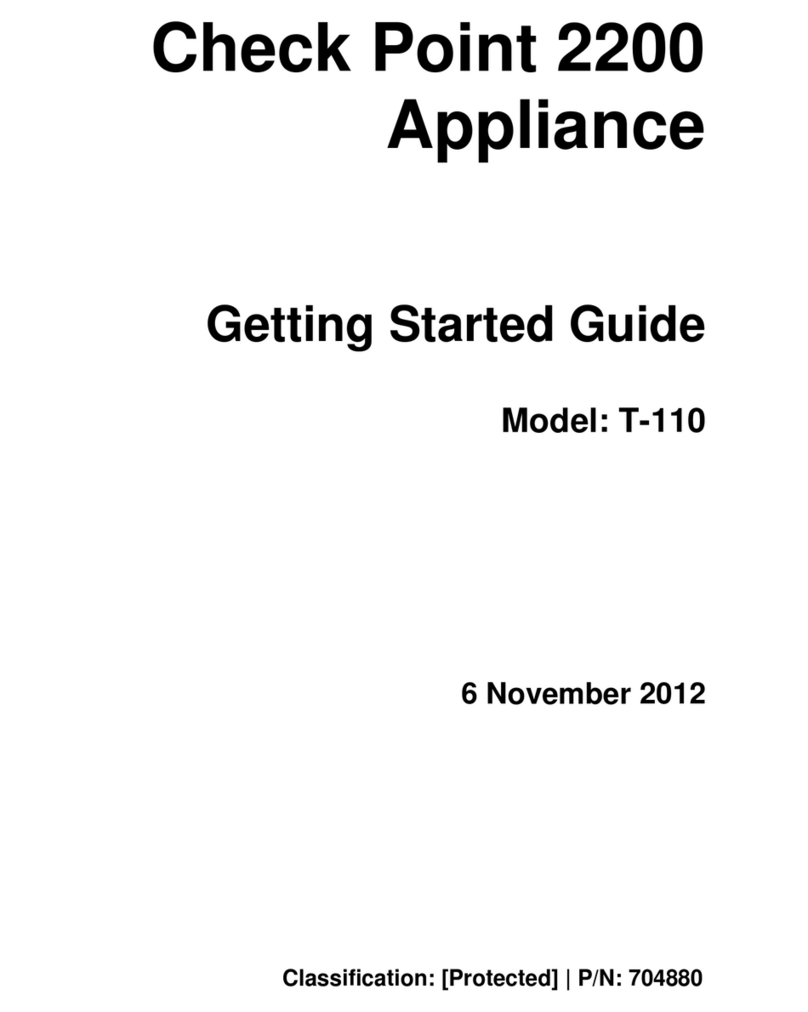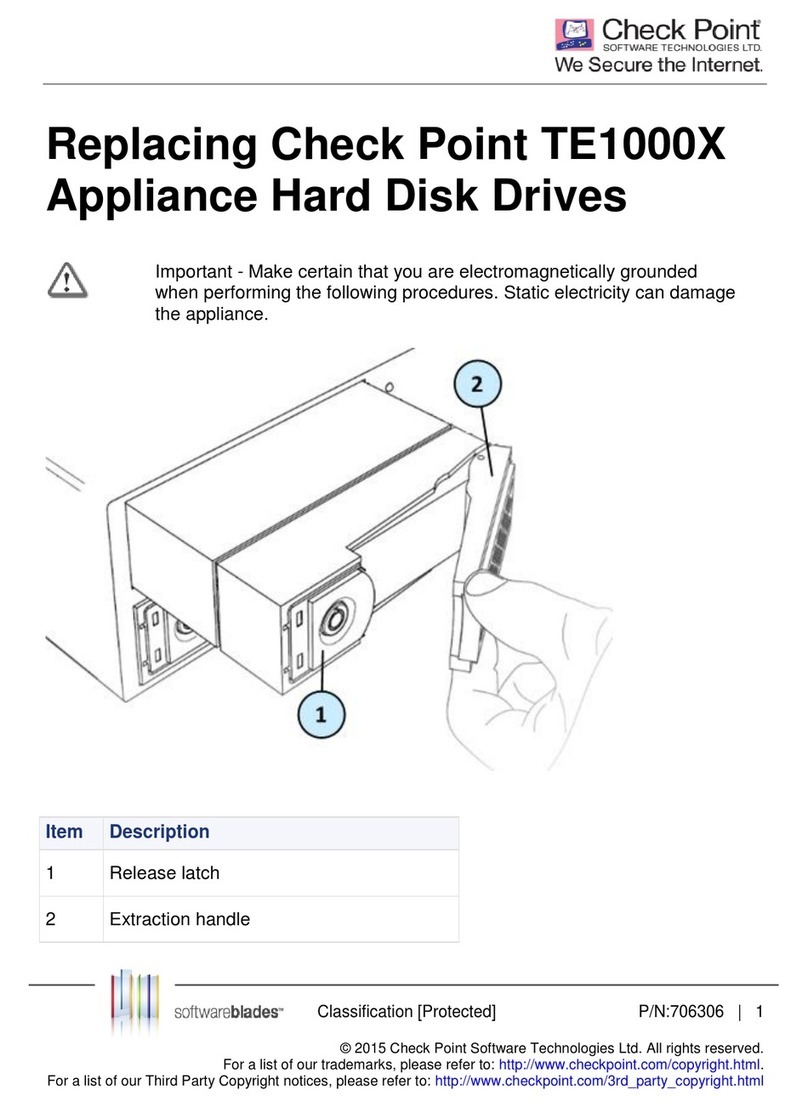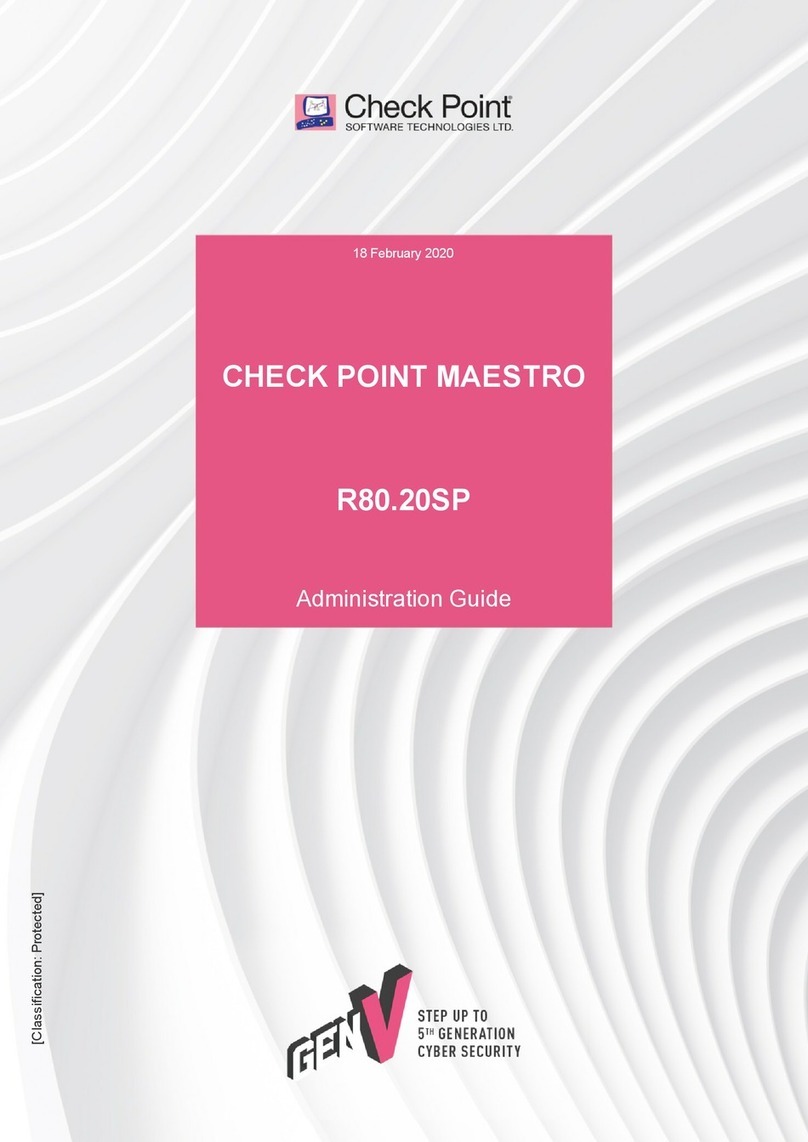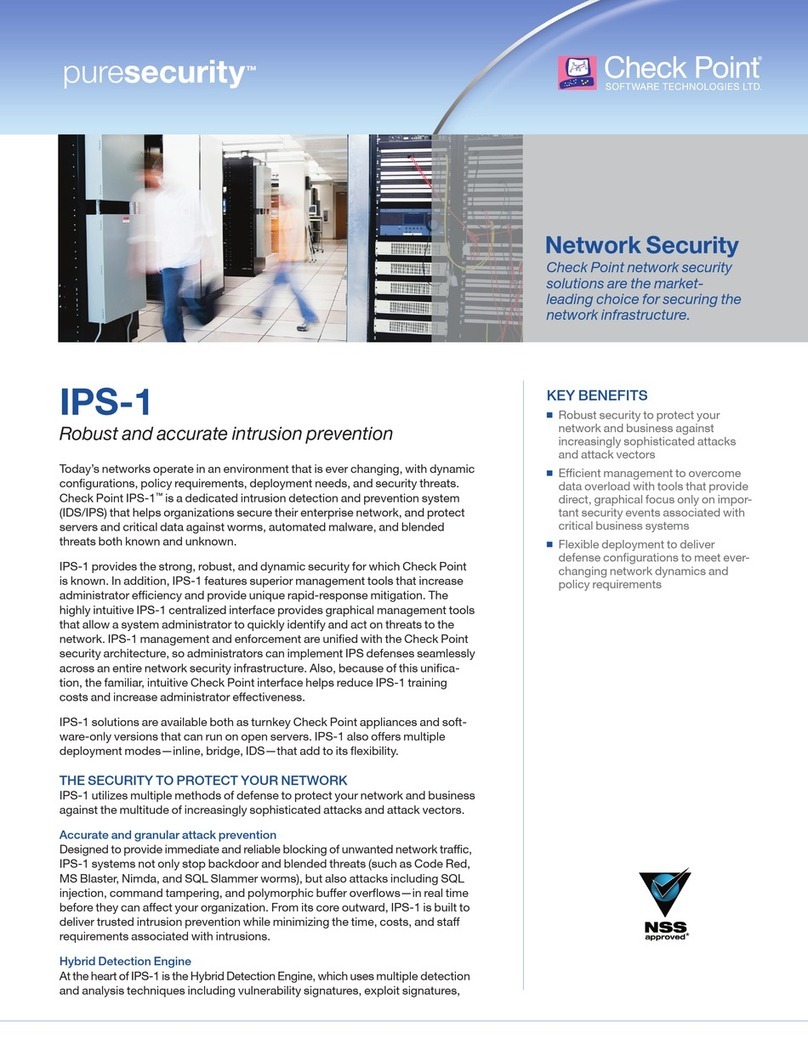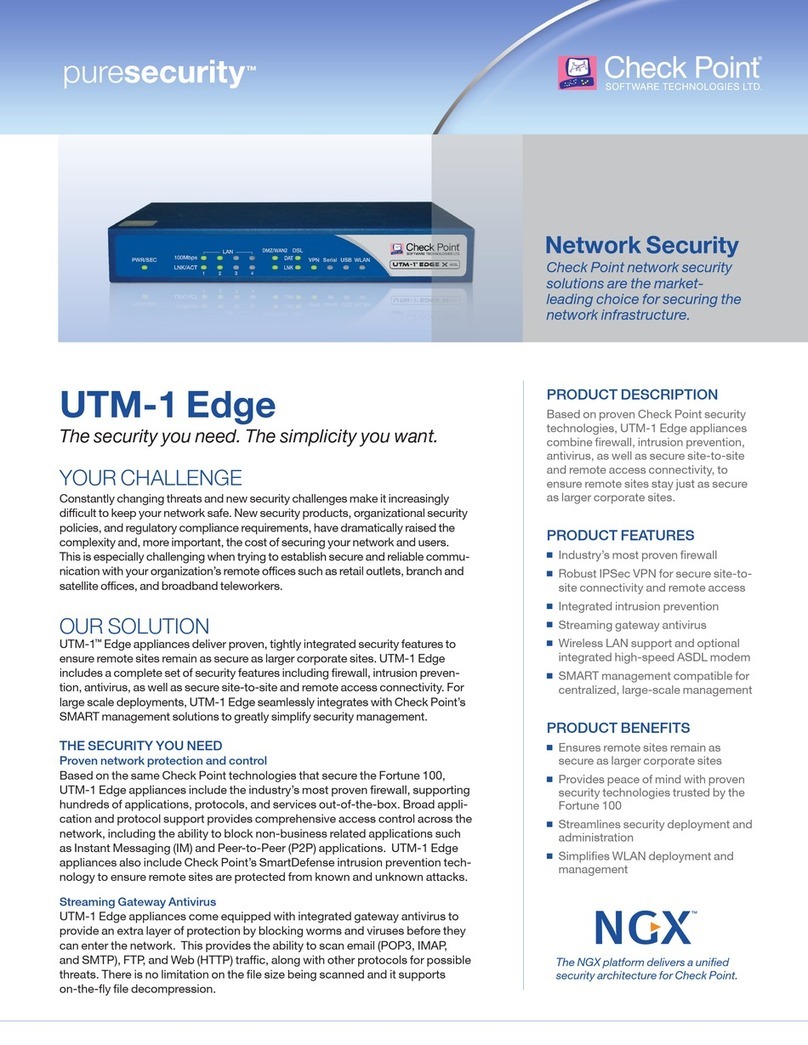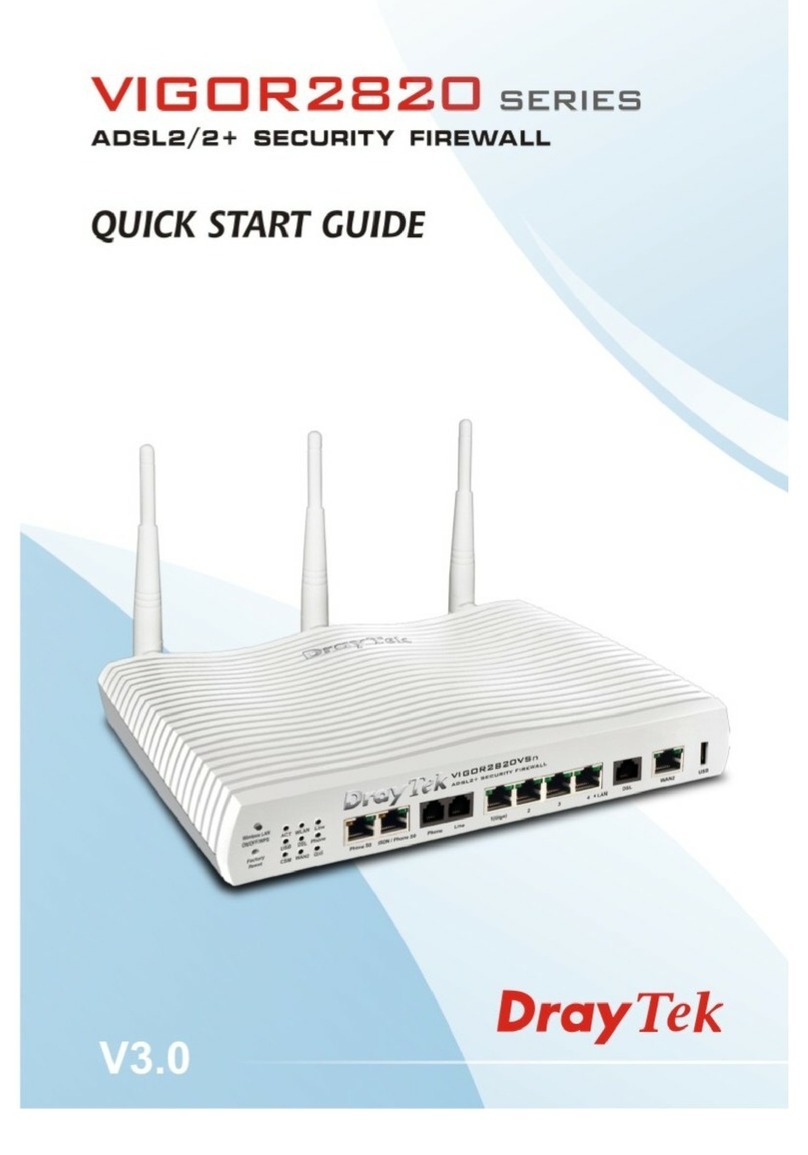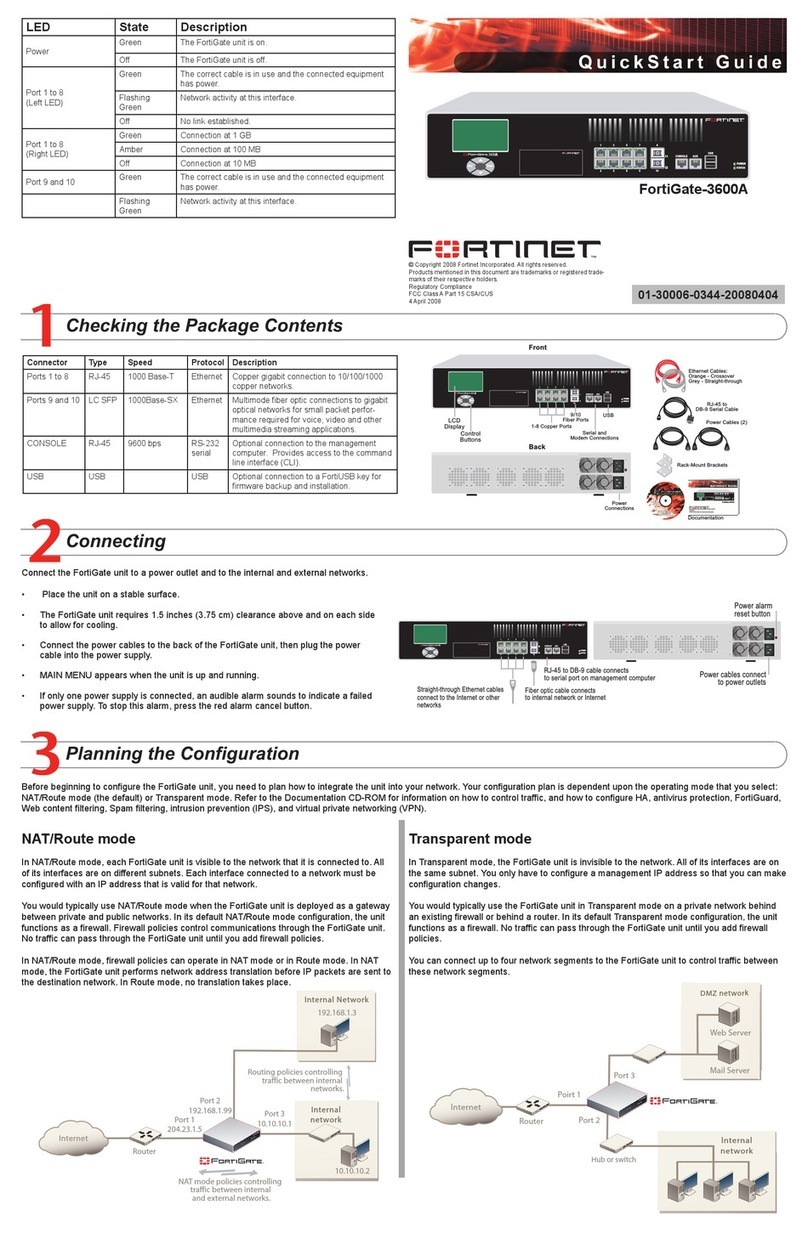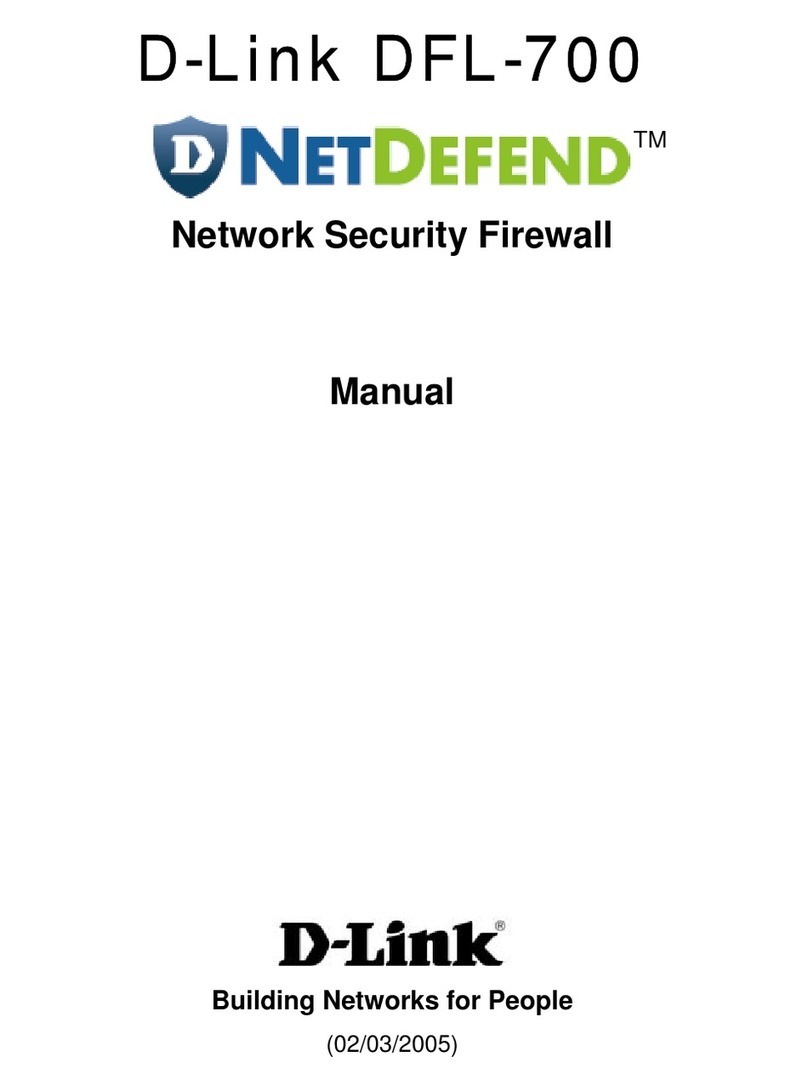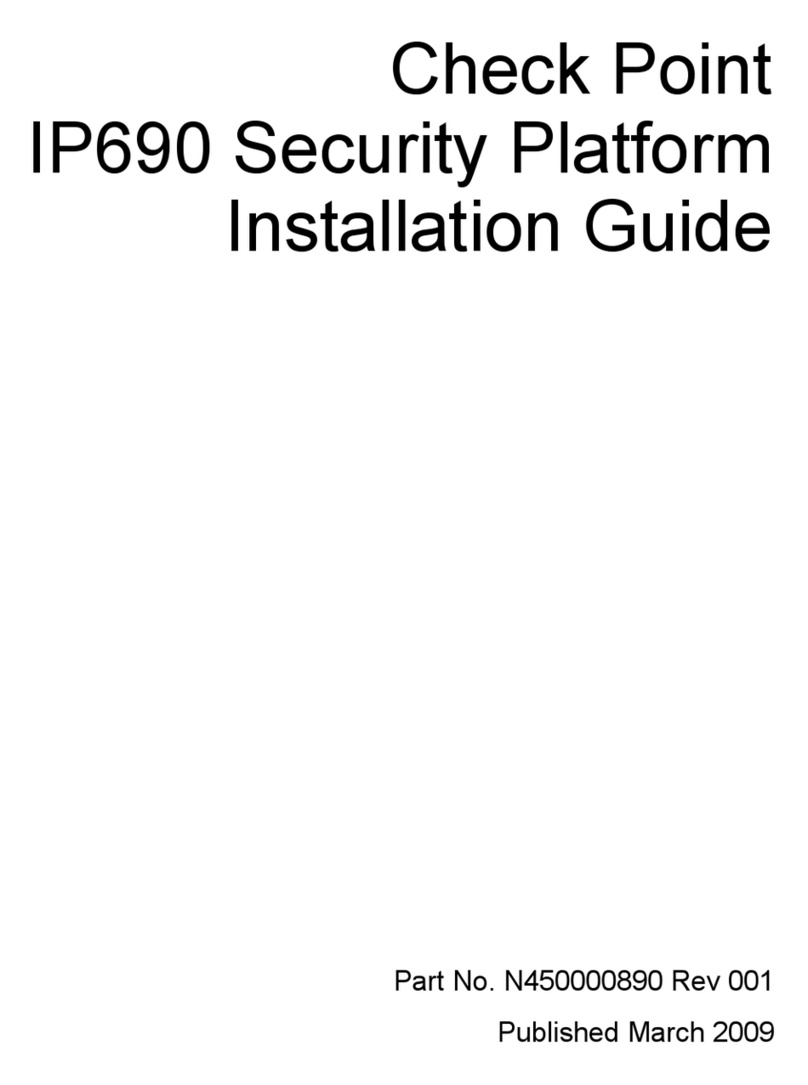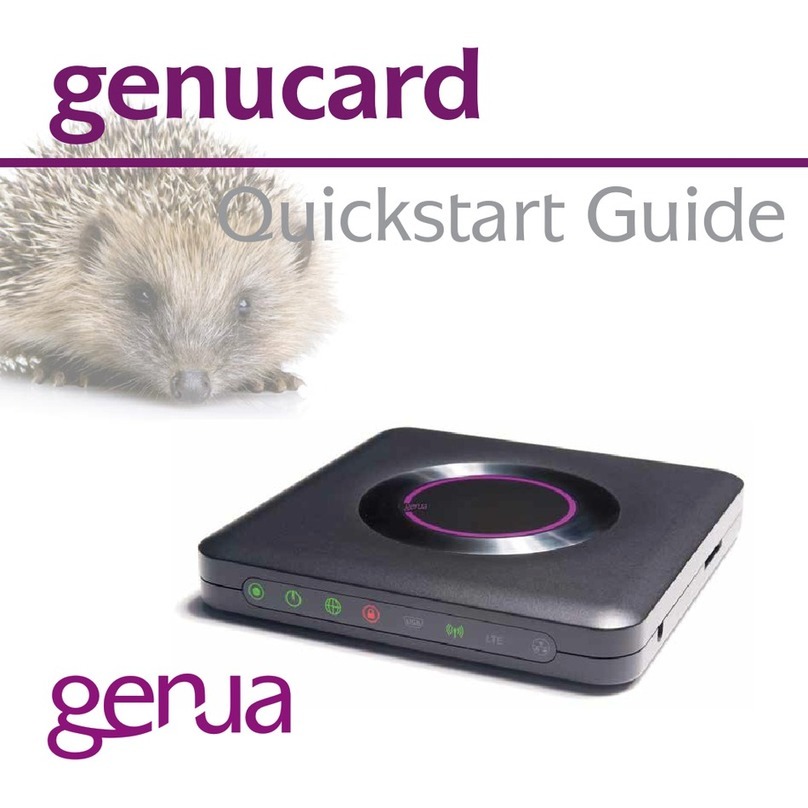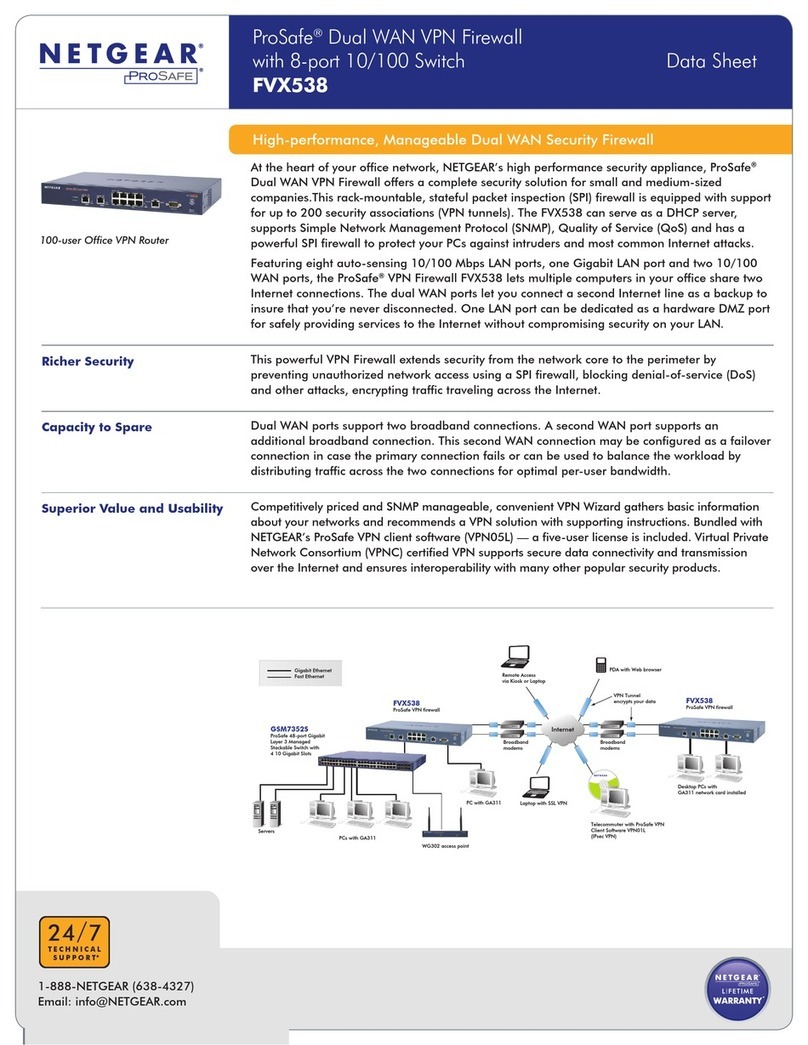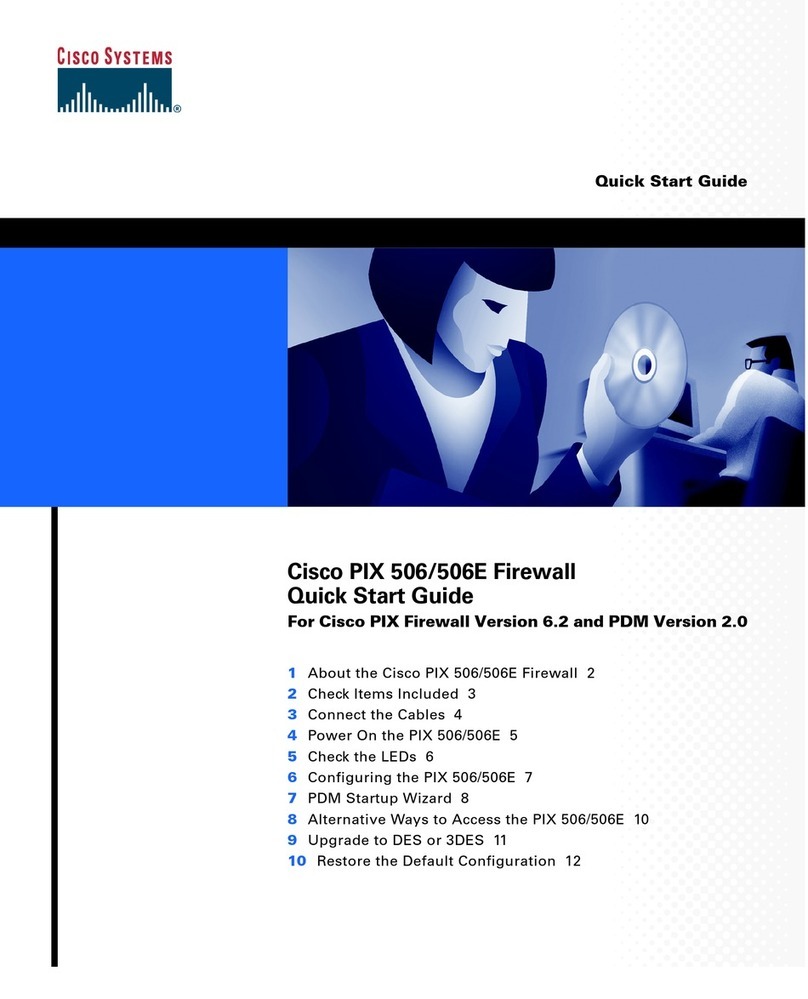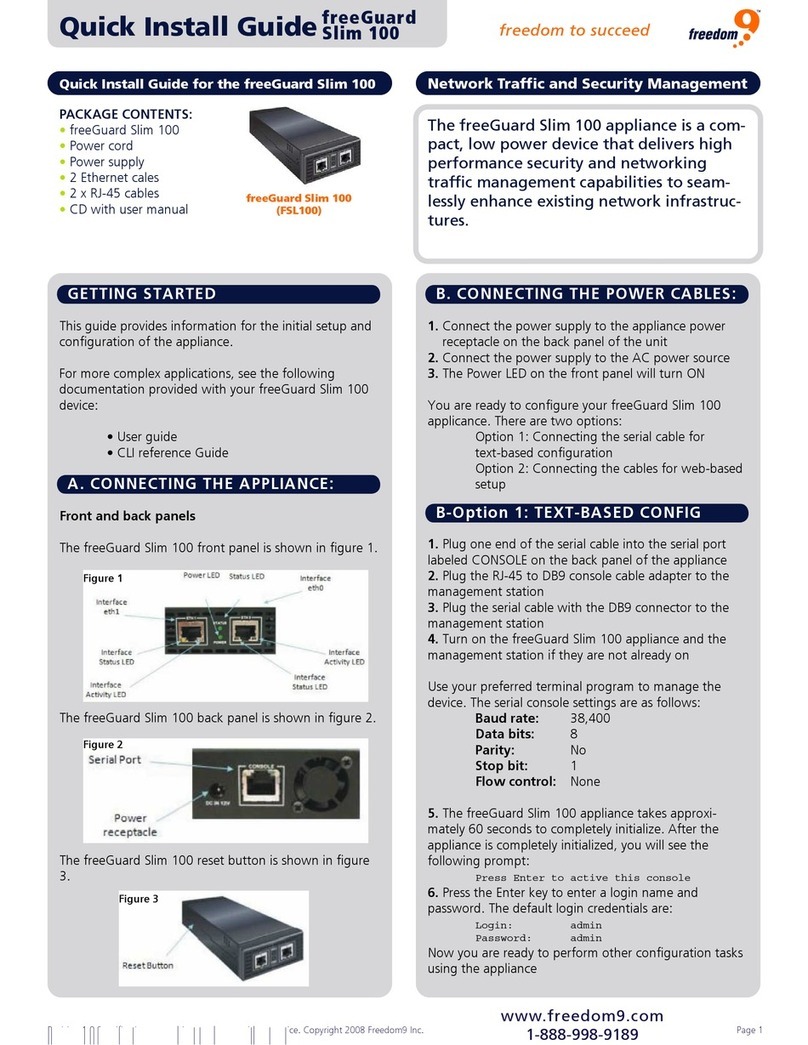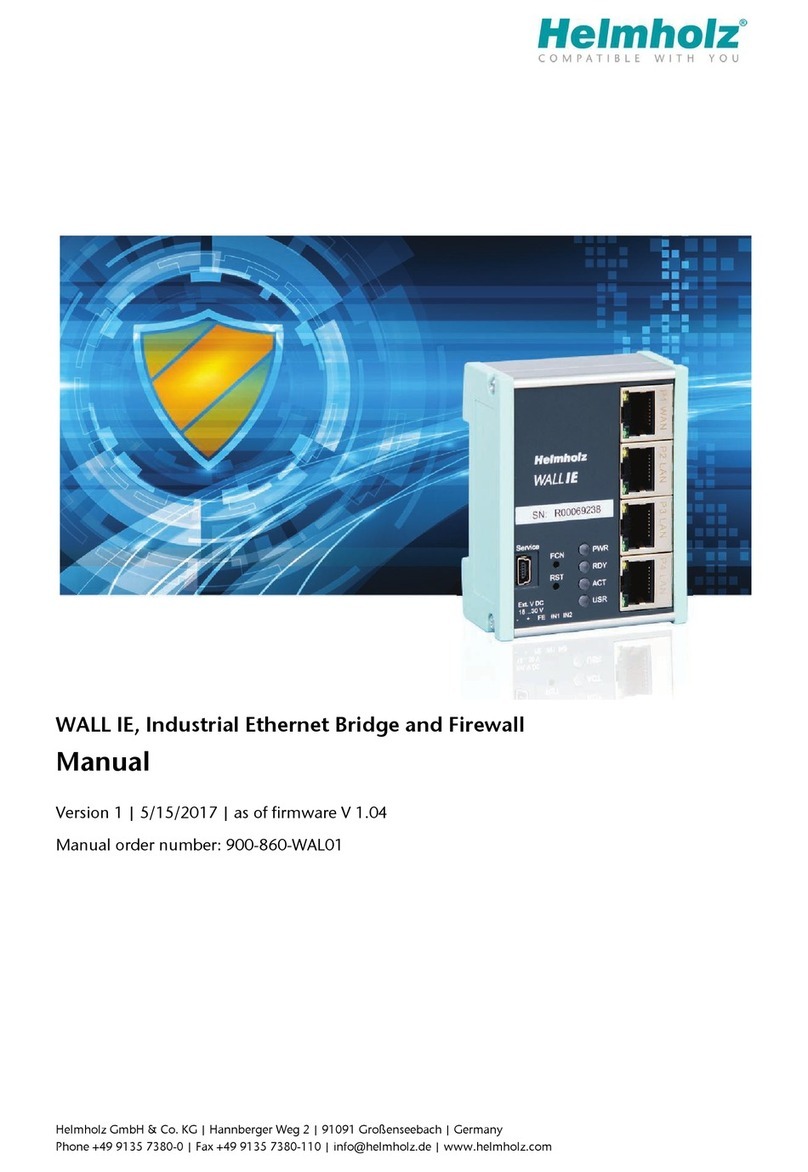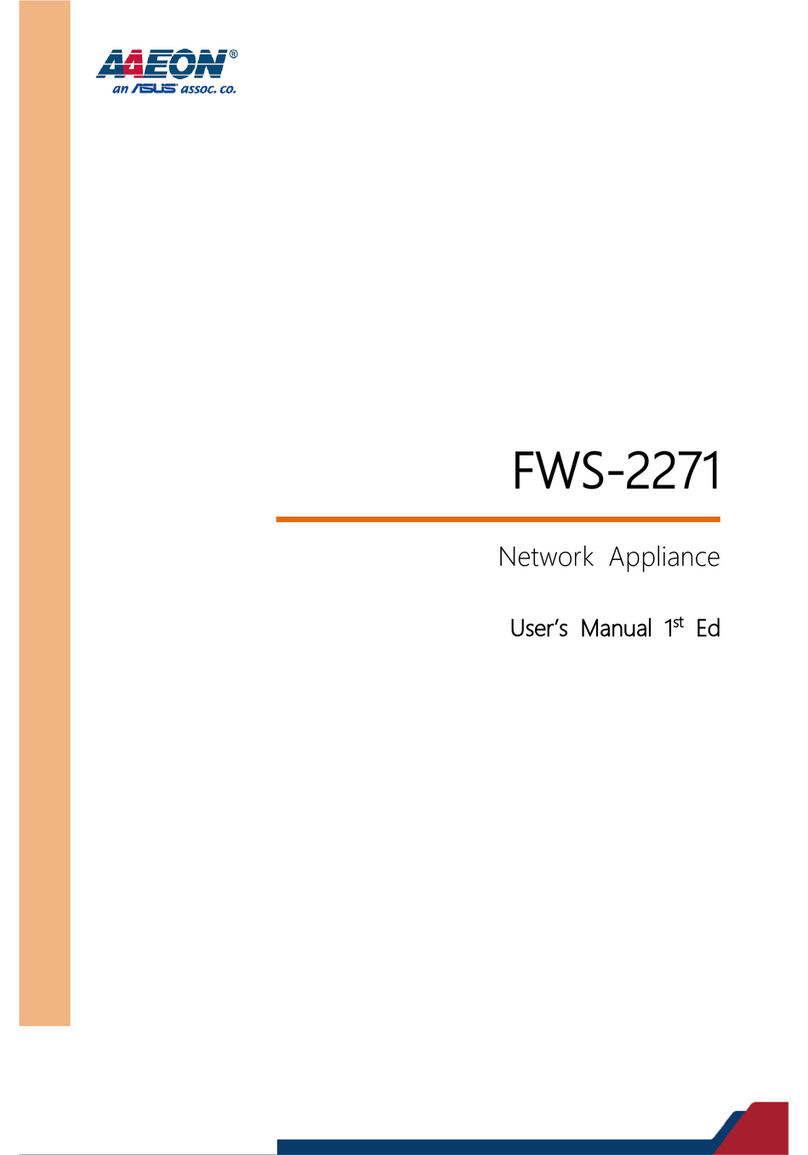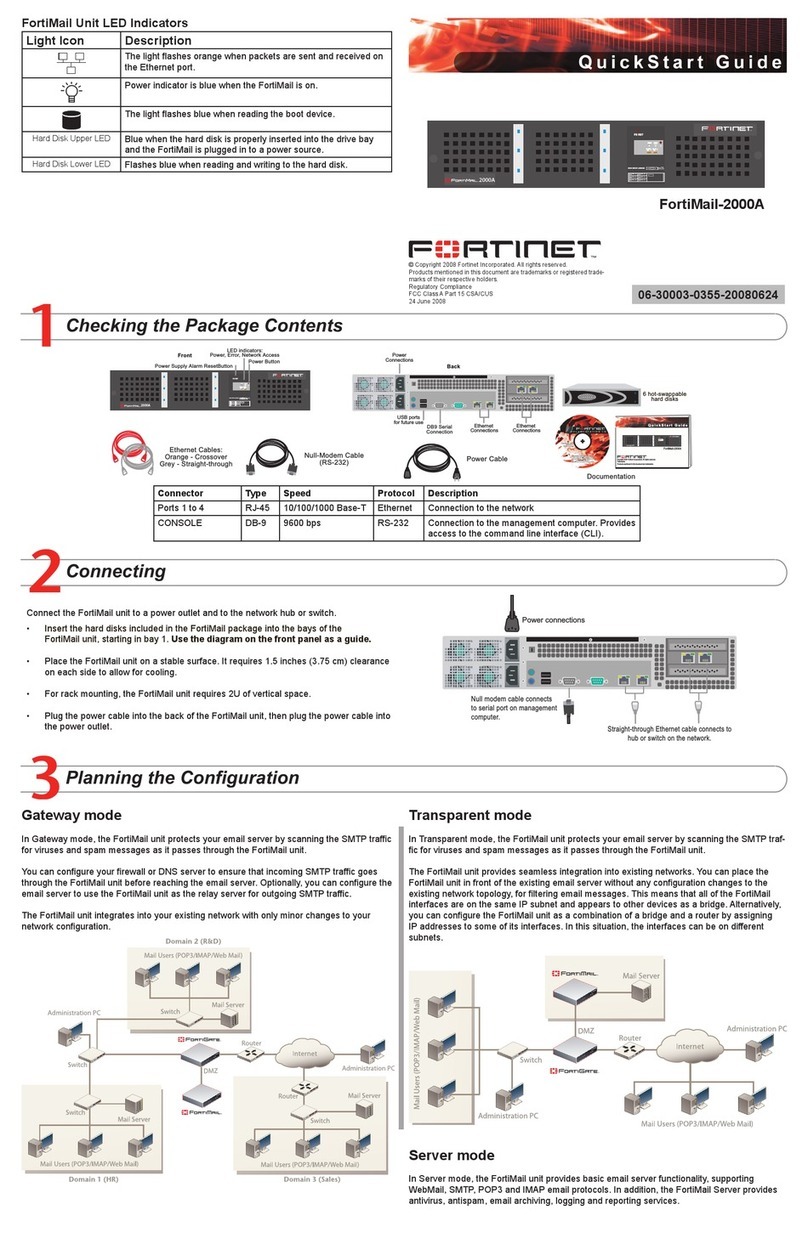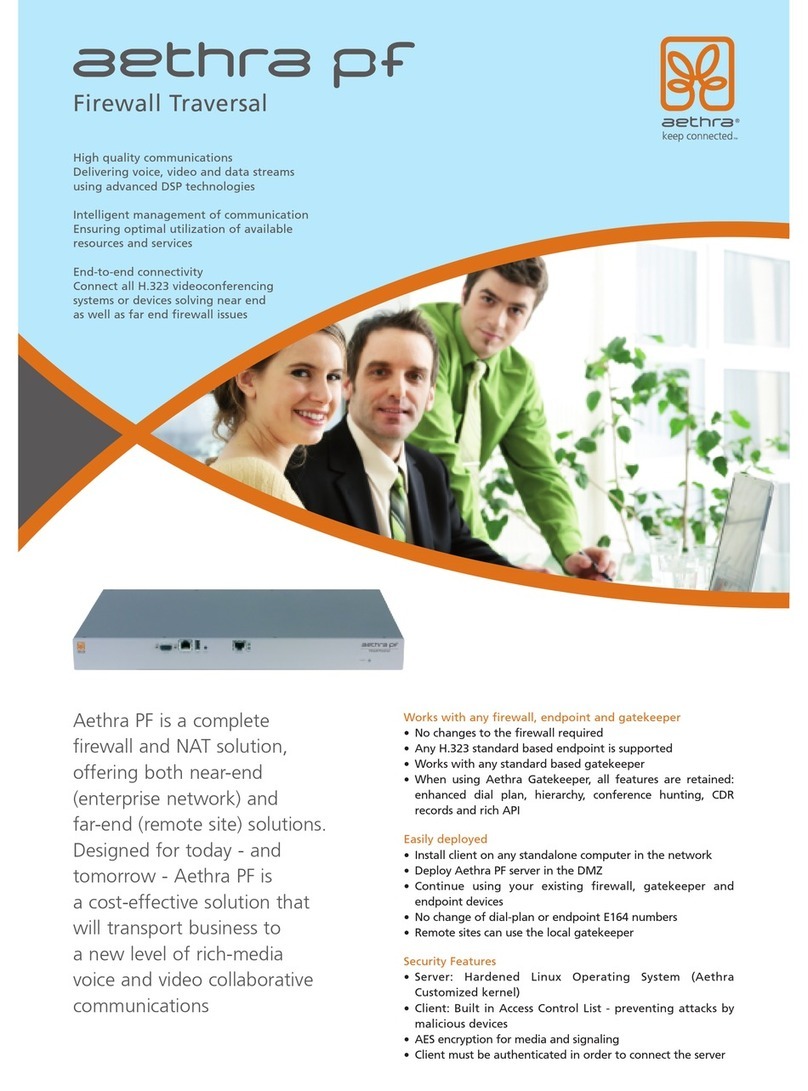Security Management GUI Clients.................................................................32
License Activation..........................................................................................33
Dynamically Assigned IP ...............................................................................33
Secure Internal Communication (SIC)............................................................33
Summary.......................................................................................................33
Using the First Time Configuration Wizard on SecurePlatform...........................34
Starting the First Time Configuration Wizard..................................................34
Welcome .......................................................................................................35
Appliance Date and Time Setup ....................................................................35
Network Connections.....................................................................................35
Routing Table................................................................................................35
Host, Domain Settings, and DNS Servers......................................................35
Management Type.........................................................................................36
Summary.......................................................................................................37
Creating the Network Object ..............................................................................38
Advanced Configuration.....................................................................................38
Connecting to the CLI....................................................................................38
Check Point 4000 Appliances Hardware.............................................................39
Front Panel Components....................................................................................39
Check Point 4200 Front Panel.......................................................................39
Check Point 4400 and 4600 Front Panel .......................................................40
Check Point 4800 Front Panel.......................................................................41
Using the LCD Panel.....................................................................................42
Expansion Line Cards....................................................................................44
Rear Panel Components....................................................................................44
Main Power Switch........................................................................................45
Redundant Power Supply Units (Check Point 4800)......................................45
Replacing and Upgrading Components..............................................................45
Restoring Factory Defaults..................................................................................47
Restoring Using the WebUI................................................................................47
Gaia...............................................................................................................47
SecurePlatform..............................................................................................47
Restoring Using the Console Boot Menu............................................................48
Restoring Using the LCD Panel..........................................................................49
Registration and Support.....................................................................................51
Registration........................................................................................................51
Support ..............................................................................................................51
Where To From Here?........................................................................................51
Compliance Information.......................................................................................53
Declaration of Conformity...................................................................................53