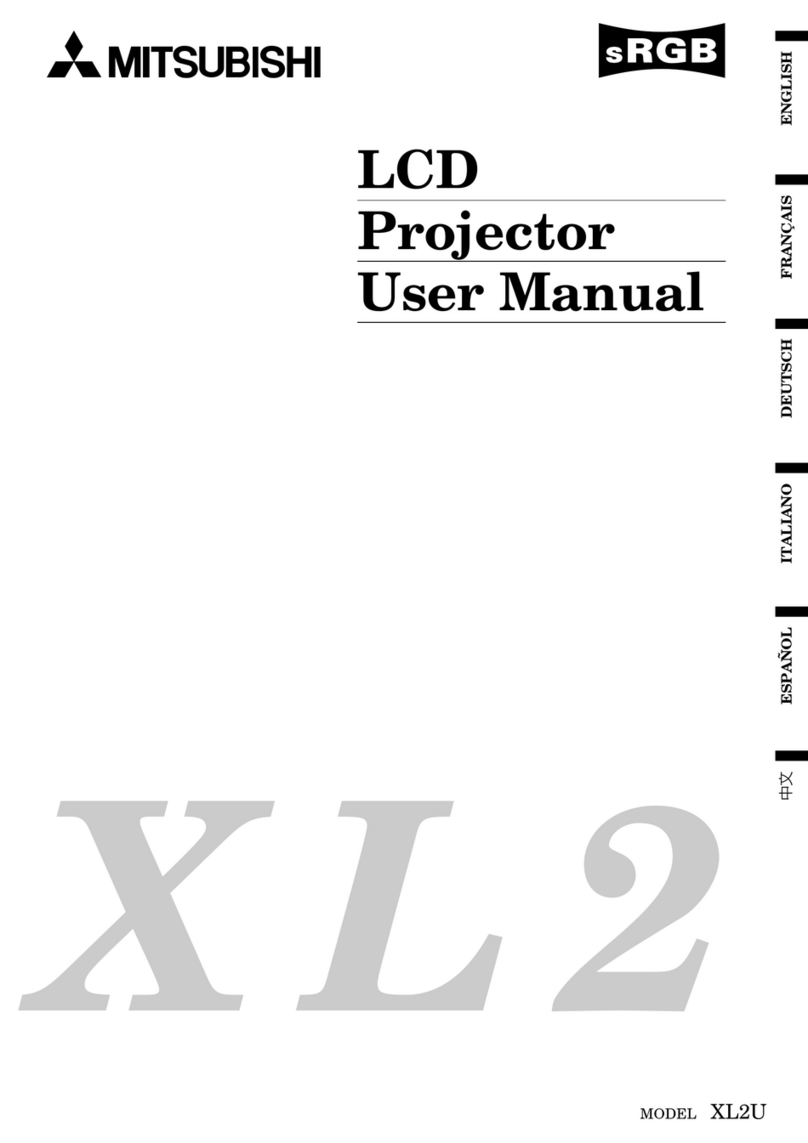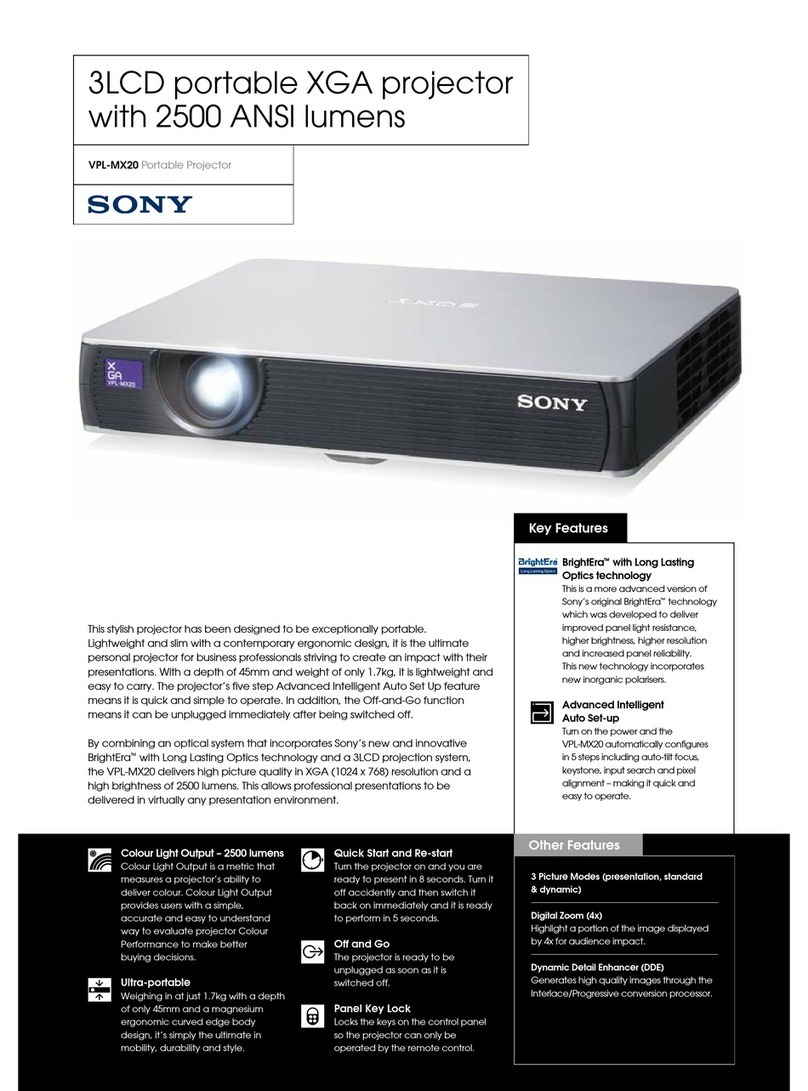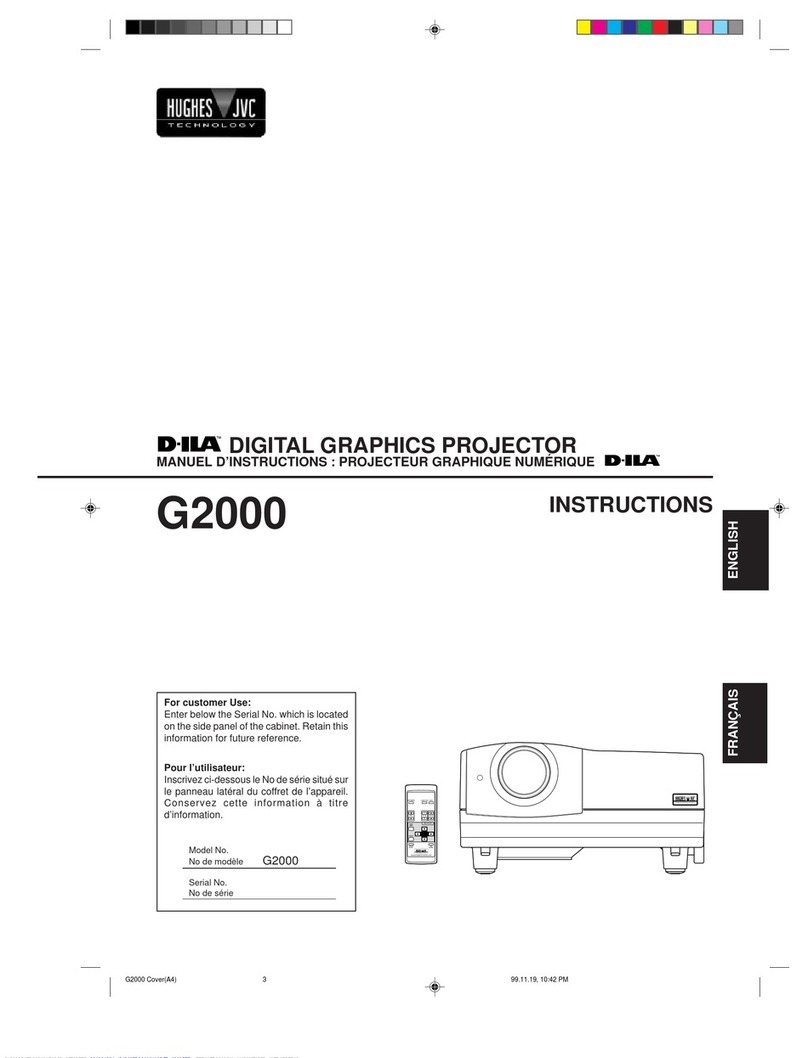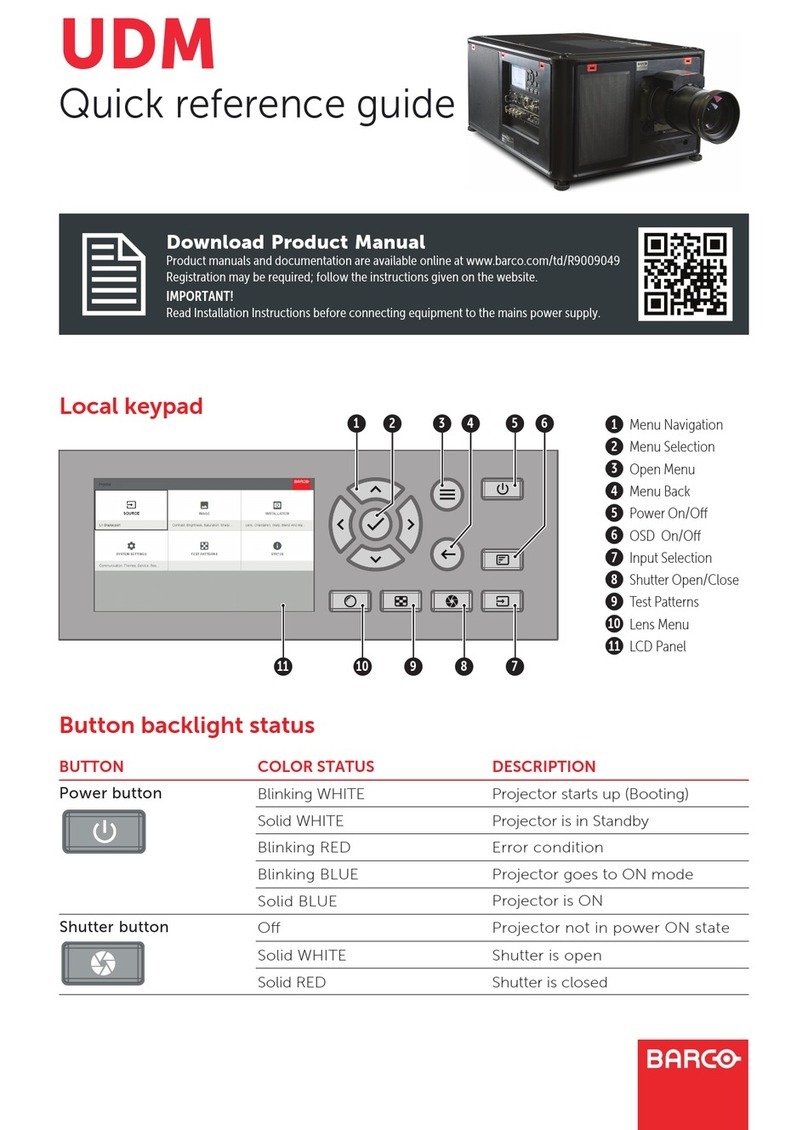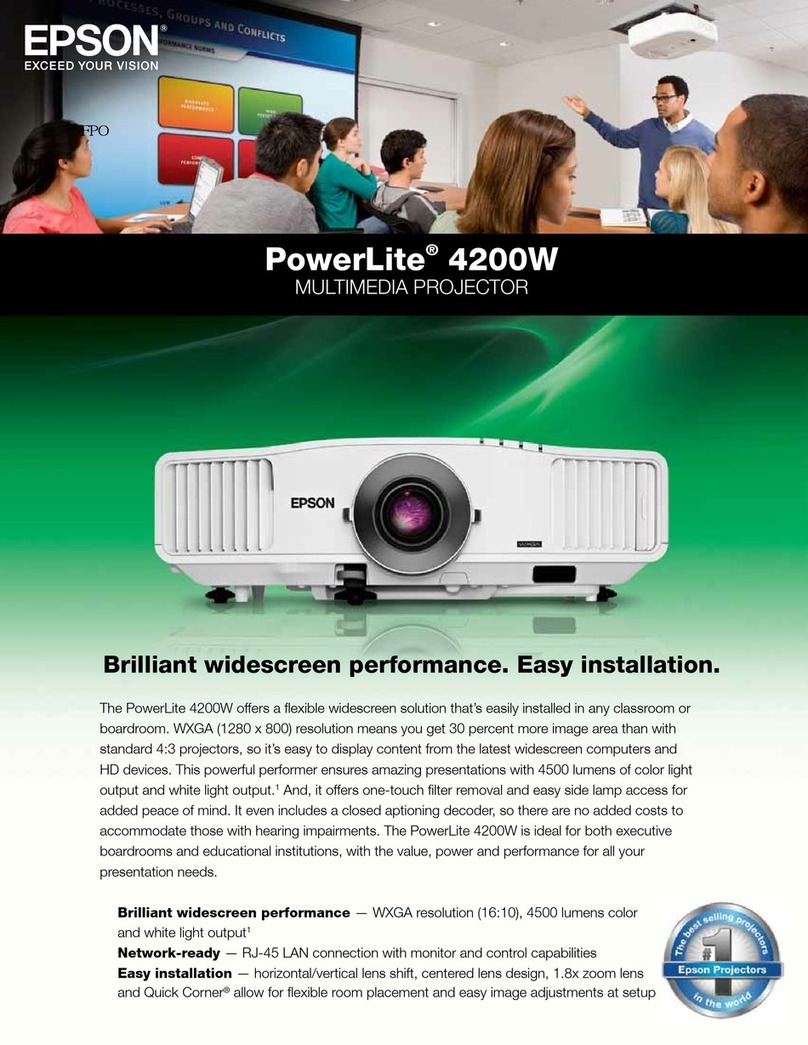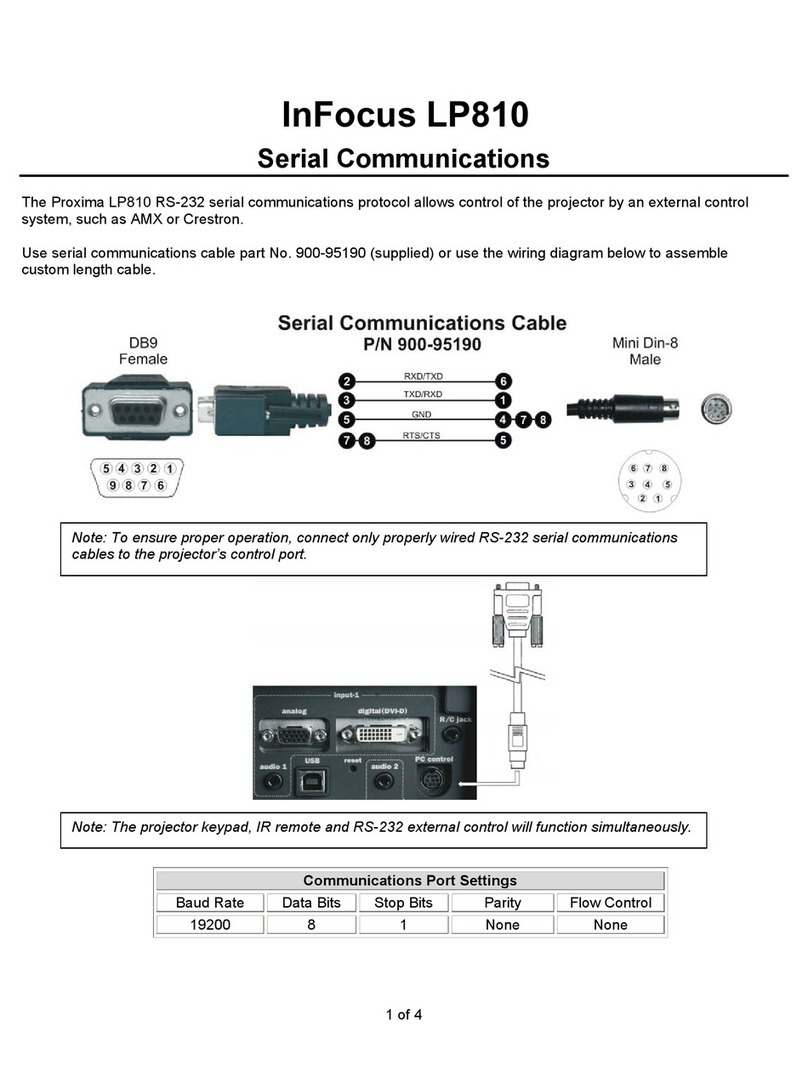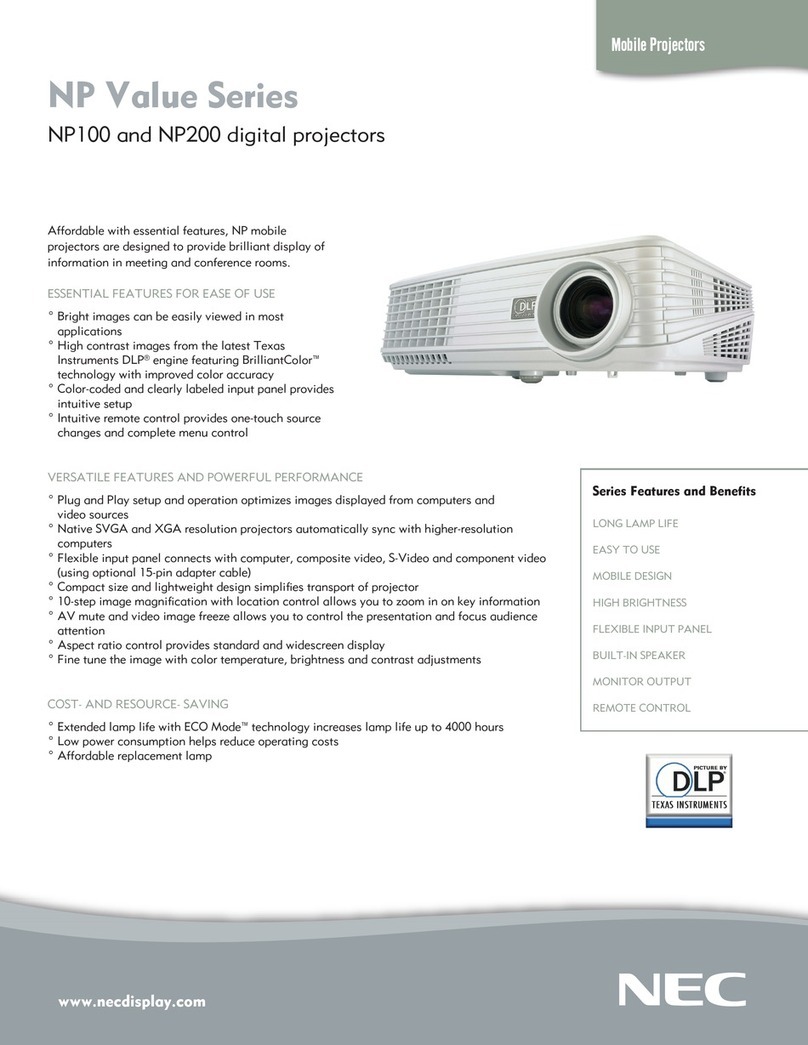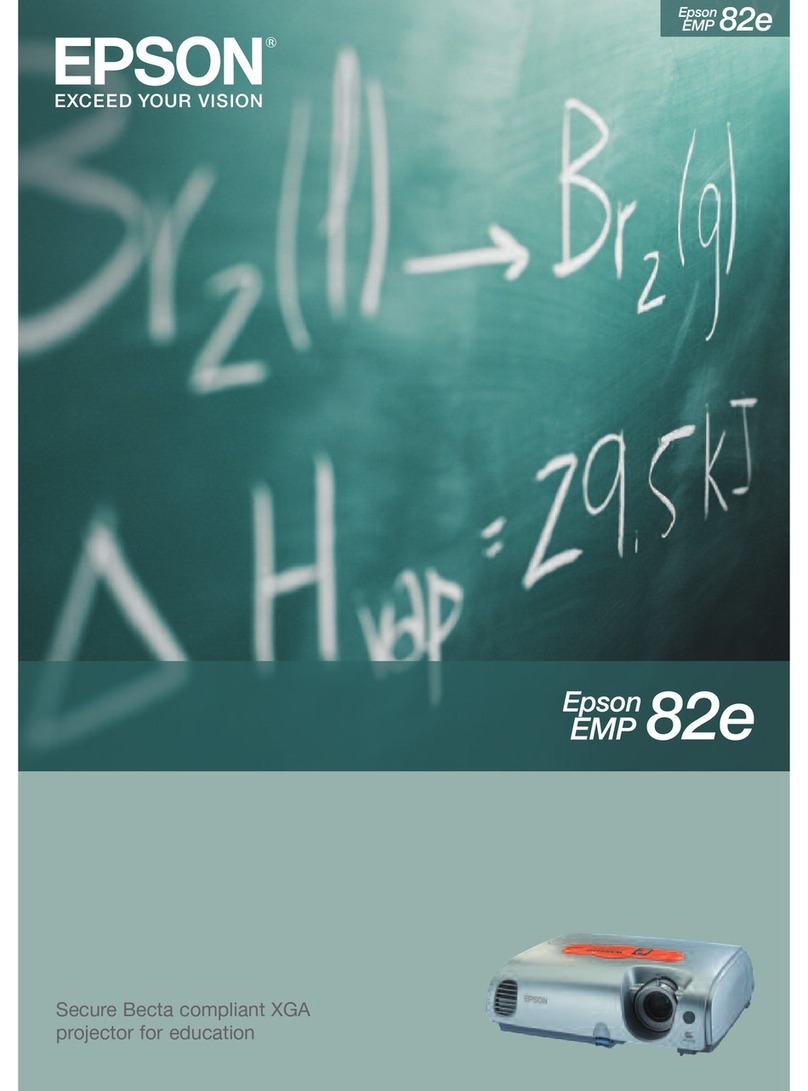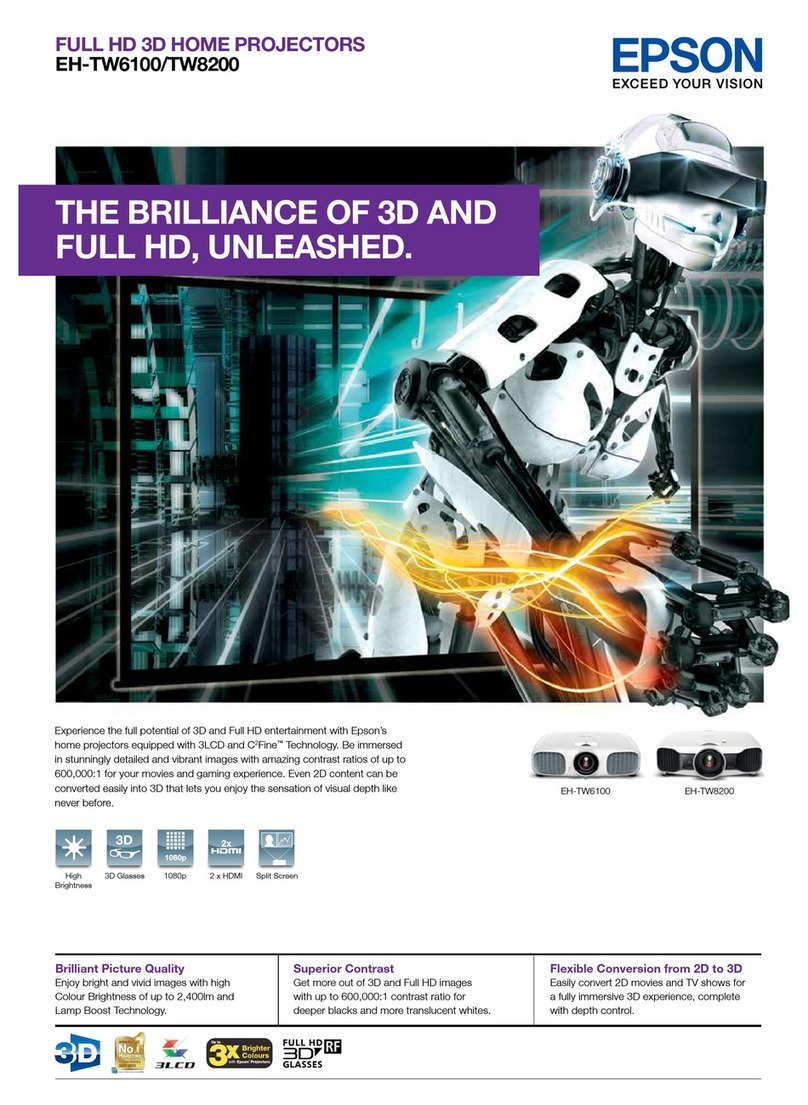Cheerlux CL312A User manual

HOme Theatre LED PⅡ 0jectoⅡ
/彡饣
彡
彡
ˉ
ˉ
。
ˉ
ˉ
∶
∶
ˉ
∶
∶
∶
∶
∶
∶
∶
∶
∶
∶
∶
∶
∶
∶
′
∵
′
′
```````
旨翳鳜
黪麾
畲
'---`‘
model N° ■:cL312ArC廴312D
users Ⅲanu勰l
《魇蠢歹墓
′
′
′
漶 了 //
獒齄
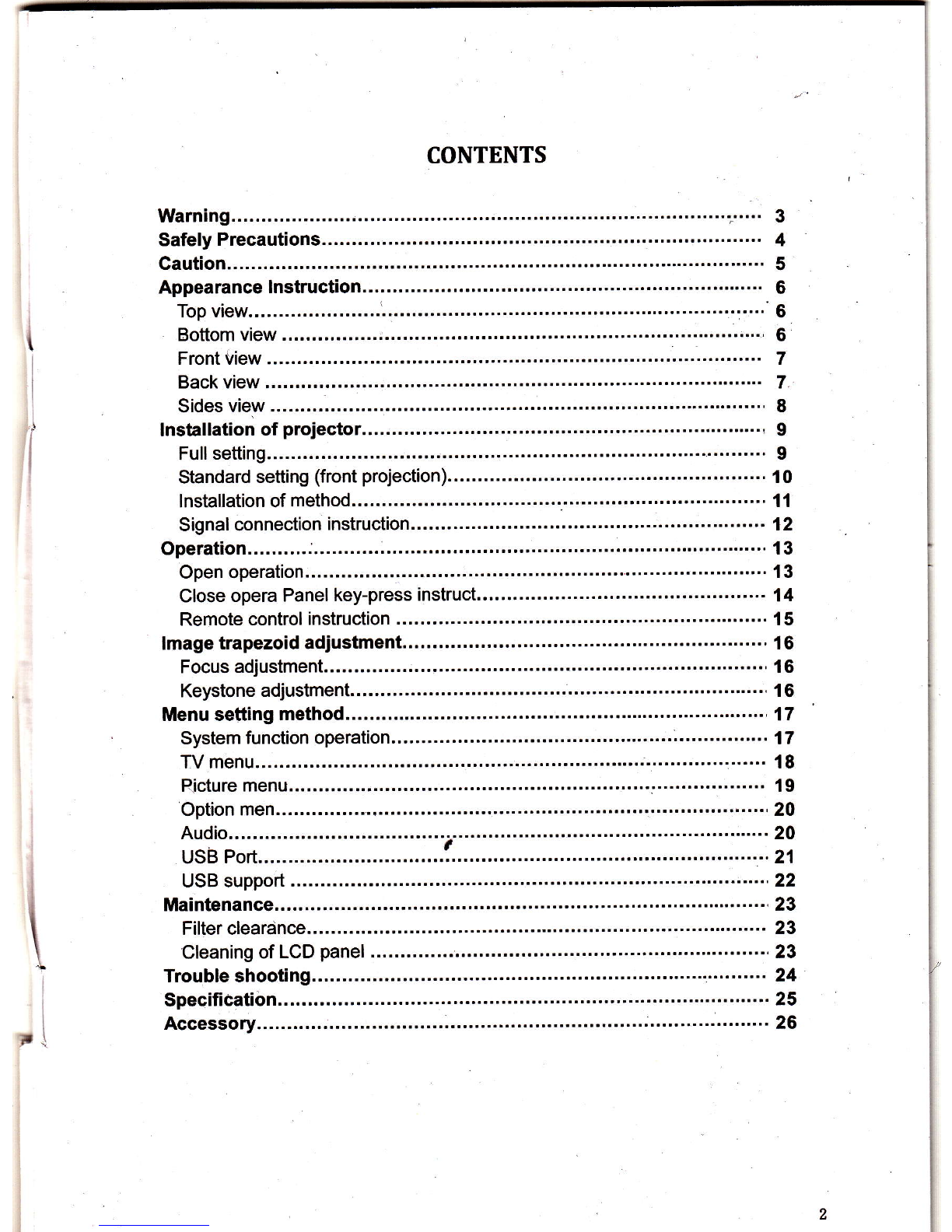
{丨
〓 ""〓门
CONTENTs
Warnlng¨ ¨¨¨¨
¨
Ⅱ
¨¨¨Ⅱ¨¨
¨¨¨¨¨
¨¨¨Ⅱ·¨
¨¨¨¨¨¨
¨¨¨¨¨
¨¨¨¨¨
¨·
∵
¨¨
3
safeIy Precautions.¨ ¨¨¨¨¨
¨¨¨¨¨
¨¨¨¨¨¨¨
¨¨¨¨
¨¨¨¨¨…
¨¨
”
¨¨
¨¨¨
4
Caut∶ on.¨ ¨¨¨¨¨¨…¨
¨¨¨¨¨¨
”
¨
¨¨¨¨
¨¨¨¨¨
¨¨¨¨¨¨
¨¨¨¨¨
¨¨¨¨¨…
¨·
5
Appearance Instruction.¨ ¨¨¨¨
¨¨¨¨¨
¨¨¨¨¨
¨¨¨¨¨¨¨
¨¨¨¨
∴·¨¨¨¨¨
·
6
Top view.¨ ¨
¨¨.¨ ¨……·…
亠
∵
¨,¨ ¨
·¨¨·¨…
¨¨·¨¨
¨¨¨¨¨¨
¨¨¨·¨
¨¨¨
∵
∵
¨
r6
BOttom V怡 W.¨ ¨¨¨¨¨:· ¨¨¨¨¨¨.¨ ¨¨¨¨¨¨¨·¨…………¨¨¨···I.6
Frontˇ始w.¨ ¨¨¨¨¨¨¨¨¨¨…
¨¨¨¨
¨¨¨¨
¨¨¨¨
¨¨·。·¨¨…………
7
Back view.¨ ¨¨¨¨¨…
”
¨
Ⅱ
¨¨¨¨
¨¨¨¨¨
¨¨¨¨¨
¨¨¨¨¨¨
¨¨¨¨
¨
¨
¨¨¨¨¨
7
sides vIew.¨ ¨¨¨¨¨¨¨
¨¨¨¨¨¨
¨¨¨¨
¨
¨
¨¨¨¨¨
¨¨¨∶·
¨¨¨¨¨…
¨¨¨¨¨
¨
8
1ns0IIa"on of prqiector· ¨Ⅱ
·¨¨¨¨
¨¨¨¨¨
¨¨¨¨¨
¨¨¨¨¨
¨¨¨¨¨¨
¨¨¨¨¨
”
9
Fu"se钍ino¨ ¨
¨¨¨¨¨……
¨¨··¨¨Ⅱ
…¨¨¨
”
…¨¨¨¨
¨¨¨¨¨¨
¨¨¨¨¨
……………
·
9
standard se⒒ ing ffront proledon)¨ ¨¨¨
¨¨¨¨¨
¨¨¨¨¨¨
¨¨¨¨¨
¨¨¨¨¨
∶.,1o
Insta"aⅡon of method.¨ ¨¨
¨¨¨¨¨
¨¨¨¨¨¨
¨¨¨¨
¨¨¨¨¨¨
·¨¨¨¨
¨¨¨¨¨
·
11
signal connedion instrudion.¨ ¨¨¨
¨¨¨¨¨
¨¨¨¨¨
¨¨¨¨¨
¨¨·¨¨…
¨¨¨¨·
12
0pe口t:on.¨ ¨¨¨∷.¨ ¨¨¨¨∶·¨¨
·¨¨.¨ ¨
·¨¨·¨∴
ᬬᬬ
.¨ ¨··¨
¨¨¨¨·¨
··∶·¨¨
13
0pen operation∶ .¨ ¨¨¨¨…
∵
¨¨·¨¨∴
·¨¨¨¨
¨¨¨¨¨¨
¨¨¨¨
¨¨¨¨·
¨¨¨¨¨¨
13
CIOse opera PaneI key-press instruct.¨ ¨¨
.¨ ¨¨¨
¨¨·¨¨
··¨¨¨¨¨
¨¨¨¨¨
·
14
Remote controlinstrudion。 ¨¨¨¨
¨¨¨¨¨¨
¨¨¨¨¨¨
¨¨¨¨
¨¨¨¨¨
¨¨·¨¨ 15
1mage tmpezoid a四usunent.¨ ¨¨¨¨¨¨¨
¨¨¨¨
…¨¨¨¨
……………………16
Focus a叫 ustment..¨ ¨.¨ ¨
·¨··…
¨
·
¨¨●●¨¨●…
¨·¨
¨
…¨
·¨¨··…¨
·……·……
¨¨·¨ 16
Keystone a四 ustment.¨ ¨¨¨
。¨.¨ ¨¨¨¨…………
¨…………·
¨¨¨¨¨
¨¨¨¨¨…·Ⅰ‘
16
Ⅲenu se饣 :ng nnethod.¨ ¨¨¨¨¨
¨……………
¨¨¨¨¨
¨¨¨¨¨…
¨¨¨¨¨¨
¨¨¨“¨
”
.17
system fundion opera】 on.¨ ¨¨
¨¨¨¨¨¨
·¨¨¨¨¨
¨¨¨¨¨¨
¨∴.∶ .¨ ¨¨
¨¨¨¨17
Wm0nu.¨ ¨¨¨¨¨¨¨¨
¨¨¨¨¨¨¨
¨¨¨¨¨¨
¨¨●¨¨¨
¨¨¨
¨
J· ¨¨
¨
j.¨ ¨
∵
¨
¨·
18
Pi〈义ure menu.¨ ¨¨¨¨¨¨
¨¨¨¨¨
¨¨¨¨¨……
¨¨¨¨¨¨
¨¨
「
¨¨
P¨ ·¨¨¨¨∶·
……·
1θ
0ρtion men.¨ ¨¨¨¨……
…
¨¨¨¨¨¨
¨¨¨¨¨
¨“¨¨¨¨¨
¨¨¨¨
”
¨
¨¨¨¨¨
Ⅱ
∵
¨‘
20
念氍 ∷∷∷∷∷∷
∷∷∷∷ ∷ ∷ ∷∴I钭
UsB suppod.¨ ¨
¨¨¨¨¨¨¨
¨¨¨¨¨¨
¨¨¨¨¨
¨¨¨¨¨
¨¨¨¨¨…
¨¨¨¨¨Ⅱ
ᬬ
22
maIntenance.¨ ¨¨¨
¨¨¨¨¨¨¨
¨¨¨¨¨
¨¨¨¨¨¨
¨¨¨¨¨¨
¨¨¨¨¨
¨¨¨¨¨…
¨¨
23
Fi"er clearance.¨ ¨¨¨¨¨¨¨
¨¨¨¨¨
¨¨¨¨¨¨
¨¨¨¨¨
¨¨¨¨¨¨
¨¨¨¨¨……
¨
23
Cleaning of LCD panel:¨ ¨¨¨¨
¨¨¨¨¨
¨¨¨¨¨
¨¨¨¨¨¨
¨
¨
¨¨¨¨●
¨¨¨¨
∵
·
23
Trouble shoo"ng¨ ¨¨¨¨
¨¨¨¨¨
¨¨¨¨¨
¨¨¨¨¨
¨¨¨¨¨¨
¨¨¨¨¨…
Ⅱ
¨¨¨¨
¨
24
sρeci】t0ti0n.¨ ¨¨¨¨¨¨
¨¨¨¨¨
¨¨¨¨¨
¨¨¨¨¨…
¨¨¨¨¨∴
·
∵
¨¨¨¨
¨¨¨¨¨¨
25
Accesso冂
`·
¨
¨¨¨¨¨¨¨
¨¨¨¨¨…
¨¨¨¨¨
¨¨¨¨¨¨
¨¨¨¨¨¨
∷·¨¨¨
¨¨¨¨¨¨
·
26
ˉ{勹
,

ⅥARNING
▲、″
^R"I"C:
pIease rememberthe r"odoI"umber
a"d sθ"es mumberifyou need.
^"dJ丬ease chθ ck all accesso"es
when Vou droρ the carton paCkage
mODEL"vⅡ BER:
When you use this ρ
r叻 ecto1please read thls manual carefulIy
WarnL呜 :
Ι
·
X》 阢n。 t sta∞ drectˇ nto the"g"dt№ ens du"ng o∞ d面
The intense Ⅱ
ghtbeam may damage your eyes,especia"y for chiIdˉ
Wammσ ”not phce曲 ep叫octor m饰e wet乩ndⅡ。n,
aˇo]d to gett∶ ng an elecLic shoCk
A.i耐 iq配°s汛"‘ a hs扪 c刂 on h Ⅱ
η
po"ant叩m刂m
厶t耐酏
s there‘ a dange溢 s趵ltage ˉ 略 cb耐0pen1
sQ0tFmsI,nl
▲谅雨NG▲

l
safet/precau刂ons
▲WarⅡing:
when usimg this prOJector,ρ Ioose read this ma0刂 al oarefu:Iy.
亻Wrong operat on,"WⅢ cause elect"c shook or Πre so When use and repairthIs prolector,please∞ mply
wⅡh the fo"oWlng ρ
o∶ nts ˉ
1,Road manuaI
8e∞ use use tho proleCto1创 ease read fu"manual∞ rehⅡy and operate ac∞ rding to tho manu创
lnstru由 on ˉ
2,C∶oanimg:,,stuo刂 0ns:
When deaning this prolector,pIease make sure the powercable Is unpIugged Vse the wet oloth to
clean,ootthe deanser
3,^o∞sso“ es:
△o avoId any damaged to the ρ
rolectOG use accesso冖 es encIosed in the package
4,E"ˇiromment condiuo"g:
Do not pla∞ the p倒edorin Wet or mdst envlronment {
s;Imsta"a扌o"and】X:
Pbase口 a∞ tl‘ ρ
rolector on e shue a。 。
leveled即∞s:
6,ttn刂 la扌 om:
The ven刂 la扌 onin the ρ㈣
ector‘ best for prOJector work stab!yR” notIet the dust wa"uρ the n"e∴ or"WⅢ
cause the proleotorto oˇ erheat and hlgh temperature proteded P∞ r heat dissipa】 on wi"shoien the serviCe
Ilfe ofthe pⅡ艹
沉
1and wⅢ Iead b dangerous so please泗 坨隐
咖
7,POWor: ’
90-⒉O VOIts AC '
8,Croumd CabIe:"is a3pin ρ
Iug
g,ρ -r cabIe:
hspectthe power cable before plugging into the power souⅡ e
10,Thunder
VVhen the thunder haopen° rIong刂 me no use,please ρ
u"the power cable outc亻 prolector
1勹 ,Ropaidng:
As Ⅱ
eh乜h记ltage hs旧e,口 e∞e do not open ortγ to repairthe proleCtor by yourse f Please ask a profesˉ
slonal teChn|cian referto the manuaI or湘 e dea丨 er’ s adˇ ∶∞to reρaii
the prqectoⅡ
12,Far away"eat gons∶ t"odeVico:
please make β
ure thls prOJectorfar away other heat de吡 e k wⅢ damagethe proledor servi∞ "fe
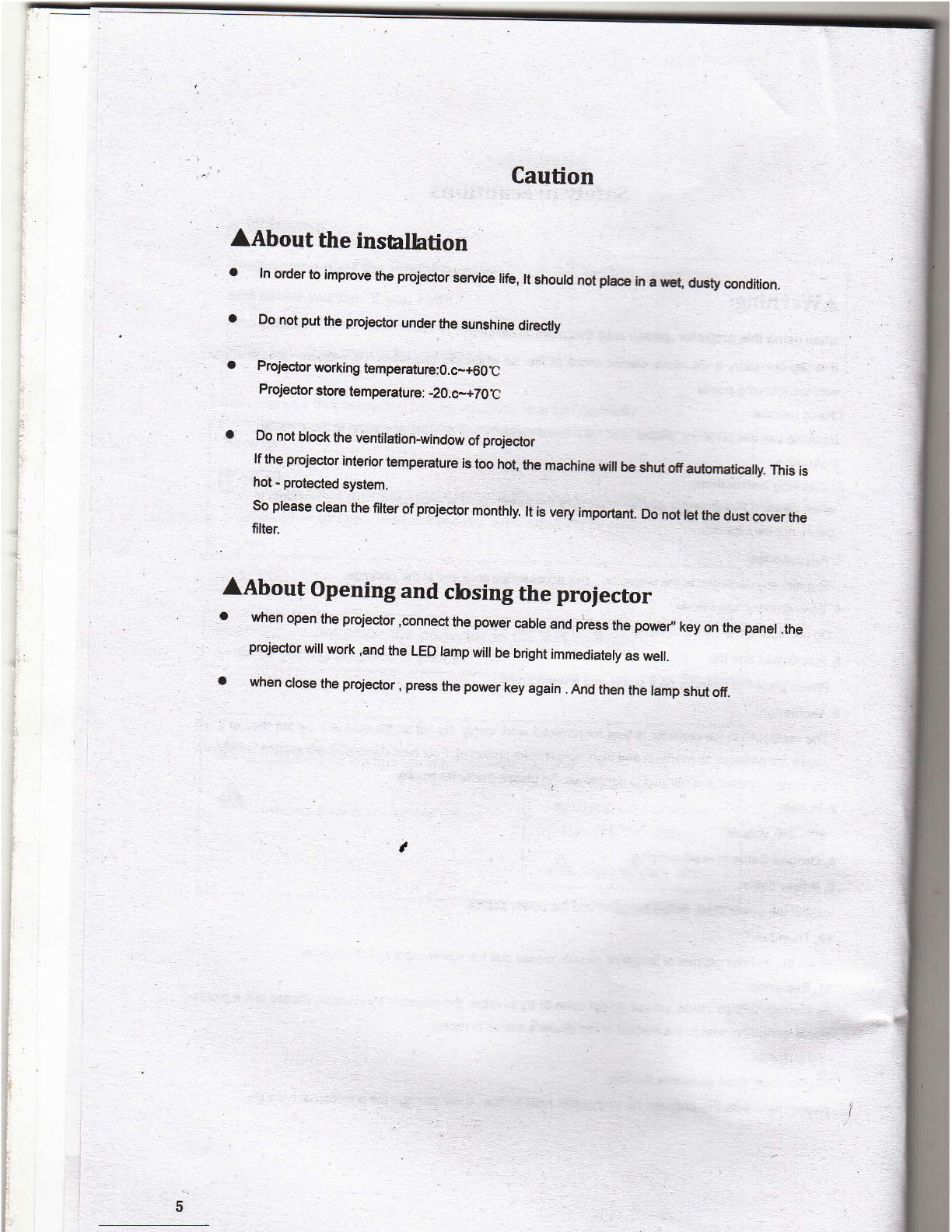
Cau刂on
▲Ab①ut曲e insmⅡ h刂0n
●
h orderto lmρ rove the p向 Ⅱ
阿
sorvl。e"fe,Ⅱ shou旧 冂0t口a0eha喊 dlso∞ndⅢ on
●
Do not ρ
utthe pJ叫 θdbr underthe sunshinθ dm,cuy
P咧edoΓ worklng temρ θmture⒑ c~+sO℃
Proledor store temperature∶ 2⒍o-+7o℃
Do not bI°ckthe Ven刂 Ia廿 0nˉ wlnd° w ofρ“
丬
ector
I∶丨
:∶|;∶:|∶∶
∶
雀
旺f祜
peratuF⒗ t° °
h°t,tIle m∶ Chlne咖 Ⅱ
be shti OIfauk冫 ″
田
"k冶lV Thl引 s
;l卩θa∞ d∞n me唧rσ ρ
卩
ect。rm。汛而
`Ⅱ 0rγ lmp0甑 Ponotlet据 卩
u⒍ c°ver m∶
▲Abρut opeⅡing amd cbsiⅡg the pro,ecω r
●
when open桶 e prOJ呷 °r,∞ nnect牡叩ower cable and蒎$the powe卩 ℃y° n the panel the
prOJedor wlll w° rk,and tho LED lamp w"lbe b"ghtimme0iateIy as we"
●when cIose the proledori ρ
ress the power key again And then the Iamρ shut° 汛
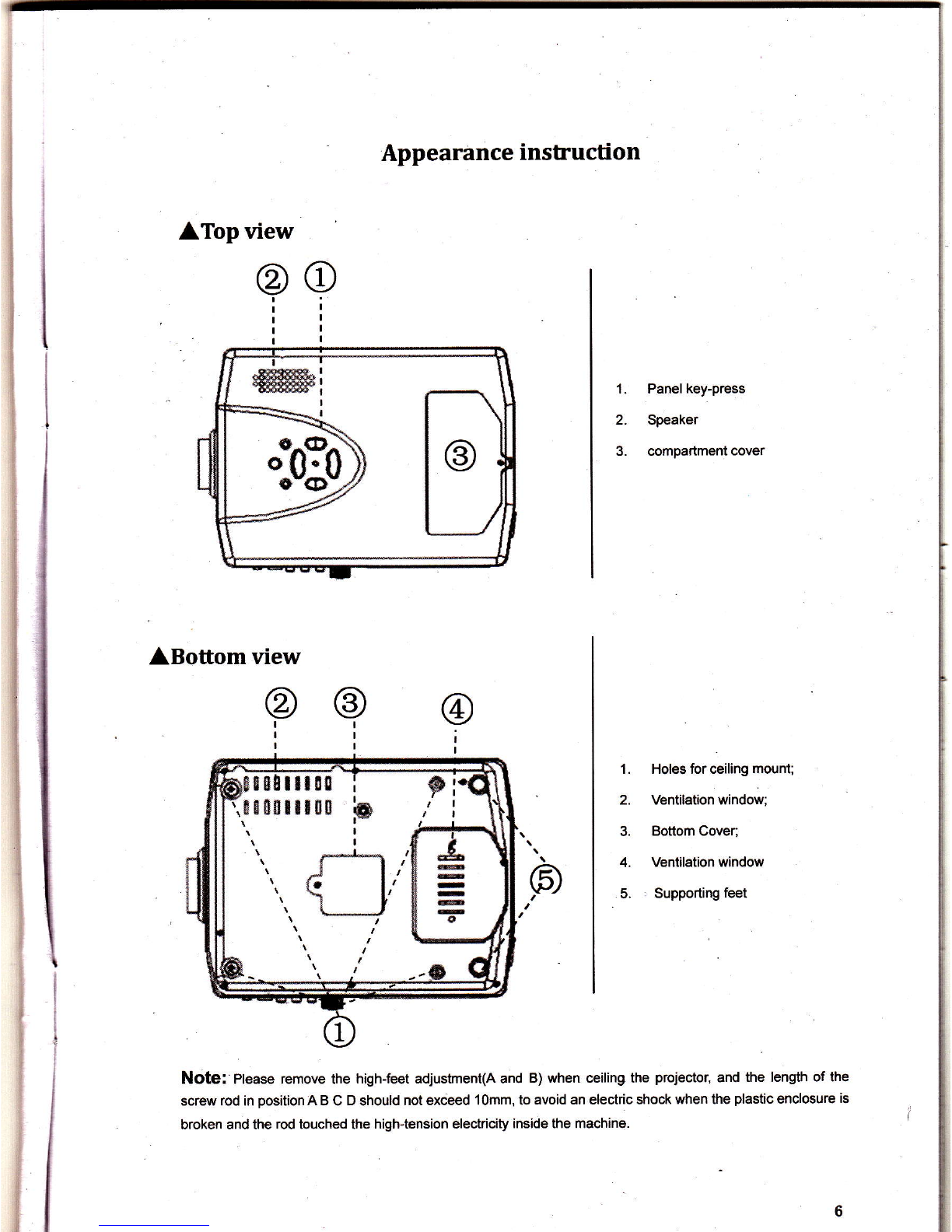
Appearahce iⅡ s订uc刂on
▲Top
1 Panel keyˉ ρ
ress
2 speaker
3 ∞mpaftmen-∞ ver
▲BOuom
1 HoIes for∞ I"ng moun1
2 VenⅡ lation Window;
3 BOu° mC°ˇe△
4 Vent1a】on Window
5 ∶
supportiog feet
No“∷PIease remoVe the hlgh feet adlustment(A and B)when ce"ing the p咧 ecto1and the Iength of the
screw rod in pos"ion A B C D shouId not exceed10mm,to avoid an elect"c shook When the plastic endosure is
broken and the rod buohed the high~tension elect"oty inslde the mach∶ ne
·唧
②
]]ˉ
ˉ
⌒
四
ˇ
ˉ
ˉ
⌒ 灬 〓 〓 ˇˉ︺!
·卿⌒ ⑵ ˇ
B:J
`⑤
∷
穰裰8U|¤ 0¤ ∶
婵
攮
觯
。s⑾ ¤
Ⅱ
鼬
\啜
=冫
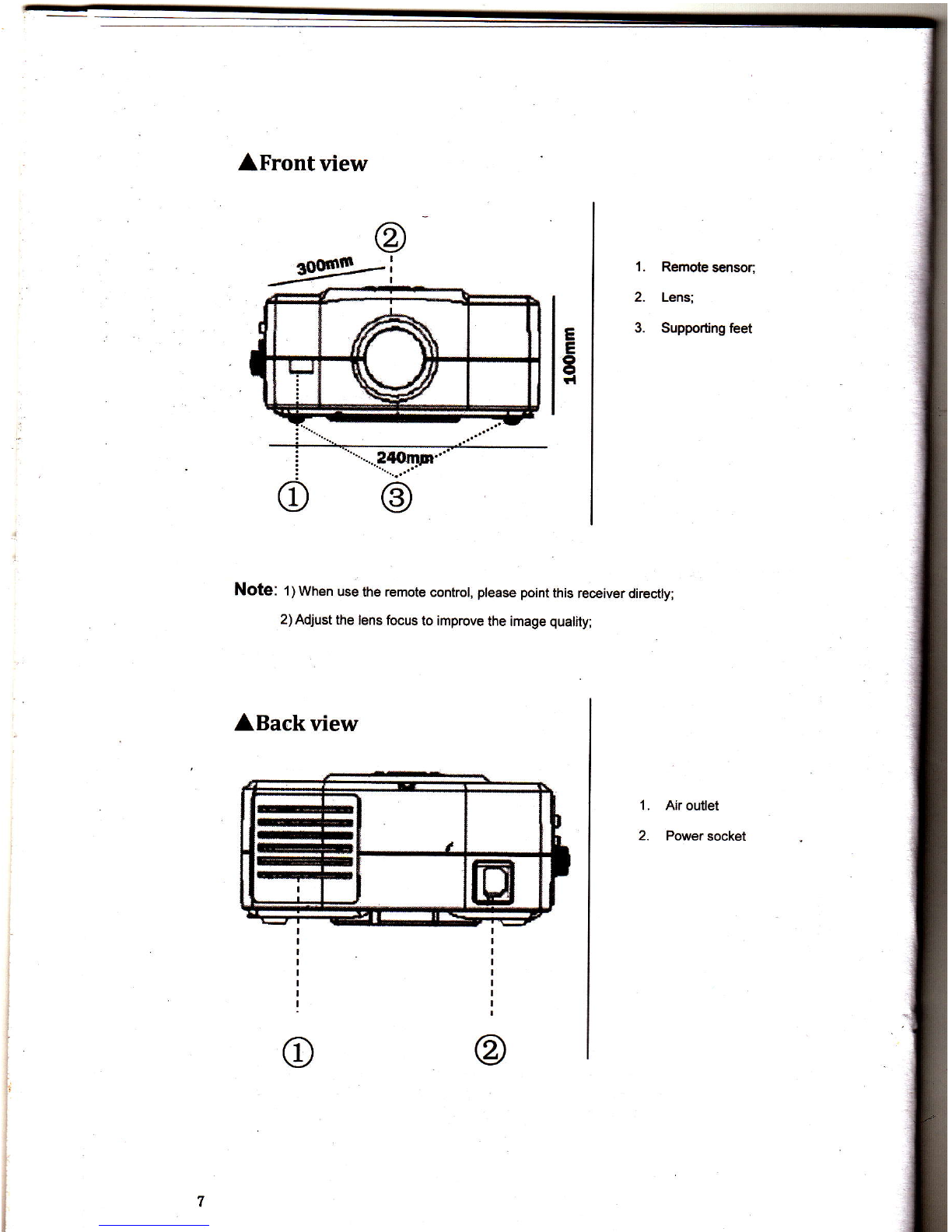
凵\Front、汀
eW
⌒ 灬 〓凵ˇ〓〓
Note∶ 1)When凵 se the remote∞ ntro1ρ 饴
ase pointtho re乩 iver drectly
zlAdlust tlle lens仍 cus to impn,ve the image qual"⒕
▲Back叫ew
1①
1 Rmote senso讠
2. Lens;
3 suppo雨 "g feet
1 A订 ou】 et
2 Power socket
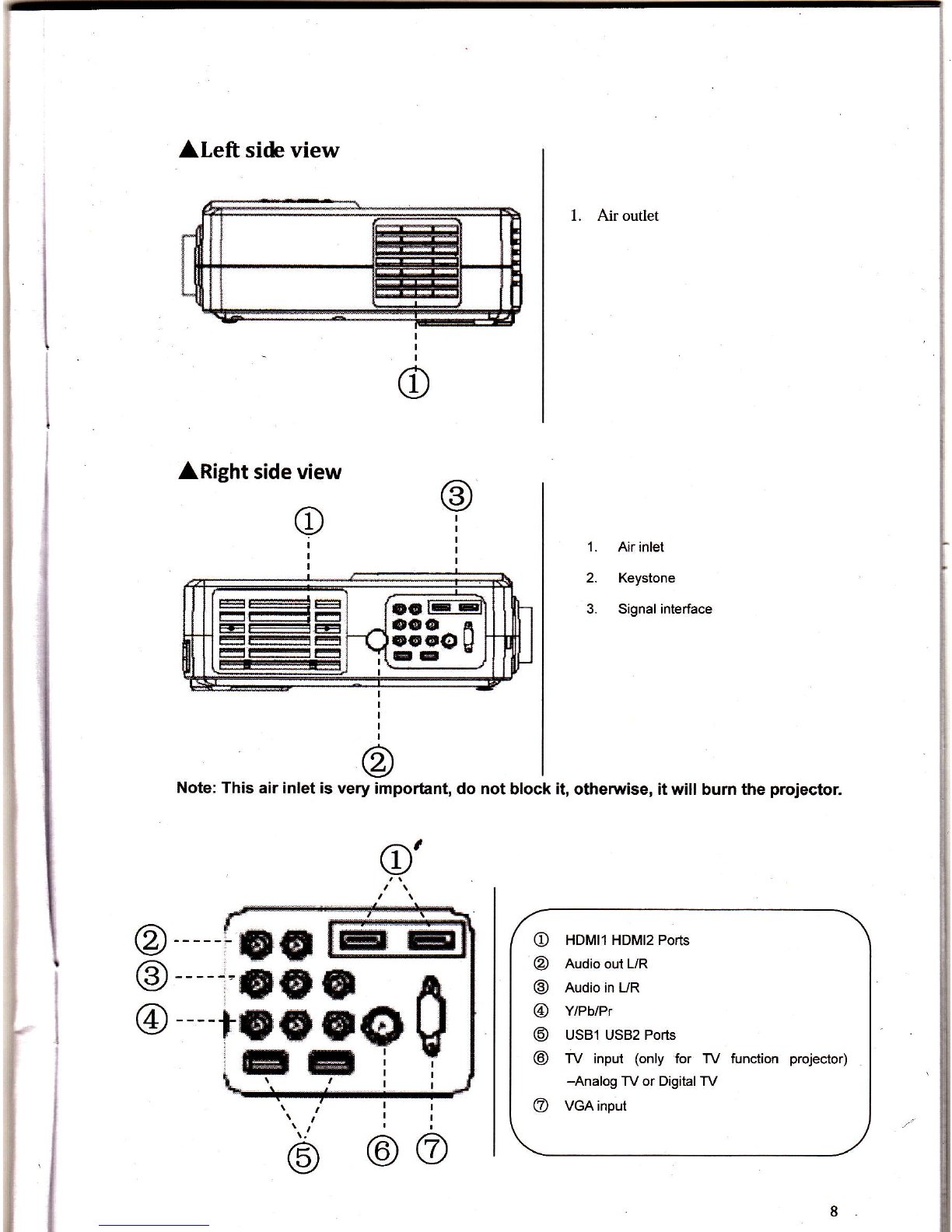
▲
Left H山 耐
ew
AR∶ght s∶ de v:ew
Note:This air∶ "Ie】
1 Air inIet
2 κeystone
3 signalinte汀 aoe
0ve~impo曲nt,do mot block△,othe田 晚,Ⅱ WⅢ b㈦m the pr°jecbr
髑m0②
◎ ④ ◎ ◎
HDM"HDM⒓ Ports
Audo out凵R
Audio in凵 R
Y`Pb/Pr
vsB1usB2P° rts
W lnput lonly foΓ W fundion prOJedor)
AnaIqg TV or DigitaI1V
VGA input

Instalh刂 on
▲
FULL sETTⅡ NG
Please use the setup instruCtion below∶
lm ordefto get good im0ge qua1ity,do"otIetthe sun"ght shine the screen dimtly.If you
use the proJectorin the day time,
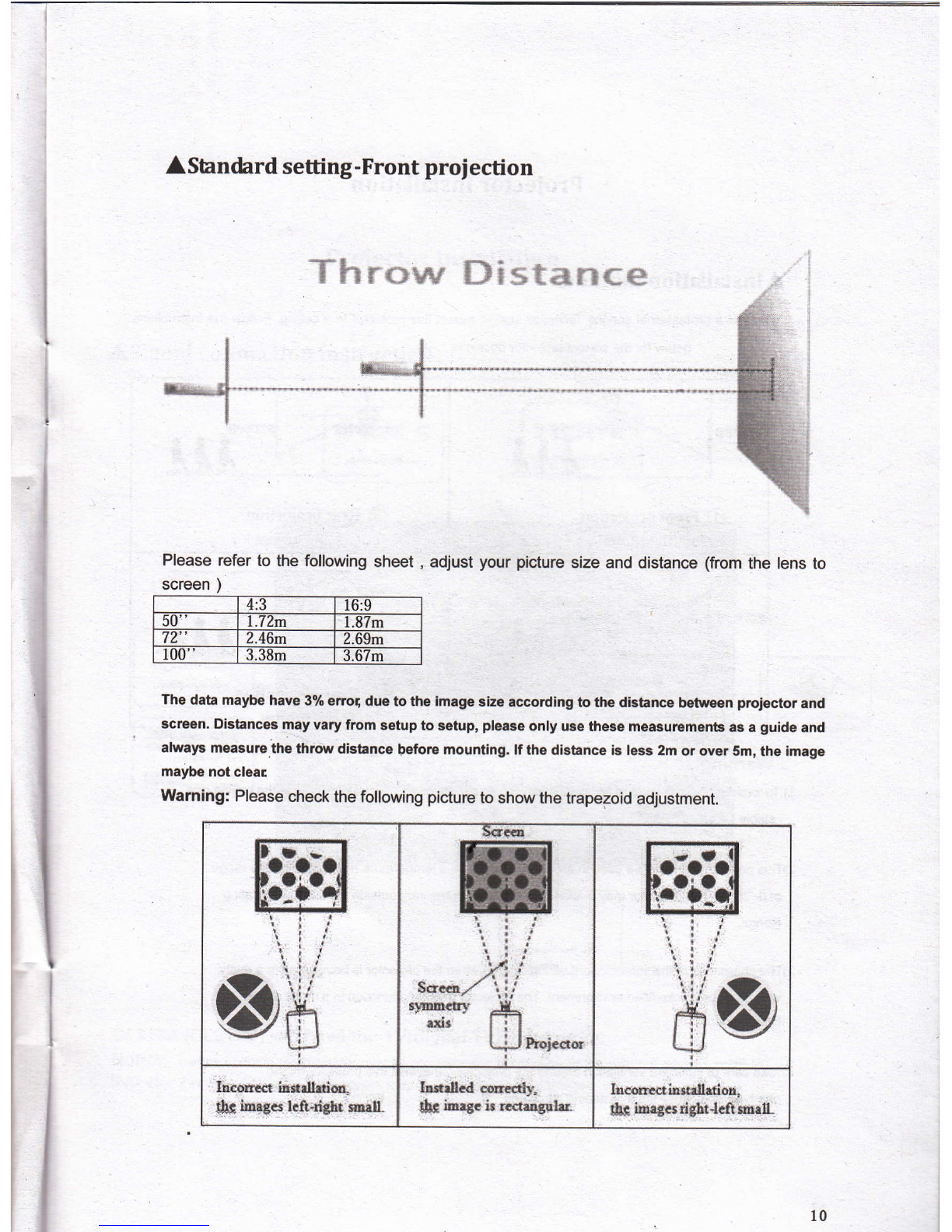
▲smndard seⅡ ngˉ Front projecuoⅡ
丁
hFOw D∶ stance
sh∞t,adlust your ρ
idure业 e and d灬 tance lfrom the lens to
The da妇 maybo haˇ θ3%orro钅 duo to tho Image s⒓ o aCcoding to th° d“t。 mcθ betWee"ρ 咧ector amd
scroo".D∶ sta"Cog r"ayˇary from gotup to sotup,ρ loasθ onIy uge thoso:noasummo"“ ag a guido a口 d
ah″ ayB measⅡ Ⅱthe throw dis臼 "Co ooforo mou"ti"g.If the dis臼IlCo is Ioss2m or oversm,thθ imago
maybo not oIoaⅡ
Wammg:Please check the folIOwing pidure to shoW the traρ e∞da耐 ustment
1/
叩由咖
四莒
⑤
Incmmot坤 涮Ⅲ
岷
豳
h△0Ⅱ0确江
-lL hoBcd岫
蜘h七e” R。fmgohi 【臼
凵
“oα:ⅡH彐
"h“
咖,
呶吨0△萨i。nm,⊥
to the fOIIOWing
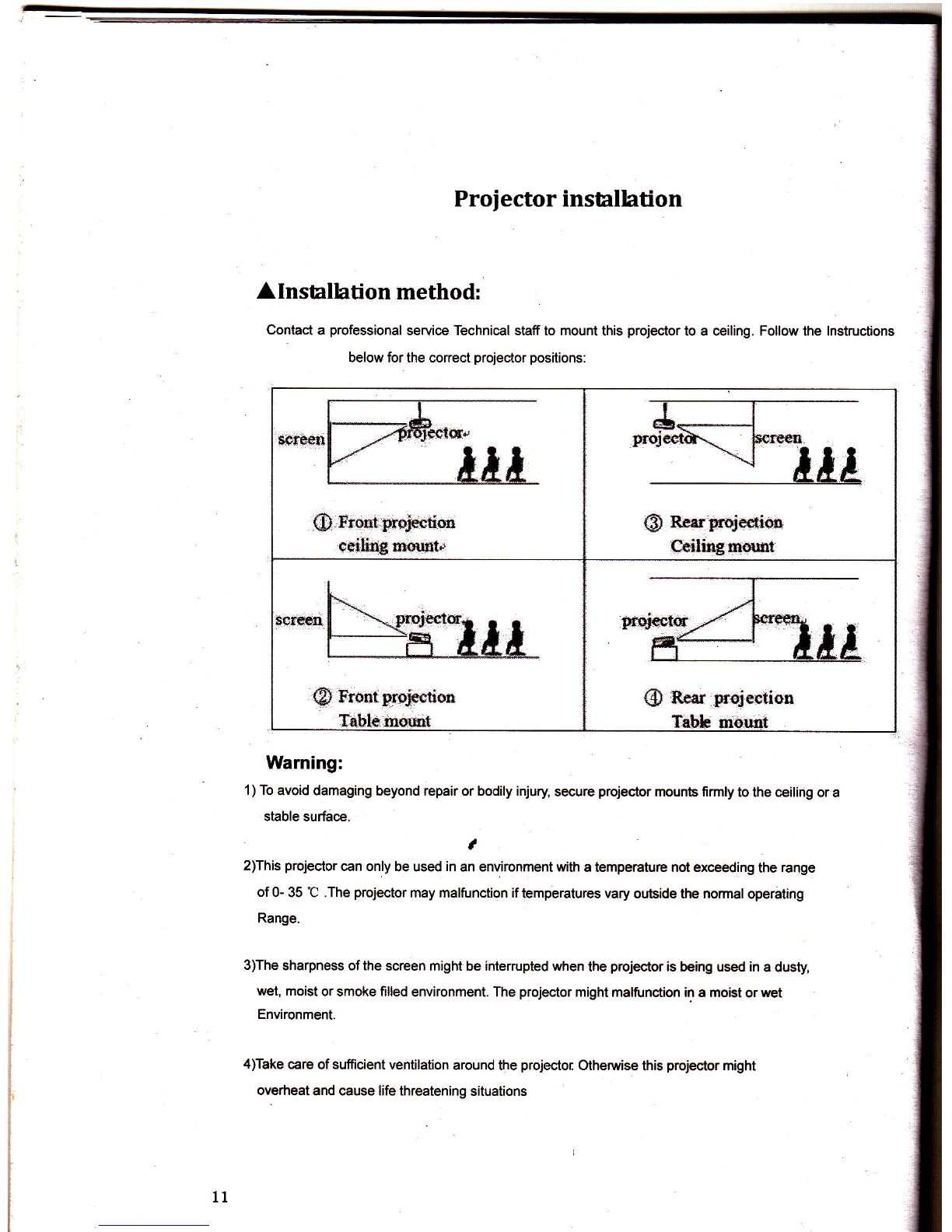
Pro;ector insm1h刂 on
▲IⅡsmlhuon methoa
Contad a ρ
rofesslonal se~i∞ Technloal staf to mount thls ρ
roleCtor to a ce"ng Fo"ow the lnst"dions
beIoW forthe corect proleα or postions∶
ΦFroot∶螂
ce鞠嵫
轴
⒀蜓
0醪鞭娴泅,醵襁
搦蛞螂蚶
嗡
IFF。nt螂 翻
漶
盱
goJ∴娥铋
Tgm m。lrat
Warnl"g:
1〉 TO av° id damag∶ ng beyond repair or bod"y inlu%s∞ ure ρ
rOJedor m⒑△flts iπ nly to the ceⅢ ig or a
stabb suifa∞
r
2lThls proledor∞ n oⅢ y be used in an enⅥ ronment wkh a tempefalute oot eXceeding the range
of Oˉ 35℃ The prolectof may maIfunctiρn r temperaturesˇ ary outslde the nomaI oρ erating
Range
3lThe sharpness ofthe screen mlght be interrupted when the ρ
“
丬
edor‘ behg used in a dus⒋
Wet,moist or smoke角 "ed enⅥ ronment The prolector mlght ma而 ncuonin a m° 】
st or wet
Environment
4lTake care of sumcient Ven臼 la刂 on oround t|e prolector αhemise this ρ
rolector might
oˇerheat and cause"fe threatening sltuations
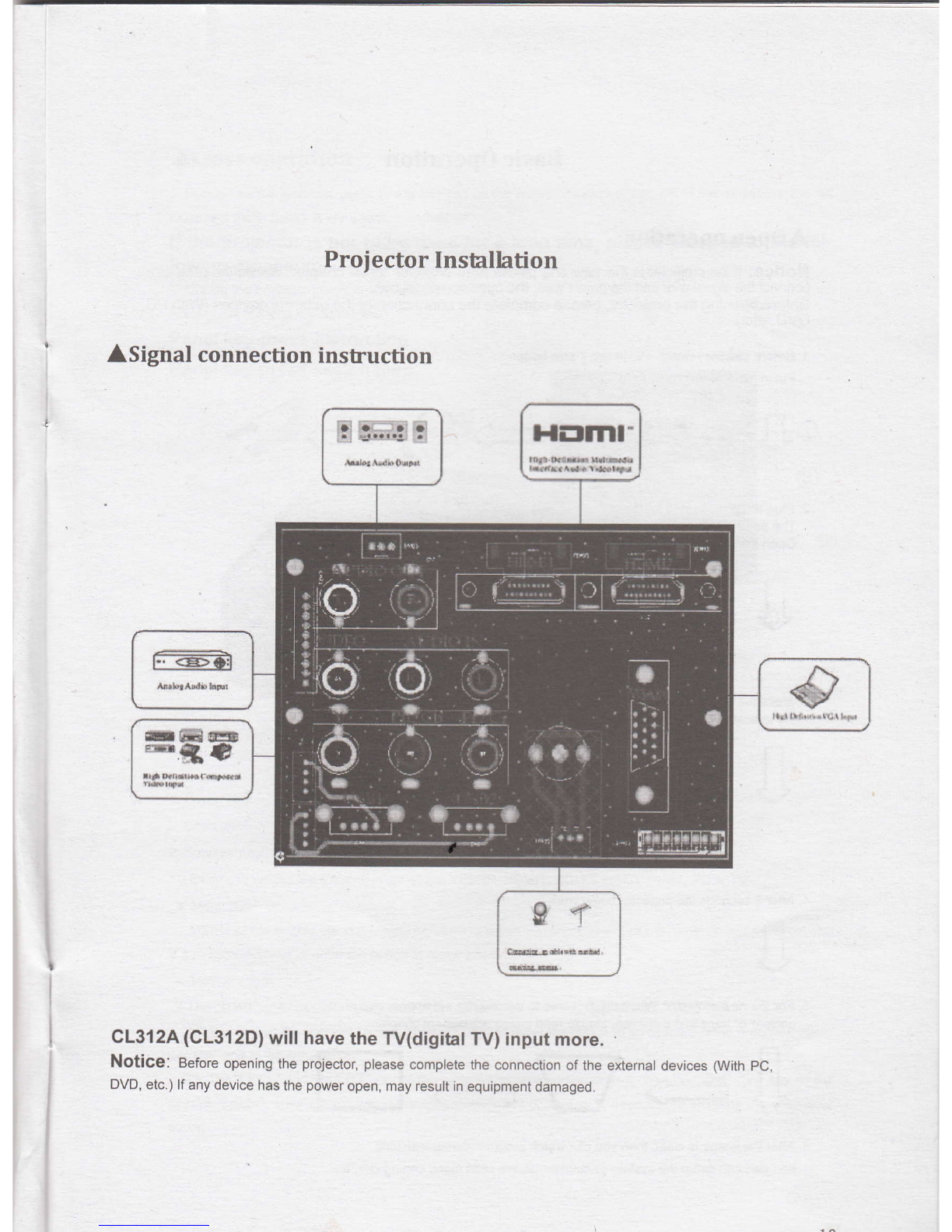
{lIIⅠ
Ⅰ
lι
Pr丬ector Ⅱnstalh刂on
▲signaI coinecuon instruc刂 on
CL312A(CL312D)wⅢ havethe W(d∶ gItaI Wl∶ nρ ut more.
NotiCe∶ Before° pening the proledo1pIease comp|ete lhe conneCtion of the extemal devioes lW"h PC,
DVD,etc)f any device has the power open,may resu"in equipment damaged
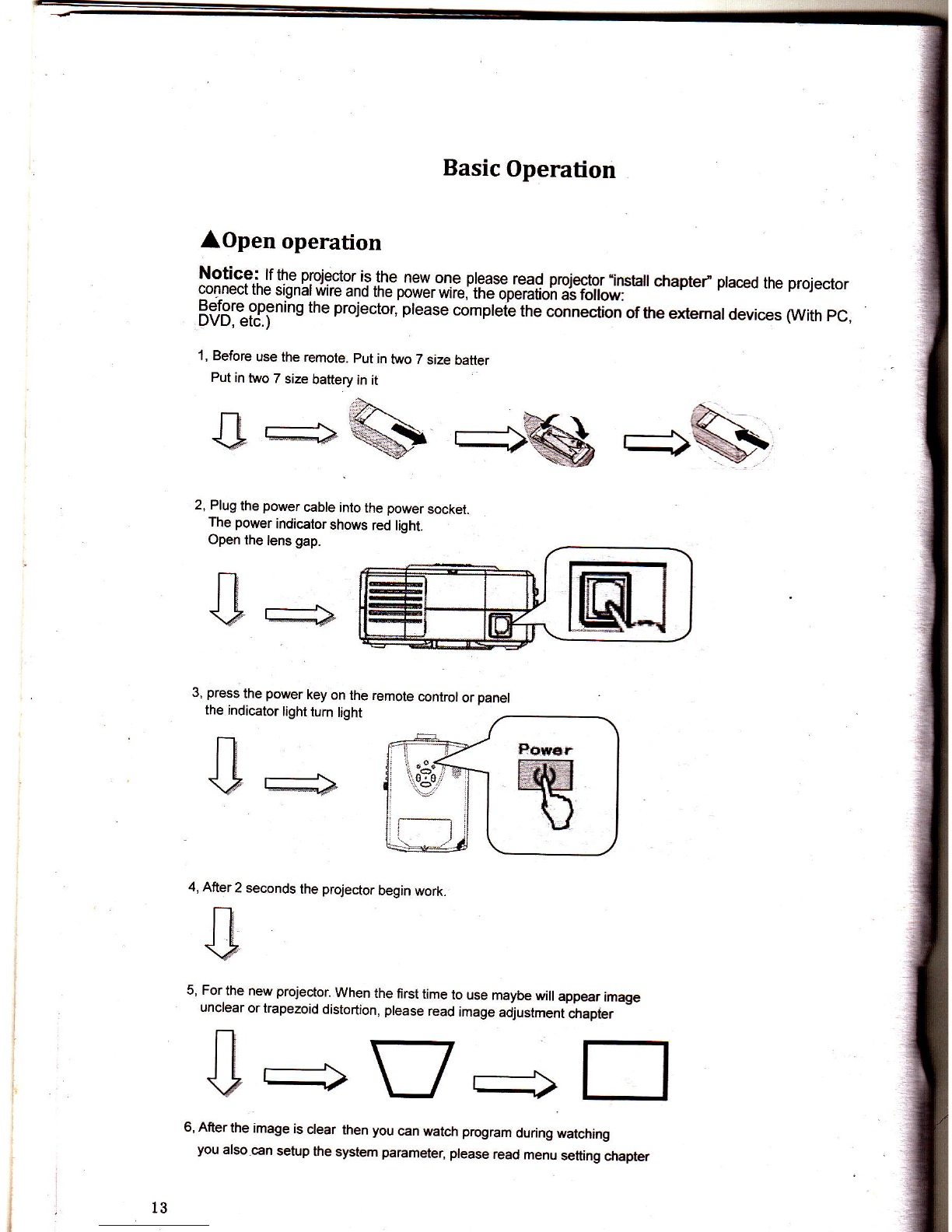
Bas【 c operaJ① Ⅱ
▲open opera刂on
冁
挢
擀
黜
觐
陛
鳃
澌
螂嬲罂f鞯黥
琵
,
1,Before use the remote,Put in加 °
7size batter
Putin Mo7size battery:n"
霭
骺
缟
△
觊
山
黜
2,Plug the power cable int° the p° wer s° cket
摞
;萜勰
崔Frsh。
ws Ⅱ
d咱 "
褊
6,Anerthe image ls dear then you can watch p哟 ram d刂 Hng watohing
you aIso∞ n setuρ the system ρ
aramete1pIease read menu setung cha,ler
4,After2seconds the prolector begln work
跹
⒌
品雾
::器辟:搬抵娶嘿l哉骤黹嬲妤
⒔口
△
□

▲Cbse operauon
1 DuHng use the prolectoG press power key oan le(the prole欲 or switch to tumˉ o仟 In the mean“ me,the fan
stops and the prolector s compIeteIy sw⒒ched o仔
lf the proJect° ris notto be used for a
low∶ ng procedure.
2 Unplug the prolectorfrom the power sooket
3 Rea廿aCh the|ens cap to the|ens
PaneI keyˉ press instruct∶on
PaneI keyˉ press sketch,nap
Iong ti【ne,please proceed to the folˉ
Q 、钅
。
'一 ˉˉˉˉˉˉ
ˉ噼
卜
-…^冫 ·
·
^^,· ^`、
丿
扌 丿
J`‘
1 Power Key ;
"oan open or cl°se the prolectoG"s funcuon same as the° powe卩 in the remote control
2sources Key ′·
"oan ohoose the inpu1signal(such as AV YPBPR,HDM",HDM12,UsB1,UsB2,PC orTV)
3Menu Key
MENU key to display the main menu orreturn to supe冖 or menu,CH+/-keyto move up and down op刂ons,
V+/-keys to se ed or enterthe opⅡ 。n to move around
4 1ndicator Ⅱ
gh弋
5The“ TOP↑”
and“ DOW N↓ ”
key on the remote contro"er oorresp° nds to the “
CH+” and
“
CHP key onthe opera刂 ng panel They are used to move the cursoΓ to up or down in the“ Function menu
window” and in the su卜 menus
6 The“ LEFT” and“ RlGHT+” key on the remote controller oorresponds to the “
VL” and “
V+” key on the
operafng panel They are used to move the cursorto Iet or right or to decrease0rincrease the volume of
sound

▲The remote controI keys instruc△ oⅡ :
'—
ˉ
一``
一 一.江
〓
¤¤酗蚵
¤甾∷携 蠲 醣
powerforturn m眄
哂。
TVfAV/Yρ b,rA/GAlVsg
/HOMl/lnρ ut slOnoI
Menu Key°pen°r swi° h
攵
ho parame⒗ r menu oireot丽
κoy rn° nu m◇ d。 .adlusk p爸tame蜘 r
open or°|° se thθ ˇ°I心 m
e仟eot resθ t key oan setimage
br9ghtness,soft oolor or ρ
ers°naⅡ ty
quidsIy in tum
Nvmber Bu馊ons seI° cls tV° h臼 hnol
dlrmly
1仓 : 9`4;3swioh key swi° h
thθ dispIay pi。 ture for16;9
oΓ 4:3
wam咄 :。
1. Do not expose the remote
controI to shocks,Ⅱ quid or
h妒 hun刂dity. Do not ex~
pose⒒ to mrect suml璁 ht or
other血 tense I启ht source
when you operate.
2· ∏
Ⅱfunctit,n can not used
h UsB input,p1ease seIect
o伍er input to con刂 冫Iete Πip
then back to UsB山 田
ut。

▲
Image t·aPezoid adiustment
丁he neW p咧eCt° △
using Ⅱnrst ume,∞mm°nIy w"Iap~
ρ
eared wⅡ h image faintness and the image is trapezoid,it is
oourse that not adJust We"ofthe Iens focus and the trapezoid
Fo"owing the step to a哟 ust focus
▲
FOcusadiustnent
1、 Tum me lens into the prolθ dorthen tum k out sIOwly atu|e same刂 meI∞kng atthe resolu刂 on point Careful丨 y
When lheimageisˇ ery deaHy ltake thθ m佃 dle aroa ofthe image),Ⅱ is"e best sluation oflhe lens
"0TE:when you沌洌
a∞ the p咧 edbrfrom a∞Ⅱtoa wam en“ romment water vapour
might occuⅡ Dont tum the prOJector on Whθ n t|is oc。 urs but wa"umtI theˇ apour has disappeared
▲
Tra卩0z① id adjusonent
raρ㈣
θcted口 cture has keystone dsto"bn,∞ red imge嘁h Keystome a哟ustnθot The lmage be∞ mes
traρ ezo旧 shape Whθn thθ s0reen or ρ
“
丬
ect‘ notIeVel PIeasθ IBposⅢ °
n,the p“ 丬
θct° r tO Improve Its a"gIθ
to thθ sor∞ n HOweˇ θ
1the oiroumferen∞ ofthe imagθ may not be focused
∵
lf not abIo to use thθ κ
eystonθ coredIon仙 od;on to oo“ ed thθ trapozoid dIstoftIon,pIeasθ reduce of the
proledorto cθ ntfe thθ θoroon ve"oal彡

Menu seⅢ ng
Asystem mncu。 n。peraJon
Ⅲenu basic oρ erati° n
r臌茫
u∶∶
罗γ
蜇J挞 黥
℃
楹:押°r me吧 cH冖 ^℃y仂 rlove up and down opton⒐ V
source choIce
When the seIeoted signal path w"h° ut signa|input screen dlspIays△ 门o sγ 9uε△
Press“ source” key to display the signal s° urce seIection menu∶


Pic"re Menu
▲Ⅱc如 沌Mode standard
狠
W甘秽
始ds咧ay mod⒐ ac∞d咄 ω
pefsonal p-n。 e seulng⒐ hdudn∶ shn∶ a戏 Ⅵ
vld
▲
Cobr Te“ pera山re Medium
User n° rmal,∞ ld∞ l° rtemperature,wam temperature
▲
Aspect Rauo1⒍ 9
hdu屮se° ht screen zo° m and1⒍ o由。
洌
疝
▲
Noise ReducJOn MiddIe
Jmage background n° ise reducti° n
▲
PC semp
m vGA mclde,口 ctu” mode° 屮
c。 ntra⒍ a耐 b"ght祜 ss can be adlu⒍

▲opuon Menu
YOu oan adlustthe osD anguage,transparency menu dispIay ume
Memory reoa"∶ the maohine oan be set back to factory se廿 ings
▲
Audio Menu
When p aying,press V+`-adlust the vdume directly
▲souⅡd Mode standard
selectthe sound p|aying mdd
Balance
Left,nght s° und channe EquⅢ bHum
Auto VoIume0ff
Accord ng amuent n° ise a just the
Volume
surround sound0竹
sound acoompaniment surround
sPDlF MODE PCm
sound aooompaniment surround
EQ
seIeclthe accompan“ ng s° und efeck
This manual suits for next models
1
Table of contents
Other Cheerlux Projector manuals