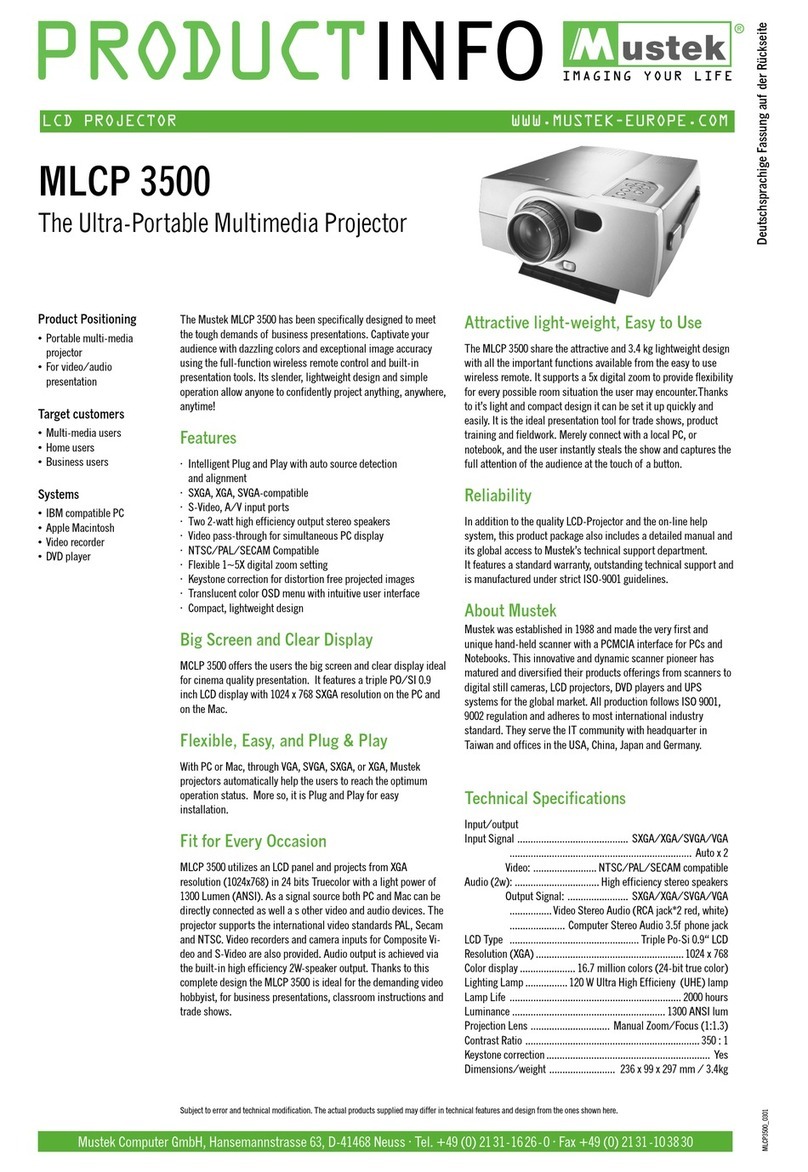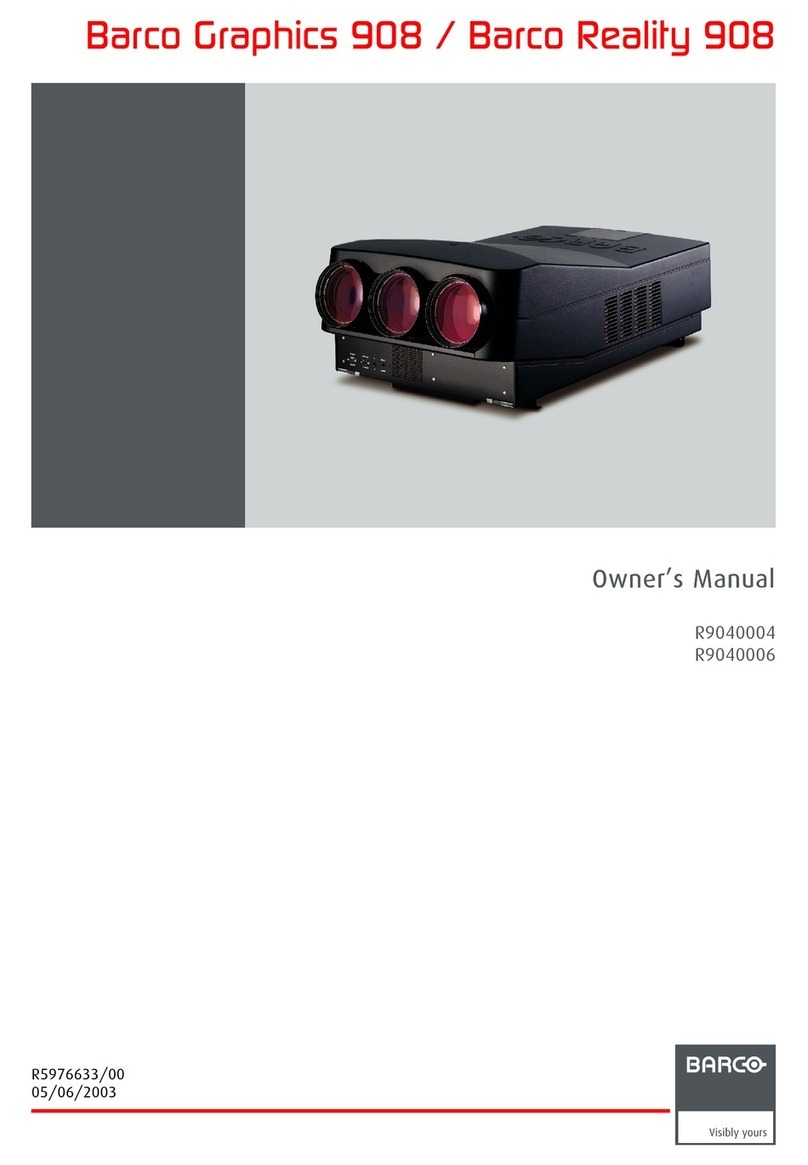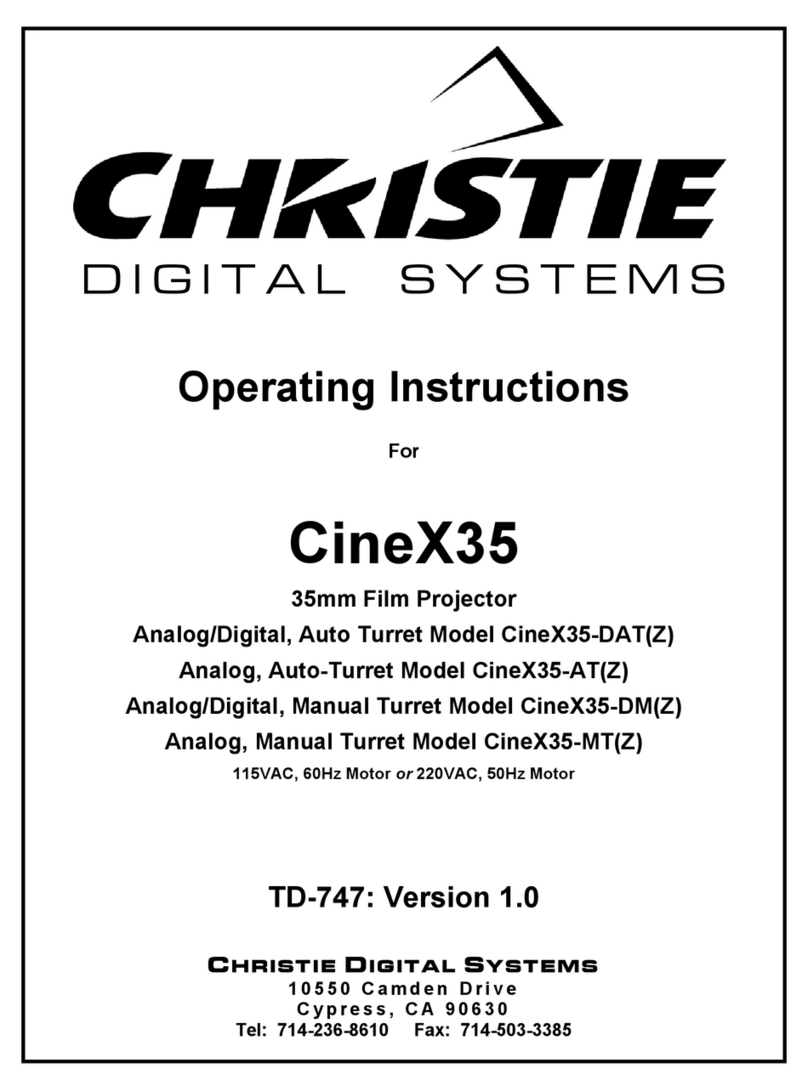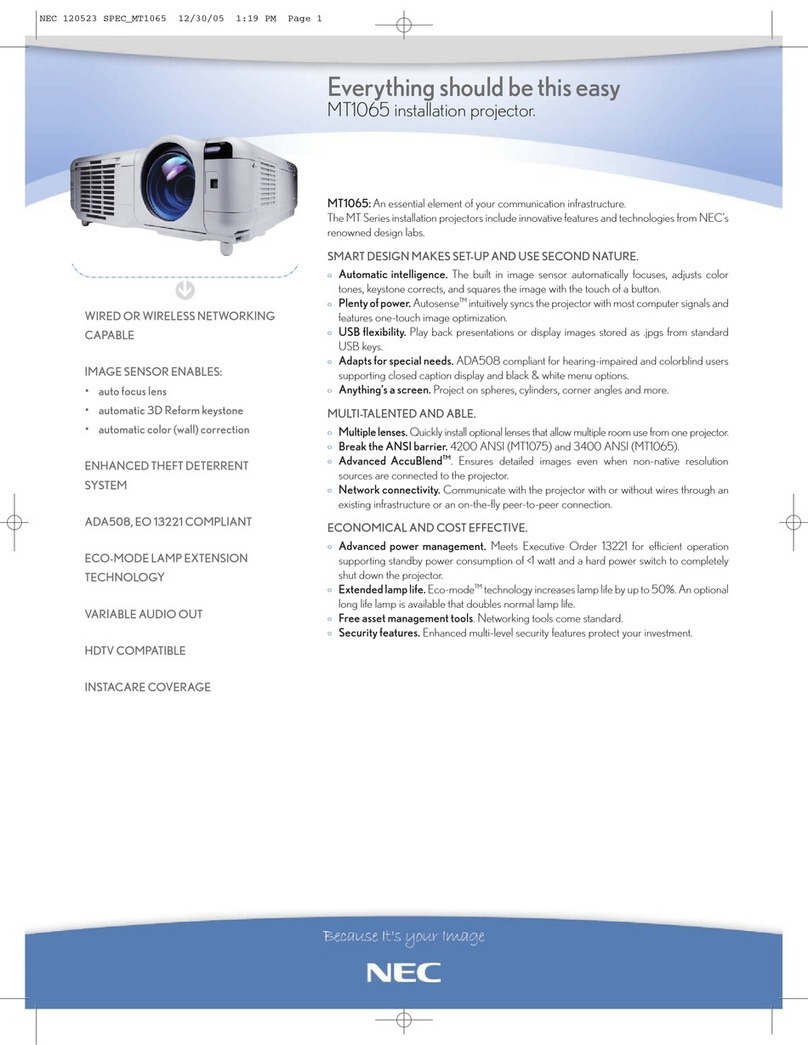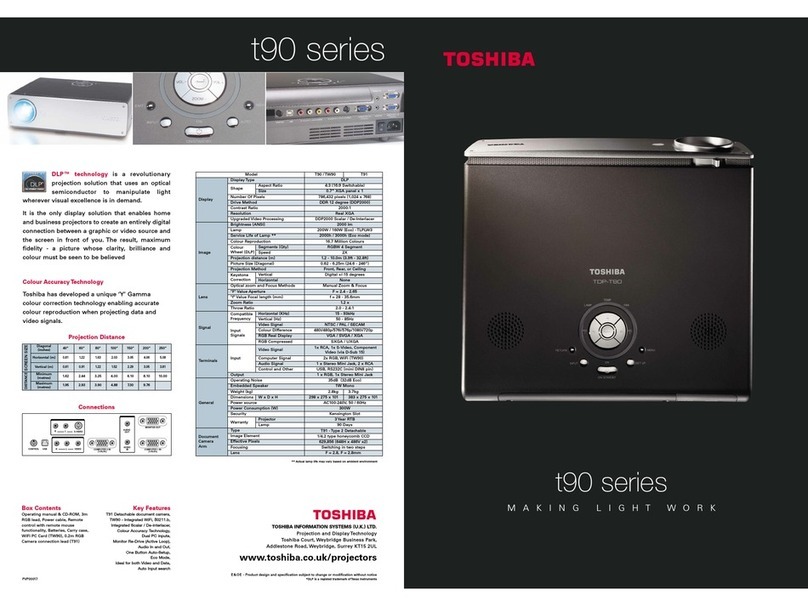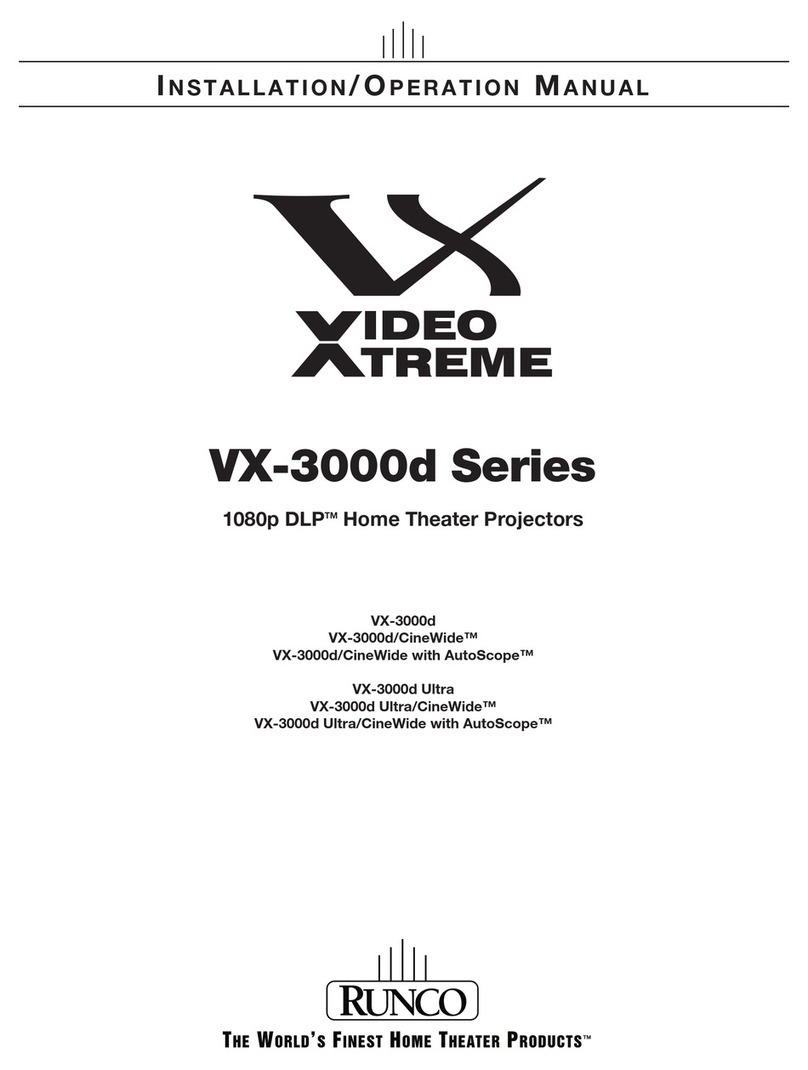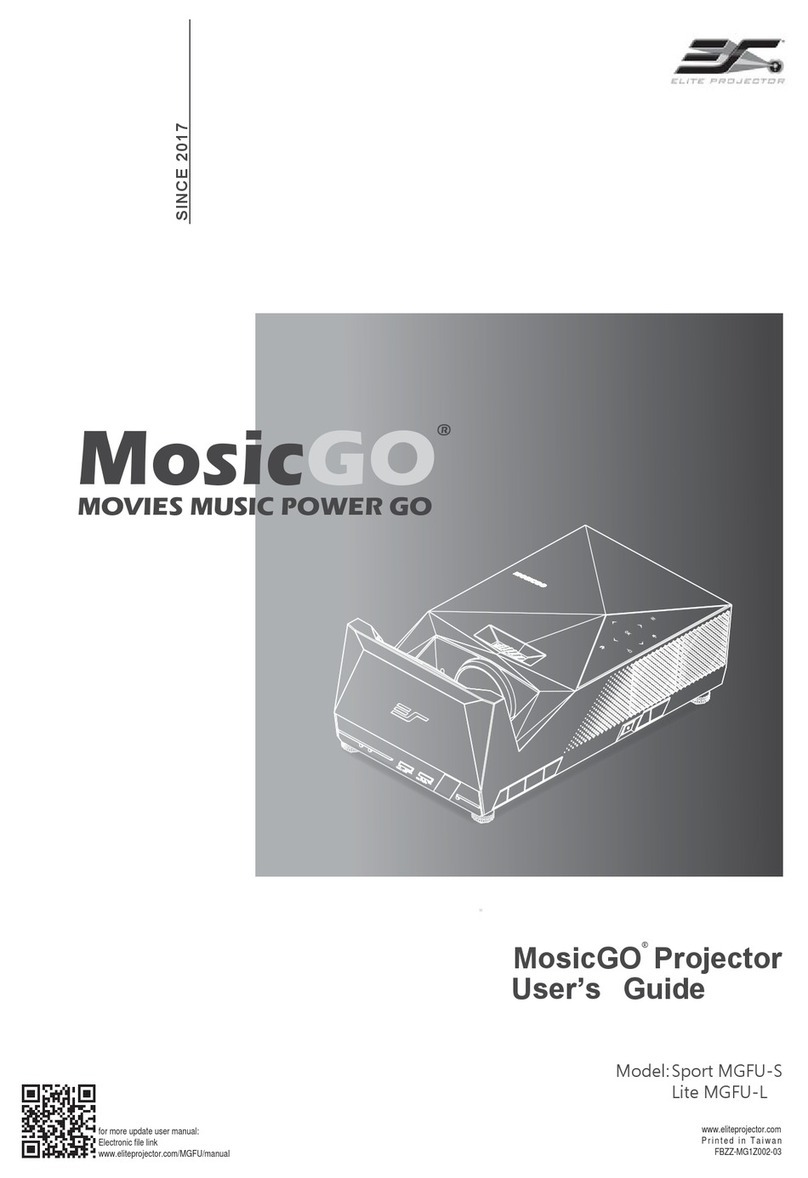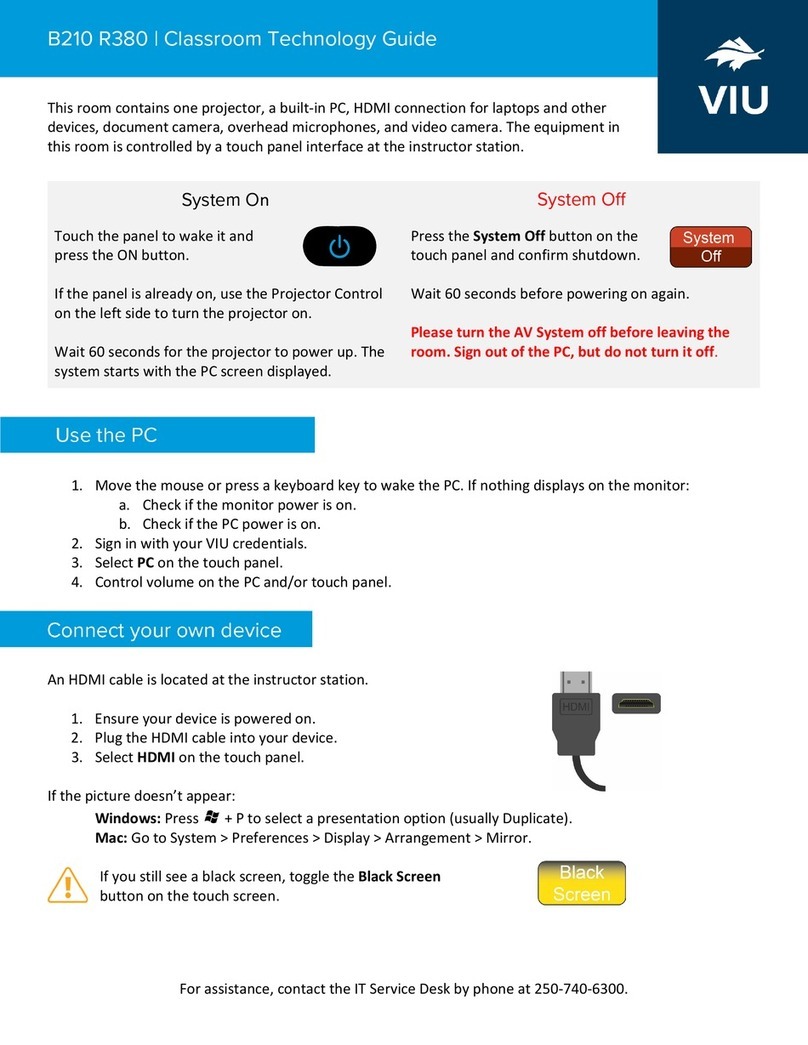Cheerlux C9 Series User manual

HD PROJECTOR
USER’S MANUAL

The content of this manual are subject to change without notice
- 1 -
SAFETY PRECAUTIONS
Read these safety instructions before using your device and store them for
possible future reference.
If the cord is damaged, have it repaired by the manufacturer, it’s service or a
similarly qualified person in order to avoid any hazard.
The cord should always be readily accessible.
The apparatus shall not be exposed to dripping or splashing of water or liquids
and that no objects filled with liquids such as flowers vases shall be placed on
the product.
The normal ventilation of the product shall not be impended for intended use.
Always leave a minimum distance of 10 cm around the unit to ensure sufficient
ventilation.
Open flame sources, such as candles, should not be placed on top of the
device.
The device is intended for use only in a temperate climate.
The ventilation should not be impeded by covering the ventilation openings
with items, such as newspapers, table-cloths,curtains, etc
CAUTION: to avoid accident, this appliance must be fixed properly on the floor
or on the wall according to instructions for installation.
CAUTION: Danger of explosion if batteries are incorrectly replaced or not
replaced by the same type or equivalent.
INTERFERENCE All wireless devices are susceptible to interference
which may affect their performance.
AUTHORIZED PERSONNEL Only qualified people are authorized to
install or repair this product.
ACCESSORIES Only use batteries, chargers and other accessories
which are compatible with this equipment. Do not connect incompatible
products.

The content of this manual are subject to change without notice
- 2 -
CONTENTS
►VISUAL INSTRUCTIONS..........................................................................................03
• Top View......................................................................................................................03
• Bottom View................................................................................................................ 04
• Side View.....................................................................................................................05
• Rear View.................................................................................................................... 06
• Remote Control.......................................................................................................... 06
►Projection Distance and Size................................................................................ 07
►How to Use..................................................................................................................08
Before Starting.............................................................................................................. 08
Power Plug.....................................................................................................................08
Power Button................................................................................................................. 09
Keystone and Focus.................................................................................................... 09
Multimedia Connection................................................................................................ 10
►ACCESSORIES LIST................................................................................................ 15
►Multimedia File Specification................................................................................ 16
►WARRANTY CARD................................................................................................... 17

The content of this manual are subject to change without notice
- 3 -
Manual Focus
► VISUAL INSTRUCTIONS
• Top View
• Control Pane
Control Panel
Keystone Correction
Manual
Source
Power
Return
Indicator Light

The content of this manual are subject to change without notice
- 4 -
For Tripod Stand
•
Bottom View
Remark:
The adjustable support base can assure the max projection angle by 15°,
The best display effect will be obtained by projection angle ranges of 0° - 8°.
•
Front View
Lens
IR Receiver
Speaker
For Support Base

The content of this manual are subject to change without notice
- 5 -
❸
•
Side View
A. Left Side
B. Right Side
❶HDMI 1 Port
❷HDMI 2 Port
❸Headphone Jack(3.5mm)
❹AV Port
❺USB 1 Port
❻USB 2 Port
Power Socket
❻
❺
❹
❷
❶

The content of this manual are subject to change without notice
- 6 -
Note: While using
the remote control,
point it toward IR
receiver.
•
Rear View
•
Remote Control
Analog TV Port
(Optional Function)
IR Receiver
VGA Port
Ventilation Window, Be able to take away to clean
Power
Mute
Backward
Home / Play
Arrow Keys
Enter
Source
Return
Menu
Voice -
Voice +
Forward

The content of this manual are subject to change without notice
- 7 -
► Projection Distance and Size
( Aspect Ratio: 16 : 9, Default )
Please follow the data in chart below, to adjust the image size and the distance.
( Between the lens and screen )
The image size depends on the distance between projector and screen,
there may be 3% deviation among above listed data. Different
settings cause
various distances.
50 inch
72 inch
100 inch
120 inch
16 : 9
1.52 m
2.15 m
2.93 m
3.48 m
50˝
120˝
100˝
72˝

The content of this manual are subject to change without notice
- 8 -
► How to Use
①Before starting up the projector. Follow figure below to adjust trapezoid
correction. Keep the projector vertical with projector screen and keep it on the
same level.
②Connect the power plug as following picture, connect with the electricity, The
indicator light will turn to red.
Note: Pictures are only for your reference, different countries got different
power plug, please contact your supplier for more details, better connect the
projector first.
,
I
I
.
`
I
I

The content of this manual are subject to change without notice
- 9 -
Manual Focus
③Press the “ power ” button ( ) on the control panel or remote control to turn
on the projector.
A. On the control panel B. On the remote control
④Keystone and Focus
A. If the projected image is in a trapezoidal shape, it can be resolved by Keystone
correction. ( Do Manual Keystone Correction )
Keystone Correction

The content of this manual are subject to change without notice
- 10 -
Note: If the Keystone correction fail to resolve image shape, please reduce the
vertical height of the projector in relation to the center of the screen.
B. the projected image may be blurry or difficult to see, this is due to lack of
Focus adjustment with the lens, please follow the processes below to adjust the
Focus. ( Do Manual Focus, find the most sharpness picture on the screen )
Note: It is normal when sharpness in the central, blur in the edge.
⑤Multimedia Connection:
A. Insert the USB flash driver into the USB port and choose the right
signal source, then press Play / Pause button ( ) to display or stop.
( Press “ Source” on the remote control or “ S” on the control panel, then there is
“ Input Source” on the screen, choose “ USB “ )
or

The content of this manual are subject to change without notice
- 11 -
B. HDMI Connection
Support most device with HDMI slot. Press "Source" on the remote control,
then choose the right signal source “ HDMI “.

The content of this manual are subject to change without notice
- 12 -
C. AV Connection
Use AV cable for connecting as follows, choose the “AV” source input.
D. Audio Out Connection
Connect the loud speaker as follows:

The content of this manual are subject to change without notice
- 13 -
E. VGA Connection
Choose the "PC-RGB" source to connect computer with VGA cable, There is
no sound coming out, need to connect with amplifier. Set up your laptop if still
not sharing the screen.

The content of this manual are subject to change without notice
- 14 -
F. MHL Function
Support Android Phone ( MHL-enabled devices ), iPhone.
G. Use Lighting Digital AV Adapter. Support iPhone, iPad, Choose Input
Source “HDMI”.

The content of this manual are subject to change without notice
- 15 -
► ACCESSORIES LIST
While unpacking the package, please check and confirm all the accessories are
accounted for.
Note: Pictures only for your reference, different countries got different power
plug, please contact your supplier for more details.

The content of this manual are subject to change without notice
- 16 -
► Multimedia File Specification
Image Format
Support
File Extension
JEPG, PNG, BMP, MPO
.jpg / .png / .bmp
Audio Format
Support
File Extension
MPEG1, MPEG2, LPCM, MP3
.avi / .ts / .dat / .vob / .wav / .mkv / .mp3 / .mp4
/ .m4a
Doesn’t Support : Dolby AC3 / AAC, DTS, WMA, DivX, VC1, etc
Video Format ( Bit Rate up to 30~40 Mbs )
Support
File Extension
MPEG1, MPEG2, H.263, H.264, AVS,
VC1, MJPEG, RV30, RV40, HEVC
.dat / .ts / .mp4 / .mpg / .mpeg / .avi
/ .mkv / .mov / .wmv / .asf / .flv / .3gp.
/ .3gpp / .tp / .trp
Doesn’t support : MSVC / CRAM , MP42, GMC, IV32, RLE, cvid, RV20, DivX, RM,
RMVB, VC1, FLV , etc.

The content of this manual are subject to change without notice
- 17 -
► WARRANTY CARD
Thank you for purchasing our product ! Please read our warranty policy
listed below:
①Projector by product Manual under normal working conditions for the
use of, we provide you with a one-year warranty service. (Projector lamp is
6 months warranty) .
②The warranty period is from the date when you purchased our product.
③Product warranty relating to the specific matters concerned, please
contact dealers around.
④The shipping cost is not included in warranty, Buyer is responsible for
shipping cost After-Sale service.
Warranty Policy
Please package properly if you need to return or need service, Buyer
responsible for any damage or loss in transit. In the 1
st
year warranty period,
the occurrence of the following items, we reserve the right to refuse service
if below applied :
(1) Product failure or damage caused by improper use
(2) Electric shock or burn accident due to improper installation
(3) Non-maintenance service by damage overhaul
(4) Product label is damaged
User Information
Customer Name :
Product Number :
Serial Number :
Purchase Date:

Thank you for your choosing !

Table of contents
Other Cheerlux Projector manuals