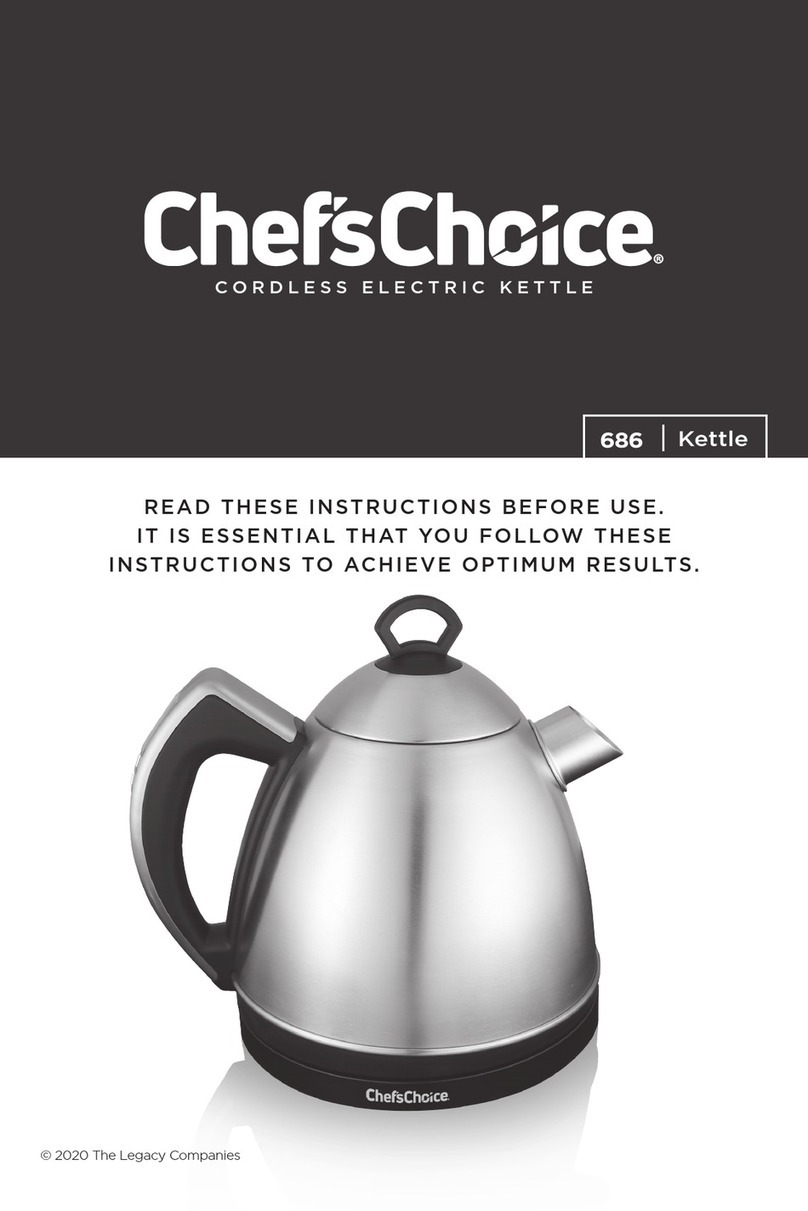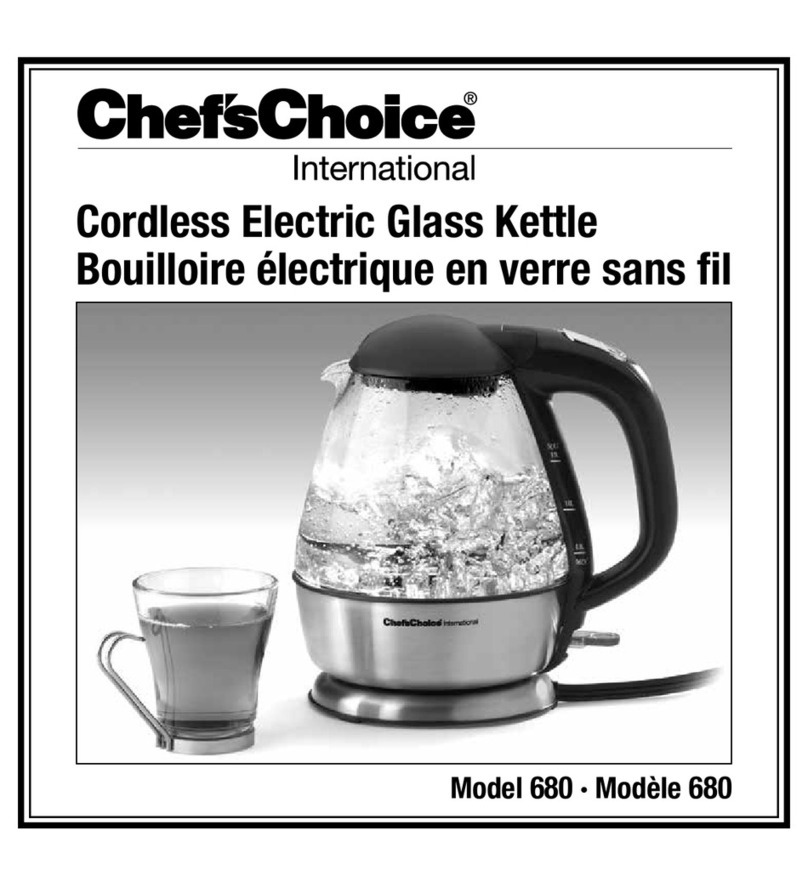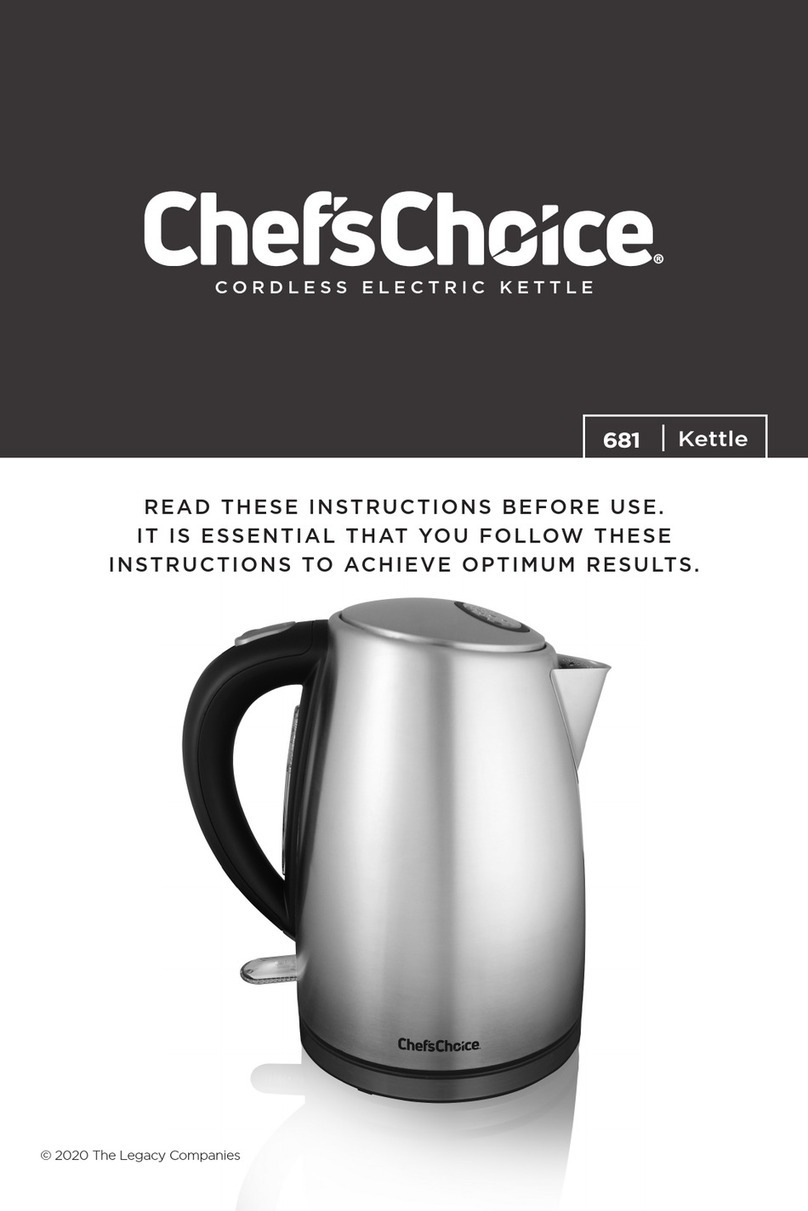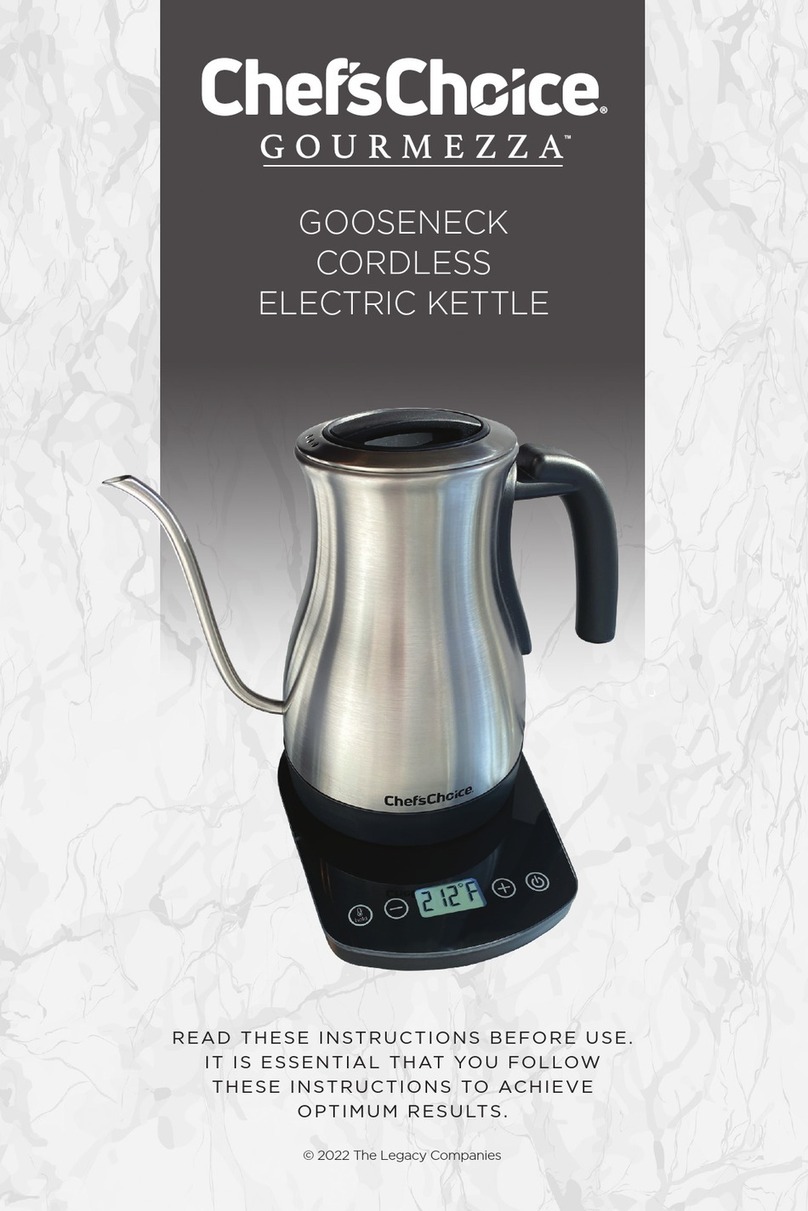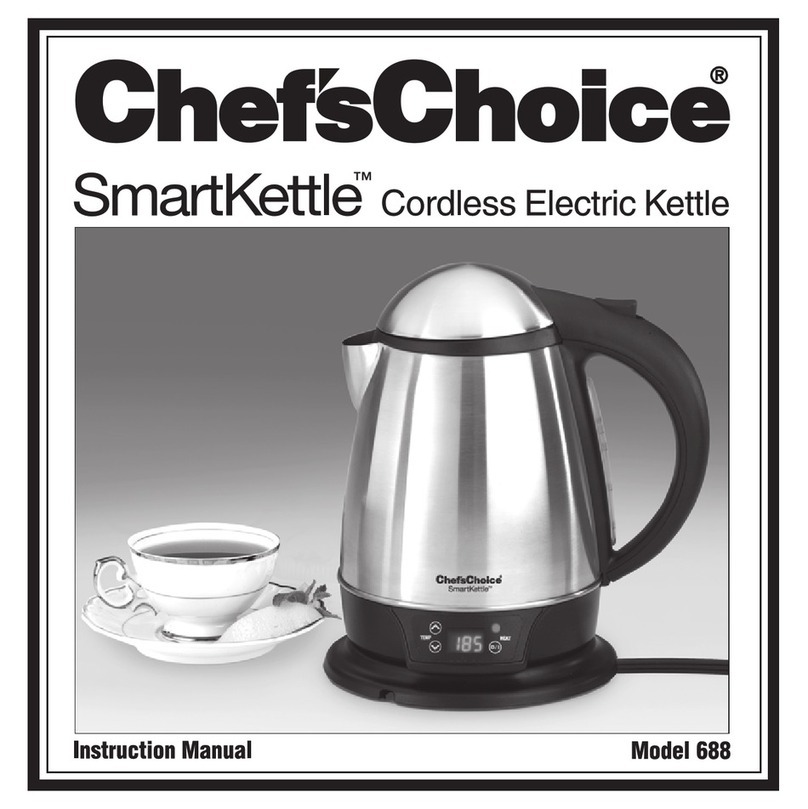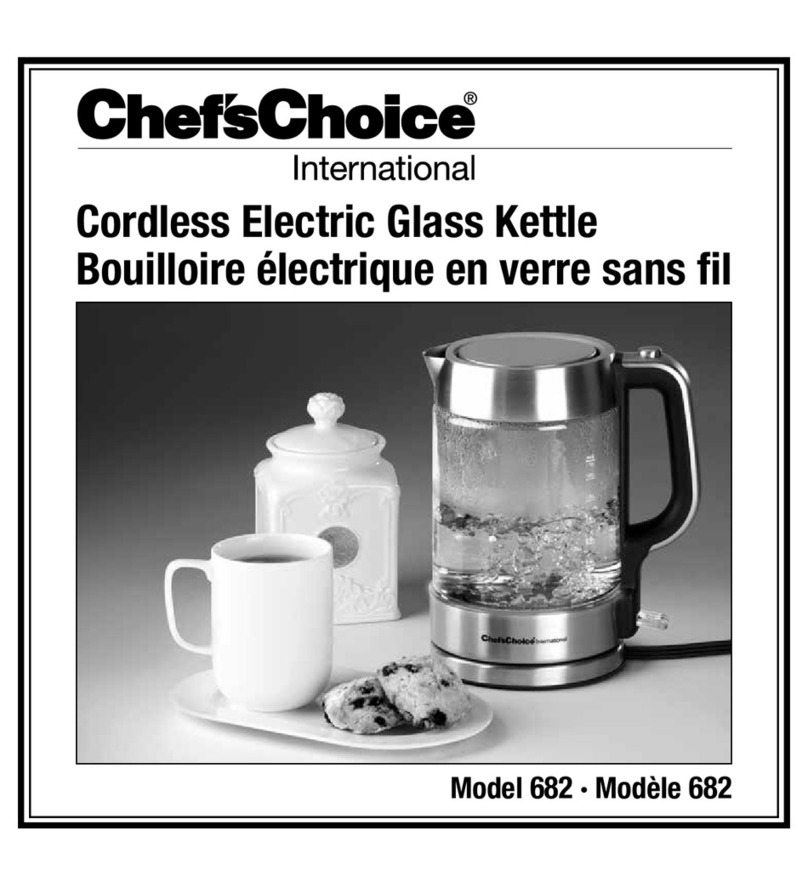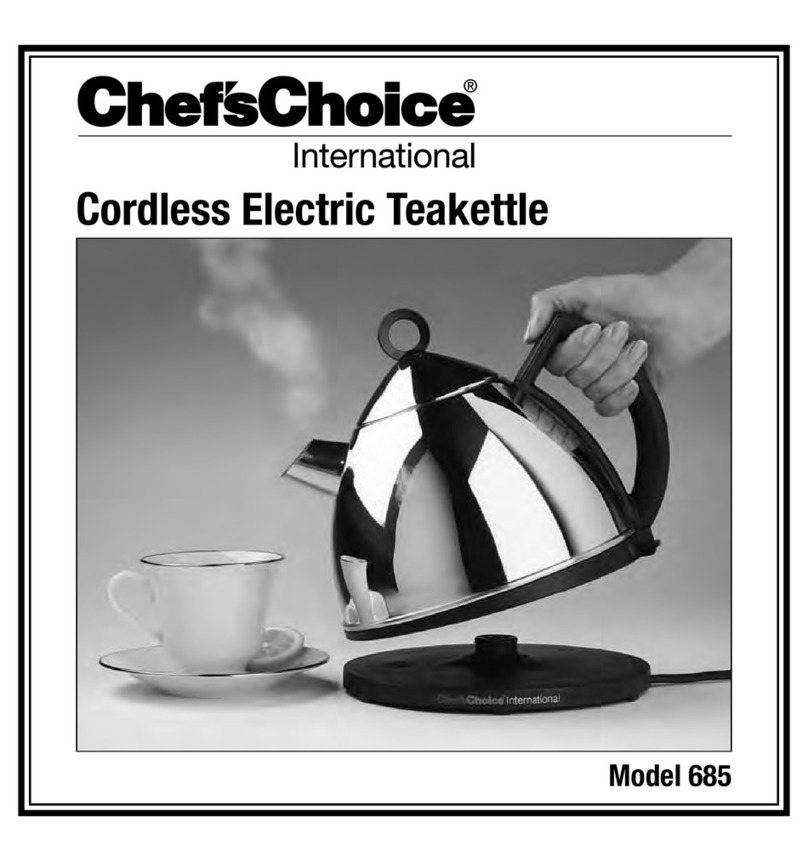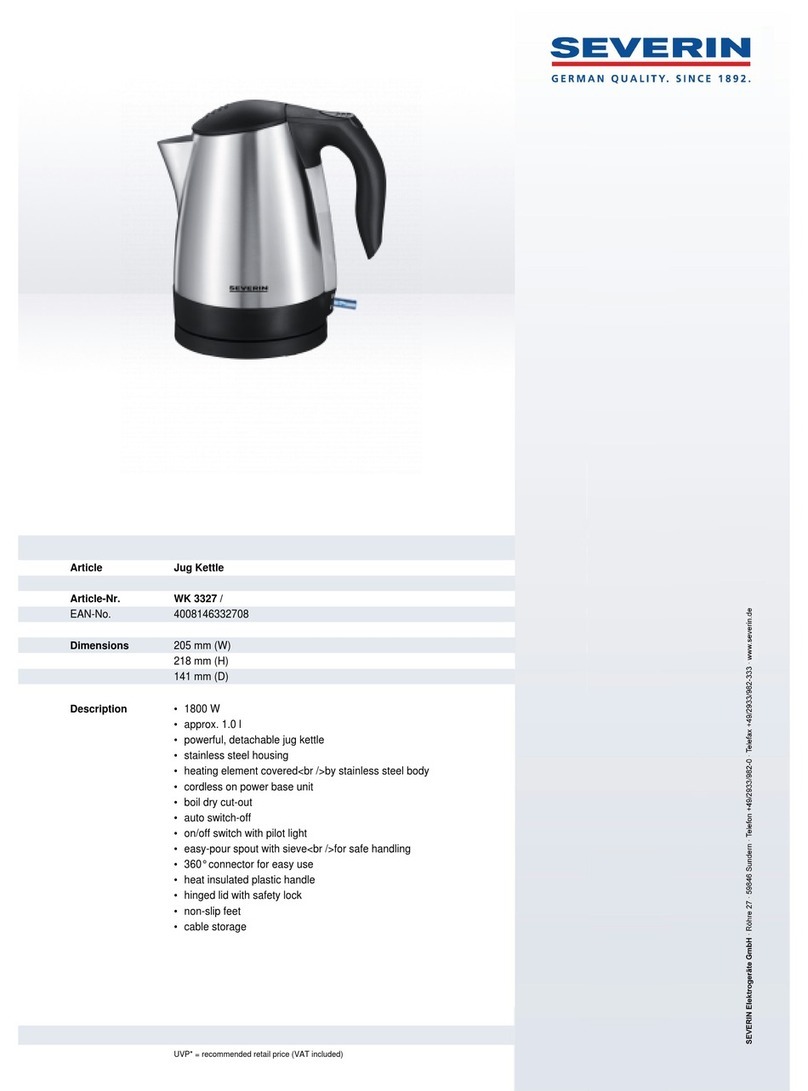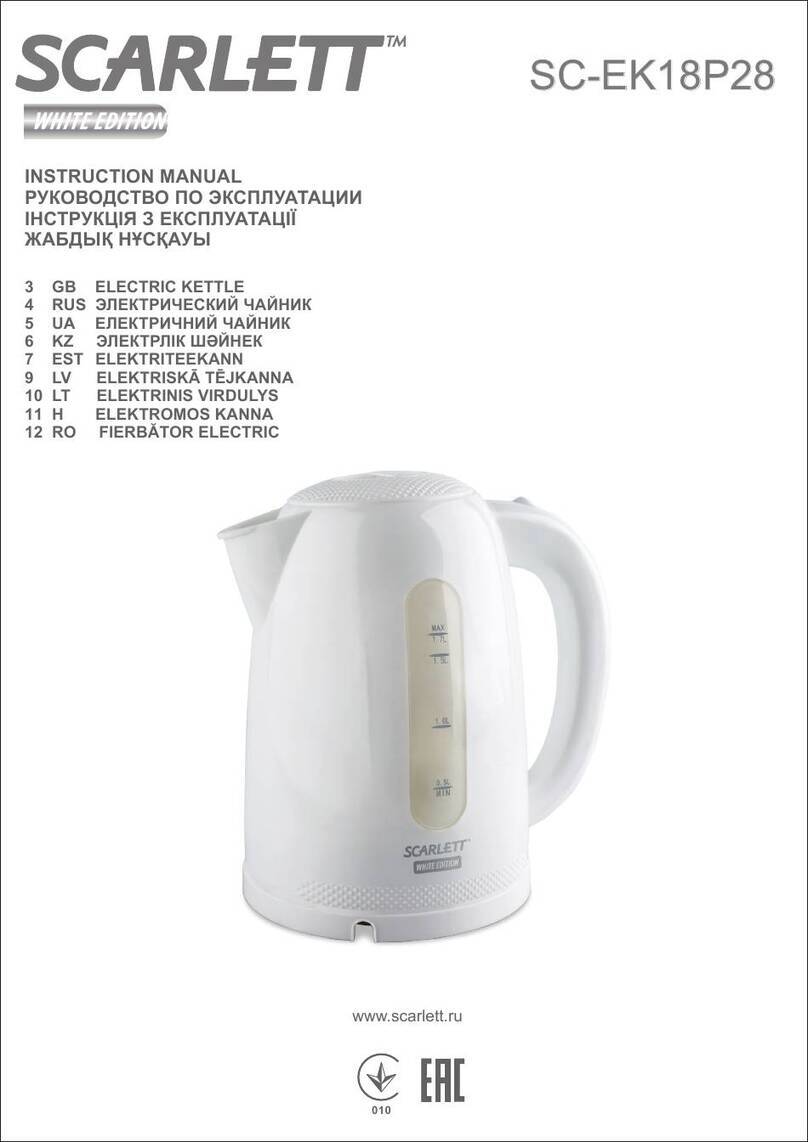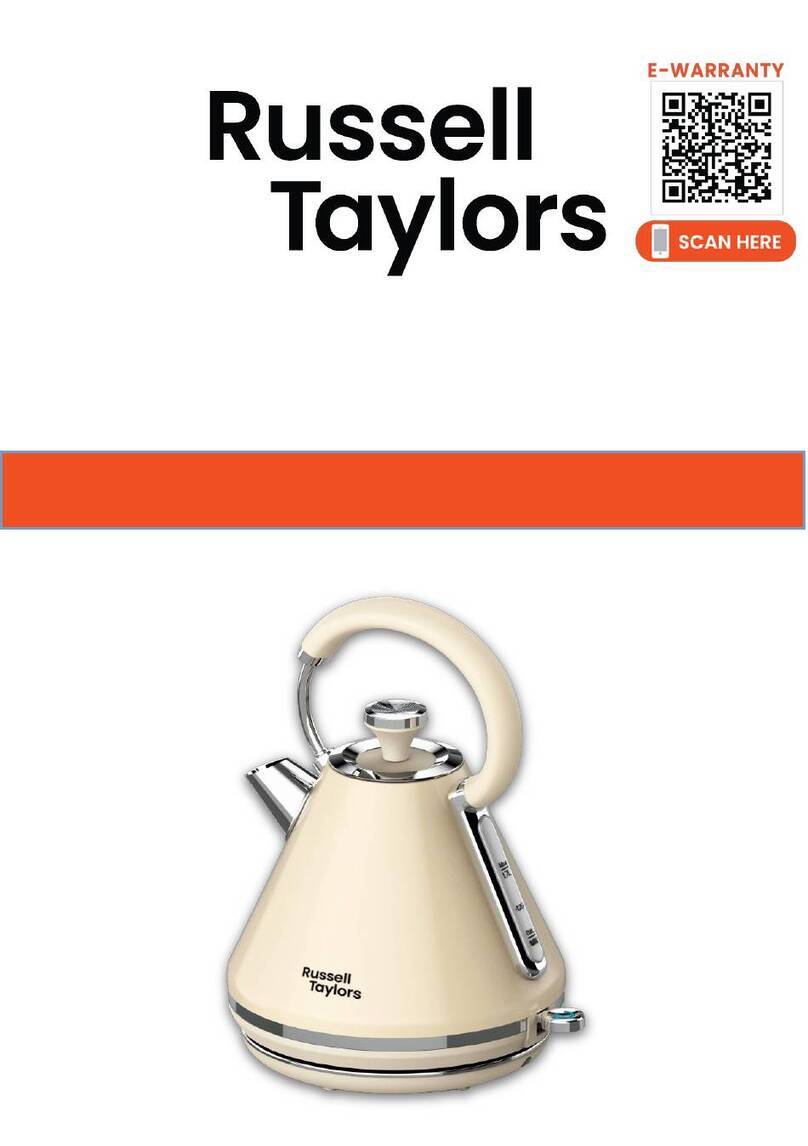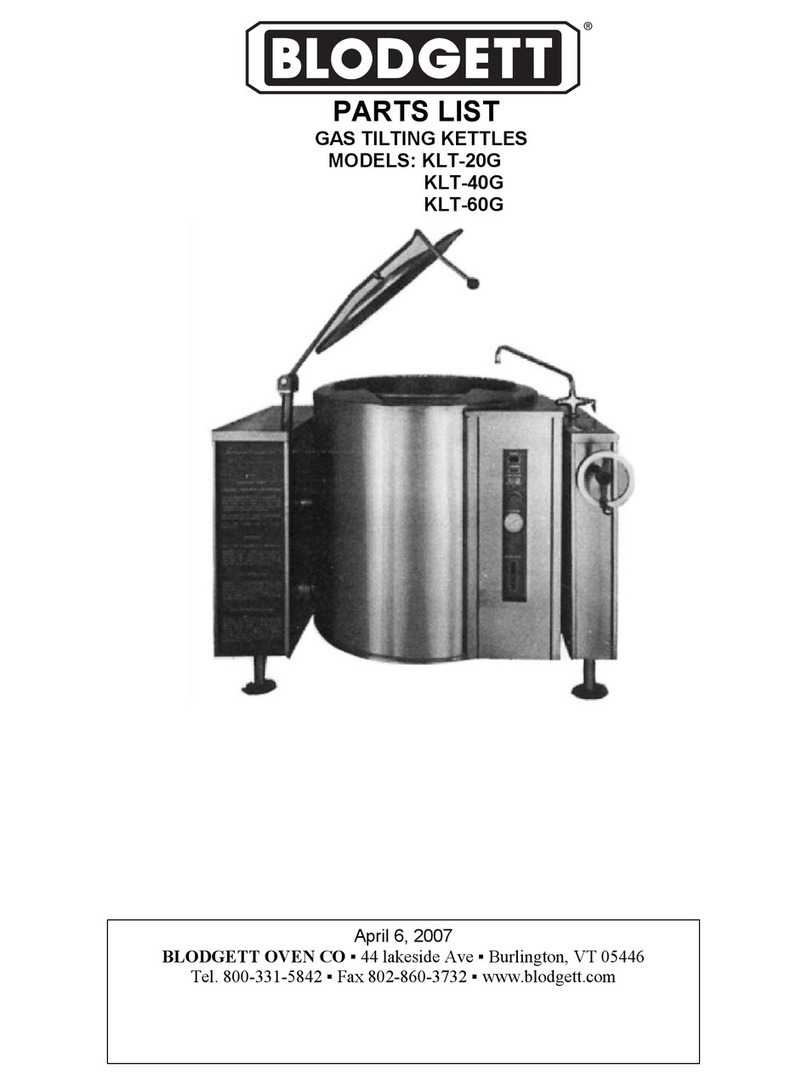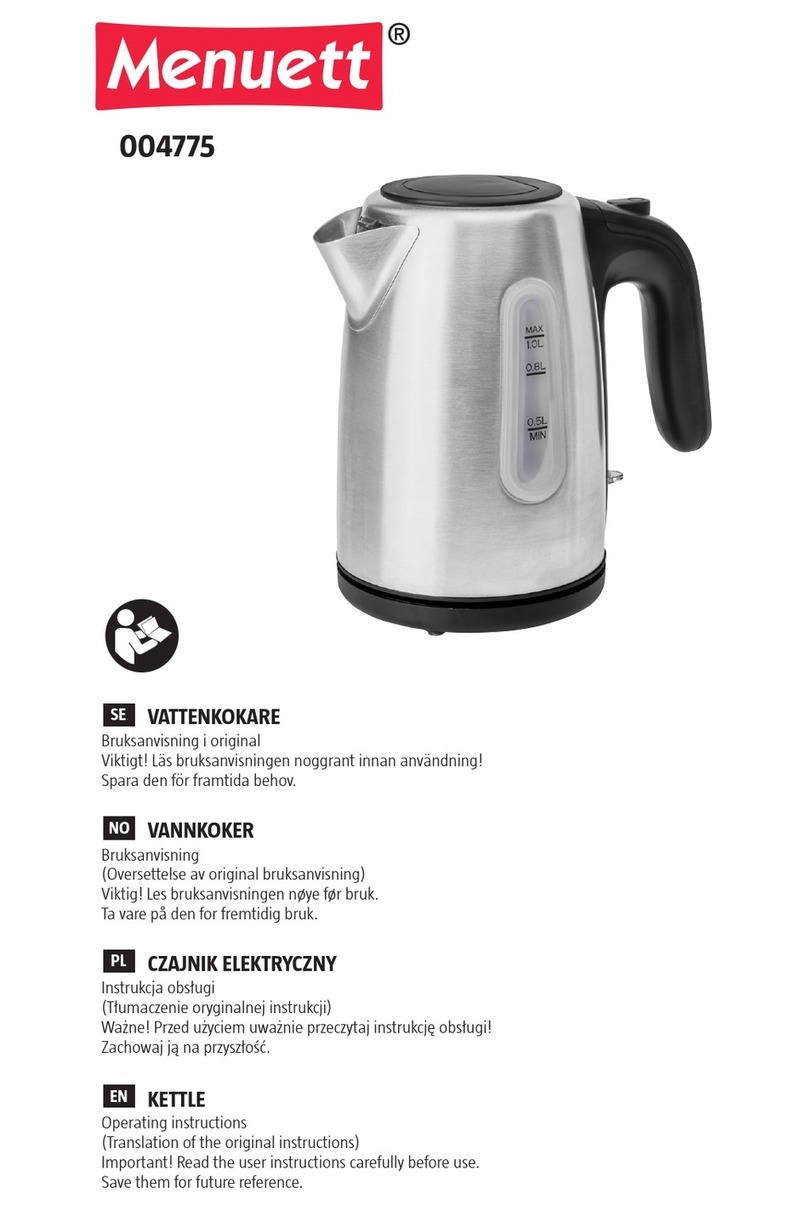Understanding the Chef’sChoice SmartKettle®Model 686
Read all instructions carefully and take a minute to familiarize yourself with the user-friendly controls of the Model
686 SmartKettle®(Figure 1) before using it for the first time. As with any new kettle, do not use water from the first
use; discard it and rinse the inside of the kettle thoroughly with fresh cool water.
This appliance has two parts, the Kettle body and the power base unit which includes a power cord.
The kettle can only be used with the provided power base. Power base and Kettle must bear the same model
identification number. Unwind the power cord from the bottom of power base to the desired length before plugging
the cord into a powered outlet.
For your safety, this appliance plugs into a grounded 110-120 volt AC electrical outlet. Do not attempt to defeat this
feature by using a three-prong to two-prong adapter. If your receptacle is only a two prong type without a ground,
seek help from a licensed electrician.
A short power cord is provided with this appliance to reduce the risk of someone becoming entangled in or tripping
over a longer cord that could cause the kettle to overturn, spilling hot water.
While EdgeCraft does not recommend it, extension cords are available and may be used if care is exercised in their
use. If an extension cord is used it should be a grounded three conductor cord with a matching plug configuration and
rated at not less than 15 amperes. If a longer cord is used it should be arranged so it will not drape over counters or
table tops where it can be pulled, tugged on or tripped over by persons or pets.
The lid is easily removed. Simply grasp the handle and pull upwards firmly. Do not pull the handle sideways.
The kettle lid must be on and fully seated in place when heating water. The lid is equipped with snap locks so it does
not come off unintentionally when the water is being poured. When putting the lid on the kettle, press it down firmly
until it snaps completely into place.
Fill the kettle with at least 16 ounces of water (which is approximately the same as 2 cups) and place the kettle on
the power base. Do not fill the SmartKettle®above the MAX indicator to prevent water from splashing out
through the spout during boiling. For greatest temperature accuracy and convenience we recommend you fill the
SmartKettle®with 1 to 1.4 liters of water (approximately 4 to 6 cups.)
If over-filled and water flows down outside of kettle and on to its bottom and onto the power base, unplug the power
base unit, empty kettle and dry thoroughly. Refill before returning kettle to the power base.
Operating the Kettle (Heating Water)
Place the kettle on the power base and connect the cord to a 120 volt 60 Hz AC outlet. Press either the Select or
START buttons to activate the kettle’s electronics. The buttons will illuminate in blue and the temperature setting will
display in red. Pressing the select button will cycle through the six different menu items. A blue light dot will be
visible next to each choice along with the set temperature.
With not less than 2 cups of water in the kettle and the desired menu item selected, simply press the START button to
activate the heating cycle. Heating will not begin until the START button is pressed. You may hear a soft click and the
buttons will begin to flash blue, confirming that heating has begun.
If the heating cycle is not interrupted the temperature will continue to rise until the Set Temperature for the selected
menu item is reached. At this point the SmartKettle®will beep to alert you that the water has reached the selected
temperature and is ready for use. The buttons will then begin to flash green intermittently indicating the Keep Warm
cycle is active. (Note - the keep warm cycle will not activate after the Black/Boil setting 212 °F. When the water
reaches boiling, the kettle will beep then shut off.)