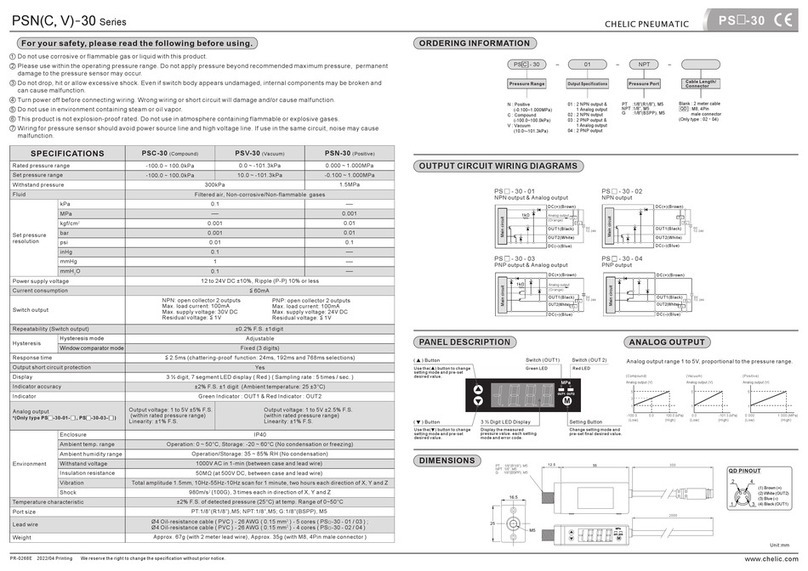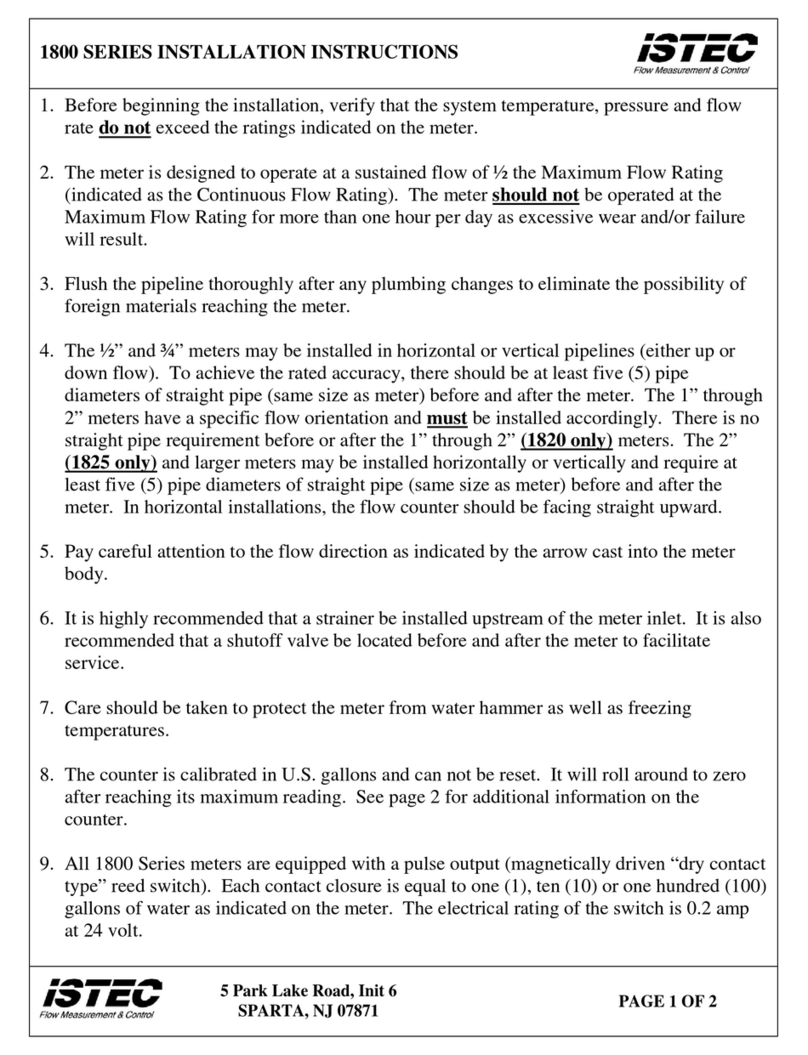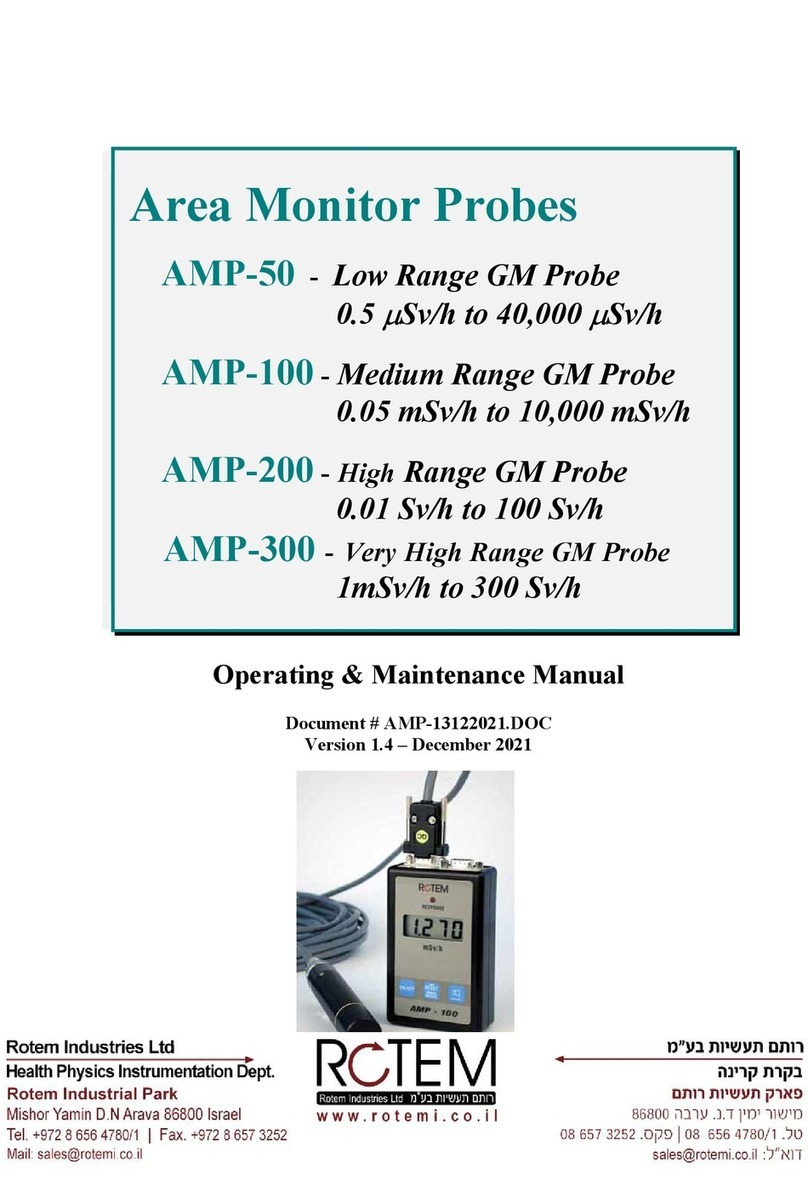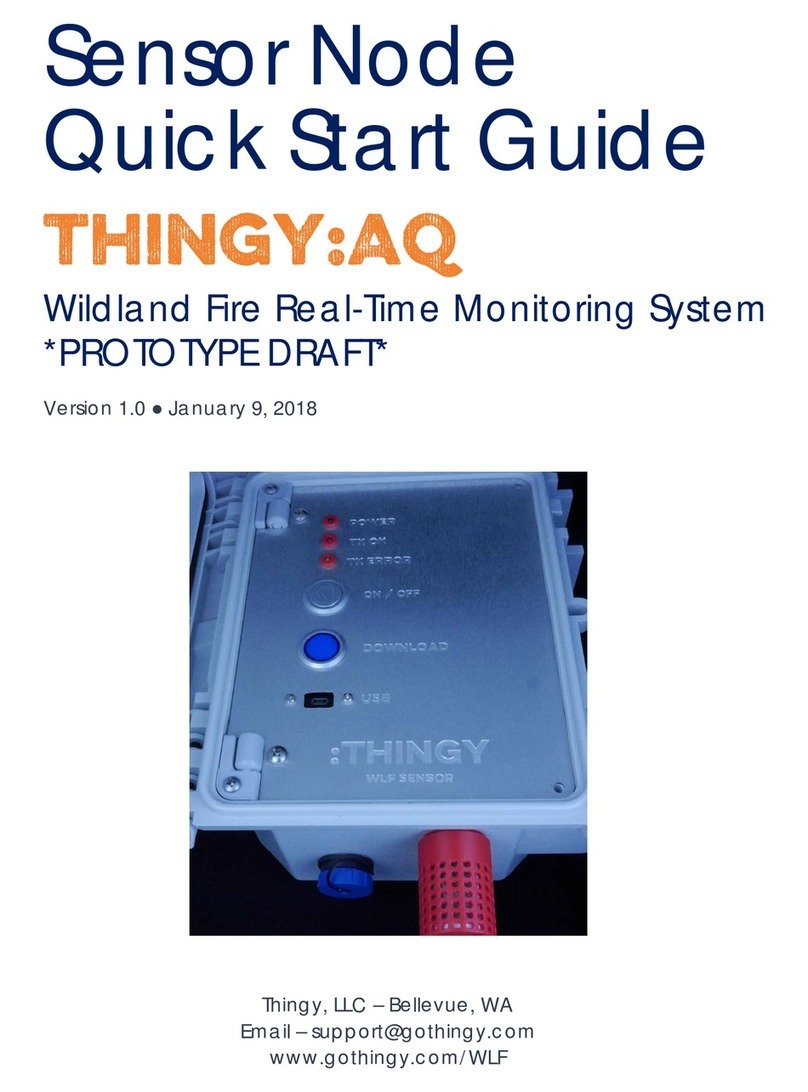CHELIC FC Series User manual

繁En
FC 系列 - 流量計 操作說明書
FC Series - Flow Meter User Manual
使用安全事項與警告
使用安全警告與注意事項分為三種「危險」、「警告」、「注意」。
危險: 表示如果進行錯誤操作,有可能導致死亡或重傷的危險內容,
並且危險發生時的緊急性 ( 緊急程度 ) 高的情況。
警告:表示如果進行錯誤操作,有可能導致死亡或重傷的危險內容。
注意: 表示如果進行錯誤操作,有可能導致輕傷或財物損失的危險內
容。
關於使用流體
危險
・請勿用於易燃性流體。
注意
・ 使用不受溫度、壓力影響的品質流量測定本產品的流量。單位為
Lmin。該單位為將品質流量換算為在 20C 1 氣壓 (101kPa) 的體積
流量時的標記單位。
警告
・ 不能作為商用儀錶使用。
・
不適用於計量法,因此請不要用於商業交易。請作為工業用感測器
使用。
・ 除適用流體之外的流體由於不能保證其精度,因此請不要使用。
・ 壓縮機輸出的壓縮空氣內含有汙物 ( 水、氧化油、異物等 ),因此
請在感測器的一次端 ( 上端部 ) 安裝篩檢程式、空氣乾燥器及油霧
篩檢程式 ( 細油微粒篩檢程式 ) 後使用。此外,感測器內的網眼 (
金屬網 ) 用於調整配管中的流量,並不是用於除去異物的篩檢程式
,因此請務必設置篩檢程式。
・ 感測器的一次端使用閥時,請使用禁油規格的閥。否則,可能因潤
滑油、油等飛賤造成感測器失靈或破損。
・ 使用碳酸氣等液化氣體時,請務必氣化後使用。因為液化的氣體進
入本產品可能導致產品故障。
關於佈線
危險
・ 電源電壓及輸出請使用規格電壓。
・
施加規格電壓以上的電壓可能引起失靈、感測器破損及觸電或火災。
・ 此 外 ,請不要使用超過輸出額定的負荷。因為可能導致感測器破損
或火災。
警告
・ 佈線時請確認電線的顏色。錯誤佈線可能引起感測器損壞、故障或
失靈,因此請參照使用說明書確認回路的顏色後再進行佈線。
・ 請確認配線的絕緣。
・ 請不要與其他回路接觸、接地或端子間絕緣不良。
・ 可能造成感測器流入過電流導致感測器損壞。
・ 本產品使用的電源請使用與交流電源絕緣的額定內 DC 穩定電源。
沒有絕緣的電源可能導致觸電事故。
・ 不穩定的電源有時超過額定電源,或導致本產品損壞,或導致本產
品精度下降。
・ 連接連接器後請務必安裝連接器防護罩。
・ 直接電纜的引出部位及連接器部不要形成壓力。
・ 請停止控制裝置、機械裝置後,在切斷電源的狀態下進行佈線。如
果使裝置過快運行有時裝置會進行異常動作,這樣非常危險。請先
使控制裝置、機械裝置保持停止狀態進行通電試驗,並進行開關資
料設定。操作前、操作中請將人體、工具、裝置所帶的靜電充分放
電後進行操作。活動部請使用類似機器人用線材的具有耐屈曲性能
的線材進行連接佈線。
・ 請不要超過電源電壓範圍使用。如果施加超過使用範圍的電壓或交
流電源,則可能導致本產品破裂或燒毀。
・ 本產品及佈線設置時請遠離強電線等嗓音源。電源線產生的浪湧請
另行採取措施。有時顯示或輸出會有變動。
・ 負荷請不要短路。因為可能導致本產品破裂或燒毀。
・ 金屬主體 ( 不銹鋼主體、鋁主體 ) 型用電源請使用與交流一次端完
全絕緣的 DC 穩定電源,F.G. 連接電源側的+側或-側的某一側後
使用。為防止感測器的絕緣損壞,金屬主體型的內部電源回路和金
屬主體之間連接有變阻器 ( 限制電壓約 40V)。金屬主體型的內部電
源回路和金屬主體之間不要實施耐電壓試驗和絕緣電阻試驗。需要
實施這些試驗時請將佈線拆下後實施。電源和金屬主體之間的過大
電位差會燒毀內部零元件。此外,金屬主體型的本產品設置、連接
、配線後,裝置、機架的電焊或短路事故的焊接電流或焊接時過渡
性高電壓、浪湧電壓等會導致與連接上述元件間的回路、接地線或
流體回路產生電壓洩露,最後使電線或元件損壞。請在全部拆去主
機或電線 F.G. 連接後進行電焊等操作。
・ 除溫度特性外,輸出精度還會受到因通電而本身發熱的影響。使用
時請等待待機時間 ( 通電 5 分鐘後 )。
・ 本產品在通電後由於自身診斷需要耗時約四秒鐘,這段時間內流量
檢出開關不動作。通電後約四秒鐘請設置為無視訊號的控制回路、
程式。
注意
・ 動作過程中如果發生異常,請立即切斷電源,停止使用本產品,並
與銷售店聯繫。
・ 本產品的流量請保持在額定流量量程內。
・ 本產品請在使用壓力範圍內使用。
・ 變更輸出的設定值時,控制系裝置可能會自動動作,因此請停止裝
置運行後再變更輸出設定值。
・ 請一年至少定期檢查一次本產品,確認本產品正常動作。
・ 請不要拆解或改造本產品,否則可能造成故障。
・ 外殼材質為樹脂。除去污漬時請不要使用溶劑、酒精、清洗劑等。
因為這些材料可能對樹脂有損傷。
・ 將粘有稀薄中性洗滌劑的毛巾等擰乾後擦拭外殼。
・ 請注意斷線或配線電阻產生的逆向電流。與流量感測器相同的電源
上連接含流量感測器的其他元件時,為確認控制盤的輸入裝置作動
,如果使開關輸出線和電源線一極短路或者切斷電源線一側,可能
會在流量感測器的開關輸出回路上產生逆向電流,造成流量感測器
損壞。
① 螢幕顯示、操作按鍵和功能
/)
(
( /)
( )
( )
( )
操作模式 / 一般模式
▋累計流量顯示
注1: 外部信號累計流量計數歸零,請參照“自動參考功能”。
注2: 當電源切斷之後,累計流量數值將歸零,顯示畫面將繼續保持為累計流量顯示畫面。
1
即時流量顯示與累計流量顯示畫面
累計流量顯示畫面 (單位: mL (或) L)
即時流量顯示畫面
(單位: mL/min (或) L/min)
<即時流量顯示畫面>
按一次
同時按壓2秒鐘
<即時流量顯示畫面>
累計歸零設定
歸零
同時按下 和 兩秒鐘,可將累計流量
(確認)
按一次
▋鎖鍵功能
<即時功能顯示功能(解鎖)>
注 : 電源切斷再復歸之後,鎖鍵或解鎖功能都會保持。
當鎖鍵功能啟動之後,所有的按鍵動作將不會有動作反應,除了解鎖功能。
當鎖鍵之後,如果按壓任何一個按鍵,螢幕將會顯示"Loc"的字樣。
˙鎖鍵
<即時功能顯示功能(解鎖)>
˙解鎖
<即時流量顯示(鎖鍵)>
<即時流量顯示(鎖鍵)>
和 同時按壓1秒鐘
和 同時按壓3秒鐘
峰值重設功能完成,回到即時流量顯示畫面
▋峰值保持功能
<即時流量顯示畫面>
即時流量顯示畫面
按壓一次
同時按壓
和
峰值顯示畫面
按壓一次
<高峰值顯示> <低峰值顯示>
按壓一次
▋如何進入標準設定模式
標準設定模式
2
<開關切換>
至開關切換設定畫面
<即時流量顯示畫面>
<選擇輸出功能>
閃爍
當畫面為即時流量顯示時,連續按壓 3
秒鐘,將進入標準設定模式。
連續按壓3秒鐘
按壓一次
按壓一次
按壓 或 鍵選擇流量單位
按壓 鍵設定
<累計輸出切換模式 >
[2]
<累計輸出脈衝切換>
<切換輸出開關 關閉>
<累計輸出切換模式 >
[1]
<窗口切換開關模式 >
[1] <窗口切換開關模式 >
[2]
<應差切換開關模式 >
[2]
<應差切換開關模式 >
[1]
按壓一次 (確認)
▋設定輸出切換開關數值功能
回到即時流量顯示畫面
至 0 點較真設定畫面
<0點校正>
按壓一次
按壓一次
回到即時流量顯示畫面
按壓一次
按壓一次
按壓一次
<頁面顯示速度設定>
設定值
至頁面顯示速度設定畫面
按壓一次 (確認)
按壓一次 (確認)
至強制輸出設定畫面
按壓一次 (確認)
按壓一次 (確認)
<顯示顏色設定>
設定值
按壓一次
至顯示顏色設定畫面
按壓一次 (確認)
<還原原廠設定>
至還原原廠設定畫面
按壓一次 (確認)
<產品型號提示>
FC Series
系列型輸出電路 系列型輸出電路
系列電線端子
內 容
電源+
PIN
線色
紅
電壓輸出:負荷阻抗Ω以上
電流輸出:
白
開關輸出:
藍
電源-
黑
灰
開關輸出:
電線:內(條),外皮:淺灰色()
接頭
熱縮套管(黑)
系列電子接頭防折套
線長:±或±(依據料號選定)
名稱 訂購型號
系列電線端子組合紅、白、灰、藍、黑
系列電線端子組合紅、白、灰、藍、黑
±
±
內容
編號
負
載
負
紅電源
灰
開關輸出
藍
開關輸出
白類比輸出
黑
內
部
主
電
路
載
負
負
載
負
載
負
載
黑
白類比輸出
藍
開關輸出
灰
開關輸出
紅電源
內
部
主
電
路
∅
線徑 ∅
訂購稱呼代號
M
機種型號
S
M
H
小流量
中流量
大流量
0
1
3
1
纜線長度
無電纜
V
A
監控輸出
電壓型
A
電流型
FC
機種仕樣
系列
流量計
500
流量大小
記號 流量規格
FCS
FCM
FCH
005
020
100
200
500
101
201
501
102
500mL/min
2L/min
10L/min
20L/min
50L/min
100L/min
200L/min
500L/min
1000L/min
P02
連接口徑
FCS FCM FCH
C06
C04
C08
記號 口徑
Ø4
Ø6
Ø8
020
-
100
-
200
-
500
-
005
-
101
-
-
201
-
-
501
-
-
-
102
-
-
-
P02 Rc1/4 - - - -- - - - -
P04 Rc1/2 - - - -- - -
N
P
輸出
輸出
N
開關輸出
B
L
L
附件
形式記號 FCS FCHFCM
無記號
側鎖版
平托版
─
─
無托架
□電纜型號
□電纜型號

同時按壓
(調整數值讀取)
▋0 點校正模式 - 頁面設定
調整數值顯示
回到即時流量顯示畫面
按壓一次 (確認)
<250msec> <500msec> <1000msec>
▋畫面顯示速度設定
回到即時流量顯示畫面
按壓一次(確認)
按壓 或 鍵選擇流量單位
按壓 鍵設定
畫面顯示速度設定
紅色為開啟
綠色為關閉
▋顯示顏色設定
紅色為關閉
綠色為開啟 常紅 常綠
按壓 或 鍵選擇流量單位
按壓 鍵設定
顯示顏色設定畫面
回到即時流量顯示畫面
按壓一次
輔助顯示畫面
主要顯示畫面
▋還原原廠設定
<還原設定未執行> <還原設定執行>
按壓 或 鍵選擇流量單位
按壓 鍵設定
還原原廠設定畫面
回到即時流量顯示畫面
按壓一次
<產品型號> 最大量測流量
<量測流体> <輸出模式>
Ai : Air· N : NPN輸出
P :
PNP輸出
▋產品型號顯示
產品型號顯示
CH2 操作模式轉換 (與CH1設定方式相同)
CH2 開啟/關閉數值設定(與CH1設定方式相同)
回到即時流量顯示畫面
按壓一次 (確認)
按壓一次 (確認)
按壓一次 (確認)
按壓一次 (確認)
<下極限數值設定> <上極限數值設定>
CH1 開啟/關閉數值設定
上數 按壓 鍵一次可增加一個單位流量數值
連續按壓則會連續增加流量單位數值
下數 按壓 鍵一次可減少一個單位流量數值
連續按壓則會連續減少流量單位數值
<輸出選擇模式設定畫面>
<按壓進入(CH1輸出開啟)>
回到即時流量實現畫面
▋輸出選擇模式
<按壓進入(CH1和 CH2輸出開啟)>
<按壓進入(CH2輸出開啟)>
Warning / Caution to secure safety
Safety caution are ranked by the safety caution as <DANGER>,
<WARNING>, <CAUTION>
DANGER : When a dangerous situation may occur, or when
there is high urgency to a warning leading to fatal or
serious injuries, if handing is mistaken.
WARNING : When a dangerous situation may occur if handing is
mistaken, leading to fatal or serious injuries.
CAUTION : When a dangerous situation may occur if handing
is mistaken, leading to minor injuries or physical
damages.
Flow unit
DANGER
• Do not use this product with ammable uids.
CAUTION
• This product's ow rate is measured at a mass ow unaffected by
temperature or pressure. The unit is l/min, but this is the display
when the mass flow is converted to volumetric flow at 20°C 1
barometric pressure (101 kPa)
WARNING
• This product cannot be used as a business meter.
• This product does not conform to measurement laws, and cannot
be used for commercial purposes. Use this sensor for factory
applications.
• Do not use uids other than the applicable uid because accuracy
cannot be guaranteed.
• Compressed air from the compressor contains drainage (water,
oxidized oil, foreign substances, etc.), so install a lter, air dryer,
and oil mist lter (microalescer) on the primary side (upstream) of
the sensor. The sensor's meshing recties ow in the pipe. It does
not lter out foreign substances, so provide a lter.
• When using a valve on the primary side of this product, use only
an oil-prohibited specication valve. This sensor could malfunction
or fail if exposed to splattering grease, oil, etc. Also, there is a
risk of abrasion dust entering the sensor depending on the valve.
Install a lter to prevent the dust from entering the sensor.
• Vaporize liquidied gas before use. Entry of liquidied gas into this
product will result in damage.
Wiring
DANGER
• Use power voltage and output within the specied voltage.
• If voltage exceeding the specied voltage is applied, the sensor
could malfunction or be damaged, or electrical shock or re could
occur. Do not use a load exceeding the output rating. Failure to
observe this could result in damage to the output or re.
WARNING
• Check wire colors when wiring. Incorrect wiring connections could
result in sensor damage, problems, and malfunctions.
• Check wiring insulation.
• Check that wires do not contact other circuits and that there are
no ground faults or insulation faults across terminals. An over
current could ow in and damage the sensor.
• Use a DC stabilized power supply, within the specified rating,
insulated from the AC power supply. Failure to insulate the power
supply could result in electrical shock. If power is not stabilized,
the peak value could be exceeded. This could damage the product
or impair accuracy.
• Attach a connector cover after connecting connectors.
• Check that stress is not directly applied to cable leadout or
connector sections.
• Stop the control device and machine devices, and turn the power
off before wiring. Starting operation suddenly could result in
unpredictable operation and hazards. Conduct an energized test
with control devices and machine devices stopped, and set target
switch data. Discharge electrostatic accumulated in personnel or
tools before and during work. Connect and wire bend-resistant
material, such as robot wire material, for movable sections.
• Do not use this product at levels exceeding the power voltage
range. If voltage exceeding this range is applied or if AC power is
applied, the controller could rupture or burn.
• Separate this product and its wiring as far away as possible from
sources of noise such as high-voltage lines. Provide separate
measures for surge applied to the power cable. The display or
output could uctuate.
• Do not short-circuit the load. This product could rupture or burn.
• Connect either the plus or minus side of the power supply to the
F.G. For metal body (stainless steel, aluminum) power supplies,
use DC-stabilized power separated from the AC primary side.
A varistor (limit voltage 40 V) is connected between the metal
body internal power circuit and metal body to prevent dielectric
breakdown of the sensor. Do not conduct a withstand voltage test
or insulation resistance test between the internal power circuit
and metal body. Disconnect wiring if this testing is required. An
excessive potential difference between power and metal body
will burn internal parts. After installation, connecting and wiring
the metal body, electrical welding of the device or frame, or short
circuit accidents, etc., could cause welding current, excessive high
voltage caused by welding, or surge voltage, etc., to run through
wiring or ground line connected between such devices, damaging
lines or devices. Conduct work such as electric welding after
removing this product and F.C connection of the wiring.
WARNING
• Analog output accuracy is also affected by self generation of heat
cause by energizing in addition to temperature characteristics.
Provide enough stand-by time (5minutes and over after
energizing) before staring operation.
• This product does not use speed control for four seconds after
power is turned on to complete self-diagnostics. Provide a control
circuit and program that ignore signals for four seconds after
power is turned on.
CAUTION
• If a problem occurs during operation, immediately turn power off,
stop use, and contact your dealer.
• Keep this product's ow within the rated ow range.
• Use this product within the working pressure range.
• If the output setting value is changed, control system devices
could operate unintentionally. Stop devices before changing
settings.
• Regularly inspect the product at least once a year or more, and
conrm that it is operating correctly.
• Do not disassemble or modify this product. Doing so could result
in faults.
• This case is made of resin. Do not use solvent, alcohol or any
other detergent in cleaning to remove contamination, etc. This
may damage the resin. Wipe off dirt with a rag soaked in a diluted
neutral detergent solution and wrung out well.
• Check backflow currents caused by broken wiring or wiring
resistance. If other devices, including a ow sensor, are connected
to the same power as the flow sensor, and the switch output
wire and power line's minus side are temporarily short circuited
to check the operation of the control panel's input unit, or if the
power line's minus side is broken, a backow current could ow to
and damage the ow sensor switch output circuit.
Integration reset
Integration is reset when the and
keys are held clown for 2 sec.
▋Displaying the integrated flow
< instantaneous flow rate display >
1
Display unit selection
Instantaneous flow rate display
Press once
How to operate - Normal mode
(unit : mL/min (or) L/min)
Integrated flow display
(unit : mL (or) L)
Press once (determination).
<Integrated flow display>
Press simultaneously for 2 sec.
Note : Integration is reset with the external input. See auto reference function.
Note : Integration is also reset or Integrating function display setting is keeping
when power is turned OFF.
▋Peak hold function
<Instantaneous flow rate display>
Display unit selection
and press simultaneously
Peak hold display
Being held down Being held down
<Peak value displayed> <Bottom value displayed>
Press once
Reset peak hold function. To instantaneous flow rate display
▋Key lock function
˙Key lock
˙Key unlock
<Instantaneous flow rate display (key unlock)>
and press simultaneously for 1 sec.
<Instantaneous flow rate display (key lock) >
and press simultaneously for 3 sec.
<Intantaneous flow rate display (key lock) >
<Intantaneous flow rate display (key lock) >
▋Data setting of switch output function
Press or key to select flow rate unit
Press key to set.
<Switch output OFF> <Window operation [1] > <Window operation [2] >
<Integrated puise> <Hysteresis operation [1] >
<Hysteresis operation [2] ><Integrated output [1] >
<Integrated output [2] >
Press once (determination)
To instantaneous flow rate display
Press once
Note: Keys are unlocked when the controller is shipped. Lock keys if necessary.
The key lock/unlock state is held even if power is turned OFF.
While key lock, all the operations are not accepted excluding
the key lock release operation.
While key lock, lf the key is operated, it becomes a "Loc" display.
▋How to enter to standard setting mode
< instantaneous flow rate display >
< Switch output >
< Select output Function >
2
Press once
Press once
Standard setting mode
Press for 3 sec.
At instantaneous flow rate display, press
key for 3 sec. to enter to standard
setting mode.
Press once (detocmination)
Flash
< 0 point adjustment >
Press once
To instantaneous flow rate display
Press once
<Display speed selection>
Setting value.
To 0 point adjustment setting display
To forcihle cutput setting display
To switch output setting display
To display speed setting display
Press once. (determination)
Press once. (determination)
Press once. (determination)
Press once
<Displayed color selection>
Setting value.
To displayed color setting display
Press once. (determination)
Press once
Press once
<Reset setting>
To reset setting display
Press once. (determination)
<Model number>
▋0 point adjustment mode
Press simultaneously
(adjusted value reading)
0 point adjustment setting display
adjustment value display
Press once.
(determinatio)
To instantaneous flow rate display
<250msec> <500msec> <1000msec>
Display setting of display speed
▋Setting of display speed
To instantaneous flow rate display
Press once. (determination)
Press or key to select response time
Press key to set.
Ai : Air· N : NPN output
P : PNP output
Model number display
Reset setting
Press or key to select response time
Press key to set.
To instantaneous flow rate display
Press once. (determination)
▋Model number display
▋Reset to the initial setting
<Reset is not executed> <Reset is executed>
<Model number> Full scale flow rate
<Working fluid> <Switch oulput>
▋Setting of display color
Setting of display color
Press or key to select response time
Press key to set.
Display color setting display
To instantaneous flow rate display
Press once. (determination)
Sub display shows the state of CH2
Main display shows the state of CH1.
Red when ON
Green when OFF
Red when OFF
Green when ON Always red Always green
CH1 ON/OFF data setting
<Lower linit data setting> <Upper limit data setting>
Press key once to increase by one figure
and press it continuously to keep set figure increased.
Press key once to decrease by one figure
and press it continuously to keep sel figure decreased.
Count UP
Count down
CH2 operation mode change (Set same as CH1) I
To instantaneous flow rate display
Press once. (determination)
CH2 ON/OFF data setting (Set same as CH1)
Press once. (determination)
Press once. (determination)
Press once. (determination)
▋Select function output mode
<Select function output>
To instantaneous flow rate display
<Being held down (CH1 output ON)>
<Being held dwn(CH2 output ON)>
<Being held dwn(CH1 and CH2 output ON)>
①
Names and Functions of Each Parts
Main display (Green/Red)
Displays flow rate, various switch settings.
Indication color is selectable
Switch output indicator (CH 1)
Lights wthen switch output (CH1) turns
on.
Switch output indicator (CH2)
Lights when switch output (CH2) tums on.
Up key
When flow rate is displayed =
Displays the CH1 data
During peak hold operation =
Displays the maximum value
When selecting a mode =
Sets the mode
When setting each data =
Increases the vakie. etc.
Mode key
Press to enter each settng mode
Press to advance setting mode
Press to return to flow rate display
Press to cancel peak hold operation
Unit display (Green)
Displays flow rate unit
Sub-display (Green/Red)
Displays flow direction, machine status.
Indication color is selectab le
Down key
When flow rate is displayed =
Displays the CH2 data
During peak hold operation =
Displays the maximum value
When setting each data =
Increases the value. etc.
Other CHELIC Measuring Instrument manuals
Popular Measuring Instrument manuals by other brands
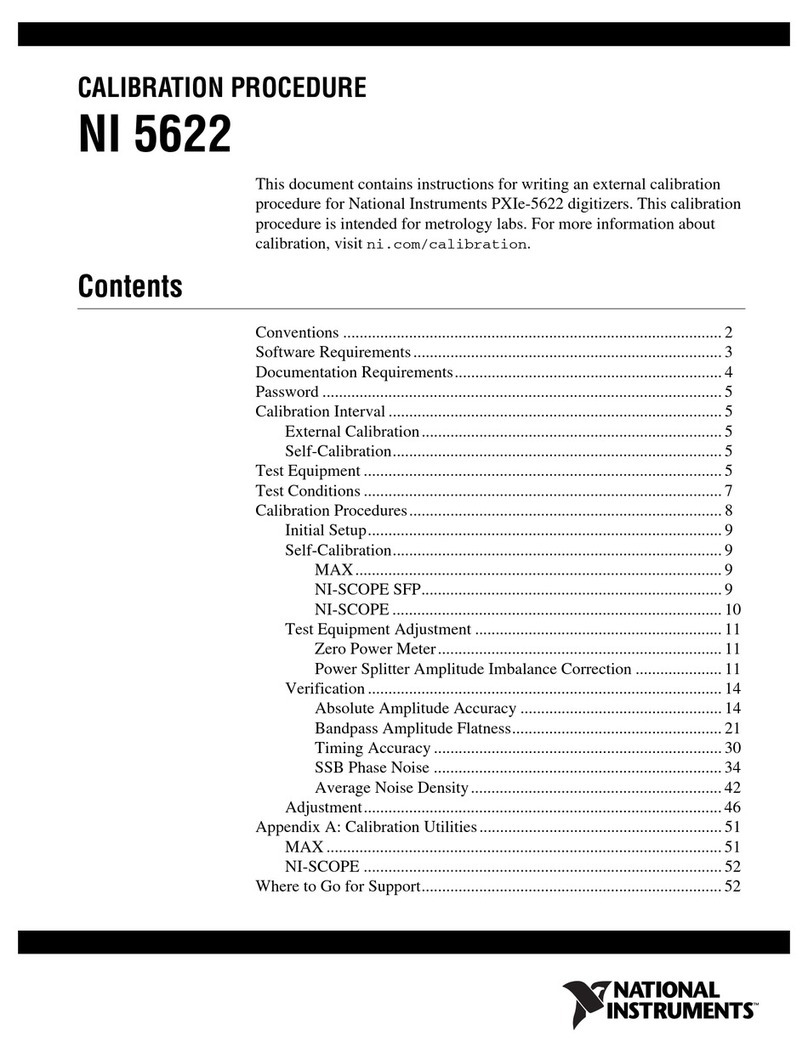
National Instruments
National Instruments PXIe-5622 CALIBRATION PROCEDURE

Etatron
Etatron eSelect M 1 CD COOL Operating instructions and maintenance

Omega
Omega DPG1000L Series instruction sheet

GREISINGER
GREISINGER GMH 3830 operating manual

Extech Instruments
Extech Instruments 461920 user guide

DPS Telecom
DPS Telecom NetGuardian 480 Techno Knowledge Paper