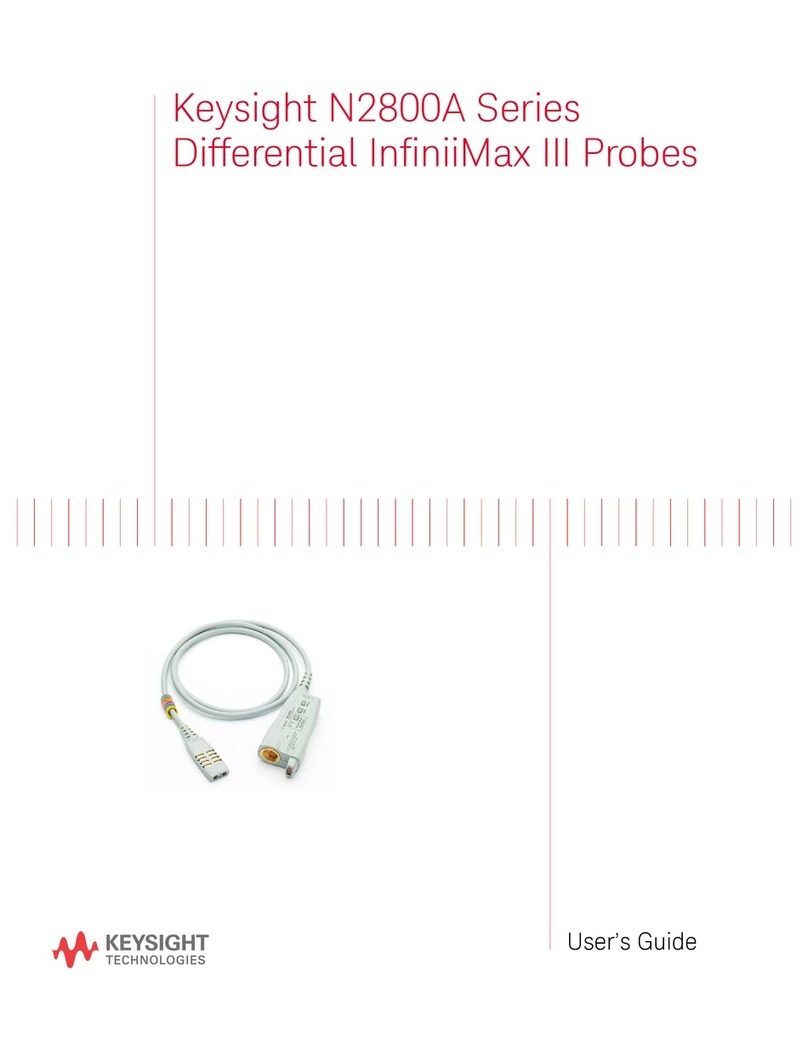CHELIC PSC-30 User manual

3 ½ Digit LED Display
Switch (OUT1)
Setting Button
Green LED
Display the measured
pressure value. each setting
mode and error code.
( ) Button
Change setting mode and
pre-set final desired value.
Switch (OUT 2)
Red LED
Use the( ) buttonto change
setting mode and pre-set
desired value.
Do not use corrosive or flammable gas or liquid with this product.
Please use within the operating pressure range. Do not apply pressure beyond recommended maximum pressure, permanent
damage to the pressure sensor may occur.
Do not drop, hit or allow excessive shock. Even if switch body appears undamaged, internal components may be broken and
can cause malfunction.
Turn power off before connecting wiring. Wrong wiring or short circuit will damage and/or cause malfunction.
Do not use in environment containing steam or oil vapor.
This product is not explosion-proof rated. Do not use in atmosphere containing flammable or explosive gases.
Wiring for pressure sensor should avoid power source line and high voltage line. If use in the same circuit, noise may cause
malfunction.
Use the( ) buttonto change
setting mode and pre-set
desired value.
Analog output range 1 to 5V, proportional to the pressure range.
(Compound)
Analog output (V)
5
3
1
-100.0 0.0 100.0 (kPa)
(Low) (High)
1
2
3
4
5
6
7
Unit:mm
31
42
QD PINOUT
PR-0268E 2022/04 Printing We reserve the right to change the specification without prior notice.
(Vacuum)
Analog output (V)
5
1
0.0 -101.3 (kPa)
(Low) (High)
(Positive)
Analog output (V)
5
1
0.000 1.000 (MPa)
(Low) (High)
300
2000
PS -30
CHELIC PNEUMATIC
PSN(C,V)-30 Series
For your safety, please read the following before using.
-100.0 ~ 100.0kPa 0.0 ~ -101.3kPa 0.000 ~ 1.000MPa
300kPa 1.5MPa
Rated pressure range
Withstand pressure
Set pressure
resolution
Hysteresis
Environment
PSC-30 (Compound)PSV-30 (Vacuum)PSN-30 (Positive)
SPECIFICATIONS
-0.100 ~ 1.000MPa10.0 ~ -101.3kPa
-100.0 ~ 100.0kPa
Set pressure range
Filtered air, Non-corrosive/Non-flammable gases
Fluid
kPa
MPa
kgf/cm2
bar
psi
mmHg
inHg
mmH2O
0.1
0.001
0.001
0.01
-
1
0.1
0.1
0.001
0.01
0.01
0.1
-
-
-
-
12 to 24V DC ±10%, Ripple (P-P) 10% or less
≦60mA
Power supply voltage
Current consumption
NPN: open collector 2 outputs
Max. load current: 100mA
Max. supply voltage: 30V DC
Residual voltage: ≦1V
PNP: open collector 2 outputs
Max. load current: 100mA
Max. supply voltage: 24V DC
Residual voltage: ≦1V
Switch output
±0.2% F.S. ±1digit
Repeatability (Switch output)
Hysteresis mode
Window comparator mode
Response time
Output short circuit protection
Display
Indicator accuracy
Indicator
≦2.5ms (chattering-proof function: 24ms, 192ms and 768ms selections)
Yes
3 ½ digit, 7 segment LED display ( Red ) ( Sampling rate : 5 times / sec. )
±2% F.S. ±1 digit (Ambient temperature: 25 ±3°C)
Green Indicator : OUT1 & Red Indicator : OUT2
Fixed (3 digits)
Adjustable
Output voltage: 1 to 5V ±2.5% F.S.
(within rated pressure range)
Linearity: ±1% F.S.
Output voltage: 1 to 5V ±5% F.S.
(within rated pressure range)
Linearity: ±1% F.S.
Analog output
*(Only type PS -30-01- , PS -30-03- )
Ambient temp. range
Ambient humidity range
Withstand voltage
Enclosure
Insulation resistance
Vibration
Shock
Total amplitude 1.5mm, 10Hz-55Hz-10Hz scan for 1 minute, two hours each direction of X, Y and Z
Operation/Storage: 35 ~ 85% RH (No condensation)
1000V AC in 1-min (between case and lead wire)
IP40
50MΩ(at 500V DC, between case and lead wire)
980m/s2 (100G), 3 times each in direction of X, Y and Z
Operation: 0 ~ 50°C, Storage: -20 ~ 60°C (No condensation or freezing)
Temperature characteristic
Port size
Lead wire
Weight
±2% F.S. of detected pressure (25°C) at temp. Range of 0~50°C
Ø4 Oil-resistance cable ( PVC ) - 26 AWG ( 0.15 mm2 ) - 5 cores ( PS□-30 - 01 / 03 ) ;
Ø4 Oil-resistance cable ( PVC ) - 26 AWG ( 0.15 mm2 ) - 4 cores ( PS□-30 - 02 / 04 )
Approx. 67g (with 2 meter lead wire), Approx. 35g (with M8, 4Pin male connector )
ORDERING INFORMATION
N : Positive
(-0.100~1.000MPa)
C : Compound
(-100.0~100.0kPa)
V : Vacuum
(10.0~-101.3kPa)
Blank : 2 meter cable
QD : M8, 4Pin
male connector
(Only type : 02,04)
01 : 2 NPN output &
1 Analog output
02 : 2 NPN output
03 : 2 PNP output &
1 Analog output
04: 2 PNP output
PS C - 30 – 01 – NPT –
Pressure Range
Output Specifications
Pressure Port Cable Length/
Connector
PS - 30 - 01
NPN output & Analog output
DC(–)(Blue)
OUT2(White)
OUT1(Black)
(Orange)
DC(+)(Brown)
Analog output
DC
12-24V
Main circuit
RL
RL
PS - 30 - 02
NPN output
DC
12-24V
Main circuit
RL
RL
DC(–)(Blue)
OUT2(White)
OUT1(Black)
DC(+)(Brown)
PS - 30 - 03
PNP output & Analog output
DC
12-24V
Main circuit
RL
RL
DC(–)(Blue)
OUT2(White)
OUT1(Black)
(Orange)
DC(+)(Brown)
Analog output
PS - 30 - 04
PNP output
DC
12-24V
Main circuit
RL
RL
DC(–)(Blue)
OUT2(White)
OUT1(Black)
DC(+)(Brown)
OUTPUT CIRCUIT WIRING DIAGRAMS
PANEL DESCRIPTION ANALOG OUTPUT
DIMENSIONS
www.chelic.com
PT:1/8”(R1/8”),M5; NPT:1/8”,M5; G:1/8"(BSPP), M5
PT :1/8”(R1/8”), M5
NPT :1/8”, M5
G :1/8"(BSPP), M5
1kΩ
1kΩ
PT :1/8”(R1/8”), M5
NPT :1/8”, M5
G :1/8"(BSPP), M5
( ) Button
(1) Brown (+)
(2) White (OUT2)
(3) Blue (–)
(4) Black (OUT1)

【NOTE :】When using a unit mmH2O, please multiply display value by 100.
Alternately displayed
(M)
(M)
(M)
(*1)
(*1)
(*1)
(*1)
(*2)
(*2)
(*2)
(*2)
Measure mode
(M)
(M)
Measure mode
Use the or button to set desired pressure unit.
初使設定模式
MODEL:PSV-30/PSC-30
mmHg
kPa kgf/cm2bar psi
Use the or button to set OUT1 mode.
Output type:
NO: normal open mode
NC: normal close mode
初使設定模式
OUT1 mode setting
MPa kgf/cm2bar psi
MODEL:PSN-30
(M)
(M)
初使設定模式
(M)
2.5ms 24ms 192ms 768ms
初使設定模式
Response time setting
Use the or button to select response time.
(M)
Pressure value setting :Auto/Manual
Use the or button to select auto/manual setting.
(M)
Unit setting
NO Mode NC Mode
NO Mode NC Mode
Measure mode Press(M) button for more than 3 seconds.
OUT2 mode setting
Use the or button to set OUT2 mode.
Output type:
NO: normal open mode
NC: normal close mode
Measure mode
inHg mmH2O
Manual setting
mode
Auto setting
mode
kPa
kgf/cm
2
mmHg
inHg
bar
psi
MPa
From To
1 kPa
1 MPa
1 Pa
1000.000
1000000
1
98066.5
133.32
6895 6.895 0.006895 0.07031 51.7157 10.06895 2.036074 703.07
0.2953
295.2998
0.0002953 0.101968
101.9689
101968.9
0.010000
10
0.00001
0.145038
145.038
0.000145038
7.500616
7500.616
0.00750062
0.010197
10.197
0.000010197
0.001000
1
0.000001
1
1000
0.001
100000.0 100.0000 0.100000 1.01972 750.062 14.5038 129.52998
28.95979 10000.200.98066514.2233735.5591
0.0980665
98.0665
3386.388
9.80665
3.386388
0.00980
0.003386
-
0.034530
0.000099
25.40000
0.0735578
0.491141
0.00142
0.033863
0.000098
1
0.002895
345.324
1
0.039370 13.59540.00133320.01933610.00135950.0001330.13332
1 kgf/cm2
1 mmHg
1 psi
1 bar
1 inHg
1 mmH2O
Pa kPa MPa
kgf/cm
2
mmHg psi bar inHg mmH
2
O
10196.89
mmH2O
NOTE :
【Calculation of Setting value】
P2(n2)
P4(n4)=
B+
A-B
A=The max. pressure value under auto setting mode.
B=The min. pressure value under auto setting mode.
P
1
(n
1
)
P
3
(n
3
)=
A –
A-B
4
P
2
(n
2
)
P
4
(n
4
)=
B +
A-B
4
The Max. value display mode:
Press button 2 seconds to enter the max. value mode, pressure
sensor will detect the max. value and keep display.
Press button 2 seconds to return to measure mode.
The Min. value display mode:
Press button 2 seconds to enter the min. value mode, pressure
sensor will detect the min. value and keep display.
Press button 2 seconds to return to measure mode.
Zero point setting:
Press the + button at the same time until the "00" is shown.
Release the button to end zero point setting.
Unlcok mode Lock mode
Press (M) more than 5seconds.
(M)
Select auto/manual setting mode during initial set-up.
Use or to select key lock/unlock mode.
Key lock mode can prevent operation mistakes.
*1.
*2.
Measure mode Measure mode
OUT2
OUT1
(M)
(M)
(M)
(*1)
(*3)
(*2)
Measure mode
(M)
(M)
Measure mode
(*3)
Prepare auto setting mode
at OUT1 switch.
Under this mode, the device
needs to be set repeatedly
in order to reach the auto
setting value.
Prepare auto setting mode
at OUT2 switch.
NOTE :
*3.
*1.
*2.
OUT2
OUT1
【NOTE :】When hysteresis mode setting is within 2 digits, if the input
and pre-set pressure is quite near, pressure sensor output
might cause chattering.
Vacuum (PSV-30)Positive/Compound(PSN-30/PSC-30)
Hysteresis Mode :
Output hysteresis value can be pre-set.
Normal open mode
Vacuum (PSV-30)Positive/Compound(PSN-30/PSC-30)
P_1
P_3
P_2
P_4
Positive Pressure Vacuum Pressure
Positive Pressure Vacuum Pressure
【NOTE :】Hysteresis is fixed in 3 digits.
Pressure value level setting : At least 6 digits.
Vacuum (PSV-30)
Positive/Compound(PSN-30/PSC-30)
Vacuum Pressure
Window comparator mode :
Within pressure setting range, pressure sensor output can be ON or OFF.
Vacuum (PSV-30)Positive/Compound(PSN-30/PSC-30)
Positive Pressure Vacuum Pressure
Positive Pressure
P_1
P_3
P_2
P_4
n_1
n_3
n_2
n_4
Vacuum Pressure
P_1
P_3
P_2
P_4
n_2
n_4
n_1
n_3
n_2
n_4
n_1
n_3
H=3 digits
P1(n1)>P2(n2)
P3(n3)>P4(n4) P1(n1)<P2(n2)
P3(n3)<P4(n4)
Manual setting mode Auto setting mode
Under this mode, the device
needs to be set repeatedly
in order to reach the auto
setting value.
High Precision Digital Pressure
PS -30
CHELIC PNEUMATIC
CHANGE PRESSURE UNIT TAG
Setting zero point under
atmospheric pressure
Output Mode
Unit
Response Time
Auto/Manual
P_1 or n_1
P_2 or n_2
P_3 or n_3
P_4 or n_4
SETTING STEPS
Measure mode
Zero point settingPressure settingInitial setting
Measure mode
INITIAL SETTING MODE
PRESSURE SETTING MODE
OUTPUT TYPE
ZERO POINT SETTING /THE MAX. & MIN. DISPLAY MODE
KEY LOCK / UNLOCK MODE
ERROR CODE INSTRUCTION
When the pressure setting is not kPa or Mpa, please remove the pressure unit tag and place the selected tag on the
indicated area of the faceplate to assure the pressure unit is not misemployed and that setting error does not occur.
The LED show (P_*) at normal open
mode and (n_*) at normal close mode.
Pressure setting value is shown normally
and will not lead to pressure sensor pause
or stop working.
Change pressure value:
Press button, each press will increase
one digit. Keep pressing the button, the
pressure value will keep increasing.
Press button, each press will decrease
one digit. Keep pressing the button, the
pressure value will keep decreasing.
In case of without need of OUT1
pressure value setting, press
at the same time to enter
(AP2)/(An2).
In case of without need of OUT2
pressure value setting, press
at the same time to enter
measure mode.
The LED show「AP*」at normal
open mode and「An*」at normal
close mode.
Applied
pressure error
System error
The applied pressure is excess the upper limit of pressure setting.
Adjust the pressure within applied
pressure range.
Internal data error
Turn power off, and then restart. If error
condition remains, please return to factory
for inspection.
---
----
Error Name
Error code
Error instruction Troubleshooting
Excess load
current error
Residual
pressure error
Excess load current of 100 mA
OUT1
OUT2
Change input pressure to ambient
pressure and perform zero reset again.
The applied pressure is excess the lower limit of pressure setting.
Internal system error
Internal data error
Internal system error
During zero reset, ambient pressure is over ±3% F.S.
Turn power off and check the cause of over
load current or lower the current load under
100 mA,then restart.
www.chelic.com
Alternately displayed
Alternately displayed
Alternately displayed
Normal open mode
Normal open mode
Normal open mode
Normal open mode
Normal close mode
Normal open mode
Normal close mode
P_1
P_3
P_2
P_4
n_1
n_3
n_2
n_4
PAP
22
This manual suits for next models
2
Other CHELIC Measuring Instrument manuals
Popular Measuring Instrument manuals by other brands

Precision Digital Corporation
Precision Digital Corporation PD6908 instruction manual
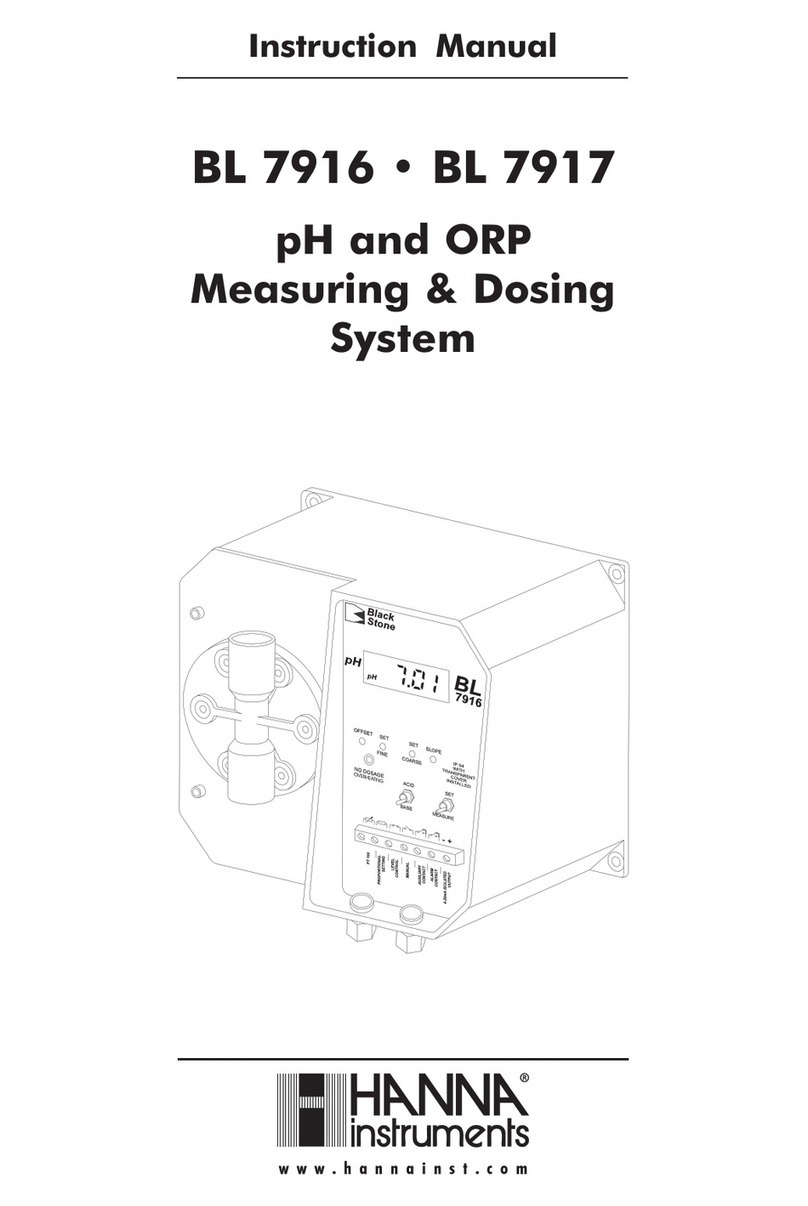
Hanna Instruments
Hanna Instruments BL 7917 instruction manual
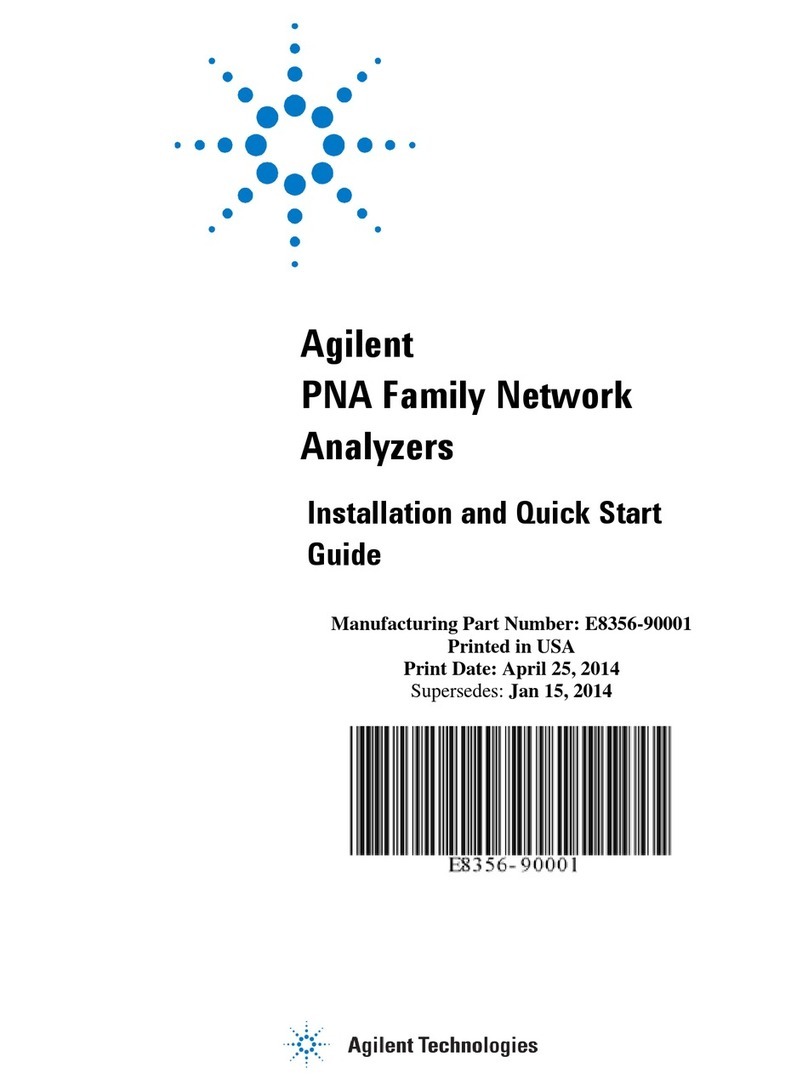
Agilent Technologies
Agilent Technologies PNA Series Installation and quick start guide
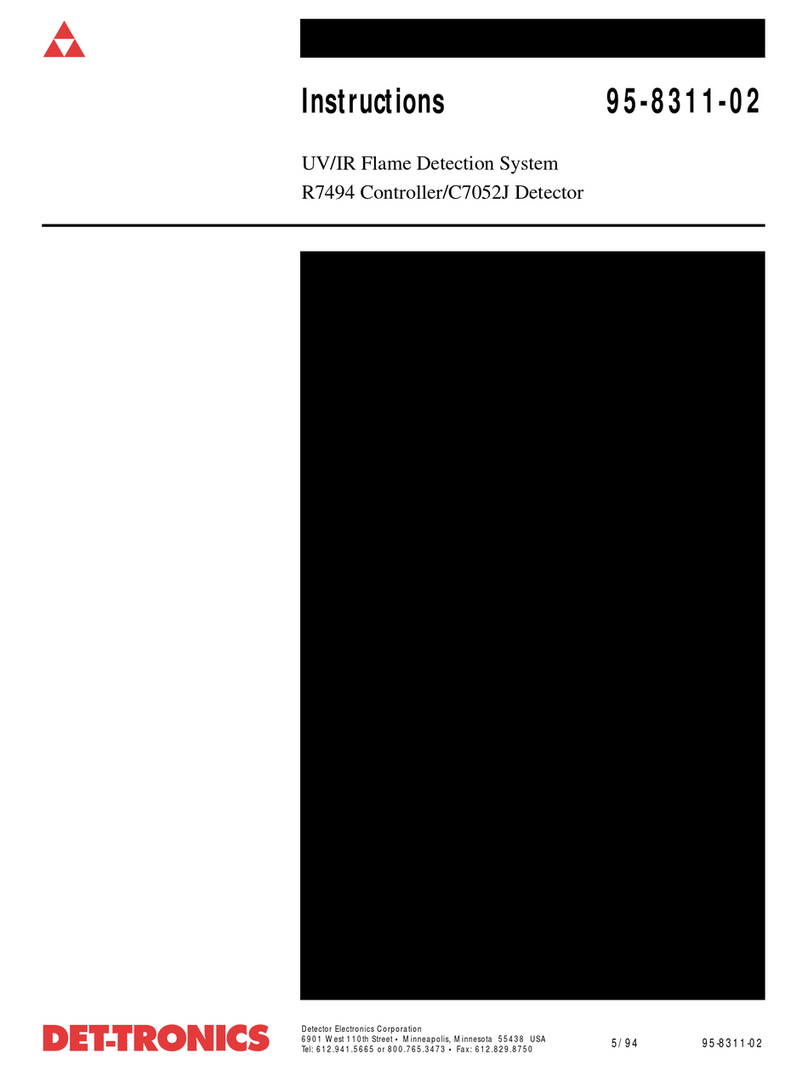
Det-Tronics
Det-Tronics 95-8311-02 instructions

multicomp pro
multicomp pro MP780649 quick start guide

Honeywell
Honeywell E-Mon Quick starting guide