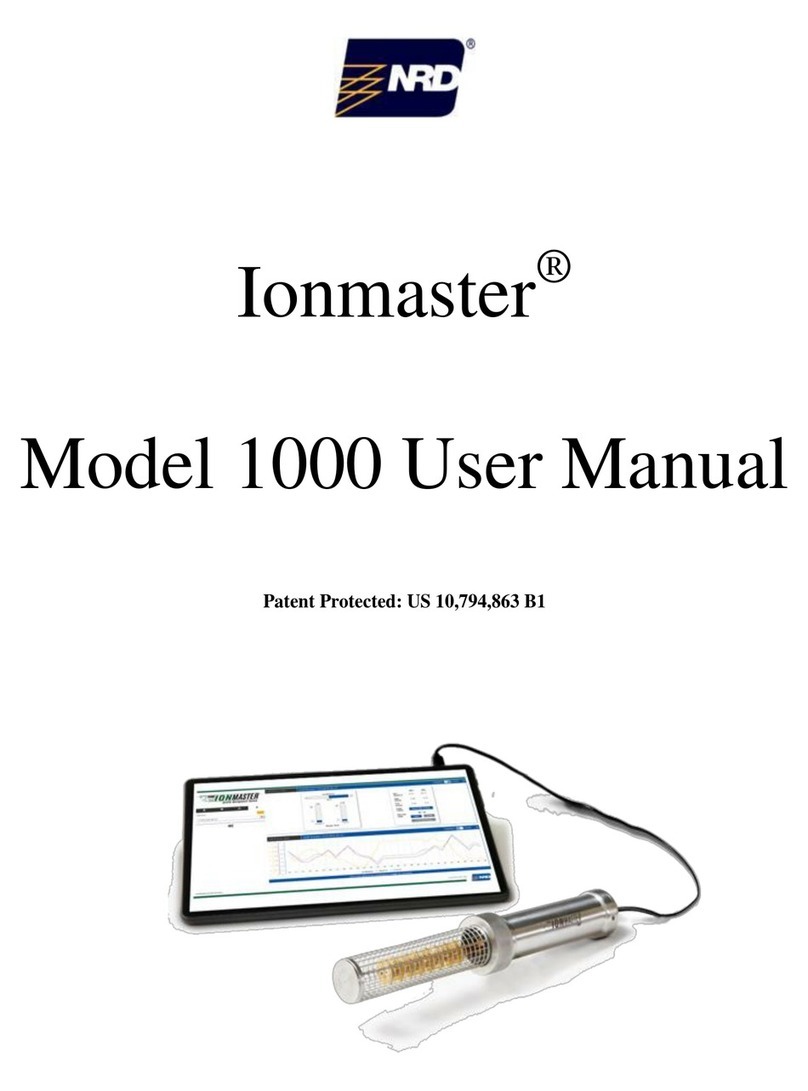ChemDAQ Steri-Trac User manual

Document Number: CM-112-A-0.0.5 Copyright ChemDAQ Inc. 2019 All Rights Reserved
ChemDAQ
Steri-Trac®Gas Monitor
Operation Manual

2
Safety and Legal Notices
SAFETY:THIS MANUAL MUST BE CAREFULLY READ BY ALL INDIVIDUALS WHO HAVE OR WILL HAVE THE
RESPONSIBILITY FOR INSTALLING, USING OR SERVICING THIS PRODUCT. LIKE ANY PIECE OF COMPLEX EQUIPMENT,
THIS PRODUCT WILL PERFORM AS DESIGNED ONLY IF INSTALLED, USED AND SERVICED IN ACCORDANCE WITH THE
MANUFACTURER'S INSTRUCTIONS. OTHERWISE, IT COULD FAIL TO PERFORM AS DESIGNED AND PERSONS WHO
RELY ON THIS PRODUCT FOR THEIR SAFETY COULD SUSTAIN SEVERE PERSONAL INJURY OR DEATH.
The warranties made by ChemDAQ Incorporated with respect to these products are voided if the products are not installed, used and
serviced in accordance with the instructions in this manual. Please protect yourself and others by following them. We encourage our
customers to write or call regarding this equipment prior to use or for any additional information relative to use or repairs.
Warranty: Seller warrants that this product will be free from mechanical defect or faulty workmanship for a period of twelve (12) months
from the date of shipment, provided it is maintained and used in accordance with seller's instructions and/or recommendations. This
warranty does not apply to expendable or consumable parts whose normal life expectancy is less than one (1) year. The seller shall be
released from all obligations under this warranty in the event repairs or modifications are made by persons other than its own or authorized
service personnel or if the warranty claim results from physical abuse or misuse of the product. No agent, employee or representative of
the seller has any authority to bind the seller to any affirmation, representation or warranty concerning this product. Seller makes no
warranty concerning components or accessories not manufactured by the seller, but will pass on to the purchaser all warranties of
manufacturers of such components.
THIS WARRANTY IS IN LIEU OF ALL OTHER WARRANTIES, EXPRESSED, IMPLIED OR STATUTORY, AND IS STRICTLY
LIMITED TO THE TERMS HEREOF. SELLER SPECIFICALLY DISCLAIMS ANY WARRANTY OF MERCHANTABILITY OR OF
FITNESS FOR A PARTICULAR PURPOSE.
Exclusive Remedy: It is expressly agreed that Purchaser's sole and exclusive remedy for breach of the warranty set forth therein, for any
tortious conduct of Seller, or for any other cause of action, shall be the repair and/or replacement (at Seller's option) of any equipment or
parts thereof, which after examination by seller is proven to be defective. Replacement equipment and/or parts will be provided at no cost
to Purchaser, F.O.B. Seller's customer service facility. Failure of Seller to successfully repair any nonconforming product shall not cause
the remedy established hereby to fail of its essential purpose.
Exclusion of Consequential Damages: PURCHASER SPECIFICALLY UNDERSTANDS AND AGREES THAT UNDER NO
CIRCUMSTANCES WILL SELLER BE LIABLE TO PURCHASER FOR ECONOMIC, SPECIAL, INCIDENTAL OR
CONSEQUENTIAL DAMAGES OR LOSSES OF ANY KIND WHATSOEVER, INCLUDING BUT NOT LIMITED TO, LOSS OF
ANTICIPATED PROFITS AND ANY OTHER LOSS CAUSED BY NONOPERATION OF THE GOODS. THIS EXCLUSION IS
APPLICABLE TO CLAIMS FOR BREACH OF WARRANTY, TORTIOUS CONDUCT OR ANY OTHER CAUSE OF ACTION
AGAINST THE SELLER.
Information in this document is subject to change without notice. No part of this document may be reproduced or transmitted win any form
or by any means, electronic or mechanical for any purpose without express permission of ChemDAQ Inc. ChemDAQ has patents or
pending patent applications, trademarks copyrights and other intellectual property rights covering this subject matter in this document. The
furnishing of this document does not give you license to these patents, trademarks, copyrights, or other intellectual property except as
expressly provided in any written license agreement from ChemDAQ Inc.

3

4
Welcome Message from ChemDAQ
We hope that you are pleased with your ChemDAQ Steri-Trac®Gas Detection System. This Gas
Detection System has been designed and produced using state of the art facilities and we at ChemDAQ
are very proud of this product and expect it to provide you many years of reliable service.
The ChemDAQ gas monitoring system has been designed with simplicity of use as a basic design
principle. Once installed, the system requires no maintenance beyond periodic calibration of the sensors
and even this function has been simplified. The user will simply click out the old sensor and pop in the
new sensor; simpler than changing a light bulb. While the ChemDAQ system is designed to be simple to
use, it also contains all the advanced features that experienced users have come to expect in modern gas
detection instruments
While the Steri-Trac monitor can be used as a standalone instrument, the full benefit of the design is
only achieved when the monitor is integrated into a gas monitoring system. A full gas detection system
consists of one or more monitors connected to a ChemDAQ data acquisition system (DAQ). In addition,
there may be one or more remote displays connected to the monitors and remote video displays where
the results of the monitoring need to be observable at more than one location. The gas detection system
has been designed to be modular. This approach allows the product to be tailored to each customers
needs, and it provides for easy expansion as those needs change in the future.
Our focus at ChemDAQ is customer service and we want you to know that we will work with you to
solve any problems that may occur, though none are anticipated. We welcome praise about gas detection
products and customer service, but we especially want to know if any problems are experienced and of
course any suggestions for improvements to existing products or new products are most welcome.

5
CONTENTS Page
OVERVIEW OF THE CHEMDAQ GAS MONITORING SYSTEM........................................................6
Steri-Trac Monitor...................................................................................................................................6
Steri-Trac Remote Display ......................................................................................................................7
ChemDAQ Data Acquisition System (DAQ)..........................................................................................8
Remote Video Display.............................................................................................................................8
PARTS OF THE MONITOR.......................................................................................................................8
Sensor Module Remote Mount................................................................................................................9
Display and Horn...................................................................................................................................10
INSTALLATION ......................................................................................................................................11
Customer Installation Responsibilities ..................................................................................................11
Power Supply Requirements............................................................................................................. 11
Signal Cables .................................................................................................................................... 11
Mounting Wall boxes........................................................................................................................ 11
Relays................................................................................................................................................ 12
Remote Display................................................................................................................................. 12
DAQ.................................................................................................................................................. 14
Remote Mounted Sensor................................................................................................................... 14
ChemDAQ’s Installation Responsibilities.............................................................................................15
Installation of Steri-Trac and PointGard (II) Monitors in Same SystemError! Bookmark not defined.
CONFIGURATION OF MONITOR.........................................................................................................15
Alarm - High Level Adjust............................................................................................................... 15
Alarm - Low Level Adjust................................................................................................................ 15
Horn Volume .................................................................................................................................... 15
Zero Adjust ....................................................................................................................................... 15
Acknowledge .................................................................................................................................... 15
Latch ................................................................................................................................................. 16
Altitude ............................................................................................................................................. 16
HOW TO CHANGE CONFIGURATIONS WITH MAGIC BUTTON™………………………...……16
Low Alarm, High Alarm…………………………………………………...………………………16
Horn Volume, Zero Adjust…………………………………………………………...……………16
MAINTENANCE......................................................................................................................................18
Calibration..............................................................................................................................................18
Cleaning.................................................................................................................................................20
Service Contact......................................................................................................................................20
EMERGENCY RESPONSE......................................................................................................................20
TROUBLESHOOTING GUIDE ...............................................................................................................21
SPECIFICATIONS....................................................................................................................................22
PART NUMBERS.....................................................................................................................................25
APPENDIX A: REMOTE SENSOR WIRING DIAGRAM………………………………………….....24
APPENDIX B: REMOTE DISPLAY WIRING DIAGRAM……………………………………………25
CONTACTING CHEMDAQ ....................................................................................................................26

6
OVERVIEW OF THE CHEMDAQ GAS MONITORING SYSTEM
The ChemDAQ Gas Monitoring System comprises several modular components, including a Steri-Trac
monitor, remote displays, DAQ data acquisition system, and remote video display. The Steri-Trac
monitor is designed to operate as a stand alone instrument, but it is also designed to serve as a part of an
integrated monitoring system. Up to eight Steri-Trac monitors can be connected to a central data
acquisition computer (DAQ), and each Steri-Trac monitor can support up to three remote displays. The
system has been designed to be fail safe, so that in the unlikely event that one component were to fail,
the rest of the system will continue to operate normally.
For example, the DAQ and all of the monitors are in constant two way communication. If this
communication is broken, then the DAQ will show a communication error, but the monitors will
continue to work normally.
Steri-Trac Area Monitor
The Steri-Trac area monitor is the key component of the ChemDAQ Gas Monitoring System. The
monitor is wall mounted and consists of three major components –the monitor body, the sensor module
and the wall box.
Sensor
Module
Wall box
Monitor Body
Area Monitor
Remote
Display
ChemDAQ (DAQ)
Computer Module
Remote Video
Display

7
Steri-Trac Remote Display
If a monitor is in alarm indicating a gas leak, no-one should enter that area without adequate protective
equipment until the gas leak has been rectified. In order to avoid the situation where a person must enter
the hazardous location in order to read the display on the monitor, remote displays can be connected to
the monitor and placed outside the room or immediate location.
The remote display provides an immediate and convenient means for people to assess the danger from
outside a room before entering. Use of the remote display is very simple. The remote display is wall
mounted, connected by cable to the monitor and, in some cases, connected to a local power supply.
The remote display will duplicate the response of the monitor. Thus the remote display will show the
same display reading as the monitor, and it has an auditory horn that sounds at the same time as the area
monitor. The remote display horn can be silenced by pressing the alarm silence button on the remote
display but this does not silence the area monitor horn. Both the remote display and the area monitor
horns are silenced when the area monitor silence button is pressed.

8
ChemDAQ Data Acquisition System (DAQ)
Using proprietary ChemDAQ software, this PC-based module provides continuous, real-time display of
the current concentration levels for each area monitored, as well as the calculated 15-minute and 8-hour
time-weighted averages.
A unique feature exclusive to the ChemDAQ Sterilant Gas Monitoring Module is user adjustable
impending alarm settings. These alarms provide an early warning of escalating concentration levels
relative to OSHA requirements. All data is stored for subsequent recall, at any time, in report form. The
ChemDAQ Sterilant Gas Monitoring Module is fully compatible with signals sent continuously and
simultaneously from up to eight Area Monitors.
The ChemDAQ supplied PC, touch-screen monitor, and printer are preconfigured for operation with the
data acquisition software.
Up to eight Steri-Trac monitors can be connected to ChemDAQ’s proprietary data acquisition system
(DAQ). The monitors can also be configured through the DAQ computer. See discussion below and
DAQ manual for further information.
Remote Video Display
The image from the PC monitor can be mirrored on an optional ChemDAQ supplied remote video
display. This is beneficial for the employees working in areas such as Sterile Processing Wrap and Pack
because they can see the exact same thing as the SPD manager where they are working. Contact
ChemDAQ Inc. for additional information about the remote video display.
PARTS OF THE MONITOR
The Steri-Trac monitor comes in three parts: Monitor Body, Sensor Module and Wall Box
The Monitor Body is the heart of the instrument; it includes the visual display, auditory alarms and
signal processing circuitry. The Monitor Body Attaches to the Wall Box. The main body of the monitor
contains a large tri-color display that shows the real time gas reading. If the concentration of gas is
below a safe threshold, then the display shows the value in green. If the gas concentration is above a pre-

9
set Low Alarm level), but not yet at dangerous levels, then the display shows the real time concentration
in yellow and if the gas concentration exceeds concentration at which it is dangerous (High Alarm
level), then the display is red.
LED Display
Has four 1.2-inch high characters, each is a 5 X 7 dot array
Tri-color display –green for normal operation, yellow on low alarm and red on high alarm or
fault.
Updates every second to give real time ppm gas concentrations.
The monitor body also contains a loud alarm horn on the front face of the monitor body, that is activated
whenever the gas concentration exceeds the low alarm level. The alarm can be silenced by pressing the
alarm silence button, also located on the front of the monitor. The display continues to show the real-
time gas concentration (and alarm indication via display color and flash) even after the horn has been
silenced.
Horn
Simple beep indicates low alarm, continuous sound indicates high alarm
Horn can be silenced by pressing alarm silence button
The Sensor module contains an electrochemical gas sensor and for certain gases, ChemDAQ’s Spot-
On™ Filter that makes the sensor much more specific to the target gas which results fewer false alarms.
This proprietary filter removes common interferents which, for example, for ethylene oxide monitors are
alcohols and carbon monoxide.
The innovative patent-pending sensor module also contains the drive circuit for the sensor including an
on-board battery to eliminate warm-up times that are otherwise common with electrochemical sensors.
In addition, the sensor module contains an EEPROM memory that stores the sensor’s calibration and
configuration data. In order to ensure reliable calibration of the sensor, the sensor module is a
replaceable component and is periodically returned to ChemDAQ for replacement with a freshly
calibrated sensor module.
Remote Sensor Module
Typically, the sensor module is attached directly to the monitor. In certain cases, such as space or weight
constraints, the option to remotely mount the sensor becomes very valuable. The remote sensor module
can be used to position the sensor up to 100 feet from the monitor
The Wall Box
The wall box provides mechanical attachment of the Steri-Trac monitor to a wall. The wall box contains
connection points for AC power wiring, a power supply which converts the AC to 15VDC, the low

10
voltage electrical connections out to the remote displays, signal connections for the DAQ computers,
and dry relay contacts that respond to alarm conditions.
Cables are usually brought to the wall box via conduit from above, but the wall box is designed to
accommodate other orientations as well. Please see the Steri-Trac Installation Guide for a complete
description.
Relays in the Wall Box: The wall box contains dry relay contacts which open or close when the monitor
alarms. These contacts can be used to send a signal to a central alarm system or to activate other systems
such as exhaust fans.
There is a set of contacts for the low level alarm and a set for the high level alarm. The normally open
contacts are energized open when conditions are normal, and close during alarm conditions. The
normally closed contacts are energized closed when conditions are normal, and open during alarm
conditions.
The power supply in the wall box accepts either a 110 or 220 V AC supply at 50/60 Hz and provides
power to the instrument together with up to three remote displays.
Major Components of the Steri-Trac Monitor
Display and Horn
Display –Four digit ultra-bright 5x8 Tri-Color LED blocks that show the gas concentration in
parts per million (ppm). When the gas concentration is at safe levels (determined by user-defined
thresholds), the display is steady green. When the first user-defined alarm threshold is met the
display shows the real time gas concentration in orange to indicate the higher level or alert.
When the gas concentration exceeds the user-defined second alarm threshold the display turns to
red and flashes the real time gas concentration to alert all users of the dangerous situation.
Horn –The Steri-Trac includes an 85 dB horn that produces a loud cycling horn to notify users
that the gas concentration is above the first alarm threshold.
Alarm Silence Button Pressing the alarm silence button silences the alarm if the instrument is in alarm.
The default setting is that the alarm will stay silent so long as the gas concentration does not rise through
Sensor
Module
Monitor Body
LED Display
Alarm Silence /
Menu Button
Horn

11
an alarm threshold again. Thus if the gas concentration were to fall below a threshold and rise back up,
or if the gas concentration were to rise from below to above the higher alarm threshold then the horn
would reactivate again.
INSTALLATION
The Steri-Trac monitor is designed to be wall mounted and provide area monitoring for toxic gases.
The customer needs to perform site preparation before ChemDAQ can install, configure and test the
Steri-Trac system. Site preparation includes: providing power to the Steri-Trac monitors and other
components; routing signal cables between the system components and preparing mounting locations for
the equipment. ChemDAQ is responsible for installation of the monitor, connection to the wiring
installed by the customer and system turn up, configuration and verification.
Please refer to the Steri-Trac Installation Guide for a complete, step-by-step site-preparation
instructions.
Customer Site Preparation Responsibilities
Environment
The Steri-Trac monitor should be wall mounted in an environment that is between -20 to + 50 oC, free
from excessive vibration and away from condensing humidity.
Power Supply Requirements
100 - 240 V, 0.75A, 50/60 Hz mains power must be supplied to the location where the wall box is to be
mounted. The wall box is designed to be hard-wired to the electrical supply, but it can be plugged into a
regular outlet by means of an optional cable. It is recommended that the power supply be an emergency
power circuit to ensure that monitoring continues to be effective even if there is a power outage.
IMPORTANT NOTE: Please observe the following requirements when hard-wiring the Steri-Trac
monitor: ►Required wire:14 AWG stranded, SJ or SJO. (Larger gauge wire might not fit into the
connectors in the wall box.) ►The ground wire must be earth-grounded. ►You must install a
mechanism for turning off power to the area monitor. You can either install a switch close to the monitor
or you can connect the area monitor(s) to their own circuit breaker (15 Amp). The circuit breaker must
be within a reasonable distance to the monitors.
Signal Cables
The cables used for interconnecting components of the Steri-Trac detection system must meet the
requirements of the TIA/EIA-568-B standard (CAT5), or equivalent.
Mounting Wall Box
The wall mount should be mounted in the normal breathing zone for personnel in that area. For most
locations this corresponds to mounting the wall boxes approximately five feet (~1.5 m) above floor
level. The wall boxes are typically screwed to the wall using wall anchors and #6 screws. The
customer’s electricians should connect the power and signal cables to the terminal block in the wall box
as is shown in F1.

12
Figure 1 showing terminal block connections for wall box.
It is anticipated that in most cases, the cables will be fed to the wall mount via conduit from the ceiling.
As an alternative, the wall box is designed to allow the cable to be fed from the right side or from and
existing electrical box that is mounted inside the wall. The Steri-Trac Installation Guide fully explains
these options.
Relays
The Steri-Trac Wall Box includes two single pole, double throw relays that are respectively activated
(de-energized) when the monitor is in the low and high alarm states. These relays can be used to
interface the monitor with a customer’s instrument panel or for activation of external ventilation.
Connection to these relays is made via the terminal block in the Monitor Wall Box, as shown in Figure 1
above.
Remote Display
The remote display is wall mounted via the key holes in the back. See the Steri-Trac Installation Guide
mounting instructions.
Sensor
Wall Mount Box Wiring Diagram
To
Remote
Display
#
3
To
Remote
Displays
#
1
& #
2
.
White Jacket
Indicates AC
Power Wiring
.
IE
:
Romex Cable
To
Remote
Cable to
DAQ
.
Optional
Cable to
Next
Area
Monitor
.
Remote Display Wiring
Area Monitor
Disp V
+
Disp Gnd
Disp
+
Disp
-
Remote Display
V
+
Gnd
Rx
+
Rx
-
Signal/Power Cable Provided by
ChemDAQ
DAQ Data cable (usually CAT 3; 2 pair)
Power wire (V+, Ground)
Signal wire (RS 485)
Signal/Power Cable
Provided by ChemDAQ
Optional Relay Outputs
Must be earth-
grounded

13
The Steri-Trac monitor’s internal power supply can support up to three remote displays connected in a
star or daisy-chain configuration. Power and data is transmitted from the monitor to the remote display
through a single power/signal cable available from ChemDAQ. See Figure 2 for the wiring diagram.
Figure 2 showing terminal block connections in the Remote Display
J2
1
3
4
5
6
7
8
2
Gnd
V
+
Tx
+
Tx
-
Rx
+
Rx
-
Blue Indicates
Signal Wiring
(
RS
-
485
)
Red wires = power
15 VDC
.
Connect Rx To Area Montor
*
Rx
+
to Disp
+
Rx
-
to Disp
-
*
Tx Connections are for Daisy Chain Option of Remote Displays
Tx+ from First Display to Rx+ of second in chain.
Tx- from First Display to Rx- of second in chain.
Remote Display Wiring
Area Monitor
Disp V
+
Disp Gnd
Disp
+
Disp
-
Remote Display
V
+
Gnd
Rx
+
Rx
-
Remote Display Wiring Diagram
Signal/Power
Cable
available from
ChemDAQ
From Area
Monitor

14
DAQ
The DAQ requires a dedicated location where main powers is available; and is often placed in the
supervisor’s office. The DAQ is a Windows®
1
based computer and so the environmental requirements
are similar to other desk top computers. In general, the DAQ should be located indoors, away from
condensing humidity. The DAQ requires external power (110/220 V, 60/50 Hz).
Remote Mounted Sensor
The Steri-Trac monitor is a small compact instrument, but for some applications an even smaller sensor
device is required very near the source of the potential hazardous gas exposure. In these applications, the
sensor can be remotely mounted and the monitor body can then by mounted nearby at a more convenient
location.
Mounting the sensor remotely is very simple! The sensor mount is attached to the surface where it is
needed. Attachment may be via screws using the built in key-holes in the back of the sensor mount for
mounting to a vertical wall surface. Some surfaces are unsuitable for screw attachment or a vertical
mounting surface is not available. For these applications, the Remote Sensor can be attached to flat
horizontal surfaces with Velcro®
2
or similar attachment material.
The signal cable feeds into the back of the remote mount and is connected to the monitor via the Wall
Mount. as is shown in Figure 3 above.
Once the sensor mount has been placed where needed, the monitor body can be mounted and powered
on a nearby wall as described earlier. The cable from the rear of the sensor mount can then be run back
to the monitor body and connected via the wall box (screw terminals).
The sensor module is then snapped into place on the sensor mount and the monitor is then ready for
service. When it is time for the sensor module to be recalibrated, the old sensor module is removed and
the new one snapped into place, in similar manner to plugging the sensor module in the monitor body.
1
Windows® is a trademark of Microsoft Corporation
2
Velcro is a registered trademark of Velcro Industries B.V.
Remote Sensor Mount (Front)
Shown with Sensor
Remote Sensor Mount (Top and Back)
Without Sensor
Mounting
Key-Hole

15
ChemDAQ’s Installation Responsibilities
Final installation of the monitors, remote display, and DAQ, initial configuration and verification of
system operation will generally be performed by ChemDAQ authorized personnel in order to ensure that
the gas monitoring system is installed and functioning correctly and operating to the customer’s
satisfaction.
CONFIGURATION OF MONITOR
The monitor is designed for simple installation and use and comes with factory defaults to the most
commonly used settings. If the configuration settings need to be changed, there are two means to doing
so. The easiest way to configure the monitor is through the DAQ or through another PC connected to the
serial port in the wall box. The other method is through the Magic Button™ (Alarm Silence Button) on
the front of the monitor.
To initiate configuration from the DAQ computer, please refer to the ChemDAQ Computer Module
Manual. For instructions on using the Magic Button™, see the instructions beginning on p. 16.
Configuration Options
Alarm - High Level
Allows you to adjust the high level alarm set point. The high level alarm must be higher or equal to the
low level alarm.
Alarm - Low Level
Allows you to adjust the low level alarm set point.
Horn Volume
The horn volume is adjustable to allow for different background noise levels in various locations. The
horn volume can be adjusted between approximately 75 and 100 decibels, measured at a distance of one
foot.
Zero Adjust
Allows you to adjust the zero reference point of the sensor when no target gas is present, such as during
calibration. This parameter should only be adjusted if the user is certain that there is no target or
interferent gas present. The zero can only be adjusted within narrow limits to allow a minor offset to be
corrected but not so much as to potentially compromise the alarm response.
The following configuration options can only be adjusted through the DAQ Computer or through
another PC hooked up to the serial port of the area monitor.
Acknowledge
If the monitor is set to Acknowledge Yes, the user can silence the alarm horn by pressing the
acknowledge button on the monitor. This is the default setting. If the monitor is set to Acknowledge
No, the monitor alarm cannot be silenced manually. The alarm will only silence when the target gas
level drops below the alarm level.

16
The display will continue to show the real time gas reading whether the horn is acknowledged or not.
Latch
Enables configuration of the low level alarm and the High Level Alarm to latching or non-latching
status. Latching means that once the alarm level is reached, the system will remain in alarm status even
if the gas concentration subsequently drops below the alarm level. In non-latching mode, the alarm
status goes away if the gas concentration drops below the alarm level. See Acknowledge section above
for further explanation.
Altitude
The response of most electrochemical sensors is proportional to absolute concentration (mg/l) and not
the relative concentration (% vol., ppm or ppb). The sensitivity, of the sensor, therefore depends on the
altitude of the monitor since the sensitivity is a function of atmospheric pressure. The altitude is usually
a one-time configuration setting that is made at the time of installation of the monitor. If the monitor is
not moved to a vastly different location, then the altitude need never be changed again. If the altitude is
not set, then the monitor will use the default value corresponding to sea level. The altitude can be
entered in feet.
CHANGING CONFIGURATION SETTINGS USING THE MAGIC BUTTON™
You can use the magic button to access the area monitor’s configuration menu. The following settings
can be changed using the magic button: Low alarm setting, high alarm setting, horn volume, and zero
adjust.
Adjusting the Low Alarm Setting Using the Magic Button:
Use this adjustment to choose the gas level in parts per million (ppm) when the low alarm will sound.
Note: Once you enter the configuration menu, if the monitor detects no button presses for five seconds,
it will exit the menu and return to the main display.
1. To enter the configuration menu, press and hold the Magic Button™ until you see MENU on the
main display. Then release the button.
2. Press and hold the button to cycle through the sub menus. The display will repeat cycling
through the sub menus as long as you hold down the button. When you see LALM displayed,
release the button.
3. Press and hold the button. The alarm setting will increase in value. Release the button when you
see the value you want. (To alternate between increasing or decreasing the setting, release the
button and then press and hold again.)
4. If the monitor detects no button presses for five seconds, the monitor will exit the configuration
menu, and then it will display in sequence the low alarm setting, high alarm setting, and the horn
volume. The monitor will then return to the main display. Your alarm level adjustment has been
saved.
Adjusting the High Alarm Setting Using the Magic Button:
Use this adjustment to choose the gas level in parts per million (ppm) when the high alarm will sound.

17
Note: Once you enter the configuration menu, if the monitor detects no button presses for five seconds,
it will exit the menu and return to the main display.
1. Note: Once you enter the configuration menu, if the monitor detects no button presses for five
seconds, it will exit the menu and return to the main display.
2. To enter the configuration menu, press and hold the Magic Button™ until you see MENU on the
main display. Then release the button.
3. Press and hold the button to cycle through the sub menus. The display will repeat cycling
through the sub menus as long as you hold down the button. When you see HALM displayed,
release the button.
4. Press and hold the button. The alarm setting will increase in value. Release the button when you
see the value you want. (To alternate between increasing or decreasing the setting, release the
button and then press and hold again.)
5. If the monitor detects no button presses for five seconds, the monitor will exit the configuration
menu, and then it will display in sequence the low alarm setting, high alarm setting, and the horn
volume. The monitor will then return to the main display. Your alarm level adjustment has been
saved.
Adjusting the Horn Volume Using the Magic Button:
You can adjust the horn volume on a scale from 1 (lowest volume) to 8 (highest volume). The horn will
sound as the value changes.
Note: Once you enter the configuration menu, if the monitor detects no button presses for five seconds,
it will exit the menu and return to the main display.
1. To enter the configuration menu, press and hold the Magic Button™ until you see MENU on the
main display. Then release the button.
2. Press and hold the button to cycle through the sub menus. The display will repeat cycling
through the sub menus as long as you hold down the button. When you see HVOL displayed,
release the button.
3. Press and hold the button. The alarm setting will gradually increase in value. Once the value
reaches 8, the cycle returns to 1 and increments again. Release the button when you see the value
you want to select.
4. If the monitor detects no button presses for five seconds, the monitor will exit the configuration
menu, and then it will display in sequence the low alarm setting, high alarm setting, and the horn
volume. The monitor will then return to the main display. Your horn volume adjustment has
been saved.
Using the Magic Button™ to Perform the Zero-Adjust Function
Important Warnings Regarding the Zero-Adjust Function:
The zero-adjust function is intended to be used only after a calibrated sensor has been newly
installed. Using the zero-adjust function for any other purpose could seriously degrade the
accuracy of the area monitor’s readings.

18
The zero-adjust function should only be performed when there is no target gas present in the
area. Do not perform the zero adjust function, for example, while sterilizers are in operation.
After a calibrated sensor has been installed, wait two minutes before performing the zero-
adjust function. This allows time for the sensor to settle. Even if the monitor is reading
0.0ppm, you should perform the zero-adjust function.
The zero-adjust function is performed after a calibrated sensor has been newly installed. Once the sensor
has settled, and there is no target gas in the area, perform the zero-adjust function- even if the monitor
is reading 0.0ppm. This corrects the reading to compensate for environmental factors.
Instructions for performing the zero-adjust:
Note: Once you enter the configuration menu, if the monitor detects no button presses for five seconds,
it will exit the menu and return to the main display.
1. To enter the configuration menu, press and hold the Magic Button™ until you see MENU on the
main display. Then release the button.
2. Press and hold the button to cycle through the sub menus. The display will repeat cycling
through the sub menus as long as you hold down the button. When you see ZERO displayed,
release the button.
3. With ZERO displayed, press the button once. The monitor will go through its zero-adjust
function and will flash in green Z0.0.
4. After a few seconds, the monitor will display in sequence the low alarm setting, high alarm
setting, the horn volume, then it will display Z0.0. If the Z0.0 is GREEN, the zero adjust was
successful. (If the Z0.0 is RED, the zero-adjust was NOT successful. Call your ChemDAQ
service representative.)
5. The monitor will then return to the main display.
MAINTENANCE:
Calibration
Why Calibrate the monitor?
The Steri-Trac monitors require periodic calibration as do all gas detection monitors. Calibration serves
two basic functions, the first of which is to periodically check the sensor to make sure that it is
functioning correctly. The second role of calibration is to adjust the output of the monitor so that it
accurately reflects the actual gas concentration that the monitor is exposed.
Calibration involves the application of a known concentration of test gas to the sensor and measuring the
response from the sensor. The correct function of the sensor is verified by checking that the response
characteristics fall within the specifications for that sensor module. The sensor response is then used to
calculate a calibration coefficient which is written to the EEPROM memory in the sensor module. When
the sensor module is installed in the Steri-Trac monitor body, the monitor uses this calibration
coefficient to adjust the digital gain of the monitor so that the display reading reflects the actual gas
concentration.

19
For those sensors that have chemical filters (for example the ethylene oxide sensors uses ChemDAQ’s
patent pending Spot-On™ chemical filter to prevent false alarms from alcohols and carbon monoxide),
these filters are consumable and so are usually replaced at the same time that the sensor is calibrated. In
addition, the module has other components that age such as the rechargeable batteries. These
components will also be evaluated during each calibration cycle to ensure that the sensor modules give
the best possible performance.
Is Calibration Difficult?
No - ChemDAQ has a program called the Sensor Exchange Program (SXP), under which ChemDAQ
will periodically send out freshly calibrated sensor modules to end users. ChemDAQ monitors are
designed so that instead of calibrating the monitor on-site, the sensor module is pulled off and a freshly
calibrated and verified sensor module is snapped in. The calibration process can thus be done in a few
seconds and is no more difficult than changing a light bulb. The old sensor module is then returned to
ChemDAQ in the pre-paid shipping box that the fresh module arrived in.
How Often Should I Calibrate My ChemDAQ Monitor?
The sensors used in the Steri-Trac sensor module provide the best performance available for a monitor
of this type. The calibration interval is based on our experience with these sensors; for example
ChemDAQ recommends that ethylene oxide, hydrogen peroxide, and peracetic acid sensor modules be
recalibrated every four months for normal use. If a sensor has been used in a particularly harsh
environment, or has been exposed to very high concentrations of the target gas, or high concentrations of
other gases or vapors then the sensor should be recalibrated. Non-routine calibration can be arranged
through ChemDAQ’s customer service.
Do I have to Track the Calibration Status of All of My Monitors?
No - ChemDAQ tracks when every sensor module is replaced and ChemDAQ personnel contact users
when their sensors are due to be recalibrated. This service eliminates the need for the customer to
develop in-house tracking means.
Why Does ChemDAQ Calibrate the Sensor Modules Instead of Customer On-Site Calibration?
The traditional way of calibrating gas monitors is for the manufacturer to supply portable compressed
gas cylinders, a regulator and tubing to the customer and tell them to calibrate the monitor. On-site
calibration typically involves applying zero air (hydrocarbon free air) to the sensor for several minutes
to record the baseline followed by span gas (test gas with a known concentration of the sensor’s target
gas) again for several minutes.
The calibration process is time consuming and the calibration gases are expensive. In our experience,
most customers dislike the calibration process and are often frustrated especially by the more reactive
gases. The more reactive the gas, the lower the detection limits at which it needs to be detected and so
the lower the concentration that must be used to calibrate the sensor and the more susceptible the
calibration to errors due to adsorption or other loss of target gas.
ChemDAQ’s goal is to make gas detection as simple as possible for the end user and most users much
prefer to simply snap in a fresh sensor module rather than mess with on-site calibration. Furthermore, by
calibrating all the sensor modules in-house, ChemDAQ can ensure that the calibrations are performed

20
correctly with reliable test gas. Since ChemDAQ specializes in detection of sterilant gases, which are
generally very reactive, factory calibration not only is the least burden on the end user, but is also the
most reliable method for ensuring reliable calibration.
Cleaning
The ChemDAQ monitor may be cleaned by wiping with a damp cloth. Avoid using any solvent based
cleaners or other harsh chemicals. CAUTION - Do not expose the unit to splashing, spraying, or
dripping water, otherwise, damage to the internal components may result.
Service Contact
When factory service is required, contact ChemDAQ Incorporated Service Department at (800) 245-
The shipping address for service is:
Service Department
ChemDAQ Incorporated
Service/Repair
300 Business Center Drive
Pittsburgh, PA 15205
Emergency Response
ChemDAQ is not able to recommend specific actions to be taken in the event that the ChemDAQ Gas
Monitoring System initiates an alert of a potential exposure. The emergency procedures will vary from
location to location and will be described in each site’s emergency action plan as prescribed by OSHA.
The ChemDAQ Gas Monitoring System provides a key element in ensuring the safety of personnel
working with toxic gases and it is important that the Emergency Action Plan be updated to as to
incorporate what actions should be taken in the event of an alarm. These actions may include remedial
functions or evacuation depending on gas concentrations and will depend on the policy of that particular
facility. The Emergency Action Plan should also describe what steps should be taken to assure that the
environment is safe before resuming normal activities after a gas exposure alert.
Table of contents
Popular Measuring Instrument manuals by other brands

SUTO
SUTO S601 Instruction and operation manual
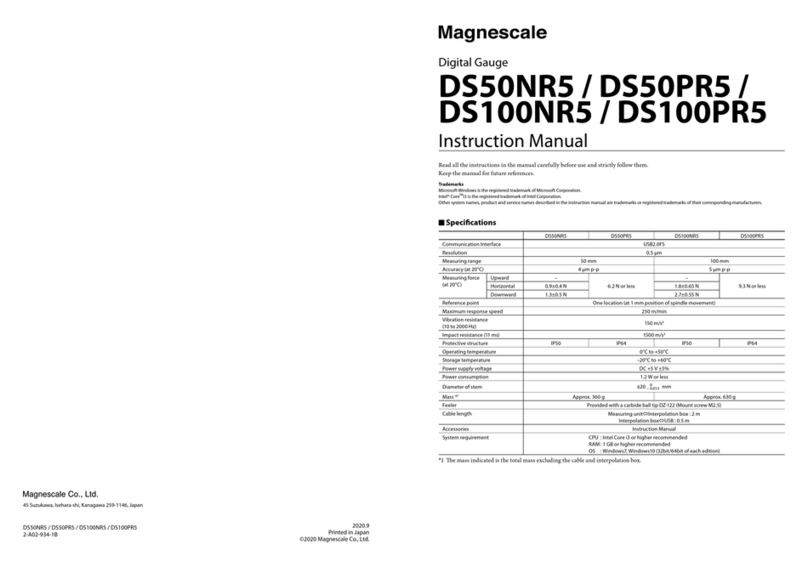
Magnescale
Magnescale DS50NR5 instruction manual

Crowcon
Crowcon Xgard ESU C01987 Installation, operation and maintenance instructions

ThermoPro
ThermoPro TP358 manual

Endress+Hauser
Endress+Hauser EngyCal RH33 Brief operating instructions
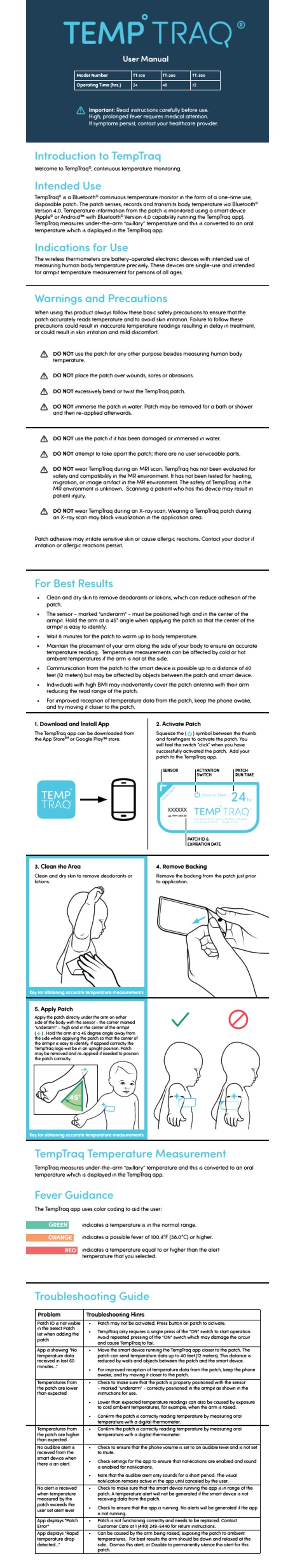
TEMP TRAQ
TEMP TRAQ TT-100 user manual

Roland
Roland R-26 manual
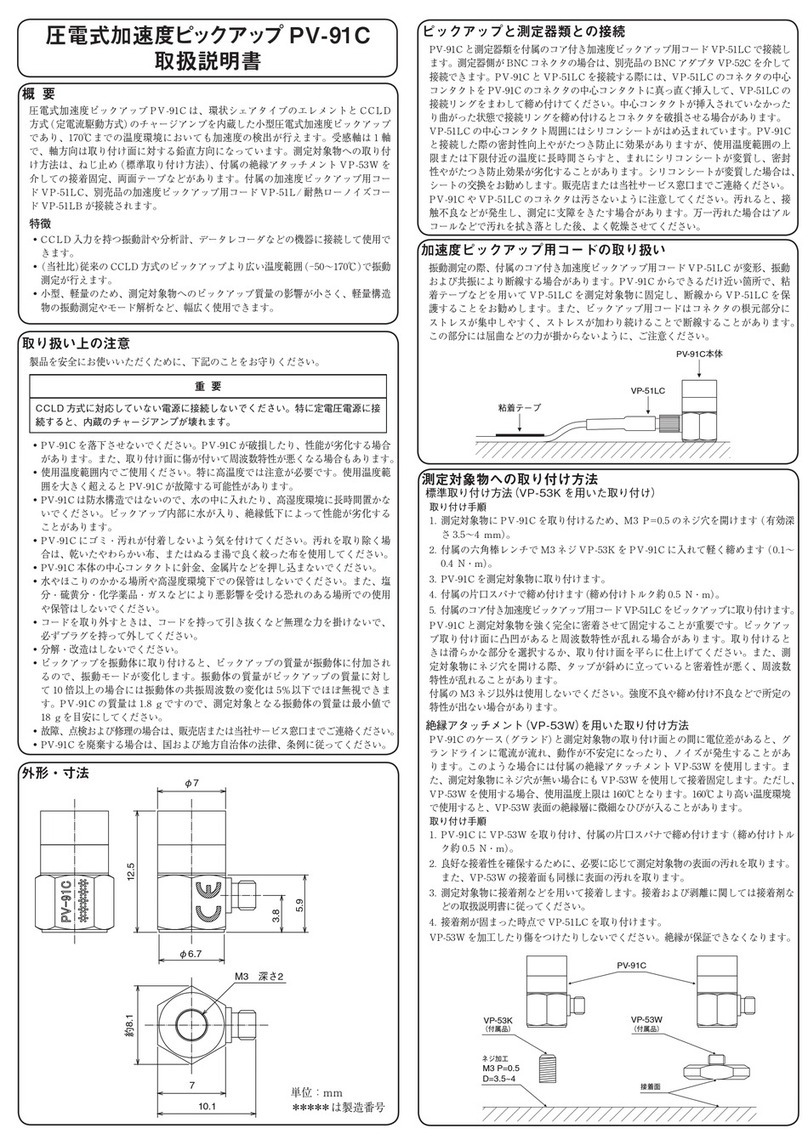
Rion
Rion PV-91C instruction manual
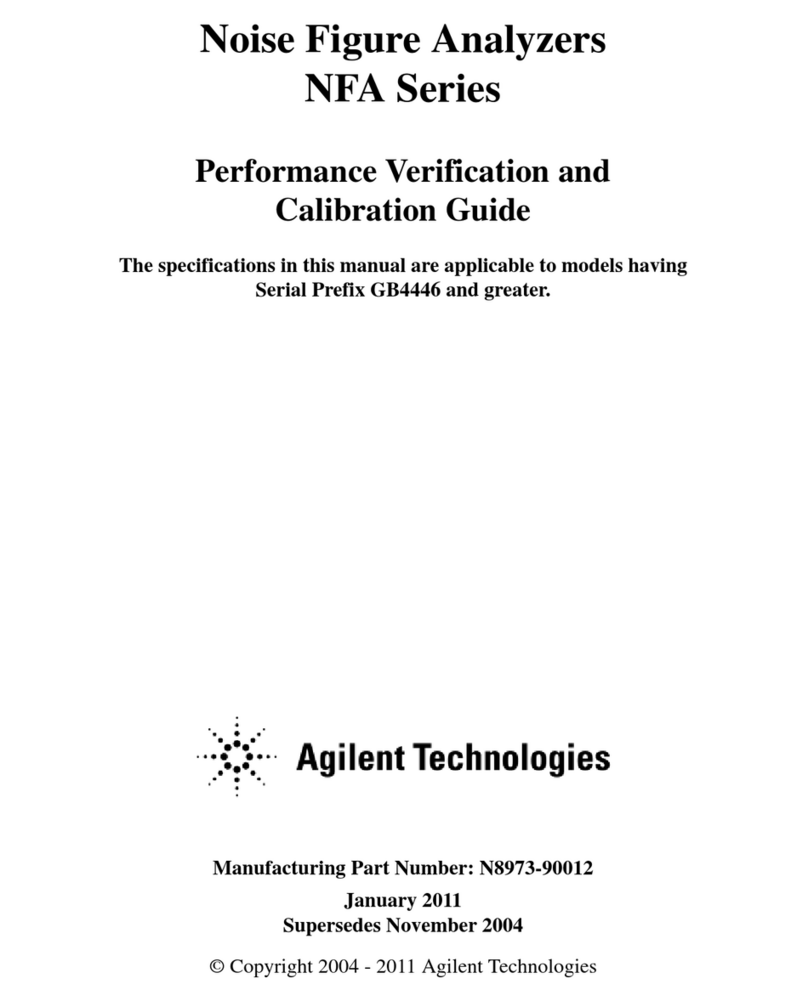
Agilent Technologies
Agilent Technologies NFA Series Performance Verification and Calibration Guide

Spectra Precision
Spectra Precision HV101 quick start guide

Associated Research
Associated Research LVB-2 instruction sheet

HD Electric
HD Electric PT-DVI Operating and instruction manual