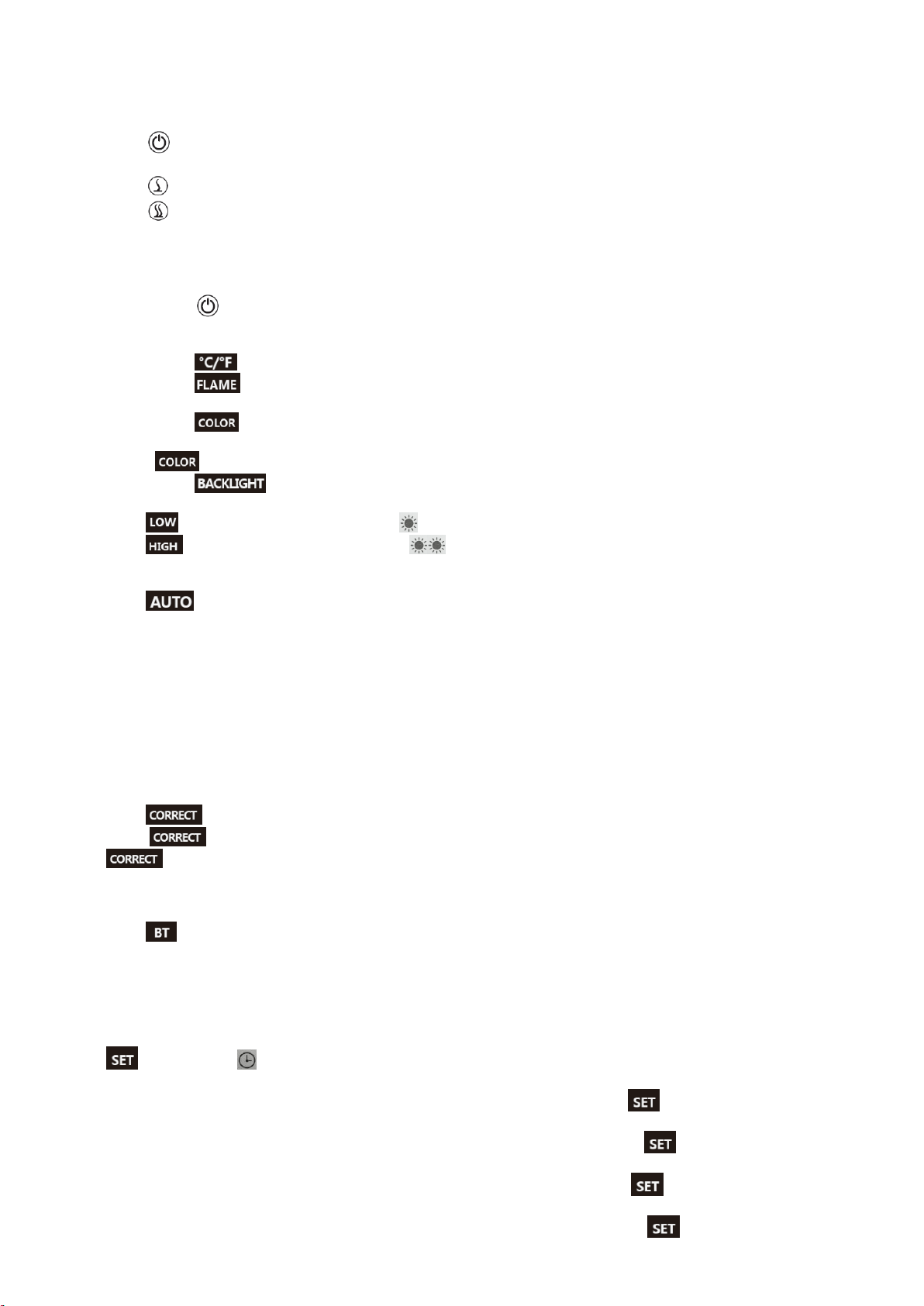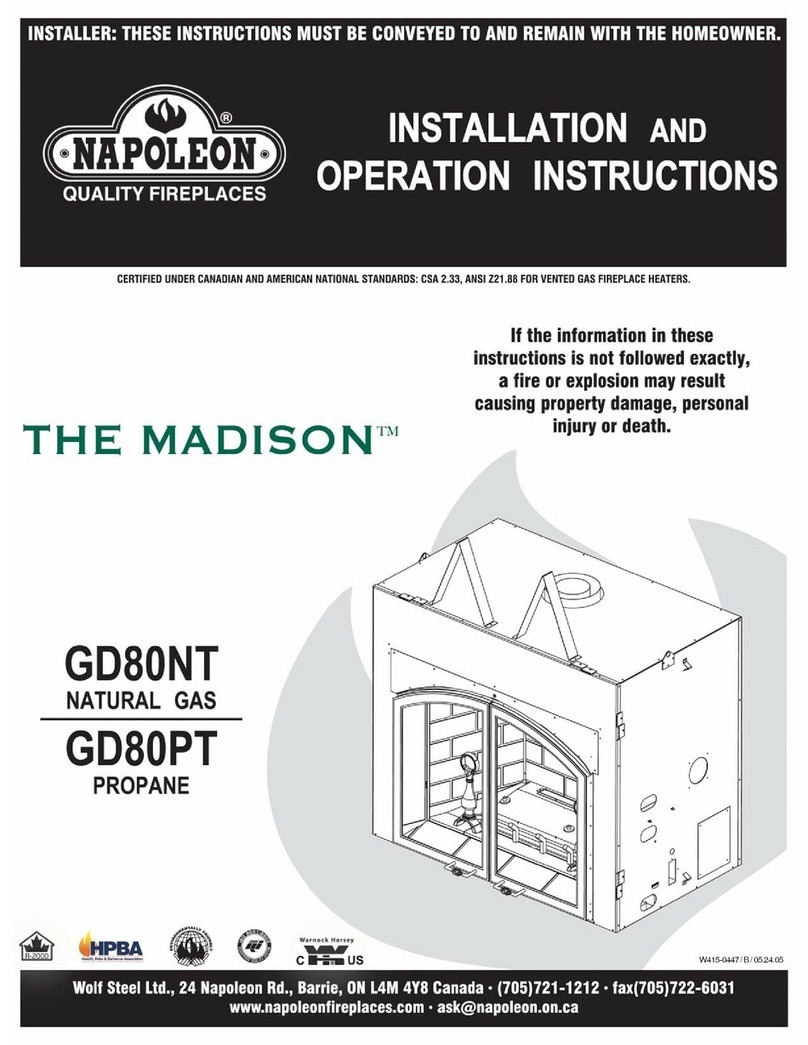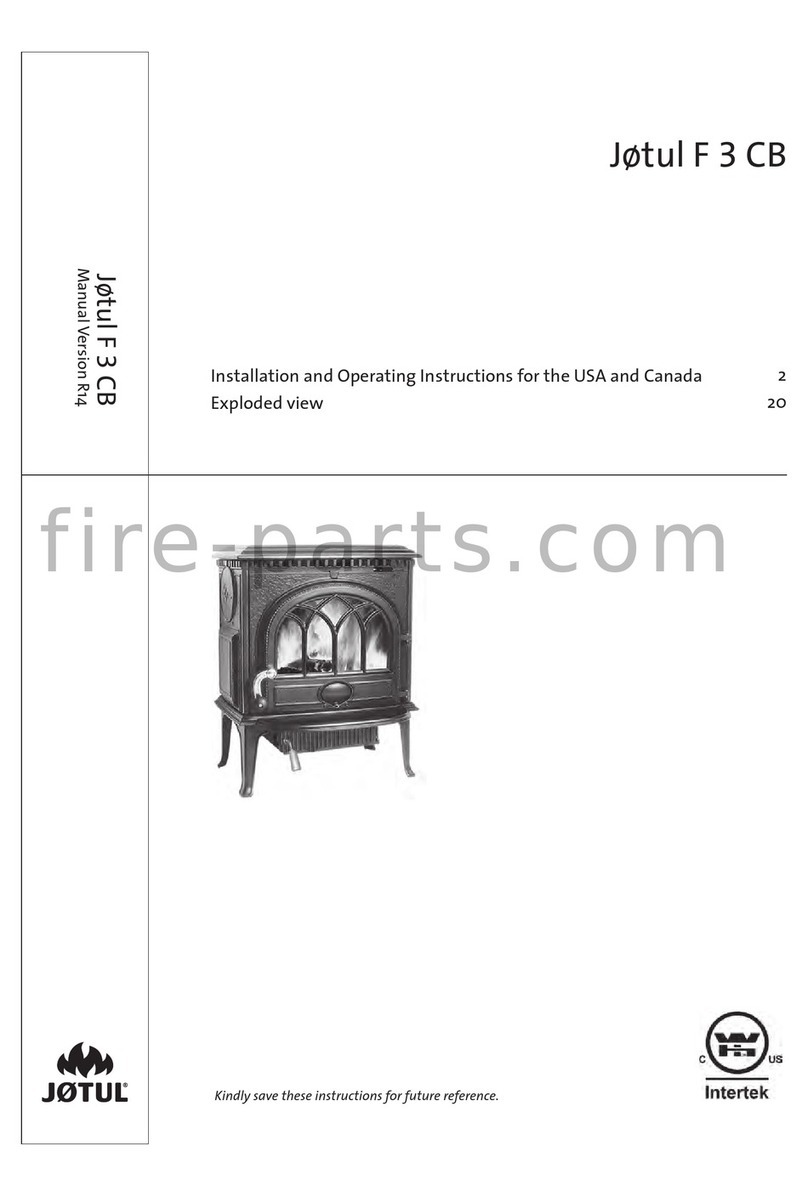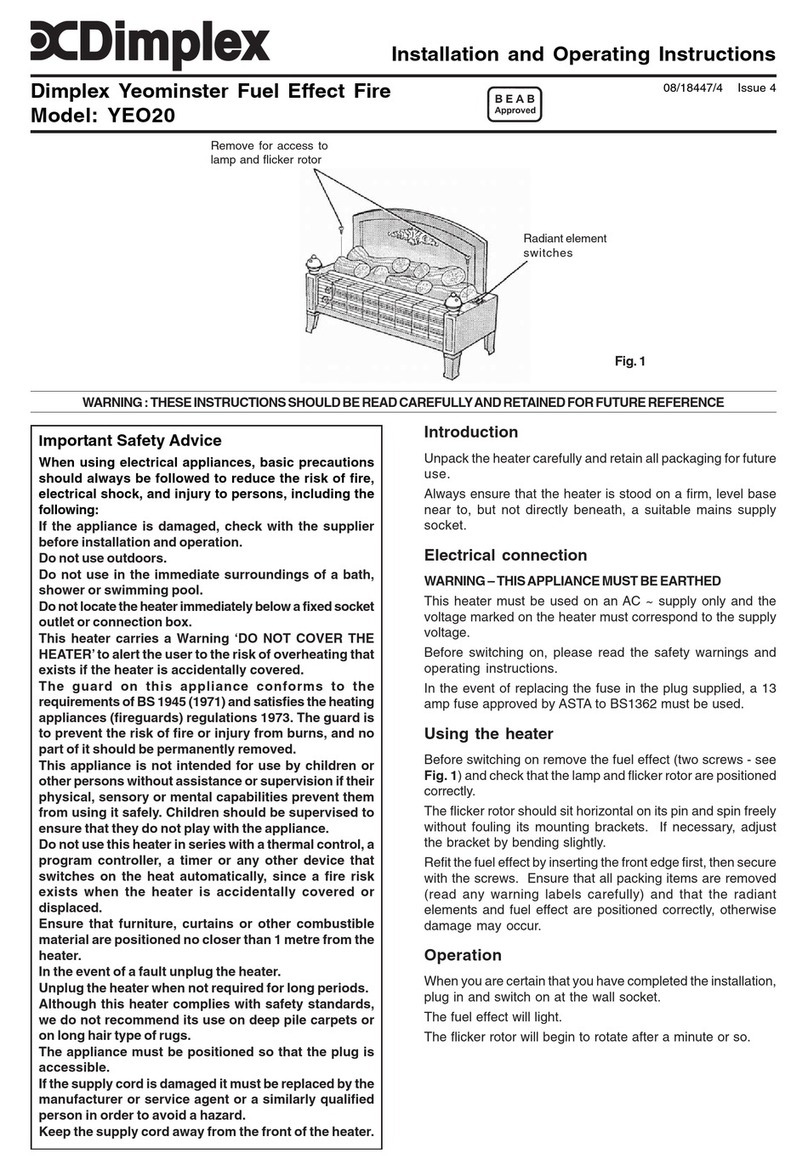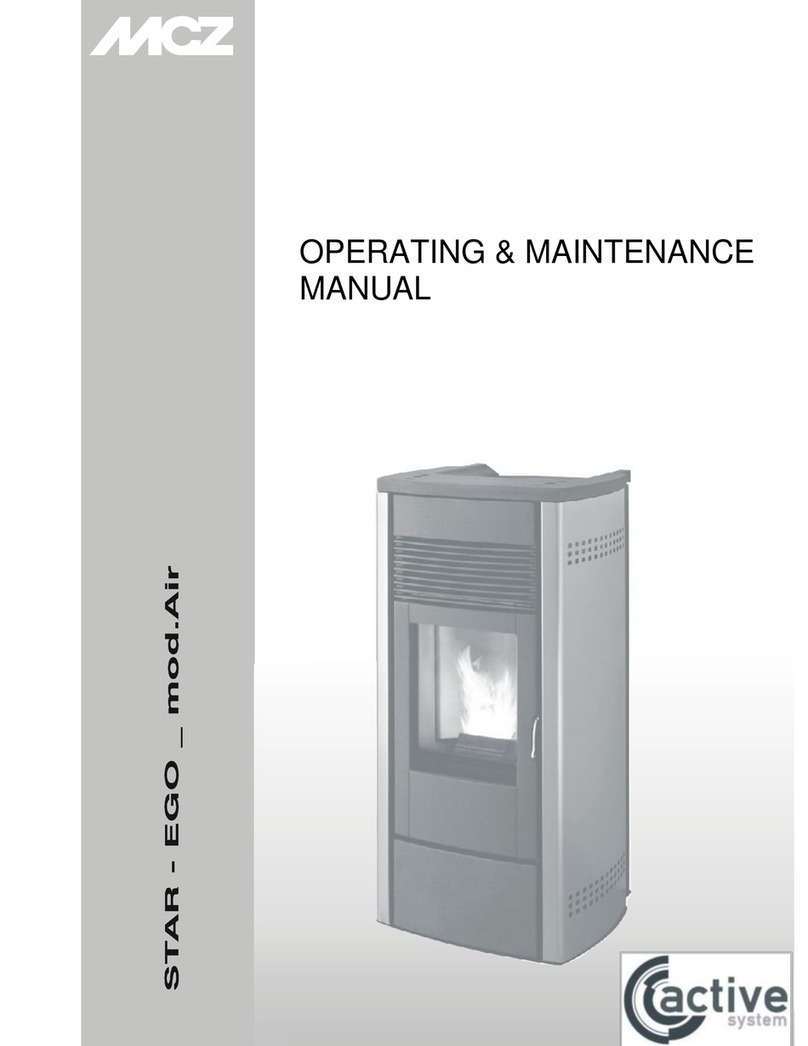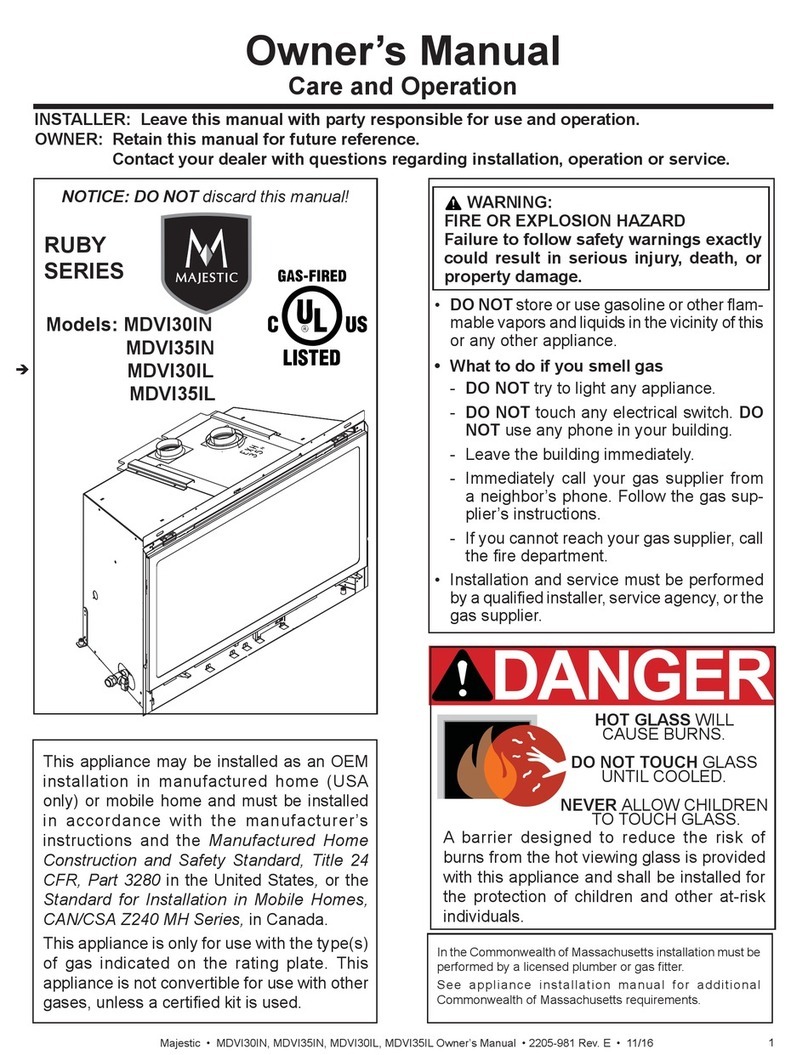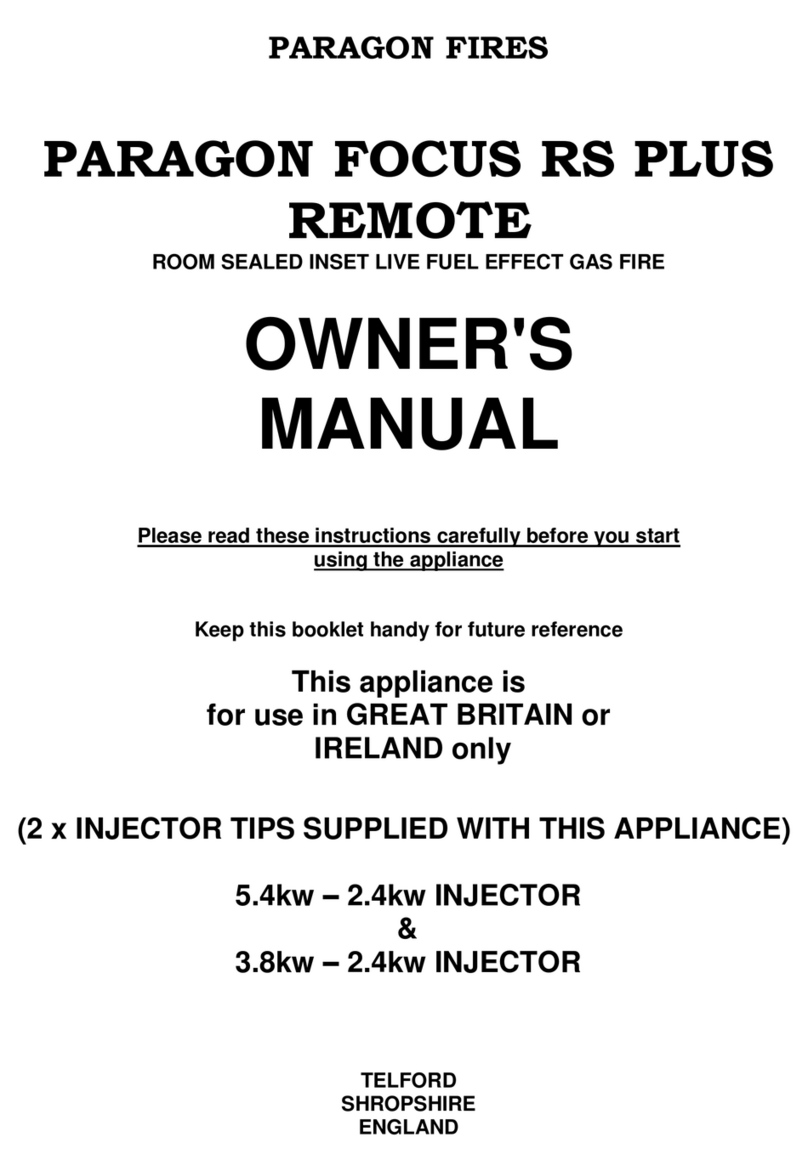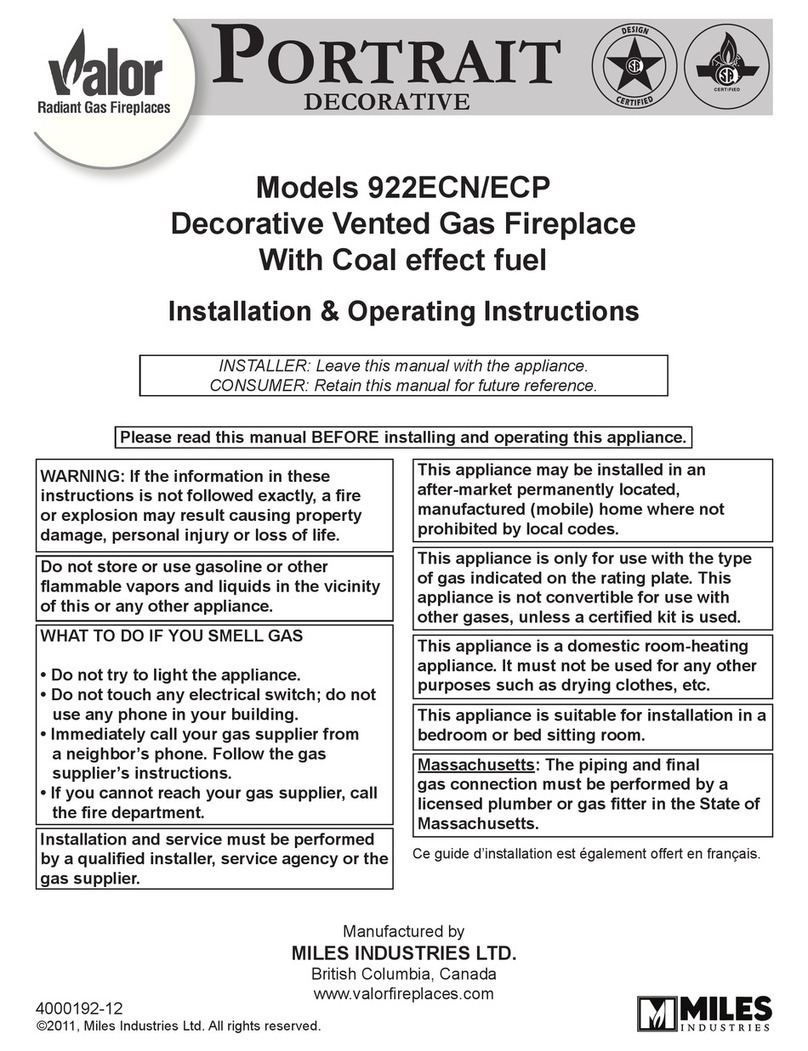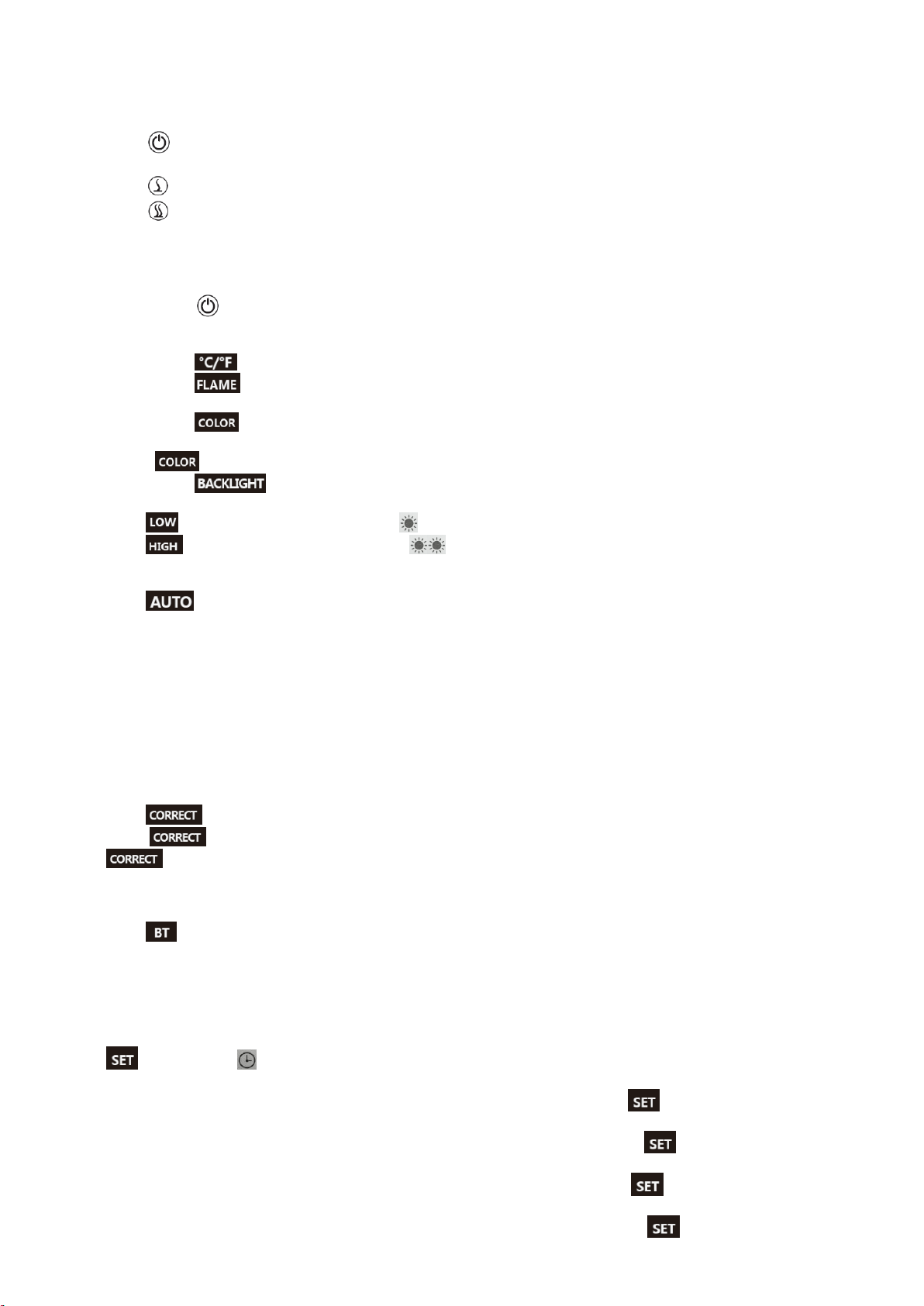
Instructions for Use
The fire can be operate either by the switches located on the top right hand sides of the fire or by supplied remote control.
Manual operation
The power switch located on the top right hand side of the product must be first switch on.
Press once the button to turn the fire and flame effect on. An orange indicator light will appear to indicate the function
is ON.
Press once the button for the low heat settings; press twice to switch the heat setting off.
Press once the button for the high heat settings; press twice to switch the heat setting off.
Remote Operation
The power switch located on the top right side of the fire must be first switch on.
It takes some time for the receiver to respond to the transmitter. Do not PRESS the buttons more than once within two
seconds for correct operation.
Press once the button on the remote control this turns the fire and flame effect. The same display show room
temperature, date and clock lighten, flame show forth level.
The display will be unshow in 15s if no operation. Press any button to awaken display.
Press once the button on the remote control to switch it.
Press once the button on the remote control to set the desired flame brightness and there will be 4 levels flame
brightness available.
Press once the button on the remote control (if your fireplace has this function) to set the desired flame color and
there will be 10 flame colors available. They are orange, red, green, blue and a mix between colors. Ten colors one cycle.
Press the button 5 seconds, ten colors automatic cycle by ten seconds.
Press once the button on the remote control (if your fireplace has this function) to set the desired backlight and
there will be 6 color available. They are white, blue, orange, white and a mix and then turn off .
Press once the button for the low heat settings; lighten on the display. Press twice to switch the heat setting off.
Press once the button for the high heat settings; lighten on the display. Press twice to switch the heat setting off.
Automatic heating operations (Intelligent Control)
Press once the button to open automatic, according to your timer setting.
1.If this day have no timer setting, the fire will be turn off
2.If room temperature is more than setting ,heat will be turn off
3.If room temperature is 5 degree less than setting ,heat will be turn on low setting
4.If room temperature is 5 degree more than setting ,heat will be turn on high setting
Date and time settings operations
It’s operated by supplied remote control.
Press once the button and continue to press the + button or the –button to set the hour (from 00-23).
Press again the button and Continue to + button or the –button to set the minute (from 00-59).
Press the button to select the date (Sunday to Saturday from left to right), wait 5s till no twinkle for finish
setting.
Additional function
Press once the button to open blue tooth (if your fireplace has this function). Press twice to switch the blue tooth off.
Temperature settings operations
Press the + button to increase the temperature: press the - button to decrease the temperature
Note: The set temperature must be higher than the room temperature for the heat working.
Timing settings procedures
Press the button 3s, the starts to twinkle.
Press the OK button to choose the week first (date from Sunday to Saturday).
Continue to press the + button or the –button to set the hour (Timer ON) and press the button to transfer to the next
setting.
Continue to press the + button or the –button to set the minute (Timer ON) and press the button to transfer to the next
setting. The ON symbol extinguishes and the OFF symbol illuminates.
Continue to press the + button or the –button to set the hour (Timer OFF) and press the button to transfer to the next
setting.
Continue to press the + button or the –button to set the minute (Timer OFF) and press the button to transfer to the next
setting. The OFF symbol extinguishes.