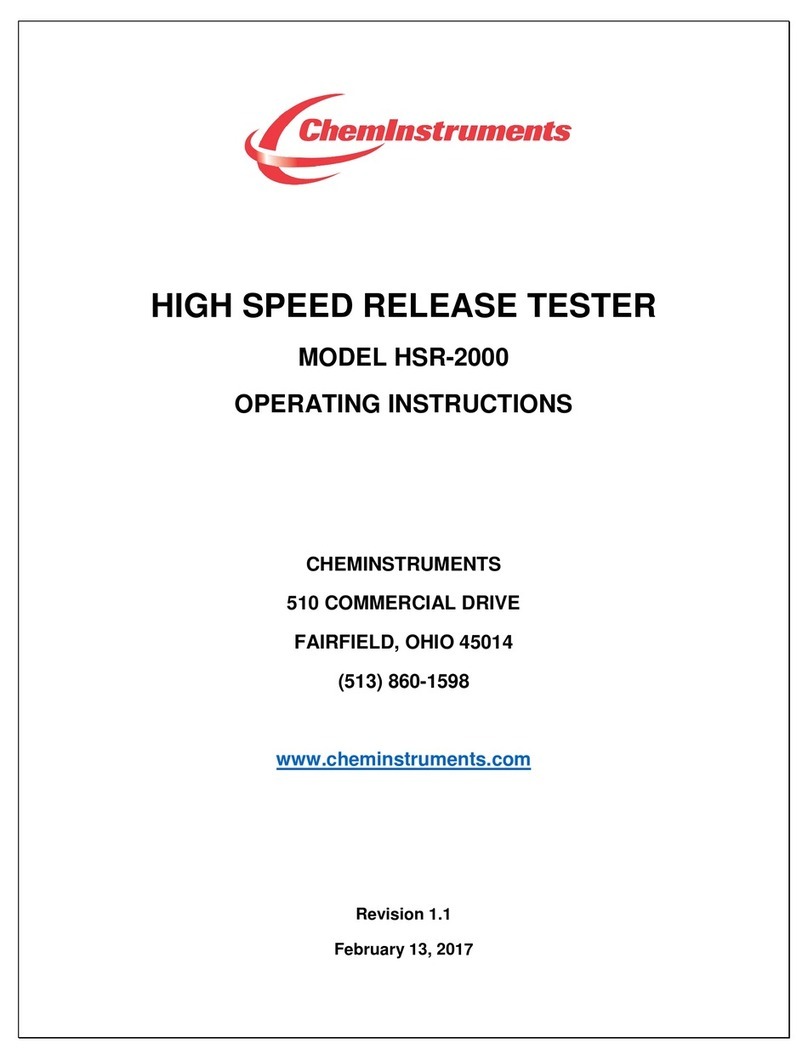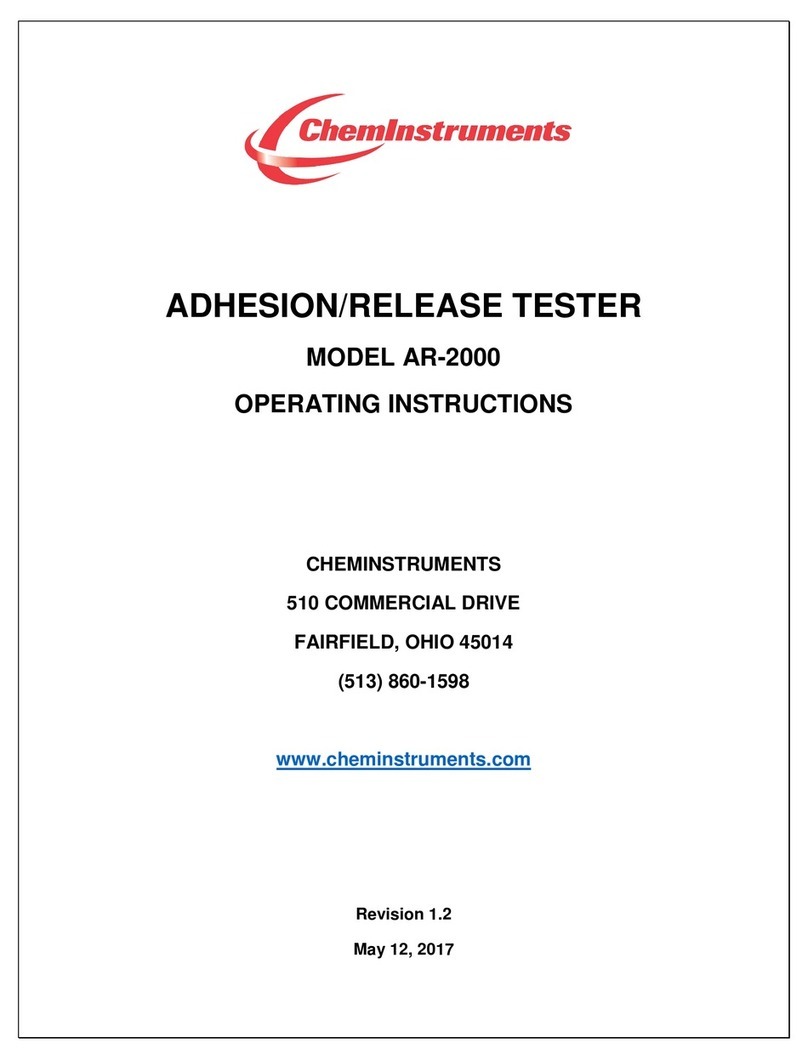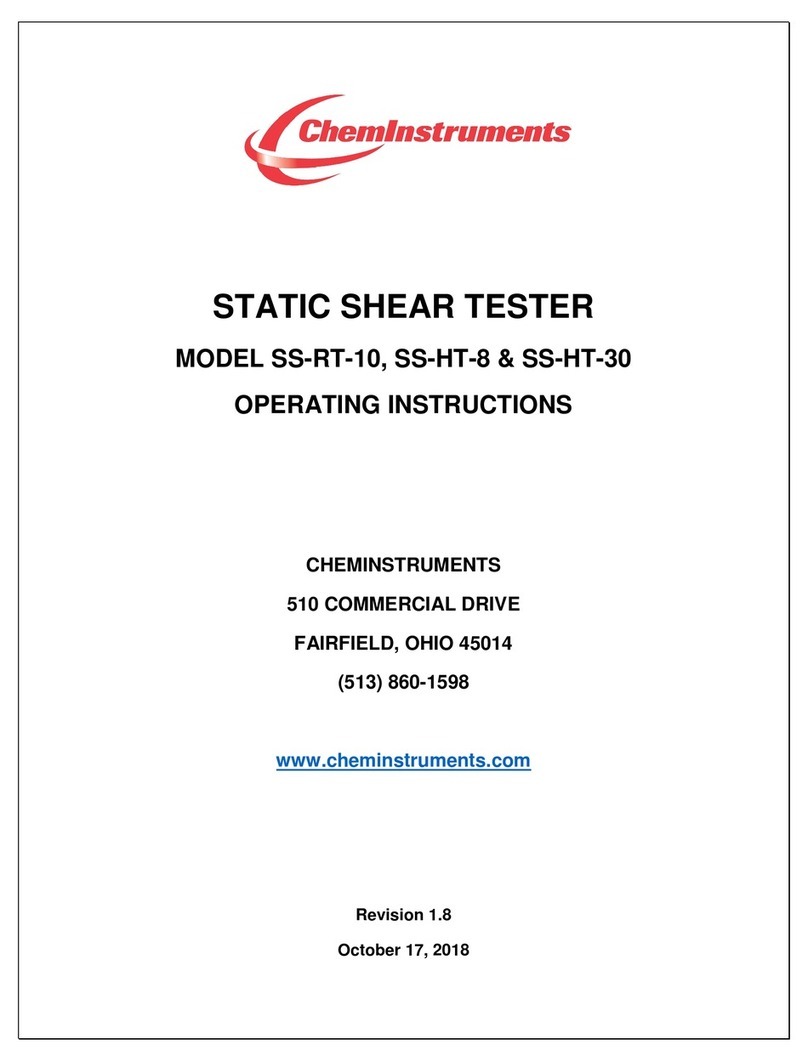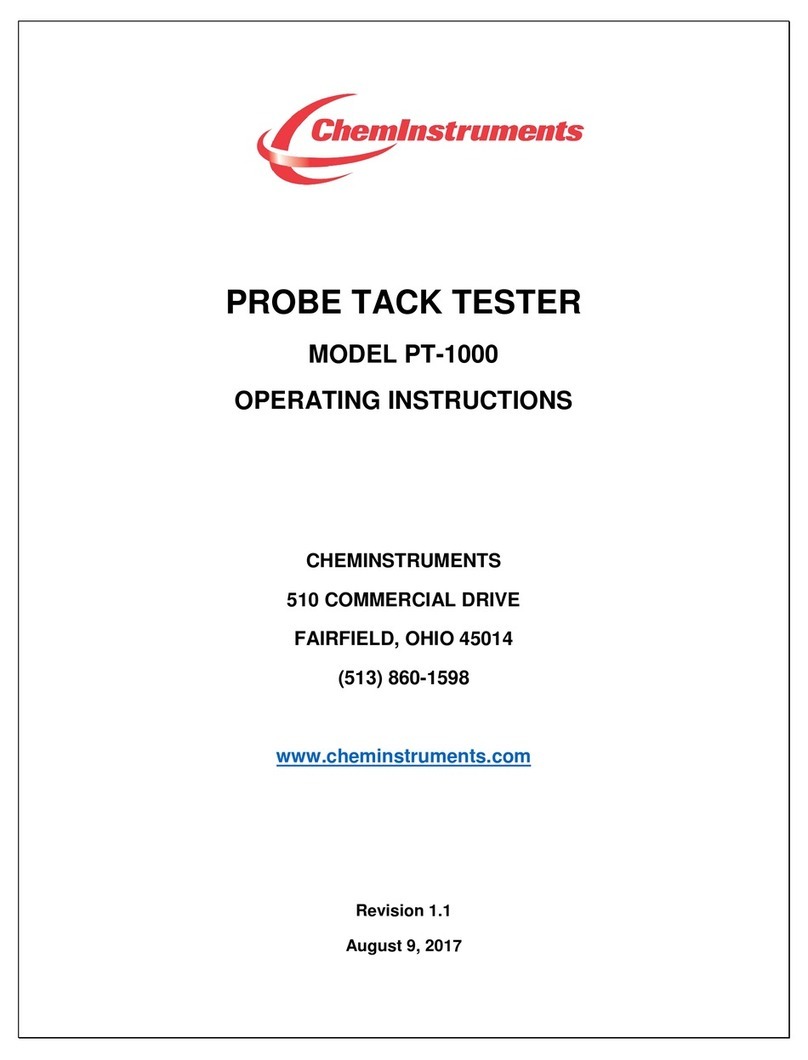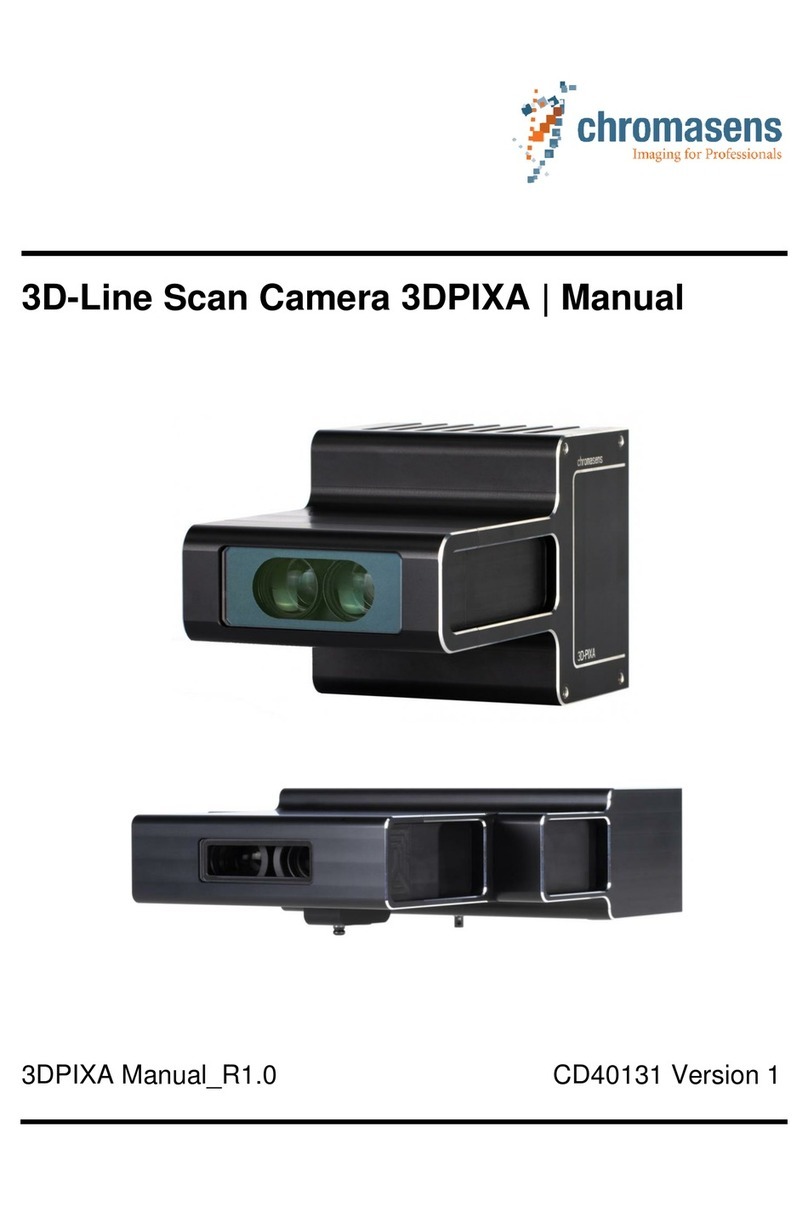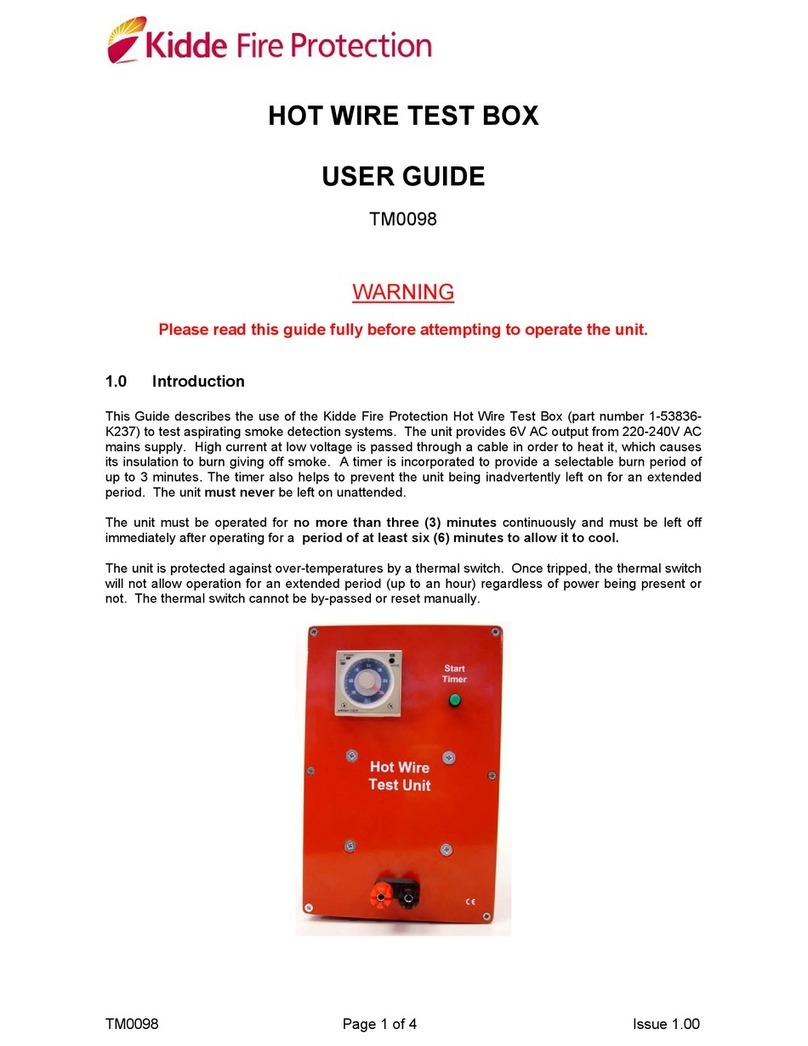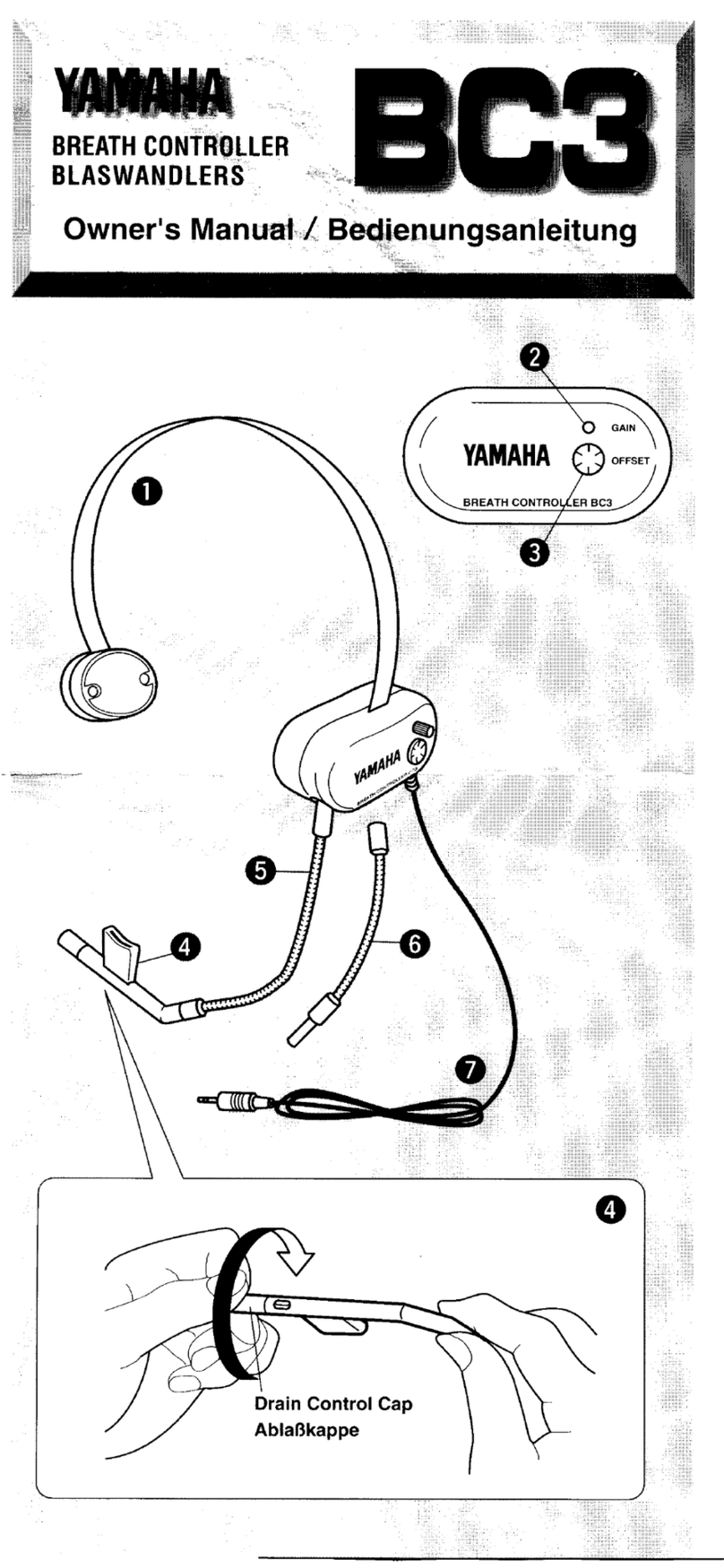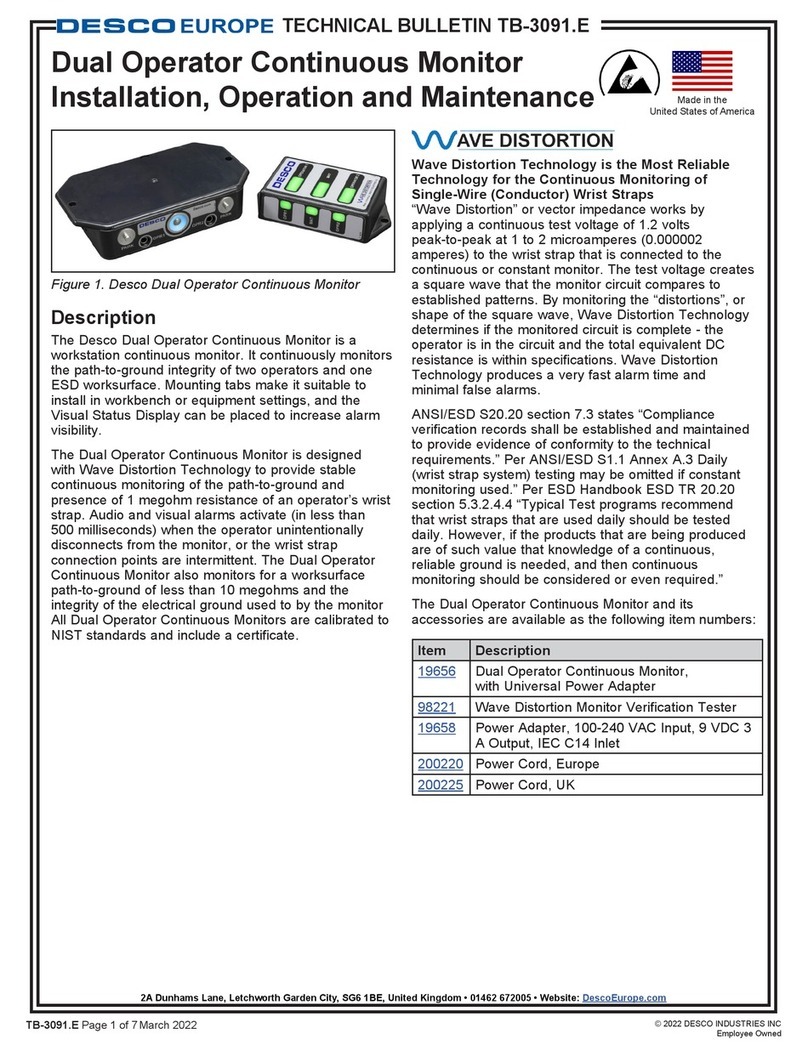ChemInstruments PT-2000 User manual

PROBE TACK TESTER
MODEL PT-2000
OPERATING INSTRUCTIONS
CHEMINSTRUMENTS
510 COMMERCIAL DRIVE
FAIRFIELD, OHIO 45014
(513) 860-1598
www.cheminstruments.com
Revision 1.0
August 13, 2019

2 | P a g e
Probe Tack Tester Operating Instructions (PT-2000)
CONTENTS
PRODUCT DESCRIPTION ............................................................................................. 3
SPECIFICATIONS ................................................................................................ 3
UNPACKING ................................................................................................................... 4
ASSEMBLY ..................................................................................................................... 5
KEY COMPONENTS ...................................................................................................... 6
TOUCH SCREEN FORMAT ................................................................................. 8
THEORY OF OPERATION ........................................................................................... 11
POWER UP ........................................................................................................ 11
MACHINE SETUP .............................................................................................. 12
RUNNING A TEST ............................................................................................. 17
DWELL TIME MEASUREMENT ......................................................................... 18
EZ DATA SOFTWARE SYSTEM .................................................................................. 19
MAINTENANCE ............................................................................................................ 21
TROUBLESHOOTING ....................................................................................... 21
MAINTENANCE PROCEDURES ....................................................................... 21
CLEANING THE TOUCH SCREEN ................................................................... 22
LOAD CELL REMOVAL ..................................................................................... 23
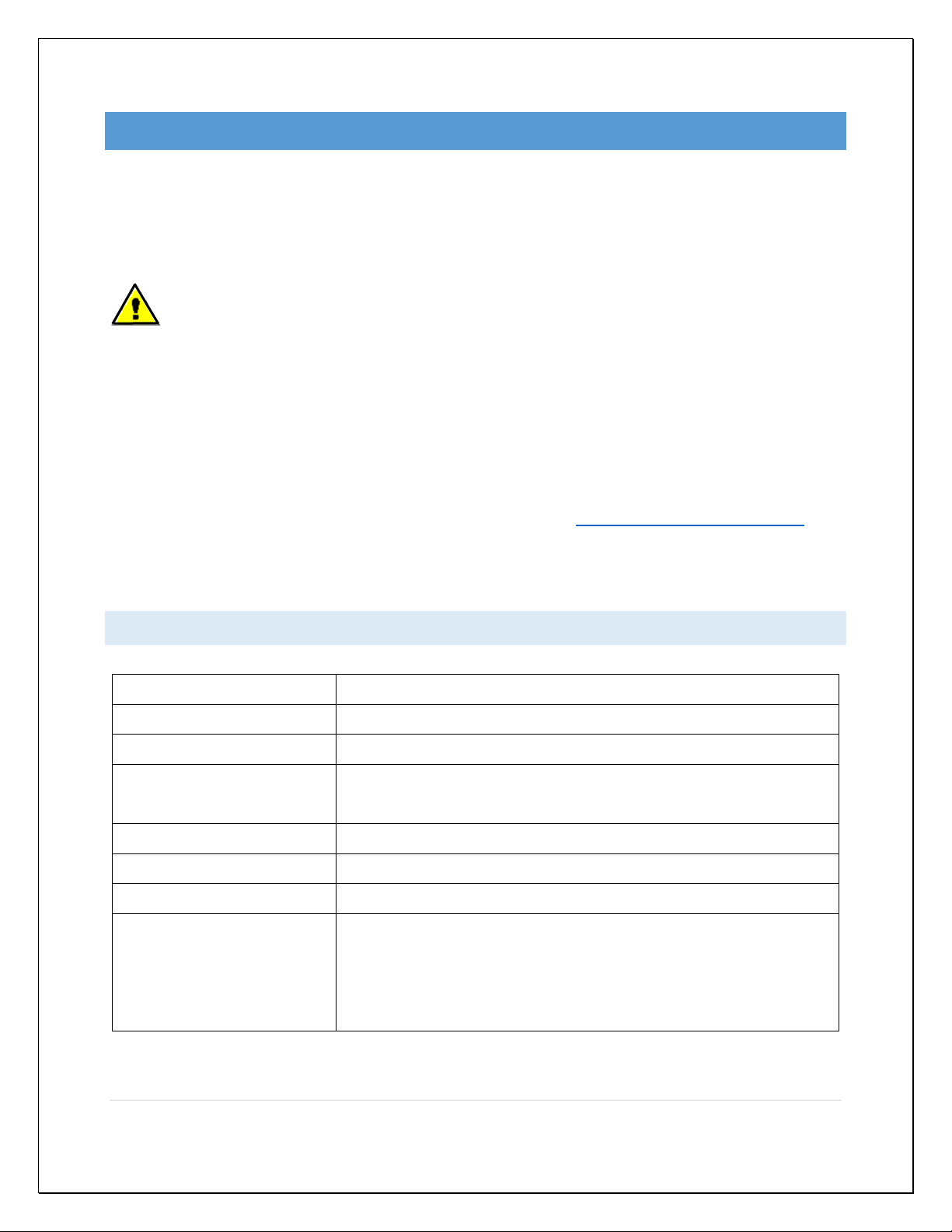
3 | P a g e
Probe Tack Tester Operating Instructions (PT-2000)
PRODUCT DESCRIPTION
Congratulations on the purchase of your new ChemInstruments Probe Tack Tester.
This versatile, user-friendly, carefully designed instrument allows you to determine
probe tack values of adhesive laminates.
WARNING: This equipment can cause injury if not used properly. It is
the operator’s responsibility to observe all safety rules and warnings.
The unit has the following features:
Automated test sequence.
Collected test data can be exported via USB port.
Selectable units of measure: Kilograms, Grams, Newtons, Pounds, and Ounces.
Compatible with EZ Data System software. See www.cheminstruments.com for
details.
SPECIFICATIONS
Electrical 120/240 VAC, 50/60 Hz, 2 amps
Operating Temperature
32 – 122 degrees Fahrenheit (0 – 50 degrees Celsius)
Humidity 0 – 55% relative humidity
Speed 6 - 30 inches/minute, 1 IPM increments
2 - 12 millimeters/second, 1 mm/sec increments
Dwell Time 1 – 30 seconds, 1 second increments
Probe Diameter 5 millimeter
Annular Ring 19.6 grams
Physical Dimensions Width: 13 inches (33 centimeters)
Depth: 16 inches (41 centimeters)
Height: 18 inches (46 centimeters)
Weight: 25 pounds (12 kilograms)
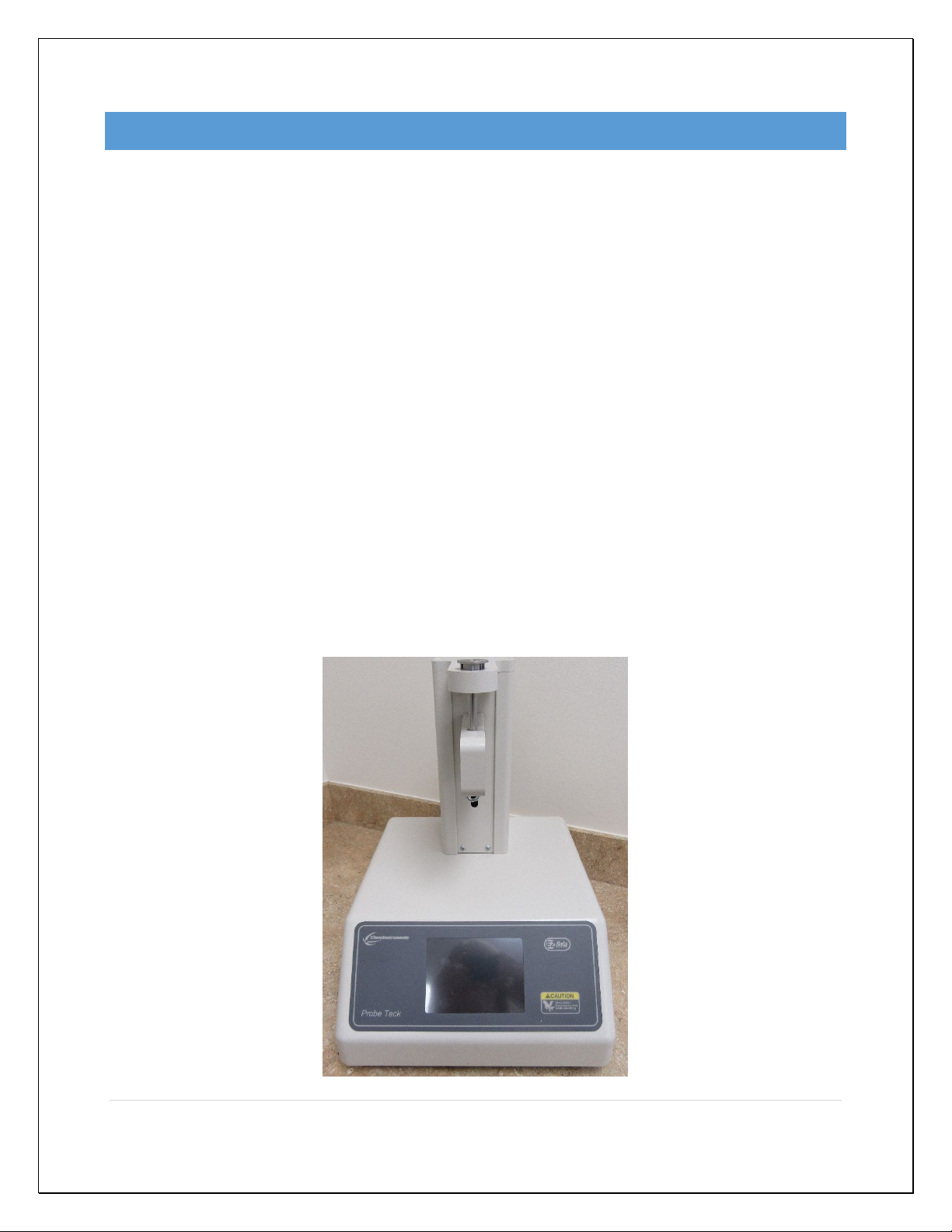
4 | P a g e
Probe Tack Tester Operating Instructions (PT-2000)
UNPACKING
ChemInstruments has made every effort to ensure that the Probe Tack Tester arrives at
your location without damage. Carefully unpack the instrument and check for any
damage that may have occurred during shipment. If any damage did occur during
transit, notify the carrier immediately.
The ChemInstruments Probe Tack Tester consists of the following parts:
The test frame, which includes the motor/drive mechanism and the data
acquisition system.
Probe and annular ring
An envelope with this manual.
Power cord.
Make sure all of these components are present before discarding packaging material.
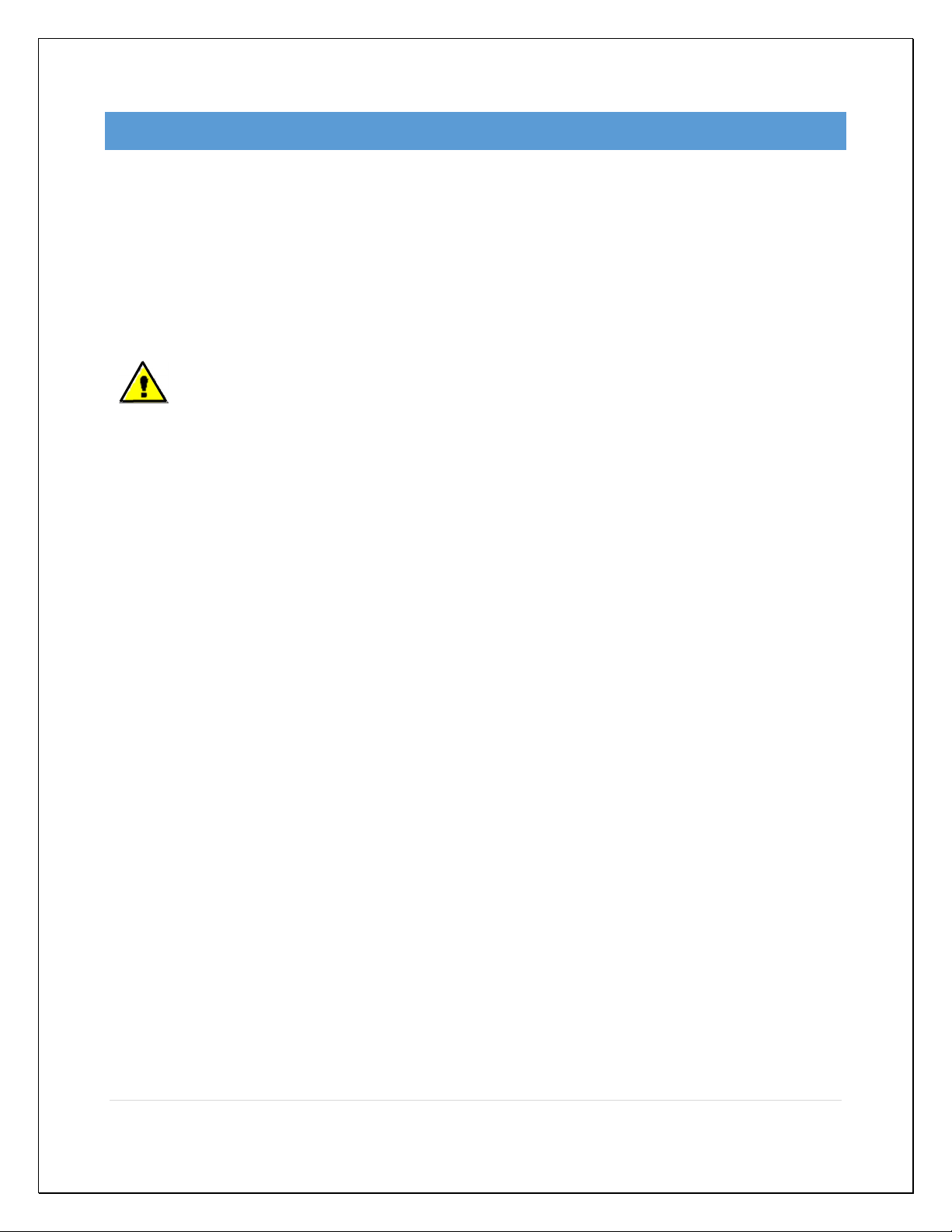
5 | P a g e
Probe Tack Tester Operating Instructions (PT-2000)
ASSEMBLY
Carefully remove the test frame/data acquisition assembly from the packaging and set it
on a sturdy bench top. Check the physical dimensions listed previously for the space
required for the instrument. As with any precision piece of laboratory equipment, it is
preferable to locate the Probe Tack Tester in an area where temperature and humidity
are controlled to standard conditions of 72 ± 2 degrees Fahrenheit and 50 ± 5% relative
humidity.
WARNING: Damage will occur if this unit is plugged into the incorrect
power supply. This is a dual voltage machine. Connect either 120 or 240
VAC.
Insert the annular ring in the test platform. Attach the probe to the threaded bolt on the
load cell.
Connect the power cord to its receptacle on the backside of the control cabinet.
Complete the connection by inserting the male end of the power cord into an
appropriate AC outlet. Notice that the on/off power switch is located directly beside the
power cord receptacle on the backside of the test frame.

6 | P a g e
Probe Tack Tester Operating Instructions (PT-2000)
KEY COMPONENTS
POWER SWITCH is located on the back panel of the control cabinet directly
beside the power cord connection.
USB CONNECTION data output port for downloading test data.
ANNULAR RING holds test material
PROBE is used in measuring the force values of the test material
LOAD CELL ASSEMBLY consists of the mounting bracket for the load cell with
grip.
CALIBRATION HOOK is used to hang the weights during the calibration
procedure.
AC Power Input & Switch USB
Annular Ring
Probe
Calibration Hook
Load Cell Assembly

7 | P a g e
Probe Tack Tester Operating Instructions (PT-2000)
TOUCH SCREEN DISPLAY is the control center for the PT-2000.
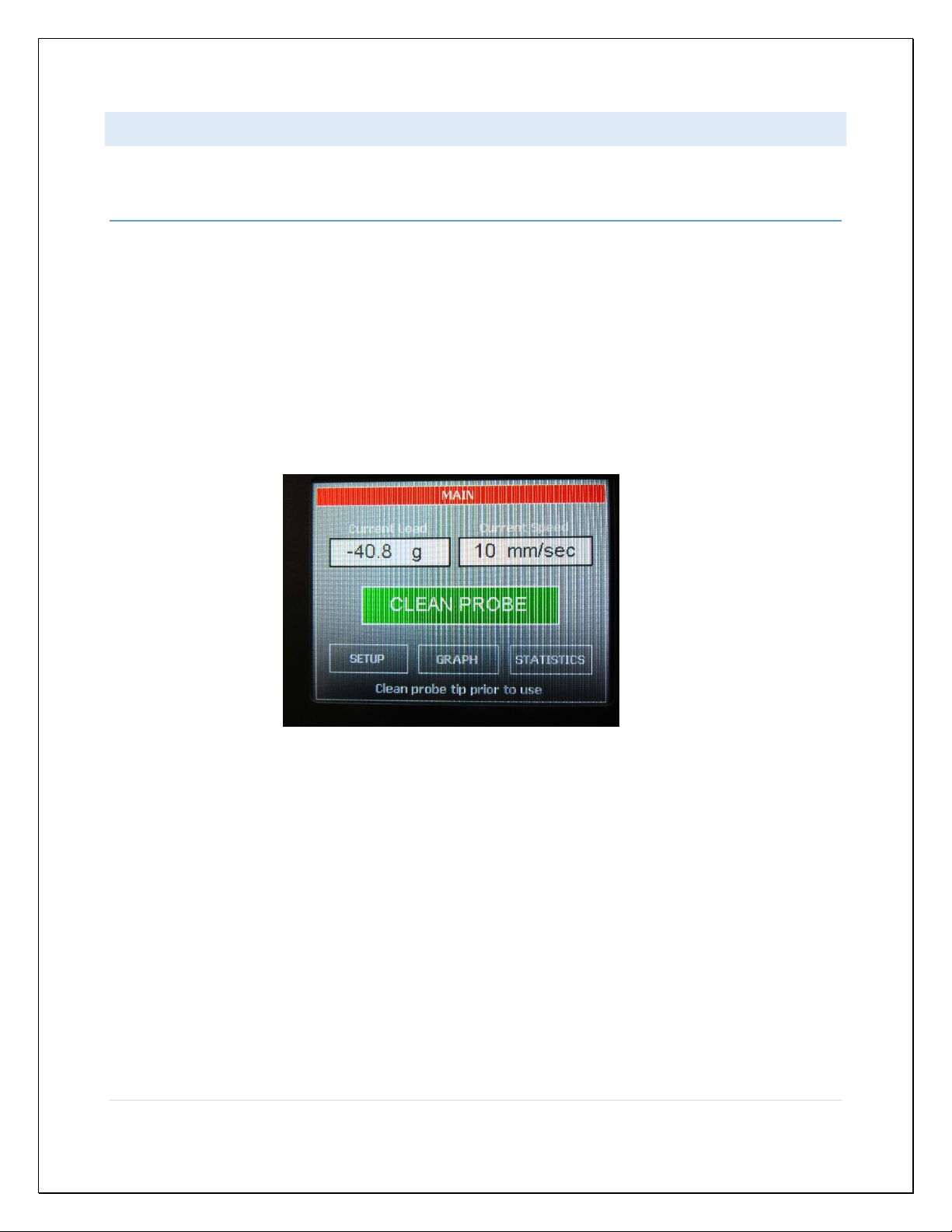
8 | P a g e
Probe Tack Tester Operating Instructions (PT-2000)
TOUCH SCREEN FORMAT
MAIN SCREEN
Current Load – displays the force currently measured by the load cell.
Current Speed – displays the set speed of the test.
Clean Probe – will move the probe to a position so that it may be cleaned prior
to running a test.
Setup – will display all setup options.
Graph – will display the graph, minimum, maximum, and average values of the
last test.
Statistics – will display the minimum, maximum, average, variance, standard
deviation, and work of the last test.

9 | P a g e
Probe Tack Tester Operating Instructions (PT-2000)
SETUP SCREEN
Calibrate Load Cell – allows the user to calibrate the load cell.
Units – change the force units and/or the speed units.
Speed – set the test platform’s test speed. If the mode is set to D 2979 then
speed is set to 24 in/min (or 10 mm/sec) and cannot be changed.
Dwell – is used to select the dwell time. If the mode is set to D 2979 then dwell
time is set to 1 second and cannot be changed.
Mode – sets the mode of test operation. D 2979 will set the speed and dwell
time specified in the test specification and will not allow the user to change these
two settings.
Qualify Operation – is used verify some of the hardware functions with the PT-
2000.
About – retrieve the machine’s software version and control board’s hardware
revision.
Exit – go back to the main screen.
If there are 30 seconds of no screen activity when in any of the setup screens except
the qualify operation screen, then the machine will exit the setup screen and return to
the main screen.

10 | P a g e
Probe Tack Tester Operating Instructions (PT-2000)
GRAPH SCREEN
The graph screen will display the graph, minimum, maximum, and average values of the
last test. Touch anywhere on the screen to exit the graph screen and return to the main
screen.
STATISTICS SCREEN
The statistics screen will display the minimum, maximum, average, variance, standard
deviation, and work of the last test.
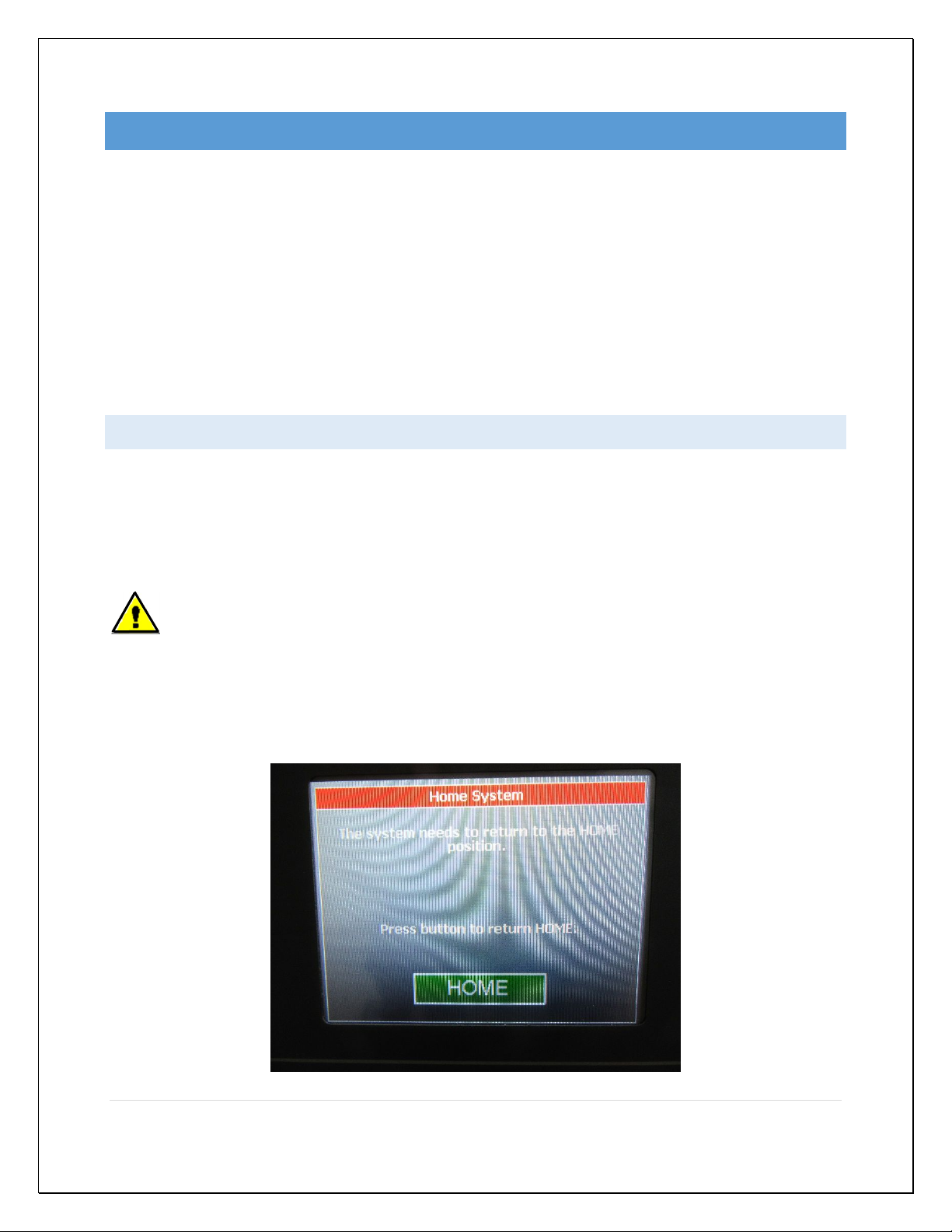
11 | P a g e
Probe Tack Tester Operating Instructions (PT-2000)
THEORY OF OPERATION
A test sample is secured on the annular ring per the test method and placed in the test
platform. The probe is brought into contact with the test sample and retracted at a set
speed. An electronic load cell measures the force, then feeds the information to a data
acquisition unit. The data acquisition unit collects the data from the load cell and stores
these data points in memory for use in calculating the maximum, minimum and average
values. This data can be downloaded through the USB connection port to an
appropriate receiving program on your PC.
POWER UP
Turn on the master power switch located on the back panel of the control cabinet next
to the power line receptacle.
WARNING: Operating temperature for this equipment is 32 to 122
degrees Fahrenheit (0 to 50 degrees Celsius). The equipment needs to be
completely free of condensation, inside and out, before applying power.
The following message will always appear on power up. The system must establish the
location of the home switch on power up. It will then go its starting position.

12 | P a g e
Probe Tack Tester Operating Instructions (PT-2000)
MACHINE SETUP
LOAD CELL CALIBRATION
It is important to calibrate the load cell to ensure that reliable data will be gathered. A
calibration procedure is built into the software of the Probe Tack Tester. This procedure
should be followed upon first use of the Probe Tack Tester and whenever necessary
thereafter. The following is the step-by-step procedure for calibrating the load cell.
Make sure that the Probe Tack Tester has been powered on for 30
minutes before proceeding with calibration.
The calibration sequence defaults to grams as the unit of measure. Make
sure that your calibration weights and entries are in grams.
LOAD CELL CALIBRATION PROCEDURE
1. Select SETUP from the main screen.
2. Select CALIBRATE LOAD CELL from the setup screen.
3. The first screen in the calibration process describes the 2 point calibration
process. Select OK to continue.
4. The next screen measures the low calibration value (typically 0). Make sure that
you do not have a weight hanging from the calibration wire and select OK.
5. The next screen measures the high calibration value. This weight should be
close to the maximum rated load cell value. Hang the weight on the loop end of
the calibration wire making sure that the wire is able to move freely.
6. Set the high calibration value by selecting CHANGE and entering the value of the
weight in grams and select ENTER.
7. Make sure that the calibration weight is completely at rest and then select OK.
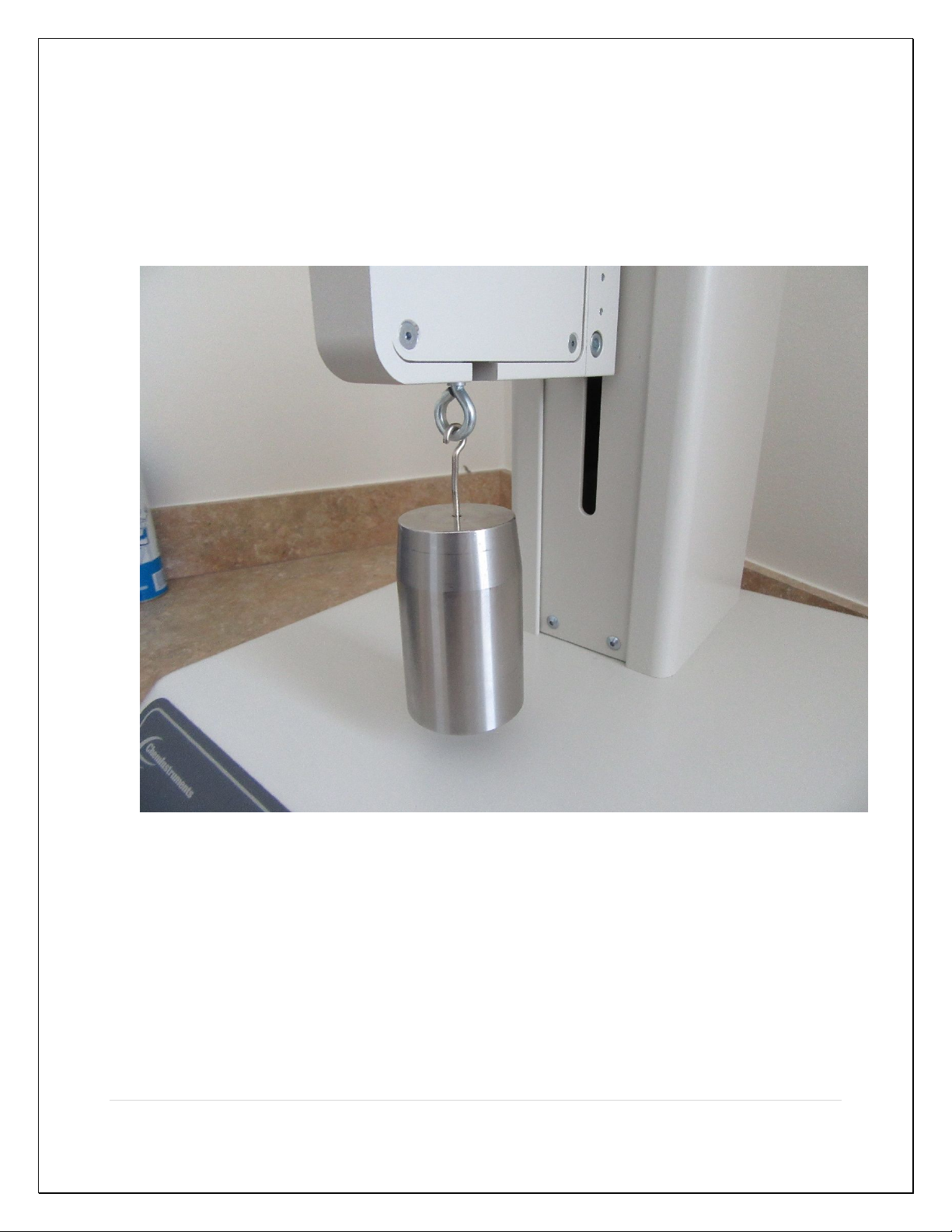
13 | P a g e
Probe Tack Tester Operating Instructions (PT-2000)
8. The display will show the main screen and the current reading of force will be
displayed under CURRENT LOAD.
9. Verify the calibration by hanging a different calibration weight on the calibration
wire.
10. Repeat the calibration procedure if necessary.

14 | P a g e
Probe Tack Tester Operating Instructions (PT-2000)
FORCE AND SPEED UNITS
Force and speed units can be changed with the following procedure.
1. Select SETUP from the main screen.
2. Select UNITS from the setup screen.
3. Select the desired units. Select OK to confirm the entered units.
SPEED
To perform a test correctly, it is necessary to set the test speed in accordance with the
selected test method. The following is a step-by-step procedure for setting the speed.
1. Select SETUP from the main screen.
2. Select SPEED from the setup screen.
3. Select CHANGE and enter the desired sled speed in the selected units and press
ENTER. Select OK to confirm the entered speed.

15 | P a g e
Probe Tack Tester Operating Instructions (PT-2000)
DWELL
The dwell time is the amount of time that the material will stay in contact with the probe
before it is pulled away. The following is a step-by-step procedure for setting the dwell
time.
1. Select SETUP from the main screen.
2. Select DWELL from the setup screen.
3. Select CHANGE and using the arrow buttons, select the desired dwell time and
select OK. Select OK again to confirm the entered dwell time.
MODE
The D 2979 test method mode will force the speed and dwell settings to match the test
specification. The user will not be able to change these 2 settings while this mode is
selected.
1. Select SETUP from the main screen.
2. Select MODE from the setup screen.
3. Select the appropriate mode and select OK to confirm.

16 | P a g e
Probe Tack Tester Operating Instructions (PT-2000)
QUALIFY OPERATION
Some of the hardware functions of the PT-2000 can be verified with the qualify
operation screen.
Current Load – displays the force currently measured by the load cell. It will be
displayed in the selected units.
Current Speed – displays the set speed of the test platform.
AD Reading – displays the hardware counts measured on the control board from
the load cell interface. Pulling on the load cell grip will display values greater
than 32000. Pushing on the load cell grip will display values less than 32000.
Test Speed – is a method of verifying the speed of the test platform. The test
platform will move 4 inches at the set speed and measure the amount of time
that it takes to travel 4 inches.
Verify Load Cell – will sample the load cell data for 10 seconds. A test can be
simulated with a weight sitting on the calibration pad to verify the load cell
calibration if necessary. The test platform will not move, the system will simply
measure the load cell and display a graph along with the statistics when the 10
seconds is complete.
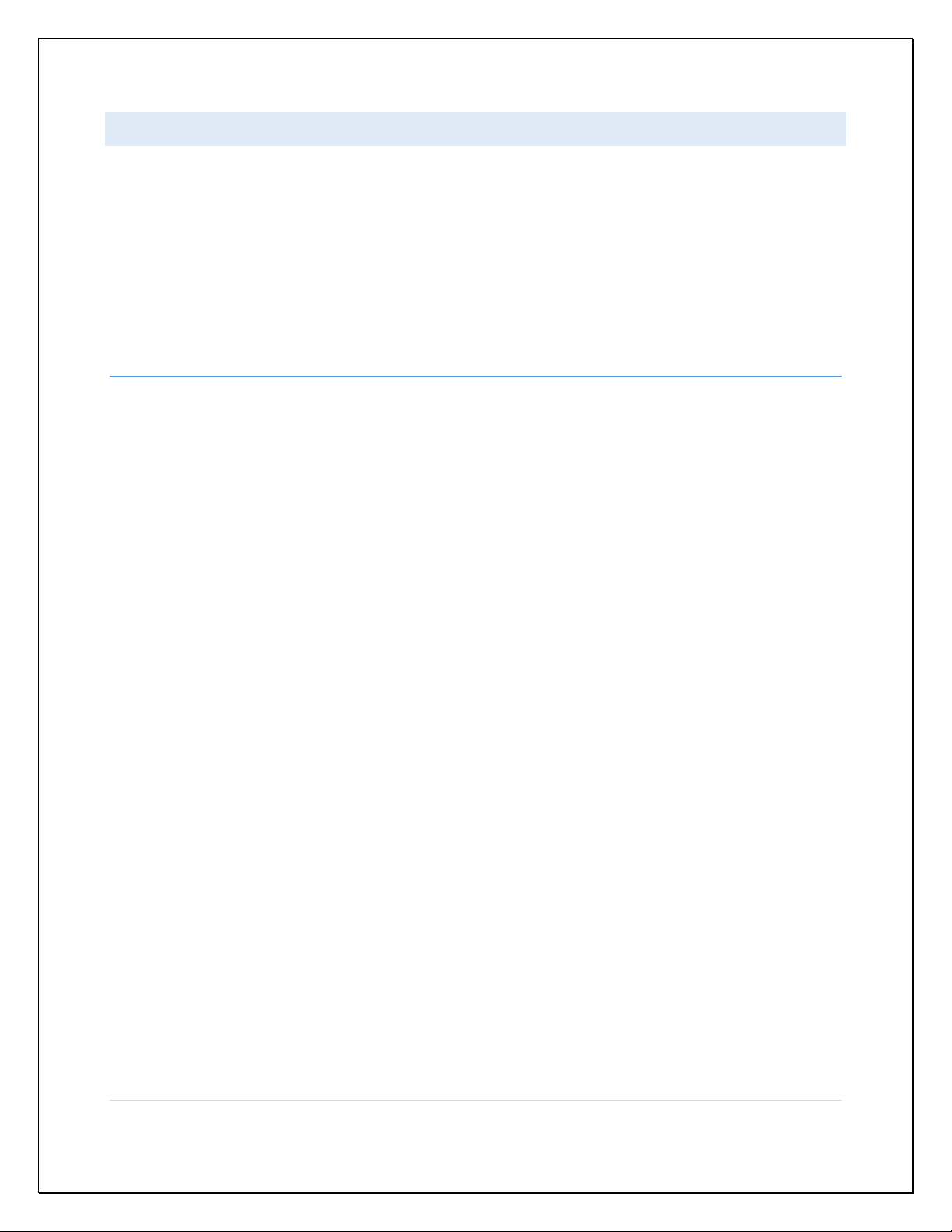
17 | P a g e
Probe Tack Tester Operating Instructions (PT-2000)
RUNNING A TEST
Probe tack tests are conducted according to written test methods, such as ASTM,
PSTC, TLMI and others. These tests are performed to determine the tack adhesive
values of the selected PSA material as it is removed from a stainless steel test probe.
NOTE: Make sure the load cell has been calibrated before conducting a test.
TEST PROCEDURE
The ChemInstruments Probe Tack Tester is very simple to use. The following is the
correct procedure for running a Probe Tack Test. See pictures that follow this
procedure for clarification of terms.
1. Secure the test sample on the annular ring per the test method.
2. Press the CLEAN PROBE button from the main screen. The probe will be raised
to a position so that it can be cleaned with a cotton swab and the appropriate
solvent.
3. After cleaning the probe, press the START TEST button from the main screen.
The probe will be lowered so that the annular ring can be placed through the hole
and resting on the 3 studs.
4. After installing the annular ring, press the RUN TEST button from the main
screen. The probe will come up and make contact with the test material for 1
second. The probe will then retract while the load cell measures the test forces.
5. When the test is complete, the graph will be displayed along with the high, low
and average values recorded during the test.
6. The probe can be cleaned with a cotton swab and appropriate solvent when the
annular ring is removed.
7. Repeat the procedure for additional tests.

18 | P a g e
Probe Tack Tester Operating Instructions (PT-2000)
DWELL TIME MEASUREMENT
Dwell time is measured from the first data point that is less than -5 grams to the first
data point that is greater than 0 grams. Data points are collected every 1 millisecond.
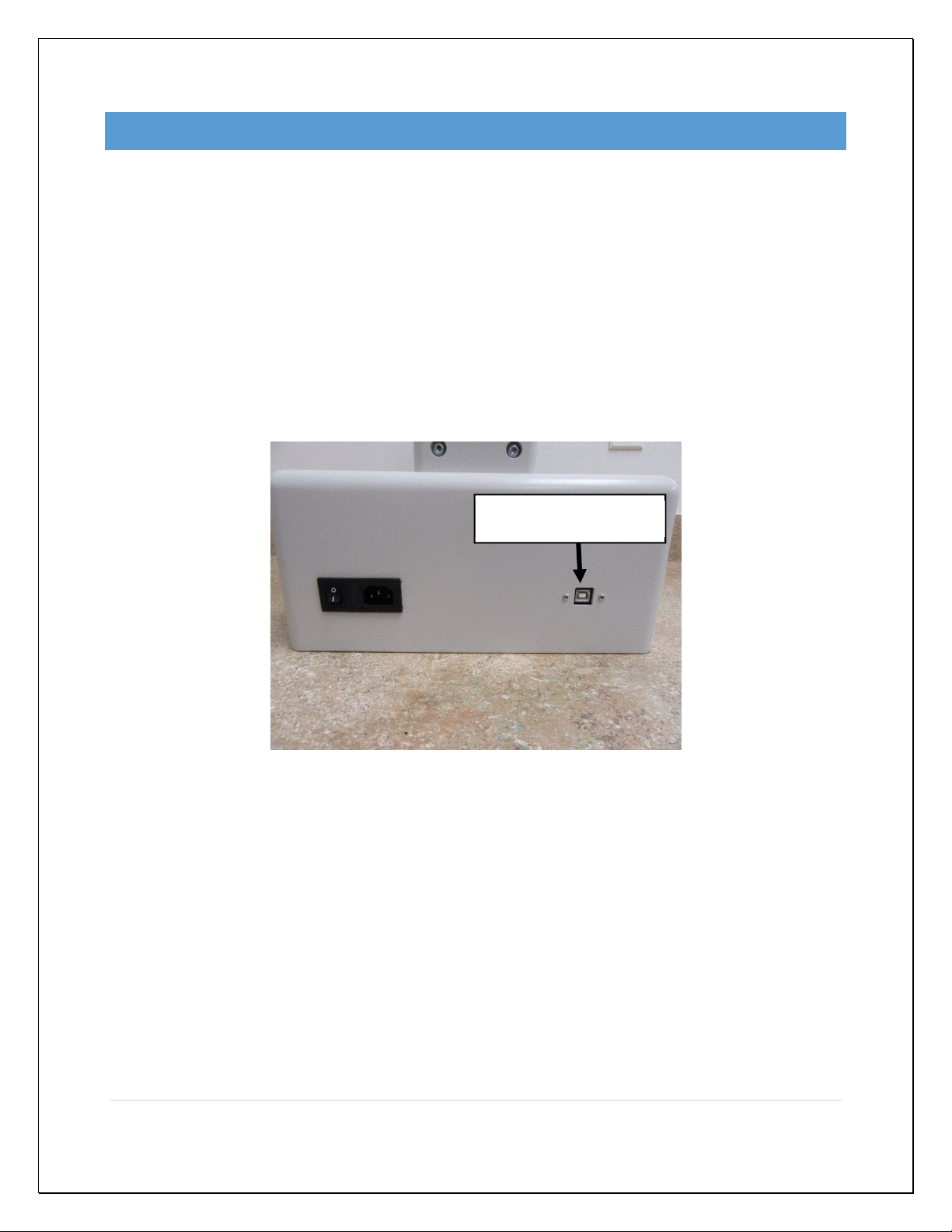
19 | P a g e
Probe Tack Tester Operating Instructions (PT-2000)
EZ DATA SOFTWARE SYSTEM
EZ Data is a ChemInstruments program that runs on your computer and will allow you
to interface to your ChemInstruments machine in order to save test data files, save raw
test data to excel, graph and crop test data, tabulate test data files, and overlay test
data files. Please refer to the EZ Data manual for specific information on how to use the
EZ Data software system.
The PT-2000 can be connected to your computer with a Type A-B, Revision 2.0
Compliant, USB cable.
USB Connection

20 | P a g e
Probe Tack Tester Operating Instructions (PT-2000)
The following picture is the main screen of EZ Data with a PT-2000 connected. This
screen will show the current load as a value and a real time graph as data is collected
from the load cell. It shows the test setup parameters. It will also allow you to change
the test parameters.
The following picture shows the PT-2000 parameter setup.
Table of contents
Other ChemInstruments Test Equipment manuals
Popular Test Equipment manuals by other brands
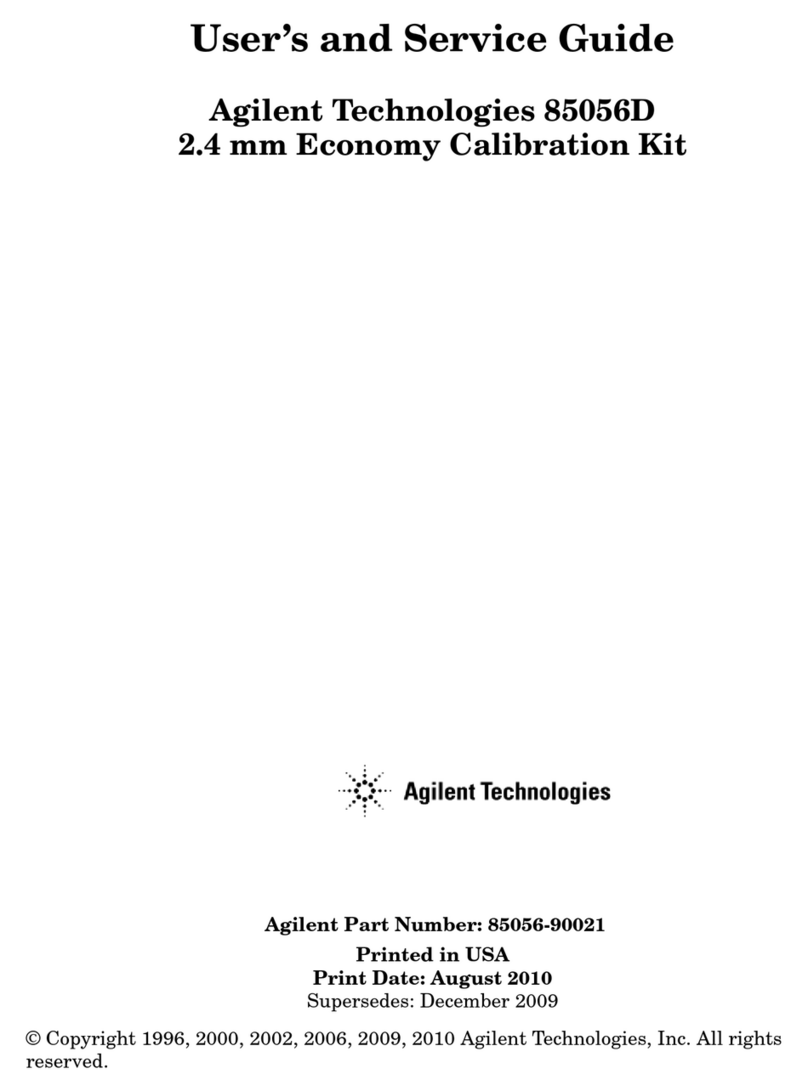
Agilent Technologies
Agilent Technologies 85056D User's and service guide
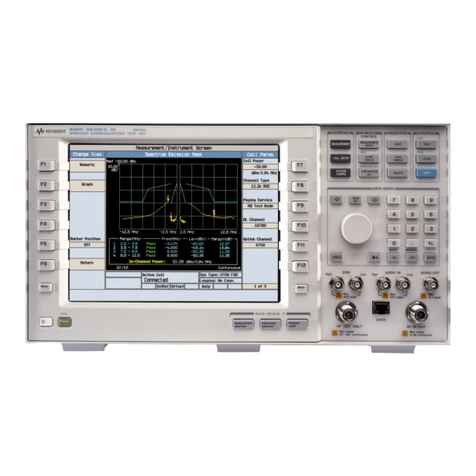
Agilent Technologies
Agilent Technologies 8960 Series 10 Reference manual

Macmesin
Macmesin MultiTest-xt Assembly and installation

KYORITSU
KYORITSU 4118A instruction manual

Keysight Technologies
Keysight Technologies N7015A Quick Start and Accessories Guide

Sonel
Sonel P-4 user manual