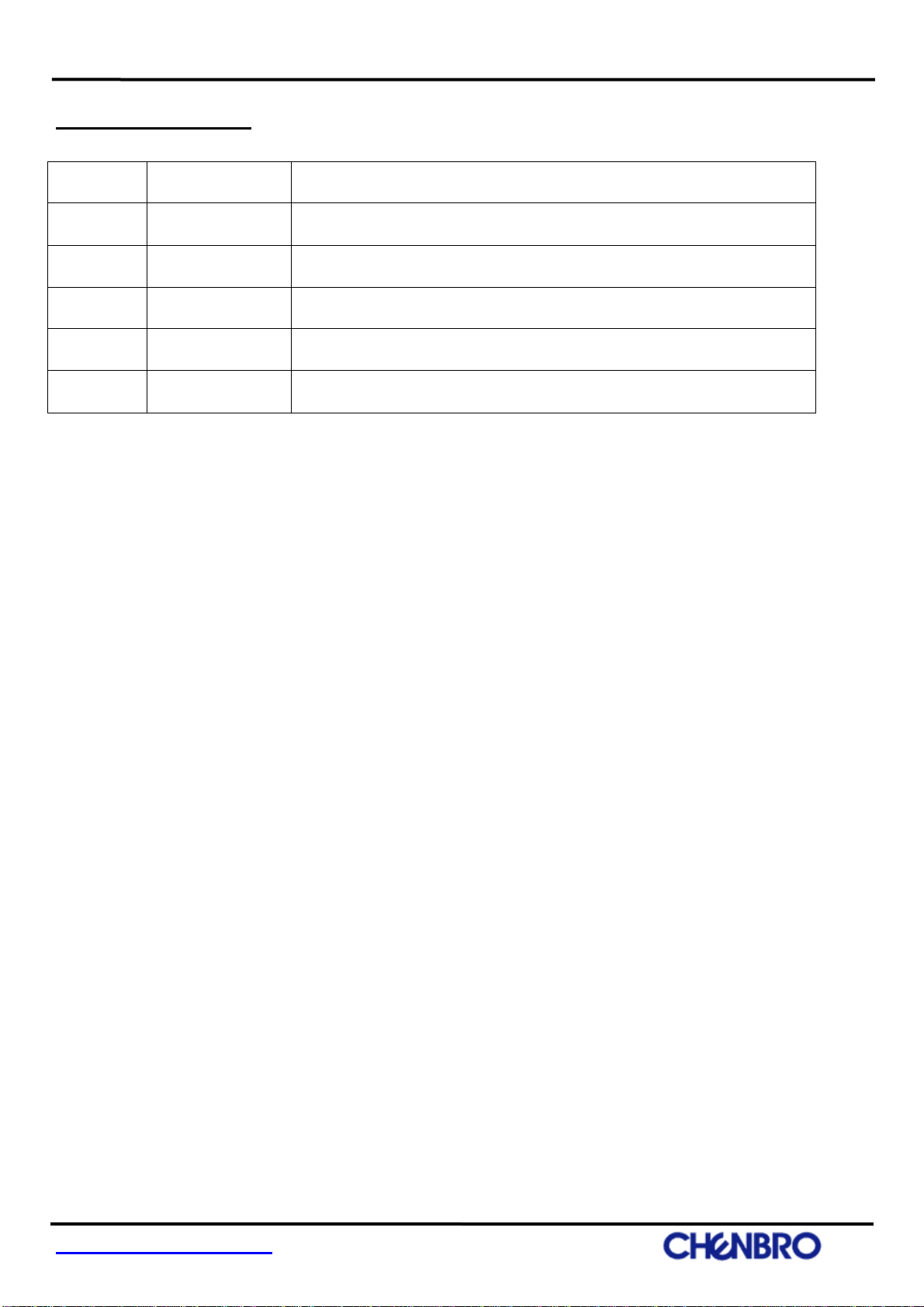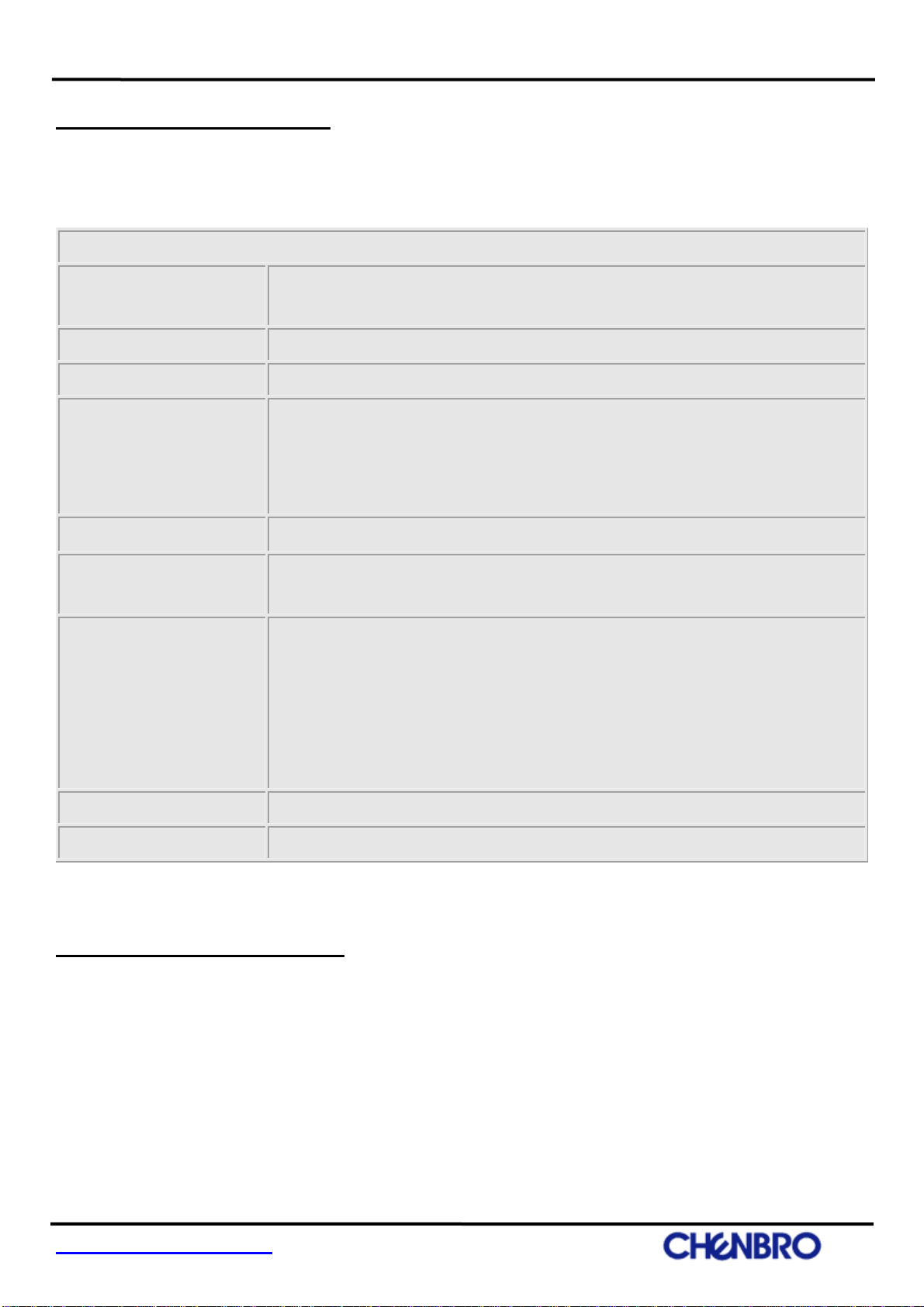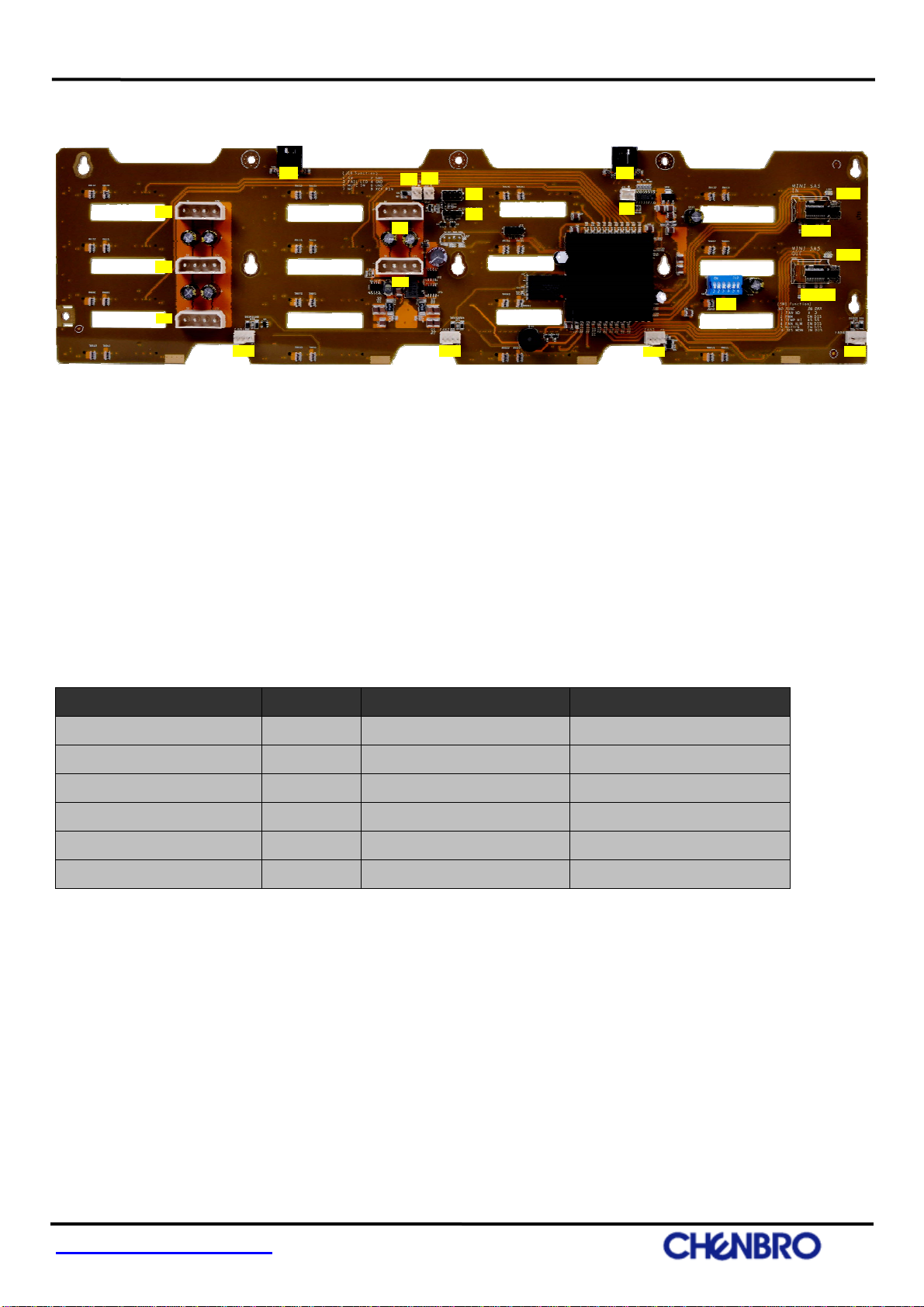Chenbro Storage Chassis
16-Port 6Gbps Mini-SAS Expander Backplane User’s Manual
http://www.chenbro.com
2
Copyright
Copyright © 2006 Chenbro Micom Co., Ltd..All rights reserved.
Unless otherwise indicated, all materials in this manual are copyrighted by Chenbro Micom Co., Ltd..All rights reserved.
No part of this manual, either text or image may be used for any purpose other than internal use within purchasing
company. Therefore, reproduction, modification in any form or by any means, electronic, mechanical or otherwise, for
reasons other than internal use, is strictly prohibited without prior written permission.
Chenbro Micom Co., Ltd. reserves the right to make improvement and modification to the products indicated in this
manual at any time. Specifications are therefore subject to change without prior notice.
Information provided in this manual is intended to be accurate and reliable. However, Chenbro Micom Co., Ltd.,
assumes no responsibility for its use, nor for any infringements upon the rights of third parties, which may result from its
use.
Technical Support
Chenbro works hard to offer our customers maximum performance from our chassis. But in case you have
any problem with our product you can find supports from the following resources.
Web Support
Detail information of our products is in our website. You can find technical updates, installation guides, FAQs, technical
specifications and more. Our web address is: www.chenbro.com.
Email Support
You can also fill out the technical support form at our Technical Support page. You technical issue inquiries will be
sent directly to our support professionals.
Phone Support
You can also contact Chenbro HQ or branch office for immediate support; contact Information is as following:
Chenbro HQ Chenbro Europe B.V. Chenbro Beijing
Tel: 886-2-8226-5500 Tel: 31-40-295-2045 Tel: 86-10-8274-3036~ 39
Fax: 886-2-8226-5423 Fax: 31-40-295-2044 Fax: 8610-8274-3035
Chenbro Micom (USA) Inc.
Tel: 1-909-947-3200
Fax : 1-909-947-4300