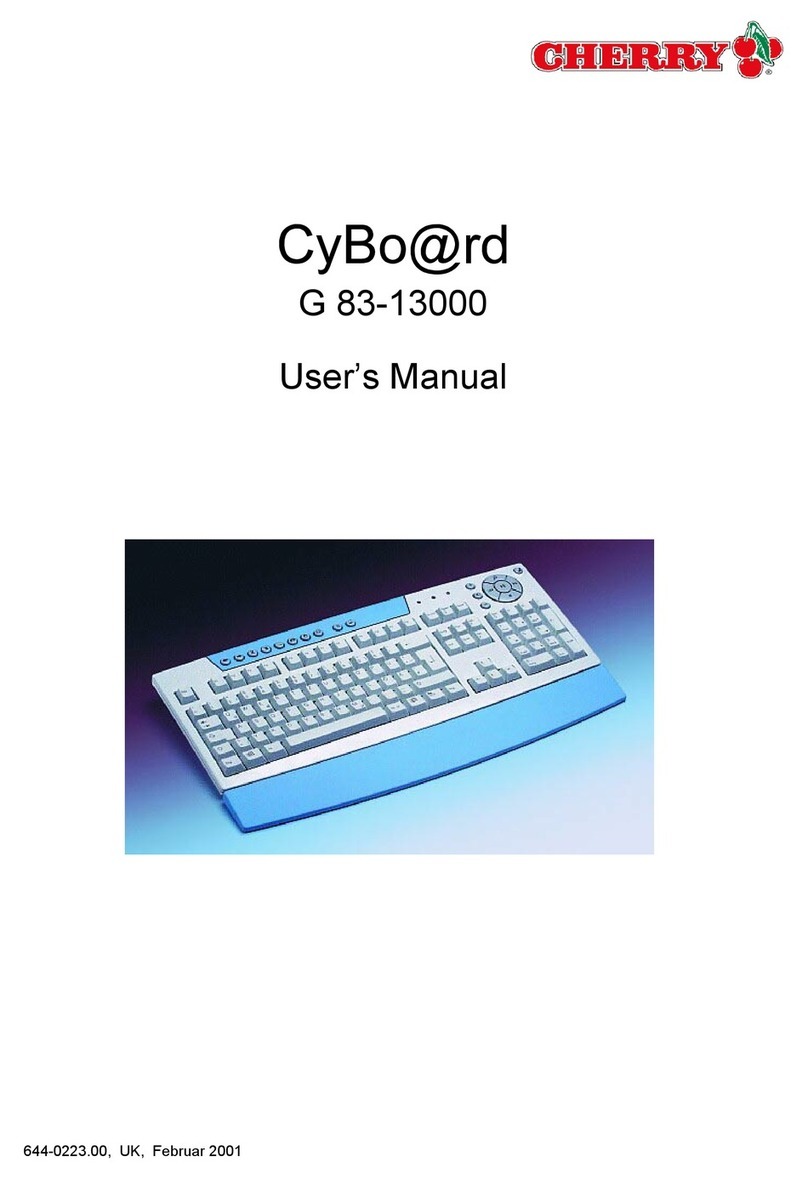Cherry J82-16001LPNEU-0 Instruction manual
Other Cherry Keyboard manuals

Cherry
Cherry ML 4400 USB User manual

Cherry
Cherry G82-27000 User manual

Cherry
Cherry G83-14401LPAUS-0 User manual

Cherry
Cherry KC 1000 User manual

Cherry
Cherry G80-7 SERIES User manual
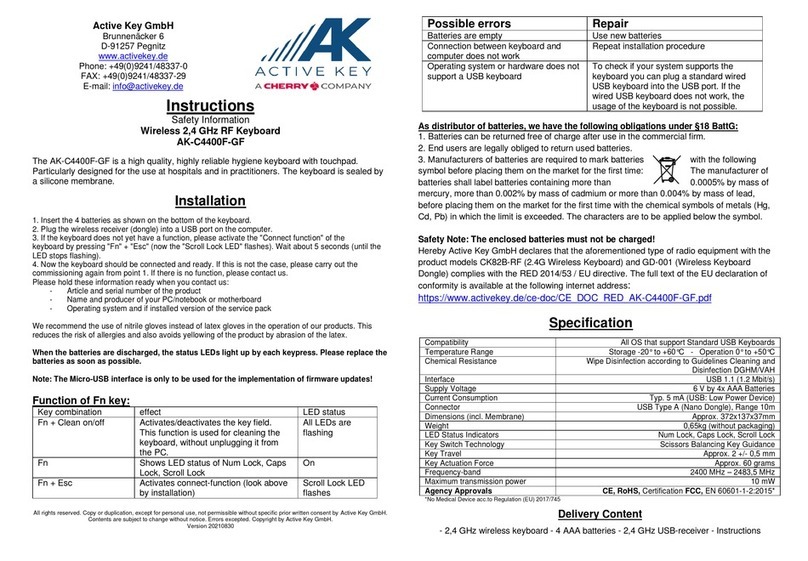
Cherry
Cherry Active Key AK-C4400F-GF User manual

Cherry
Cherry G83-14300 User manual

Cherry
Cherry KW X ULP User manual

Cherry
Cherry MX BOARD 5.0 User manual

Cherry
Cherry G84-5200 Instruction manual
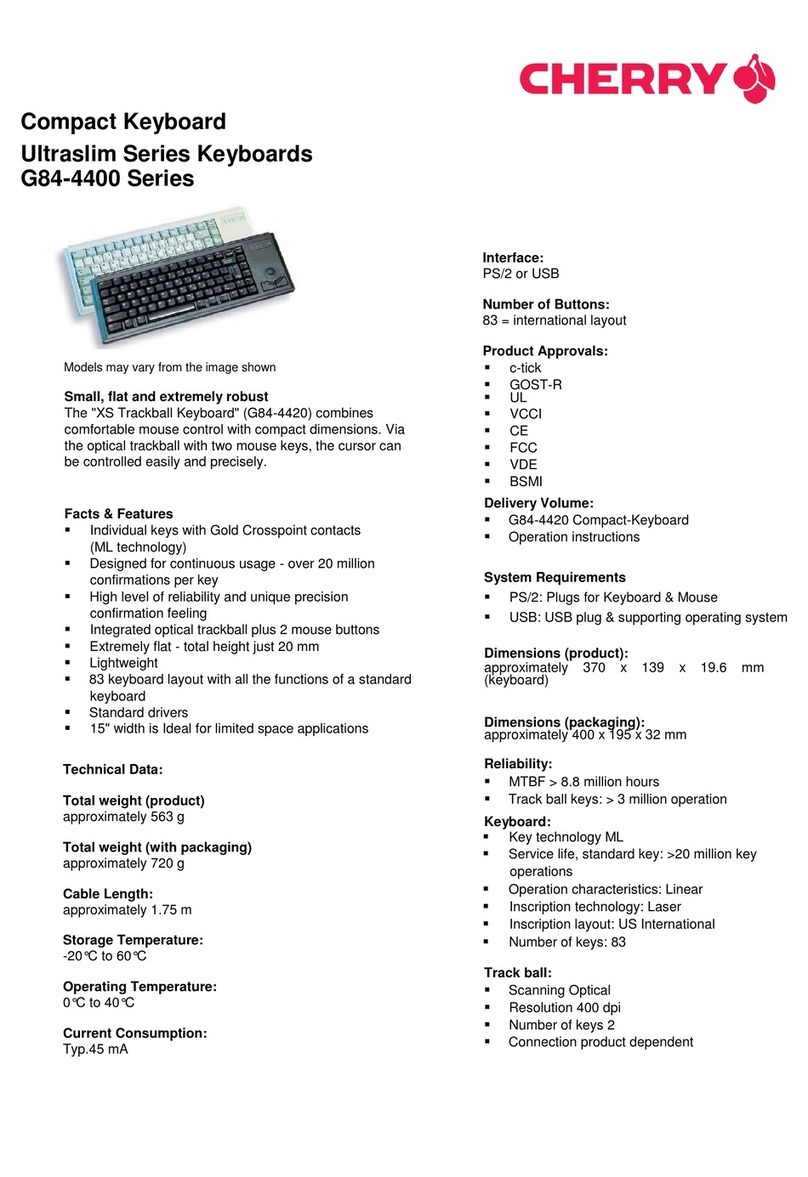
Cherry
Cherry XS Trackball Keyboard User manual

Cherry
Cherry G83-6610 User manual

Cherry
Cherry KC 1000 SC User manual
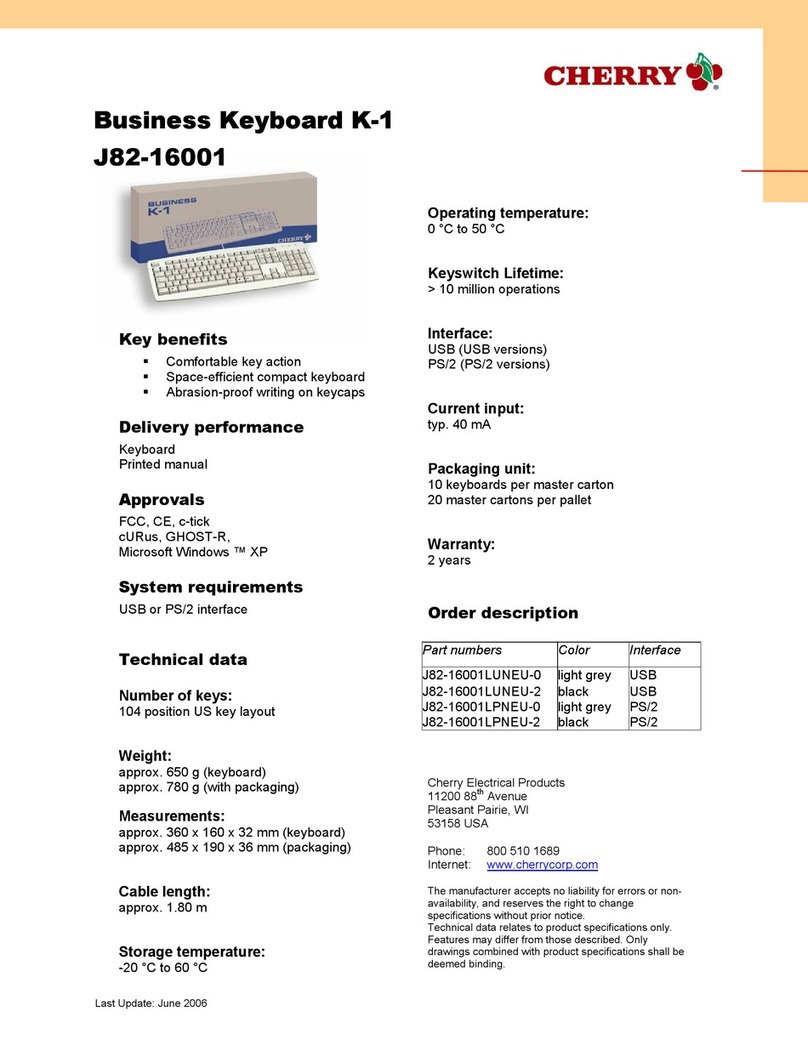
Cherry
Cherry J82-16001 User manual
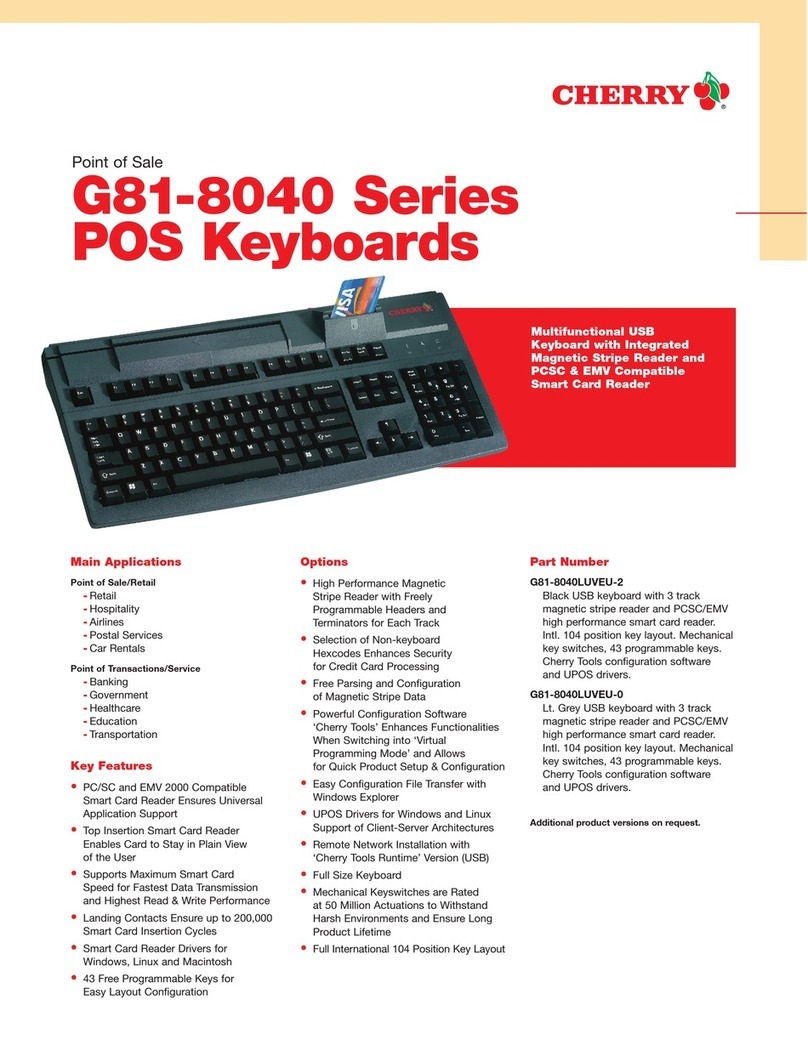
Cherry
Cherry G81-8040 User manual

Cherry
Cherry G83-6744 Instruction manual

Cherry
Cherry G83-6675 Instruction manual

Cherry
Cherry G83-6644 Instruction manual

Cherry
Cherry DW 3000 User manual

Cherry
Cherry MultiBoard G81-8000 User manual