Chesney's EFB1200 User manual
Other Chesney's Indoor Fireplace manuals
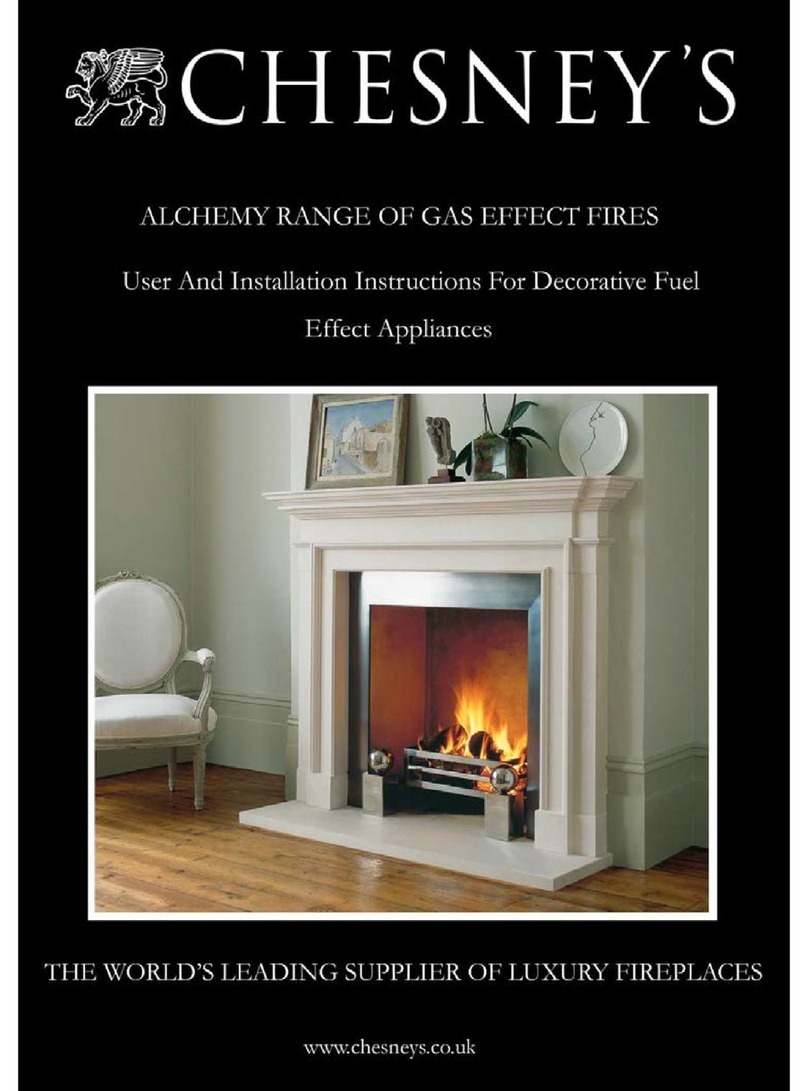
Chesney's
Chesney's CUBB18 Alchemy Operating instructions
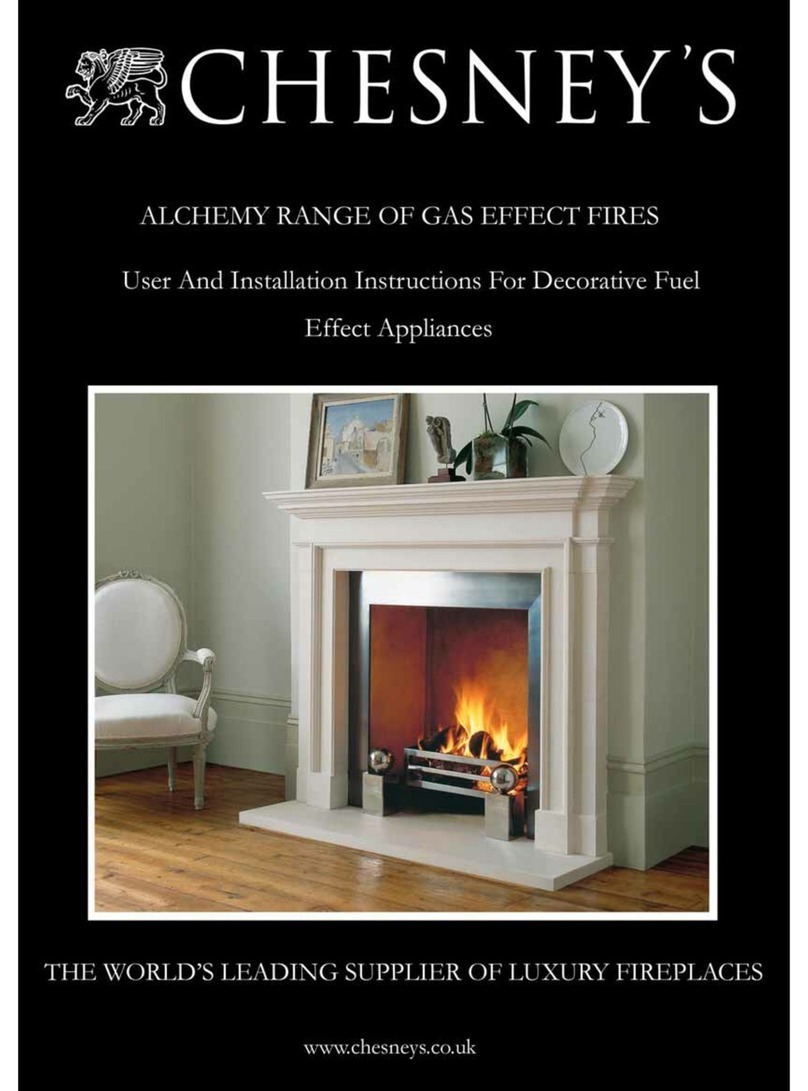
Chesney's
Chesney's CUBB18 Alchemy Operating instructions

Chesney's
Chesney's EFB1200 Instruction Manual
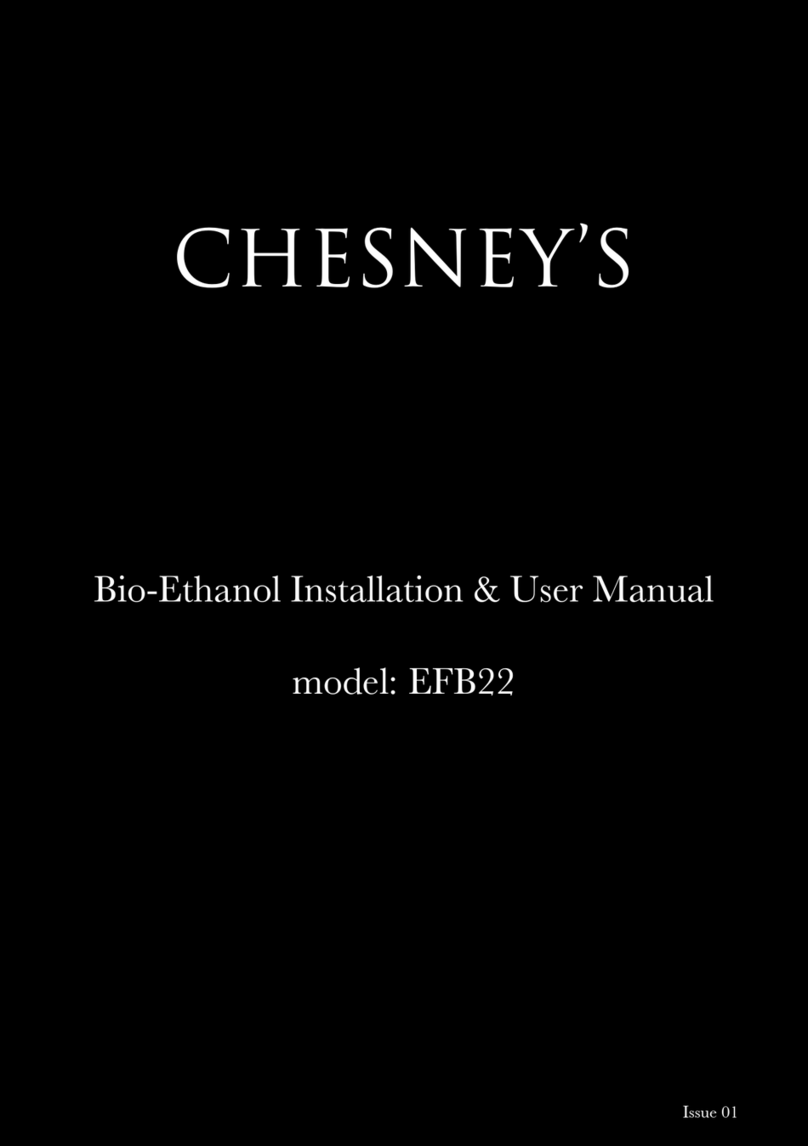
Chesney's
Chesney's EFB22 Instruction Manual
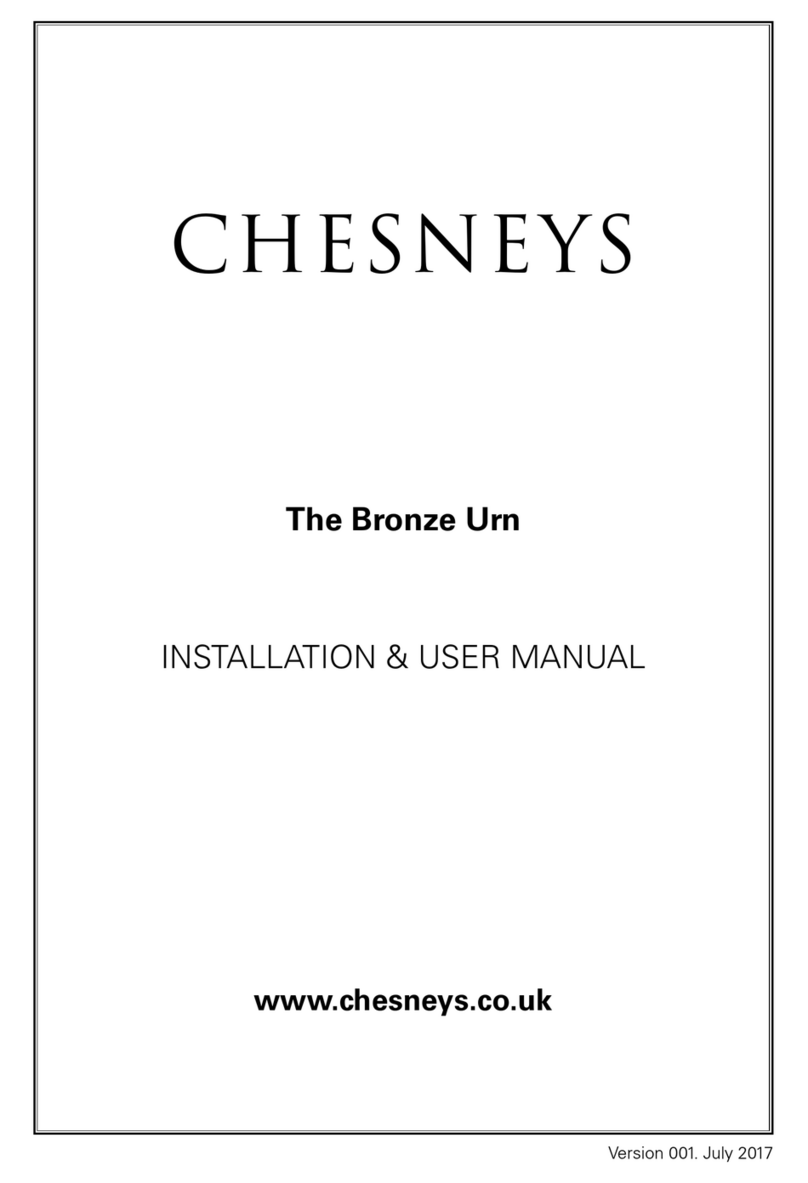
Chesney's
Chesney's The Bronze Urn Instruction Manual
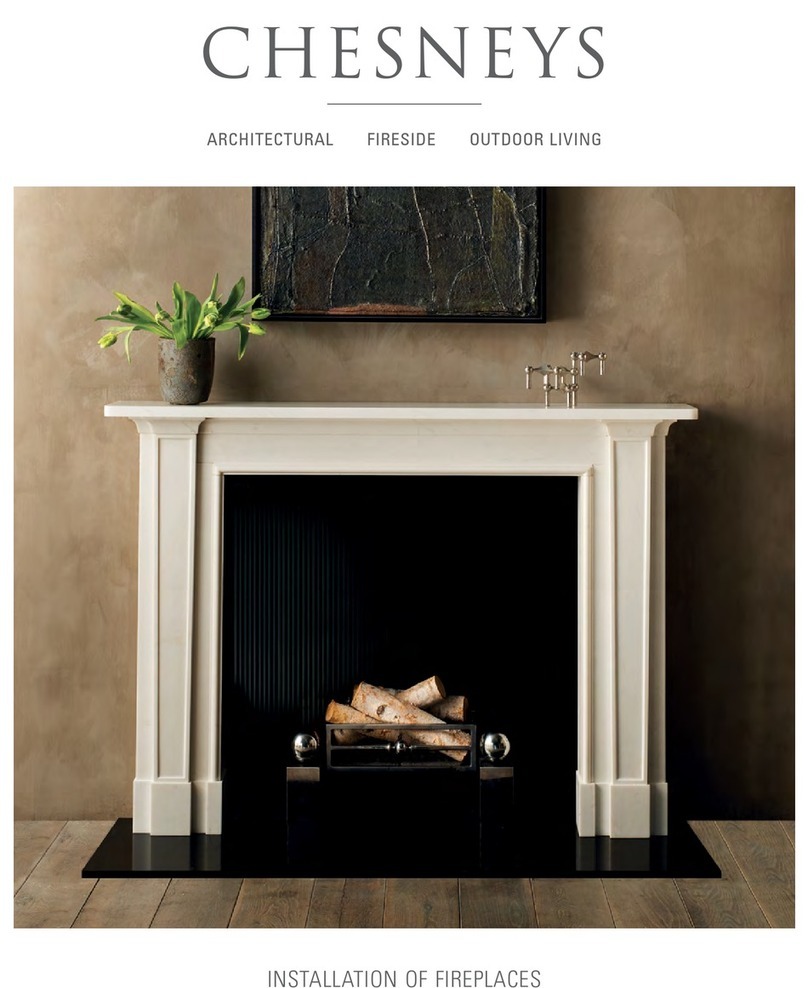
Chesney's
Chesney's Marble User manual
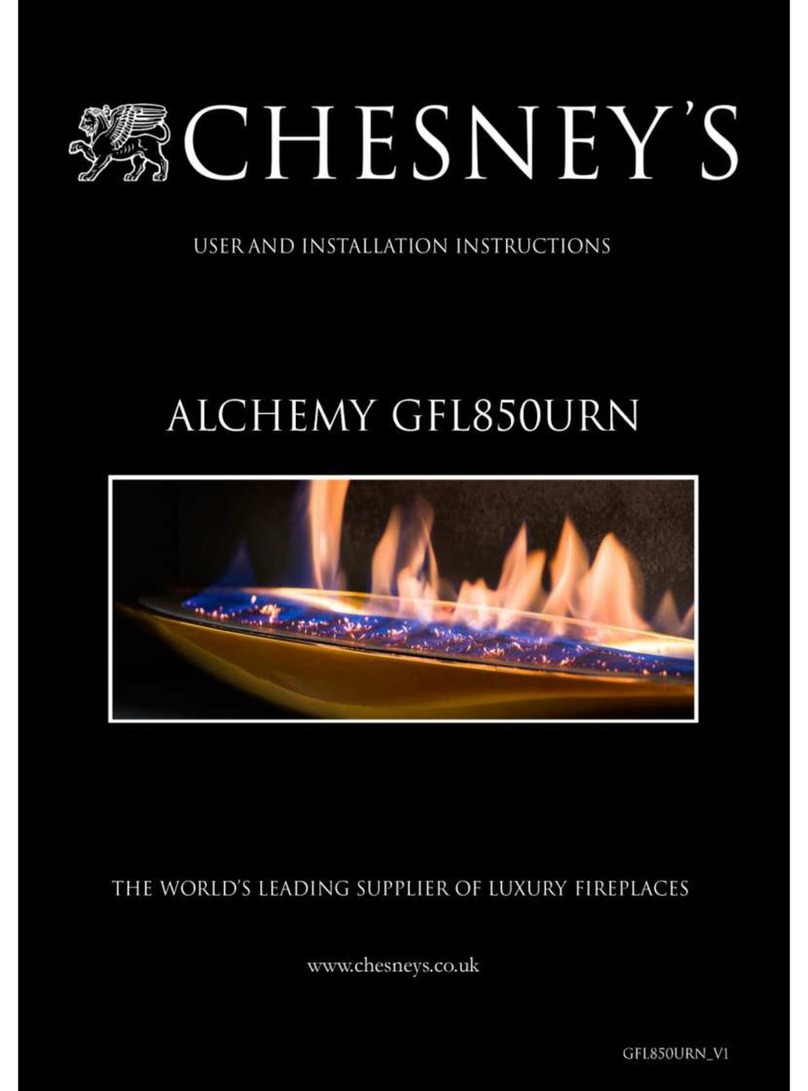
Chesney's
Chesney's Alchemy GFL850URN Operating instructions
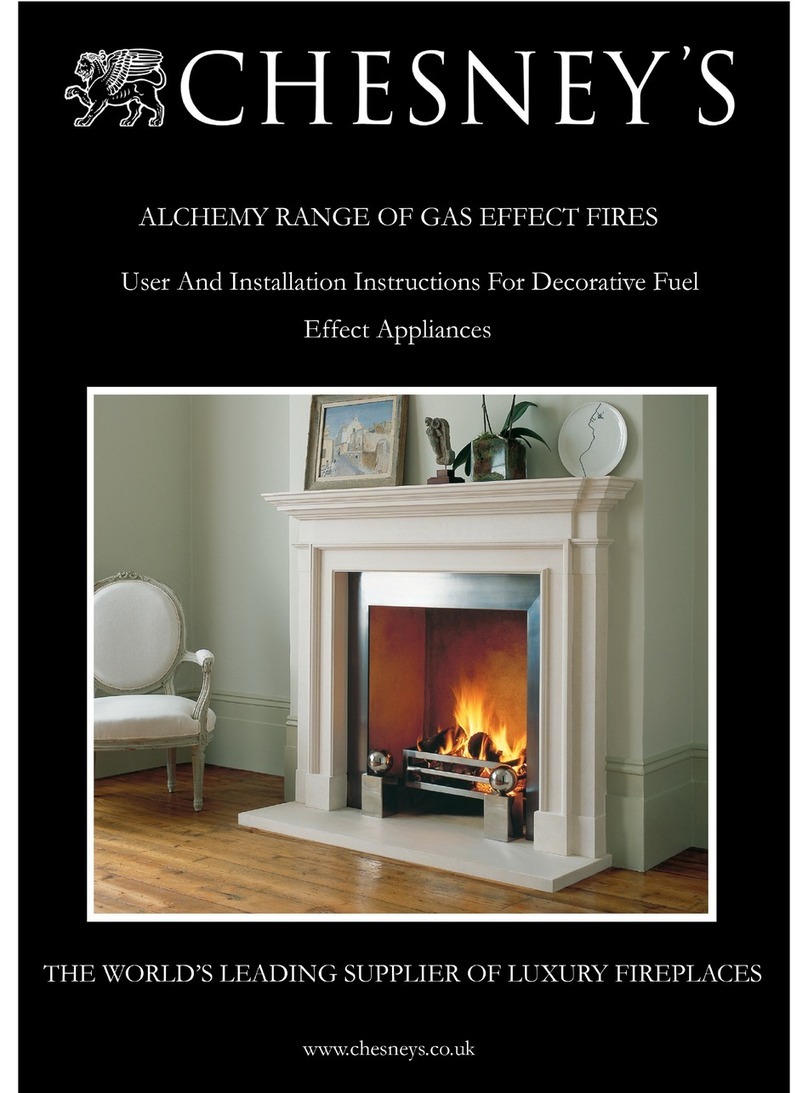
Chesney's
Chesney's CUBB18 Alchemy Operating instructions

Chesney's
Chesney's Alchemy FB18 Instruction Manual
Popular Indoor Fireplace manuals by other brands
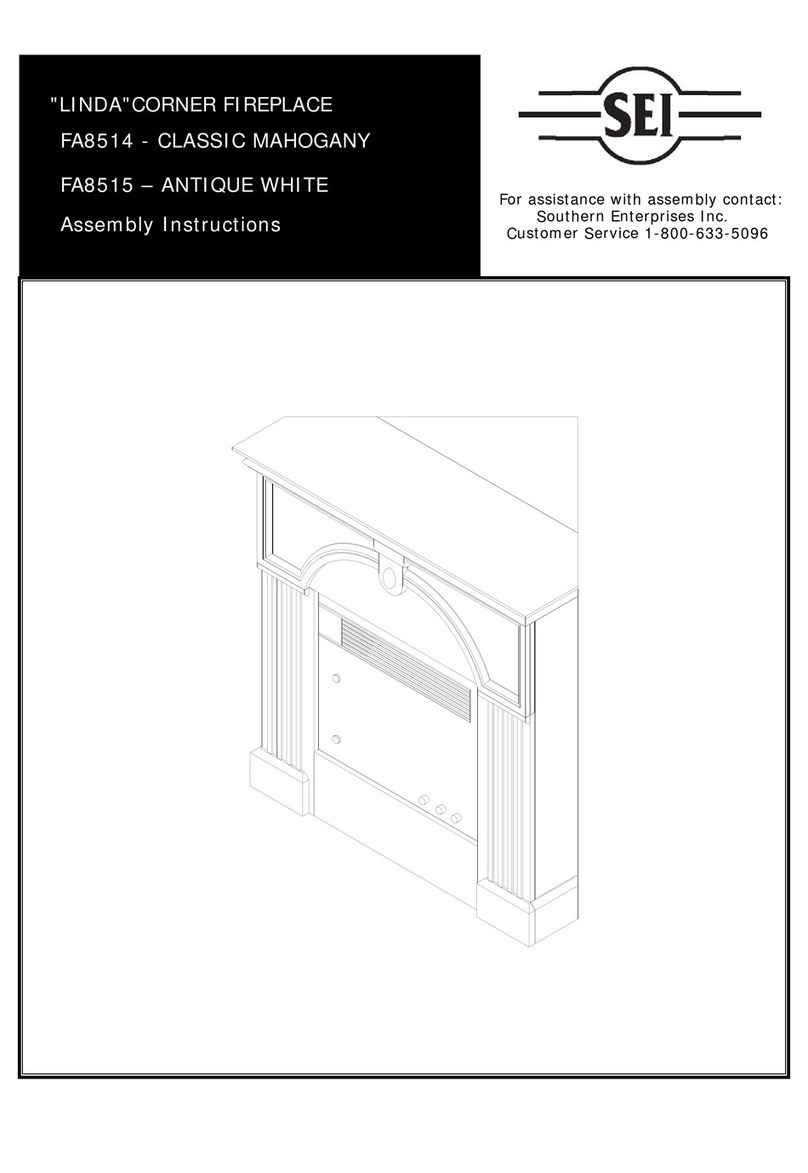
SEI
SEI LINDA FA8514 Assembly instructions
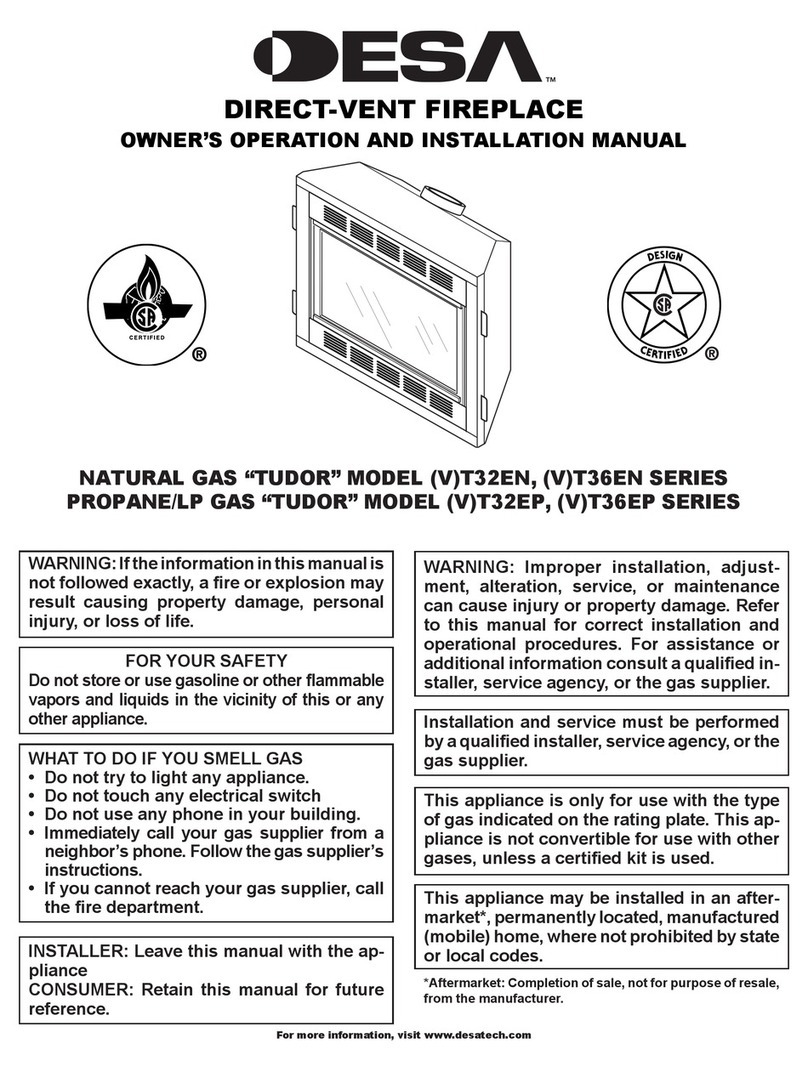
Desa
Desa VT32EN Series OWNER'S OPERATION AND INSTALLATION MANUAL

Allen + Roth
Allen + Roth 237-50-65 manual

Twin-Star International
Twin-Star International 23MM774 Instruction manual enclosed

Element4
Element4 Modore 75H Installation & user manual

C3
C3 Sierra 48 user manual

Superior
Superior WRE3836WS Installation and operation instructions

EdilKamin
EdilKamin IDRO 30 Installation, use and maintenance

FPI
FPI Energy U31 Owners & installation manual

HearthStone
HearthStone DVI 44 owner's manual

Richen
Richen 10664085 instruction manual
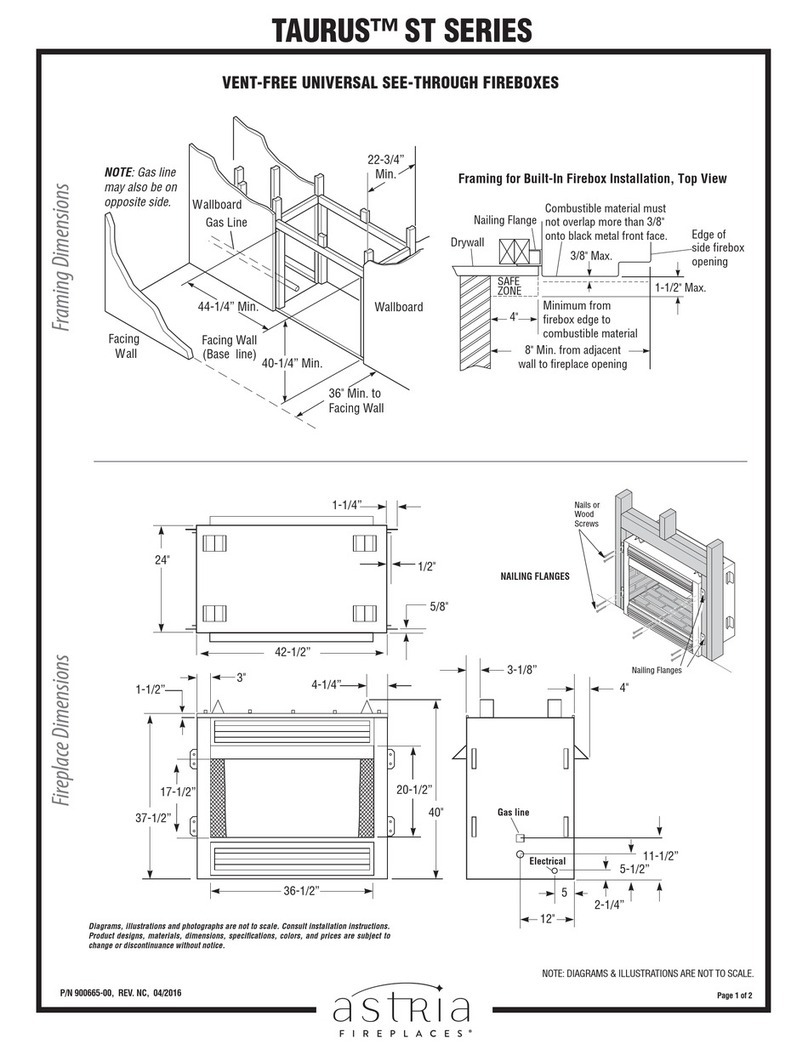
Astria Fireplaces
Astria Fireplaces TAURUS ST Series quick start guide

















