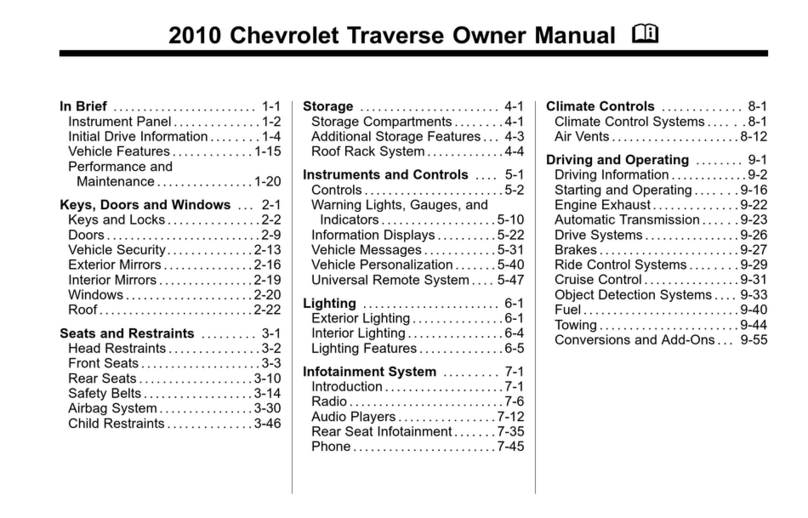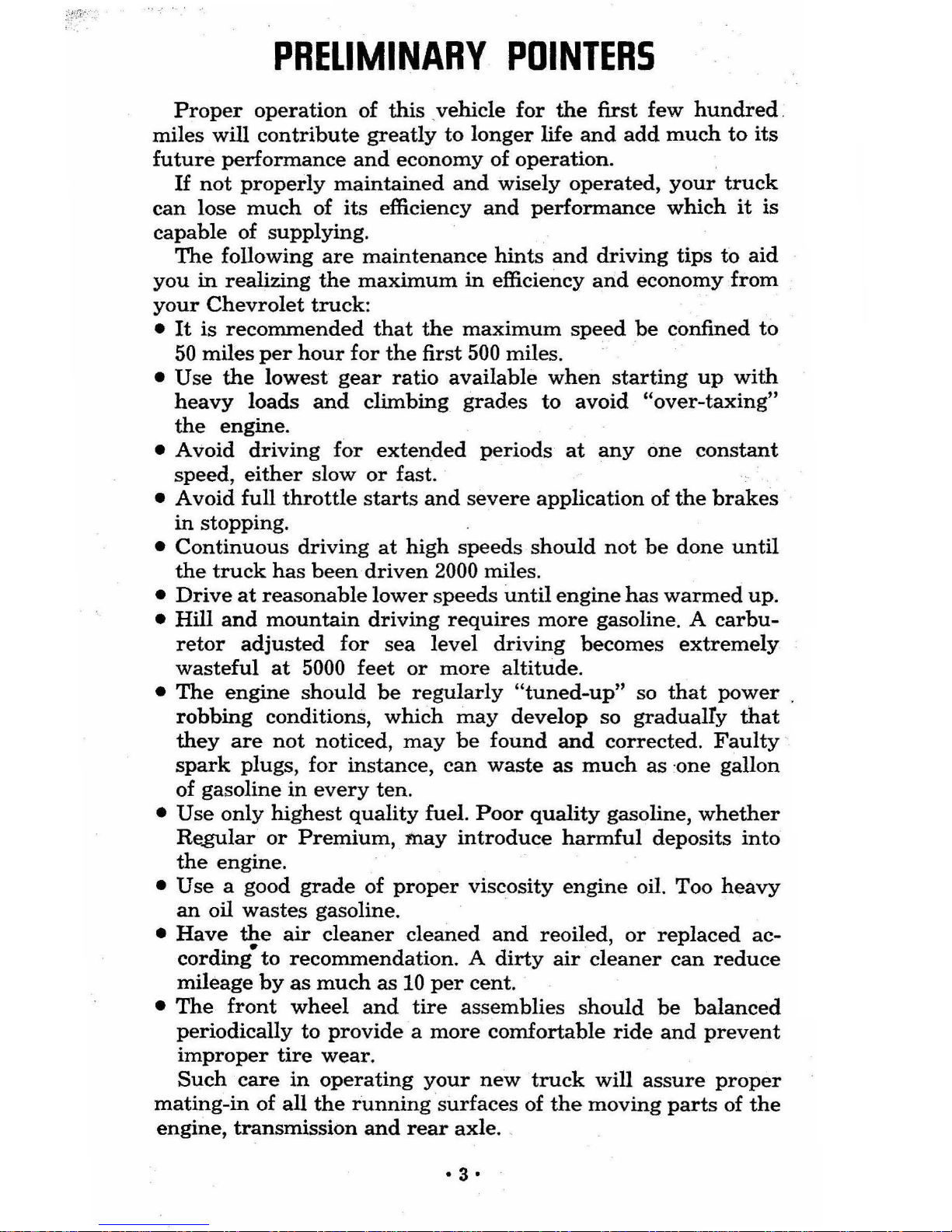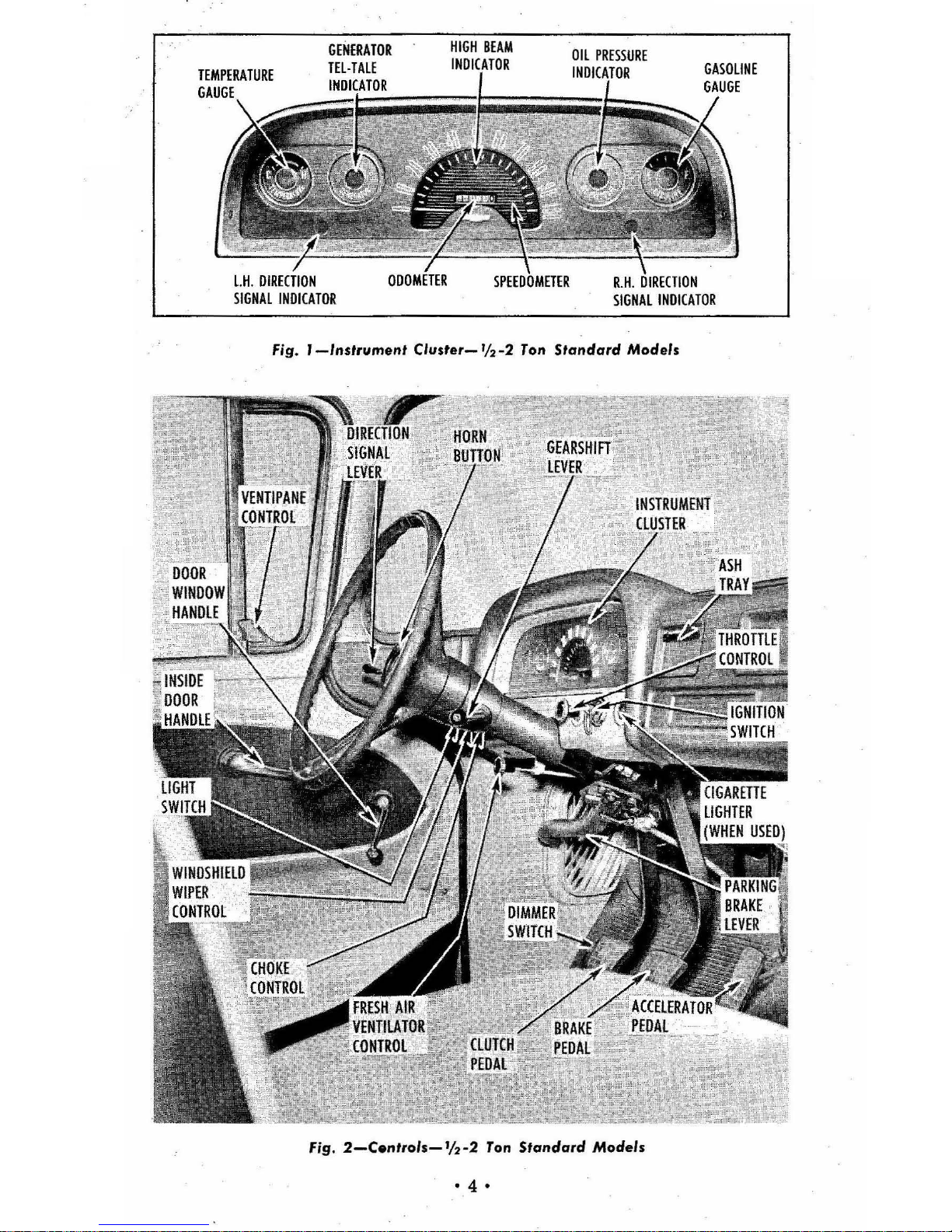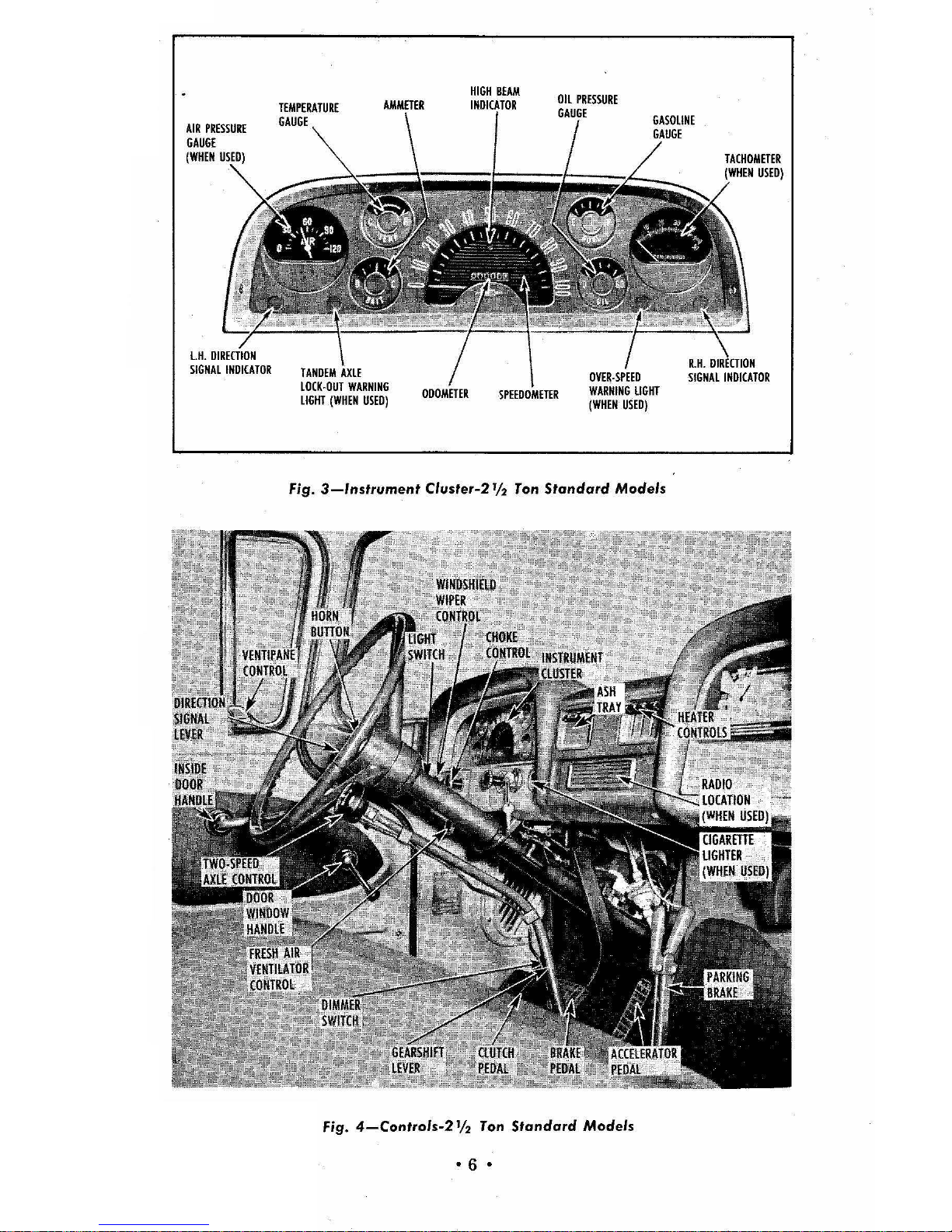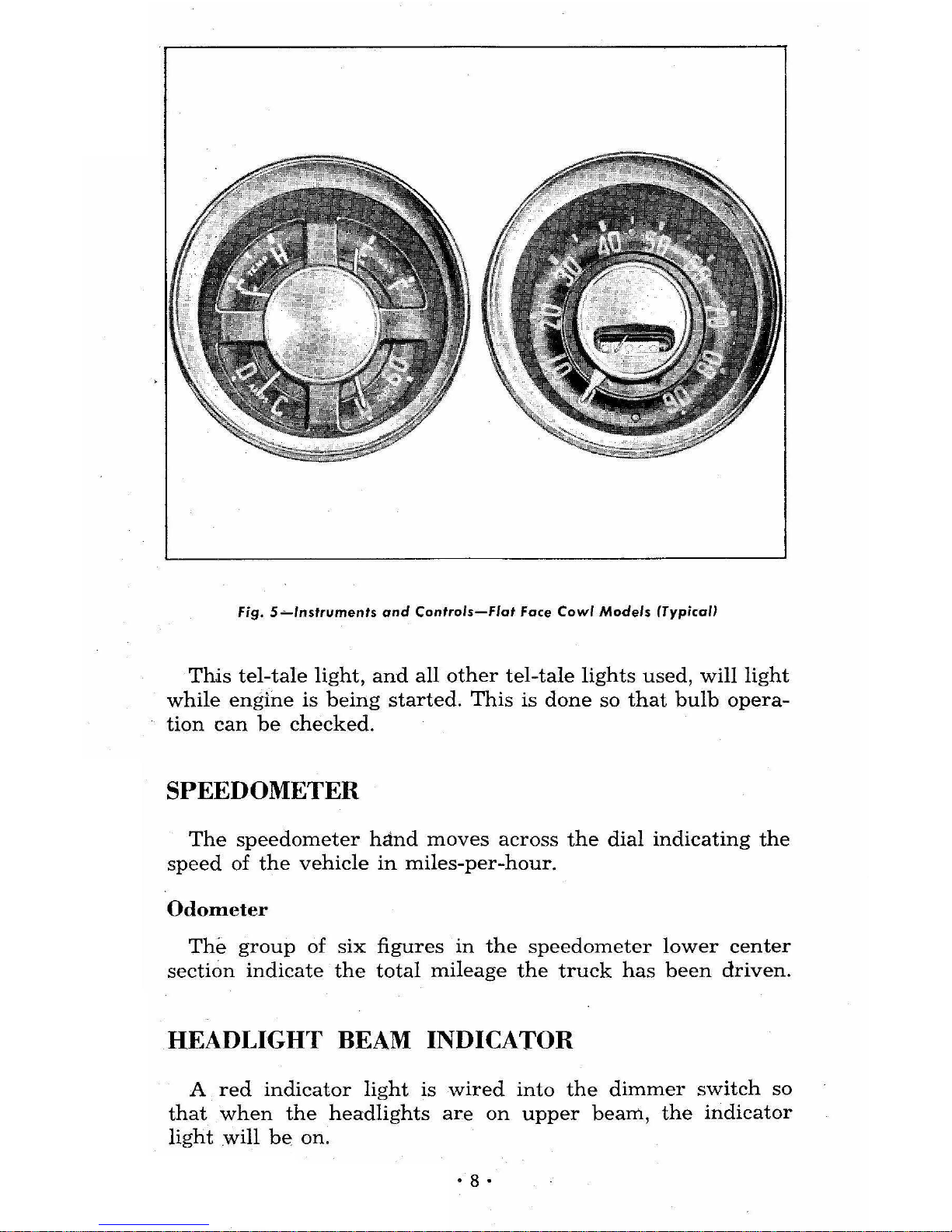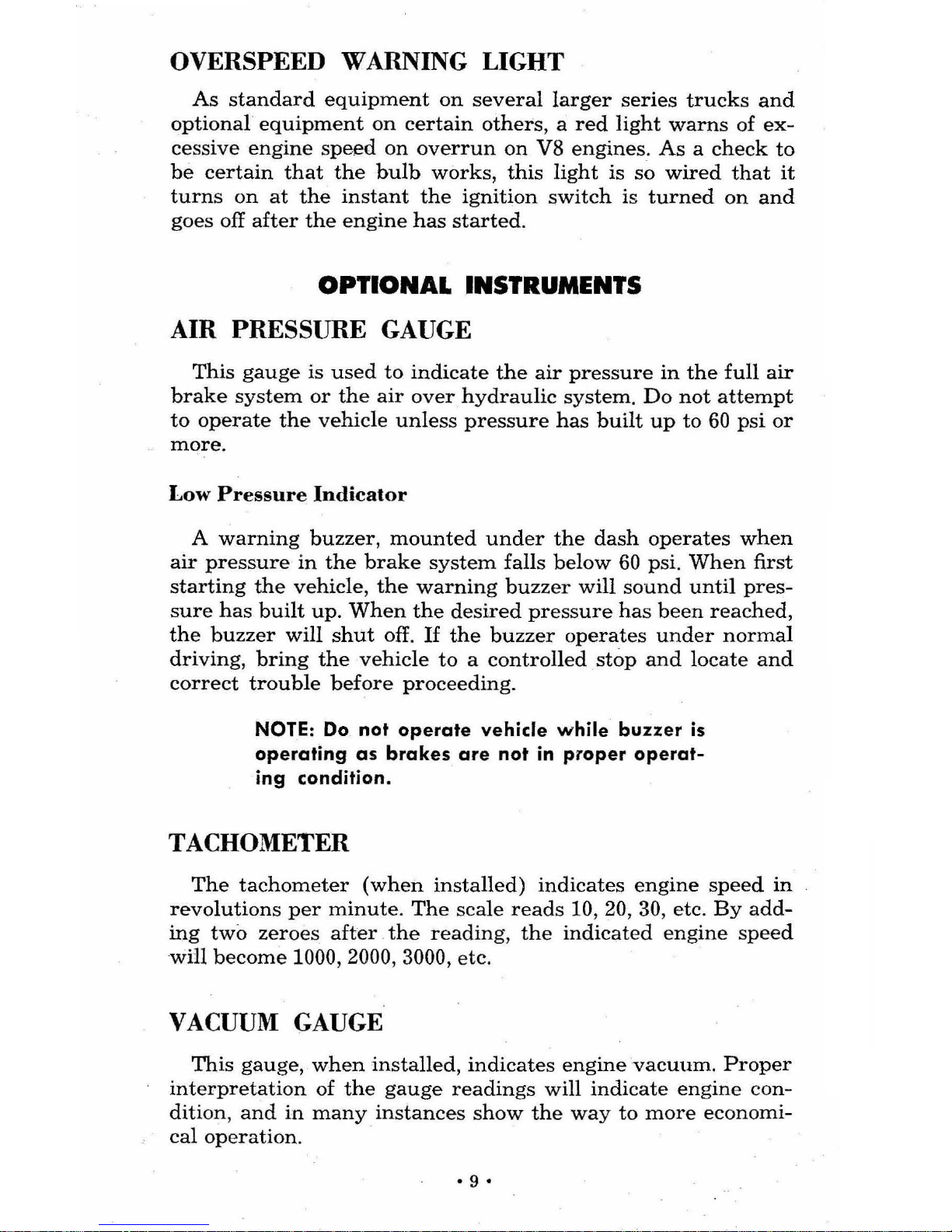Chevrolet truck 1960 User manual
Other Chevrolet Automobile manuals

Chevrolet
Chevrolet S-10 User manual
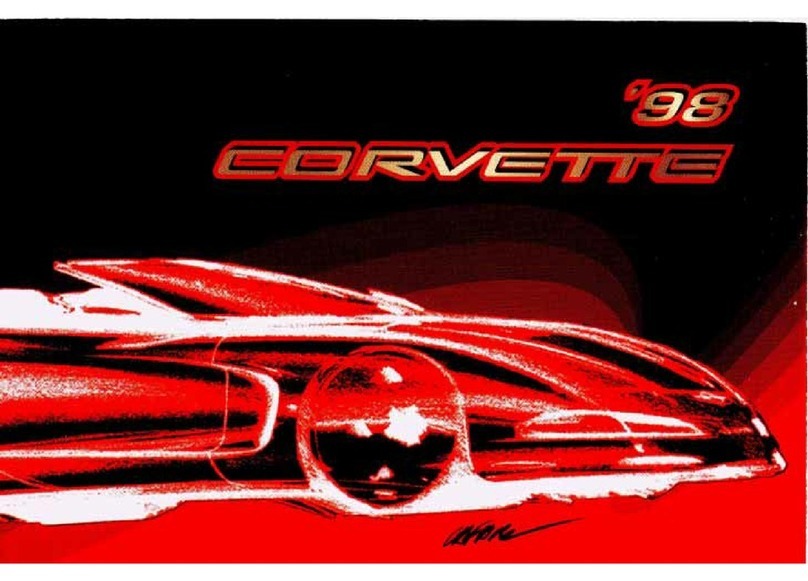
Chevrolet
Chevrolet 1998 Corvette User manual

Chevrolet
Chevrolet 1994 S-10 Pickup User manual

Chevrolet
Chevrolet Silverado EV 2024 User manual

Chevrolet
Chevrolet Sail 2010 User manual

Chevrolet
Chevrolet 2007 Colorado User manual

Chevrolet
Chevrolet CORVETTE User manual

Chevrolet
Chevrolet 2011 HHR User manual

Chevrolet
Chevrolet 2009 Aveo User manual

Chevrolet
Chevrolet Traverse 2015 Assembly instructions

Chevrolet
Chevrolet 1986 Corvair User manual

Chevrolet
Chevrolet Traverse 2012 User manual

Chevrolet
Chevrolet 2001 Tahoe User manual

Chevrolet
Chevrolet 1993 Astro Passenger User manual

Chevrolet
Chevrolet Silverado 2005 Operating and installation instructions

Chevrolet
Chevrolet 2002 S10 Pickup User manual
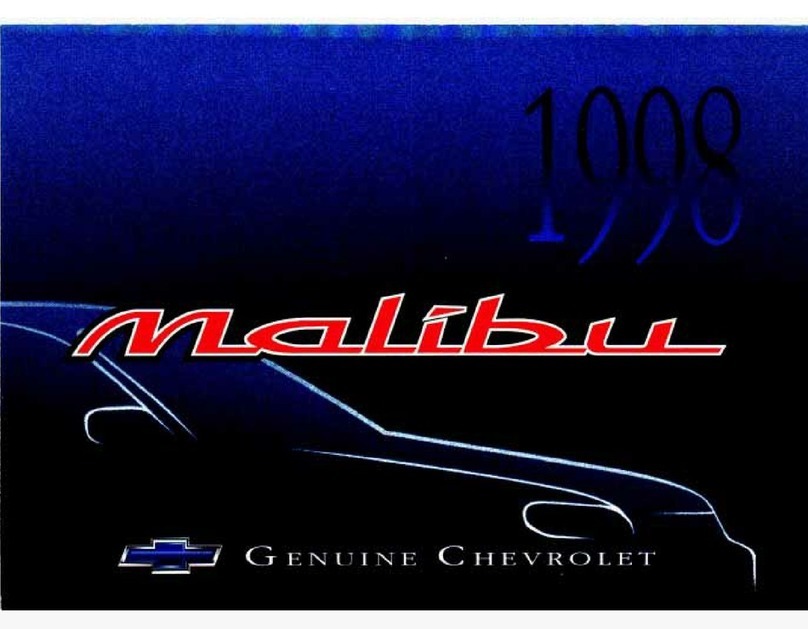
Chevrolet
Chevrolet MALIBU 1998 User manual

Chevrolet
Chevrolet 2015 VOLT User manual

Chevrolet
Chevrolet 1957 User manual

Chevrolet
Chevrolet 2010 Corvette User manual