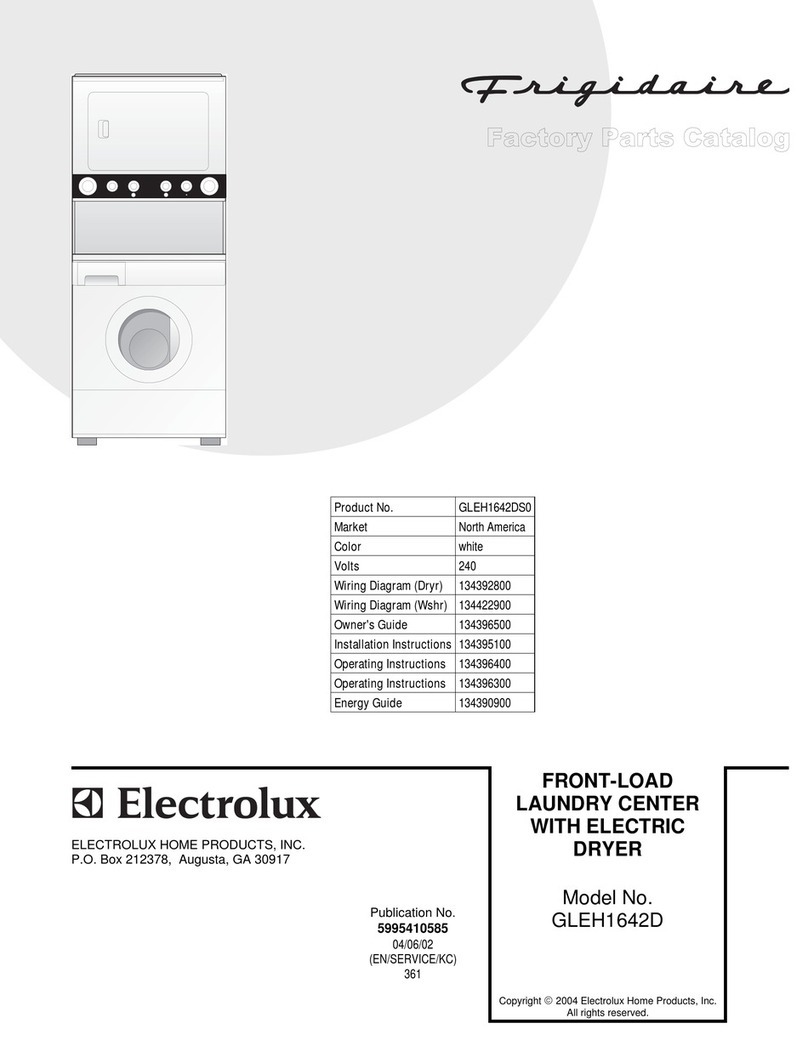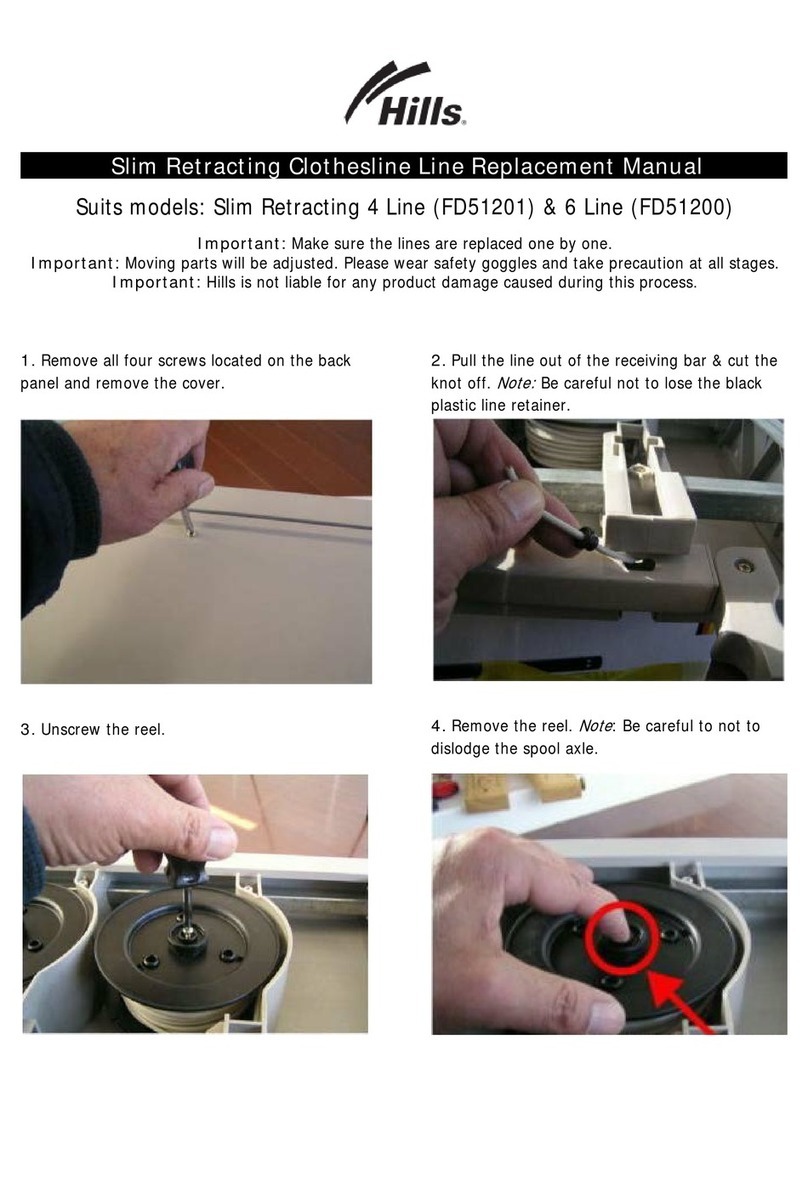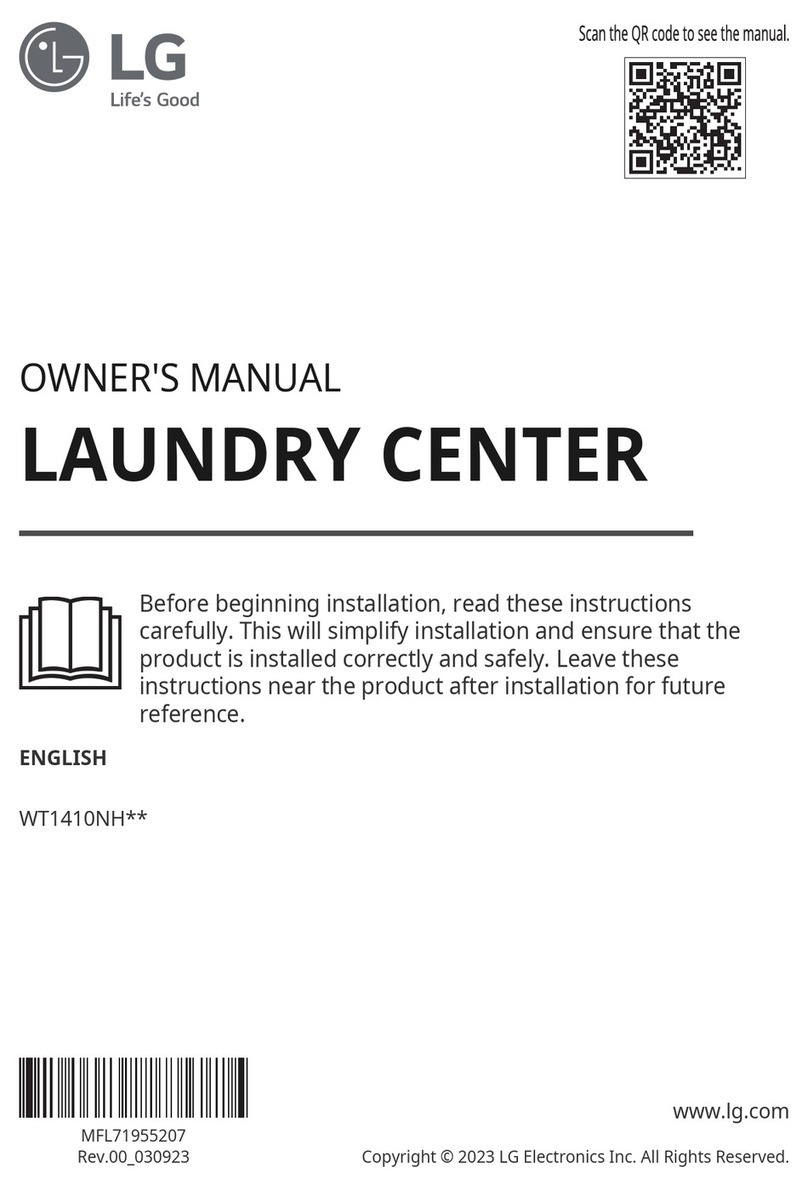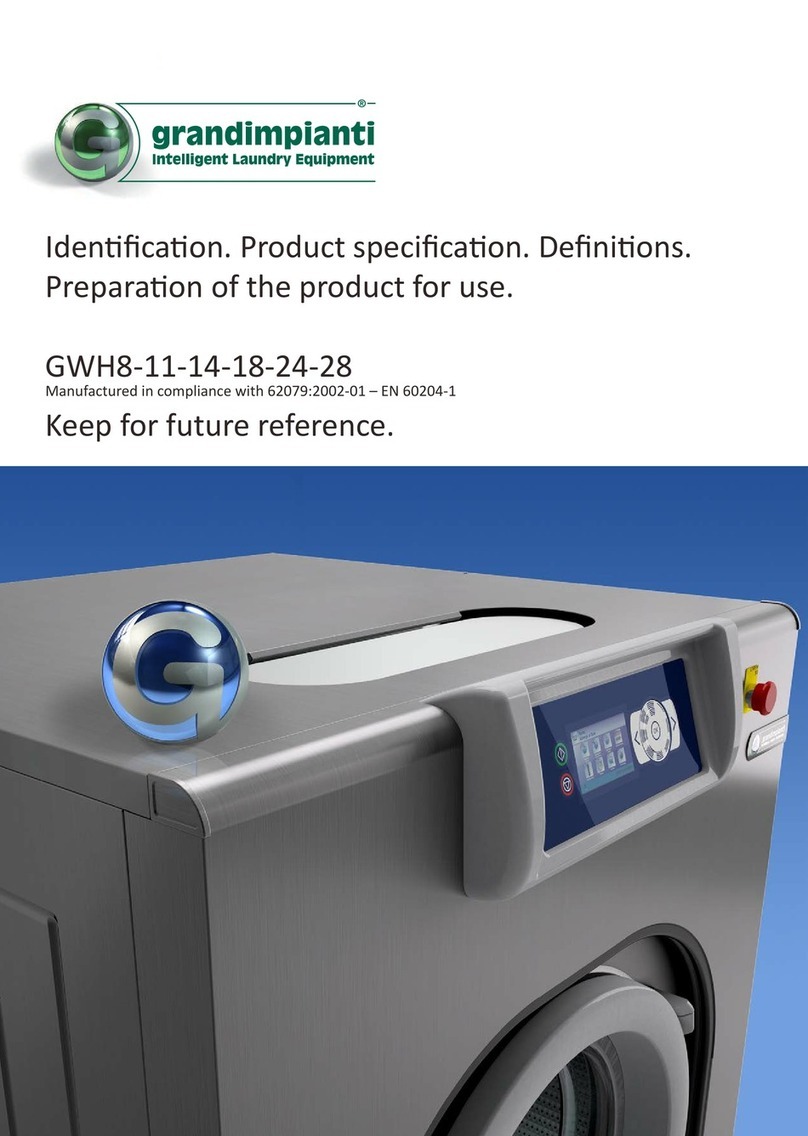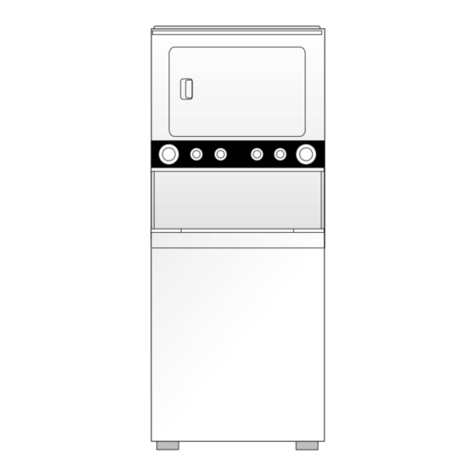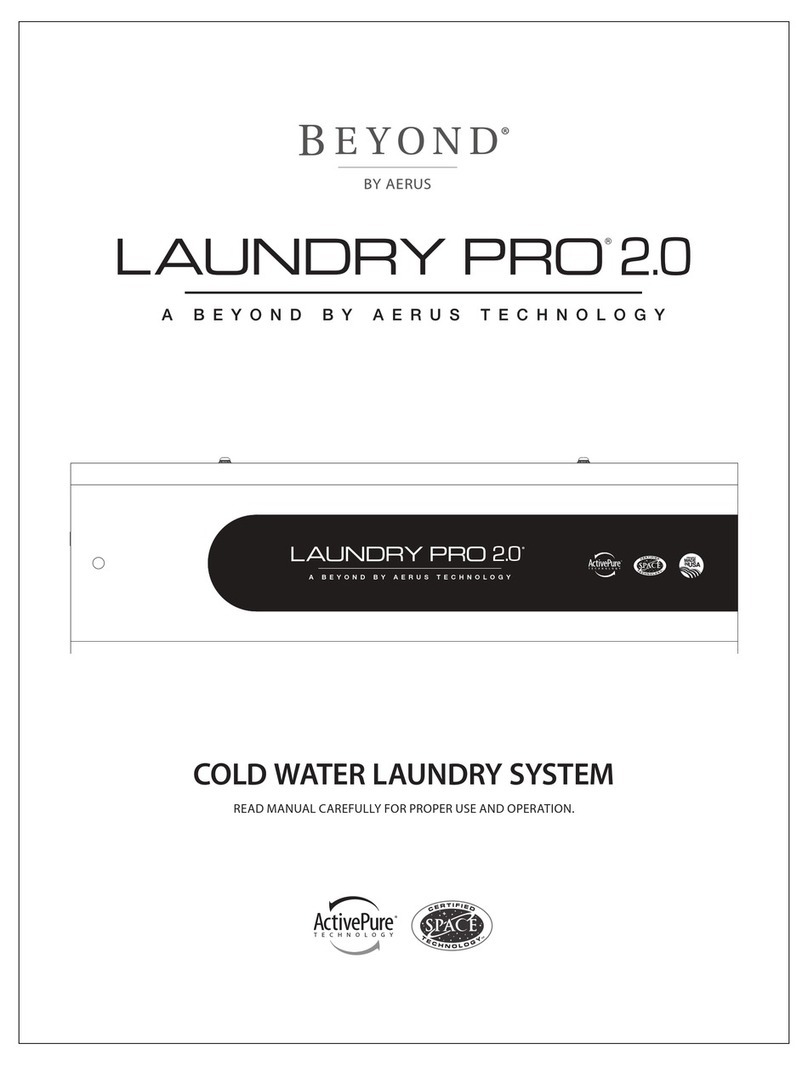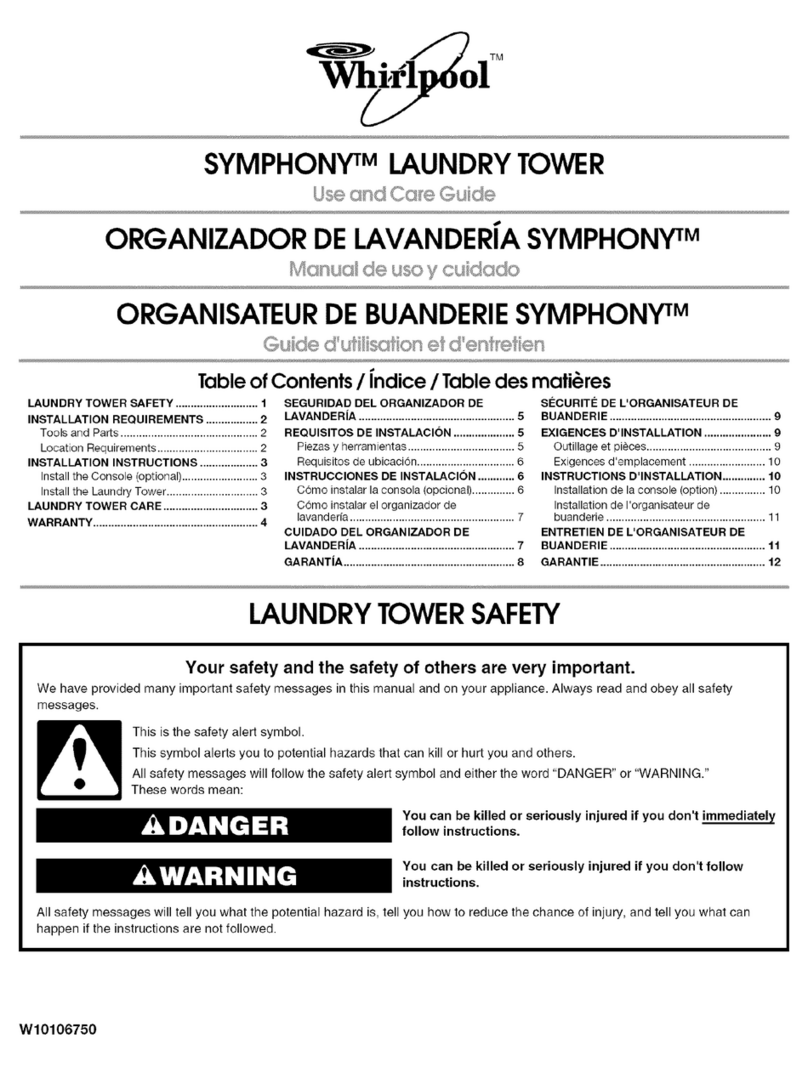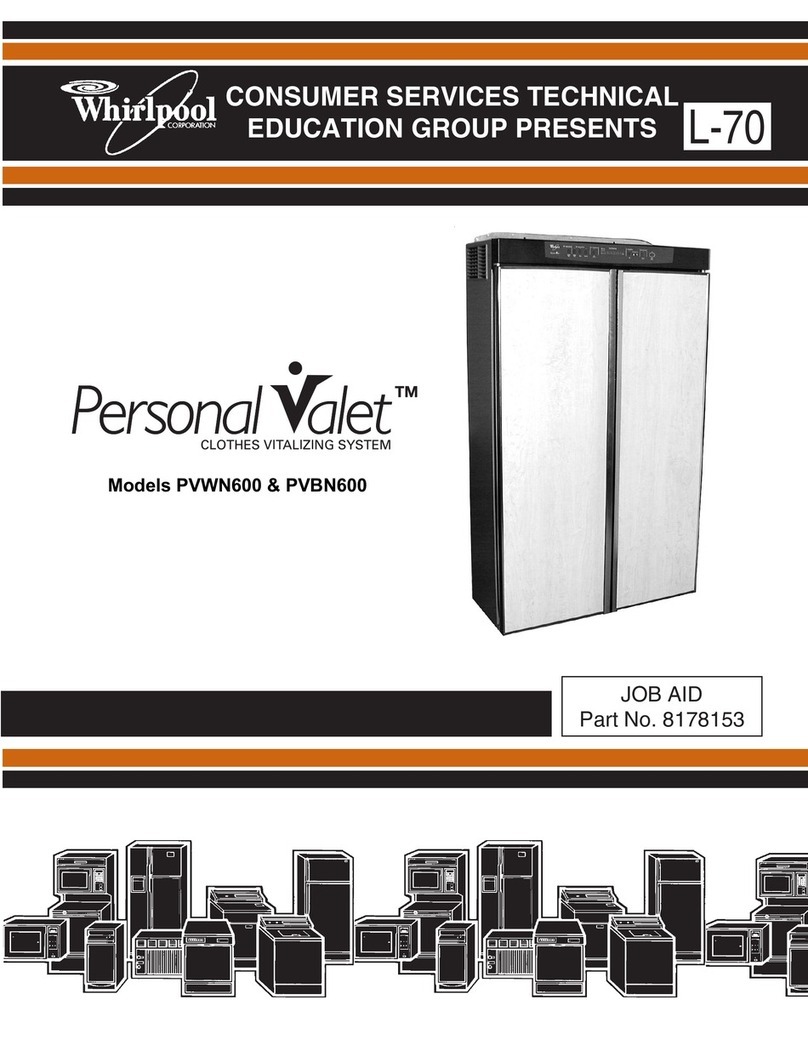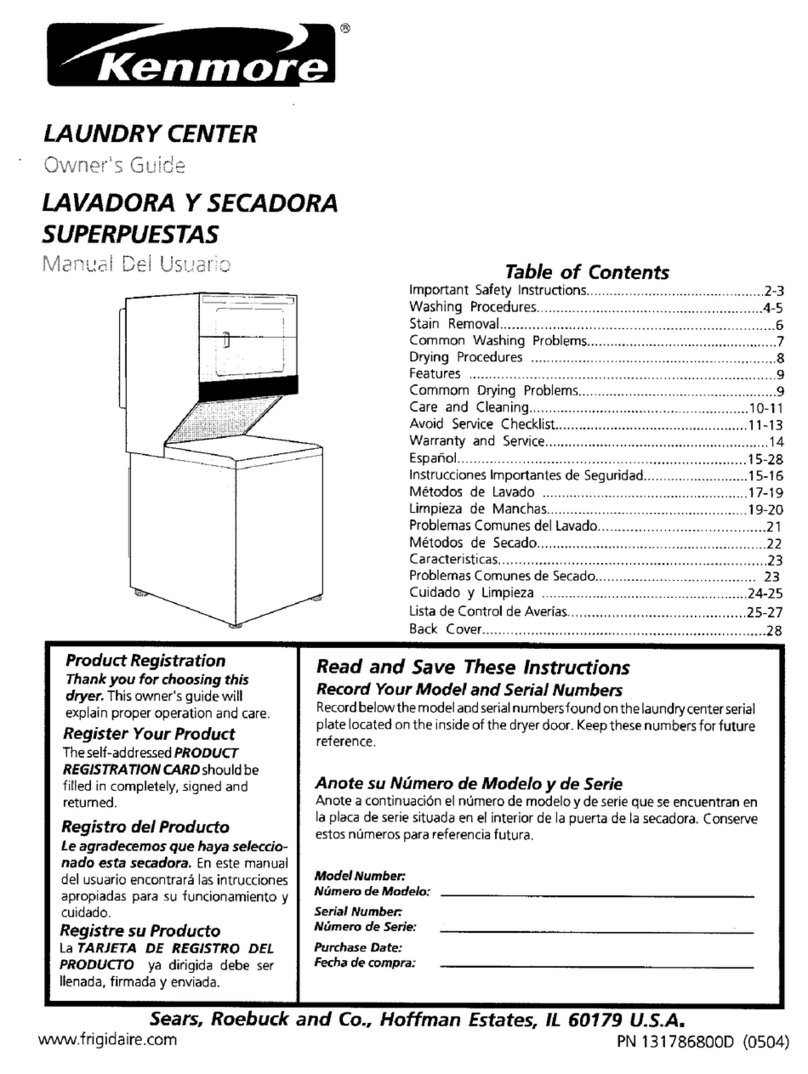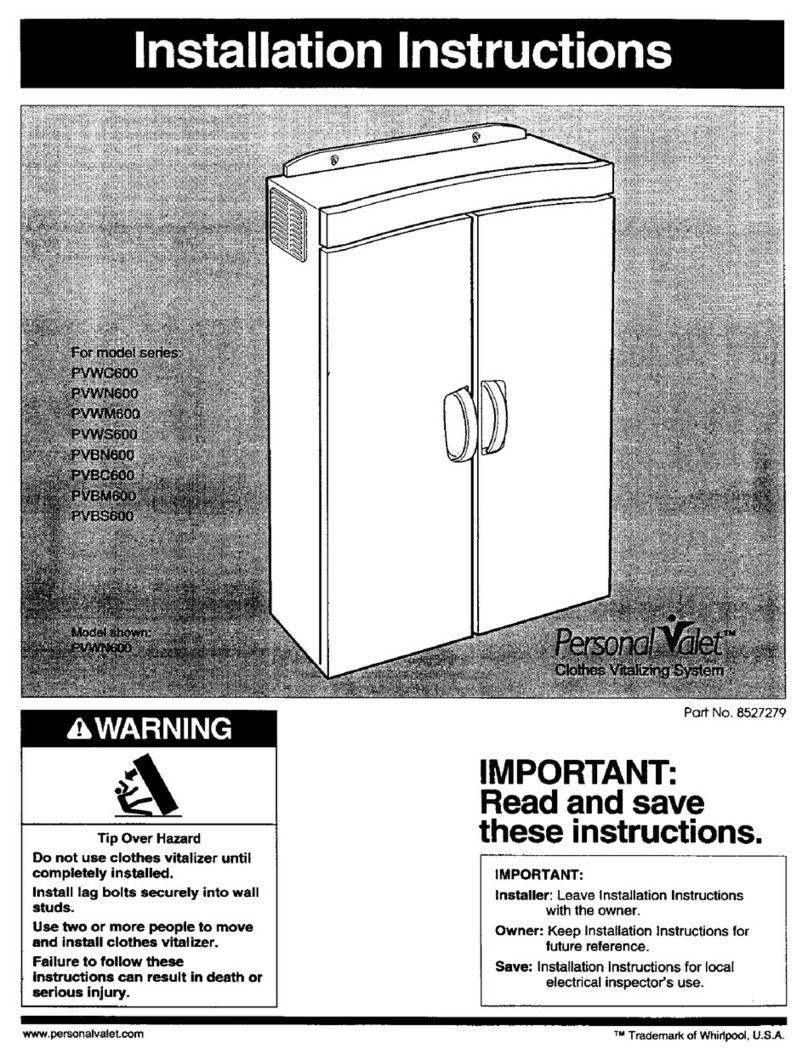Chicago Dryer EDGE User manual
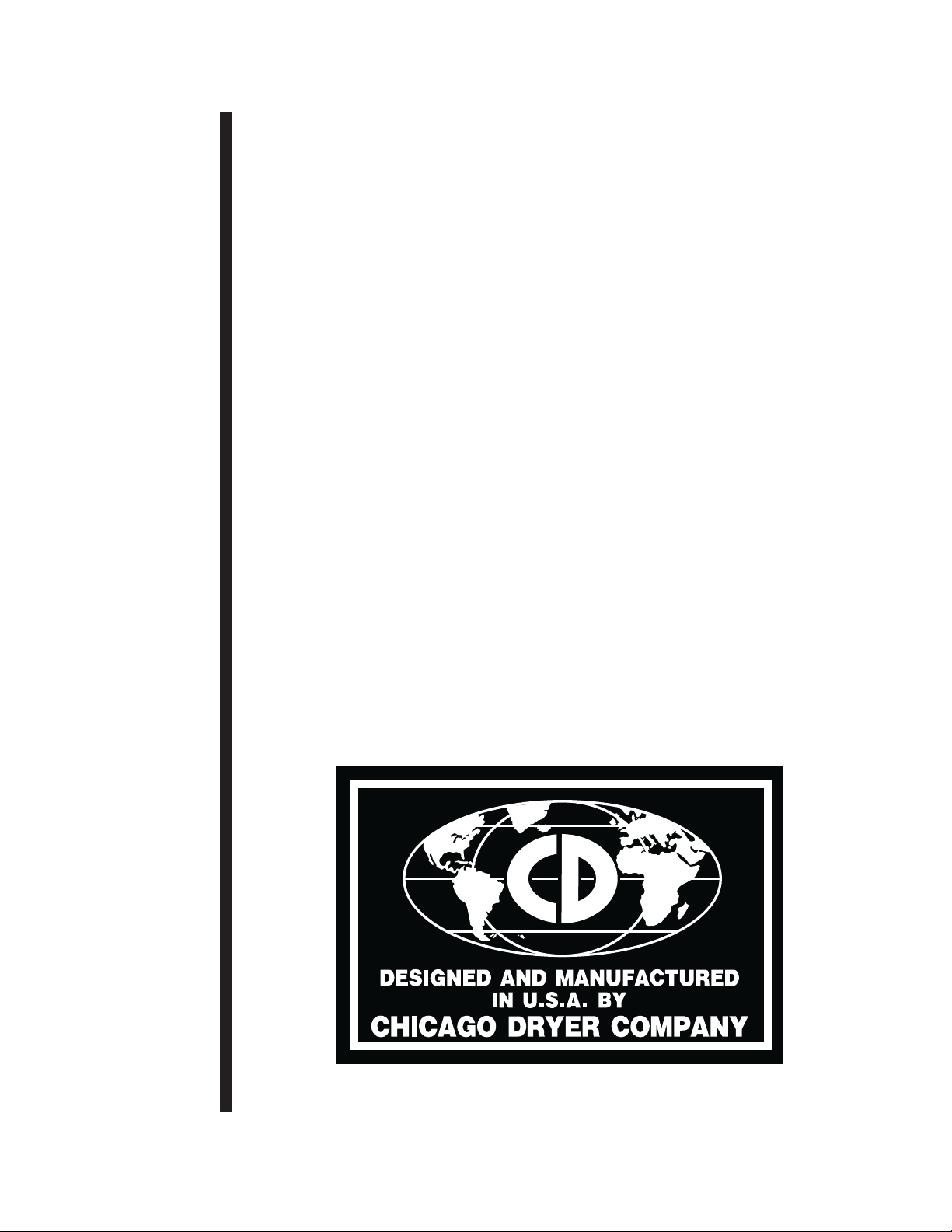
EDGE®
EDGE® BLANKET
Large Piece
Spreaders/Feeders
INSTRUCTION MANUAL

©Chicago Dryer Company
Instruction Manual #3018-035b
CHICAGO DRYER COMPANY
2200 N. Pulaski, Chicago, Illinois USA 60639-3737
Telephone: (773) 235-4430 Fax: (773) 235-4439 www.chidry.com

Edge/Edge Blanket Table of Contents
i
TABLE OF CONTENTS
CHAPTER 1 INTRODUCTION
1.1 Warranty .................................................................................................. 1-2
1.2 Scope of Manual ..................................................................................... 1-2
1.3 Safety ...................................................................................................... 1-3
Safe Work Habits .................................................................................... 1-3
Safety Features ....................................................................................... 1-4
1.4 Equipment Description ............................................................................ 1-6
Machine Widths ....................................................................................... 1-6
Optional Equipment ................................................................................. 1-6
CHAPTER 2 INSTALLATION
2.1 Site and Utility Requirements .................................................................. 2-2
2.2 Installation Procedures ............................................................................ 2-3
Inspection ................................................................................................ 2-3
Uncrating and General Placement .......................................................... 2-4
Input Conveyor Installation ...................................................................... 2-4
Floor Trough Installation .......................................................................... 2-6
Compressed Air Supply Connection ....................................................... 2-6
Final Positioning/Easi-Glide Preparation (Option) ................................... 2-7
Electrical Connection .............................................................................. 2-9
2.3 Pre-Operational Checkout ..................................................................... 2-13
Final Protective Wrapper Removal ........................................................ 2-13
Security of Hardware ............................................................................. 2-13
Clean the Corner Photosensors ............................................................ 2-14
Compressed Air Supply Checkout ........................................................ 2-14
Safety Device/Control Function Checkout ............................................ 2-16
Spread/Feed Function Check ............................................................... 2-18
Easi-Glide Checkout (Option) ............................................................... 2-19
Checkout Completion ............................................................................ 2-20
Cleaning the Unit ................................................................................... 2-20

Table of Contents Edge/Edge Blanket
ii
CHAPTER 3 OPERATING GUIDELINES
3.1 Safety Features ....................................................................................... 3-2
Main Disconnect Switch .......................................................................... 3-2
Safety STOP Buttons .............................................................................. 3-2
Safety Sensors and Guards .................................................................... 3-2
Safety Interlock Switches ........................................................................ 3-3
Safety Labels .......................................................................................... 3-3
3.2 Operating Controls .................................................................................. 3-4
Front Controls.......................................................................................... 3-4
Right Rear Controls ................................................................................. 3-5
3.3 Daily Operating Procedures .................................................................... 3-6
Start-Up ................................................................................................... 3-7
Interconnected Stop Circuit (option) Operation Notes ............................ 3-8
Flatwork Handling ................................................................................... 3-9
Handling Jams and Misfeeds Safely ..................................................... 3-12
Shut-Down ............................................................................................ 3-13
3.4 Operating Techniques ........................................................................... 3-13
Maximum Efficiency .............................................................................. 3-13
Maximum Feeding Speed ..................................................................... 3-14
CHAPTER 4 PREVENTIVE MAINTENANCE
4.1 Daily PM (8 hours) ................................................................................... 4-2
Watch and Listen for Anything Abnormal ................................................ 4-2
General Cleanliness ................................................................................ 4-2
Check Safety Equipment ......................................................................... 4-3
4.2 Weekly PM (50 hours) ............................................................................. 4-3
Clean The Photosensors and Reflectors ................................................. 4-3
Check and Clean Inverters ...................................................................... 4-4
Check For String Accumulation ............................................................... 4-4
Check Rodless Air Cylinder Bearings ..................................................... 4-4
Check The Clutch-Brake Roller Alignment .............................................. 4-5
Lubricate Upper Spreader Rail ................................................................ 4-5
Check Spreader Clamp Linear Assembly Bearings ................................ 4-6
Inspect Air Filter/Regulator/Drain ............................................................ 4-6
Check Air Pressure Settings ................................................................... 4-6
Check Discharge Ribbon Condition ........................................................ 4-8

Edge/Edge Blanket Table of Contents
iii
4.3 Monthly PM (200 hours) .......................................................................... 4-8
Check Upper and Lower Spreader Belt Condition and Tension .............. 4-9
Inspect Drive Belt Condition .................................................................... 4-9
Check Setscrews................................................................................... 4-10
Clean and Lubricate Drive Chain .......................................................... 4-10
4.4 Semi-Annual PM (1000 hours) .............................................................. 4-10
Clean Air Filter/Regulator/Drain .............................................................4-11
Check and Grease Bearings ................................................................. 4-12
Replace Rodless Air Cylinder Bearings ................................................ 4-13
4.5 Annual PM (2000 hours) ....................................................................... 4-16
Check All Electrical Connections ........................................................... 4-16
Check Insulation Resistance to Earth Ground ...................................... 4-17
CHAPTER 5 OPERATING PRINCIPLES
Safety ................................................................................................................ 5-2
5.1 Electrical System ..................................................................................... 5-2
Power System ......................................................................................... 5-2
Control System ........................................................................................ 5-7
5.2 Compressed Air System ........................................................................ 5-12
Air Filter/Regulators............................................................................... 5-12
Air Pressure Switch ............................................................................... 5-12
Air Reservoir .......................................................................................... 5-13
Air Valves/Air Valve Solenoids .............................................................. 5-13
Air Cylinders .......................................................................................... 5-13
Air Bar ................................................................................................... 5-13
Pneumatic Clutch/Brake ........................................................................ 5-13
5.3 Mechanical System ............................................................................... 5-14
Inlet Drive System ................................................................................. 5-14
Spread Drive System ............................................................................ 5-15
Discharge Drive System ........................................................................ 5-16

Table of Contents Edge/Edge Blanket
iv
5.4 Sequence of Operation ......................................................................... 5-17
Stand-by Phase ..................................................................................... 5-17
Start-up Phase ...................................................................................... 5-18
Input Phase ........................................................................................... 5-18
Transfer Phrase ..................................................................................... 5-19
Spread Phase ....................................................................................... 5-19
Discharge Phase ................................................................................... 5-20
Error Conditions .................................................................................... 5-20
CHAPTER 6 TROUBLESHOOTING
6.1 CHI Diagnostic Message Index ............................................................... 6-5
6.2 LED Diagnostics ...................................................................................... 6-8
6.3 Electrical ................................................................................................ 6-10
6.4 Mechanical ............................................................................................ 6-14
6.5 Inlet Section .......................................................................................... 6-15
6.6 Transfer Section .................................................................................... 6-17
6.7 Spread Section ...................................................................................... 6-19
6.8 Discharge Section ................................................................................. 6-23
6.9 Sensor Function .................................................................................... 6-25
6.10 CHI Panel .............................................................................................. 6-26
6.11 Compressed Air System ........................................................................ 6-27
CHAPTER 7 REPAIR
7.1 Safety Considerations ............................................................................. 7-2
7.2 Parts Availability ...................................................................................... 7-2
7.3 Inlet Section ............................................................................................ 7-3
Inlet Conveyor Lift Cylinder Bracket Adjustment ..................................... 7-3
Inlet Conveyor Belt Replacement ............................................................ 7-4
Inlet Conveyor Drive Belt Tension Adjustment ........................................ 7-5
Clutch-Brake Roller Alignment ................................................................ 7-6
Clutch-Brake Roller Drive Belt Tension Adjustment ................................ 7-7
Enabling/Disabling Automatic Misfeed Reject ......................................... 7-8

Edge/Edge Blanket Table of Contents
v
7.4 Transfer Section ...................................................................................... 7-9
Transfer Clamp Check and Adjustment ................................................... 7-9
Transfer Clamp Assembly Replacement ................................................7-11
Transfer Clamp Roller Adjustment ........................................................ 7-13
Rodless Air Cylinder Carrier Bracket Tension Adjustment ..................... 7-14
7.5 Spreader Section .................................................................................. 7-14
Spreader Clamp Mechanical Adjustment .............................................. 7-15
Upper Spreader Belt Tension Adjustment ............................................. 7-15
Upper Spreader Belt Replacement ....................................................... 7-16
Upper Spreader Clamp Linear Bearing Replacement ........................... 7-17
Lower Spreader Drive Belt Tension Adjustment .................................... 7-18
Lower Spreader Drive Belt Replacement .............................................. 7-19
Lower Spreader Belt Replacement ....................................................... 7-19
Lower Spreader Belt Gap Adjustment ................................................... 7-20
7.6 Discharge Section ................................................................................. 7-23
Discharge Conveyor Ribbons Tension Adjustment ............................... 7-23
Discharge Conveyor Ribbons Replacement ......................................... 7-24
Discharge Conveyor Guide Ribbons Tension Adjustment/Replacement ......
7-26
Discharge Conveyor Drive Belt Tension Adjustment ............................. 7-27
Discharge Conveyor Drive Roll Tracking Tape Replacement ................ 7-27
Discharge Conveyor Doffer Roll Pressure Adjustment .......................... 7-28
Discharge Conveyor Doffer Roll Cover Replacement ........................... 7-29
7.7 Sensors ................................................................................................. 7-31
General Photosensor Alignment ........................................................... 7-31
Corner Photosensors Alignment ........................................................... 7-32
Roll Photosensors Alignment ................................................................ 7-33
Taut Photosensors Alignment ................................................................ 7-34
Tail Photosensor Alignment ................................................................... 7-35
General Photosensor Sensitivity Adjustment ........................................ 7-36
Roll Photosensors Sensitivity Adjustment ............................................. 7-37
Photosensor Replacement .................................................................... 7-38
Proximity Sensor Positioning Adjustment .............................................. 7-39
Proximity Sensor Replacement ............................................................. 7-40

Table of Contents Edge/Edge Blanket
vi
7.8 Compressed Air System ........................................................................ 7-40
General Air Cylinder Adjustment ........................................................... 7-41
Left Spreader Clamp Air Pressure Adjustment ...................................... 7-43
Discharge Conveyor Air Cylinder Adjustment ....................................... 7-44
Air Bar Alignment .................................................................................. 7-45
Air Foil Adjustment ................................................................................ 7-46
CHI PANEL BULLETIN
PARTS LIST
SCHEMATICS
APPENDIX
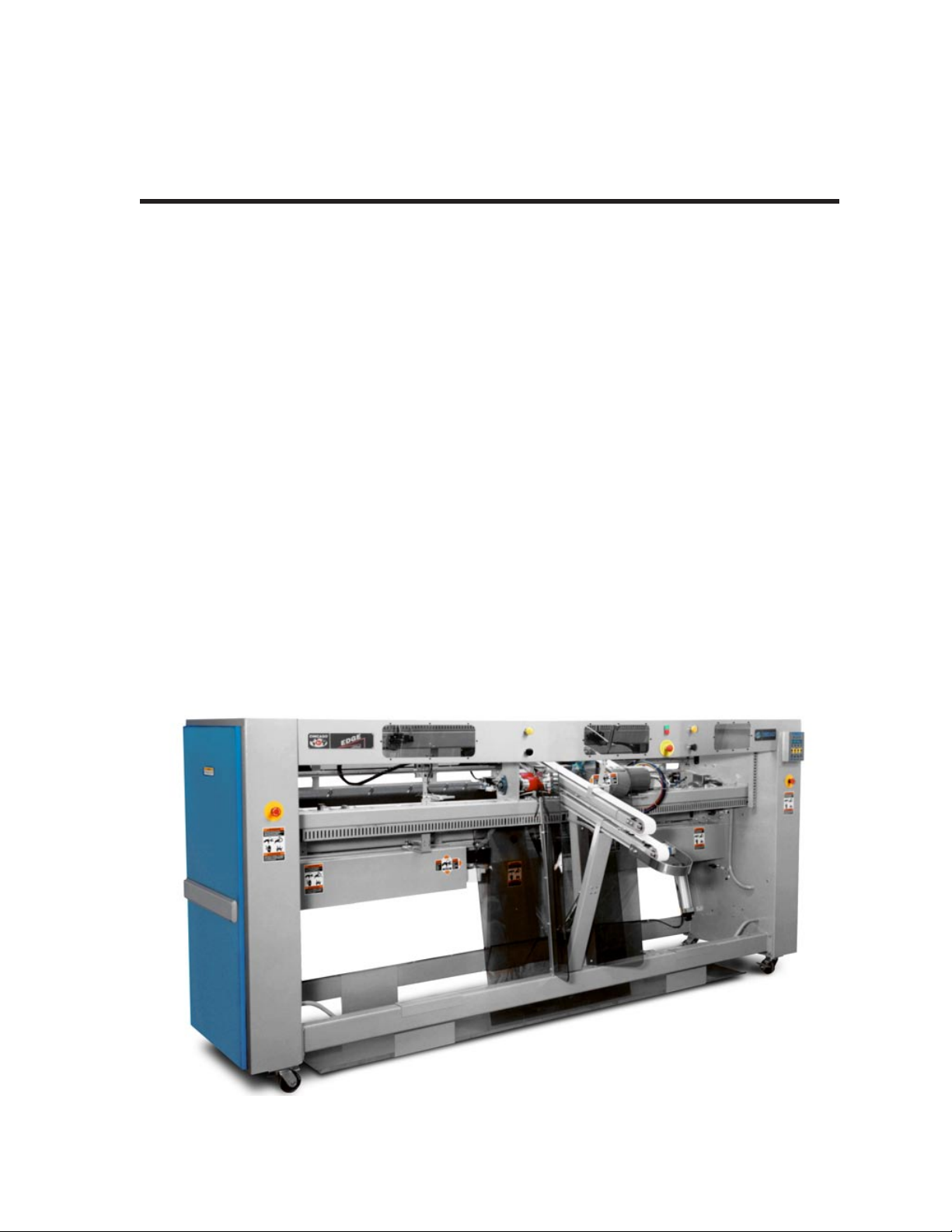
Edge/Edge Blanket Introduction
1-1
Chapter 1
INTRODUCTION
This chapter contains the following sections:
1.1 Warranty
1.2 Scope of Manual
1.3 Safety
1.4 Equipment Description
The Edge® and Edge® Blanket automatic spreader/feeders allow operators to feed wet sheets, tumble-
dried blankets, or other large pieces of flatwork into a flatwork ironer or automatic folder. Because
operators do not need to locate and clip one or more corners during loading, each operator can feed
substantially more pieces per hour than using a traditional automatic feeder.
Like the rest of the CHICAGO® product line, the Edge and Edge Blanket are designed, manufactured,
and assembled in Chicago, Illinois. Before the CHICAGO® nameplate is affixed to any machine, a final
inspection is performed, including thorough testing under load conditions.
Any questions concerning the installation, operation, or repair of the unit should be directed to a local
authorized CHICAGO® dealer or the Chicago Dryer Company factory Service Department at:
Chicago Dryer Company (773) 235-4430
2200 North Pulaski Fax (773) 235-4439
Chicago, Illinois USA 60639-3737 Email service@chidry.com
Figure 1-1: The Edge provides high quality spreading and feeding.

Introduction Edge/Edge Blanket
1-2
1.1 Warranty
A full page warranty statement is located at
the front of this instruction manual. Please take
the time to review this warranty and understand
its provisions.
1.2 Scope of Manual
This instruction manual will help you keep
your CHICAGO® product operating safely,
efficiently and with minimum expense. Individual
chapters in this manual provide the necessary
information required for safe installation,
operation, maintenance, troubleshooting, and
repair of the unit.
Updates
Occasionally, new information about the
unit becomes available after publication of this
manual. If you receive a CHICAGO®
FYI Service
Bulletin pertaining to our unit, insert the bulletin
in the front of the manual.
Chapter 1 - Introduction
Provides overviews of: the unit and its key
features, this manual, and important safety
features.
Chapter 2 - Installation
Describes recommended procedures for
determining a suitable location for the unit and
connecting the electrical and the compressed air
supplies. This chapter also includes checkout
procedures to ensure all systems are working
properly. Local requirements often vary, so follow
local codes at all times.
Chapter 3 - Operating Guidelines
Gives recommendations for operating the unit
at maximum efficiency. This chapter also includes
instructions for the operators and suggestions for
work organization.
Chapter 4 - Preventive Maintenance
Contains procedures for Daily, Weekly,
Monthly, Semi-Annual, and Annual
maintenance. Follow these procedures to keep the
unit operating safely and at maximum efficiency.
A Preventive Maintenance schedule is located at
the front of the chapter.
Chapter 5 - Operating Principles
Describes the operation of the unit in detail. A
good understanding of this chapter will help avoid
operation errors and assist with troubleshooting
and maintenance.
Chapter 6 - Troubleshooting
Contains issues, possible causes, and solutions
in all areas of operation.
Chapter 7 - Repair
Contains procedures for making adjustments,
repairs and parts replacement for the unit. Please
follow all safety recommendations carefully.
CHI Panel Bulletin
Describes in detail the operation of the CHI
Panel. Programming, adjustment and test modes
are detailed in this bulletin.
Parts List
Contains detailed drawings and part
specifications to assist in ordering replacement
parts. It is divided into views in which the parts
are grouped by function.
Schematics
Contains electrical drawings showing power
and motor circuits, control and interlock circuits,
and any other relevant drawings.
Appendix
Contains Technical Specifications, a Floor
Plan, and other relevant information for the
unit.

Edge/Edge Blanket Introduction
1-3
1.3 Safety
Safe operation and maintenance of the unit
must be the first priority of all supervisors,
operators and maintenance personnel. Safety
begins with safe work habits. In addition, the
unit is equipped with built-in features to promote
safety.
Safe Work Habits
During Daily Operation
Take the flatwork only after it has
cleared the unit. Do not pull on the
flatwork while it is still in the machine.
Post the “Operator Safety” reminders
in a place where everyone will see it.
Read these reminders and follow the
recommendations.
Read and follow all safety labels.
Keep hands and clothing away from
the moving parts of the spreader/feeder
while it is operating.
Always turn off the unit before clearing
a jam.
Operate the spreader/feeder only with all
guards and endframe doors in place and
all safety features operating correctly.
Never operate the unit with any safety
features bypassed.
•
•
•
•
•
•
Maintenance and Repair
WARNING
Always use extreme caution
when performing any repair
procedure that requires the
unit to be operating.
Keep hands and loose
clothing from coming into
contact with any of the
moving parts.
Serious Injury Could Result.
When the unit is running, one
person should be ready at a
STOP button at all times.
Before attempting any repair work, review
these safety steps and precautions to protect
yourself and the unit.
Safety should be the primary concern
of anyone performing corrective
maintenance.
Except where specifically directed, make
sure that the main disconnect switch to
incoming power is OFF.
It is recommended that all maintenance
procedures be handled by at least two
qualified persons. Using the “buddy
system” decreases the risk of an
accident.
Your site should have procedures that
comply with government regulations and
standards for equipment lockout/tagout
during maintenance and repair. Ask your
supervisor for specific information. It
is the users’ responsibility to make sure
they comply with all safety procedures.
•
•
•
•

Introduction Edge/Edge Blanket
1-4
WARNING
Know the proper procedure
for locking out and tagging
equipment during repair
procedures.
Follow the rules of your work
site. Failure to do so could
result in serious injury.
Make sure the power
is disconnected before
servicing the unit.
Do not repair or correct any
condition without reading
and understanding the
REPAIR chapter.
Only qualified personnel
should troubleshoot and
repair this unit.
Safety Features
There are six general categories of safety
features:
Main Disconnect Switch
Safety Guards and Sensors
Safety Interlock Switches
Safety STOP Buttons
Safety Labels
Safety Messages in the Manual
Main Disconnect Switch
The main disconnect switch is located on the
outside of the right rear endframe. When turned
to OFF, the main disconnect switch locks out the
incoming electrical power to the unit.
Unless otherwise indicated, turn the main
disconnect switch to OFF before performing any
maintenance or repair work.
For more information on operating the main
disconnect switch, refer to the INSTALLATION
chapter, Installation Procedures section,
Electrical Connection procedure.
Safety Guards and Sensors
Safety guards cover the motor and other
moving parts inside unit. Doors cover the
endframes. These prevent fingers or hands from
coming into contact with moving parts. They also
serve to keep foreign objects from entering the
unit and damaging components.
Mass sensors at the inlet help protect operators
and keep foreign objects out of the unit by causing
the upper inlet arm to raise. Crossbeam sensors
automatically shut down the spreader/feeder
when triggered during machine operation.
•
•
•
•
•
•

Edge/Edge Blanket Introduction
1-5
Safety Interlock Switches
Safety interlock switches are located behind
each endframe door. Whenever any door is
opened, the interlock on that door is disconnected
and all rotating parts stop moving.
The safety interlock switches are not intended
to lockout the unit. Site management is responsible
for developing and implementing lockout/tagout
procedures that comply with government
standards for use when servicing the unit.
Figure 1-2: Safety labels remind operators and
maintenance personnel that care must
be taken when working near these
areas.
Safety STOP Buttons
There are six red safety STOP buttons arrayed
around the unit, one at each corner and one at
each operator station. Pressing any of these
buttons immediately stops all rotating and
moving parts, releases compressed air pressure,
and shuts down the machine. To reset a pressed
STOP button, twist it.
The preferred method of stopping the operation
of the unit is by pressing the red portion of the
START/STOP button located at each operator
station.
Safety Labels
Orange Warning and yellow Caution labels
(Figure 1-2) are placed at locations around the
unit to keep operators and maintenance personnel
alert in particular areas.
WARNING message labels alert personnel
that personal injury may result from not
following recommended procedures.
CAUTION message labels alert personnel that
the machine may be damaged if conditions,
practices, or procedures are not observed.
When training operators, take the time to
review, understand, and locate all areas where
labels are posted.
NOTE: Do not remove safety
labels at any time. If a label
needs to be replaced, contact
Chicago Dryer Company for free
replacements.

Introduction Edge/Edge Blanket
1-6
Safety Messages in this Manual
WARNING and CAUTION messages also
appear in this manual to highlight essential safety
information.
WARNING messages alert personnel that
personal injury may result from not following
recommended procedures.
WARNING
Never bypass any of the
safety devices. This could
result in serious injury.
BLACK BOX WARNING messages alert
personnel of the operating condition a unit
must be in before performing any procedure.
Personal injury may result from not following
recommended procedures.
Perform only when the unit is OFF
with power disconnected.
CAUTION messages alert personnel that the
unit may be damaged if conditions, practices,
or procedures are not observed.
CAUTION
Never use compressed air
on or around electronic
components.
1.4 Equipment Description
A general overview of the Edge/Edge Blanket
spreader/feeder includes:
Machine Widths
Optional Equipment
Machine Widths
The Edge/Edge Blanket comes in a standard
120” (3050 mm) width and is available in an extra
wide model, 130” (3300 mm). Consult the factory
for other requirements or special requests.
Optional Equipment
The following optional equipment is available
on all models:
Easi-Glide: A motorized track system that
makes it easy to change the position of the unit.
Interconnected Stop Circuit: Pressing a stop
button on the feeder, ironer or folder stops the
entire finishing line.
Variable Speed Interconnect: The speeds of
each machine in a finishing line are automatically
coordinated for maximum efficiency.
Single Point Electrical Connection: Allows
the unit to receive its electrical supply from the
ironer.
Chicago Automatic Reject Processor:
Allows operator to press a stain or tear reject
button after a piece is fed into the unit for
automatic handling by the Chicago® folder at the
end of the finishing line.
Pacing Lights: Allows operating standards
to be set and provides a visual signal to indicate
whether operators are reaching target production
rates.
ChiLinc: Production data accumulation and
reporting system for archiving and analysis of
production and efficiency information.
•
•

Edge/Edge Blanket Installation
2-1
Chapter 2
INSTALLATION
This chapter contains installation instructions for the Edge feeder. It includes:
2.1 Site and Utility Requirements
2.2 Installation Procedures
2.3 Pre-Operational Checkouts
The unit was tested under load conditions at the factory and inspected to ensure proper operation.
It was shipped in working condition and is completely assembled. Sufficient strapping, blocking, and
bracing were provided to give reasonable assurance that no shipping damage would occur.
NOTE: Notify the carrier at once if the unit is received in damaged condition.
Chicago Dryer Company’s responsibility for shipping damage, other than the standard warranty,
ceases upon delivery to the carrier. For more information on the warranty, see the full page warranty
statement at the front of this manual.
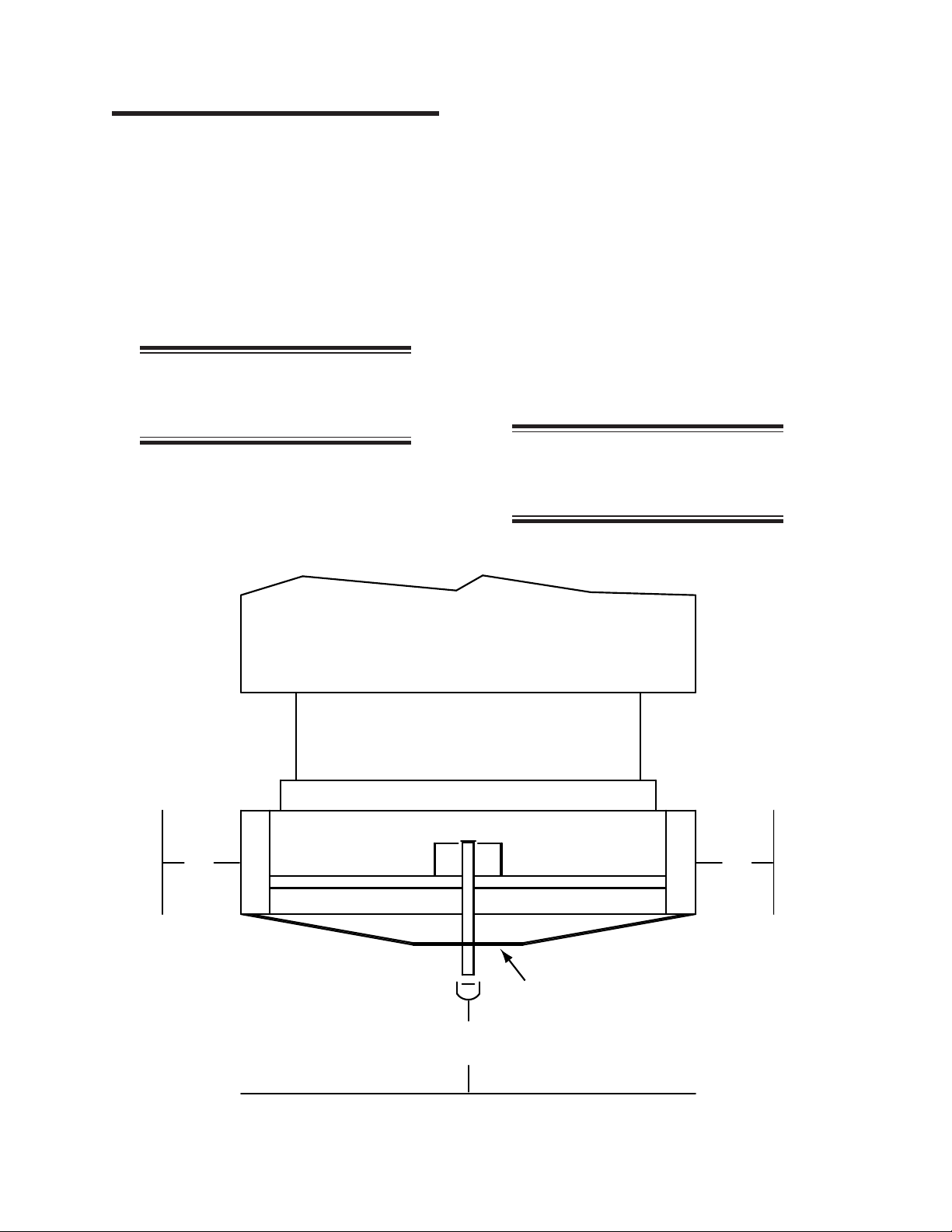
Installation Edge/Edge Blanket
2-2
2.1 Site and Utility
Requirements
Figure 2-1 shows the clearances required for
the spreader/feeder. The dimensions noted are the
minimums recommended for efficient production
and service, as well as maintenance access. It is
strongly recommended that enough clear space
be provided around the spreader/feeder to allow
for efficient access.
NOTE: The correct location of
the spreader/feeder is of extreme
importance.
The site must have a level, sturdy floor capable
of supporting the spreader/feeder’s weight without
significant flexing. For weight specifications
and other technical information refer to the
APPENDIX, Technical Specifications.
No special foundation, floor grouting, or
installation of anchors is required. Generally, the
locking floor pads will hold the spreader/feeder
in position and still allow for repositioning when
necessary.
Floor grouting or installation of anchors
may be required to comply with local codes or
conditions, or aboard a ship.
NOTE: The floor must be level
for the optional Easi-Glide to
function properly.
Figure 2-1: Recommended clearances for installation of the Edge/Edge Blanket
Ironer/Folder
Chicago Edge/Edge Blanket
36”
915 mm
36”
915 mm
72”
1830 mm
Input

Edge/Edge Blanket Installation
2-3
2.2 Installation
Procedures
Installation of the unit includes:
Inspection
Uncrating and General Placement
Input Conveyor Installation
Floor Trough Installation
Compressed Air Connection
Final Positioning/Easi Glide Preparation
(Option)
Electrical Connection
Inspection
NOTE: N o t i f y t h e c a r r i e r
immediately if any damage has
been done to the unit during
shipment.
Carefully inspect all shipments before they
are accepted from the carrier. Upon delivery,
make sure all items listed on the bill have been
received.
Any shortage, breakage, or damage noticed at
the time of delivery should be indicated on the
carrier’s freight bill and signed by the driver or
carrier’s representative.
Damage noticed after delivery should be
reported to the carrier at once. Request their
inspection of the shipment and fill out a concealed
damage inspection report.
•
•
•
•
•
•
•
The electrical requirements of the spreader/
feeder are shown on the nameplate, located on
the back of the right endframe (Figure 2-2).
Additional information can be found in the
APPENDIX, Technical Specifications.
Wiring and a separate, fused disconnect
switch of suitable size must be locally supplied
if local codes require one. Check local codes for
clearance requirements to any electrical box.
Compressed air that is clean and dry must
be provided for the unit. This is very important
because the air will blow directly on the flatwork.
The compressed air supply must meet the
pressure and air flow requirements noted in the
APPENDIX, Technical Specifications.
Figure 2-2: The nameplate provides information
on the unit’s electrical requirements.

Installation Edge/Edge Blanket
2-4
Uncrating and General Placement
Required Tools
forklift, crowbar, sledgehammer, wire
cutters/knife, wrench
Before unpacking the unit, make sure that
the proposed site is acceptable and any nec-
essary foundations have been prepared.
Remove the crating, strapping, and other
packaging materials from the unit. Leave
the protective plastic covers on the controls.
These protective coverings should be left in
place until the unit is ready for use.
Open both endframe doors and remove any
materials shipped with the unit. Close and
secure the doors.
CAUTION
The unit should only be
moved by qualified riggers
using proper equipment.
With the unit still on its skid, move it into
approximate position. Remove the bolts
which secure the unit to the skid.
CAUTION
Do not drop or twist the unit.
As appropriate:
If the unit is equipped with eye bolts,
lift the unit straight up using the two eye
bolts on top of each endframe and care-
fully remove the skid from under it.
OR
Lift one endframe and carefully re-
move the skid from under it and then
repeat for the other endframe.
1.
2.
3.
4.
5.
•
•
Input Conveyor Installation
For shipping purposes, the machine may have
arrived with the input conveyor disassembled.
Follow these instructions to install the input
conveyor components.
Required Tools
wrench, pliers, plastic wire ties,
scissors/knife
Locate the disassembled input conveyor
parts.
Upper input conveyor belt with con-
necting pin.
Upper input conveyor extension arm.
Lower input conveyor belt with con-
necting pin.
Lower input conveyor extension arm.
Begin with the upper arm (Figure 2-3,
A). On the bottom of the extension arm,
there is a bolt with a spring and two nuts.
These are used to adjust the conveyor belt
tension.
Remove both adjustment nuts but keep the
spring on the bolt.
1.
•
•
•
•
2.
3.
Figure 2-3: Upper input conveyor arm extensions.
A
B

Edge/Edge Blanket Installation
2-5
Insert the upper extension arm into the up-
per fixed arm until the bolt goes through
the retaining bracket hole on the bottom of
the fixed arm. The spring should now rest
against the bracket (Figure 2-4).
Re-install the adjustment nuts and tighten
slightly to compress the spring against the
bracket.
Repeat Steps 4 to 6 with the lower input
conveyor extension arm (Figure 2-3, B).
Secure the three sensor connectors on the
underside of the lower conveyor extension
arm to their mating connectors on the fixed
arm (Figure 2-5). Use plastic wire ties to
secure.
Install the upper conveyor belt, making
sure it goes around the drive roll at the end
of the upper conveyor and around the idler
roll under the upper conveyor arm.
Install the lower conveyor belt, making
sure that it goes around the drive roll at
the end of the lower conveyor.
If a belt seems to be short, tighten the ad-
justment nut on the bottom of the conveyor
until the ends of the belt can be joined and
the connecting pin attached.
Loosen the adjustment nut on the spring
until the belt tension is correct.
4.
5.
6.
7.
8.
9.
10.
11.
Figure 2-4: Upper input conveyor arm extension
adjustment.
Figure 2- 5: Three sensor connectors under lower
arm.

Installation Edge/Edge Blanket
2-6
Floor Trough Installation
Now it is time to install the floor trough which
will catch wet linen which is dropped during
processing.
Install the four trough brackets which
shipped with the machine, two in front and
two in the back, on the crossbars. Angle
the front brackets a little to position them
behind the conduit (Figure 2-6).
Position them about 12-18” (305-460 mm)
away from each endframe and facing each
other.
Lift the front troughs a little and slide the
galvanized steel trough into position (Fig-
ure 2-7). Make sure that it is firmly resting
on the support brackets. Make sure the
angled corners face the machine front.
1.
2.
3.
Figure 2-6: Install the front brackets behind the
conduit.
Figure 2-7: Raise the front brackets to slide the
trough under and into position.
Figure 2-8: Discharge conveyor switch must be in
the UP position.
B
A
Compressed Air Supply Connection
The unit requires a compressed air supply
to drive certain parts of the machine and direct
the laydown of the flatwork onto the discharge
conveyor.
The air must be clean and dry to assure proper
operation and long service life of the pneumatic
components. Also, the air will come into direct
contact with the flatwork.
The compressed air supply must meet the
pressure and airflow requirements noted in the
APPENDIX, Technical Specifications.
Required Tools
wrench, Teflon tape or pipe joint
compound
The unit is shipped with the discharge
ribbons secured in the UP position. Before
connecting the air supply make sure:
The strapping on the discharge con-
veyor has been removed.
The DISCHARGE CONVEYOR UP/
DOWN switch is in the UP position
(Figure 2-8, A).
The discharge conveyor safety bracket
is engaged (B).
1.
a)
b)
c)
This manual suits for next models
1
Table of contents