CHIEF FSBI2B User manual
Other CHIEF Adapter manuals

CHIEF
CHIEF Truss Spanning Adapter CMA-366 User manual

CHIEF
CHIEF CMS-260 User manual

CHIEF
CHIEF MAC-251 User manual

CHIEF
CHIEF Unistrut CMA372 User manual

CHIEF
CHIEF CPA395 User manual

CHIEF
CHIEF Heavy Duty Swivel Adapter CMA351 User manual
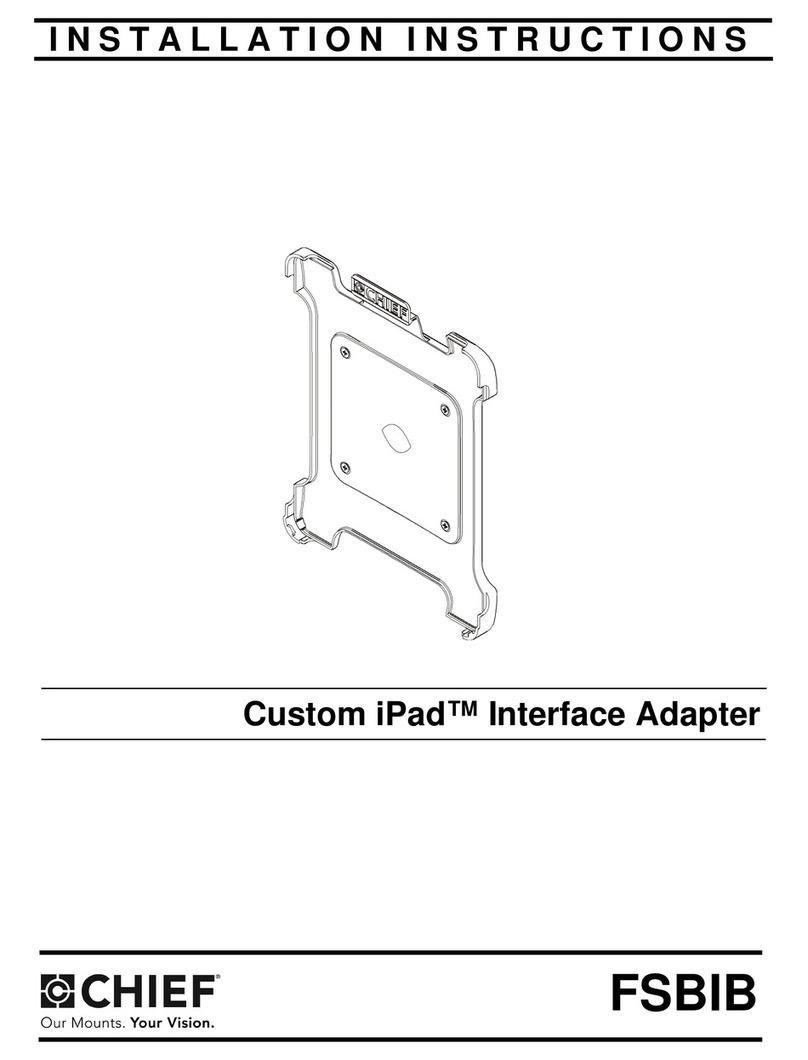
CHIEF
CHIEF FSBIB User manual
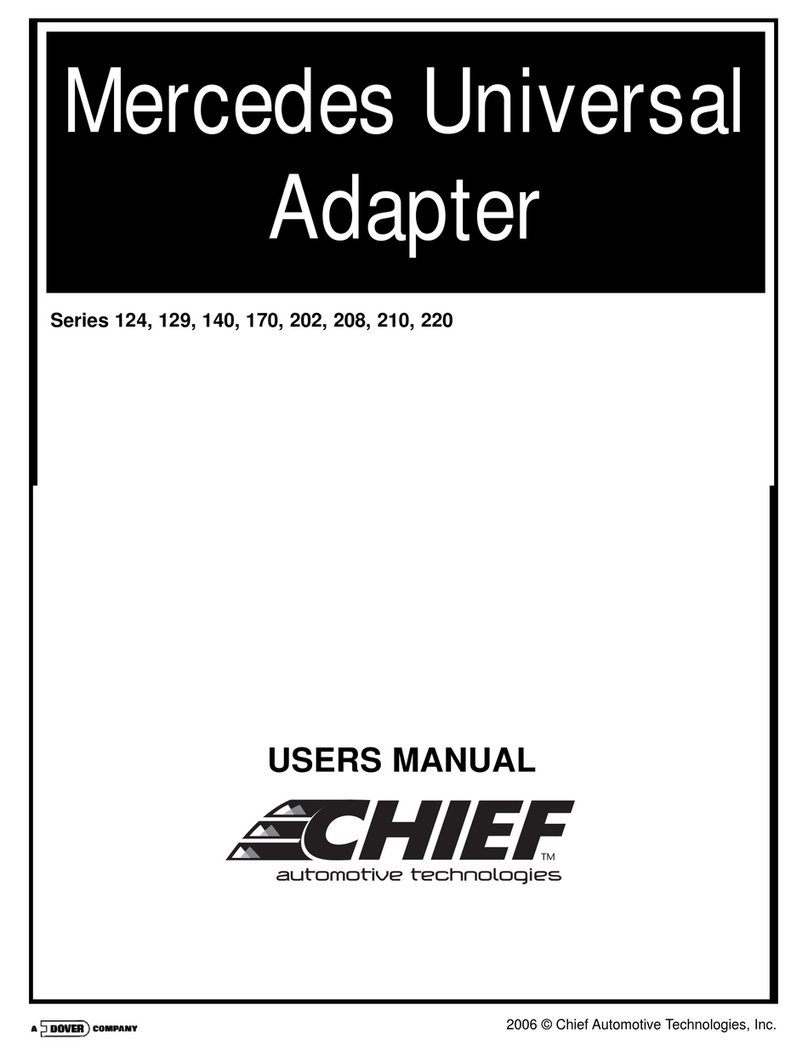
CHIEF
CHIEF 124 Series User manual

CHIEF
CHIEF FHB5077 User manual
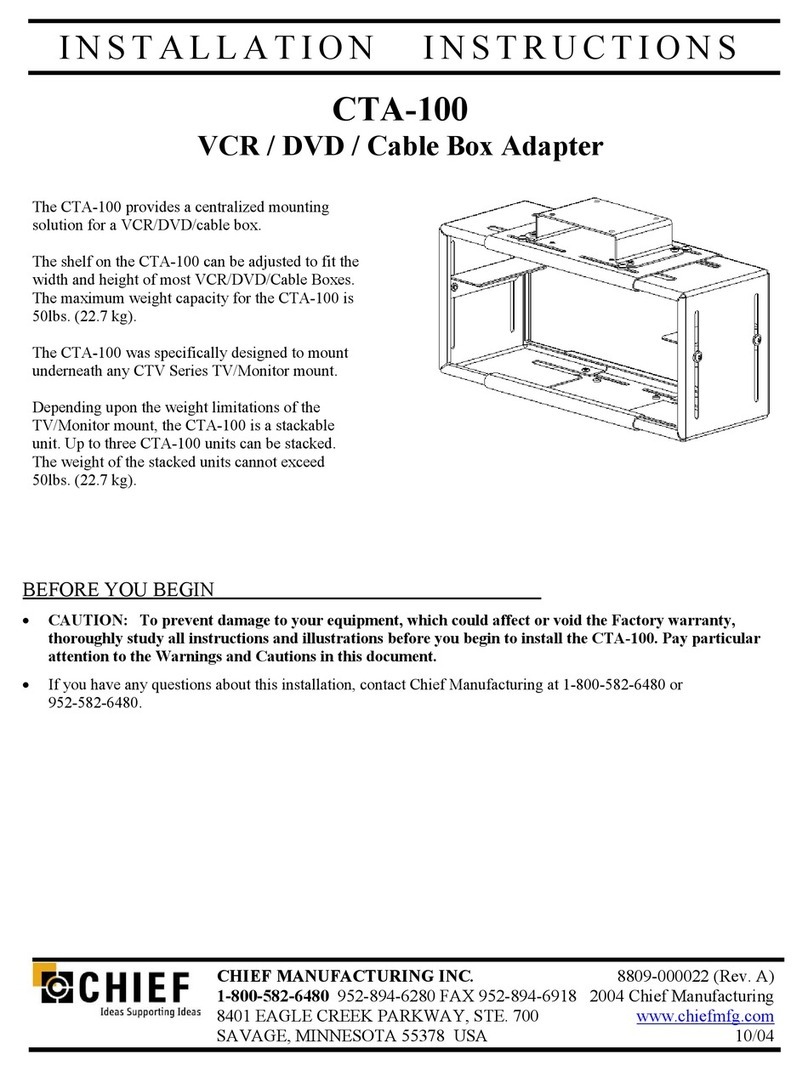
CHIEF
CHIEF CTA-100 User manual
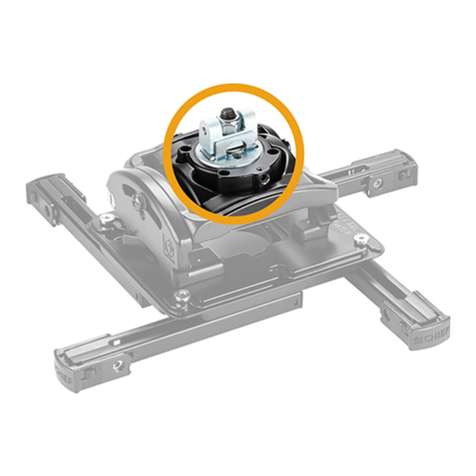
CHIEF
CHIEF CPA265 User manual

CHIEF
CHIEF CMA362 User manual
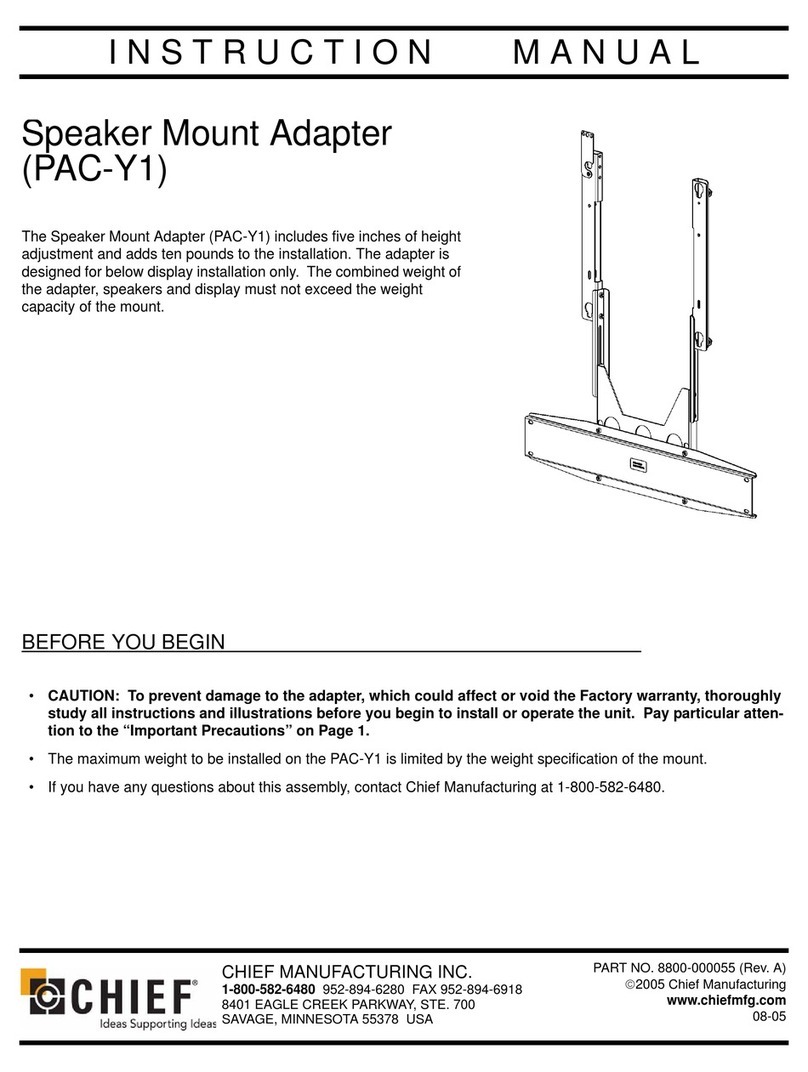
CHIEF
CHIEF PAC-Y1 User manual

CHIEF
CHIEF Dual Stud Adapter CTA-111 User manual
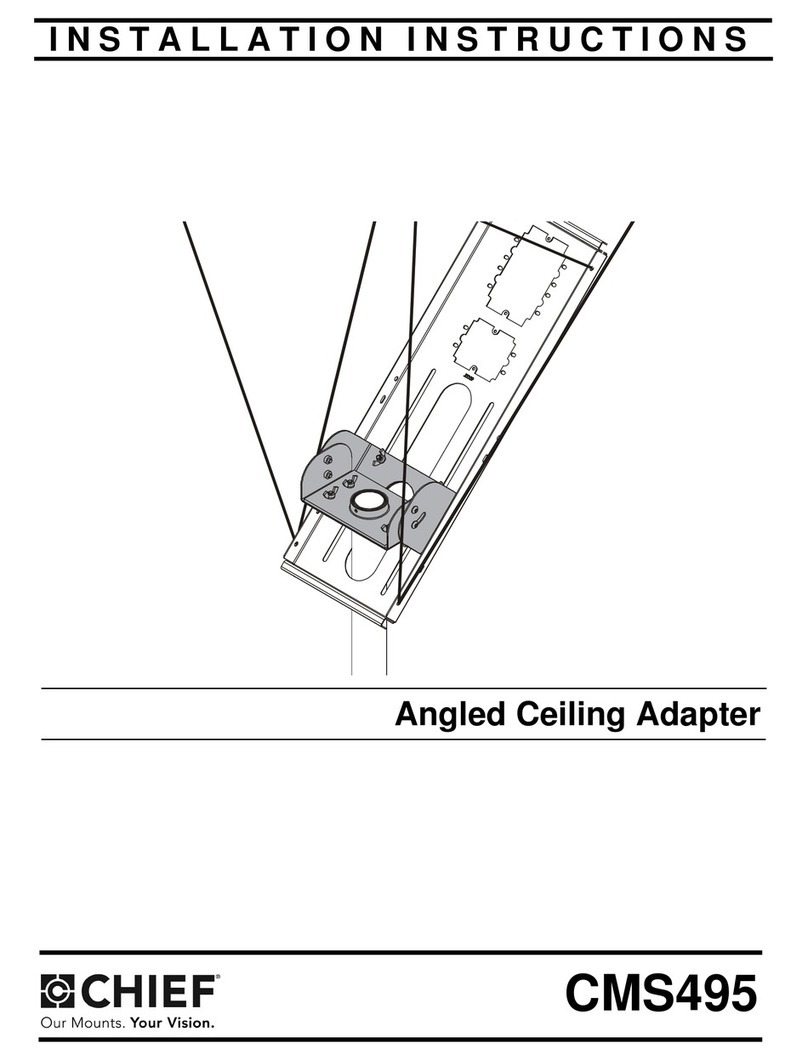
CHIEF
CHIEF CMS495 User manual

CHIEF
CHIEF CMA395 User manual

CHIEF
CHIEF PAC-400 User manual

CHIEF
CHIEF CPA365 User manual

CHIEF
CHIEF Pipe Clamp Adapter CMA-300 User manual

CHIEF
CHIEF PAC-252 User manual





















