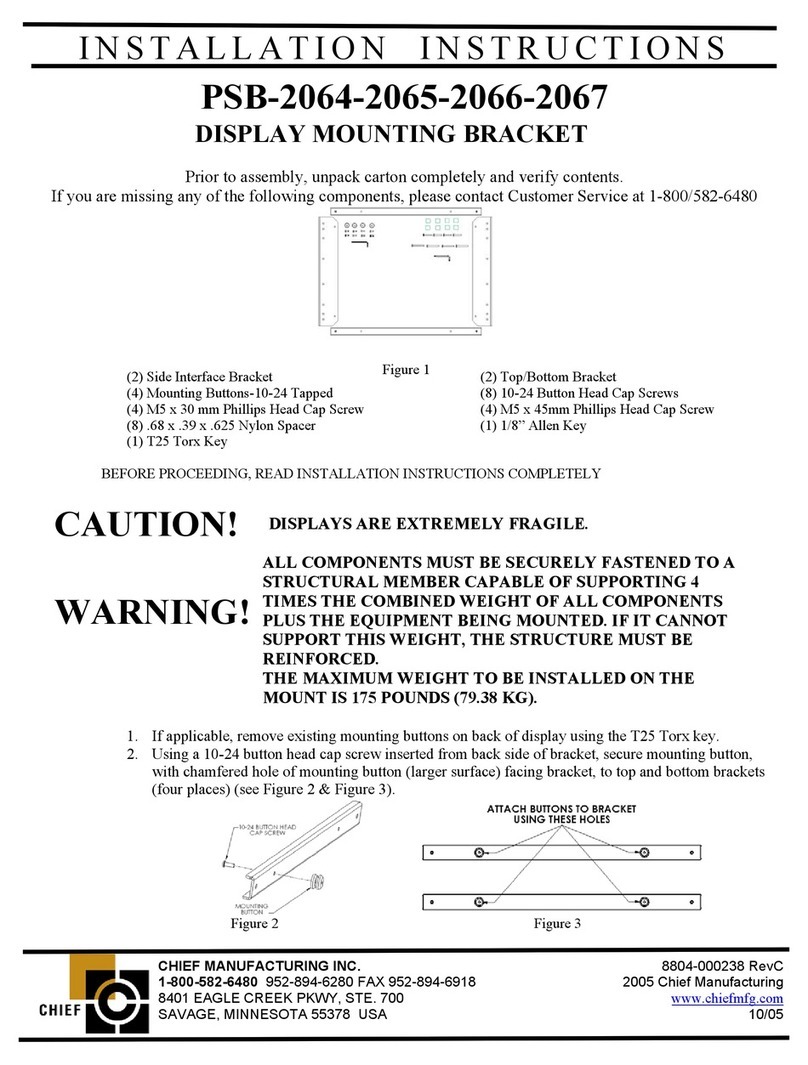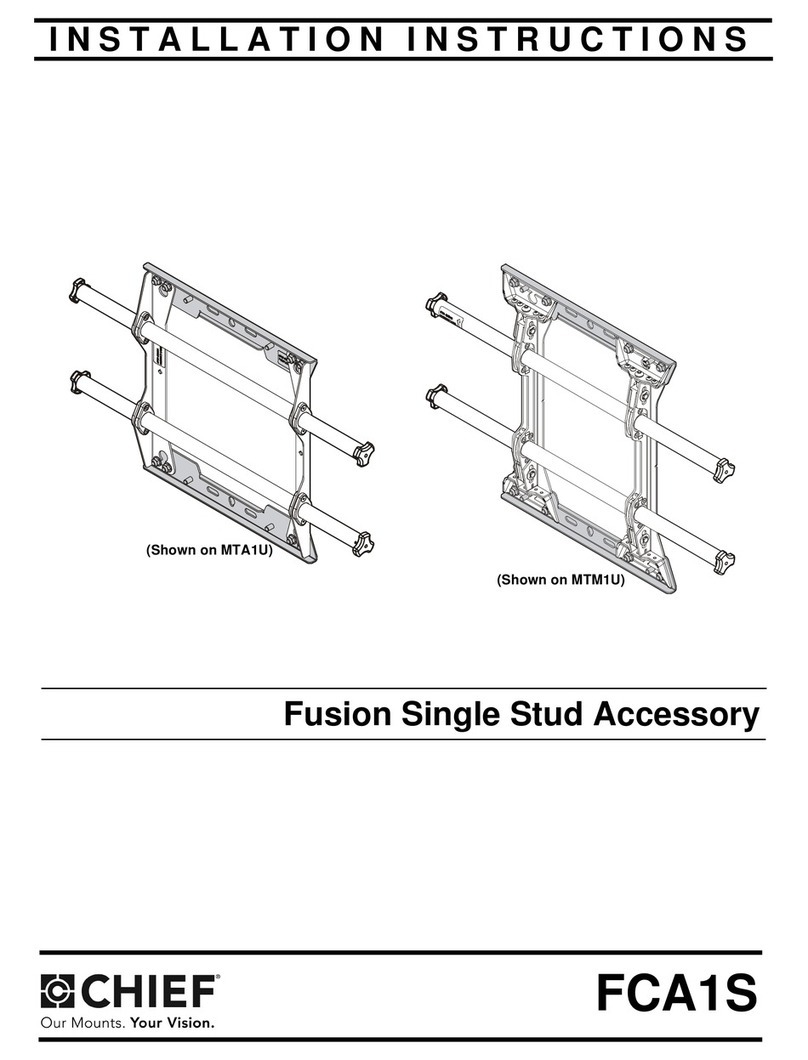CLICK
www.chiefmfg.com
CALL
800.582.6480
FAX
877.894.6918
sWInG aRm mounts
SPECIFICATIONS
TECHNICAL DRAWINGS
WHAT YOU NEED TO KNOW
RECOMMENDED ACCESSORIES
FEATURES
25
pnR™42 - 71” WALL MOUNT
CEntris™ FingErtip tilt
Select the perfect tension for your screen’s center
of gravity to achieve smooth fingertip tilt. Screen
angle stays set until you decide to re-adjust.
post-instAllAtion HEigHt AdjustMEnt
Adjust height up to 1” (25 mm) after mount is
installed for ultimate flexibility.
CliCkConnECt™ tECHnologY
PATENT-PENDING
An audible click confirms flat panels are locked
in place. Easy to connect/disconnect - no tools
needed! Protect display by adding a padlock.
EXtEnds up to 25”
Extends over 25” (635 mm) for viewing from
any angle!s
CAblEtrAC™ sYstEM
Channeled cable management provides quick
and easy routing of cables.
1
2
3
4
5
* The range of adjustment will vary with different size screens
** Dimensions don’t include interface bracket
Extension 25” (635 mm)
Tilt*/Roll +5˚, -17˚/ ±2.5˚
Height Adjustment 1” (25 mm)
Dimensions** 22.04” x 27.06” x 3.25”
(HxWxD) (560 x 687 x 83 mm)
Color Black, Silver
Weight Capacity 200 lbs (90.7 kg)
2
4
5
For a complete list of flat panel mount accessories see page 69.
paccc1 nCenter Channel
Speaker Adapter
paclR1 nLeft/Right Speaker Adapter
3.25”
(83 mm)
27.06”
(687 mm)
25”
(635 mm)
oRDeRInG optIons
Available in custom and universal.
• PNRU = Universal 42 - 63”
• PNR-XXXX = Custom (see MountFinder at www.chiefmfg.com)
3
1