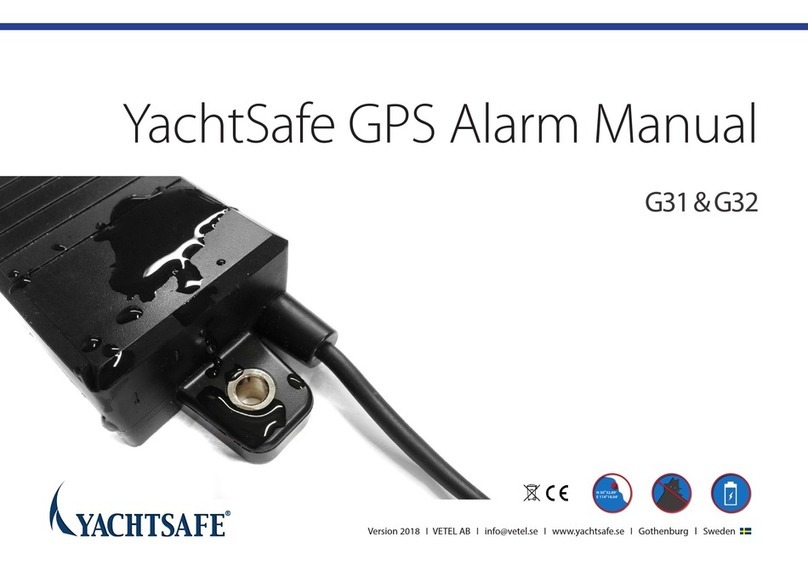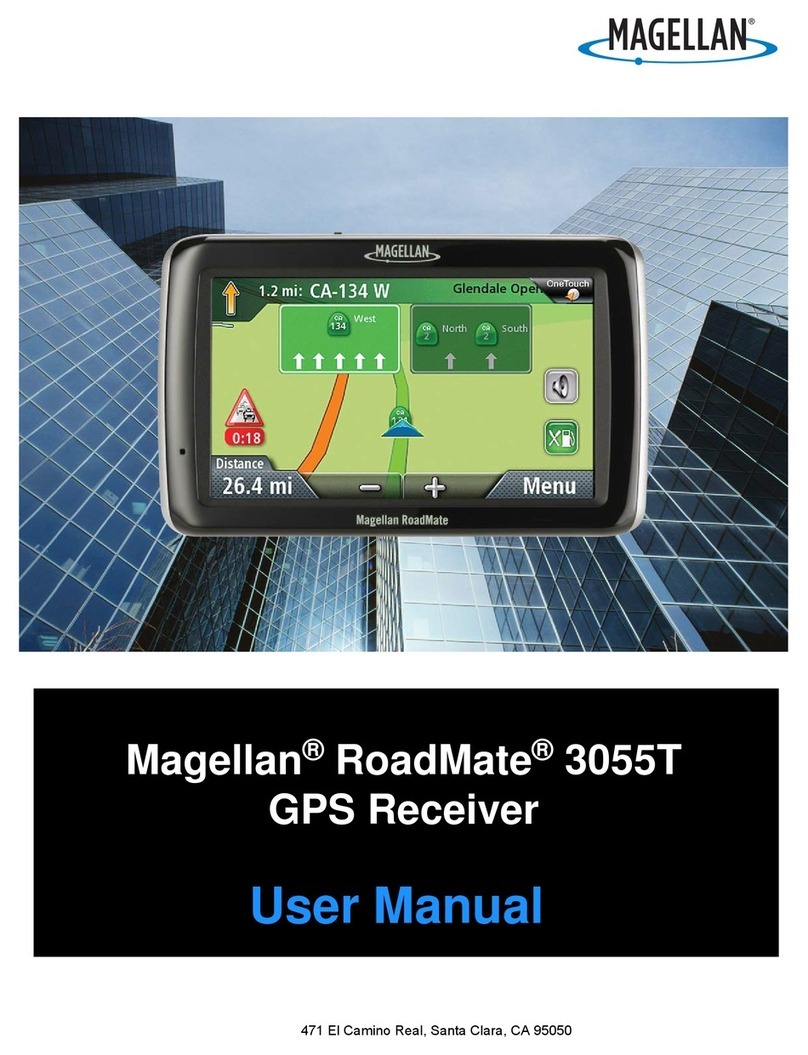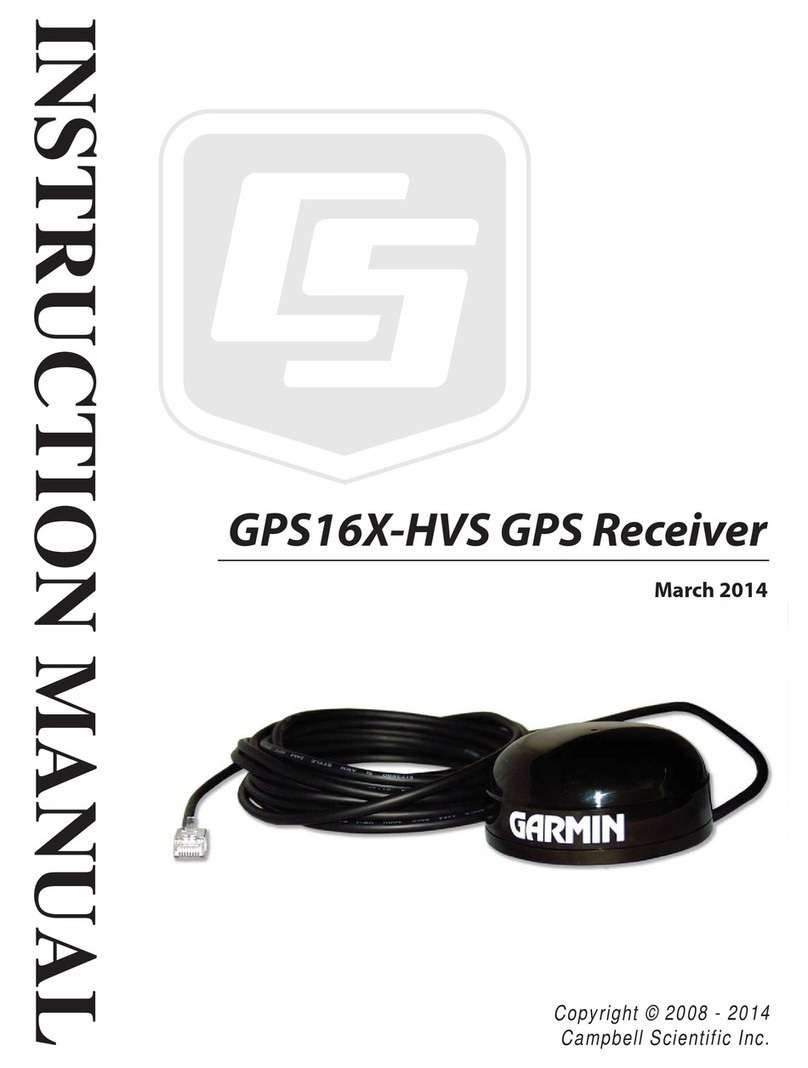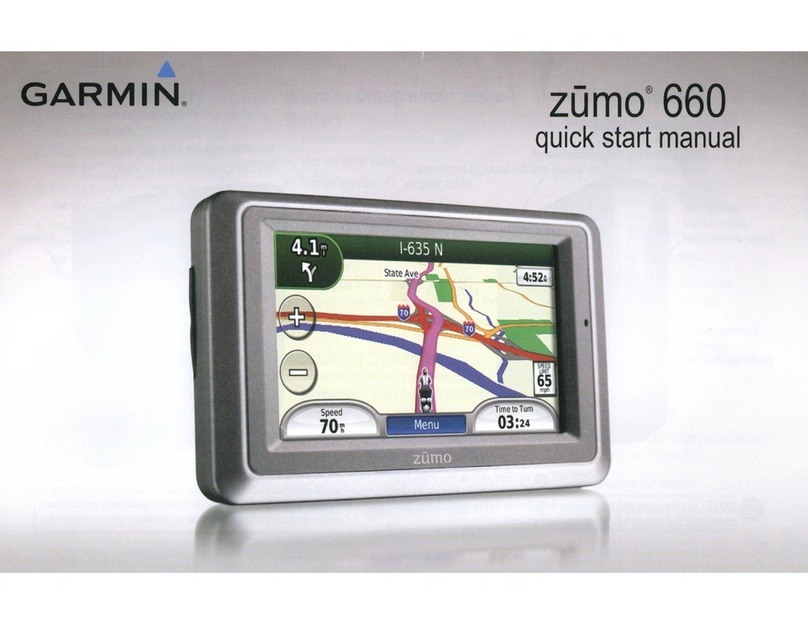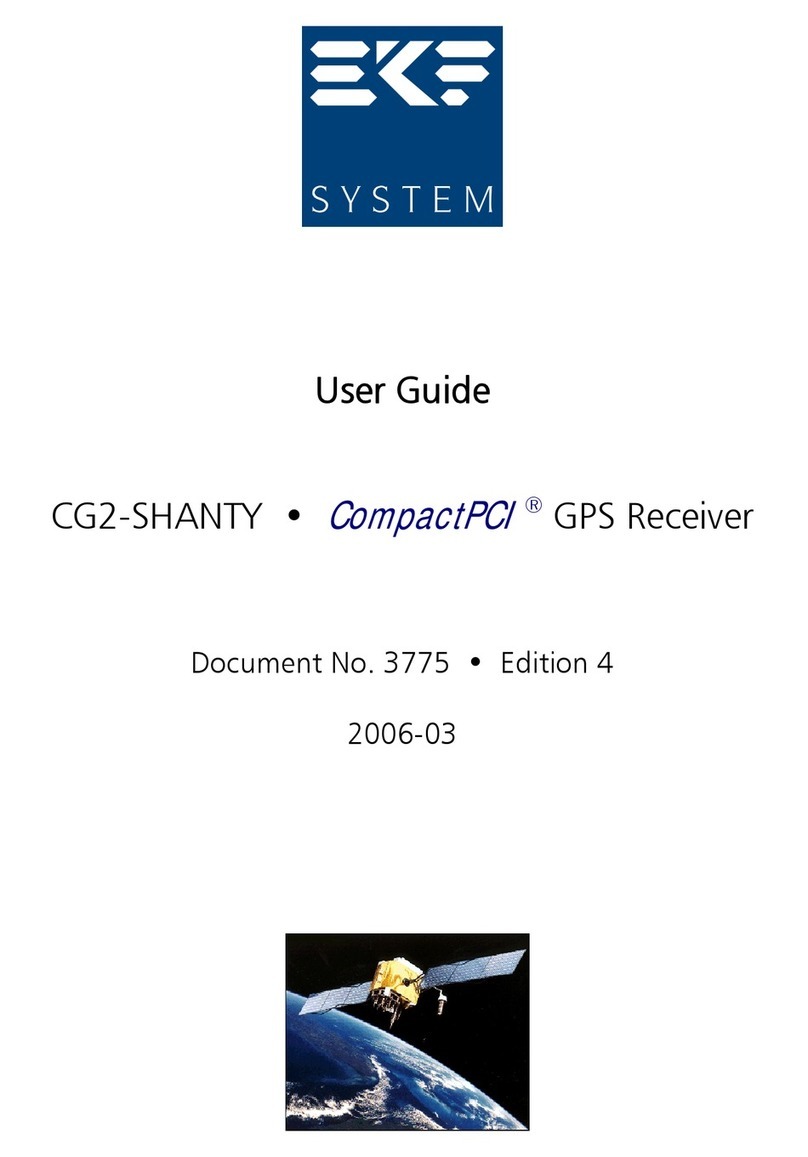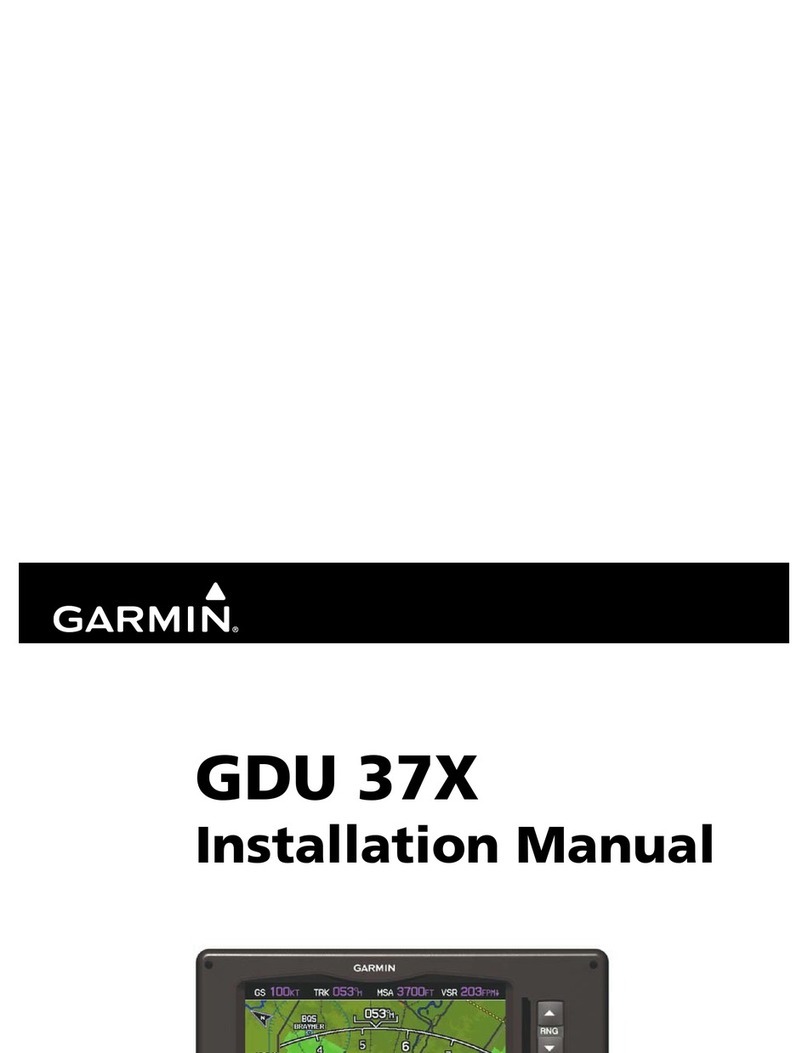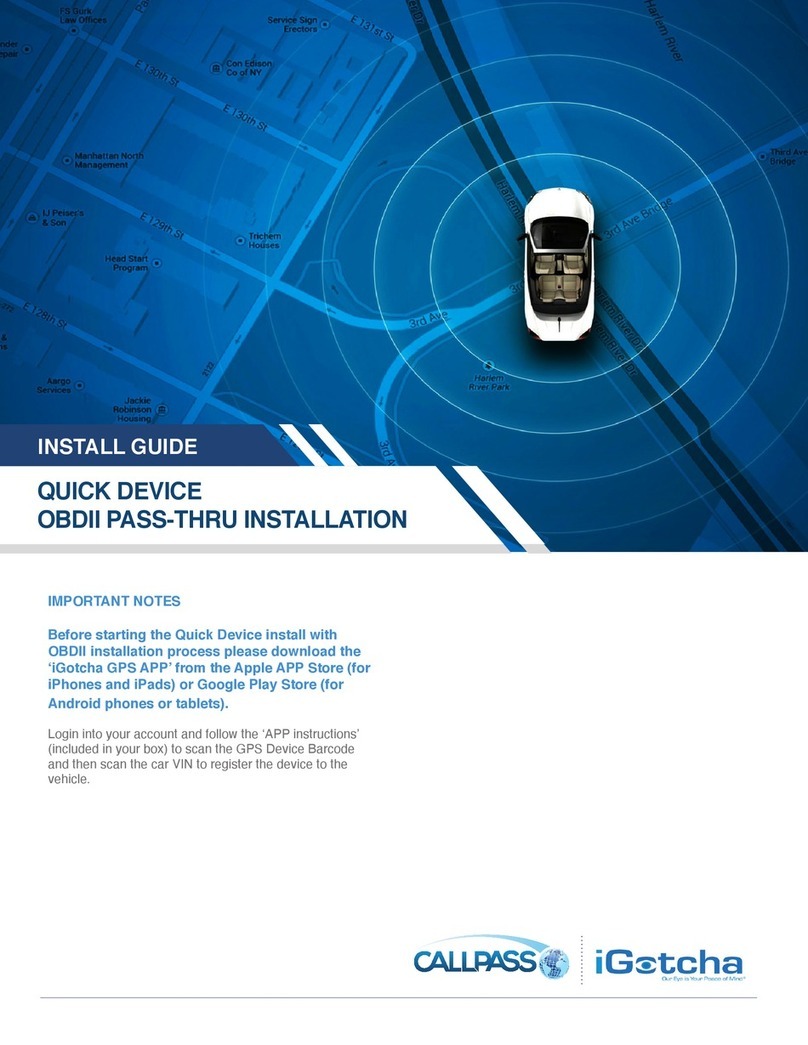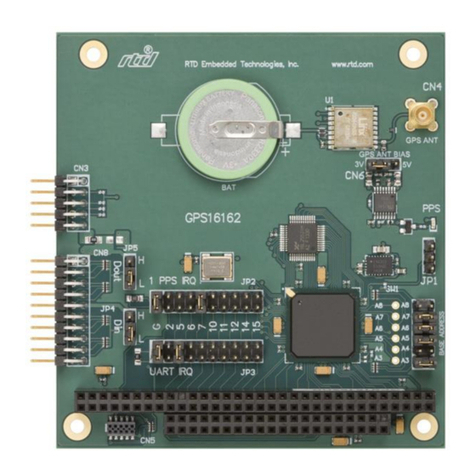China Aerospace MPIP-618W-A User manual

China Aerospace Telecommunications Ltd
1/44
MPIP-618W-A
GPS Tracker

China Aerospace Telecommunications Ltd
2/44
User Manual V1.0.2
China Aerospace Telecommunications Ltd
Content
1.Product introduction........................................................................................................... 5
2.Disclaimer............................................................................................................................. 5
3.Product overview.................................................................................................................5
4.External port.........................................................................................................................6
1、Port introduction......................................................................................................6
2、Port connection diagram......................................................................................... 7
5.In-vehicle terminal functions..............................................................................................8
5.1 specific function........................................................................................................8
1)Easy installation OBD port plug-n-play......................................................... 8
2)GPS global position.............................................................................................8
3)Real-time location check....................................................................................8
4)Platform management & E-mail forwarder of reports................................... 8
5)Smart power saving........................................................................................... 8
6)Location Query................................................................................................... 9
7) Command from call center............................................................................... 9
8)Maintenance reminder...................................................................................... 9
5.2 Locate and tracking function...................................................................................9
9)Vehicle location query....................................................................................... 9

China Aerospace Telecommunications Ltd
3/44
10)Tracking by interval.........................................................................................9
11)Fixed upload..................................................................................................... 9
12)Compressed uploading..................................................................................10
13)Real-time tracking......................................................................................... 10
14)Mileage statistics............................................................................................10
15)Store and resend in blind area......................................................................10
5.3 State detection and controlling.............................................................................10
16)Vehicle status detection................................................................................ 10
17)Read battery voltage......................................................................................10
18) vehicle diagnosis........................................................................................... 10
19)Temperature Check....................................................................................... 10
20)Fuel check....................................................................................................... 10
21)Read Remaining Fuel Value.......................................................................... 11
22) Read the total fuel consumption..................................................................11
23)RFID identification check and attendance statistics............................... 11
24)Remote control ignition................................................................................ 11
25)Monitor& hands-free call.............................................................................. 11
26)Image capture.................................................................................................12
5.4 Terminal alarm function........................................................................................12
27)SMS alarm....................................................................................................... 12
28)SOS alarm........................................................................................................12
29)Geo-fence alarm............................................................................................. 12
30)Abnormal alarms........................................................................................... 12
31)Alarms showing on LCD screen.................................................................... 12
32) Compatible with commercial vehicle / passenger car OBD protocol...... 12
5.5, Terminal maintenance..........................................................................................13
33)Setting tool maintenance............................................................................ 13
34)setting by SMS................................................................................................ 13
35)Remote setting and Protect.......................................................................... 13
6.Setting Guide...................................................................................................................... 13

China Aerospace Telecommunications Ltd
4/44
6.1 Computer tool Setting............................................................................................13
6.2 Platform parameter Setting.................................................................................. 15
6.3 SMS setting ............................................................................................................. 15
7.Installation Guide...............................................................................................................16
7.1、SIM CARD installation.........................................................................................16
7.2、Operation specifications of wire installation................................................... 17
7.3、Placement of the MPIP-618W main unit.......................................................... 20
7.4、Installation of G-mouse (GPS receiver).............................................................20
7.5、Installation of GSM antenna............................................................................. 21
7.6、Installation of SOS button...................................................................................21
7.7、Installation HT-196 driving behavior analyzer............................................... 21
7.8 Installation Temperature Sensor..........................................................................22
7.9 Installation Fuel Sensor......................................................................................... 22
7.10 Installation Camera..............................................................................................22
7.11 Installation Relay................................................................................................. 22
7.12、Finishing the installation................................................................................. 23
7.13、Indication of operation status of the main unit............................................. 23
8.Packing List........................................................................................................................ 25
8.1 Standard.................................................................................................................. 25
8.2 Optional...................................................................................................................25
9.Technical specification...................................................................................................... 26
10.Notes for Care and Maintenance....................................................................................28
11.Solutions to Common Failures....................................................................................... 29
12.Claim................................................................................................................................. 31

China Aerospace Telecommunications Ltd
5/44
1. Product introduction

China Aerospace Telecommunications Ltd
6/44
MPIP-618W-A in-vehicle terminal integrates internationally leading
technologies of GPS, GSM, intelligent automatic control and anti-theft
alarming. It is able to monitor the position, safety, operation and technical
status of the moving target 24 hours a day, and it can provide you real-time
tracking, fleet management ,anti-theft of vehicle, asking for help in case of
accident, fault repair , data checking ,fuel consumption statistics, mileage
statistics, maintenance reminder, driving behavior analyzer, RFID attendance
statistics, SMS alarm, Geo-fence alarm, easy installation, read the total fuel
consumption, read the fault alarm, read the engine speed alarm, temperature
alarm, etc.
2.Disclaimer
1. MPIP-618W-A in-vehicle terminal is developed based on the GPS
applied technology of the United States. Since its GPS receiver must always
keep direct communication with the satellite in the course of operation, the
equipment may be affected when it operates in electromagnetic shielded
areas or when the carrier (such as a vehicle)using it is under some shelters like
indoors, in the underground parking lot or under a footbridge;

China Aerospace Telecommunications Ltd
7/44
2. MPIP-618W-A in-vehicle terminal is a radio communication
equipment. The product in use shall be kept as far away as possible from
areas that might lead to explosion like fuel warehouses, chemical plants, and
soon. The product may be affected in places sensitive to external
radio-frequency signals, such as gas stations, hospitals, schools, etc, where
radio frequency suppressors may be installed;
3. Because data communication is conducted between the system
adopting GSM technology and the monitoring center, the user must use SIM
cards supporting GPRS data traffic offered by the public communication
network operators that offer support to the region within which the vehicle
operates. Besides, the SIM card shall always contain sufficient value installed.
Do not use SIM cards subject to limitations of regions;
4. Please use accessories provided by the original manufacturer to
guarantee normal operation of the product;
3.Product overview

China Aerospace Telecommunications Ltd
8/44
Main Box GMOUSE GSM antenna multi-functional cable
SOS button Installation kit HT-196
Fuel sensor Temperature sensor Microphone Speaker 192-OBD auto
inspection part
4.External port
1、Port introduction
MPIP-618W-A has 10 external port, including multi-functional cable port,
power cable port, G-mouse port(including RS232 port),GSM antenna port,
SIM slot, double RS485 port, handset or LCD screen interface (including
RS232 port) ,microphone port, speaker port, pls check following picture:
Microp
GSM antenna port
SIM Slot
Speake

China Aerospace Telecommunications Ltd
9/44
2、Port connection diagram
2.1 10PIN multi-functional cable connection
zone pin zone pin function color tag
Multi-functional cable I/O port
Power input /ACC
handset/LCD screen/displayer
G-MOUSE/HT-196
485-2
485-1 port

China Aerospace Telecommunications Ltd
10 /44
Definition of 10 PIN of multi-functional cable.
Remarks: function IN1-5 is input detection line,OUT1-2 is output control
line, can define according to actual use, for example: door open/close check,
power/fuel cut off.
A
1
C
IN1 Green AD-IN1
2 O/P1 Black/Brawn
open/close the
door
4 IN5 white AD5
5 CUT
1
purple/braw
n
lock
power/fuel
6 GND black GND
8 IN3 yellow door status
detection cable
9 IN4 gray AD4
10 IN2 blue AD2
3
B
1
,3
SOS_IN purple SOS button
7
2
SOS_LE
D
blue

China Aerospace Telecommunications Ltd
11 /44
2.2 3PIN power connection cable
3PINdefinition of power connection cable
5.In-vehicle terminal functions
5.1 specific function
1)Easy installation OBD port plug-n-play
Power on by OBD port ,no need for external cable.OBD plug and play,
can be self-adaption 12VDC and 24VDC
zone pin zone pin functi
on
colo
r
tap
A
1 B ACC ora
nge
ACC
2 powe
r(+)
red power
(+)
3 powe
r(-)
blac
k
power
(-)
A

China Aerospace Telecommunications Ltd
12 /44
2)GPS global position.
The terminal can get locations globally with GPS technology.
3)Real-time location check
To dial the SIM number by cellphone, before it is connected successfully
with the device, the user can get a SMS message with location info, click the
map link, then user can check location on the map directly.
If the device is connected successfully by the cellphone, then the user will
not get SMS. Location info is followed:
“now! map link? language& latitude& longitude”
Example:
now!http://maps.google.com/maps?hl=en&q=22.7643750,114.3974383
(map link must support English& Chinese conversion, Chinese version
hl=ch,English version hl=en)
4)Platform management & E-mail forwarder of reports
After successful connection between platform and terminal, the platform
can check real-time data and store it, to form specific reports, sent by email
automatically.
5)Smart power saving
Device support No save power model and half save power model
Half Save Power model
GPS will turn off after ACC OFF 5 minutes ,disconnect GPRS ,GSM will be
power on state ,under this situation ,can get the calling and SMS ,upload last
location ,extra device will turn off( Except Fuel sensor/ temperature sensor )

China Aerospace Telecommunications Ltd
13 /44
When device into half save power model ,the terminal will ready for : ACC
on ,Door open ,Cut power ,SOS theft ,Abnormal Temperature ,Abnormal
Fuel ,calling ,unplug of OBD, wake up to normal working state ,GPS power
on ,GPRS ready ,terminal upload alarm data (whatever locate or not ,if can’t
locate ,will upload last value location ) Meanwhile keep online working state
and upload data( whatever locate or not ) until second detect ACC off ,will
goes into sleep mode after 5 minutes.
6)Location Query
After sending command from call center, the device can upload GPS info
immediately.
7) Command from call center
The call center can send text message to device via GPRS ,the text
message will show on LCD screen& handset.
8)Maintenance reminder
The user can do maintenance reminder on the platform according to time
period or mileage, after setting it on platform, the system will remind once
the time/mileage is up to the data pre-set.
5.2 Locate and tracking function
9)Vehicle location query
User can check vehicle current location on any computer with network.
10)Tracking by interval

China Aerospace Telecommunications Ltd
14 /44
After sending command from call center, the device will upload GPS info
by interval.
11)Fixed upload
The terminal can upload the GPS data ,OBD data to the platform by time
interval .no times limited, The default OBD data includes total fuel
consumption data, residual oil volume and total mileage.
12)Compressed uploading
The device can upload GPS info to the platform after it gathered 8 GPS
info and with OBD data also .
13)Real-time tracking
The terminal can send gps data and other data to backend sever.
14)Mileage statistics
The device can read mileage info every 5s and then send the accumulative
mileage to center.
15)Store and resend in blind area
Under GSM blind area, GPS data&OBD data can be stored and resend to
server when GPRS is OK.
5.3 State detection and controlling
16)Vehicle status detection
The device can check ignition on/off status, OBD connection status,
external accessory connection detection, etc.
17)Read battery voltage

China Aerospace Telecommunications Ltd
15 /44
Battery voltage can be updated every 2S, if the value is lower than the
parameters pre-set before, then it will alarm.
18) vehicle diagnosis
Terminal requests a fault code (STORE and PENDING) to HT-192 (OBD
automotive test)in every 5 minutes, if the fault code changed, then will
uploaded, platform will display this fault code.
19)Temperature Check
The device can connect with additional Temperature sensor, and check the
inside temperature of the car, this Temperature data can upload with GPS
data together
20)Fuel check
This model design can support connect extra fuel detector (Part) to
monitor the Fuel , Can be manage the fuel consumption.
Device will analyze the fuel value and upload the call center, meanwhile
support synchronized upload with fixed data , and compressed pass back
also.
21)Read Remaining Fuel Value
1.Connect extra fuel Detector to detect the fuel and monitor, device will
analyze the fuel value and upload call center ,The platform will display the
remain fuel percent
2 terminal read the remaining oil volume data from HT-192and upload to
platform. Terminal read the present oil volume data from the HT-192 in every

China Aerospace Telecommunications Ltd
16 /44
5S,then terminal upload to the platform (if vehicle can not support reading
such data, then the data can not be displayed on the platform).
22) Read the total fuel consumption
Terminal read the total fuel consumption of HT-192and upload to the
platform. Terminal will update fuel consumption by every 5S,it will update the
latest data to the platform if it can not read the real-time data from the
HT-192.
23)RFID identification check and attendance statistics
Device can analyze driving behaviors, RFID identification check,
attendance statistics.
As for driving behavior analysis: the device can send collision alarm,
sudden turning, sudden acceleration ,sudden deceleration, quick
lane-changing to platform.
24)Remote control ignition
When confirmed there is illegal use of the vehicle, user can send engine
cut-off command to control the vehicle remotely.
Remarks: in order to guarantee the safety, the engine cut-off command
will be activated when the engine is off.
25)Monitor& hands-free call
The user can send monitor command on the platform, then the device will
dial the monitoring number automatically.
When stop dial, then end monitor.

China Aerospace Telecommunications Ltd
17 /44
Hands-free call: it needs to add hands-free speaker.
26)Image capture
The device has 2 ways of capturing pictures
1.Command from call center, then device will capture pictures
immediately and then upload the pictures, the center can also send command
with specific interval for taking pictures.
2.When under SOS circumstance, device will take pictures automatically
and upload the pictures to server; if the device is under sleeping mode while
there is SOS, device still take picture ,after finish, it will go to sleep mode.
5.4 Terminal alarm function
27)SMS alarm
The device can support SOS alarm, power cable cut alarm, low voltage
alarm, etc.
28)SOS alarm
When there is emergency, press SOS button 3 seconds, the device will
send SOS alarm to call center for help.
29)Geo-fence alarm
The device can set areas, when the vehicle travels out of the area, it will
send alarm.
30)Abnormal alarms
ACC on/off alarm, abnormal temperature, abnormal fuel level, fatigue
driving, over-speed, route rotation, speed limitations in different sections,

China Aerospace Telecommunications Ltd
18 /44
door status alarm, GPS failure alarm, Power off alarm,(cut of power cable,
impact alarm, shock alarm, sharp turning alarm, all of these alarms will be sent
to the platform.
31)Alarms showing on LCD screen
When there are alarms, device will send them to center, at the same time,
the device will send the alarms to the LCD screen to show it
32) Compatible with commercial vehicle / passenger car OBD protocol
1 commercial vehicle protocol: SAE J1939 CAN (29 bit ID, 250 kbaud) ;SAE
J1587/J1708 (9.6 kbaud)
2.Passenger car protocol: Standard OBD protocols II
3. Systems of the OBD
OBD II/SAE J1939: Engine
SAEJ1587/J1708:
Engine/Transmission/Brake/InstrumentPanel/VehicleManagement/FuelSy
stem/Cab Climate/Particulate
5.5, Terminal maintenance
33)Setting tool maintenance
We can change or modify the terminal parameters, terminal operating
parameters, alarm parameters etc though PC tool namedMPIP-618W
Enterprise Standard PC Tool
34)setting by SMS

China Aerospace Telecommunications Ltd
19 /44
All the phone number can set up the terminal network parameters.
After preset the number at the platform, the preset number can set the
network parameters VIA SMS
35)Remote setting and Protect
Call center will though Internet or Platform monitoring software remote
set up terminal parameters and protect.
6.Setting Guide
Terminal parameters can thought computer tool , platform and SMS set
up .
6.1 Computer tool Setting
Computer can install professional setting tool MPIP-618W Enterprise
Standard PC Tool
As below :
(1) User professional Cable connect computer port with terminal handset
port .
(2)Terminal connect power line ,Power and ACC connect DC12V ,GND
connect Grand

China Aerospace Telecommunications Ltd
20 /44
Open the computer tool, choose the port ,Baud rate :57600, Date Bit:
8 , Stop Bit: None, as below :
Choose Setting ,left will be terminal daily record of work, Right will be
parameters setting area ,Normally customer only need confirm the
parameter as below , No.5 will be customer SIM card APN and account
password .
5)Set the IP and PORT.
1. Click R in the parameter No.4 of IP & PORT
2. Write in the parameter value of the IP and the PORT at Value area.
3. Click the W at the parameter No.4 .
4. Delete the value of the IP and the PORT
5.To confirm the parameter set up successful ,you can delete the value
in the item first and click R and check whether the value will show .
6) Set the other parameters
Normally we can only confirm parameters No. 2 communication
mode ,No .4 terminal communication IP and PORT , No. 5 Internet APN,
No. 6 terminal Series No and No. 20 terminal fixed upload interval
time ,other parameters can be checked on setting IP& Port.
Table of contents