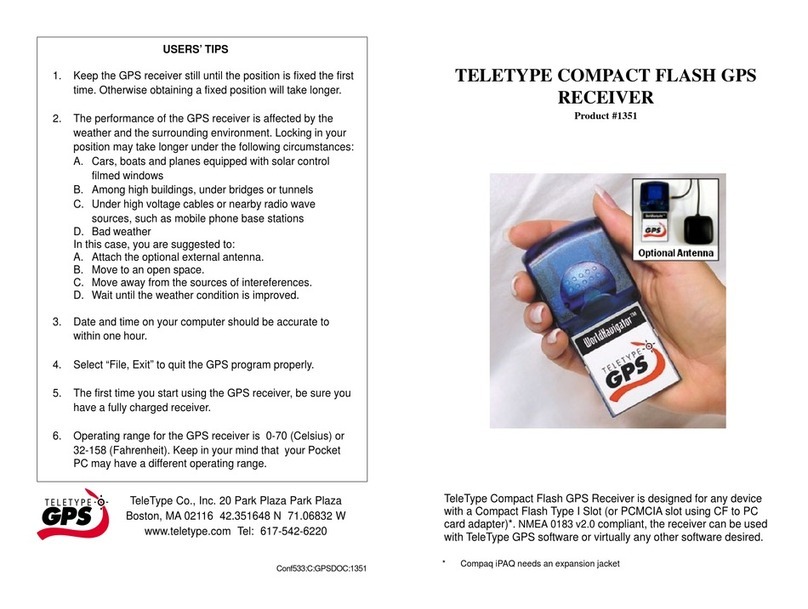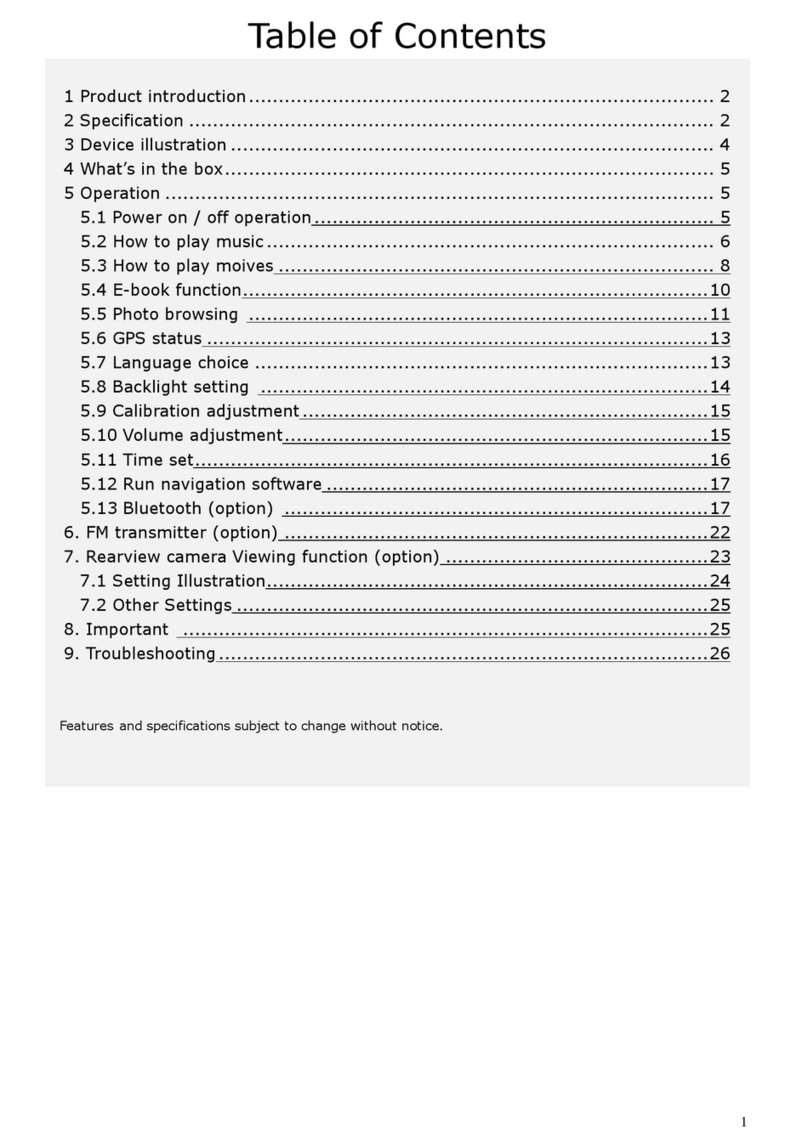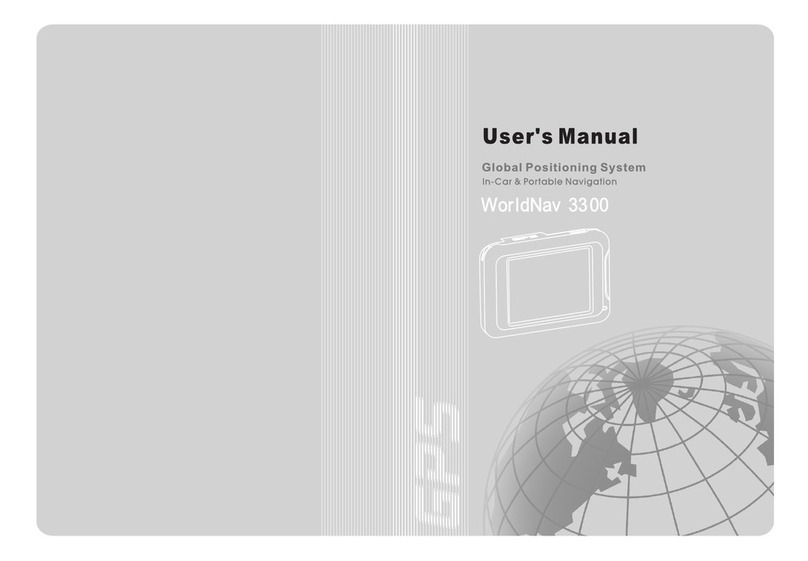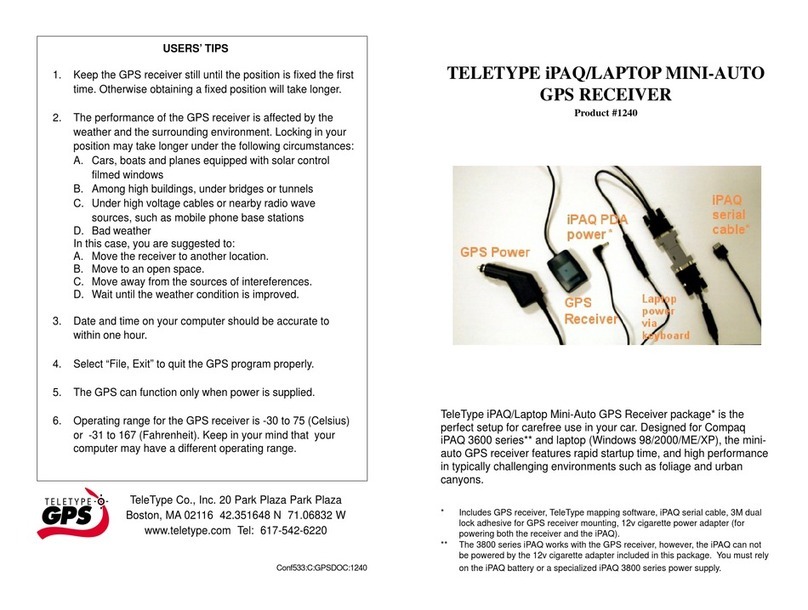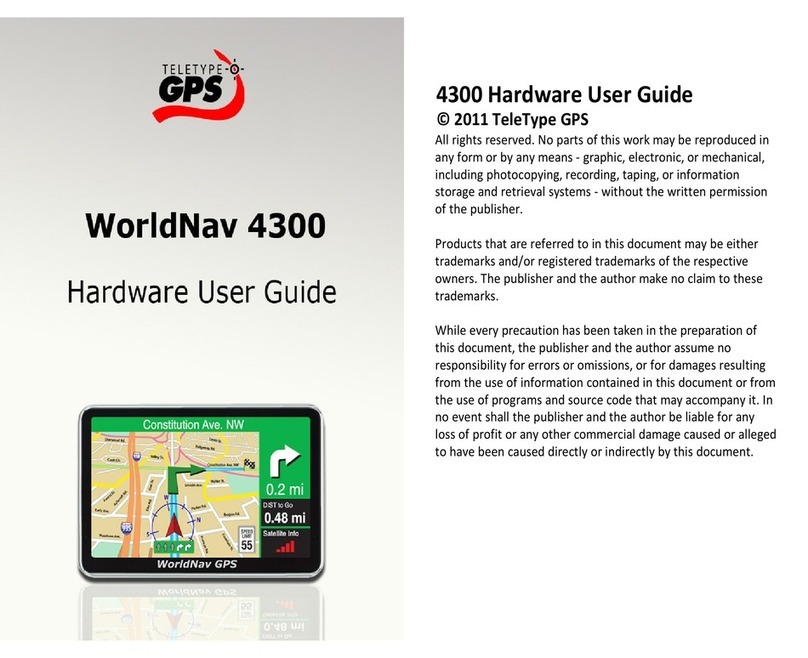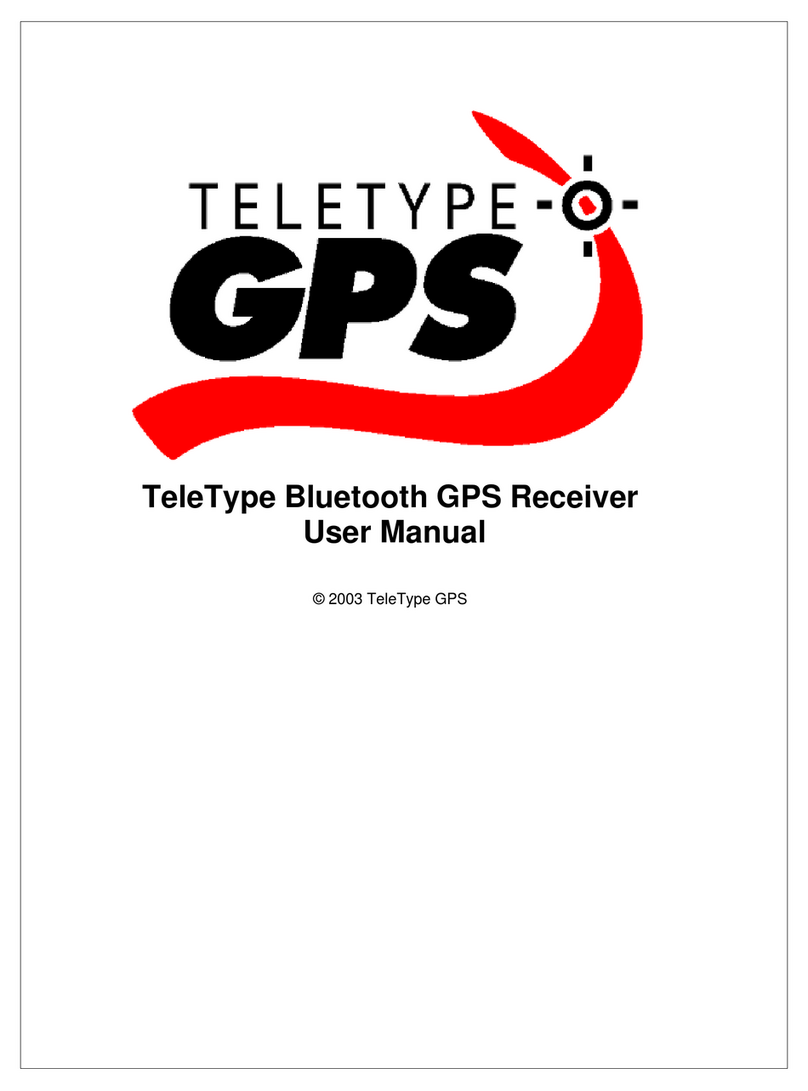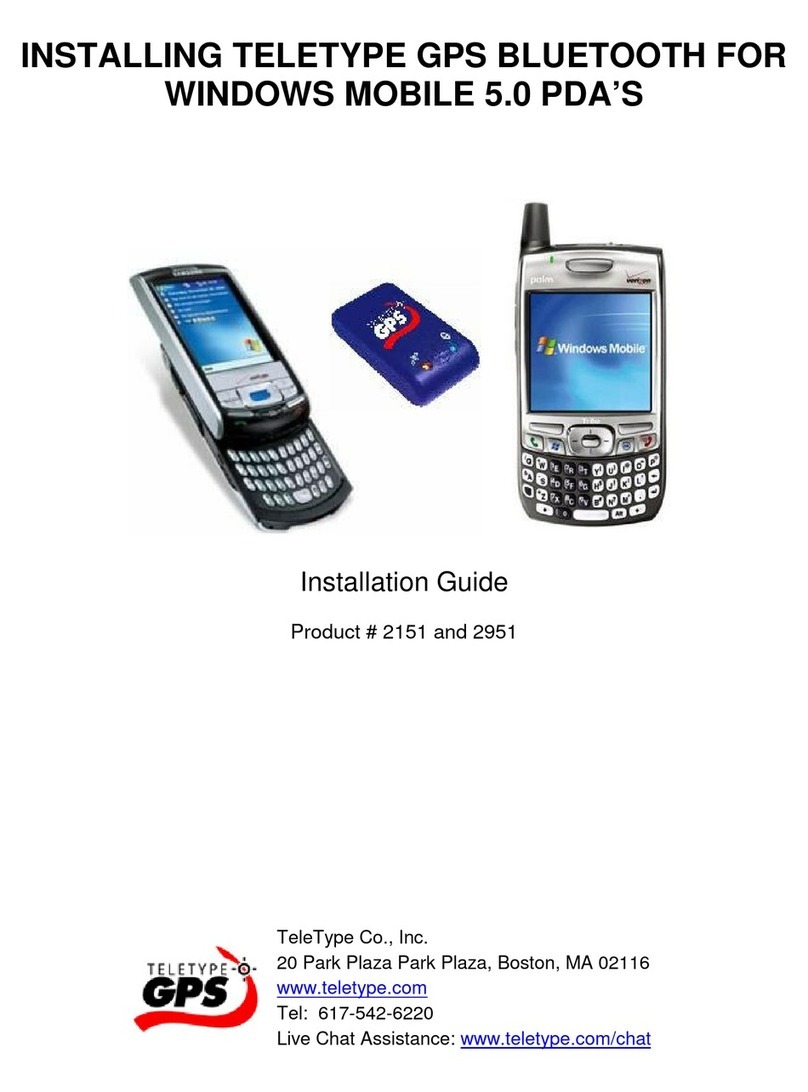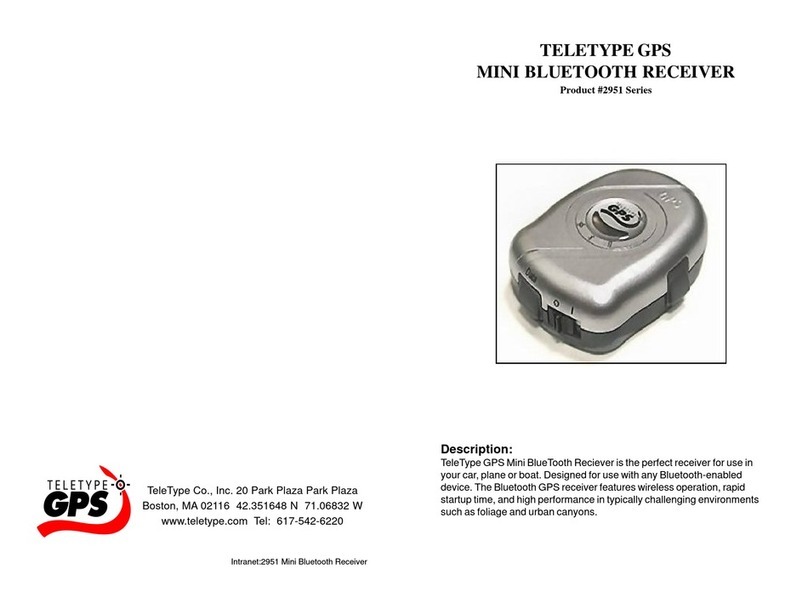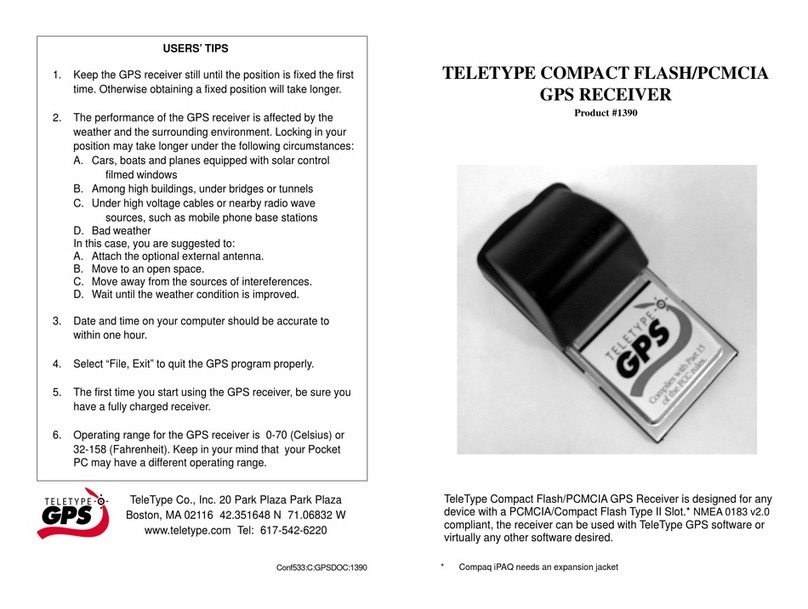IContents
I
© 2006 TeleType GPS
Table of Contents
Part I Introduction 2
................................................................................................................................... 2
1Disclaimer
................................................................................................................................... 2
2Welcome
................................................................................................................................... 2
3Quick Start Guide
................................................................................................................................... 3
4Glossary
................................................................................................................................... 4
5Software and Hardware Installation
.......................................................................................................................................................... 4Overview
.......................................................................................................................................................... 4TeleType GPS Pro Installation
.......................................................................................................................................................... 5Map Installation
.......................................................................................................................................................... 6Hardware Installation
................................................................................................................................... 6
6New Features
Part II How-To Guide 8
................................................................................................................................... 8
1Locking Your Position
................................................................................................................................... 9
2Loading Maps
................................................................................................................................... 11
3Unloading Maps
................................................................................................................................... 12
4Finding an Address
................................................................................................................................... 13
5Finding an Intersection
................................................................................................................................... 14
6Finding POIs and Businesses
................................................................................................................................... 15
7Yellow Pages
................................................................................................................................... 16
8Point Information
................................................................................................................................... 16
9Creating a Waypoint
................................................................................................................................... 18
10 Transferring Waypoint Files
................................................................................................................................... 20
11 Creating a Route
.......................................................................................................................................................... 20Traveling Sales Route
.......................................................................................................................................................... 21Point to Point Routing
.......................................................................................................................................................... 23Waypoint Routing
.......................................................................................................................................................... 24Multiple Point Routing
.......................................................................................................................................................... 24Routing To/From an Intersection
................................................................................................................................... 26
12 Transferring a Route
................................................................................................................................... 27
13 Wildcards
................................................................................................................................... 28
14 Using the Simulator
................................................................................................................................... 29
15 Traffic Avoidance
.......................................................................................................................................................... 29Traffic Maps
.......................................................................................................................................................... 31Managing Avoid Points
................................................................................................................................... 33
16 Exporting Maps
.......................................................................................................................................................... 34Transfer Maps to PDA
.......................................................................................................................................................... 35Manage Maps
................................................................................................................................... 36
17 Changing Navigation Modes
................................................................................................................................... 36
18 File Structure
................................................................................................................................... 39
19 Voice Recognition
................................................................................................................................... 41
20 NEXRAD Weather Maps