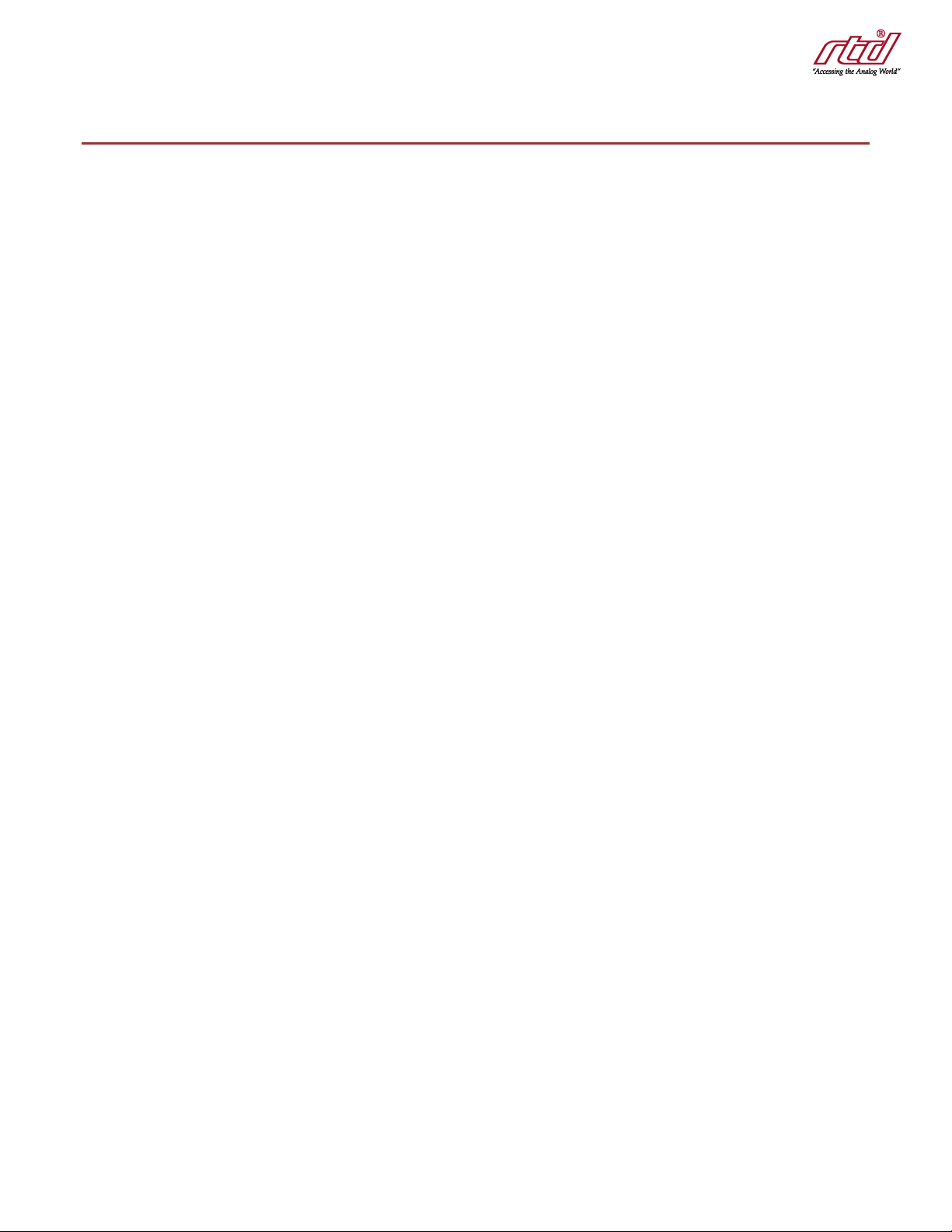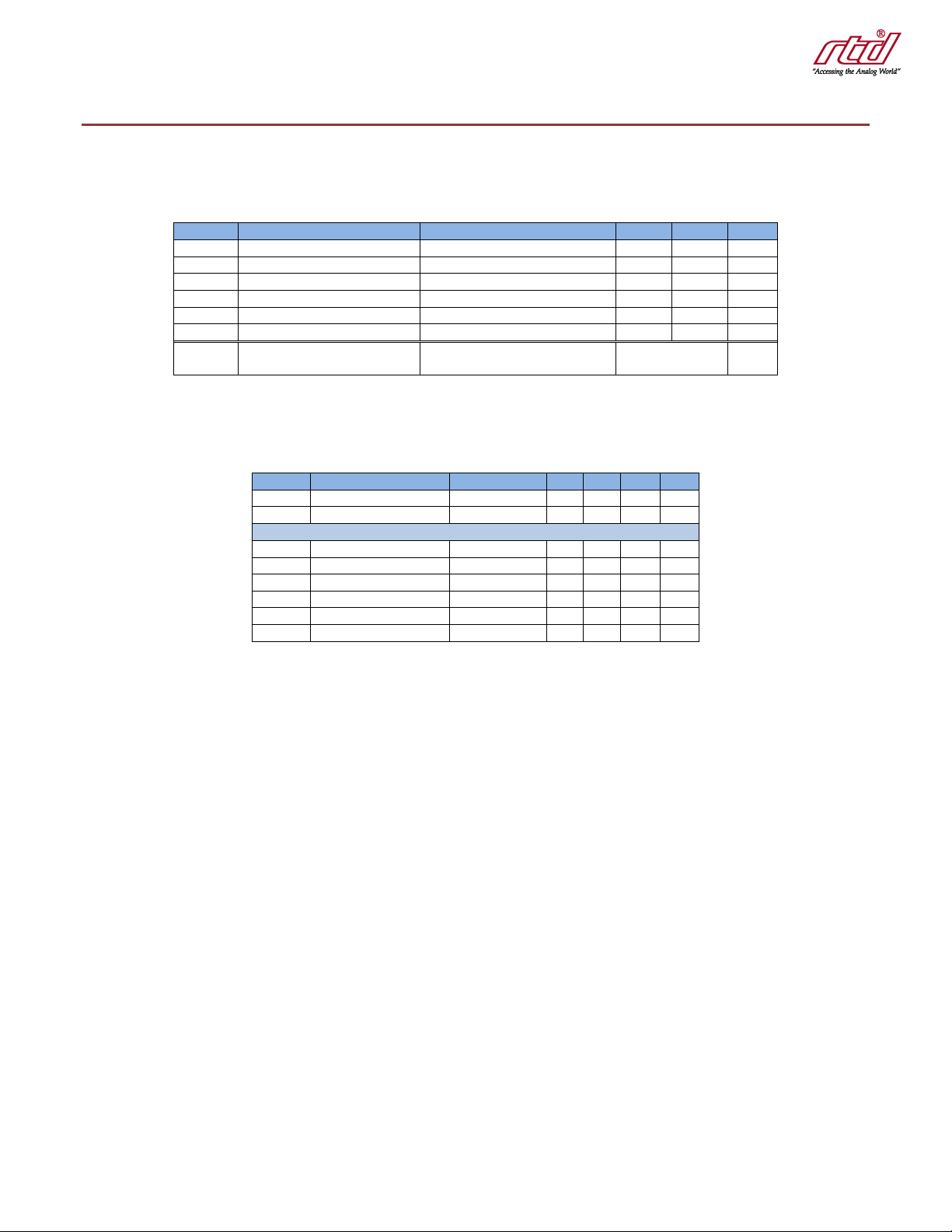RTD Embedded Technologies, Inc. | www.rtd.com vi GPS16162 User’s Manual
Table of Figures
Figure 1: Board Dimensions ................................................................................................................................................................................... 10
Figure 2: Board Connections .................................................................................................................................................................................. 11
Figure 3: Example 104™Stack............................................................................................................................................................................... 16
Figure 4: IDAN Dimensions .................................................................................................................................................................................... 17
Figure 5: Example IDAN System ............................................................................................................................................................................ 20
Figure 6: GPS1612 Block Diagram......................................................................................................................................................................... 21
Table of Tables
Table 1: Ordering Options ........................................................................................................................................................................................ 8
Table 2: Operating Conditions .................................................................................................................................................................................. 9
Table 3: Electrical Characteristics ............................................................................................................................................................................ 9
Table 4: CN8 Digital I/O Pin Assignments.............................................................................................................................................................. 11
Table 5: CN3 GPS Utility Pin Assignments ............................................................................................................................................................ 12
Table 6: JP3 Settings.............................................................................................................................................................................................. 12
Table 7: JP1 Settings.............................................................................................................................................................................................. 12
Table 8: IDAN- GPS16162 9-Pin "D" Connector .................................................................................................................................................... 18
Table 9: IDAN- GPS16162 25-Pin "D" Connector .................................................................................................................................................. 18
Table 10: Register Map .......................................................................................................................................................................................... 23
Table 11: GPS STATUS (GPS BASE + 401h) ....................................................................................................................................................... 23
Table 12: Digital I/O Data (GPS BASE + 404h)...................................................................................................................................................... 24
Table 13: Digital I/O Data (GPS BASE + 405h)...................................................................................................................................................... 24
Table 14: Digital I/O Direction (GPS BASE + 406h)............................................................................................................................................... 24
Table 15: Digital I/O Direction (GPS BASE + 407h)............................................................................................................................................... 24
Table 16: RTD ID DATA READ Indexes................................................................................................................................................................. 24
Table 17: Digital I/O Data (GPS BASE + 400h)...................................................................................................................................................... 25
Table 18: Digital I/O Data (GPS BASE + 400h)...................................................................................................................................................... 25
Table 19: Troubleshooting ...................................................................................................................................................................................... 26