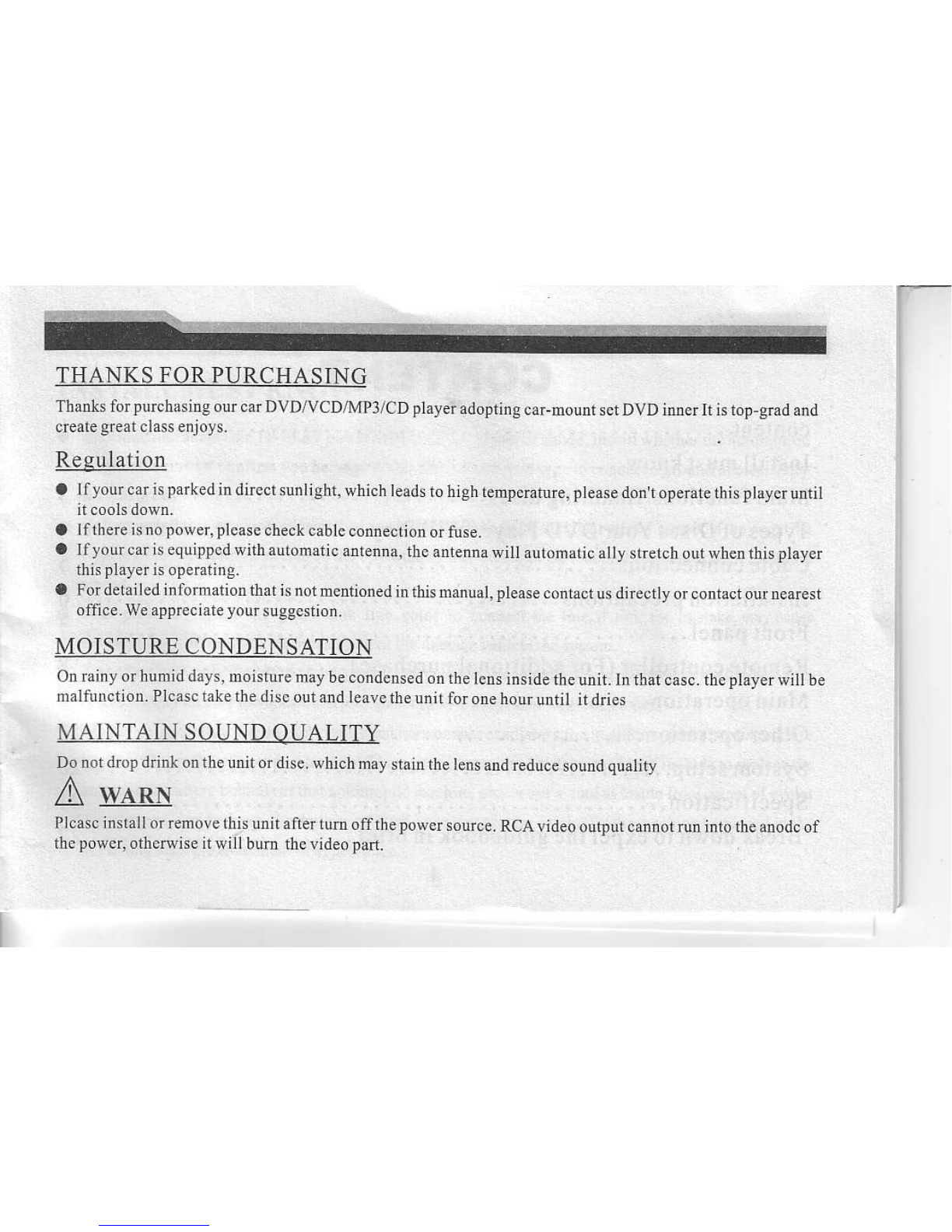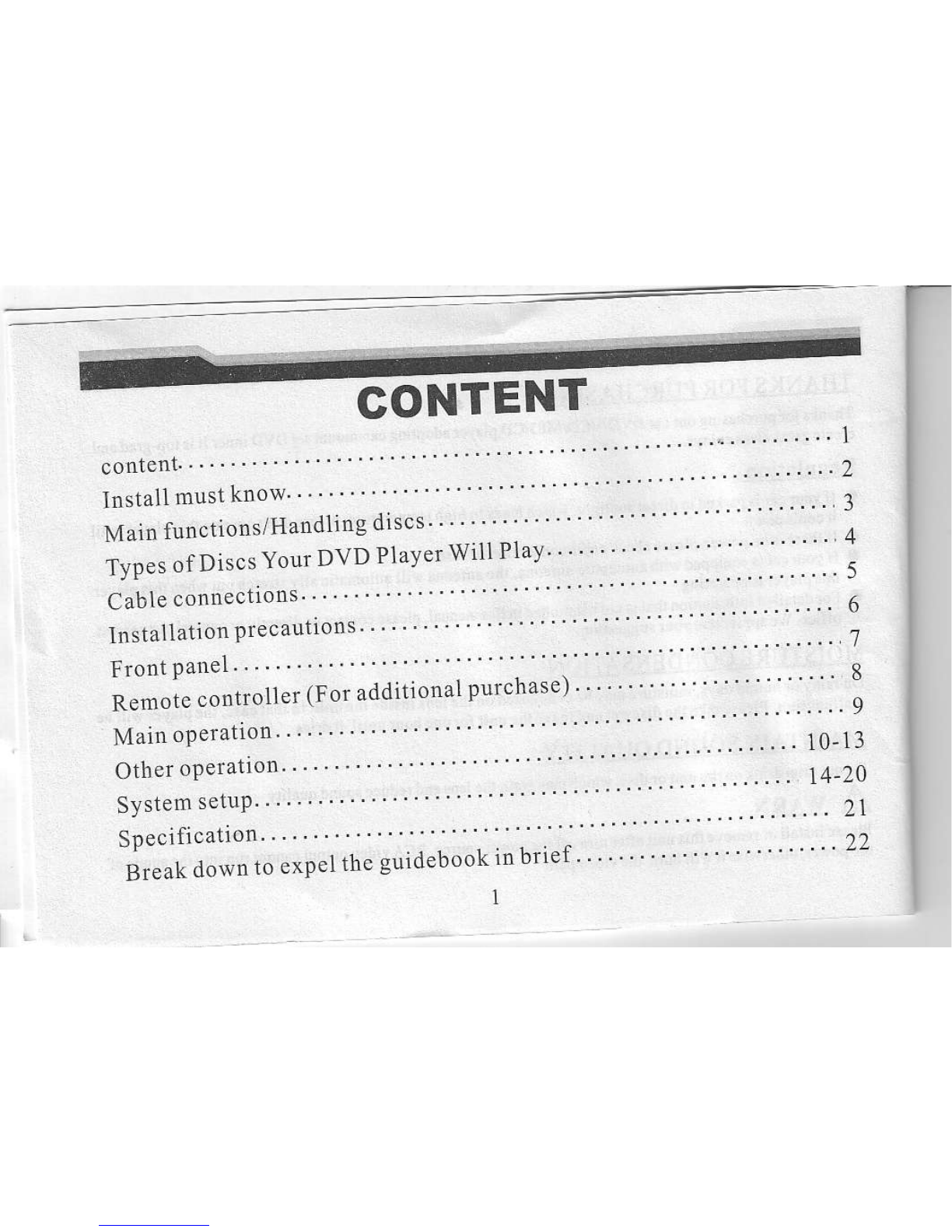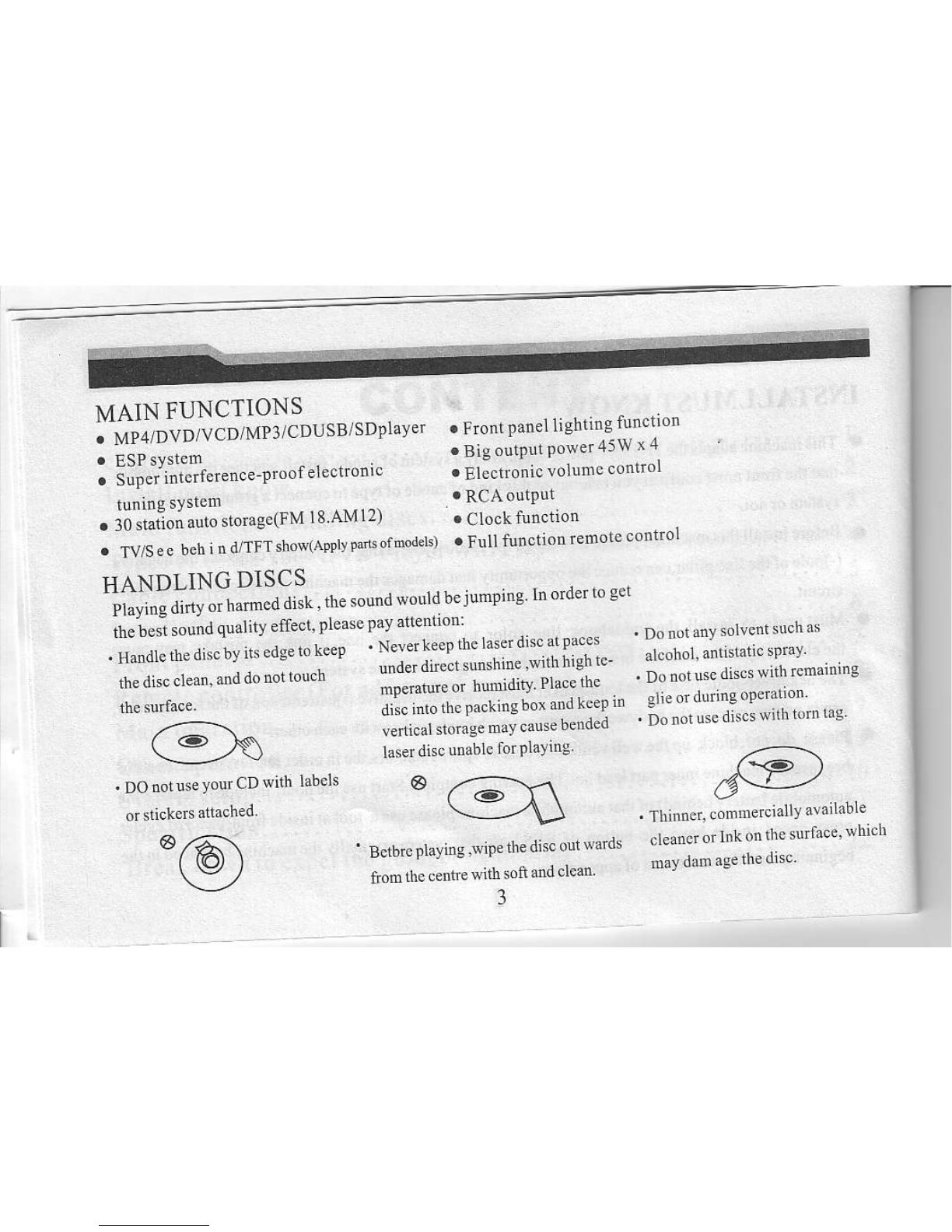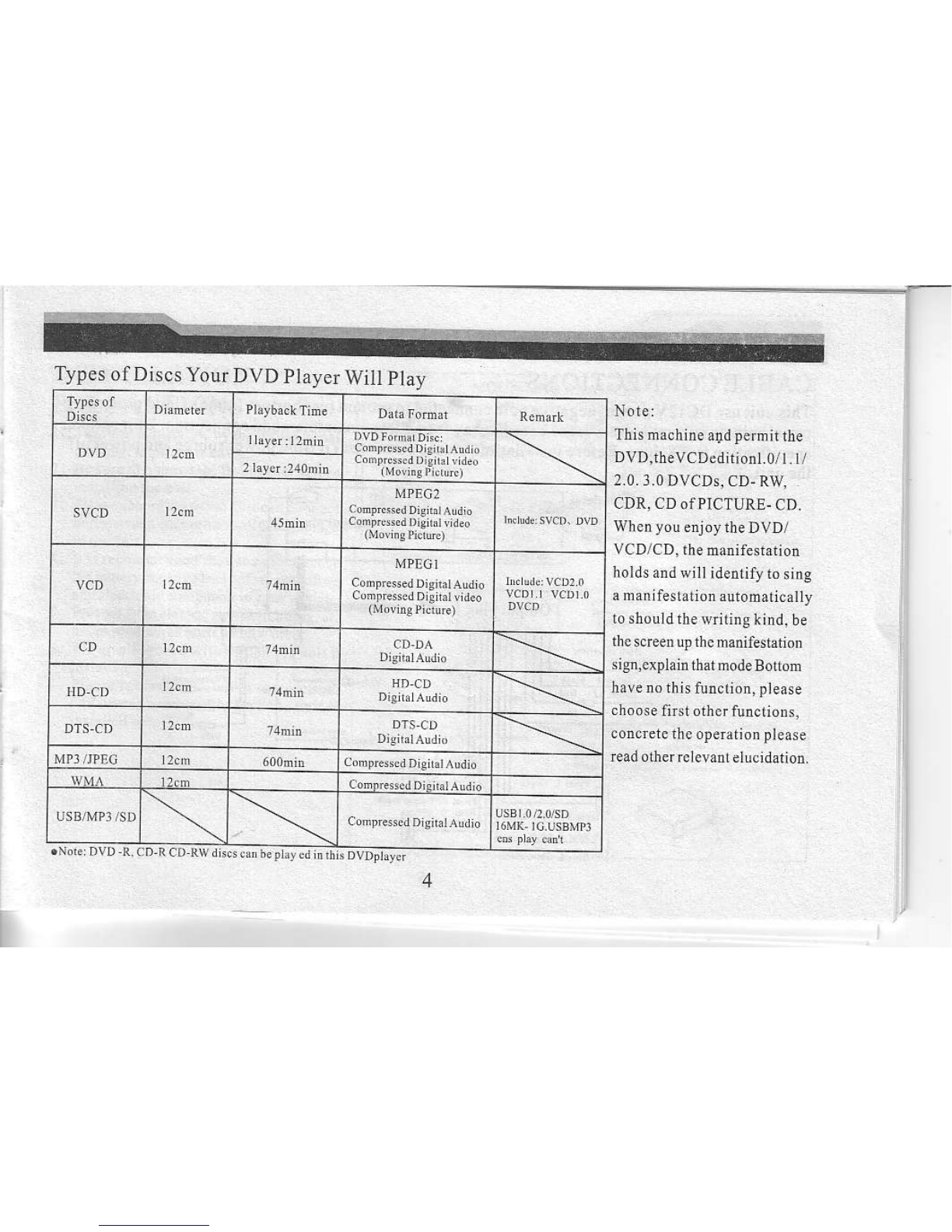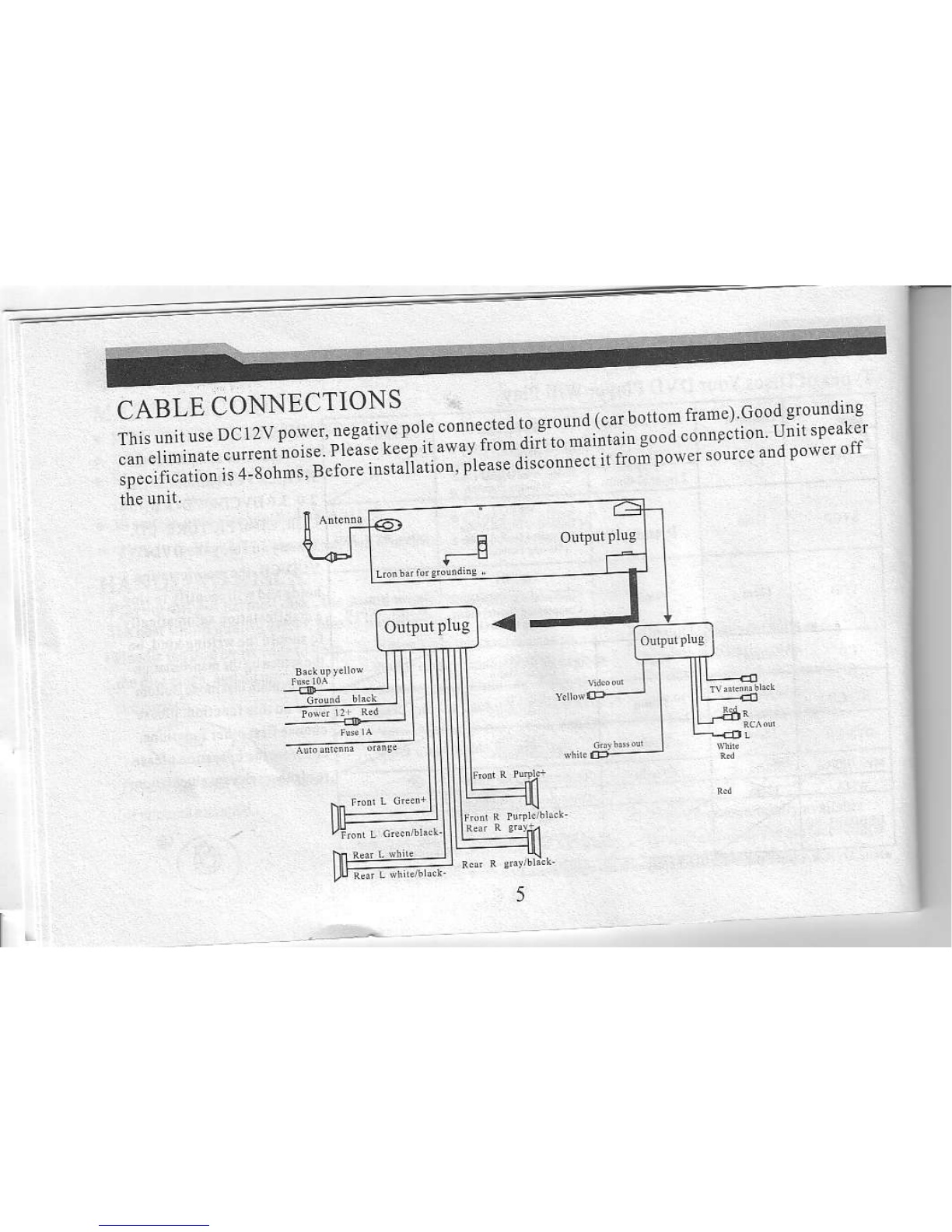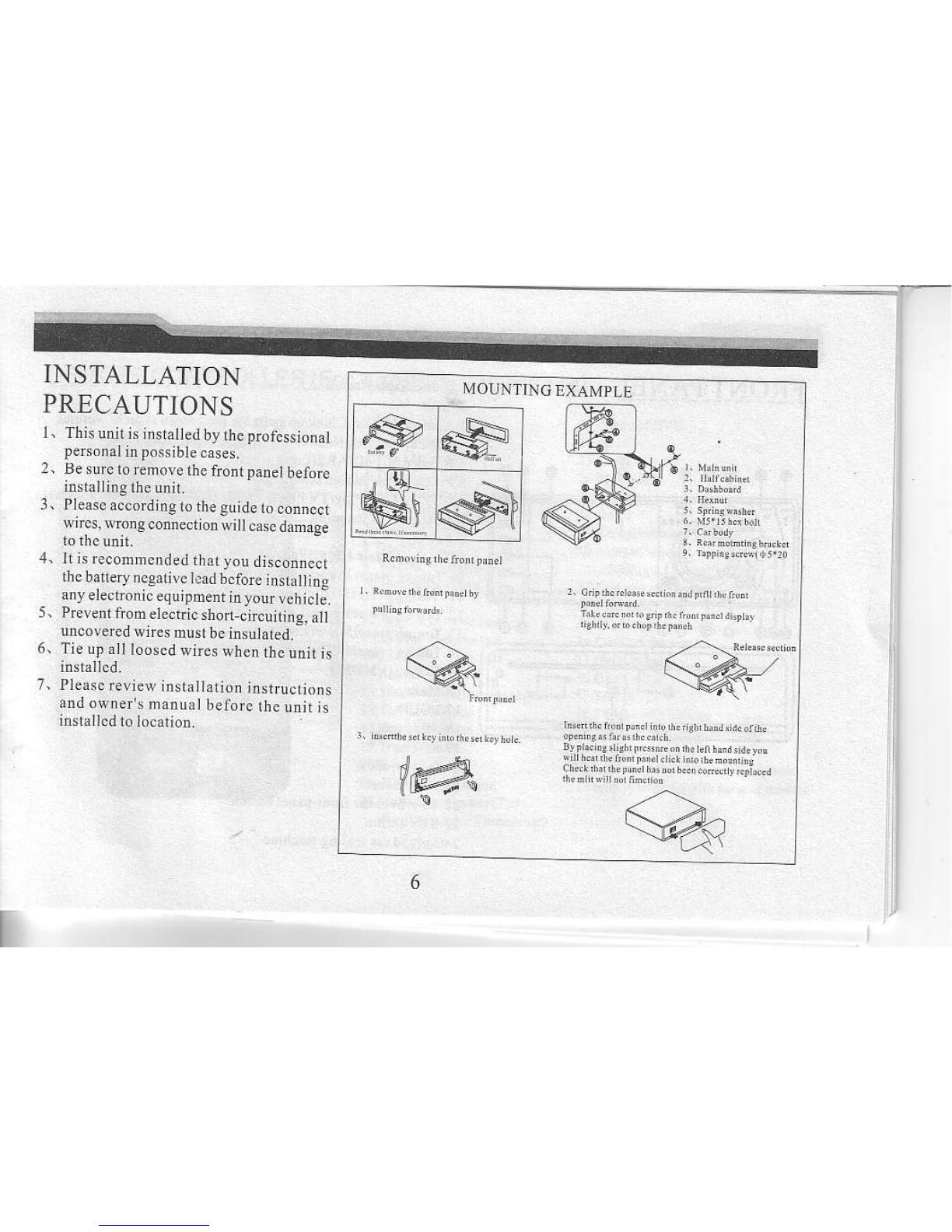﹁}
THANKS
FOR
PURCHAS]NG
Theks forpurchasingonrcarDVD,^r'CD/MI3/CD
player
adopting
car-mountserDVDiNerltis top
grad
and
create
gieat
classerjoys.
Resulation
a lfyour car
isparkedh
dircctslrnlight,
whichleads
tohightemlorarure,
pteasedontoperaiethisplayerutriil
O lfthere
isnotower.please
check
cablecolnection
orfuse.
a llyou.caris equitpcdwithauiotuatic
dtenna,
rlc antennawilt
auromatic
altl stretchoutwtenrlisllayer
this
player
isope.ating.
O Fordelalledinfornationtlat isnot
nentioned
intlismatual,
llease
contact
usdirecttyo.contacrou ftarest
office.Wealpreciate
your
suggesiion.
MOISTURECONDENSATION
On.ainyorlurliddays, moisiure
naybecondeNed
onthe
lensinside
theunit.tnrlat casc.thellayerwill be
nalfutrctio!.Picasctakethe
diseoutmd Ieavethe
unirfor
onehour
utrtil itdries
MAINTAINSOUND
QUALITY
DoDotd.opdrilk ontheuit or
dise.whichmay
sraitrthelens
andreduce
soud quality
l\ w.qnx
Plcasc
install
orremovethisulit afrer
rumoffrhepowersonrce_
RCAvideo
outlurcanrotruninlotheanodcof
ure
lowcr ourerwiseitwill bumthevideopart.