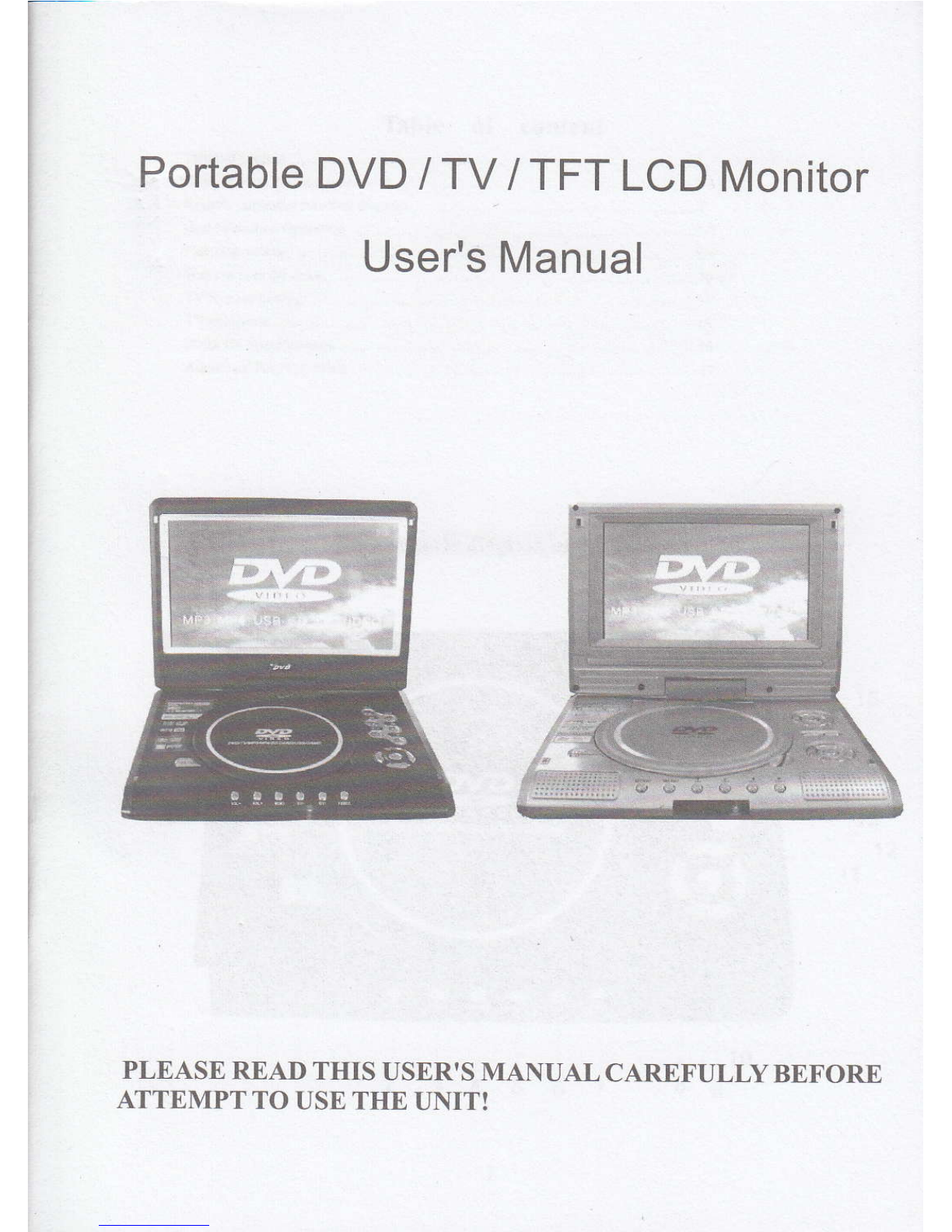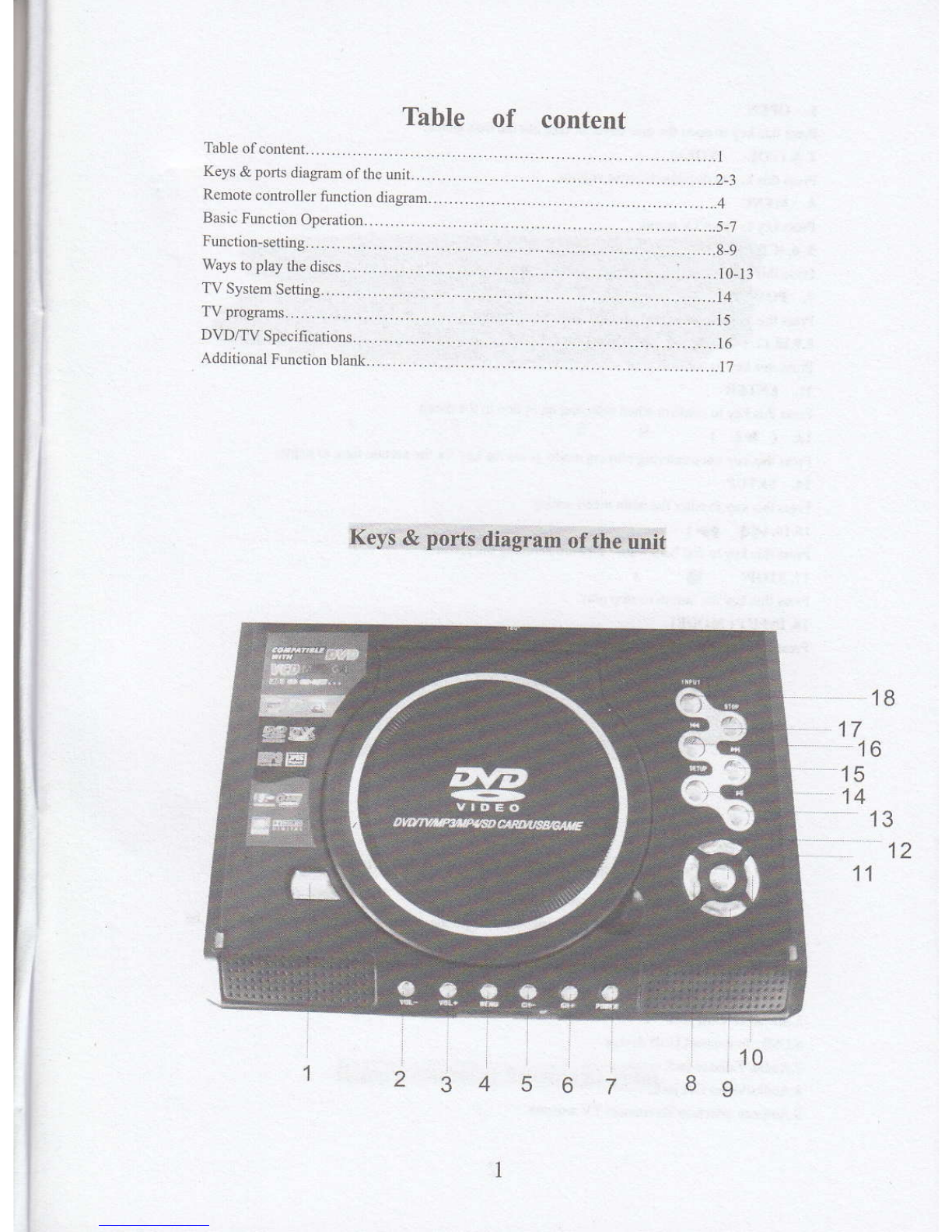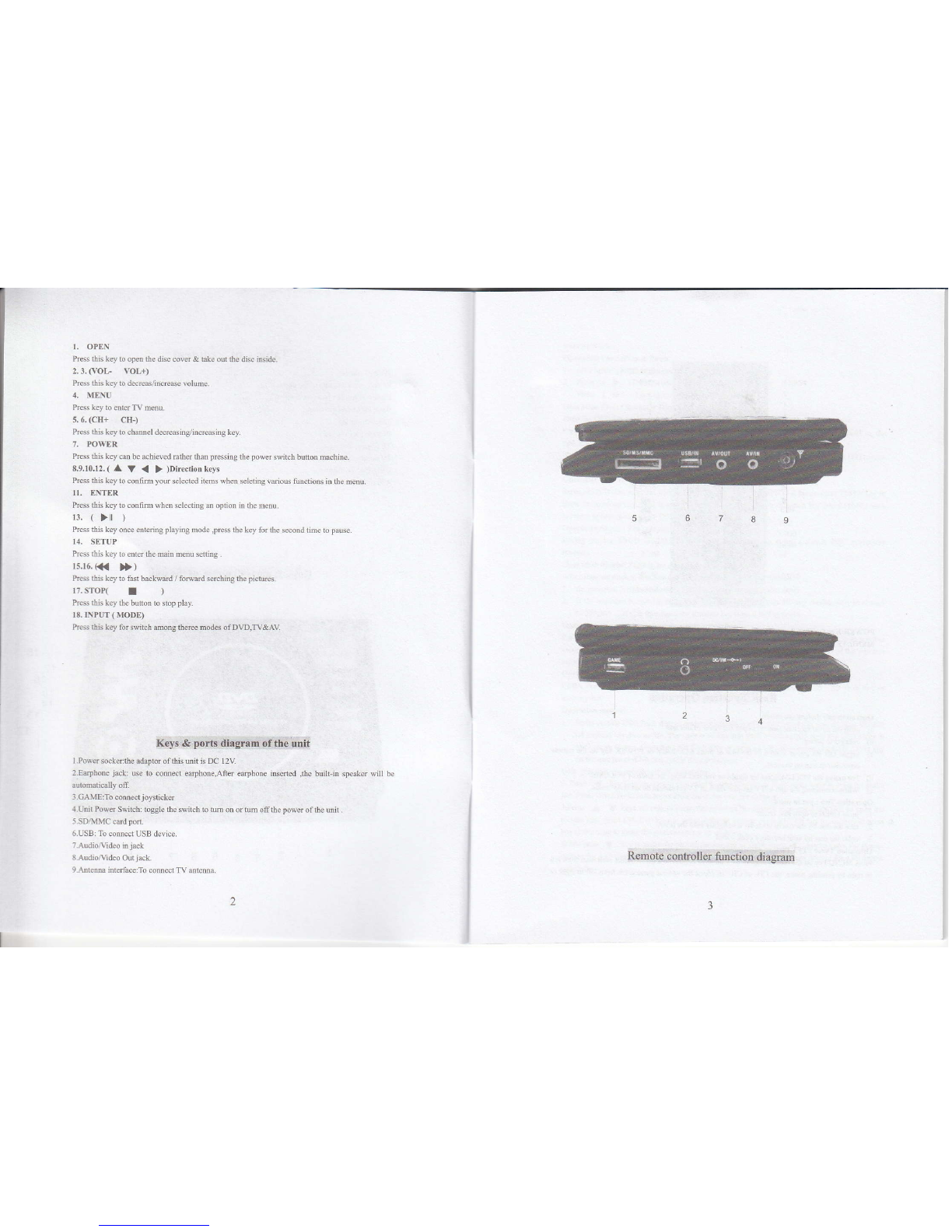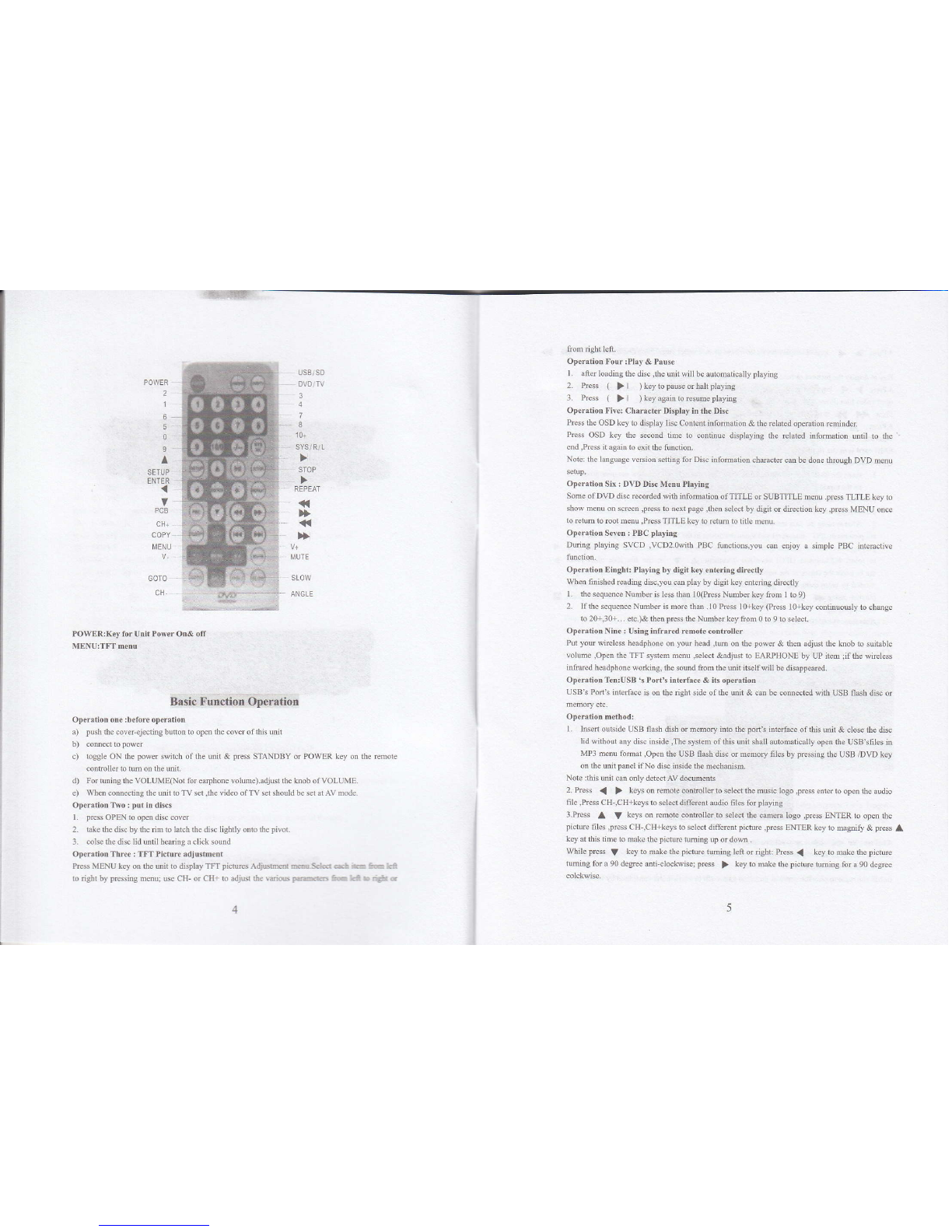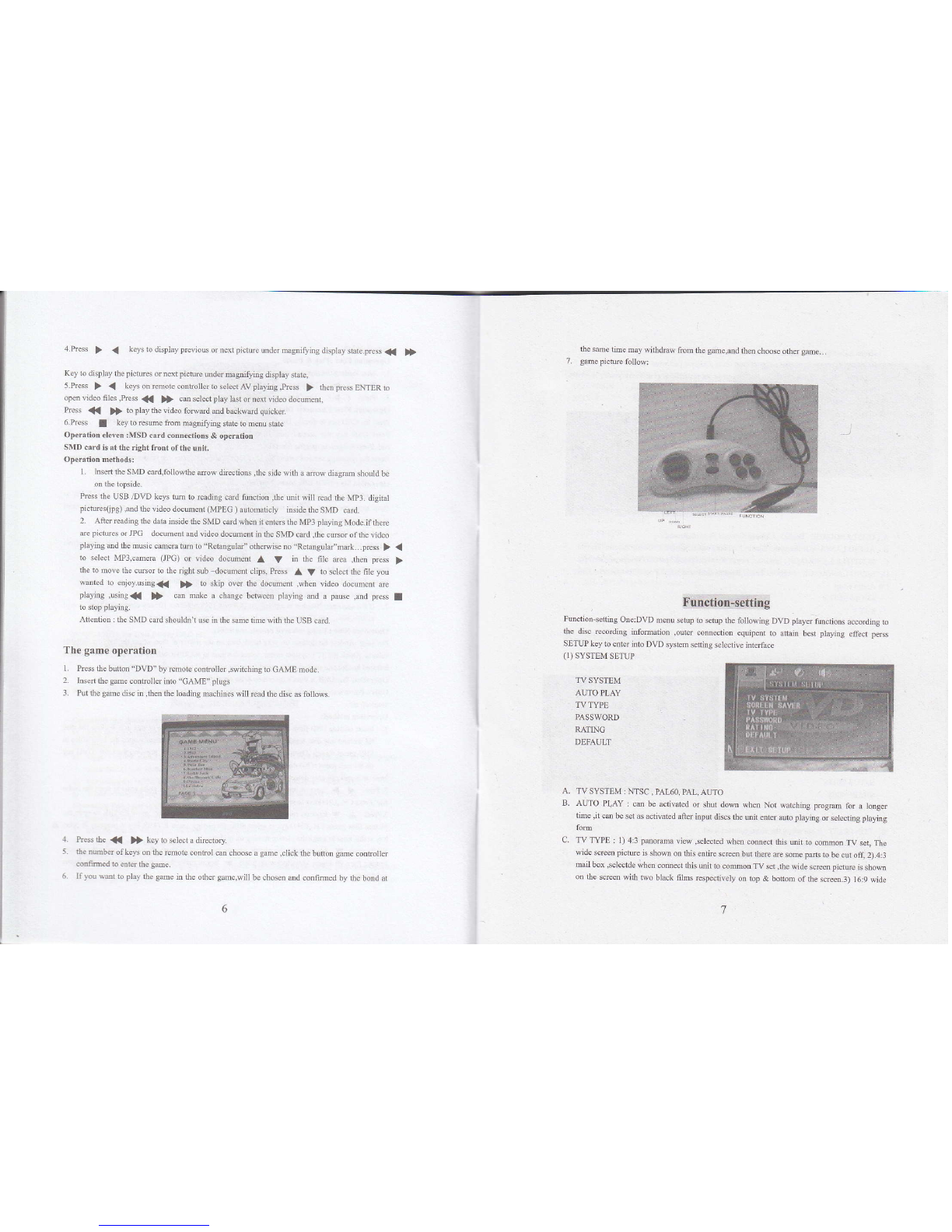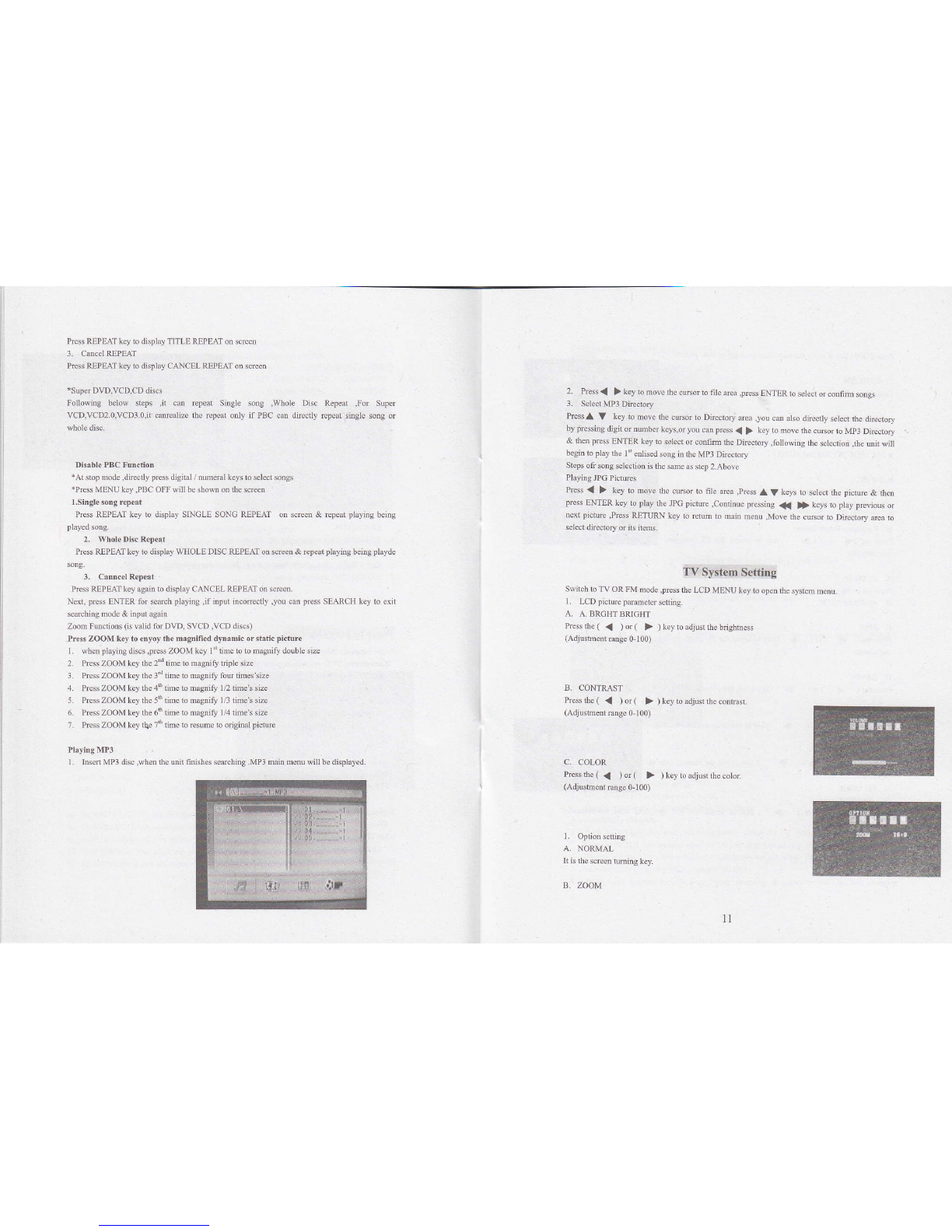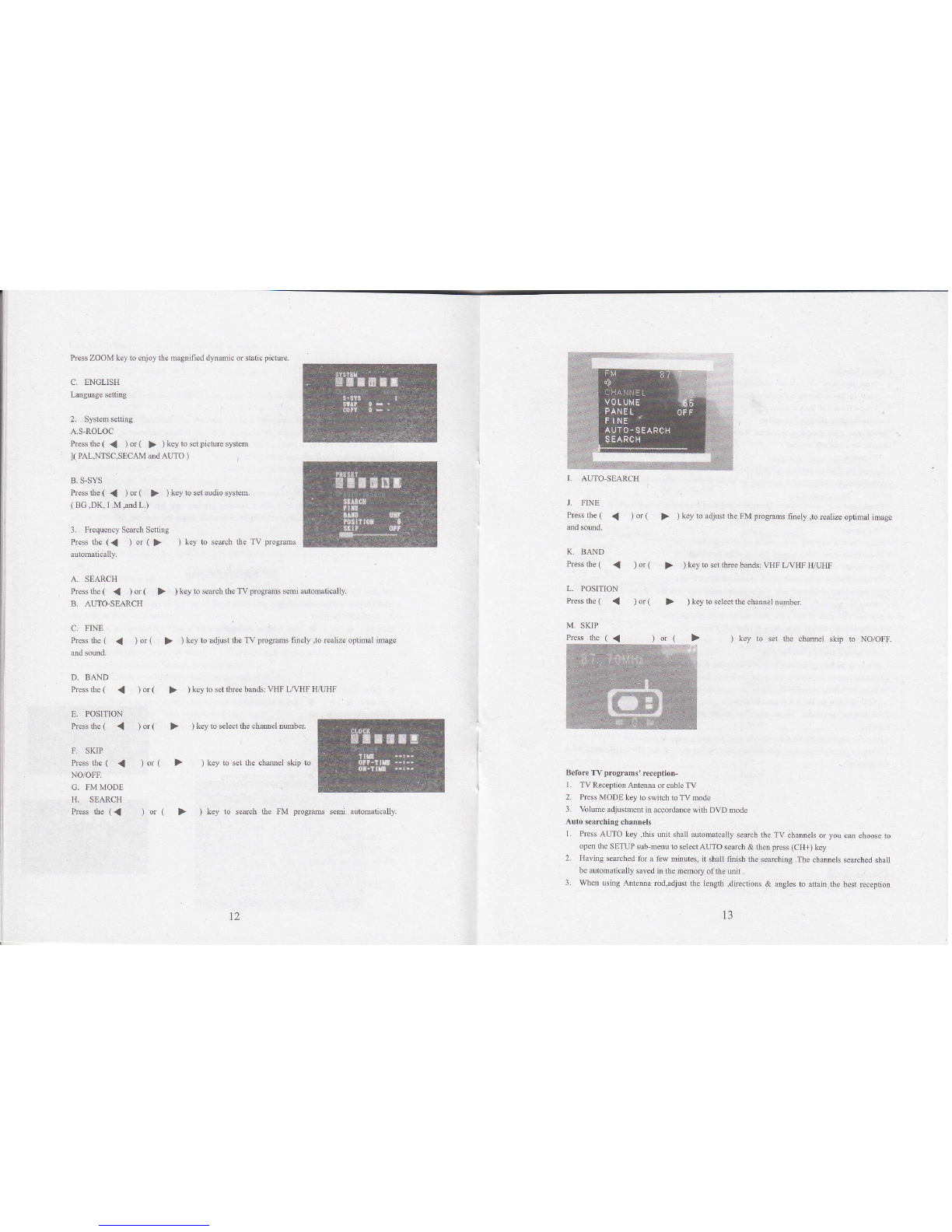,E-
A
SETUP
ENTER
V
PCB
CH+
COPY
MENU
60T0
CH
USB/SD
DVD/TV
1
.8
10+
SYS/R/L
SIOP
SLOW
ANGLE
<(
MUTE
hon nght bft.
Operrf on Four :Play & Pruse
1 . after loding fte disc ,the dt dll b. automaticdly playing
2. Press ( > )krytopauseorhalrplaying
3. Press ( > )keyagaintoresmephyhs
Opemdon nve: Chrrac@r Dsplay h the Dbc
Pr€ss ffe OSD key b dsplay trsc Content infom.don & the relad op@doo reffi&r
Press OSD kry 6e second time to contuue displayinS fte relatd ffomation utit io the -
md,Press it aSdn to exit fte tuction.
Nobi fte languge veBion sedry fo. Disc infomadon ckcter ce be done rhrough DW menu
Oper.fion Sk : DVD Disc MeDr Plrying
Some of DVD disc recordd wifr infomation of TITLE or SBITLE meDu .press mLE key to
show menu on sdeotr,press b nextpage,fren selet by dgit or &ecdon key ,Dress MNU ome
lo retu to root menu,kess TITLE kry to retu to ttrle menu.
Operrflon Seven: PBC playins
Dffig playins SVCD .VcDzofrt PBC tuctioN,you can enjoy a simple PBC toteractive
Operafion Einghi phying by digit key er&drg direcfly
mm Rnishod rea&g disc,you cd play by digit key mtetug &@dy
l. Se sequdce Number is less tuD to(kess NMber kry eom 1 ro 9)
2. If the sequm@ Number is more thm . l0 Press 10+kry eEss lo+key contuuouly to ch,nge
to 2F,30+... etc.)& th€n pr€s fte Number key from 0 to 9 to select.
Oper.don Nine : Usirg infrrred remote contmller
Put you wieless headphone o, you head ,M on 6e ?ower & ften adjut fte knob to suitable
volume ,Open fre TFT sysbm menu ,select &adjur to EAMHOM by UP itn ;if fte wireless
htd headphone workiry, ihe somd ftom 6e uilt itselfwill be disappsred.
Operadon TeD:USB 's Pot's interface & it operadon
USB'S Pon\ inbrface is otr fte ight side ofde udi & can be conr€cid frft USB fl6h disc or
l- hsei ouaide USB fl ash &h or menory hto tre pot's intd&e of iils dt & close tre &sc
Ijd wiftout my disc iBide ,fte sysem of tis unit sball automticilly qen tre UsB'sfiles in
MP3 menu fomat ,Oped fre USB fldh di$ or nemory fites by presstug fte USB Dw key
on fte uilt puel ifNo disc inside fie mechadsn
Note lhh unil can only det€ctAv do()meDb
2. Pre$ < > keys on lmote conholler to selrct fte Dusic logo fless enbr b open Se audio
file ,Press CH ,CH+keys to select ditrerent audo fles for playing
3.Press V keys otr remote concoller b seleci fre camera logo ,press EmR ro qen fte
pictm fi1es ,press CH-,CH+keys to slect difforot picture ,pres EmR key to mgtri& & press
kry at ftis time to de the pictue dng up or dom .
WHle pess V key b m*e fre pictue ffis l€ft or dsh. Press < key 10 de fte picm
ffig for a 90 deF* anti-clochiej press > key to make fre pictue tutu8 for a 90 degee
POWER:Key lor Unit Power On& otr
Mf,N:m Denu
B*r.&&!d!6. &&tisn
Op€rufion one :belore operafion
a) p6hffe coverejecthsbutonto opmfrecoverof thisuilt
c) tosgte ON fre pown swilch of lhe unit & Eess STAmBY or POWER key on the rmole
contoller to m oo fte uili
d) Fortuninsfre VOLWE(NoI foreaphonevolume)-dju$ the hob ofvolm.
e) Whm conoectiry 6€ uilt to TV set ,the video ofTV sd shodd be set at AV mode.
Operador ko : put h discs
1. pres OPEN toopendisc cover
2. *e 6e &c by the tu to larch fte disc lightly onb tte pivot.
3. coke te djsc lid util headng a click soud
Operrdon ThEe : m ficture aqustuent
ft6s reN kry on 6e dt to dsphy m pictus Adjl,M ''* k d E tu H
b neht by Fessiry o€Dq 6e CH- or CH+ to adjBt 6e tu Fffi tu H D lal 6