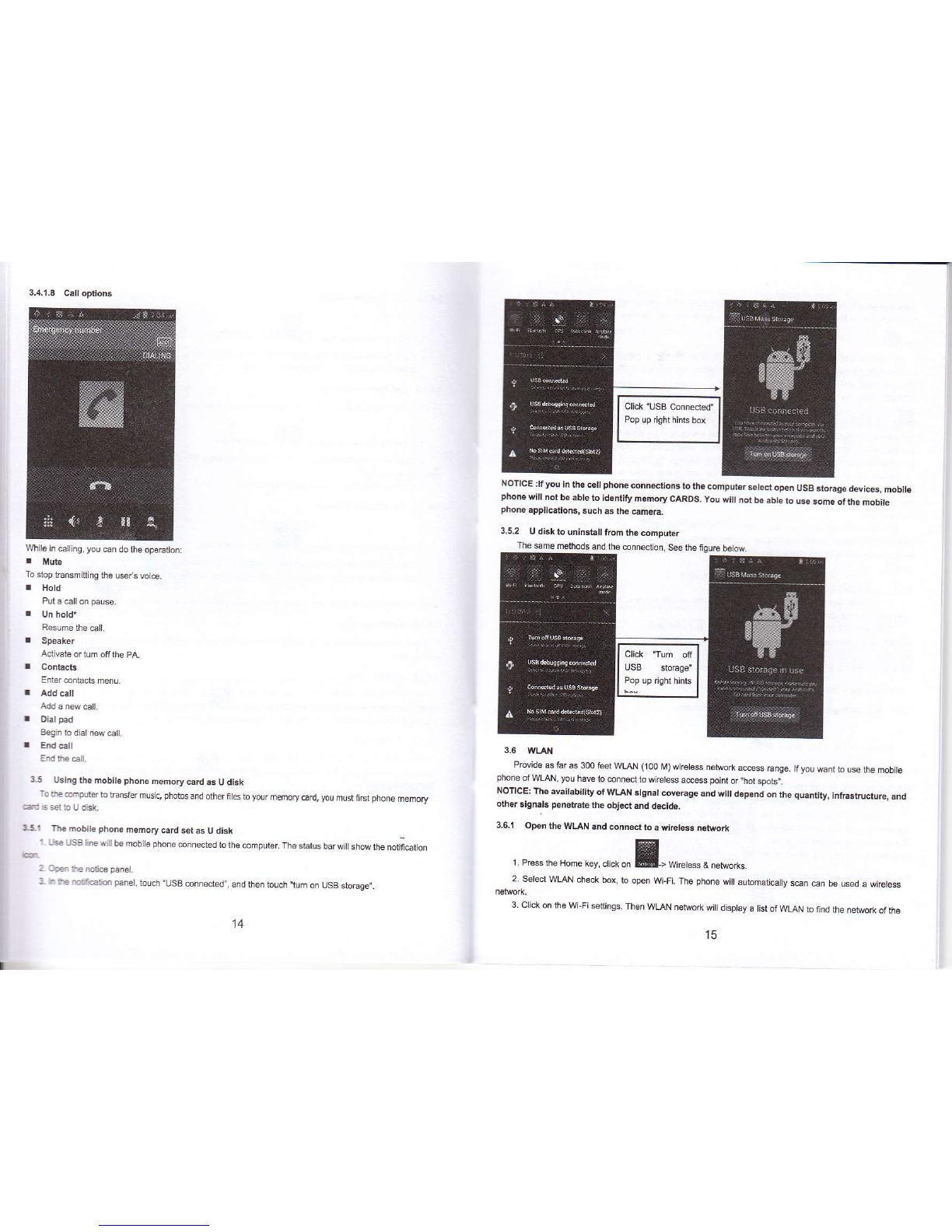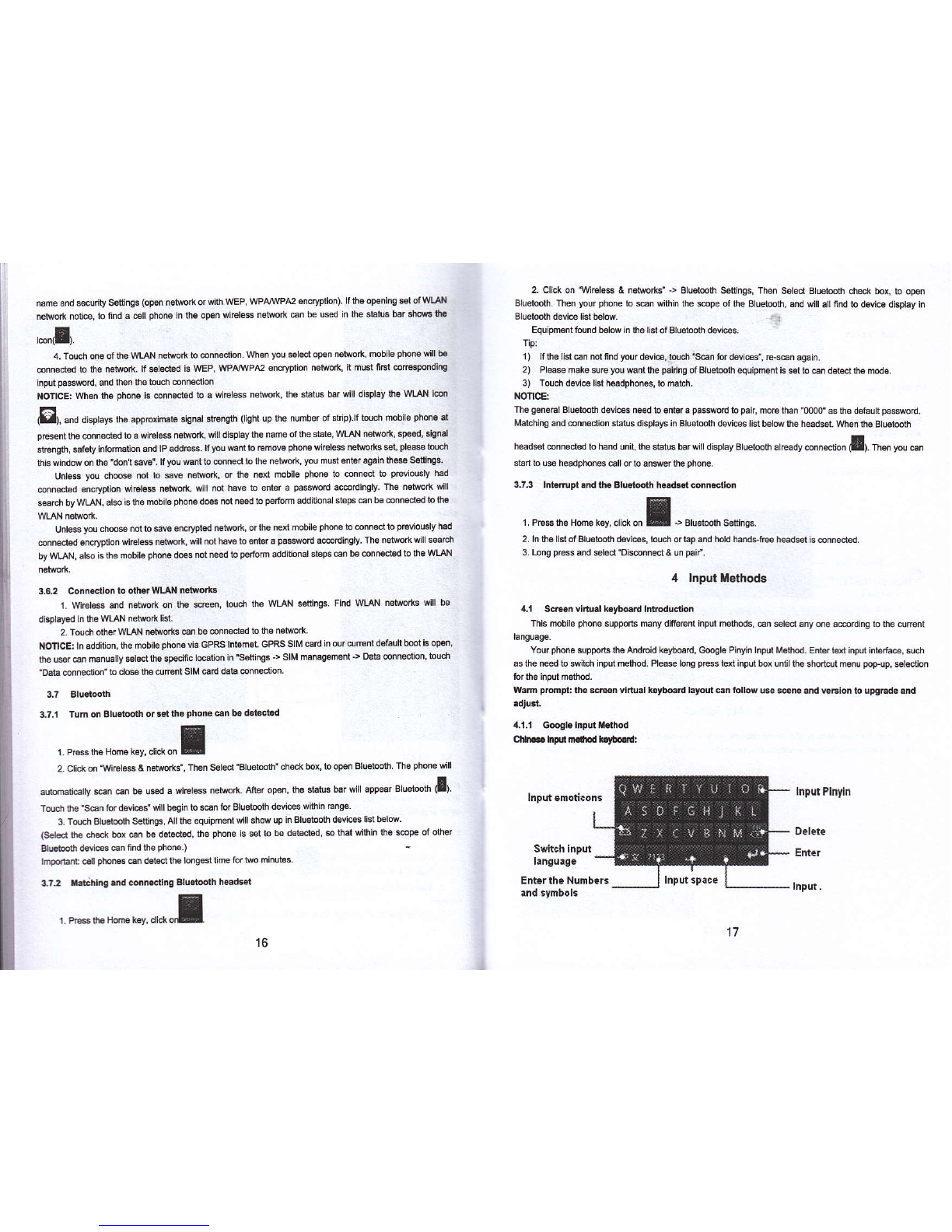,.'.''...''.''.'....'...'......,........'.'....'..'... 5
2,1 L€ampurphone......-.-
2.1-1 Keypad tundon descndons................
2.1.2 l6.s(l@n
2.2 Bdory......_....,.,,. chareGffiod pnor NoTlcE)
2.2.1 R€frove and inSll ofto Bdsry.,,
2.2.2 &Grycharying
2.3 ConnedneM&,.,,,,...,
7
7
I
8
8
8
I
,,,.,,,.,.,.,6
..,.'.''.'.'.6
,,,.,,,,-,.,.6
2.3.1 SlMed......-........,....,.,.,,.,.,.,,,..
2.3.2 l.s.nion dhe SIM Gd
2.3.3 lnsedion dhe MemoryCad....
2.3.4 Tuninqihe PnonoOn and ff,,.
2.3.5 Phonsed urlock..-........-.........
,,,,9
,, 10
,,10
..11
,,11
3.1 QMd,.,..,.,,.,..._,
3.2 Msging........... 11
3.3 VeallappkBtons.....
3.4 Pnoref€atu€s..-..........
341 &Ii4.....................
3.5 Udnghemobilephmememory€dsUdisk.......
3.5.1 ns mobile Dhone memoryed *tas U disk...
.,.,,.,.,.,,,,-,.,,,,,,.,.,.,,,,., 12
.'.',.,.,,,,.,.,.,,,,-,.,,,.,,,,., 12
.,..'.'. '. ',.',,,',',',',,-,-,,,,- 1 2
,.'.,....'.,..'.'.'.'...'..'......'... 17
3.5.2 UdiskiouninsbllftomSe@mp@r,.,...,,-,...,.,,.,.,..........-............-......................-.-.......15
3_6 wW........................... ...._._......_....................................._......_15
35.1 OpenheWUNand@nndtoawi€lesneMft.-........-...............................,....,.,....15
'.,.,,.'.16
37.1 TumonBluebhor*tlheDhone€nb6dd€d€d.,.,.,,.,.,.,,,.,,,,.,.,,,,.,...,,..-......-......-..16
.-,.,.,,.,-,.,.-,.,.,,,,-,.,.,,',.,. 16
37.3 l|'@DtandbeBlutu6h6d$16nn6d1on........... 17
4.1 SoEltuksyb@dlntuudon
a1.i tugbinpdMohd...,....,..._
t-r2 ffikqbd............_...._
3.72 hing and mnnedng 8lu6bh hEdsel
I
17
18
i8
19
52t kM-.-....,.,....,...-....- .'.'.',.,.'.,,,,-,',,,,,,-,,,,,,.,.,, 20
-,',,,,-,.,,,,.,.,,,,,,.,.,,-,...,,'. 20
.,.,,,,-,.,.,,...,.'','.'.',',.,.,,', 20
5.2.4 Dd*dbd.,_.........,.,,,.,...
5,2.5 Gmp..-..,.,,_......_..,..,_.........,
s.2.6 Spod diat.........._.................
5.2.7 Mo€.....-............._...._._......._.
5.3 Brc.........._...................._...........
5.6.5 Dlsptay.-........_......_....
5.6.6 to€tm....................
5.6.7 S€edV.....................
....20
.,,-20
....21
5.6.3 Ca[s6tn$................
5.64 ^udbpdt6s.............. .,.''''.'.,,.27
---.,.,27
..'.,.,,,'.',27
'',.,.,,, -,.,.''.,.,,,,.,.'.. 27
-- --.-.'''.'.,.,,.,.,'''.'.., 27
....'.,.,,,.,.,..'.,.,,,,.,,, 28
.','',-,,,,.,.,.',.'.-,-, 28
,',, -,...',.,.,,,,-,.'' ' 28
.'.,,'-,.,.,,-..',,,,,.,.28
1