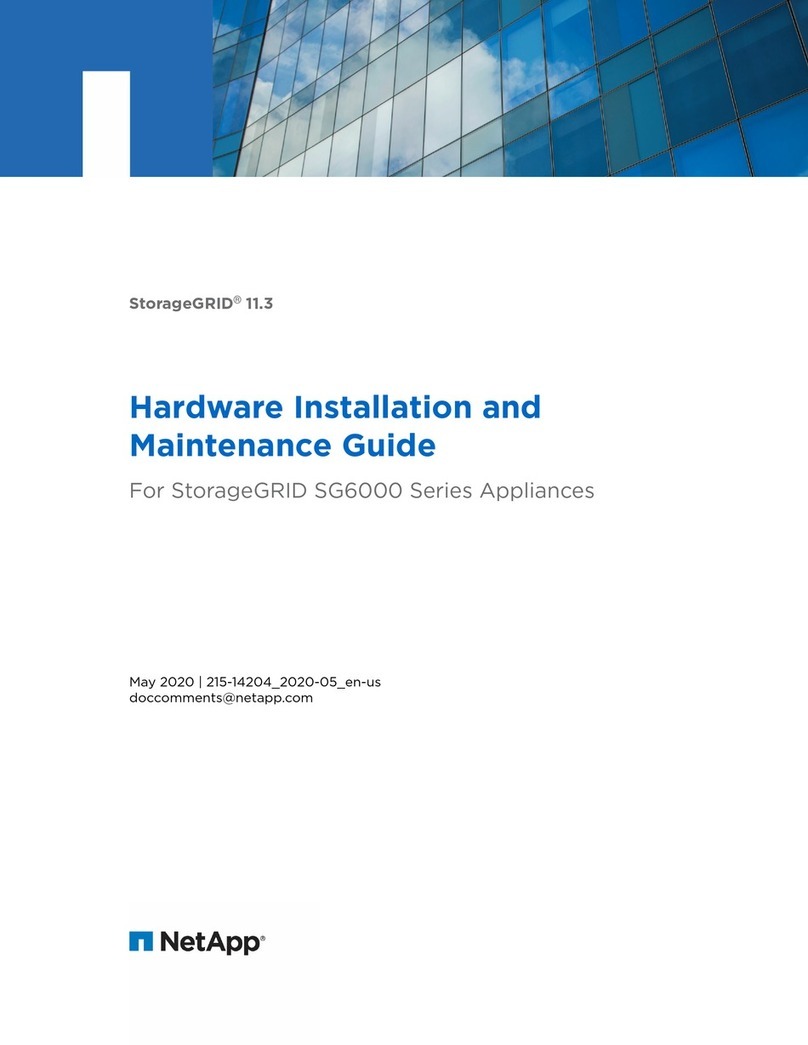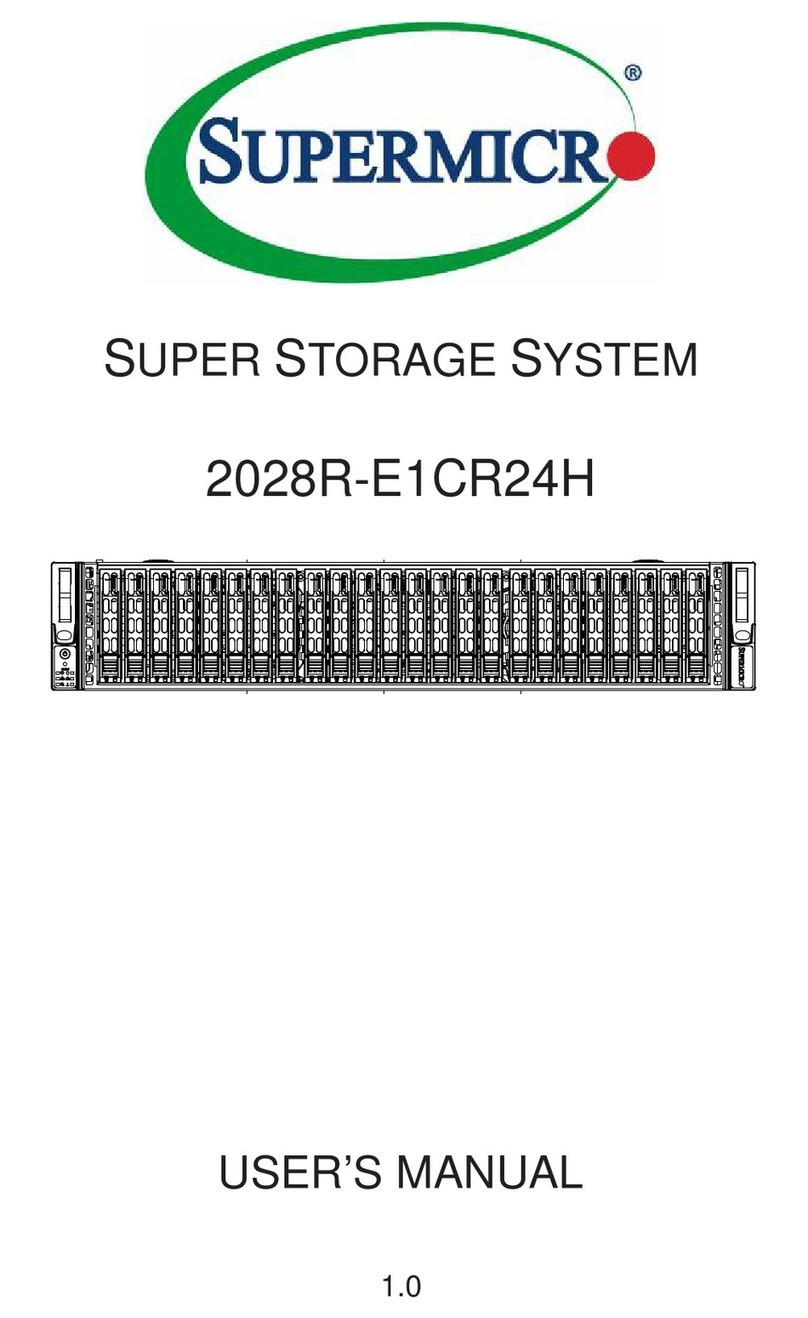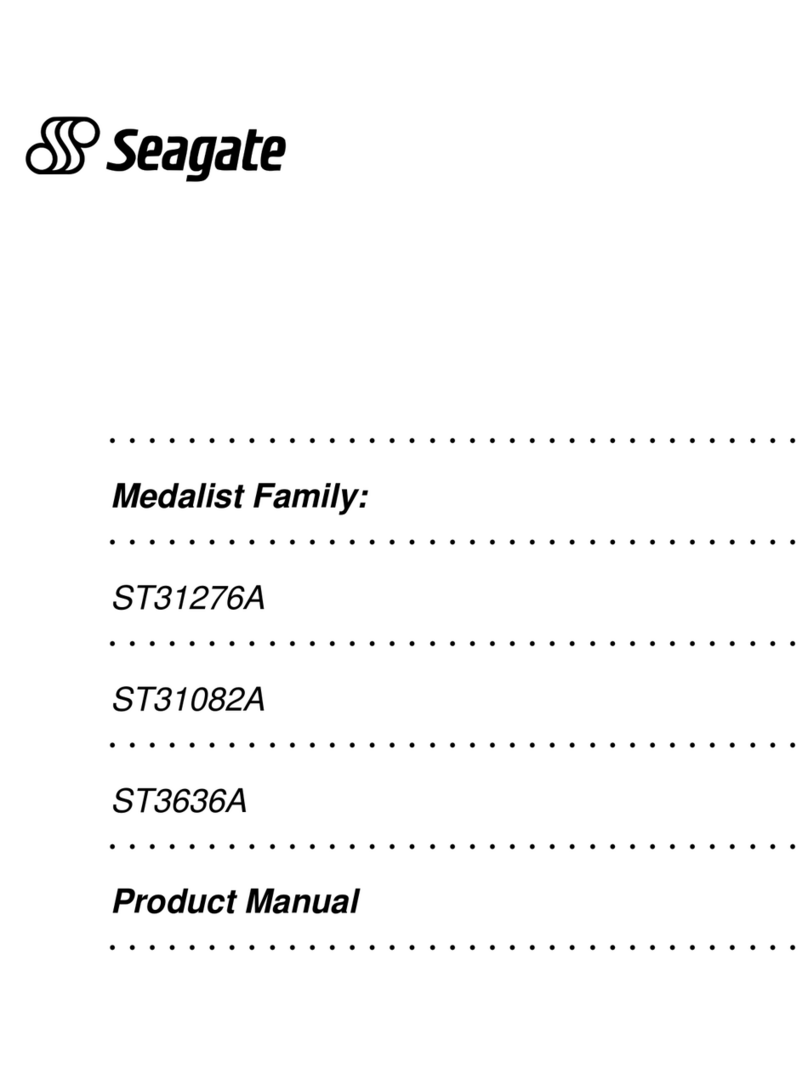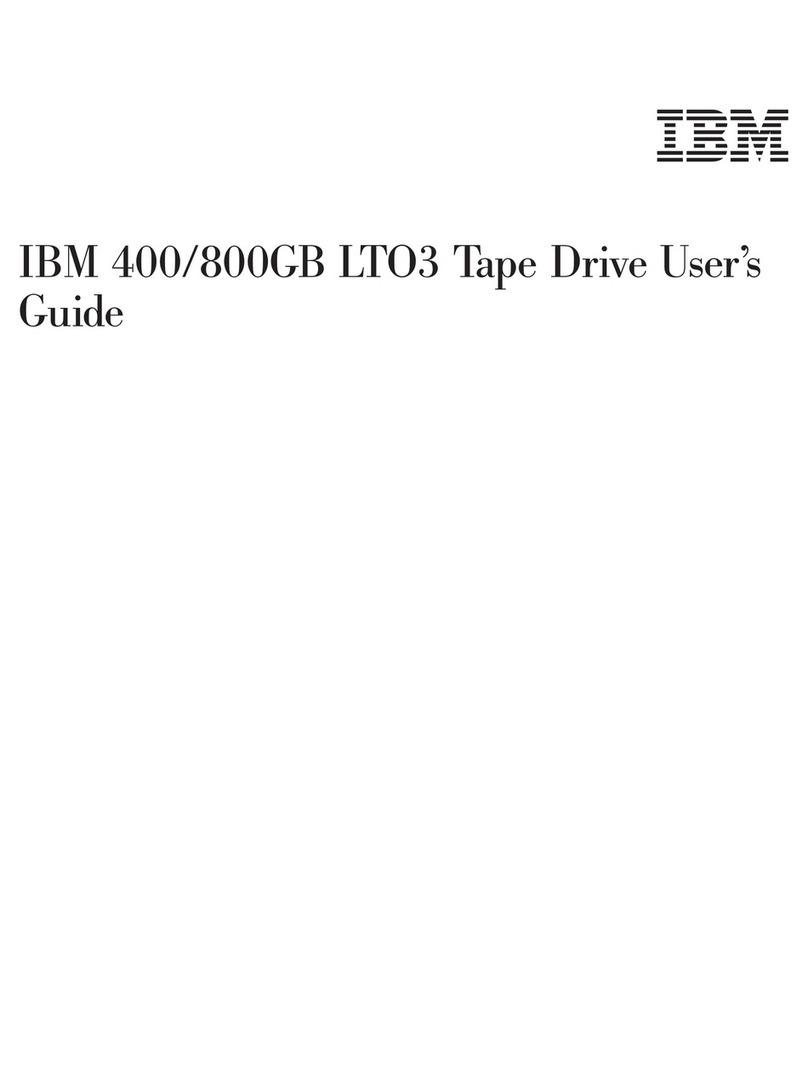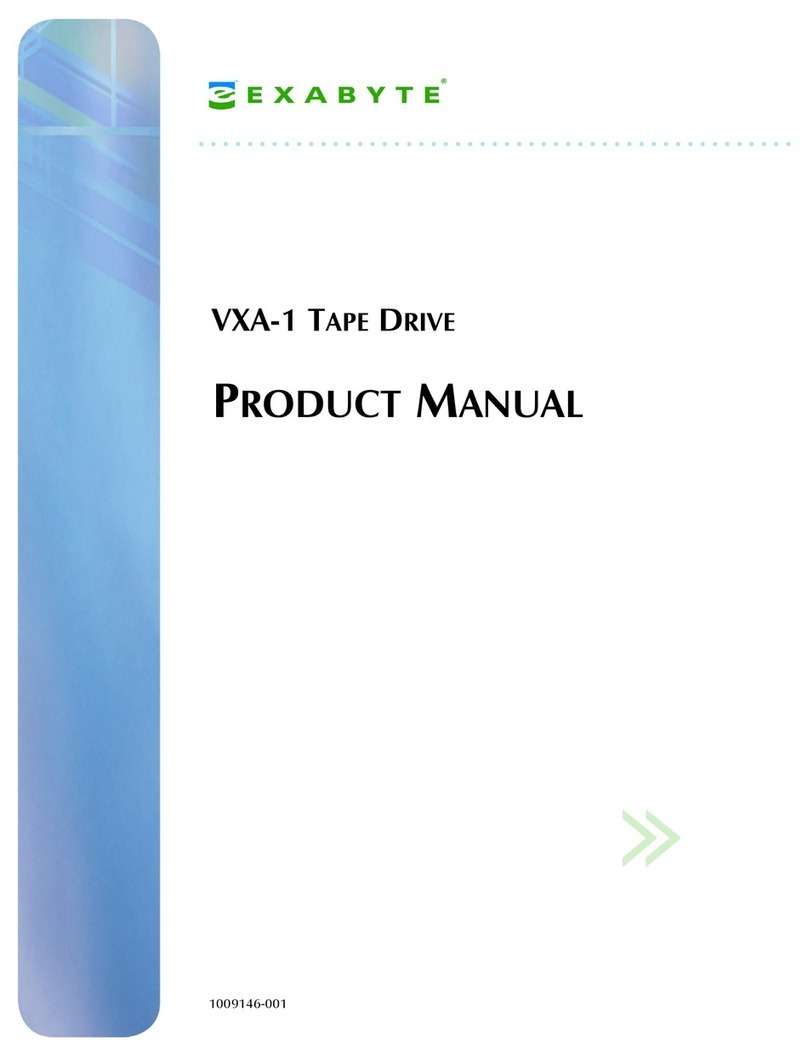2.3 Wifi/GPRS Stick Logger Installation
3.1 Assemble DC connectors
3.2 Install DC connectors to Inverters 3.3 AC Side Connection of Inverters
2.4 External Grounding Connection
1) Crimp a grounding cable to the OT terminal
2) Insert a fastening screw into the OT terminal
3) Insert them to the grounding port of the inverter
4) Screw them together(the torque is 2 N.m.).
Electrical Connection
3
Negative Crimp Contact
Positive Crimp Contact
Cable Gland
Crimp Contact
Negative Insulator
Crimp Contact
Cable Gland
Positive Insulator
1) Strip off the DC Cable for a little length.
2) Insert the wire into the Crimp Contact
and crimp them with an electrical crimp-er.
3) Thread the cable through the Cable Gland,
insert it into the insulator, and gently pull back
the cable to ensure firm connection.
4)Then screw up the Cable Gland to the
Insulator.
1) Turn the Grid Supply Main Switch OFF.
2) Turn the DC switch OFF.
3) Connect the DC connectors to the Inverter, small
click confirms connection.
3) Connect wires to the Terminal Block:
1) Strip off the insulalation of AC cable about 8 to
15 mm.
2) Thread the AC cable through the Cable Gland,
Seal Ring and the Housing.
insert yellow green wire to the grounding
(PE) terminal, red or brown to live line (L)
terminal and blue or black to zero line (N)
terminal; screw up screws on the Terminal
Blocks with socket head wrench and pull
back the wires to ensure firm connection.
1) Plug the stick to the Wifi port on the inverter
2) Rotate the front operative part of the stick
clockwise till the secure connection of the stick.
5) Connect the AC connector to the inverter, a small
click confirms connection.
Note:Insert the wires to corresponding
conductors in
the terminal block with a
2 mm wide socket head wrench
socket head wrench
4) Connect the Cable Gland, Seal Ring, Housing
and Terminal Block together, a small click confirms
secure connection.
Copyright © Zhejiang Chisage New Energy Technology Co., Ltd. Subject to change without notice.
Cable Gland Housing Terminal Block
Seal Ring Crosssection of
Terminal Block
screw
OT terminal
cable