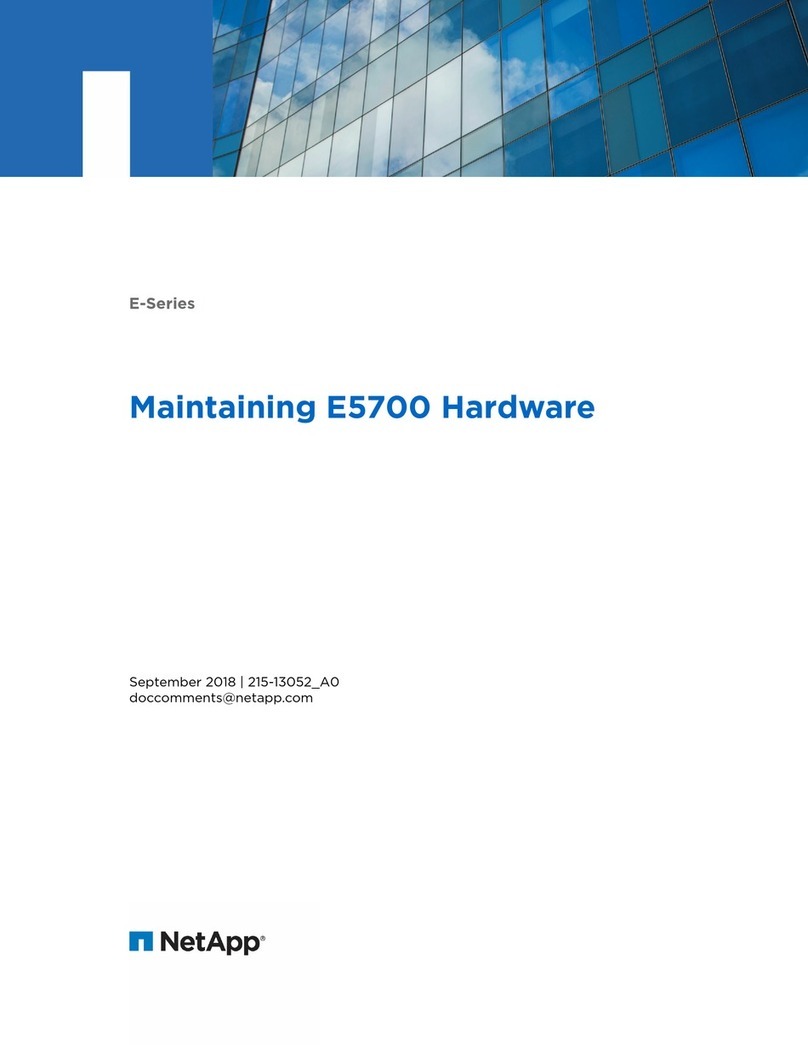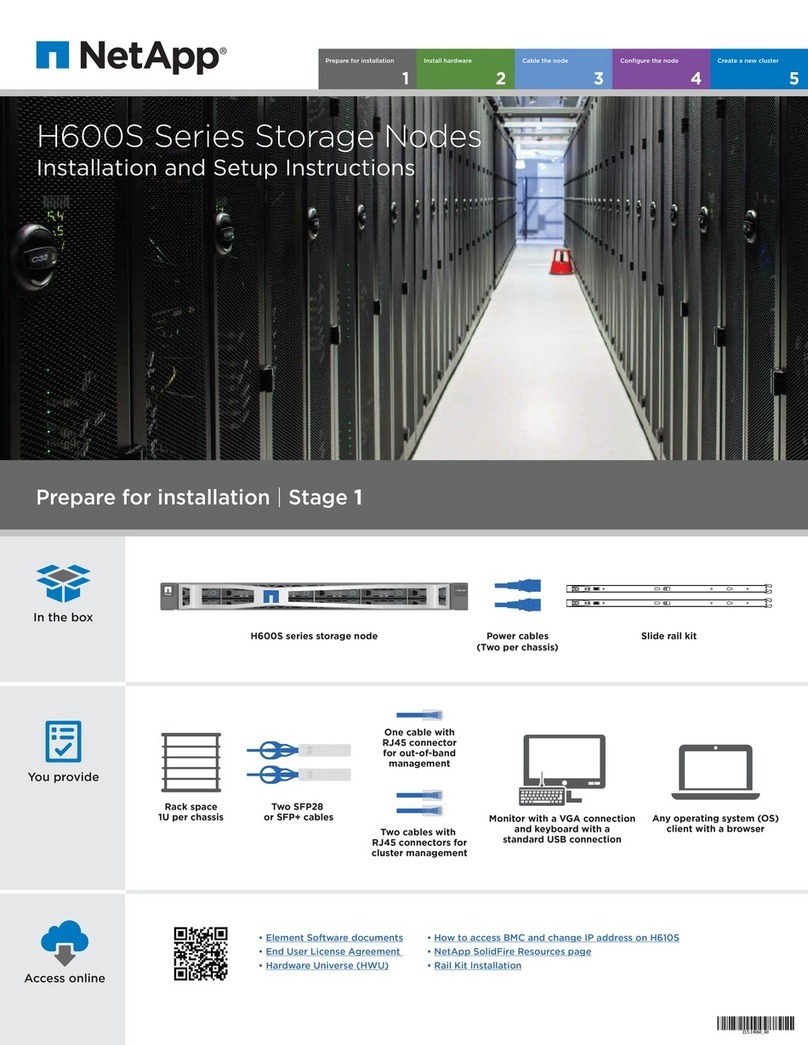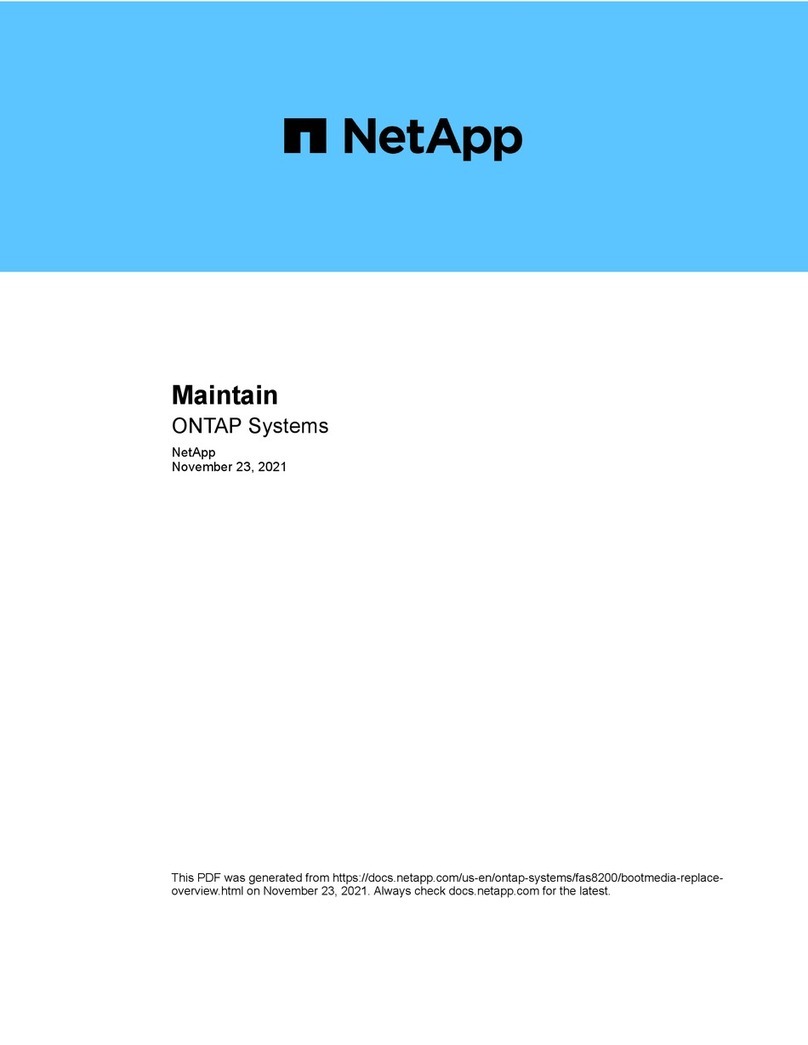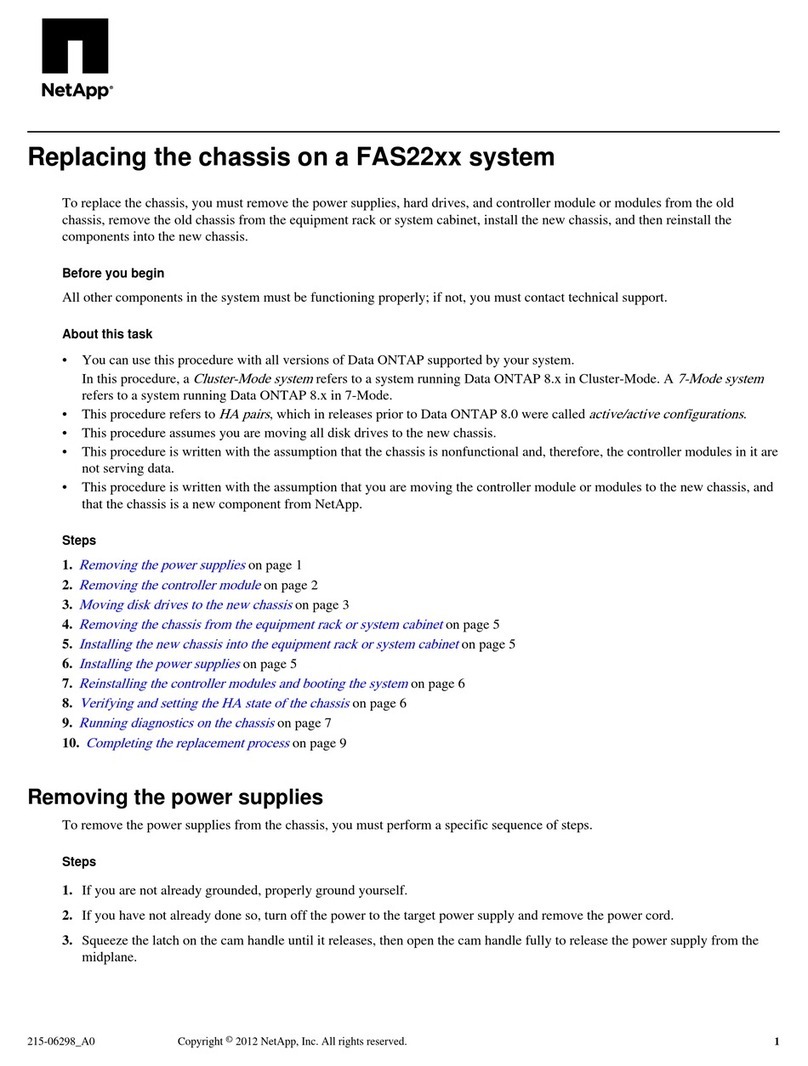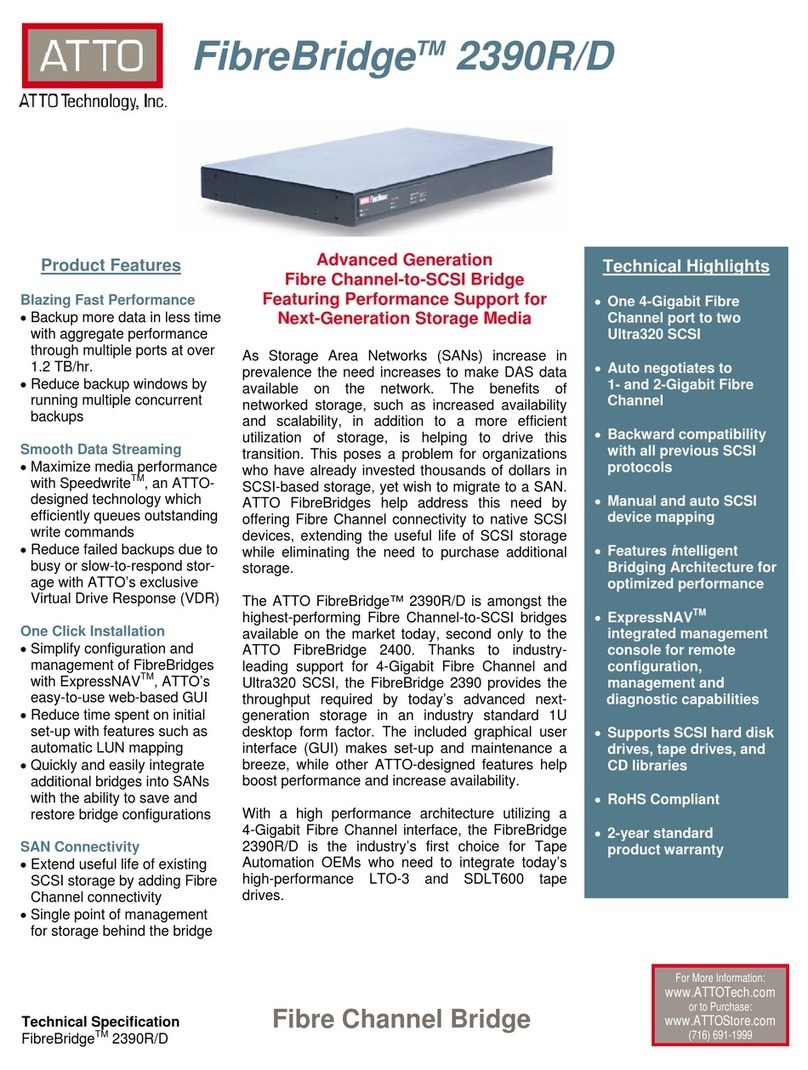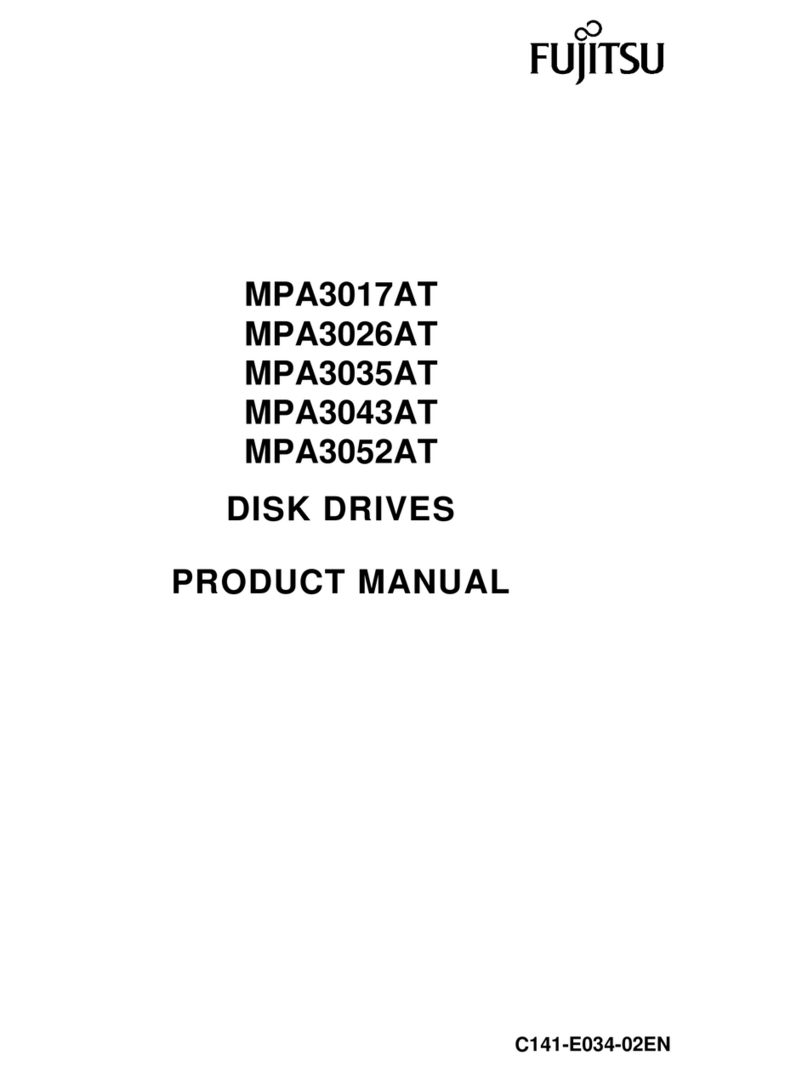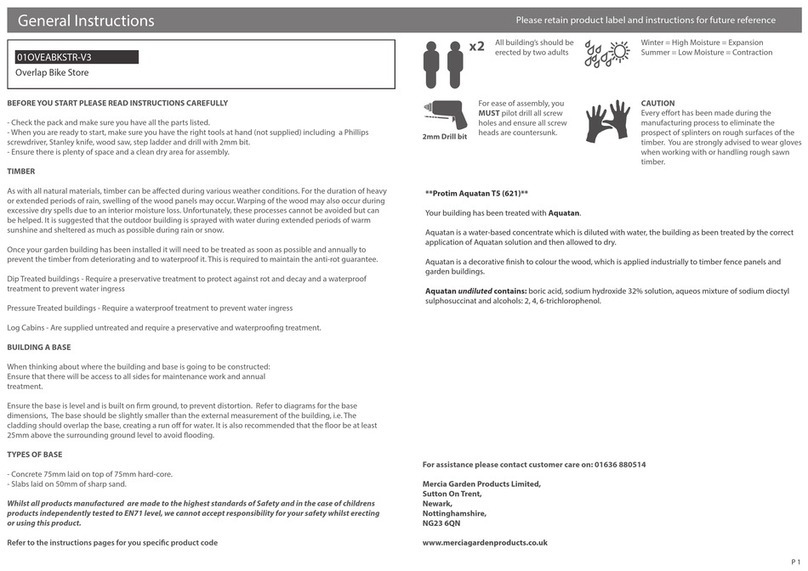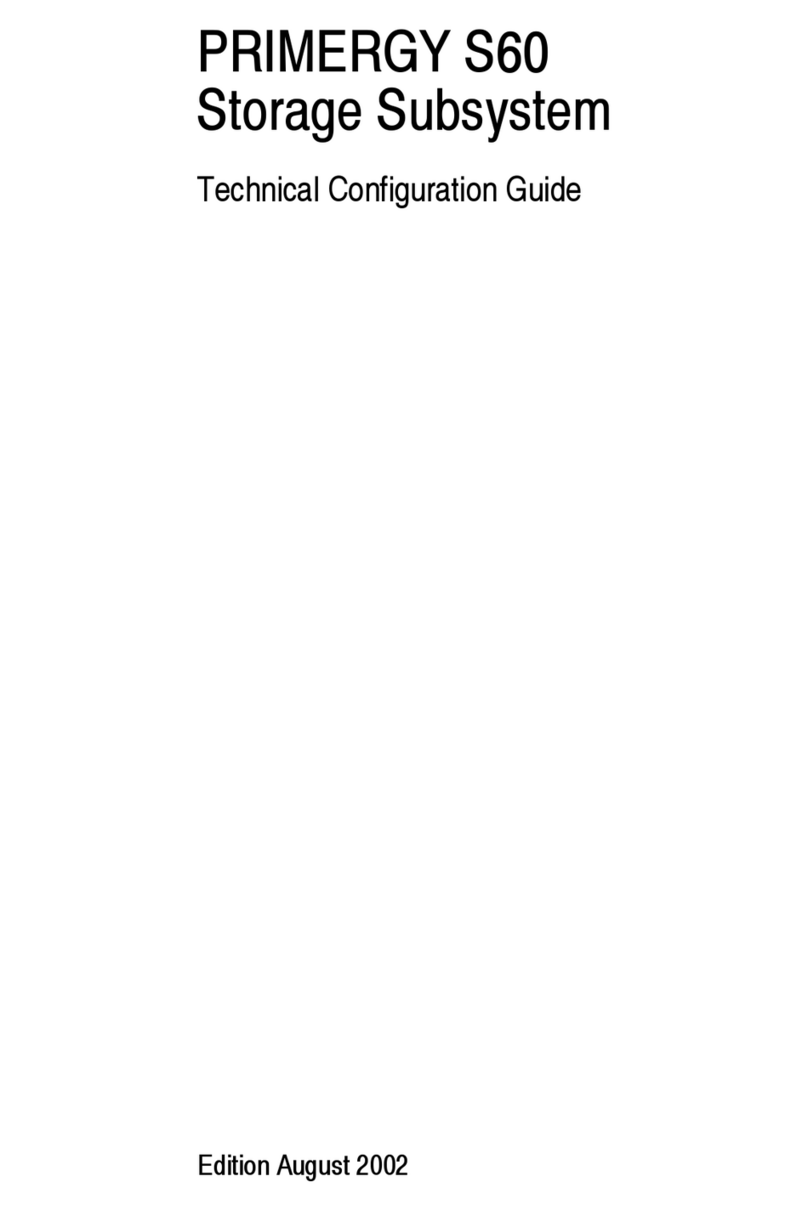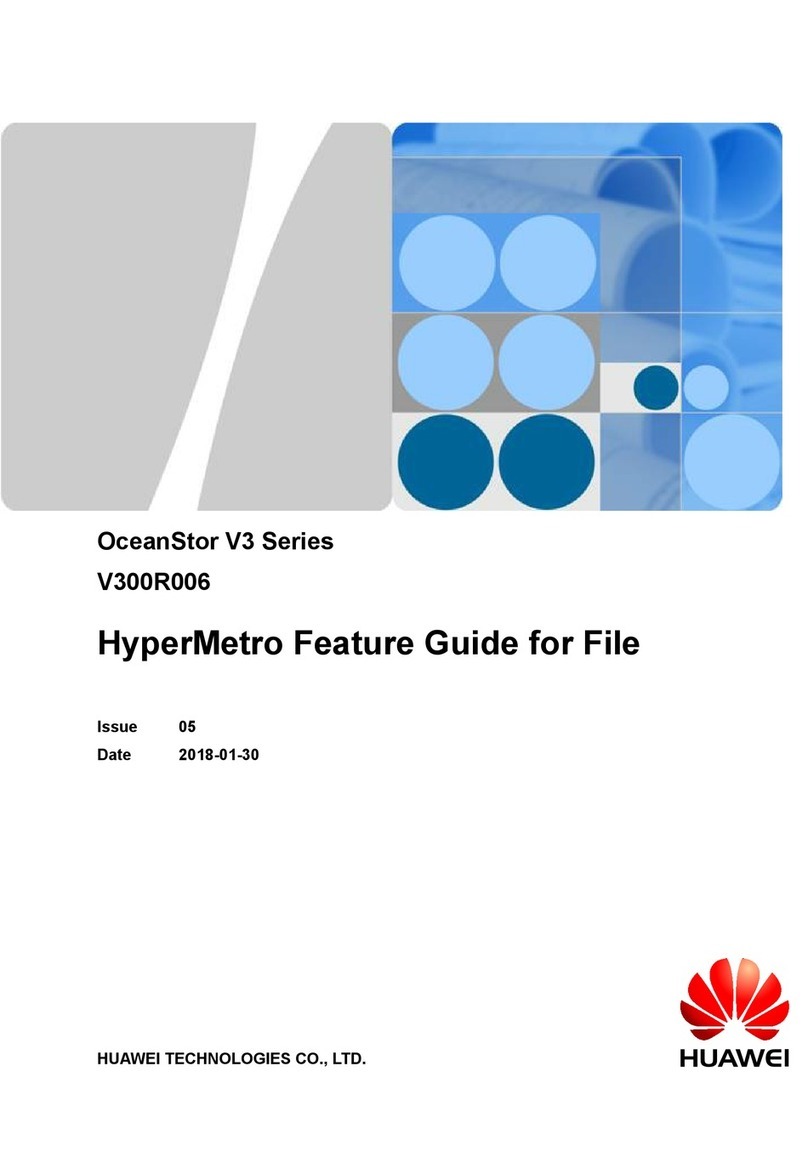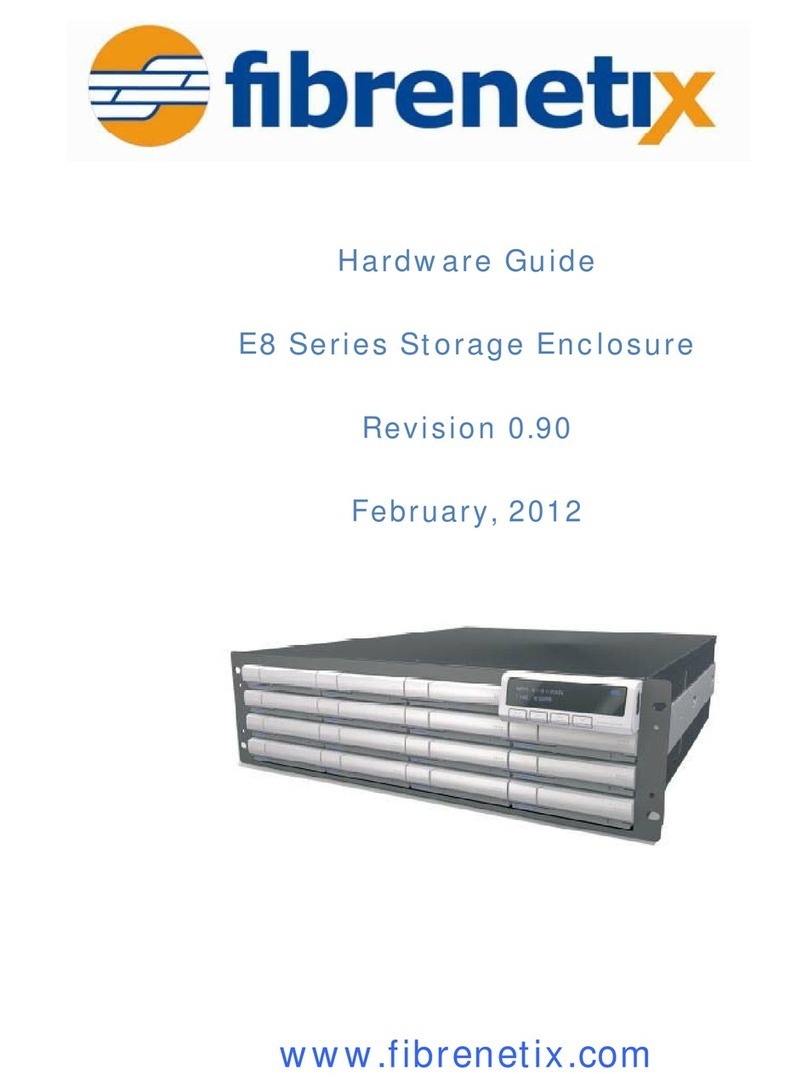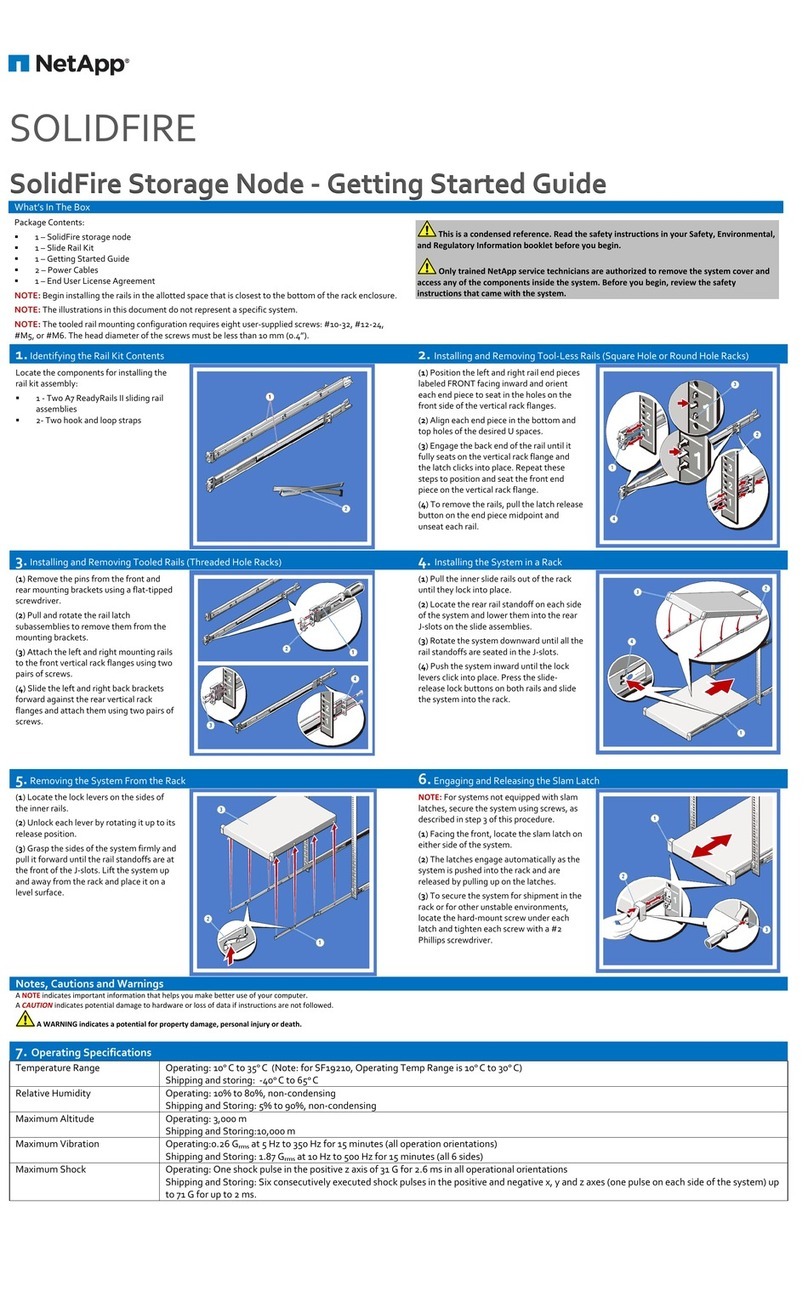Contents
SG6000 appliances overview ....................................................................... 5
SG6060 overview ........................................................................................................ 5
SGF6024 overview ...................................................................................................... 9
Controllers in the SG6000 appliances ....................................................................... 11
Installation and deployment overview ...................................................... 15
Preparing for installation ........................................................................... 17
Preparing the site ....................................................................................................... 17
Unpacking the boxes ................................................................................................. 18
Obtaining additional equipment and tools ................................................................ 21
Web browser requirements ........................................................................................ 22
Reviewing appliance network connections ............................................................... 22
Port bond modes for the SG6000-CN controller ........................................... 23
Gathering installation information ............................................................................ 25
Installing the hardware .............................................................................. 31
Registering the hardware ........................................................................................... 31
SG6060: Installing 60-drive shelves into a cabinet or rack ....................................... 32
SG6060: Installing the drives .................................................................................... 34
SGF6024: Installing 24-drive shelves into a cabinet or rack .................................... 35
SG6000-CN: Installing into a cabinet or rack ........................................................... 36
Cabling the appliance ................................................................................................ 38
SG6060: Cabling the optional expansion shelves ..................................................... 40
Connecting power cords and applying power ........................................................... 42
Viewing status indicators and buttons on the SG6000-CN controller ....................... 43
Viewing boot-up status codes for the storage controllers .......................................... 44
Configuring the hardware ......................................................................... 45
Configuring StorageGRID connections .................................................................... 45
Accessing the StorageGRID Appliance Installer .......................................... 45
Configuring network links ............................................................................. 48
Configuring StorageGRID IP addresses ........................................................ 53
Verifying network connections ...................................................................... 56
Verifying port-level network connections ..................................................... 57
Configuring SANtricity System Manager ................................................................. 58
Setting the IP addresses for the storage controllers ....................................... 58
Accessing SANtricity System Manager ........................................................ 60
Setting up SANtricity System Manager ........................................................ 61
Reviewing the hardware status in SANtricity System Manager ................... 62
Configuring the BMC interface ................................................................................. 64
Changing the root password for the BMC interface ...................................... 64
Setting the IP address for the BMC management port .................................. 65
Accessing the BMC interface ........................................................................ 67
Configuring SNMP settings for the SG6000-CN controller ......................... 68
Table of Contents | 3