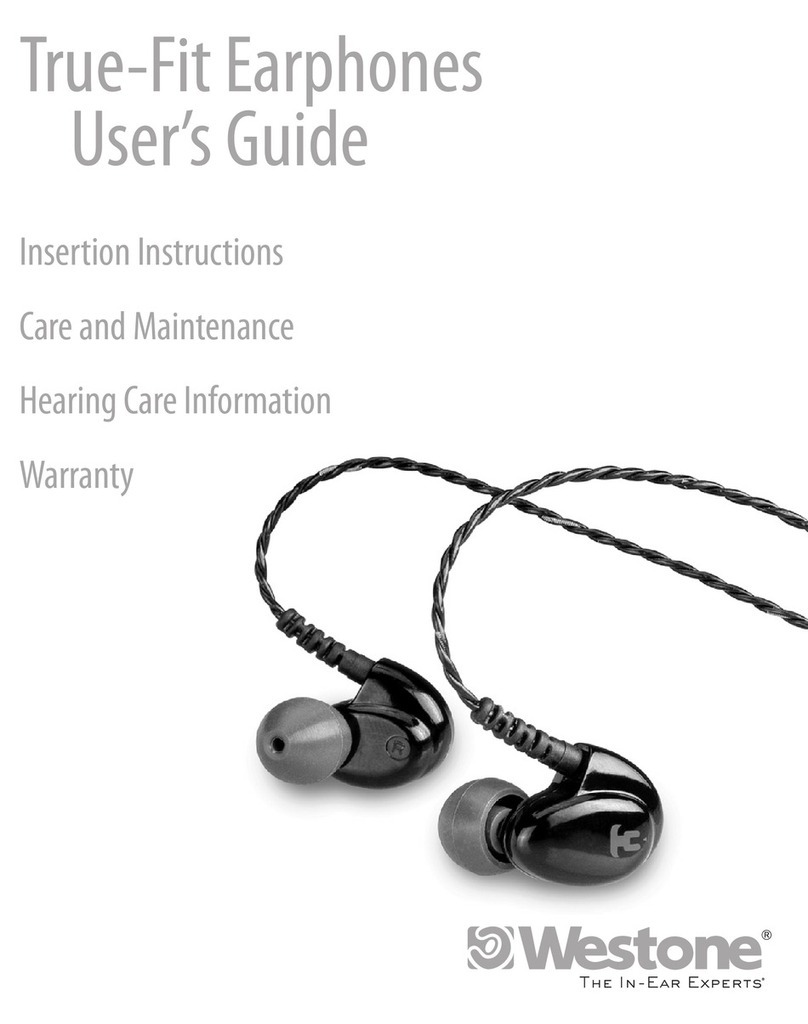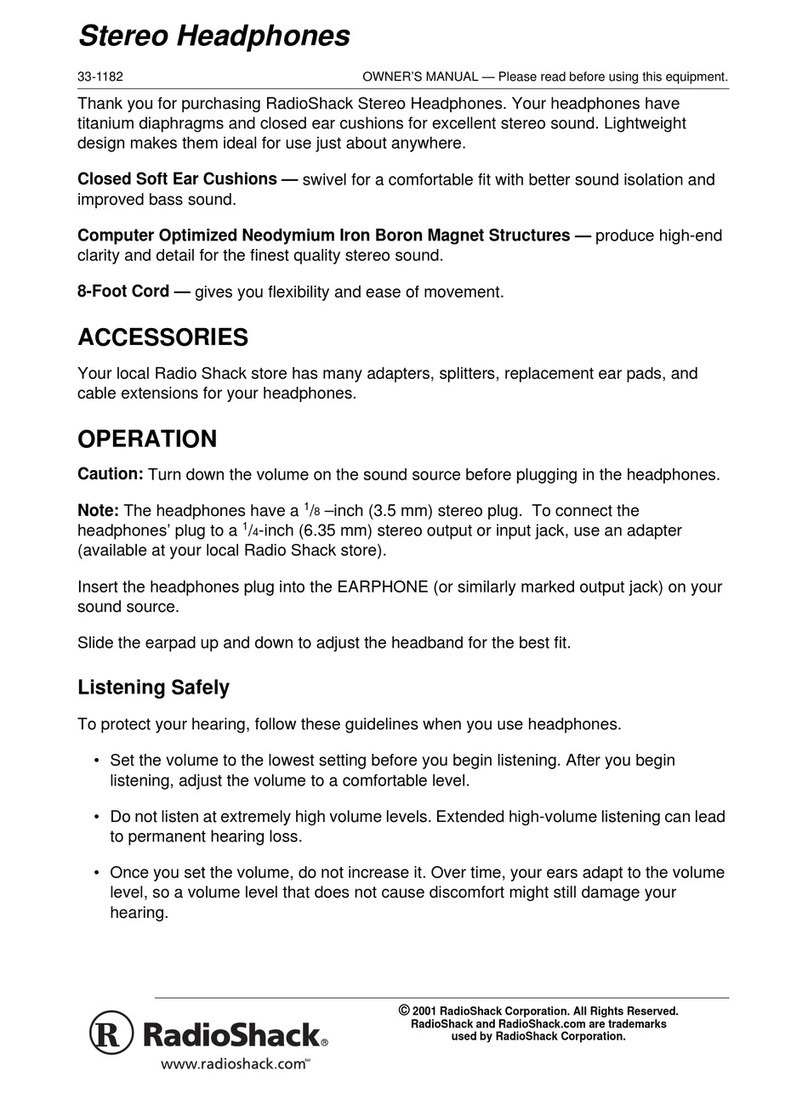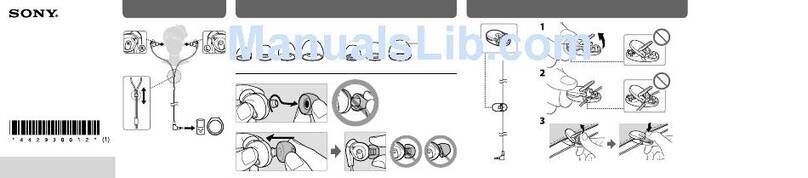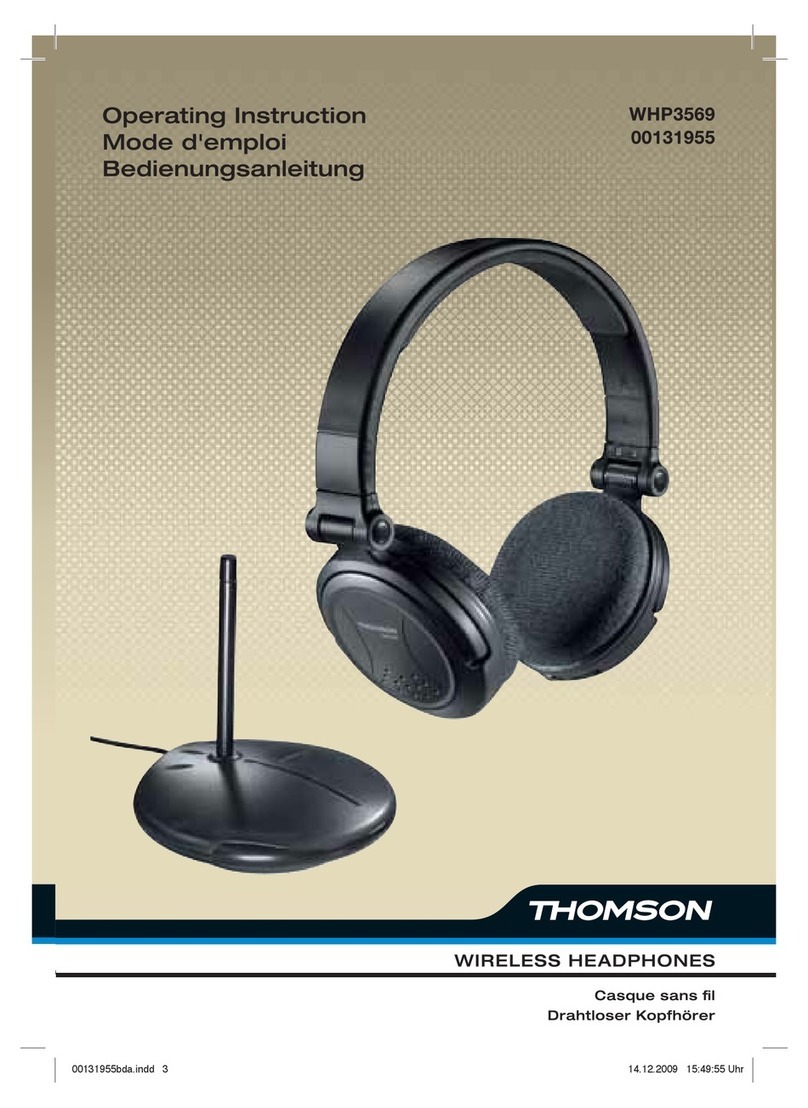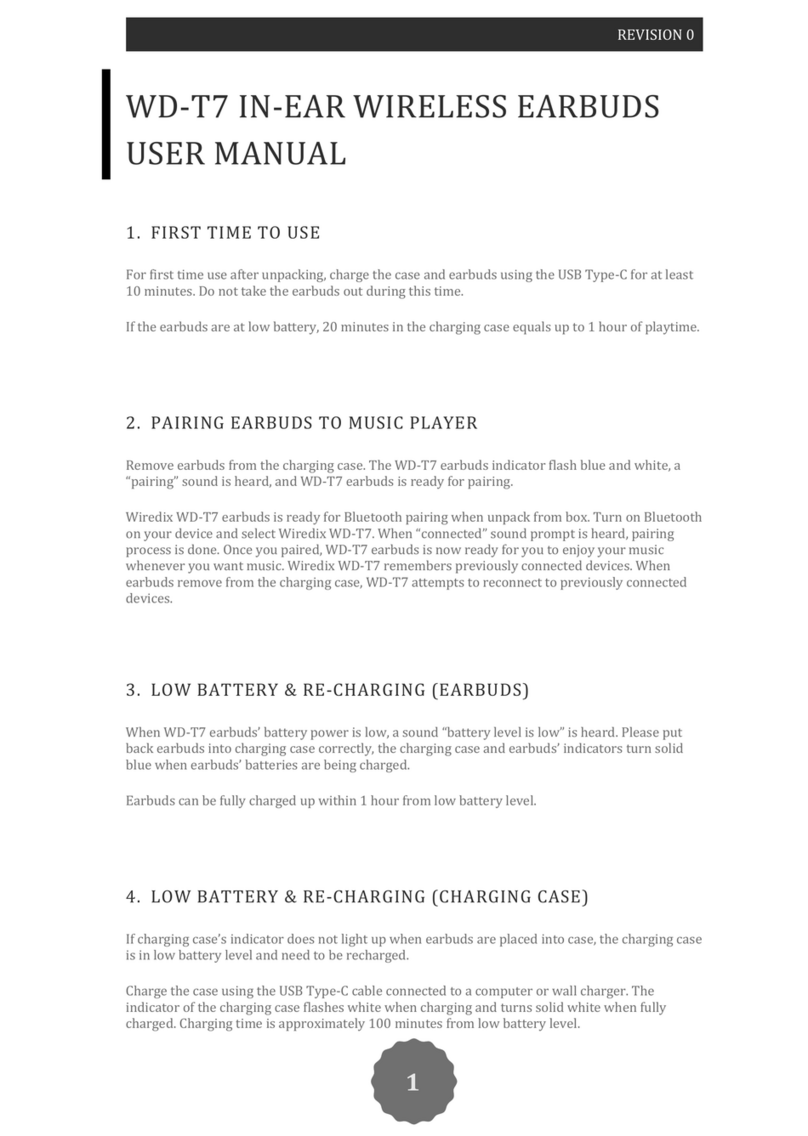Chisana C1L User manual


+

Overview
Mul-Funcon Buon
Earbud's Status LED Indicator
Charging Case's Baery Level Indicator
Microphone
Micro USB Charging Socket

CHISANA C1L
1.Simply remove the earbuds from
the charging case and then they will
power on automacally. The earbuds
will pair with each other aer they
prompted "right channel" and "le
channel". The led indicator will then
flashing blue and red to show that its
ready to pair.
2.On your device, go to Bluetooth
menu, turn on Bluetooth, then
select “CHISANA C1L”. You will hear
“connected” when pairing is
completed.
Notes:
The earbuds will automacally exit from pairing mode aer 5 minutes if
they are not being connected to your device within that me range. In
that case, please place the earbuds back into the charging case and repeat
the steps above.
SUPER EASY PAIRING

Please try out all sizes of earps and use the one that fits you the most.
Make sure you are comfortable with it because it will boost your
listening experience.
Aer inserted the earbuds into your ears, twist them gently unl they
are secure and you are comfortable with them.
Best Fit & Best Sound
+
XX X X X
45°

/
/
+
Function Definition/
Earbuds Operation
Play/Pause
/
/
Left Earbud
Short press the "MFB" button once
Double press the "MFB" button twice
Long press the "MFB" button for 3 seconds
Short press the "MFB" button once
Short press the "MFB" button once
Long press the "MFB" button for 2 seconds
Press the "MFB" button 3 times in a row
Short press the "MFB" button once
Short press the "MFB" button once
Long press the "MFB" button for
2 seconds
Press the "MFB" button 3 times in a row
Short press the "MFB" button once
Double press the "MFB" button twice
Long press the "MFB" button for
3 seconds
Previous
Next
Volume
Volume
Answer Calls
Hang up
Reject a call
Voice Assistant
Right Earbud
“Master Earbud”
Earbud Buon Operaon

You can control your music by using the MFB buons on both of the
earbuds.
You can use the right earbud (master earbud) or le earbud buon to
control incoming and outgoing calls.
Press once to answer an incoming call, press and hold the MFB for 2
seconds to reject it. To end a call, press the MFB once.

When receiving another call while talking on the phone:
Press MFB key once to end the first call and answer the new incoming call;
Double press MFB key twices to place first call on hold and answer the new
call;
While first call is on hold, double press MFB key twices to switch in between
calls.
The earbuds' LED indicators will turn red when they are being charged
and they will turn off when charging is completed.
Note:When placing the earbuds inside the charging case please
make sure they are in touched with the charging pins in the case.
1.Before charging the earbuds, make sure you remove the protector
films on the earbuds' charging terminals.
2.Place the earbuds into the charging case.
3.Fully close the charging case.
The LEDs on the earbuds will indicate if they are being charged or
charging is completed.
To Charge the Earbuds
Transparent protecve film Charging case LED will stays on
when earbuds are being charged

Micro USB charging cable
You can charge the case by plugging the Miro USB end of the charging
cable into the case's Micro USB port. The 4 LED indicators will show
you the charging status when its being charged.
When the earbuds' baery level is low, they will announce “Baery
Low” every 60 seconds unl they are completely drained.
Earbuds Baery Level Is Low
Charge The Case
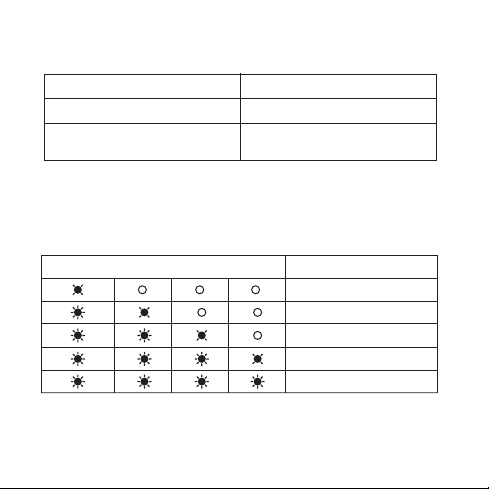
Remark: Any aempt to remove or replace the baery will damage
the product and invalidate the warranty.
When the charging case is being plugged into a charger cable for
charging, the baery status lights will turn on. Each light represents a
different baery level.
Earbuds are charging
Earbuds are fully charged
Earbuds are ready to pair
LEDs will turn Red
LEDs will be off
Right earbud's LED will be flashing
red and blue
Earbuds Status Lights
Charging Case Status LED Lights
Charging Case Baery LevelCharging Case LED Indicator
Below 25%
Between 25% and 50%
Between 50% and 75%
Between 75% and 95%
Between 95% and 100%

Methods to deal with abnormal problems of the two earbuds.
Q: What should I do if the earbuds are being detected in my device’s
Bluetooth menu but I’m not able to connect to it?
A: Place both earbuds back into the charging case. On your device, turn
off your Bluetooth and turn it back on, then take the earbuds out from
the charging case and repeat our “SUPER EASY PAIRING” steps.
Q: How do I reset the earbuds if the earbuds do not show up on my
Bluetooth menu?
A: Repeat the above acon.
Q: What should I do if there is no sound output from Le earbud aer
being connected?
A: Please do the following steps:
1.Disconnect the earbuds from your device;
2.Place them back into the charging case;
3.Take out the right earbud and it will prompt “Power On”, then the
double click the “MFB” buon and it will prompt “Pairing”;
4.Press and hold the right earbud's “MFB” buon for 5 seconds and it
will prompt “TWS Searching” and enter into searching mode with the
le earbud;

5.Pick up the le earbud, it will prompt power on and double click it’s
“MFB” buon, le earbud will prompt “TWS searching”;
6.The le earbud will prompt “Le Channel” and the right earbud will
prompt “Right Channel” to indicang the le and right earbud (Master
earbud) TWS paired successfully.
Q: How do I pair my earbuds To 2 device?
A: Simply turn off your 1st device’s Bluetooth and then make a new
pairing on your 2 device
nd
nd
Q: What should I do if the earbuds ’ volume levels are imbalanced?
A: Simply remove the earps of the earbuds,clean the speaker film
with a Q-p and then blow some air into it. Make sure no dust/ear wax
are blocking the speaker film.
Q: Can I only use 1 earbud at a me?
A: Yes, you can use the right earbud independently since that’s the
master earbud. The le earbud cannot be used independently.

50 mA
3
3
Up to 96 kHz
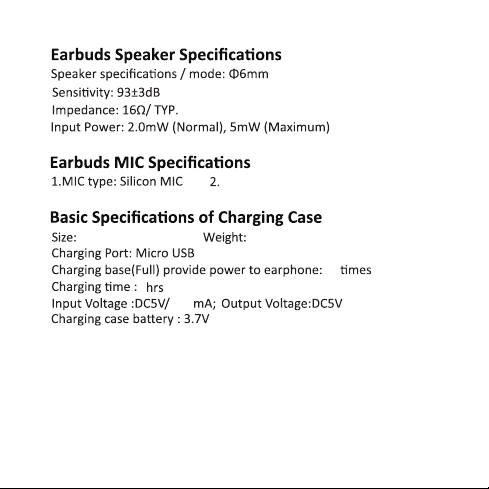
400mAh
2
200
>4
30g
67x39x33.5mm
AOP: 130dB SPL



V1.0
Other manuals for C1L
1
Table of contents
Other Chisana Headphones manuals