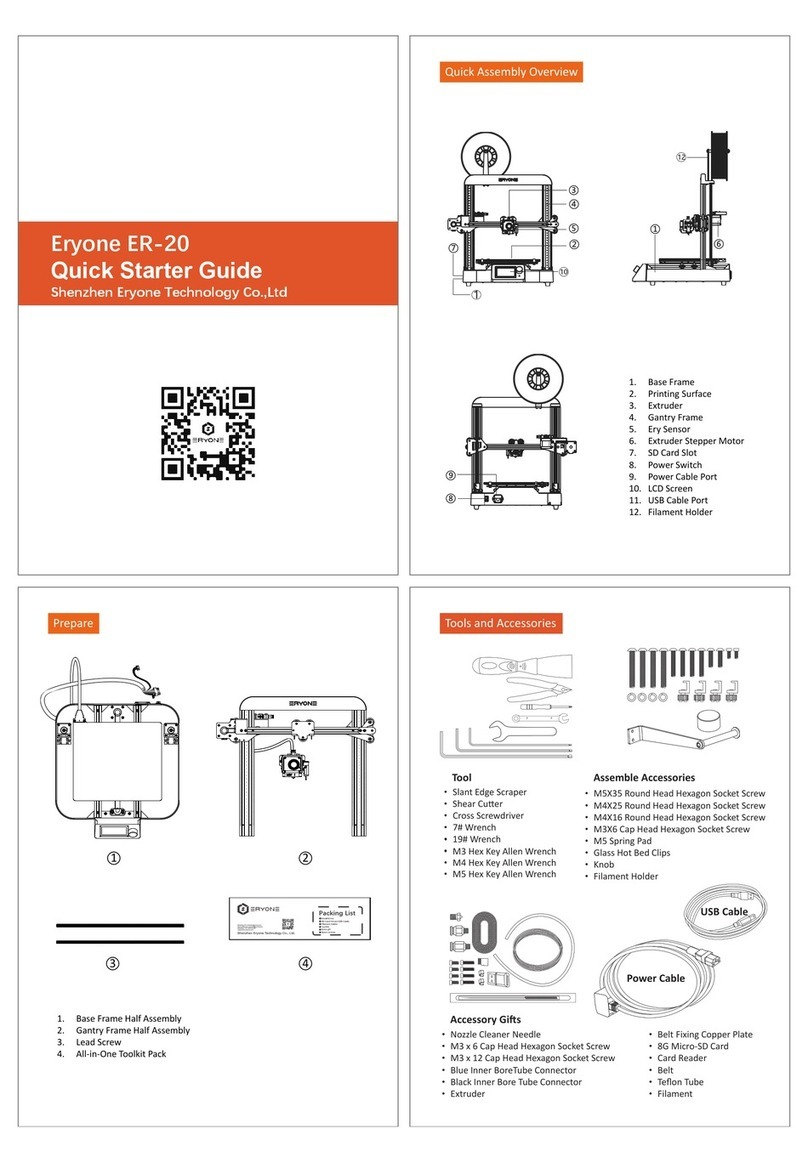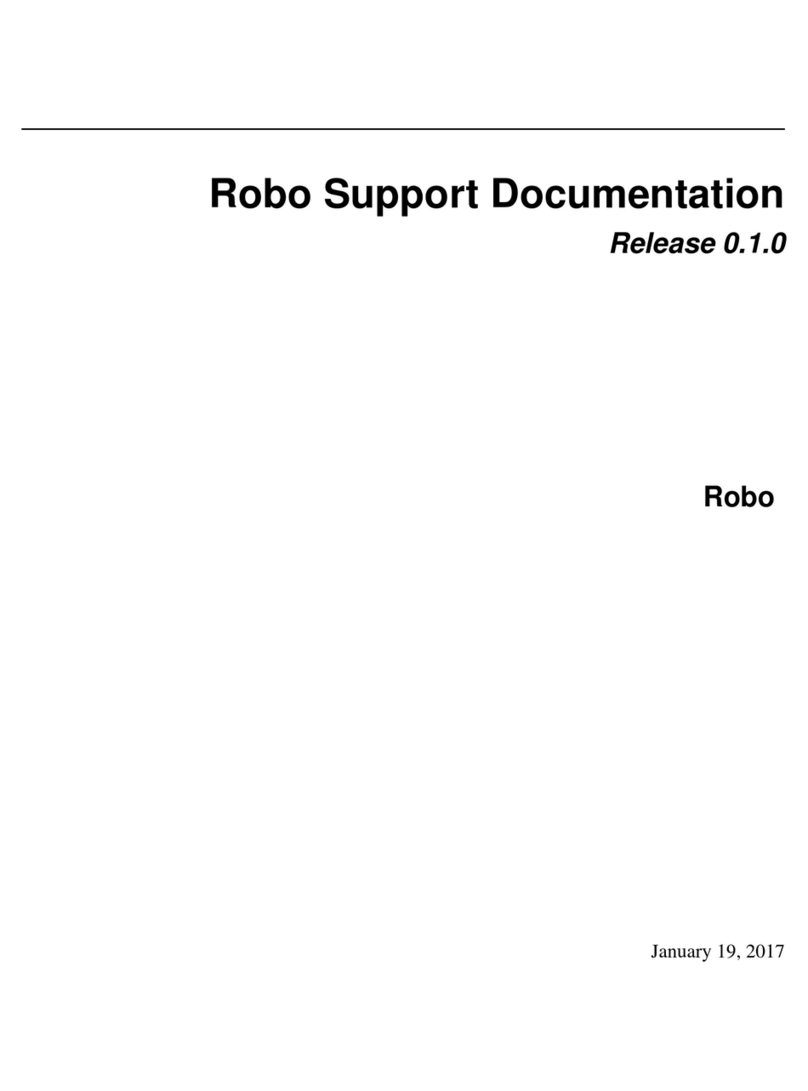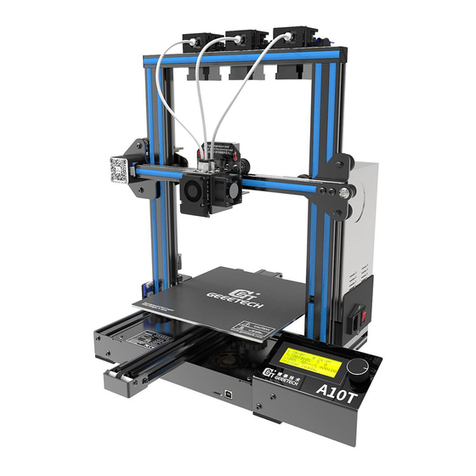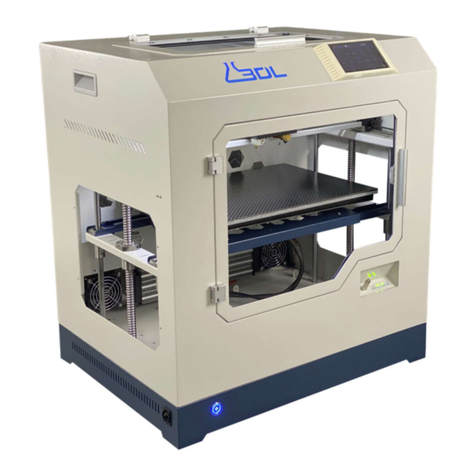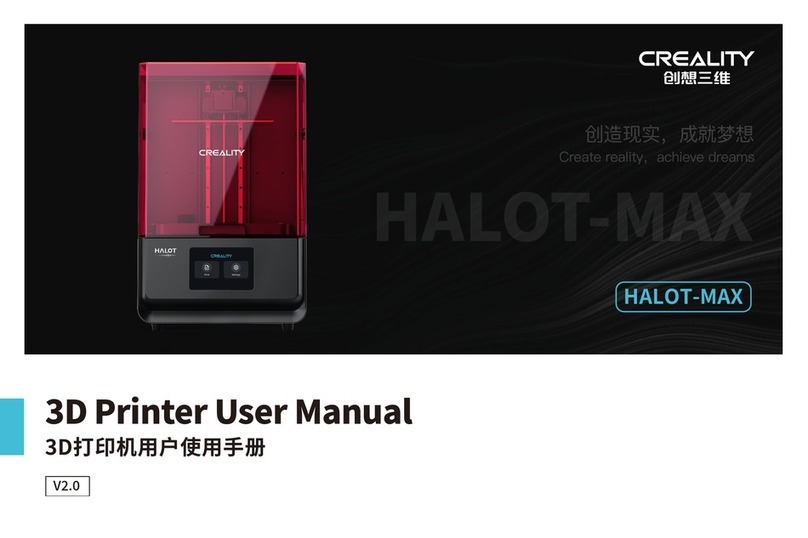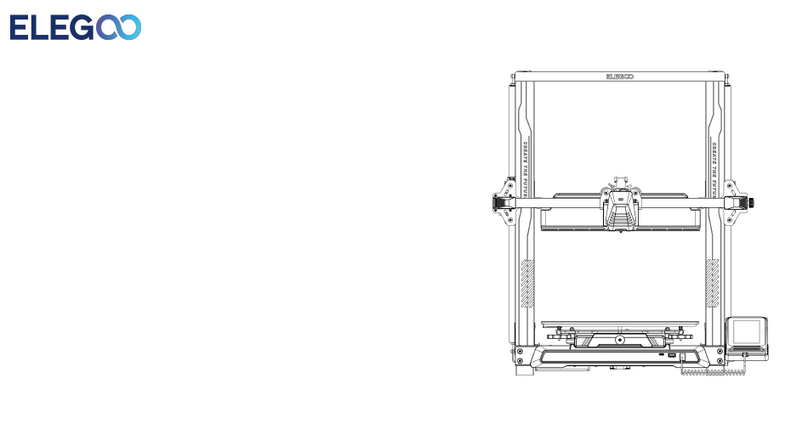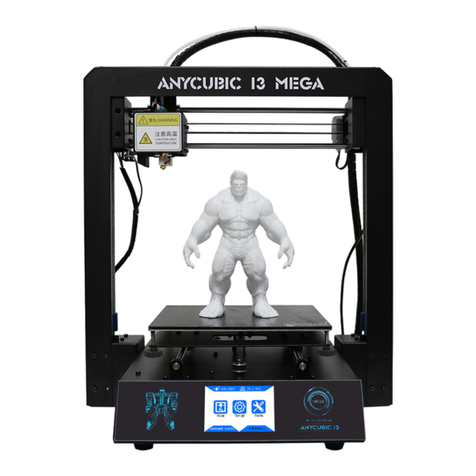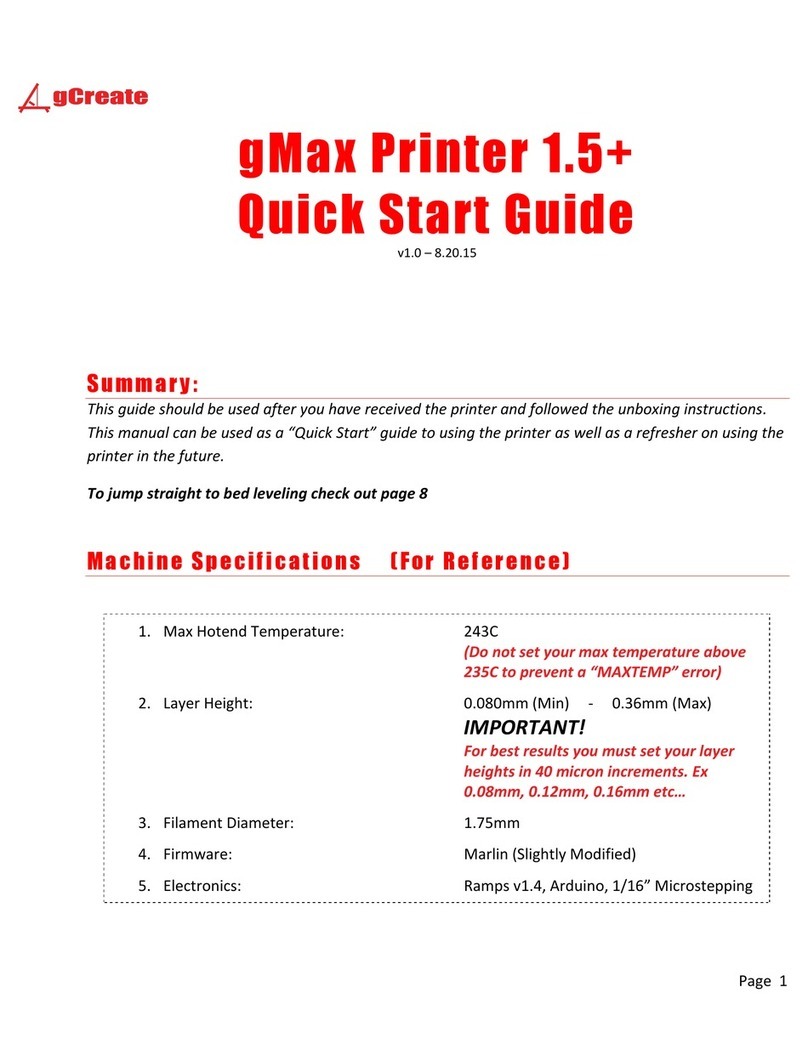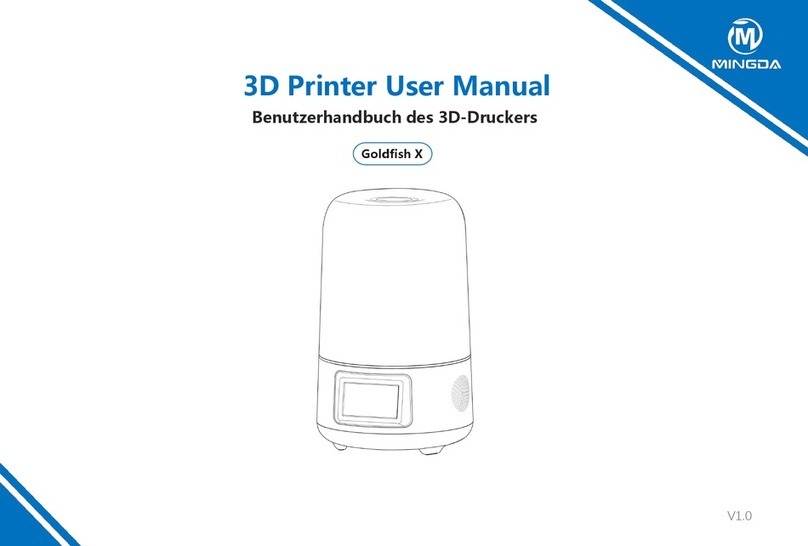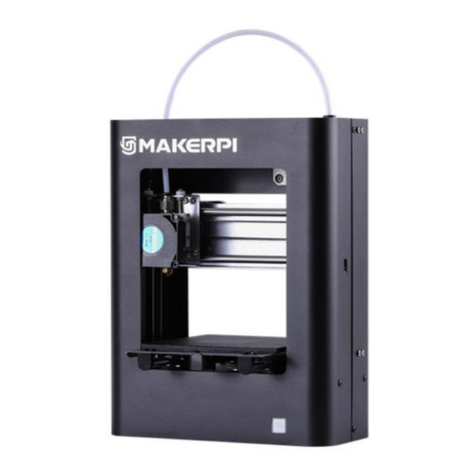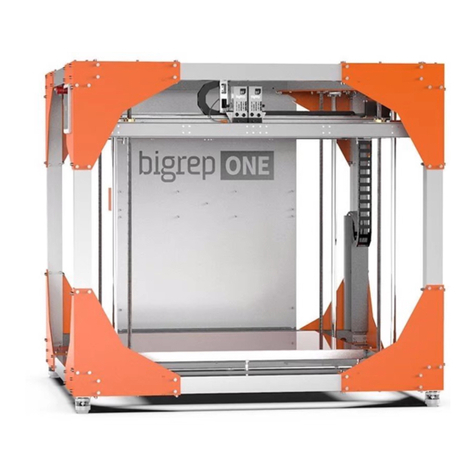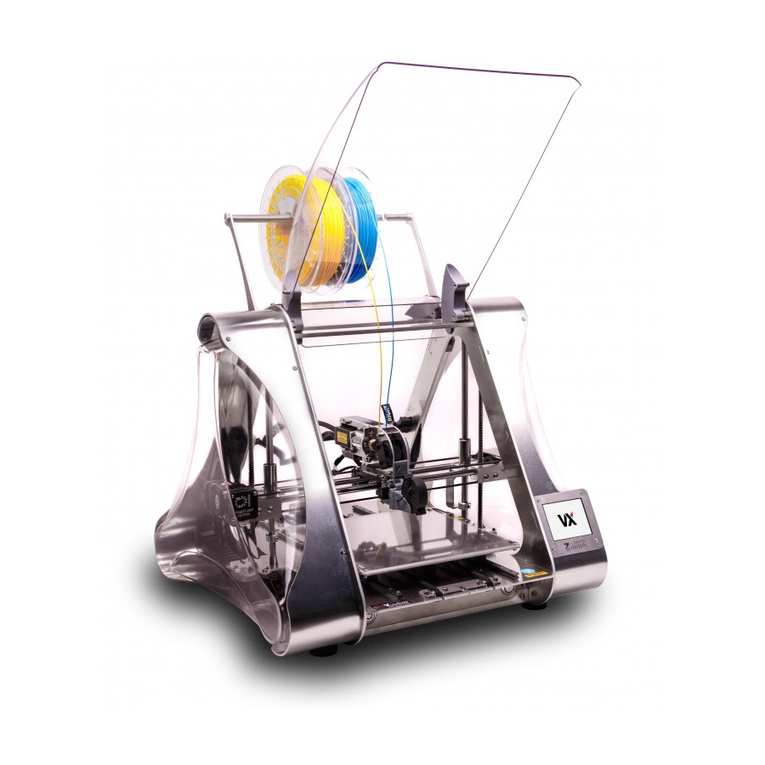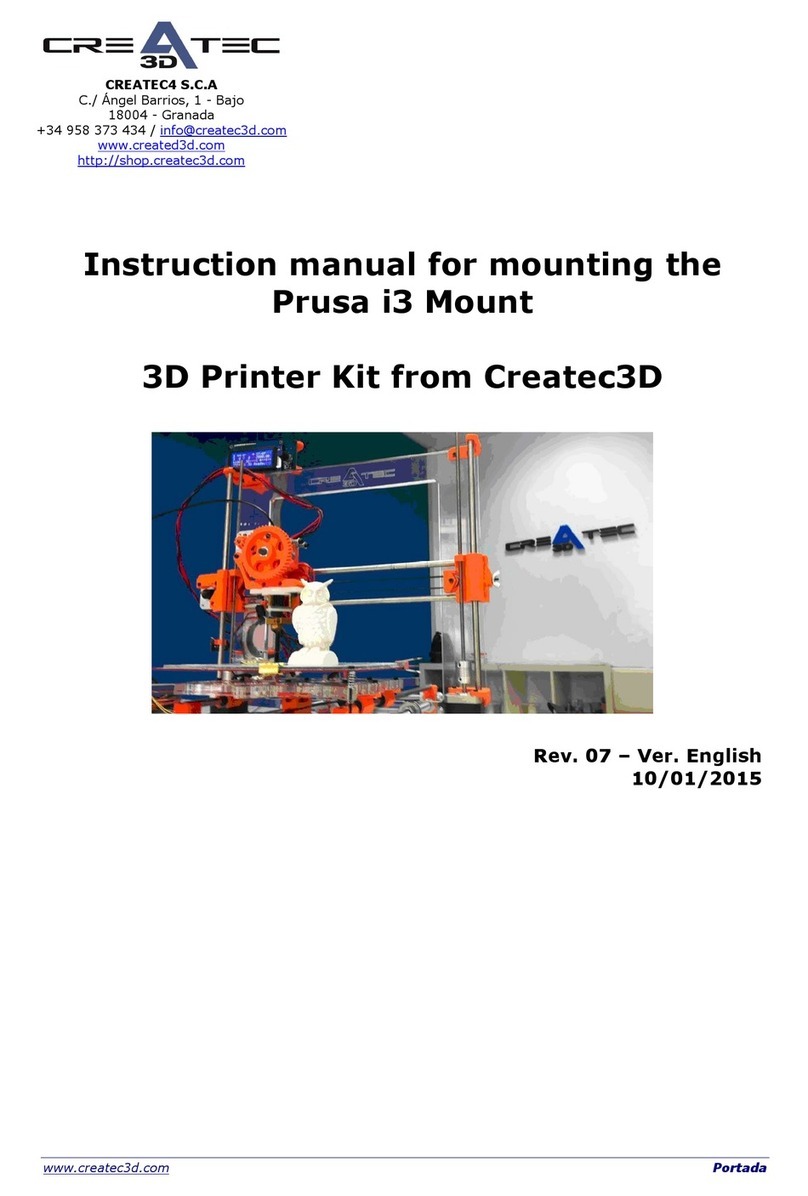Chocolate3 Choc mate 2 User manual

by
User manual
EN
© 2021 | November 19th 2021 | Version 0.6

Page 02
Welcome
Thank you for choosing a
choc mate 2 by chocolate³.
We wish you lots of fun and creativity
while using it!
Satised?
Share your experiences with
colleagues, friends and
customers. Also, become part
of our growing community and
share your results on
social media
#chocmated
Problems?
Visit our
help pages at
https://choc-mate.de/******
or
contact the support

Page 03
As a supplement to these instructions, please also
take a look at our videos at
https://www.choc-mate.de/quick-start/

Page 04
1. Basic information
1.1. Use of these operating instructions 08
1.2. General description of the product 08
1.3. Disclaimer 09
1.4. Hazard warnings 09
1.5. Declaration of conformity from **.**.2021 10
2. Safety instructions
2.1. Intended use of the machine 12
2.2. Suitability for food 13
2.3. General information on safety 13
2.4. Electrical safety 14
2.5. Mechanical safety 14
2.6. Risk of burns 15
2.7. Possible misuse 15
2.8. Cleaning 16
2.9. Mains voltage 16
2.10. Risk of injury 16
2.11. Liabilty 17
3. Components overview
3.1. Overview 20
3.2. Scope of delivery 22
4. First commissioning
4.1. Location 24
4.2. Unpack 26
4.3. Structure 28
4.3.1. Guide attachment 28
4.3.2. Preparing and attaching the printing plate 28
4.3.3. Power supply 28
4.4. Switch on 29
4.5. Levelling the print bed 29
4.6. Switch o 29
4.7. Connection between printer and computer 30
4.7.1. Connection via USB stick 30
4.7.2. Wired via router 30
4.7.3. Wireless (Wlan) via router 31
4.7.4. Wireless direct connection (hotspot) 32
5. Operating the printer
5.1. Important terms 34
5.2. Switch-on routine 34
5.3. Preparations for printing 36
5.3.1. Attaching a nozzle element 36
5.3.2. Preparing and attaching the printing plate 36
5.3.3. Preparing and applying the piston 37
5.4. Inserting a cartridge 38
5.5. Homing 39
Inhaltsverzeichnis

Page 05
5.6. Pre-dosing 40
5.7. Using the preheater 41
5.8. Print 42
5.8.1. Start 43
5.8.2. Babysteppping 44
5.8.3. Pause / Cancel 44
5.8.4. Removing the print objects 45
5.9. Changing the cartridge, piston and nozzle 46
5.9.1. Changing / relling the cartridge 46
5.9.2. Changing the piston 47
5.9.3. Changing the nozzle 48
5.10. Copying print les 50
5.10.1. Web Interface 50
5.10.2. USB 52
6. Printer menu
6.1. Navigation 56
6.2. Status 57
6.3. Move 58
6.4. Extrude 59
6.5. Pre-dose 60
6.6. Babysteppping 60
6.7. Quick Actions 61
6.8. Temperatures 62
6.9. Help 62
6.10. Settings 63
6.10.1. Console 63
6.10.2. Netzwork 64
6.10.3. WLAN Settings 64
6.10.4. Time setting 65
6.10.5. Language 66
6.10.6. Hardware Information 66
6.10.7. Information 66
7. Maintenance and cleaning
7.1. Levelling the print bed 68
7.2. Cleaning the individual parts 70
7.3. Aligning the buildplate 71
7.4. Cleaning the printhead 72
7.5. Cleaning the printer 74
7.6. Maintenance 74
7.6.1. Lubricating the linear guides 75
7.6.2. Cleaning the extruder spindle 76
7.6.3. Checking the belt tension 77
8. Creating print les (choc OS)
9. Additional information
9.1. Technical data / Product data sheet 84
9.2. Decommissioning 85
9.3. Disposal 86
9.4. Important notes 86
9.5. Legal notice 87
9.6. Contact 87


1. Basic information

Page 08
1.1. Use of these operating instructions
1.2. General description of the product
Caution: Before using the choc mate 2 for the
be read carefully and observed. Non-obser-
vance of individual points listed in the ope-
rating instructions can cause personal injury
and / or damage to property!
No part of this operating manual may be
any form without the prior written consent
of chocolate³. chocolate³ reserves the right
and software described in these operating
instructions at any time and without prior no-
tice.
Please ensure that you have the latest version
of the operating instructions. Also check after
a software update whether a new version of
these instructions is available.
The latest version of the operating instruc-
tions can be found at:
https://choc-mate.de/***
-
tions in your national language if these are
not enclosed, although the German instruc-
tions should always be regarded as the ori-
ginal.
Please keep the operating manual for future
reference.
Chocolate 3D printer for commercial use.
The choc mate 2 is a 3D printer for cho-
colate or couverture with a print area of
340x232x160mm.
It has a heatable print head with two tempe-
rature control circuits. The printer also has a
heated preheater for preparing another car-
tridge. In the Z direction, the minimum layer
structures and very smooth surfaces can also
be printed. In the X-Y direction, a resolution of
approx. 0.1 mm is achieved. The actual accu-
racy when printing chocolate depends largely
on the chocolate used, the temperature and
the ambient conditions.
An integrated print server with a 4.3“ touch
display makes it possible to operate the prin-
ter independently. Due to the network inter-
faces, the printer can also be operated with
the help of a browser.
We clearly point out that the system must not
be operated unattended.
Any additional devices must be matched to
the main unit (if you have any queries, please
contact the manufacturer).

Page 09
1.3. Disclaimer
This user manual must be read carefully as it
contains all the necessary information for the
user to operate the choc mate 2 safely and
correctly. The operator must ensure that each
user of the 3D printer has access to a copy of
this manual and has read and understood it.
The requirements or procedures for the as-
sembly, handling, storage, use or disposal of
the device are beyond our control and know-
ledge. Therefore, for this reason and others,
we expressly disclaim any liability for loss or
injury, damage or expense arising out of or
in connection with the installation, handling,
storage, use or disposal of this product. The
information contained in this document has
been obtained from what we believe to be re-
liable sources. However, no warranty, express
or implied, is made as to its accuracy.
-
propriate place in the manual:
1.4. Hazard warnings
Danger of burns from hot machine parts such as print head and preheater
switch and distance sensor.
• Keep devices and objects away that can be damaged by strong magne-
• We ask people with pacemakers not to come too close to the device.
Danger to life due to electric shock
Danger of crushing due to moving parts such as print bed, print head,
Z-axis and extruder
General warnings

Page 10
1.5. Declaration of conformity from **.**.2021

2. Safety instructions

Page 12
2.1. Intended use of the machine
-
ant information on the proper use and safety
of the choc mate 2.
Read these instructions carefully before
using the appliance.
Observing this manual and taking the infor-
mation it contains into account and applying
it is part of the intended use.
Improper operation can lead to dangerous si-
tuations. Use of the 3D printer under conditi-
ons other than those described in this manual
here is considered improper use and leads
to the exclusion of any liability and warranty
claims.
The device may only be operated under the
constant supervision of appropriately trained
persons.
The choc mate 2 is designed for commercial
cocoa butter based chocolate using the FFF
process.
been specially developed for chocolate prin-
created from CAD data using commercially
available software (so-called slicers). The set-
tings of the software used are up to the user.
Under certain circumstances, not all functions
are supported. We strongly recommend choc
OS, which has been specially developed for
the chocolate printer. It is available after re-
gistration at https://choc-mate.de/app.
model is made either from chocolate sticks
(available from chocolate³) or almost any
other commercially available chocolate or
couverture. During the process, the chocolate
used is melted and tempered or pre-crystal-
lised, extruded in small quantities depending
application, the chocolate cools down and
thus crystallises again.
without any problems, please contact your
supplier for processing instructions. Settings
-
ned by the customer.
Operation of the choc mate 2 is prohibited
under the following circumstances:
• The 3D printer is not being used for its
intended purpose.
• The choc mate 2 or individual compo-
nents are damaged, the electrical equip-
ment or parts of the insulation are faulty
or incorrectly installed
• The choc mate 2 is not working properly
• Mechanical components or the control
rebuilt.
• Operating parameters have been chan-
ged without permission or improperly
•
• Failure to carry out the prescribed main-
tenance work
• Operation in an explosive atmosphere

Page 13
2.2. Suitability for food
2.3. General information on safety
The chocolate printer has been developed
according to the current state of knowledge
and taking into account the currently applica-
ble regulations for use with food (in particular
chocolate).
-
ded by our suppliers, that the following com-
ponents comply with the guidelines of Re-
gulation (EC) No. 10/2011 and are therefore
suitable for contact with food:
• Piston (POM)
• Sealing rings (Silicone)
• Cartridges (PP)
• Nozzles (PP and stainless steel)
• Foils (PP)
• Wire (stainless steel)
The choc mate 2 generates heat during ope-
ration and has moving parts that can cause
injury. Never reach into the 3D printer while it
is in operation. The heating elements in parti-
cular can reach high temperatures. Wait un-
touching them. Only operate the choc mate
2 using the touch display on the front or the
not make any changes or adjustments to the
choc mate 2 that are not approved by the
manufacturer. Do not store any objects in or
on the choc mate 2. The choc mate 2 is not in-
tended for use by persons (including children)
with reduced physical and/or mental capa-
bilities, or lack of experience and knowledge,
unless they have been given supervision or
instruction concerning use of the appliance
by a person responsible for their safety. Chil-
dren should never be allowed to use the choc
mate 2 unsupervised. When opening the prin-
sure that the mains plug is disconnected from
the socket.

Page 14
2.4. Electrical safety
2.5. Mechanical safety
The choc mate 2 is operated with 24V (DC)
and 230V (AC). Touching live components
can be life-threatening and cause the most
serious injuries.
The power supply complies with all CE mar-
king regulations and is protected against
short circuit, overload, overvoltage and
overheating. For further information regar-
ding electrical safety, please refer to Mean-
Well‘s EU Declaration of Conformity for the
GST60A24-P1J desktop power supply.
Only use the choc mate 2 with the mains ca-
ble and mains adapter supplied by the ma-
nufacturer.
Make sure that the mains cable (power supply
cable) is not damaged. Devices with a dama-
ged mains cable must be disconnected from
the mains (pull out the mains plug) and re-
paired by a specialist electrician before being
used again.
Only connect the 3D printer according to the
Work on the electrical equipment of the choc
mate 2 and the power supply may only be
Always disconnect the 3D printer from the po-
wer supply by pulling the power cable before
carrying out cleaning, maintenance or repair
work.
Check the condition of cables and insulation
regularly and replace damaged parts imme-
diately.
Installation and operation of the 3D printer in
damp rooms or outdoors is not permitted.
The choc mate 2 contains numerous moving
parts. However, the stepper motors of the in-
dividual axes do not have enough power to
cause serious injuries. In addition, the moving
drive parts are covered with a protective co-
ver. Nevertheless, you should only reach into
-
ting clothing. Loose clothing such as scarves,
jewellery and chains pose a risk of injury.
Attention: Observe the overrun of the printer.
-
ments before reaching into the device!

Page 15
2.6. Risk of burns
2.7. Possible misuse
The print head including nozzle and the pre-
heater are heated. Temperatures up to 45°C
can be set. Although these temperatures are
not dangerous, the heating elements them-
-
operation and malfunctions can also cause
higher temperatures.
The heating elements always remain active
way to ensure that the chocolate can be pro-
cessed permanently.
-
ments have cooled down enough to allow
safe touching.
Caution:
The heating elements still have an increased
temperature! Wear protective clothing!
The choc mate 2 has been developed and bu-
ilt according to applicable standards and ca-
refully tested for functionality before delivery,
so that it is safe and ready for operation upon
delivery. Nevertheless, dangerous situations
or damage to property may occur as a re-
sult of the production process itself, incorrect
operation or technical defects.
The risk of dangerous situations is increased
by:
• Use of the choc mate 2 other than as in-
tended.
• Improper operation of the 3D printer.
• Operating the 3D printer in an unsafe or
unsuitable condition.
•
and excessive soiling.
Therefore:
• Only use the 3D printer as intended.
• The choc mate 2 must always be in per-
fect and safe condition.
• Check the 3D printer for wear, damage
and cleanliness before each use and at
regular intervals.
• Make sure that no one can be injured by
the 3D printer.
• Immediately rectify any fault or visible
damage.
•
not possible, take the 3D printer out of
service and do not use it again until all
• Observe local accident prevention regu-
lations.
• Ensure that every user of the 3D printer
has received instruction for this device
and has access to this user manual at all
times.
• Use materials other than chocolate at
your own risk.

Page 16
2.8. Cleaning
2.9. Mains voltage
2.10. Risk of injury
Unplug the appliance from the mains befo-
re cleaning. Use a dry cloth for cleaning and
clean only the surface.
The chemicals required for maintenance and
care must be handled properly and in com-
pliance with the applicable regulations and
instructions for use of the chemicals. The ma-
nufacturer‘s instructions must be followed,
appropriate protective clothing must be worn
and the dosage instructions must be strictly
adhered to. Improper handling of chemicals
can cause damage to property and personal
injury for which the operator alone is liable.
Operate the unit only at the mains voltage
of the unit or on the external power supply
unit). The unit may only be connected to the
mains and switched on after all connections
have been checked.
Some hazards are function-related and the-
refore cannot be avoided by design. In order
to avoid injuries, it is necessary that the user
is aware of these hazards and is correspon-
dingly attentive during operation. The opera-
tor is responsible for observing appropriate
protective measures.
The preceding safety instructions are inten-
ded to protect the operator choc mate 2. It is
the operator‘s duty to ensure that everyone
who works with or on the 3D printer is familiar
with this chapter and observes the informa-
tion contained therein.

Page 17
2.11. Liabilty
All information and notes in these operating
instructions have been compiled taking into
account the applicable regulations, the cur-
rent state of development and our many ye-
ars of knowledge and experience.
The translations of the operating instructions
have also been prepared to the best of our
knowledge. However, we cannot accept any
liability for translation errors. The enclosed
German version of these operating instruc-
tions is authoritative.
the explanations and drawings described
here in the case of special versions, the use of
additional order options or due to the latest
technical changes. If you have any questions,
please contact the manufacturer.
These operating instructions must be read ca-
refully before starting any work on and with
the unit, especially before commissioning! The
manufacturer accepts no liability for damage
or malfunctions resulting from non-complian-
ce with the operating instructions.


3. Components overview

Page 20
3.1. Overview
16
15
19
17
10
18
14
7
22
21
23 18
20
14
1. Printhead
2. Print bed
3. Magnetic buildplate
4. Touch display
5. Power switch
6. Z-button
7. Printhead guide
8. Preheater
9. Power connector
10. Optical distance sensor
11. Nut for levelling the print bed
12. USB-C port
13. Ethernet connection (RJ45)
14. Nozzle element
15. Piston
16. Print head door
17. Tube heater
18. Fixing screws door
19. Fixing screw pipe heater
20. Fixing screws nozzle element
21. Sliding element
22. Clamping screw sliding element
23. Clamping screws printhead guide
Table of contents