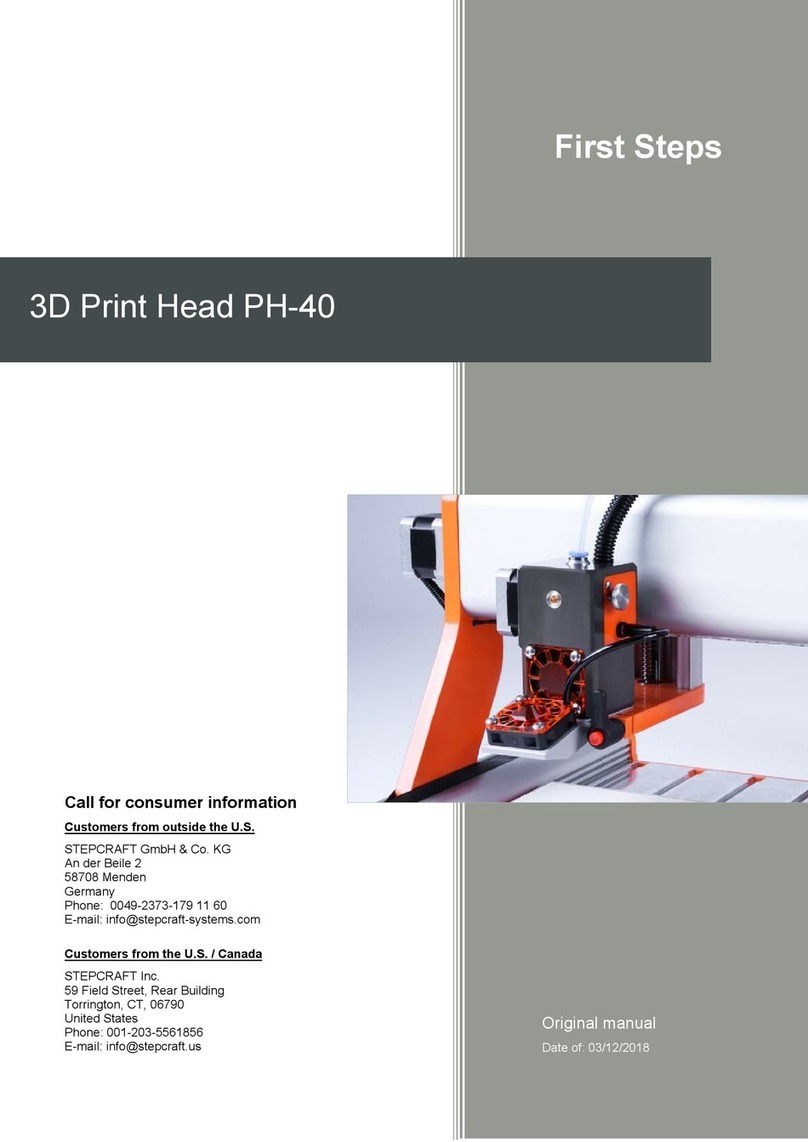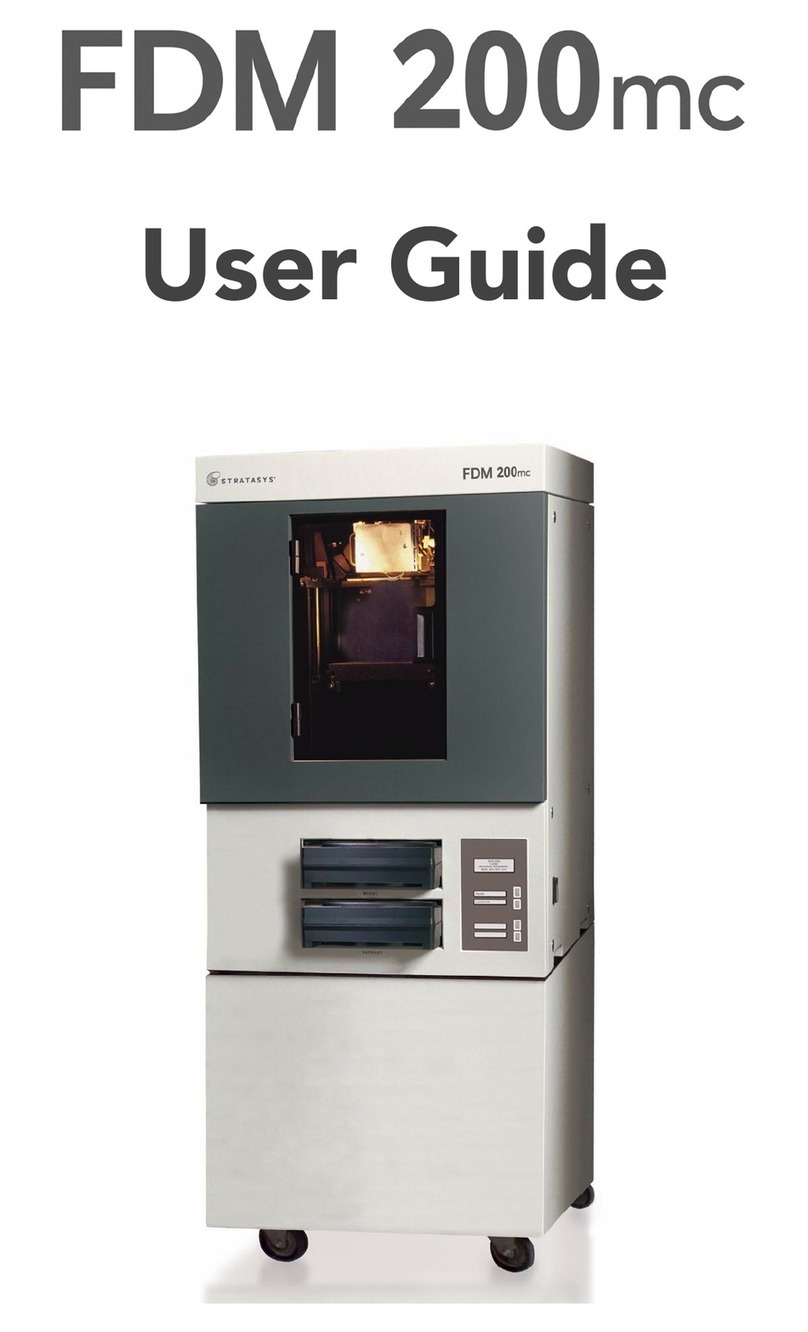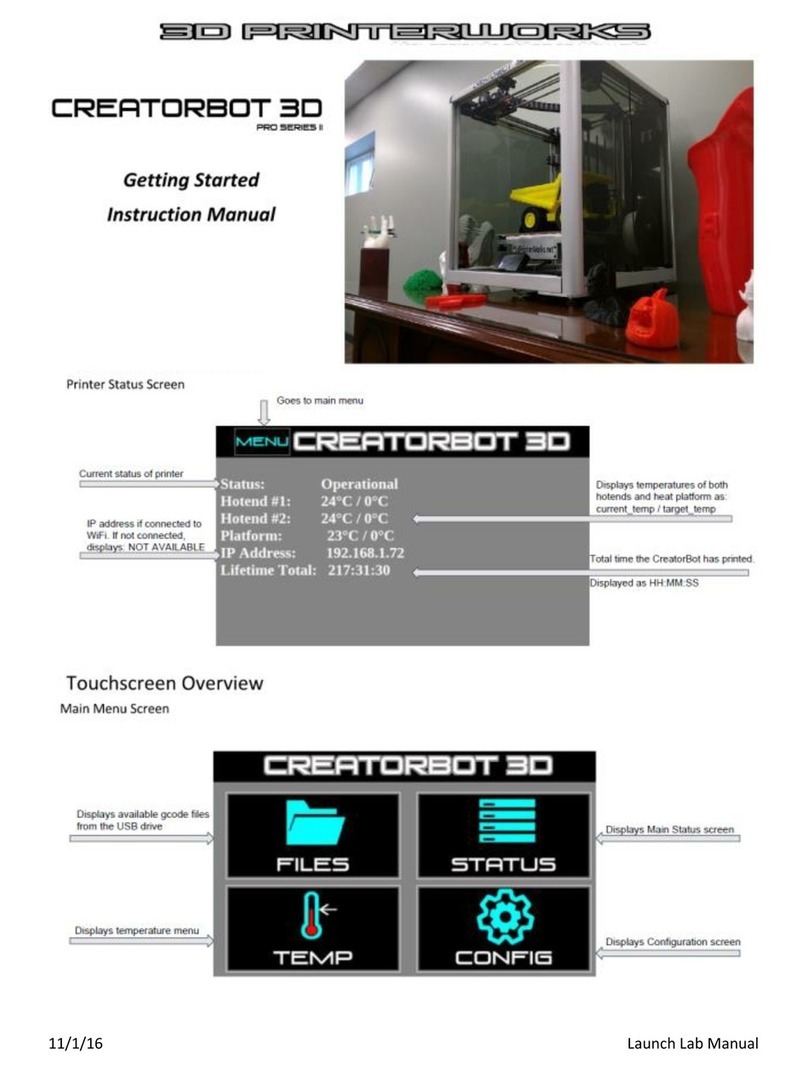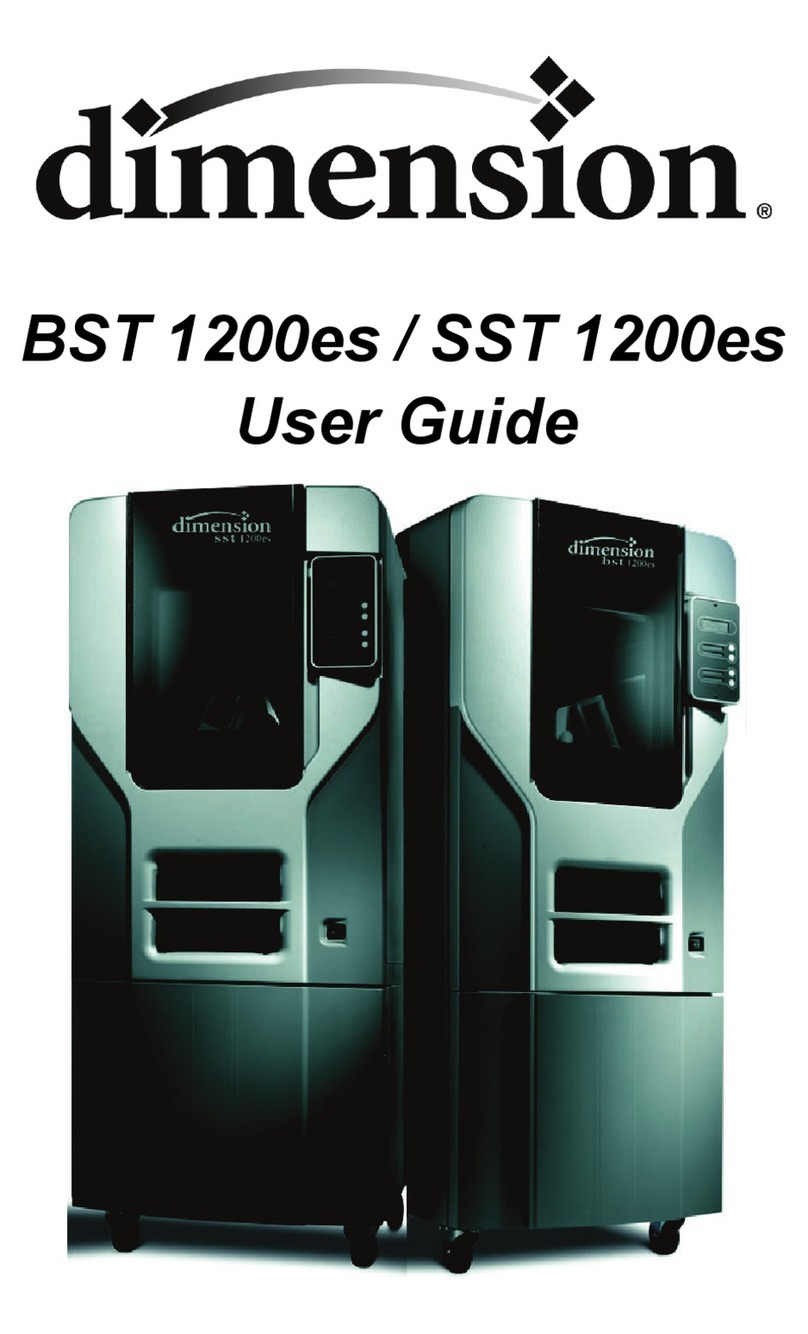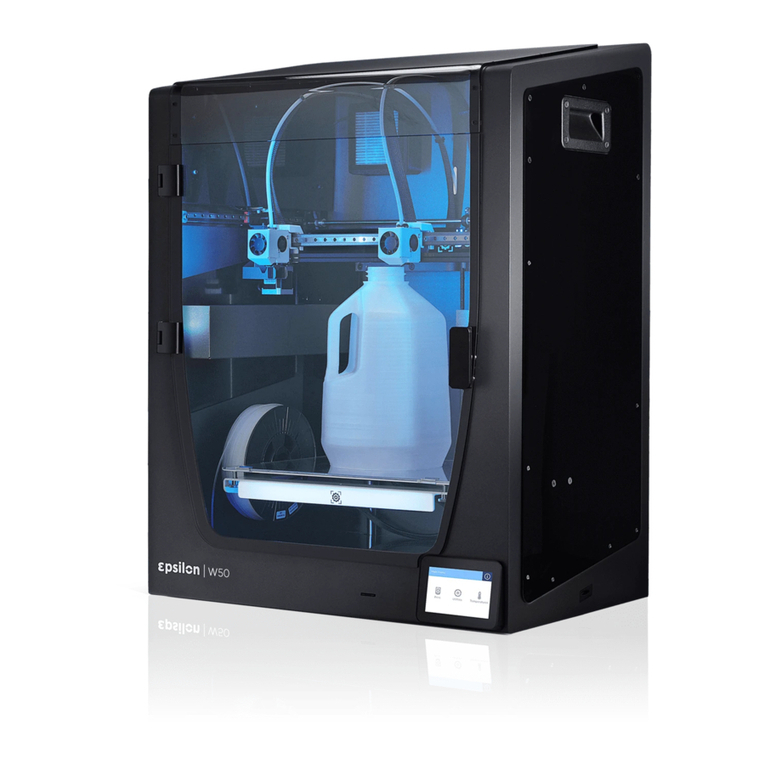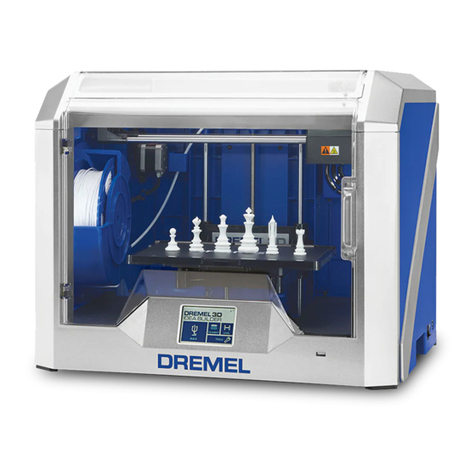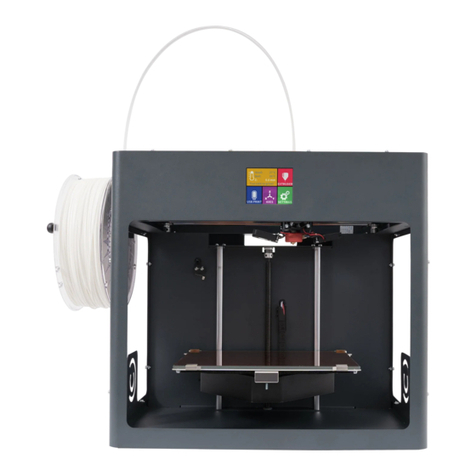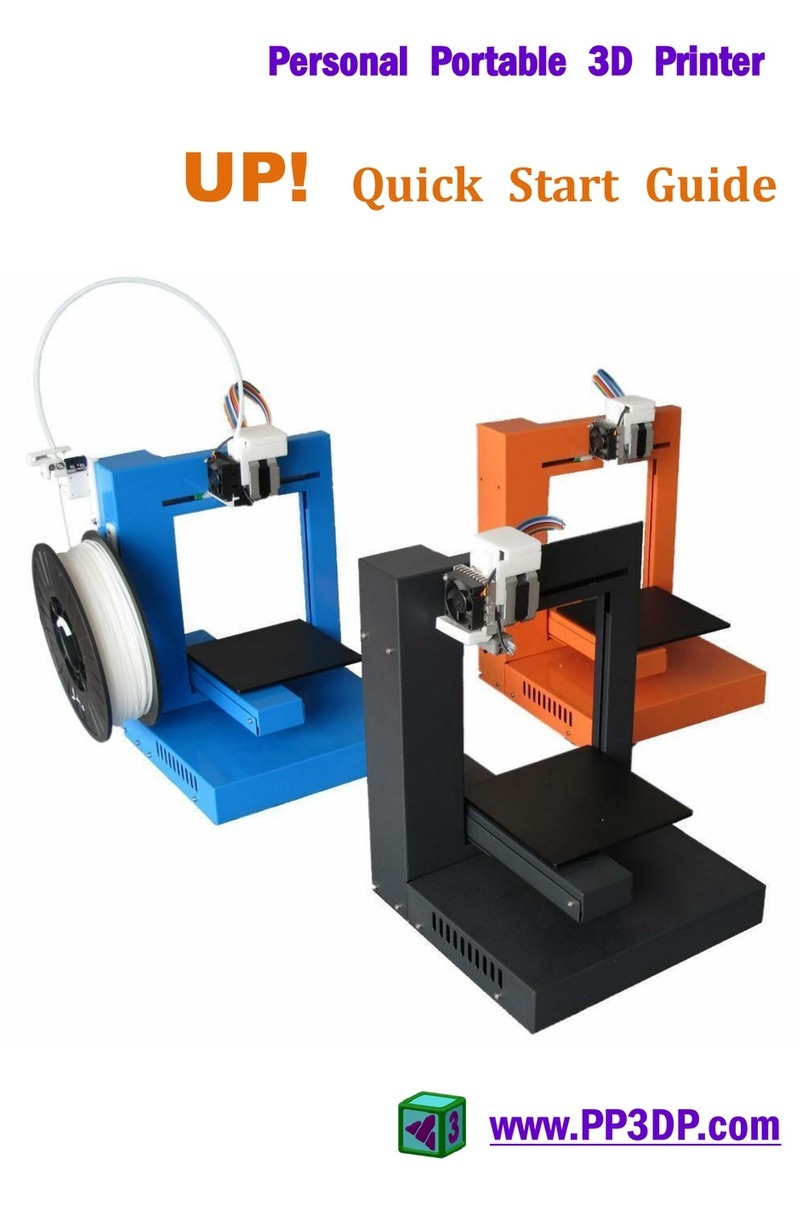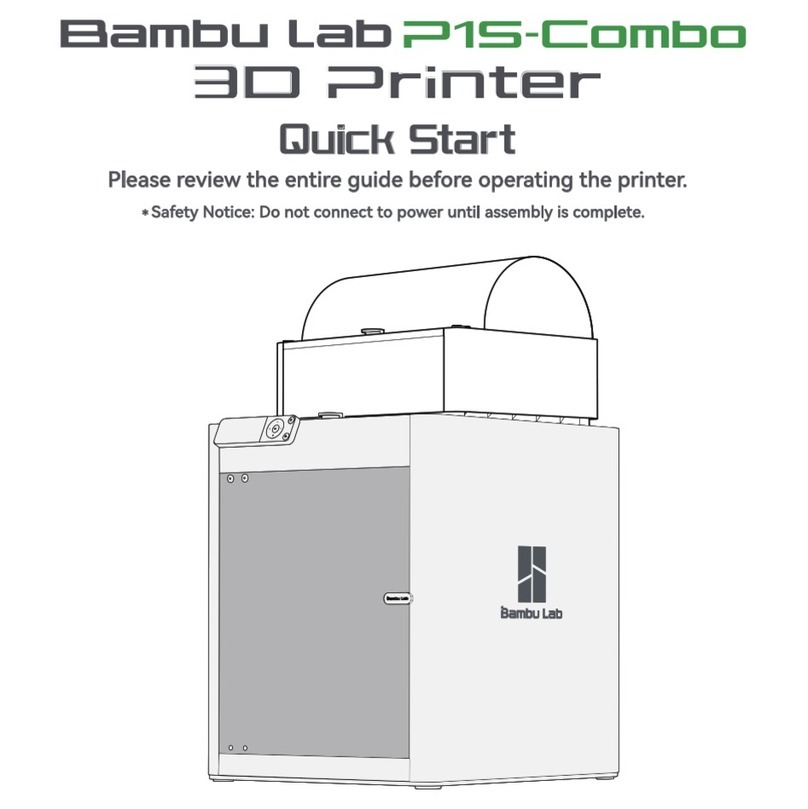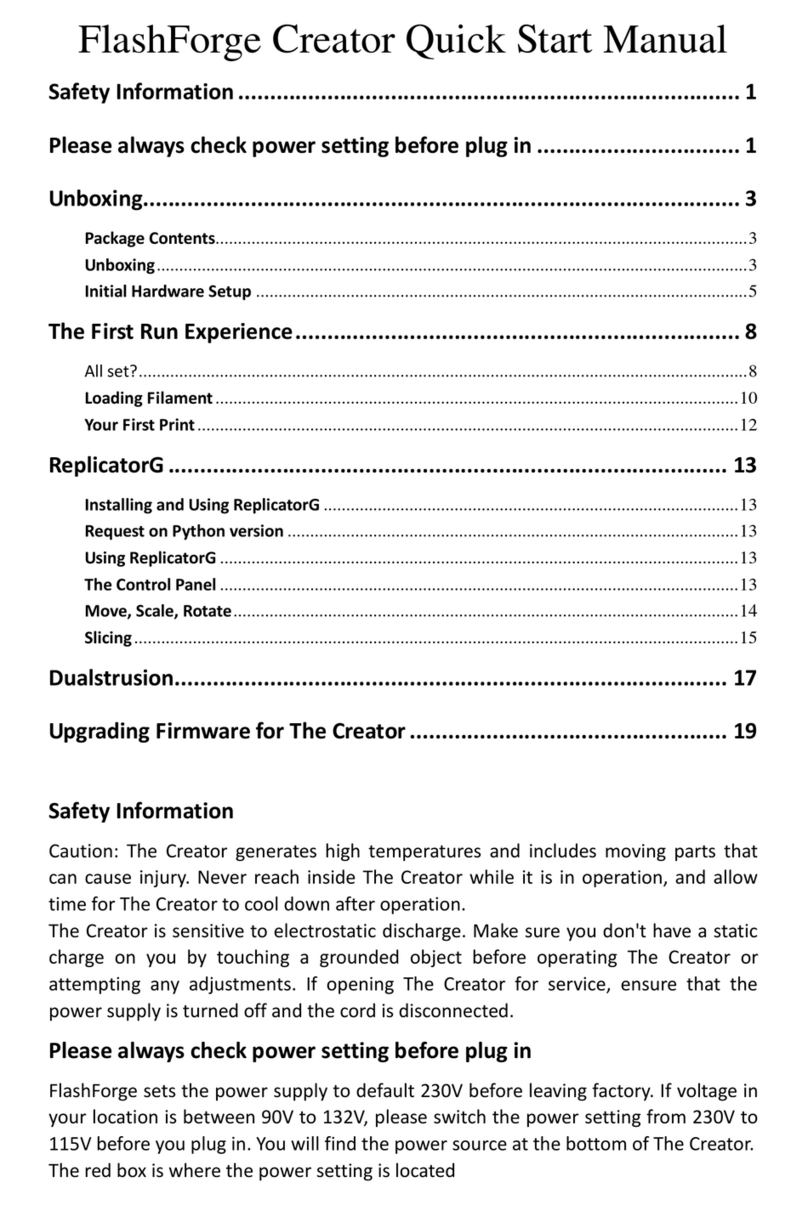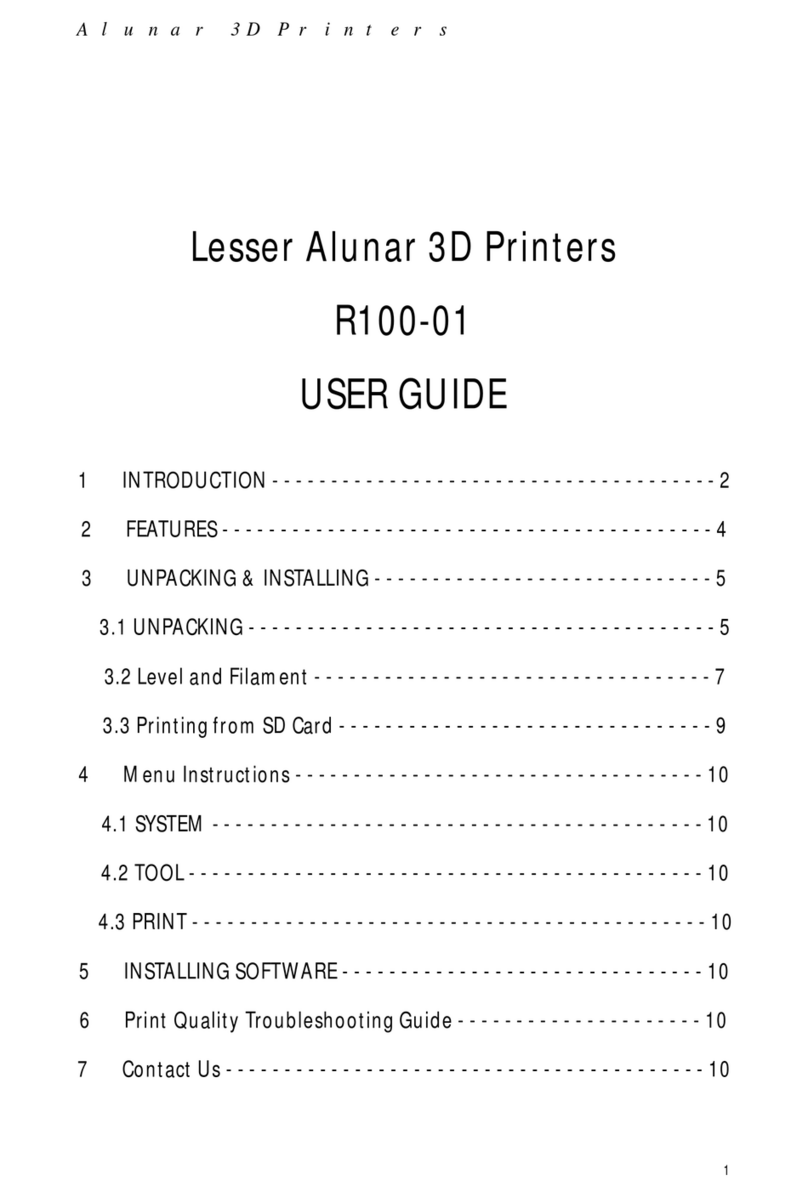Createc Prusa i3 User manual

www.createc3d.com Portada
CREATEC4 S.C.A
C./ Ángel Barrios, 1 - Bajo
18004 - Granada
+34 958 373 434 / info@createc3d.com
www.created3d.com
http://shop.createc3d.com
Instruction manual for mounting the
Prusa i3 Mount
3D Printer Kit from Createc3D
Rev. 07 –Ver. English
10/01/2015

Instruction Manual for Pi3 Createc3D
Rev.06 - Ver. English –10/09/2104
www.createc3d.com Page 2 de 66
1.-INTRODUCTION
2.-MATERIALS
3.-MOUNTING PROCESS
3.1 Structure
3.1.1 Main Structure
3.1.2 Crossbar
3.1.3 Structure Axis Z
3.1.4 Axis Y
3.1.5 Axis X
3.1.6 Axis Z
3.1.7 Final Structure
3.1.8 Extruder and Hotend
3.1.9 Heatbed and limit switches
3.1.10 Electronic Spacers
3.2 Electronics
3.2.1 Engines
3.2.2 End stops
3.2.3 Heatbed
3.2.4 Power Supply
3.2.5 Hotend
aBudas
bE3D Full Metal
3.2.6 Wiring
aKit electronics
bEnd stops
cLCD
dEngines
eThermistors
fHotend y heatbed
gRelay 12V40A with diode
hElectronic Power Supply
iWiring Diagram

Instruction Manual for Pi3 Createc3D
Rev.06 - Ver. English –10/09/2104
www.createc3d.com Page 3 de 66
PREFACE
If you are reading this instruction manual it’s because you purchased recently a kit for
assembling a Prusa 3D Printer i3 Createc3D.
We appreciate your trust in our products, that have been carefully selected and respects
the highest quality standards for the effective mounting of your Reprap Prusa 3D Printer i3.
In Createc 3D, we work hard every day to make easier for entrepreneurs, makers,
innovators, etc. the contact with an interdisciplinary group of professionals that can make
your ideas and projects come true.
It would be our pleasure to answer any questions that arises during the assembly
We wish you enjoy all the assembly process and, above all, you enjoy your 3D printed
objects.
Kindest regards,
The technical team of Createc 3D

Instruction Manual for Pi3 Createc3D
Rev.06 - Ver. English –10/09/2104
www.createc3d.com Page 4 de 66
1.-INTRODUCTION
In this tutorial we explain step by step the assembling process of the Prusa 3D printer
Createc i3. These models of 3D printers are numerical control machines (NCN), that
operate depositing layers of plastic.
The three Cartesian axes are assigned as shown in the picture below:
Looking at the front the axes describe the following movements:
• X-axis: left / right.
• Y axis: Forward / backward.
• Z axis: Up / Down.
Combining those three movements and the amount of plastic deposited, we obtain our
3D parts.
The material is heated and deposited in thin layers by a hot tip, Hotend, that provides
the temperature necessary to melt the material and deposit the plastic, and, depending on
the selected material, the diameter of the outlet, the quality of the model, etc..
You must process the 3D model first using a software laminate, that is responsible for
generating the necessary code, gcode, then the printer develops the model.

Instruction Manual for Pi3 Createc3D
Rev.06 - Ver. English –10/09/2104
www.createc3d.com Page 5 de 66
2.-MATERIALS
The first things we need to build our printer are printed plastic parts (made by another 3D
printer, of course).
In addition to these parts we have other materials, also known as vitamins:
2.1 Electronics
•Board AT Arduino Mega 2560 compatible
• 5 A4988 Driver
• RAMPS 1.4v
• Wires Kit
• Heatbed
• Hotend
• Stepper motors (the most common are Nema 17)
• Power supply (at least 12V 20A) and wiring
• Thermistors
• Mechanical limits

Instruction Manual for Pi3 Createc3D
Rev.06 - Ver. English –10/09/2104
www.createc3d.com Page 6 de 66
2.2 Mechanical parts:
•Frame (plexiglass, aluminum, steel, wood, etc..)
• Hardware Kit, Kit of smooth and threaded rods
• Bearings, flexible couplings, pulleys and belts
• Glass or mirror
In addiction to these components (all included in the kit offered by Createc
3D), we need tools and supplies for the installation such as:
• Allen wrench set, welder and tin
• Hex wrenches 13 and 17
• Plan and Star Screwdriver
• Tape measure, gauge
• Scissors, Pliers, file, Blade
• Drill and drill bits metric 3, 5 and 8
• Acetone, Glue (cyanoacrylate recommended)
3.-INSTALLATION PROCESS
Before mounting the printer, the preparation of the plastic parts is essential: remove
the support structures of the parts that presents it, shape and / or drill the holes, weld the
nuts etc.. the most common preparations are shown below:
Extruder:
It is a very important part because it sustain the hot tip, the engine and where the
plastic filament pass through:

Instruction Manual for Pi3 Createc3D
Rev.06 - Ver. English –10/09/2104
www.createc3d.com Page 7 de 66
The extruder can be purchased without a support structure,
Or with supporting structure,
To remove it, simply apply an upward force on the section indicated in the picture
above, continue until the plastic is completely removed.
To allow the plastic filament to pass into the hole smoothly, we need to pass a 4mm drill
into it, see the arrows on the following page images:

Instruction Manual for Pi3 Createc3D
Rev.06 - Ver. English –10/09/2104
www.createc3d.com Page 8 de 66
We place the piece upside down and we drill it with 4mm drill until it reaches the other
end.

Instruction Manual for Pi3 Createc3D
Rev.06 - Ver. English –10/09/2104
www.createc3d.com Page 9 de 66
For the nuts placement:
in each hole shown in the picture weld a metric nut 5. To achieve this we press against
the plastic nut, minding the correct position (matching the sides of the opening with the
sides of the nut), with a soldering iron until the nut is completely embedded in the hole.
See next image:

Instruction Manual for Pi3 Createc3D
Rev.06 - Ver. English –10/09/2104
www.createc3d.com Page 10 de 66
Pulleys extruder:
The small pulley hole must be drilled or filed until it fits into the motor shaft. The motor
shaft must be modified with a file or grinder until a portion of it with is flat, this is to allow
the stud to fit well.
Note: Section of how the shaft of the motor must be after the flatting process:
On the other hand, in the space indicated in the screenshot below, you must weld a
metric nut 3:

Instruction Manual for Pi3 Createc3D
Rev.06 - Ver. English –10/09/2104
www.createc3d.com Page 11 de 66
With the help of a welder, enter the nut inside the piece paying attention that it
coincides with the hole intended for clamping the screw on the shaft.
Hobbed bolt (type with Allen head wrench):
To place the hobbed bolt (screw that pushes the filament inside the hotend) in the large
pulley proceed as follows:
Insert the screw with the head in the position shown in the image.
Put a lock nut metric 8 at the end of the bolt and introduce the Hobbed lock nut in the
hole of the pulley. Look at the picture on next page:

Instruction Manual for Pi3 Createc3D
Rev.06 - Ver. English –10/09/2104
www.createc3d.com Page 12 de 66
Place the pulley on a flat surface, place the Hobbed bolt upside down with the lock nut
resting on the flat surface. Pressed on both sides of the pulley until the self-locking nut fits
into the hole:

Instruction Manual for Pi3 Createc3D
Rev.06 - Ver. English –10/09/2104
www.createc3d.com Page 13 de 66
Hobbed bolt (threaded rod type):
Put a lock nut metric 8 in one end of the Hobbed bolt and press it against the pulley:
Place the pulley on a flat surface with the lock nut against the flat surface and press
firmly on both sides of the pulley until the lock nut fits into the hole.

Instruction Manual for Pi3 Createc3D
Rev.06 - Ver. English –10/09/2104
www.createc3d.com Page 14 de 66
X Axis Driving Part:
The piece we proceed to modify is the motor holding of the "X" axis and is guided by the
smooth rods. The holes we have to file are specified in the following images:
Place a brass nut in the space indicated in the image:

Instruction Manual for Pi3 Createc3D
Rev.06 - Ver. English –10/09/2104
www.createc3d.com Page 15 de 66
We need the help of a soldering iron: heat the nut until it is fully inserted into the hole
and remains attached.
X-Idler:
We prepare the holes Like in the previous piece with an 8mm drill bit or with a round
file:

Instruction Manual for Pi3 Createc3D
Rev.06 - Ver. English –10/09/2104
www.createc3d.com Page 16 de 66
Place a brass nut in the hole indicated with the help of a welding iron, until the nut fits
snugly. It is very important that the nut is flush and perpendicular to the vertical axis.

Instruction Manual for Pi3 Createc3D
Rev.06 - Ver. English –10/09/2104
www.createc3d.com Page 17 de 66
Z-top and Z-bottom:
To allow a smooth movement of the rods into the holes we pass with a drill metric 8 in
the hole and remove the tiny plastic part that closes the circle:

Instruction Manual for Pi3 Createc3D
Rev.06 - Ver. English –10/09/2104
www.createc3d.com Page 18 de 66
X-carriage:
In this piece we weld two nuts Metric 3 in the holes shown in the picture below:
We proceed like we did with the previous pieces. Apply heat with a soldering iron on the
nut and place it in the bottom of the hole:

Instruction Manual for Pi3 Createc3D
Rev.06 - Ver. English –10/09/2104
www.createc3d.com Page 19 de 66
Y-belt holder:
Place a nut metric 3 in the hole shown in the picture below. Use the soldering iron to
apply heat on the nut until it fits into the hole and it is flush with the surface of the part:

Instruction Manual for Pi3 Createc3D
Rev.06 - Ver. English –10/09/2104
www.createc3d.com Page 20 de 66
3.1 Structure
The materials necessary for the assembling are:
- 10mm Methacrylate frame
- Threaded Rods and Kit Flat bright bars
- Kit hardware
- Transmission kit
- Set of Printed Parts ABS
We begin to make the assembly of the main structure and guides the Y axis. We need:
-2x Flat Rods Ø8mm x 340mm
-3x Linear Bearings LM8UU
-4x Y-Corners
-12x M10 Washers
-4x Self-locking nuts M10
-8x M10 Nuts
Table of contents