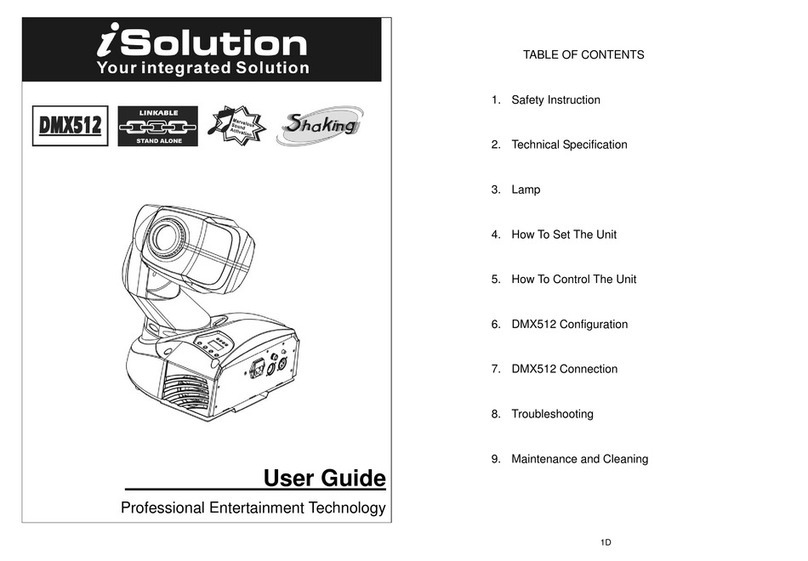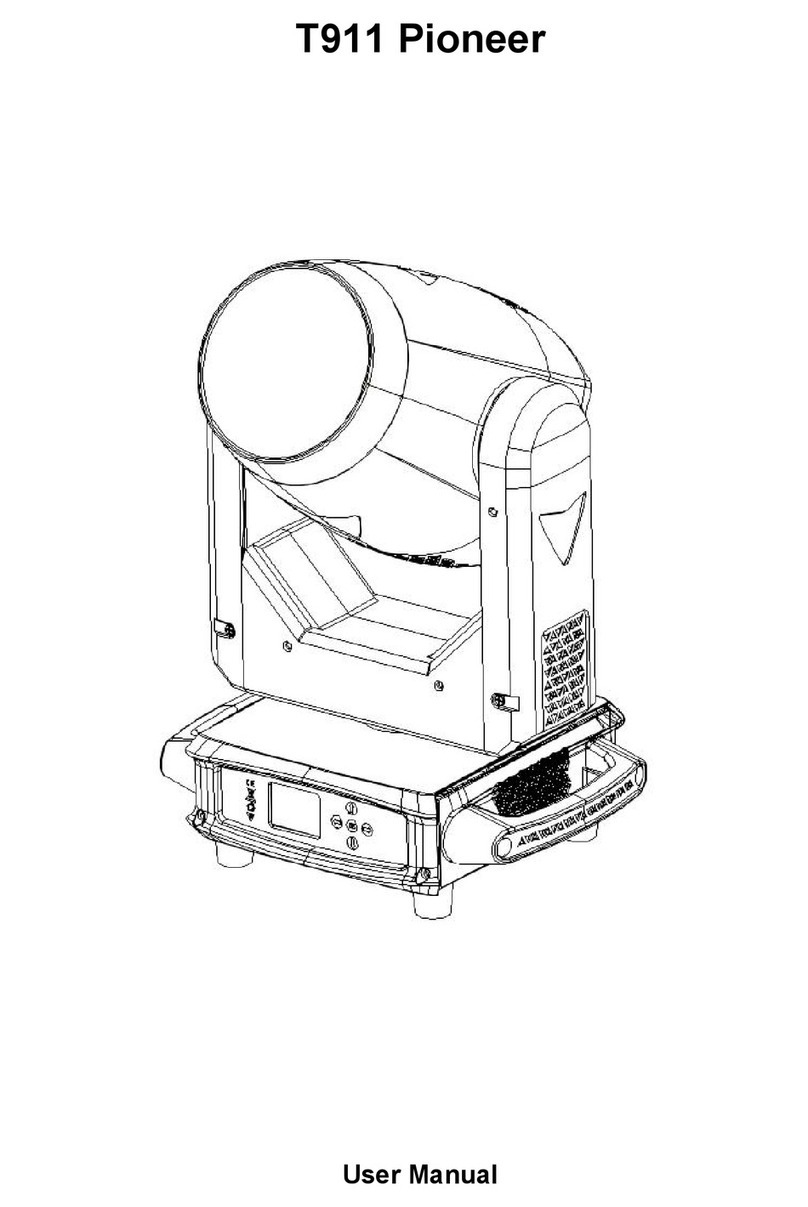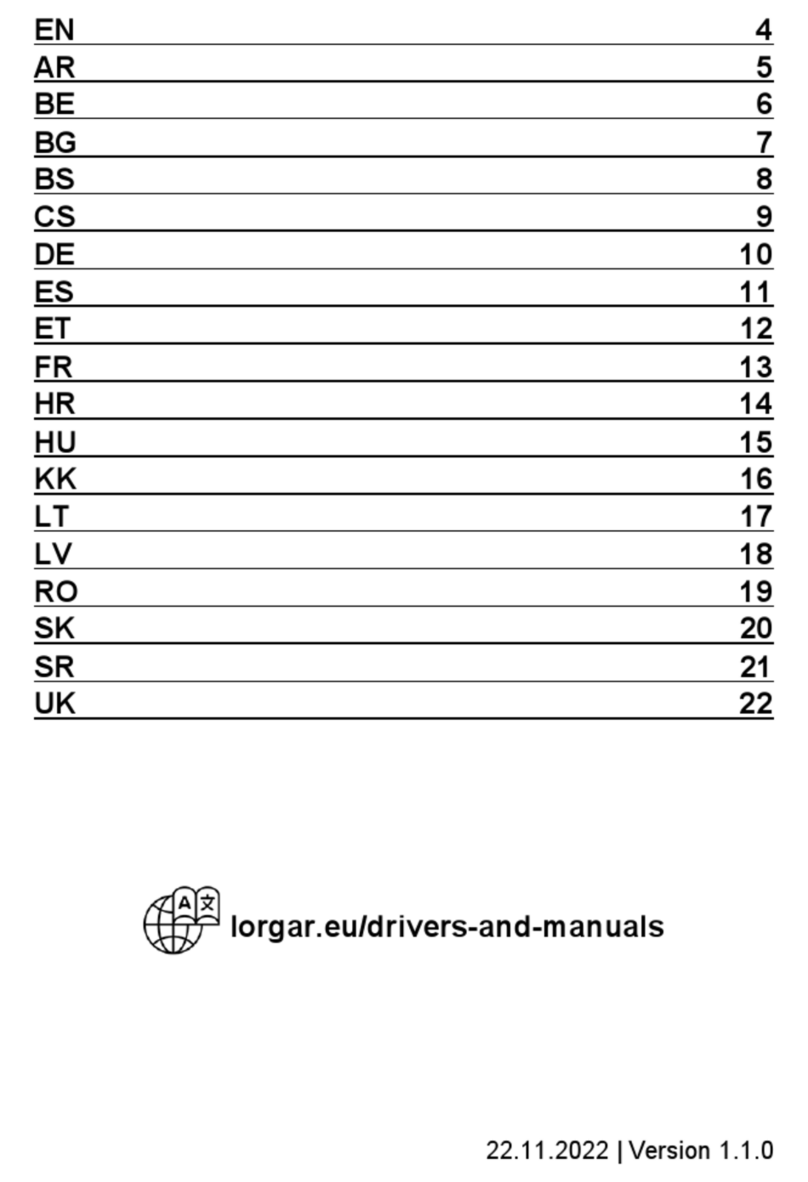Chromlech elidy User manual

User Manual
V3.0 / Software V2.0

Elidy
2
Issue Change First issue: 12.11.20
V2.0 Base 12.11.22
V2.1 Lightened base 12.11.23
V2.2 Base for translation 12.11.25
V3.0 Firmware V2.0_EN 13.06.21
Chromlech
19, avenue Gabriel Fauré
35235 THORIGNE-FOUILLARD
FRANCE
Tel: +33 2.23.20.77.67
Fax: +33 2.23.20.75.71
E-mail: [email protected]
Website: www.chromlech.com

Elidy
3
Hello,
Thank you for using our equipment and for your condence in us.
We endeavour to provide you with high quality equipment which is reliable and
easy to use and strive to meet your expectations.
If, however, you nd defects or malfunctions, we will be very happy to resolve
any problems for you as quickly as possible.
This user manual relates to all products in the Elidy range.
For your safety, please read this manual carefully before using the equipment
for the rst time.
If you have any questions or require additional information:

Elidy
4

Elidy
5
Table of contents
Safety guidelines and precautions for use..........................10
Elidy-S .....................................................................................14
Rigging system.............................................................14
Connections..................................................................15
Elidy-T......................................................................................16
Rigging system.............................................................16
Connections..................................................................17
Elidy-BIG .................................................................................18
Rigging system.............................................................18
Connections..................................................................19
Elidy-WALL..............................................................................20
Rigging system.............................................................20
Connections..................................................................24
PSX9 Power unit.....................................................................26
Detail of buttons and menu.........................................26
Control...........................................................................28
Sources and Controllers..............................................32
Menu detail....................................................................34
Patch Mode...................................................................36
Rotation.........................................................................38
Tile Mapping .................................................................40
Pixel Engine..................................................................44
Animation Maker ..........................................................48
Network Menu...............................................................52
Test Menu......................................................................53
Utility menu...................................................................54
Expert Menu..................................................................56
Remotely installed power unit menu controls.....................58
Technical specications ........................................................60
Parts numbers and names ..........................................61
Products dimensions and weights.............................62
Accessories..................................................................66
Flight cases...................................................................68
Covers...........................................................................69
Spare parts....................................................................70
TUTORIALS.............................................................................72
WARRANTY.............................................................................90

Elidy
6
ELIDY-S

Elidy
7
ELIDY-T
DMX / Ethernet DMX
control
PSX9
elidy
PSX9
Lighting Control
AC
power
S-Cable
S-Cable
S-Cable
S-Cable
S-Cable
S-Cable
S-Cable

Elidy
8
ELIDY-BIG

Elidy
9
ELIDY-WALL

Elidy
10
Safety guidelines and
precautions for use
• • •
Before using the equipment for the rst time, ensure it has not suffered any
damage during transit. If so, DO NOT USE the equipment and contact your
CHROMLECH dealer.
• • •
In all cases, always inspect the mechanical and electrical parts of ELIDY
equipment before tting to check they are not damaged.
In particular, check the lifting points, locking pins and connectors.
If there is any doubt that one of these parts may be damaged or faulty, DO NOT
USE THE PARTS CONCERNED and contact your dealer.
• • •
The manufacturer can not be held liable for damages caused by non-compliance
with safety, installation and tting instructions contained in this manual or by
any modications made to products in the ELIDY range.
Non-compliance with safety, installation and tting instructions or any
modications made to products in the ELIDY range will nullify the warranty.
• • •
Products in CHROMLECH's ELIDY range comply with the EC standard.
For your safety and that of others, it is essential you read this manual
carefully and follow the instructions closely.
!
This equipment is reserved for professional use.
It is not intended for domestic use. This product can cause serious or
even fatal injuries by re, electrocution and falling from height.
Only experienced and qualied users are allowed to install and use the
products in CHROMLECH’s ELIDY range.
Do not allow inexperienced persons to handle the products.
!

Elidy
11
Electrical safety
• • •
Check that your electrical installation complies with current standards.
• • •
Always connect the product to electrical ground.
• • •
The PSX9 power unit must be connected directly to the mains
(100-240 VAC~ / 50-60 Hz).
DO NOT CONNECT TO AN ELECTRONIC OUTPUT
(dimmer, solid-state relay, etc.)
• • •
Do not connect any device other than the PSX9 power unit to the power supply
repeater socket.
• • •
Ensure the repeater power supply is not overloaded (MAX 16 A).
• • •
To ensure the PSX9 power unit operates satisfactorily, be careful not to obstruct
the ventilation grills.
• • •
The ELIDY-S, WALL and BIG products need a hybrid power cable designed by
CHROMLECH to operate. This cable is not supplied with the product and is
available as an optional extra in a wide variety of lengths. Chromlech declines
any liability if other cables are used to operate products in the ELIDY range.
RISK OF ELECTRIC SHOCKS. ALWAYS DISCONNECT EQUIPMENT
BEFORE HANDLING OR CARRYING OUT MAINTENANCE
!

Elidy
12
Installation
Products must be installed according to "best practice" by qualied and certied
personnel.
• • •
Installation personnel should wear statutory safety equipment while putting up
and taking down the system.
• • •
Ensure that the public and personnel are prevented from passing underneath
the system while it is being rigged. The rigging area must be cordoned off and
inaccessible to the public.
• • •
Never leave the system unattended
during installation.
• • •
Do not allow anybody, whether stage hands, artists or members of the public, to
climb, jump or hang from products in the ELIDY range.
• • •
Do not place any object, however small, on the equipment during
rigging. It may fall while the equipment is being suspended and cause personal
injury.
• • •
NEVER attach any equipment other than CHROMLECH accessories to ELIDY
products.
• • •
CHROMLECH is not liable for rigging accessories that are not manufactured by
CHROMLECH.
• • •
The safety cable (not supplied) must have a suitable SWL for the weight
of the device you wish to secure. The safety cable, which must be attached
correctly to the device and the support frame, must be installed so that if the
main support system fails, the fall of the device will be limited as much as
possible. If a safety cable comes into play
following a fall, IT IS ESSENTIAL to replace it.
• • •
Take the same care when taking the system down as
when installing it. Pack it away carefully after use.

Elidy
13
Further information
The protection rating for products in the ELIDY range is IP 32.
PRODUCTS IN THE ELIDY RANGE MUST NOT BE USED OUTSIDE WITHOUT
PROTECTION FROM THE WEATHER.
• • •
Risk to the eyes. Products in the ELIDY range use high-power LED
(Light Emitting Diode) light sources. As such
you are strongly advised not to look directly at the light source.
Prolonged exposure can cause ocular lesions.
• • •
Devices must not come into contact with a ammable surface.
In all cases, comply with a distance of at least 200 mm between the devices and
nearby ammable surfaces.
• • •
All information provided in this manual is liable to change without notice. It is
your responsibility to check for updates to this manual.
• • •
Chromlech reserves the right to modify and improve any aspect
of the products in its range over time without being obliged to incorporate these
modications into products sold previously.
• • •
It is strictly prohibited to put products in the ELIDY range in a washing machine
and even less in a microwave oven.

Elidy
14
Elidy-S
Rigging system
The Elidy-S is an array tted with a swivelling double yoke.
The Elidy-S-yoke has 4 main functions:
1- Attach the Elidy-S by means of a standard proprietary hook
2- Attach to another Elidy-S in order to create a ladder of up to
three Elidy-S suspended one underneath the other.
Assembly is by means of two M10 bolts inserted into the
external drilled holes of the yoke. (see drawing)
A safety sling must be used between arrays
and the rigging component.
3- Install the Elidy-S on the ground
Through its double yoke, the Elidy-S may be placed on the ground
and very simply swivelled into any position.
4- Install the Elidy-S on a standard proprietary mount
Diameter of through hole for hook:
13 mm (see drawing)
The hook must be able to support the
weight of the Elidy-S, namely 3.1 Kg
A safety sling must be used between the
array and the rigging component.
3 MAX
!

Elidy
15
Elidy-S
Connections
The Elidy-S must only be powered from a PSX9 power unit.
We recommend the use of Chromlech cables (M-cable, S-cable).
Input connector:
The Elidy-S is tted with one XLR 4 input connector.
Pinouts:
Cable characteristics:
Power supply: 2 x 2mm²
Data: Screened twisted pair 2 x 0.35mm²
It is possible to connect 3 Elidy-S onto each of the 3 PSX9 power outputs, i.e.
9 Elidy-S maximum per PSX9.
To this end, use the Spider Box tapoff boxes provided for this purpose.
1 Power Gnd
2 DMX -
3 DMX +
4 Power 48V
G Ground (optional)
The distance
between the PSX9
and the Elidy-S
tiles is 50m
maximum
- Never connect more than 3 Elidy-S per PSX9 output.
- Do not chain more than 2 Spider Boxes.
!
i
Functional diagram
G
1 4
32

Elidy
16
Elidy-T
Rigging system
The Elidy-T is an array tted with a xed rigging system, the T-mount.
The purpose of the T-mount is to secure the Elidy-T as near as possible
to its rigging support:
1- Attach the Elidy-T by means of a standard proprietary hook
2- Attach the Elidy-T to a decoration item

Elidy
17
The Elidy-T must only be powered from a PSX9 power unit.
We recommend the use of Chromlech cables (M-cable, S-cable).
The Elidy-T are tted with an input and an output and can thus be chained.
However, it is still possible to use Spider Boxes.
Input connector: XLR female 4 pin
Output connector: XLR male 4 pin
The cable used features the same characteristics as Elidy-S (see page 15).
It is possible to connect 3 Elidy-T onto each of the 3 PSX9 power outputs, i.e. 9
Elidy-T maximum per PSX9.
- Never connect more than 3 Elidy-T per PSX9 output
!
The distance between the PSX9 and the
Elidy-T tiles is 50m maximum
i
Functional diagram
Elidy-T
Connections

Elidy
18
Elidy-BIG
Rigging system
Yoke mounting
The yoke allows the Elidy-BIG to be attached to any type of framework using
standard hooks so that it can be panned and tilted easily.
The Elidy-BIG is an array tted with a swivelling yoke.
The yoke can be removed. It is tted to the frame using the 4 screws provided.
A suitable safety sling must be used between the array and the rigging
component.
The yoke of the Elidy-BIG has been designed
to support a frame and its 9 active tiles.
Do not rig other frames beneath it
Under no circumstances may the yoke replace
a spreader bar ("bumper")
!

Elidy
19
Elidy-BIG
Connections
Fit the PSX9 power unit onto the frame using the support plate provided.
Connect the 3 outputs (XLR 4) of the PSX9 to the 3 inputs (XLR 4) on the frame.
Connect the PSX9 power unit to the mains (100-230V / 50-60Hz / 3.5A / 800W).
Connect the DMX or Ethernet cable.
If you wish, you can install the PSX9 remotely using an M-Cable or 3 S-Cables.

Elidy
20
Elidy-WALL
Rigging system
The Elidy-WALL have been designed to be assembled VERTICALLY very
quickly.
You can assemble up to 11 Elidy-WALL one underneath the other (MAX
10 meters).
All the parts necessary for tting are integrated in the frame of the Elidy-
WALL.
However, it is essential to use the Elidy-BUMPER spreader bar provided
to start assembling each column.
1 COLUMN = 1 ELIDY-BUMPER.
1- Fitting the Elidy-BUMPER
- Rigging must be carried out by qualied personnel (for more information refer
to chapter "Safety rules and precautions for use").
- Ensure that the support on which the Elidy-WALLare to be rigged can support
the load, is in a good state of repair, stable and made safe.
In all cases, YOU ARE FULLY LIABLE FOR THE SUPPORTING FRAME ON
WHICH THE ELIDY-WALLARE MOUNTED.
The Elidy-BUMPERs must be xed to the supporting frame using 2 double
collars, diameter 50 mm (not supplied). These double collars must have a SWL
suited to the height and weight of your column.
1 ELIDY-WALL = 30 Kgs (including power supply and cabling)
11 ELIDY-WALL = 330 Kgs.
WerecommendyoubeginassemblingyourwallwiththecentralElidy-BUMPER,
this will ensure your rig is centred correctly.
Then place the Elidy-BUMPERs on either side of your reference point to form
your rst row.
Table of contents
Other Chromlech Lighting Equipment manuals
Popular Lighting Equipment manuals by other brands

B-K lighting
B-K lighting Path Star installation instructions

Eaton
Eaton LUM16125 manual
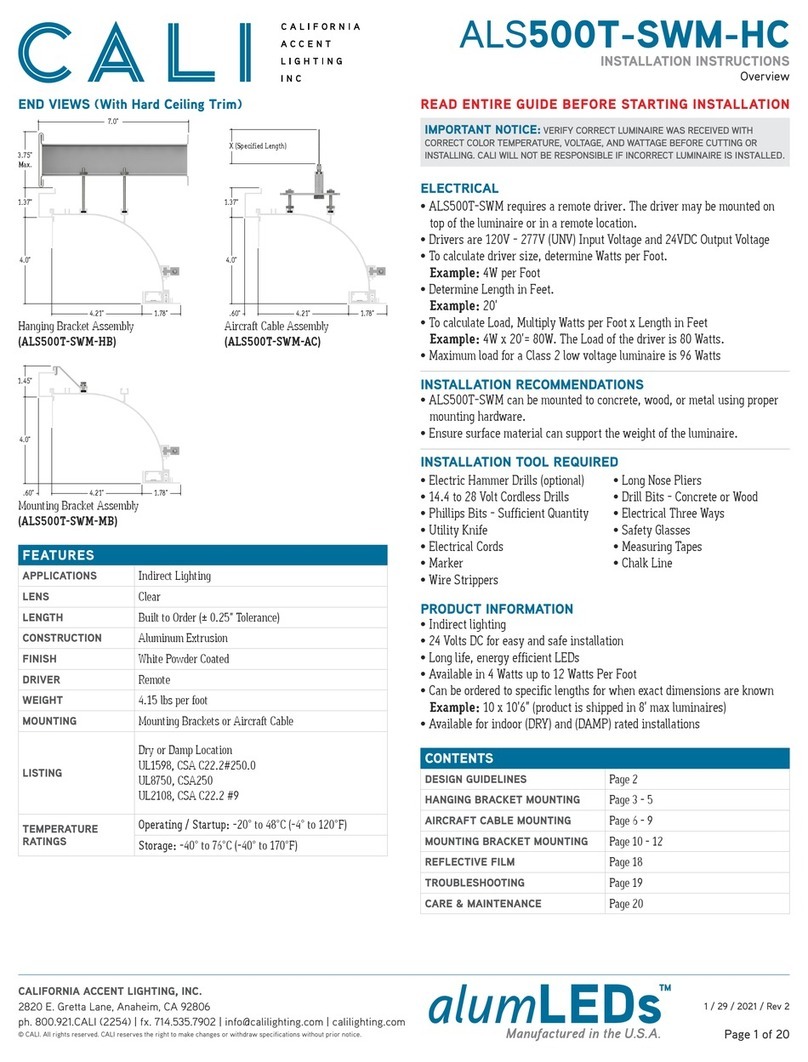
California Accent Lighting
California Accent Lighting ALS500T-SWM-HC installation instructions
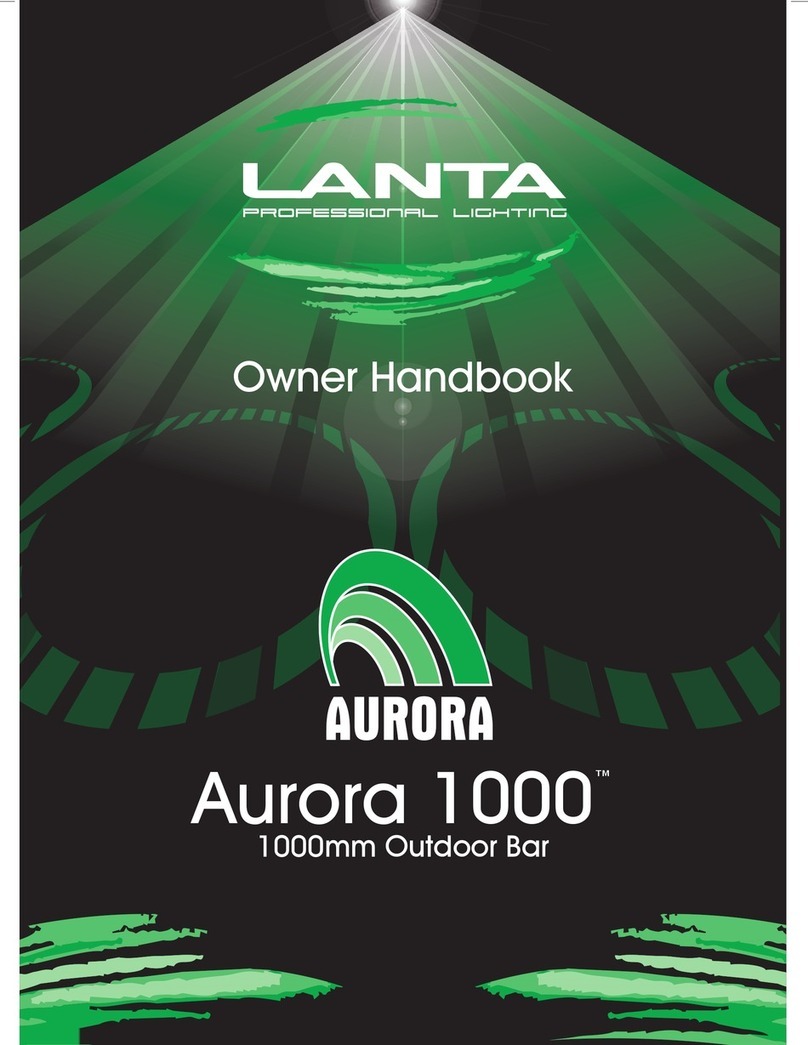
Lanta
Lanta Aurora 1000 Owner's handbook

Fluval
Fluval AQUASKY LED instruction manual

LIGMAN
LIGMAN NEON Series Installtion Guide

X-laser
X-laser SkyWriter HPX M-5 Product manual and user guide

Beamz
Beamz Multi Acis III LED instruction manual
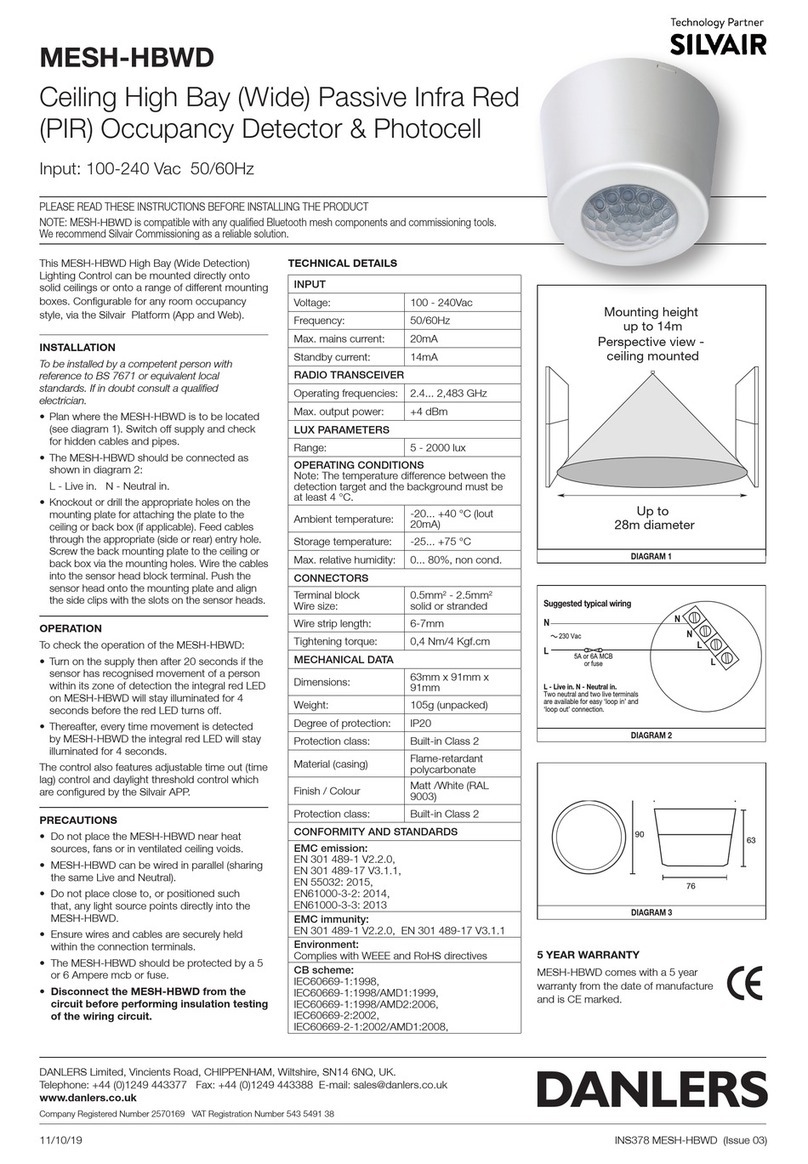
Silvair
Silvair MESH-HBWD quick start guide
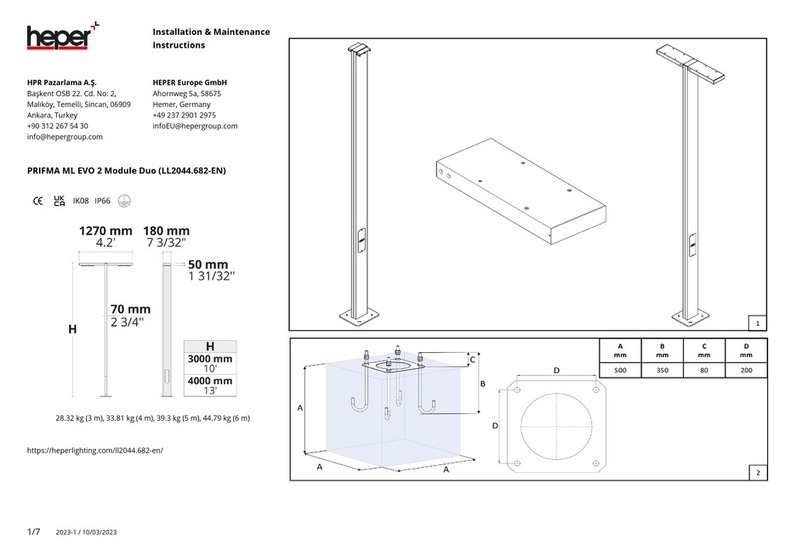
HEPER
HEPER LL2044.682-EN Installation & maintenance instructions
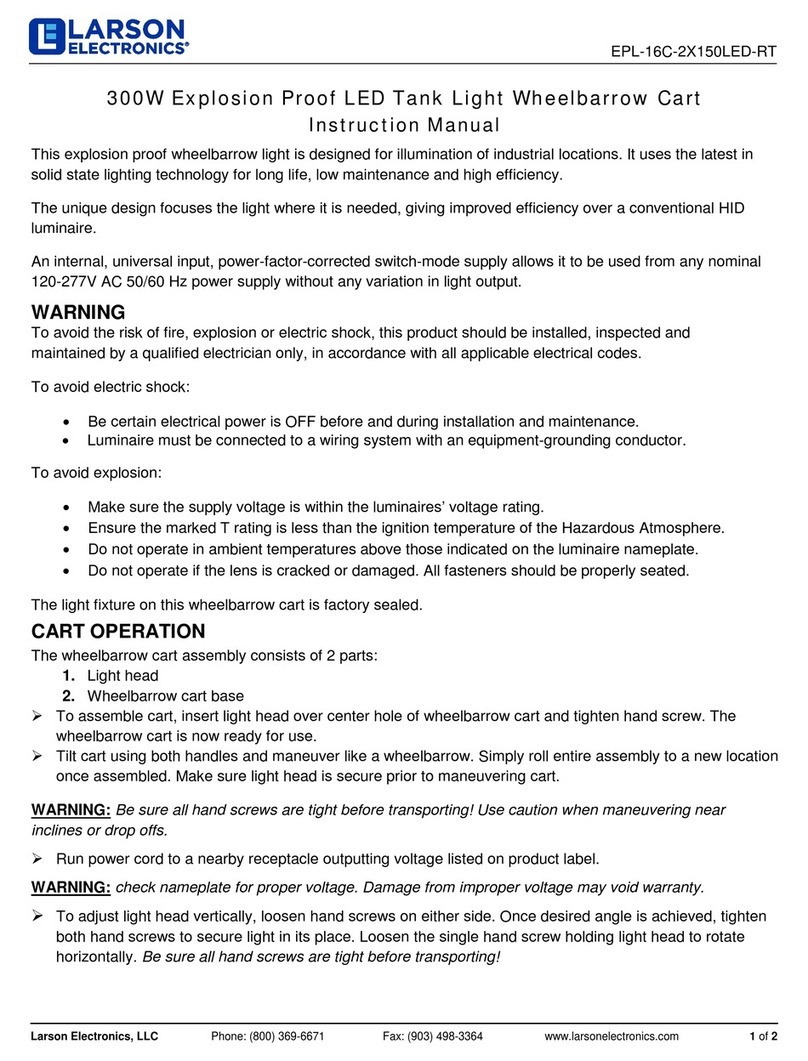
Larson Electronics
Larson Electronics EPL-16C-2X150LED-RT instruction manual

UMENA
UMENA PROSOLAR PATHMASTER user manual