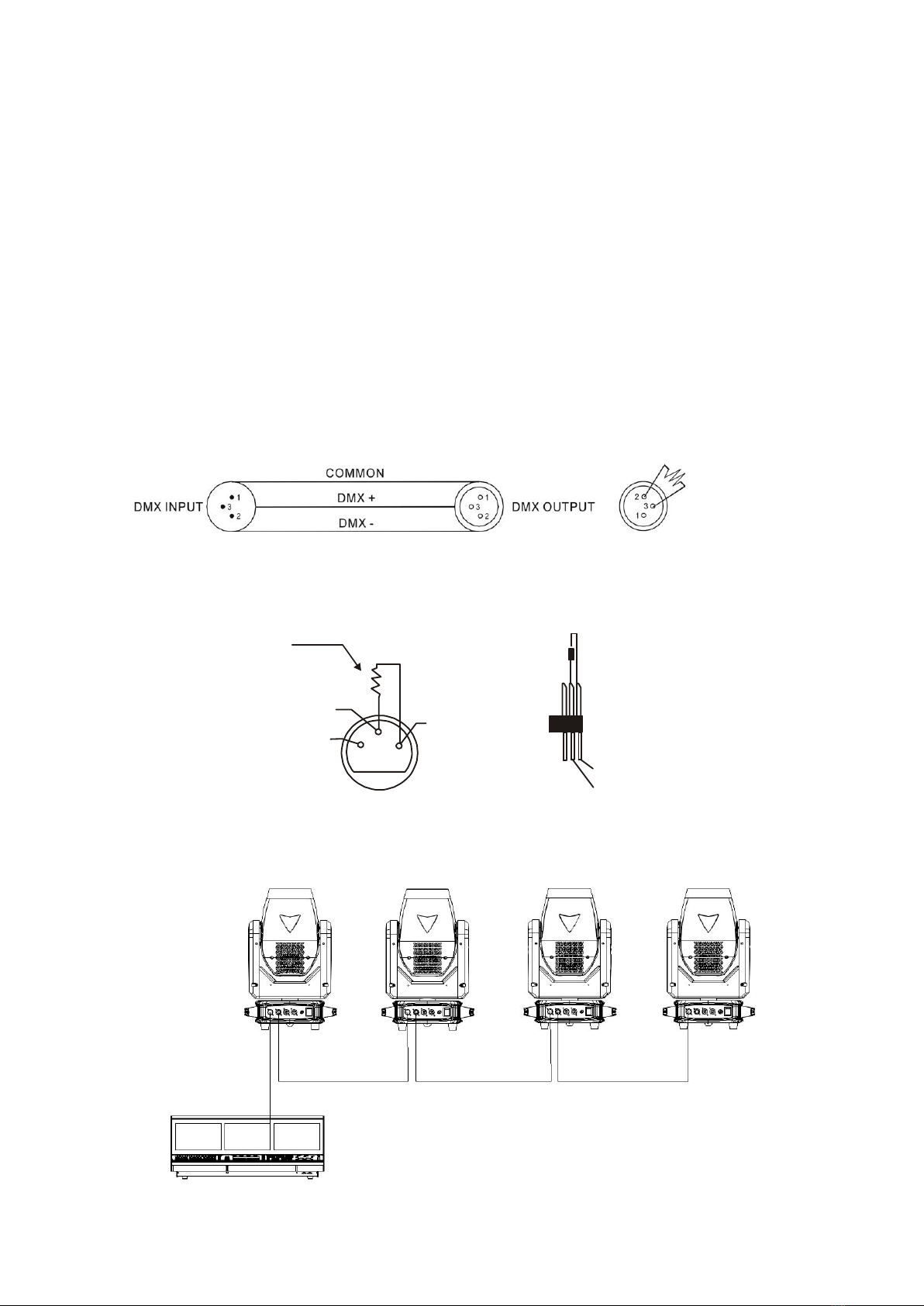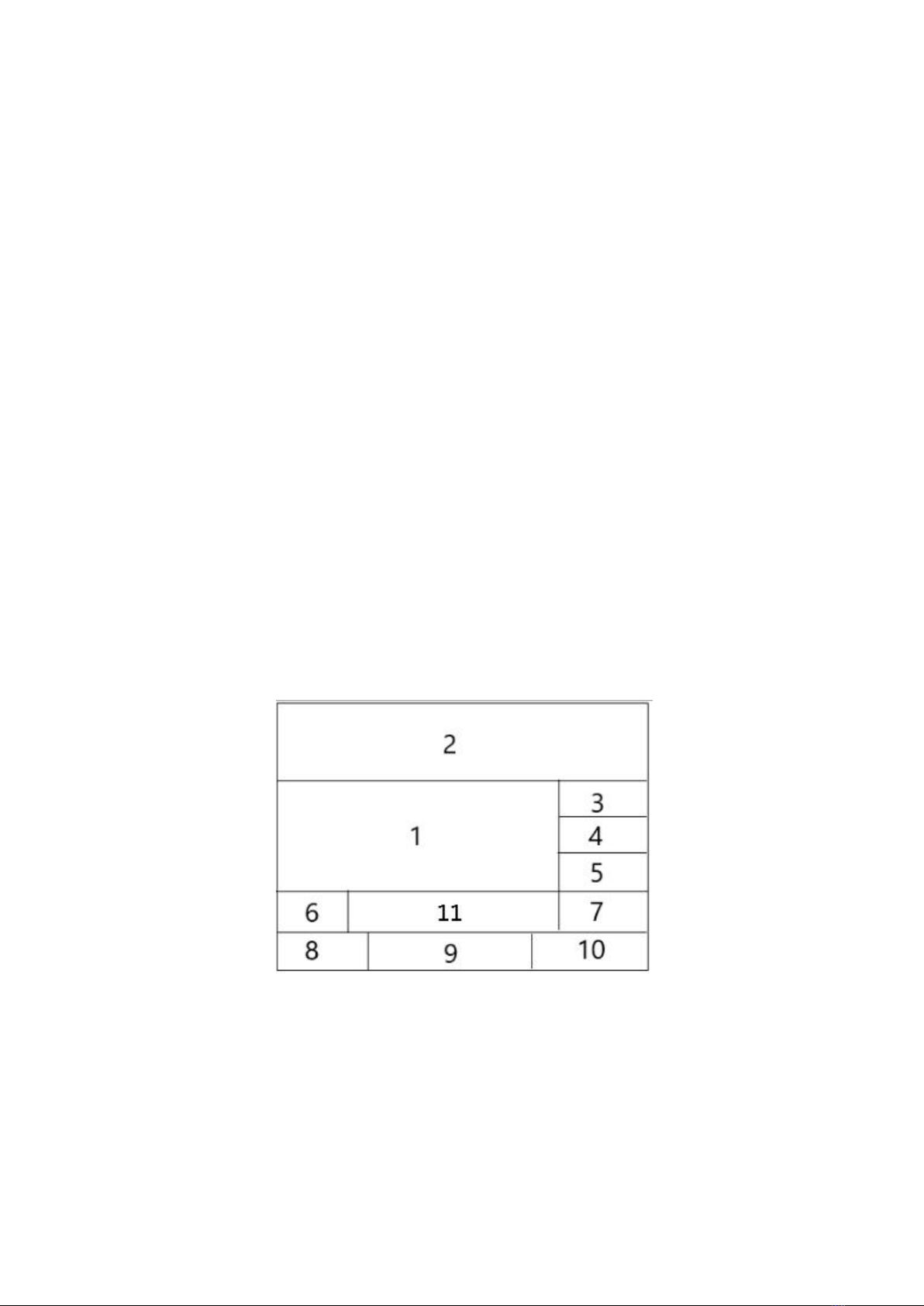7—Current running mode (DMX512, Auto, User)
8—Error message. If a red band "x" is displayed, the self-test found an error.
(Press down to view specific error message)
9 - temperature display or other content (depending on lamp configuration)
10 —SN term display
11.Display the address code of the next fixture
11.menu operation:
1. DMX address: set the DMX address
2. Channel mode: Set the channel mode, the number of the menu option
indicates the number of channels.
3. Reset operation: reset the motor
Motor power off:
Select "On", all motors are powered off; select "Off", all
motors are powered on and reset. Using this menu, it is possible to plug and
unplug the motor and power-on reset without turning off the main switch.
XY Axis: Reset Pan and Tilt Motors
.......
4.Run: Set the run mode
The description of each menu option is as follows (Note: "Automatic"
mode options may vary according to different product models):
DMX: controlled and run by DMX512 console.
Self-propelled (factory test): run the program set by the manufacturer, this
program is mainly used for factory test.
User program: run user self-programming program. The editing scene can
be set in the [Run Settings] - [Self-Programming] menu.
5.lamp:
Switch the light bulb. After changing the value, it takes about 3 seconds
to work, you can switch the value back within 3 seconds to cancel the
operation. After turning off the light bulb, you must wait 1~2 minutes
before turning it on again. If you operate the menu to turn on the light
bulb within two minutes, the light bulb will not be lit. After the waiting
time is up, it will light up by itself.
If this menu item is "on", the system will first try to light the bulb when
powered on, and wait for the light board to return.
6.Manual: Manually set the value of the channel
7.Operation settings: Operation parameter settings.
Running Cnfg: configuration of Running.
M/S Mode: Slave mode is for receiving external DMX signals and Master
mode is for sending DMX signals to external slave fixtures
XY axis general settings:
X-axis reverse: Select "Yes" to reverse the rotation direction of the
Pan motor, select "No", and follow the rotation direction at the factory.
Y-axis reverse: select "Yes" to reverse the rotation direction of the
Pan motor, select "No", and follow the rotation direction at the factory.