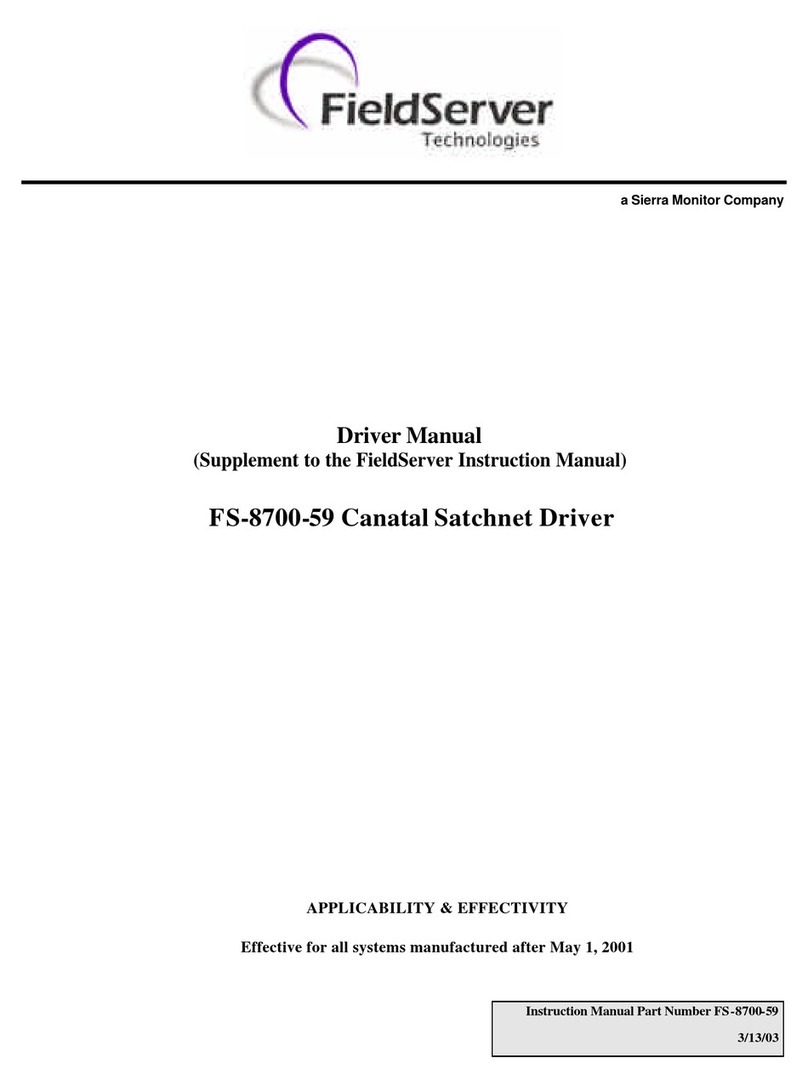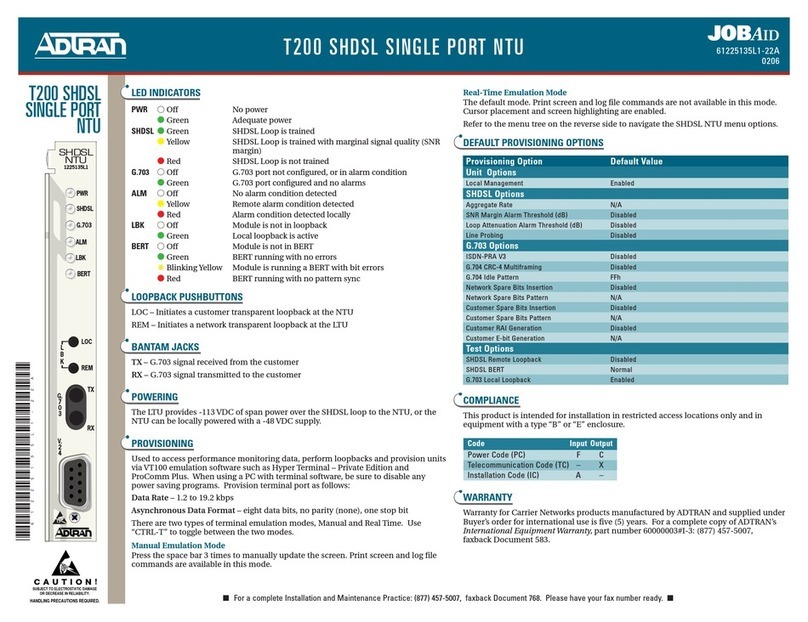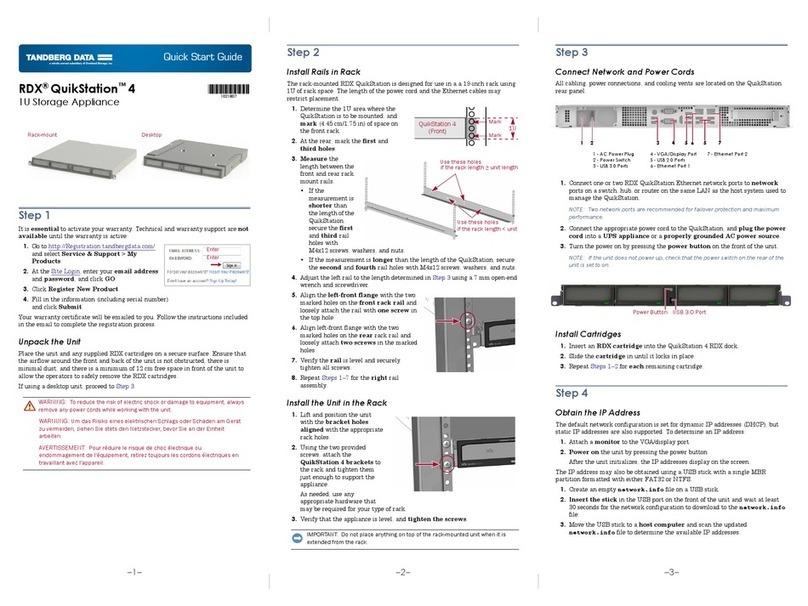Ciena 6200 Guide
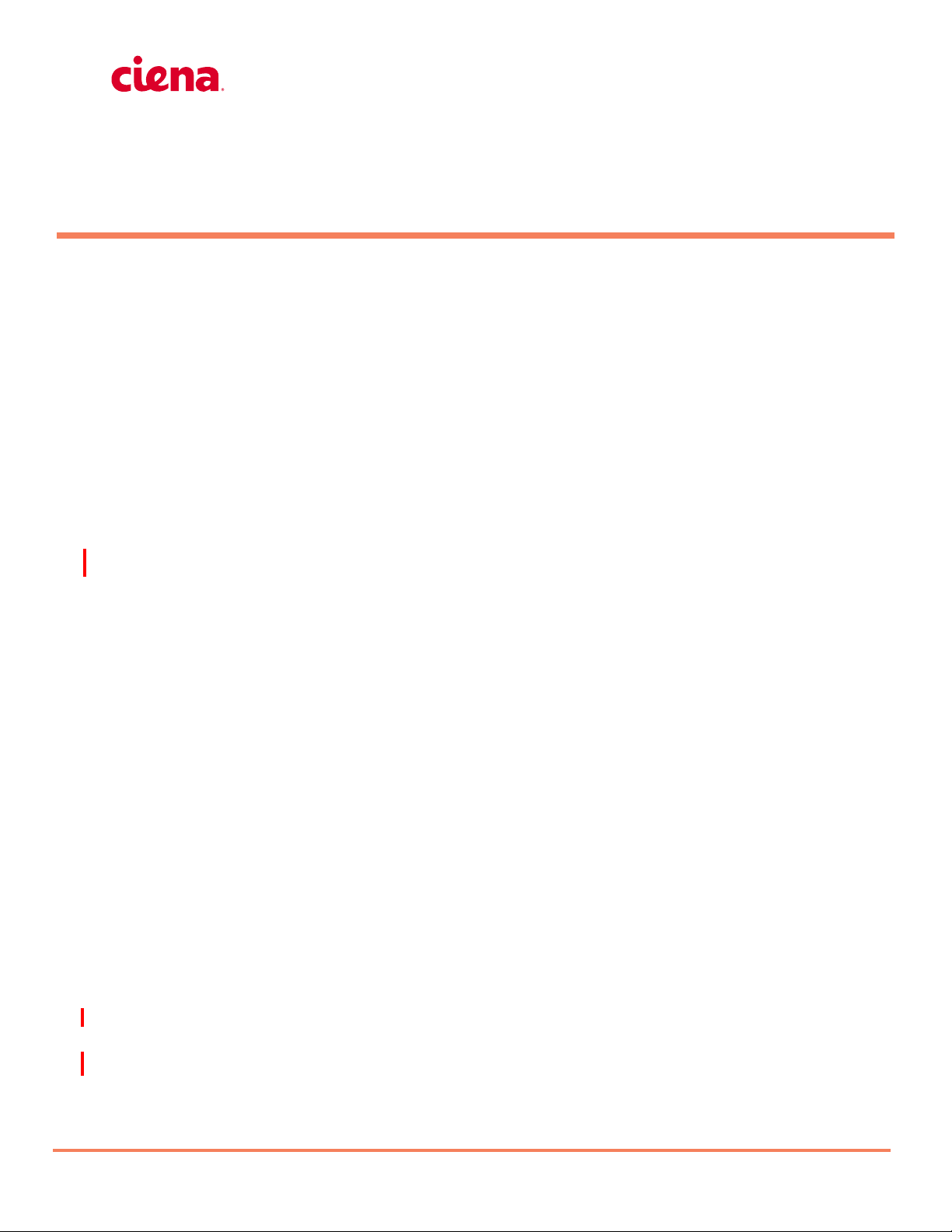
009-6200-201 - Draft Issue 1
September 2014
Copyright©2014 Ciena®Corporation. All rights reserved.
6200 Packet-Optical Platform
Installation, Commissioning, and Testing
Procedures
Release 1.1
What’s inside...
Observing product and personnel safety guidelines
Regulatory information
Receiving and unpacking
Preparing for installation and commissioning
Installing the 6200 network element
Nodal commissioning
System testing
Network reconfiguration
Cleaning connectors
Common procedures
Cable color coding
Recording data and test results

6200 Packet-Optical Platform Installation, Commissioning, and Testing Procedures
Release 1.1 009-6200-201 Draft Issue 1
Copyright©2014 Ciena®Corporation September 2014
LEGAL NOTICES
THIS DOCUMENT CONTAINS CONFIDENTIAL AND TRADE SECRET INFORMATION OF CIENA
CORPORATION AND ITS RECEIPT OR POSSESSION DOES NOT CONVEY ANY RIGHTS TO REPRODUCE
OR DISCLOSE ITS CONTENTS, OR TO MANUFACTURE, USE, OR SELL ANYTHING THAT IT MAY DESCRIBE.
REPRODUCTION, DISCLOSURE, OR USE IN WHOLE OR IN PART WITHOUT THE SPECIFIC WRITTEN
AUTHORIZATION OF CIENA CORPORATION IS STRICTLY FORBIDDEN.
EVERY EFFORT HAS BEEN MADE TO ENSURE THAT THE INFORMATION IN THIS DOCUMENT IS
COMPLETE AND ACCURATE AT THE TIME OF PUBLISHING; HOWEVER, THE INFORMATION CONTAINED IN
THIS DOCUMENT IS SUBJECT TO CHANGE.
While the information in this document is believed to be accurate and reliable, except as otherwise expressly agreed
to in writing CIENA PROVIDES THIS DOCUMENT “AS IS” WITHOUT WARRANTY OR CONDITION OF ANY
KIND, EITHER EXPRESS OR IMPLIED. The information and/or products described in this document are subject to
change without notice.
Copyright©2014 Ciena®Corporation. All Rights Reserved
The material contained in this document is also protected by copyright laws of the United States of America and
other countries. It may not be reproduced or distributed in any form by any means, altered in any fashion, or stored
in a data base or retrieval system, without express written permission of the Ciena Corporation.
Security
Ciena®cannot be responsible for unauthorized use of equipment and will not make allowance or credit for
unauthorized use or access.
Contacting Ciena
For additional office locations and phone numbers, please visit the Ciena web site at www.ciena.com.
Corporate Headquarters 410-694-5700 or 800-921-1144 www.ciena.com
Customer Technical Support/Warranty
In North America 1-800-CIENA24 (243-6224)
410-865-4961
In Europe, Middle East,
and Africa
800-CIENA-24-7 (800-2436-2247)
+44-207-012-5508
In Asia-Pacific 800-CIENA-24-7 (800-2436-2247)
+81-3-6367-3989
+91-124-4340-600
In Caribbean and Latin
America
800-CIENA-24-7 (800-2436-2247)
410-865-4944 (USA)
In North America 410-694-5700 or 800-207-3714 E-mail: sales@ciena.com
In India +91-124-434-0500 E-mail: sales@ciena.com
Training 877-CIENA-TD (243-6283)
or 410-865-8996
E-mail: techtng@ciena.com
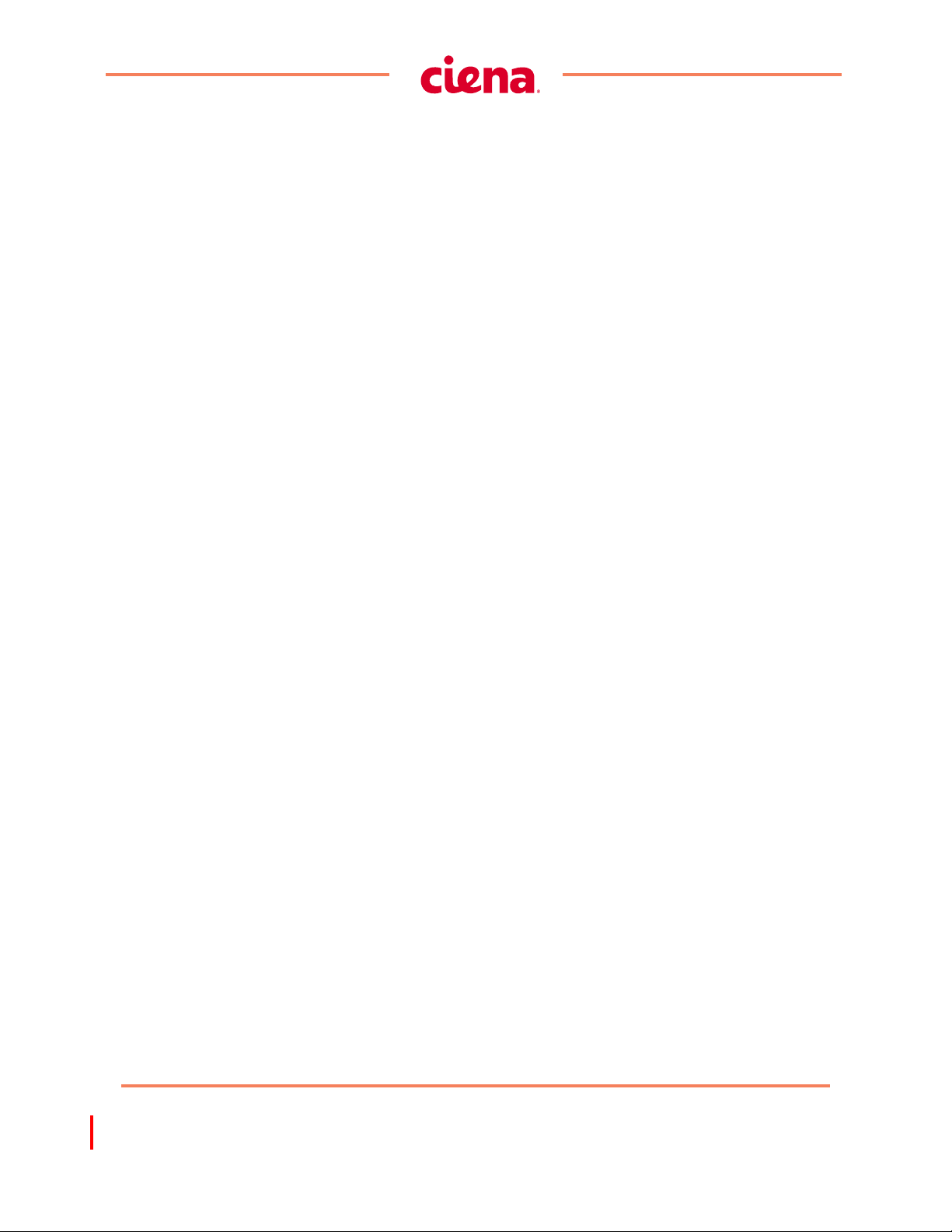
6200 Packet-Optical Platform Installation, Commissioning, and Testing Procedures
Release 1.1 009-6200-201 Draft Issue 1
Copyright©2014 Ciena®Corporation September 2014
IMPORTANT: PLEASE READ THIS LICENSE AGREEMENT (“AGREEMENT”) CAREFULLY BEFORE
INSTALLING OR USING CIENA CORPORATION (“Ciena”) SOFTWARE, HARDWARE OR DOCUMENTATION
(COLLECTIVELY, THE “EQUIPMENT”).
BY INSTALLING OR USING THE EQUIPMENT, YOU ACKNOWLEDGE THAT YOU HAVE READ THIS
AGREEMENT AND AGREE TO BE BOUND BY ITS TERMS AND CONDITIONS.
1. Right to Use License; Restrictions. Subject to these terms, and the payment of all applicable license fees,
Ciena grants to you, as end user, a non-exclusive license to use the Ciena software (the “Software”) in object code
form solely in connection with, and as embedded within, the Equipment,. You shall have the right to use the
Software solely for your own internal use and benefit. You may make one copy of the Software and documentation
solely for backup and archival purpose, however you must reproduce and affix all copyright and other proprietary
rights notices that appear in or on the original. You may not, without Ciena's prior written consent, (i) sublicense,
assign, sell, rent, lend, lease, transfer or otherwise distribute the Software; (ii) grant any rights in the Software or
documentation not expressly authorized herein; (iii) modify the Software nor provide any third person the means to
do the same; (iv) create derivative works, translate, disassemble, recompile, reverse engineer or attempt to obtain
the source code of the Software in any way; or (v) alter, destroy, or otherwise remove any proprietary notices or
labels on or embedded within the Software or documentation. You acknowledge that this license is subject to
Section 365 of the U.S. Bankruptcy Code and requires Ciena's consent to any assignment related to a bankruptcy
proceeding. Sole title to the Software and documentation, to any derivative works, and to any associated patents
and copyrights, remains with Ciena or its licensors. Ciena reserves to itself and its licensors all rights in the
Software and documentation not expressly granted to you. You shall preserve intact any notice of copyright,
trademark, logo, legend or other notice of ownership from any original or copies of the Software or documentation.
2. Audit: Upon Ciena's reasonable request, but not more frequently than annually without reasonable cause, you
shall permit Ciena to audit the use of the Software at such times as may be mutually agreed upon to ensure
compliance with this Agreement.
3. Confidentiality. You agree that you will receive confidential or proprietary information (“Confidential Information”)
in connection with the purchase, deployment and use of the Equipment. You will not disclose Confidential
Information to any third party without prior written consent of Ciena, will use it only for purposes for which it was
disclosed, use your best efforts to prevent and protect the contents of the Software from unauthorized disclosure or
use, and must treat it with the same degree of care as you do your own similar information, but with no less than
reasonable care. You acknowledge that the design and structure of the Software constitute trade secrets and/or
copyrighted materials of Ciena and agree that the Equipment is Confidential Information for purposes of this
Agreement.
4. U.S. Government Use. The Software is provided to the Government only with restricted rights and limited rights.
Use, duplication, or disclosure by the Government is subject to restrictions set forth in FAR Sections 52-227-14 and
52-227-19 or DFARS Section 52.227-7013(C)(1)(ii), as applicable. The Equipment and any accompanying technical
data (collectively “Materials”) are commercial within the meaning of applicable Federal acquisition regulations.
These Materials were developed fully at private expense. U.S. Government use of the Materials is restricted by this
Agreement, and all other U.S. Government use is prohibited. In accordance with FAR 12.212 and DFAR
Supplement 227.7202, software delivered to you is commercial computer software and the use of that software is
further restricted by this Agreement.
5. Term of License. This license is effective until terminated. Customer may terminate this license at any time by
giving written notice to Ciena [or] and destroying or erasing all copies of Software including any documentation.
Ciena may terminate this Agreement and your license to the Software immediately by giving you written notice of
termination in the event that either (i) you breach any term or condition of this Agreement or (ii) you are wound up
other than voluntarily for the purposes of amalgamation or reorganization, have a receiver appointed or enter into
liquidation or bankruptcy or analogous process in your home country. Termination shall be without prejudice to any
other rights or remedies Ciena may have. In the event of any termination you will have no right to keep or use the
Software or any copy of the Software for any purpose and you shall destroy and erase all copies of such Software in
its possession or control, and forward written certification to Ciena that all such copies of Software have been
destroyed or erased.
6. Compliance with laws. You agree to comply with all applicable laws, including all import regulations, and to
obtain all required licenses and permits related to installation and use of Equipment. Software, including technical
data, is subject to U.S. export control laws, including the U.S. Export Administration Act and its associated
regulations, and may be subject to export or import regulations in other countries. Customer agrees to comply
strictly with all such regulations and acknowledges that it has the responsibility to obtain licenses to export, re-
export, or import Software.

6200 Packet-Optical Platform Installation, Commissioning, and Testing Procedures
Release 1.1 009-6200-201 Draft Issue 1
Copyright©2014 Ciena®Corporation September 2014
7. Limitation of Liability. ANY LIABILITY OF Ciena SHALL BE LIMITED IN THE AGGREGATE TO THE
AMOUNTS PAID BY YOU FOR THE SOFTWARE. THIS LIMITATION APPLIES TO ALL CAUSES OF ACTION,
INCLUDING WITHOUT LIMITATION BREACH OF CONTRACT, BREACH OF WARRANTY, NEGLIGENCE,
STRICT LIABILITY, MISREPRESENTATION AND OTHER TORTS. THE LIMITATIONS OF LIABILITY DESCRIBED
IN THIS SECTION ALSO APPLY TO ANY THIRD-PARTY SUPPLIER OF Ciena. NEITHER Ciena NOR ANY OF
ITS THIRD-PARTY SUPPLIERS SHALL BE LIABLE FOR ANY INJURY, LOSS OR DAMAGE, WHETHER
INDIRECT, SPECIAL, INCIDENTAL OR CONSEQUENTIAL INCLUDING WITHOUT LIMITATION ANY LOST
PROFITS, CONTRACTS, DATA OR PROGRAMS, AND THE COST OF RECOVERING SUCH DATA OR
PROGRAMS, EVEN IF INFORMED OF THE POSSIBILITY OF SUCH DAMAGES IN ADVANCE
8. General. Ciena may assign this Agreement to any Ciena affiliate or to a purchaser of the intellectual property
rights in the Software, but otherwise neither this Agreement nor any rights hereunder may be assigned nor duties
delegated by either party, and any attempt to do so will be void. This Agreement shall be governed by the laws of
the State of Maryland (without regard to the conflict of laws provisions) and shall be enforceable in the courts of
Maryland. The U.N. Convention on Contracts for the International Sale of Goods shall not apply hereto. This
Agreement constitutes the complete and exclusive statement of agreement between the parties relating to the
license for the Software and supersedes all proposals, communications, purchase orders, and prior agreements,
verbal or written, between the parties. If any portion hereof is found to be void or unenforceable, the remaining
provisions shall remain in full force and effect.

v
6200 Packet-Optical Platform Installation, Commissioning, and Testing Procedures
Release 1.1 009-6200-201 Draft Issue 1
Copyright©2014 Ciena®Corporation September 2014
Contents 0
About this document vii
Observing product and personnel safety guidelines 1-1
Safety standards 1-2
Laser radiation—optical transmission systems 1-2
Working with power 1-13
Dissipating static electricity 1-14
Preventing circuit pack damage, pluggable module and fan module damage 1-16
Controlling equipment access 1-17
Controlling equipment environment 1-17
Regulatory information 2-1
Compliance to applicable technical standards and regulations 2-1
Country-specific regulatory information 2-2
Receiving and unpacking 3-1
Shipment verification 3-1
Package handling 3-1
Storage 3-1
List of procedures
3-1 Unpacking the equipment 3-2
Preparing for installation and commissioning 4-1
Rack configuration 4-1
Power requirements 4-3
Tools and materials list 4-4
Requirements 4-5
Installation, commissioning and testing flowchart 4-7
Installing the 6200 network element 5-1
Installation guidelines 5-1
List of procedures
5-1 Installing the 6200 shelf 5-5
5-2 Connecting the 6200 to local safety ground 5-8
5-3 Connecting the DC power supplies 5-11
5-4 Connecting the AC power supply 5-15
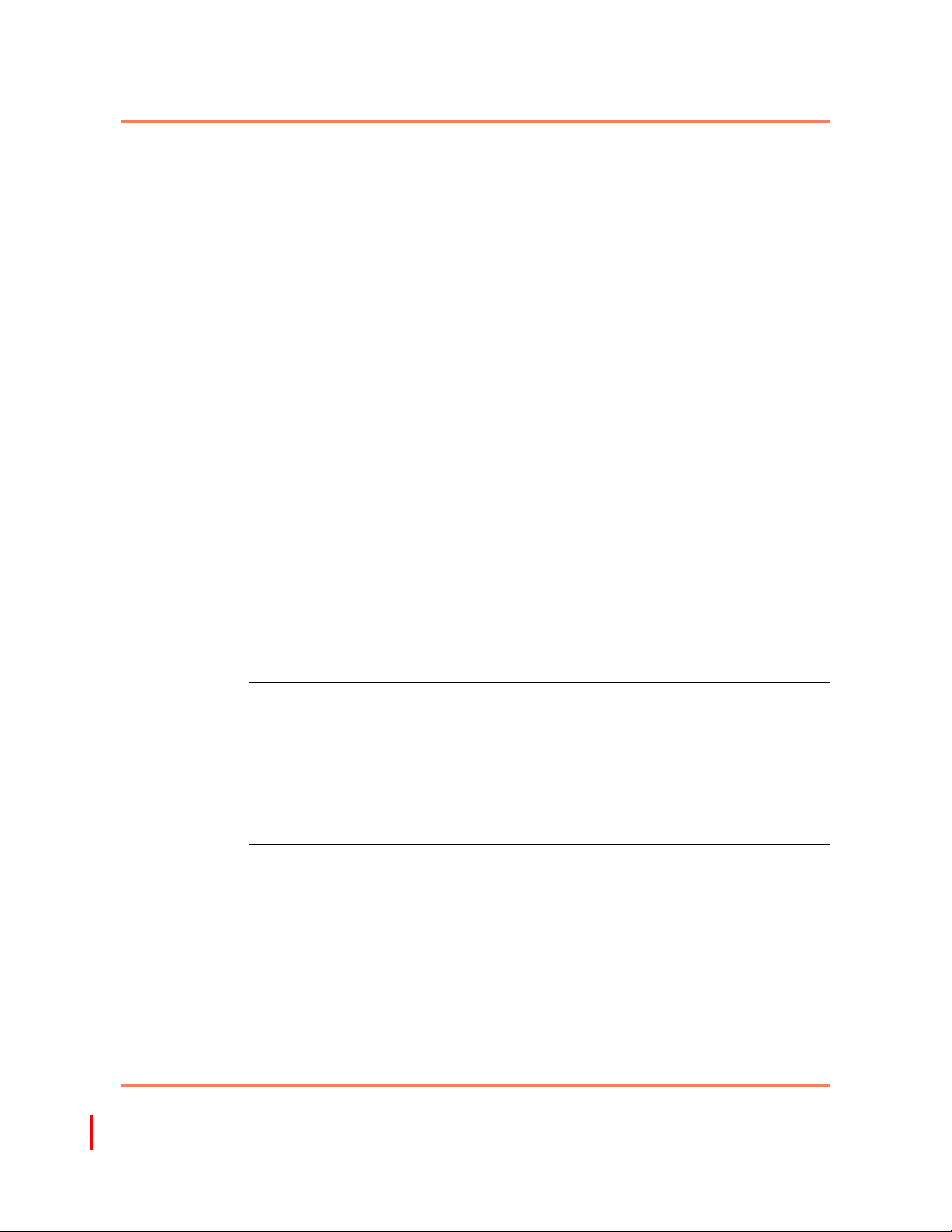
vi Contents
6200 Packet-Optical Platform Installation, Commissioning, and Testing Procedures
Release 1.1 009-6200-201 Draft Issue 1
Copyright©2014 Ciena®Corporation September 2014
5-5 Connecting the LAN and Craft cables 5-18
5-6 Connecting external synchronization interface (ESI) and alarm cables 5-23
5-7 Routing cables on the rack 5-29
5-8 Connecting fiber optic cables to STM-1/4/16 or OC-3/12/48 interfaces on 2.5G
MRO card 5-31
5-9 Connecting fiber optic cables to STM-1/16 or OC-3/48 interfaces on 15G MRO
XC card 5-33
5-10 Connecting fiber optic cables to STM-4/16/64 or OC-12/48/192 interfaces on
60G MRO XC card 5-35
5-11 Connecting and routing E1/DS1 cables 5-39
5-12 Connecting and routing 63xE1DS1WP cables through IO63xE1DS1
card 5-41
5-13 Connecting E3/DS3 cables to 6xE3DS3 interfaces 5-43
5-14 Connecting and routing 12xE3DS3 WP cables through IO12xE3DS3
card 5-44
5-15 Connecting fiber optic cables to 2xGE interfaces of 6G PKT SW circuit
pack 5-46
5-16 Connecting Ethernet cables to 4xFE interfaces of 6G PKT SW circuit
pack 5-48
5-17 Connecting fiber optic cables to 2xGE(o) interfaces of 4xGE + 4xFE circuit
pack 5-49
5-18 Connecting Ethernet cables to 2xGE(e) interfaces of 4xGE + 4xFE circuit
pack 5-51
5-19 Connecting Ethernet cables to 4xFE interfaces of 4xGE + 4xFE circuit
pack 5-53
5-20 Connecting fiber optic cables to 2xGE(o) interfaces of 64G PKT SW circuit
pack 5-55
5-21 Connecting fiber optic cables to 2x10GE interfaces of 64G PKT SW circuit
pack 5-57
Nodal commissioning 6-1
List of procedures
6-1 Connecting the PC to the local craft terminal of the 6200 network element 6-2
6-2 Logging into an uncommissioned 6200 network element 6-3
6-3 Network element initialization 6-5
6-4 Verifying the serial numbers of the 6200 chassis and the circuit packs 6-8
6-5 Setting the 6200 date and time 6-10
System testing 7-1
List of procedures
7-1 Testing STM-1/4/16/64/OC-3/12/48/192 protection switching with traffic on
63xE1DS1 service interface 7-3
7-2 Testing STM-1/4/16/64/OC-3/12/48/192 protection switching with traffic on
63xE1DS1 WP service interface 7-7
7-3 Testing STM-1/4/16/64/OC-3/12/48/192 protection switching with traffic on
6xE3DS3 service interface 7-13
7-4 Testing STM-1/4/16/64/OC-3/12/48/192 protection switching with traffic on
12xE3DS3 WP service interface 7-17

Contents vii
6200 Packet-Optical Platform Installation, Commissioning, and Testing Procedures
Release 1.1 009-6200-201 Draft Issue 1
Copyright©2014 Ciena®Corporation September 2014
7-5 Testing STM-1/4/16/64/OC-3/12/48/192 protection switching with traffic on
4xFE interfaces of 6G PKT SW circuit pack 7-22
7-6 Testing STM-1/4/16/64/OC-3/12/48/192 protection switching with traffic on
2xGE interfaces on 6G PKT SW circuit pack 7-28
7-7 Testing STM-1/4/16/64/OC-3/12/48/192 protection switching with traffic on
4xFE interfaces of 4xGE + 4xFE circuit pack 7-33
7-8 Testing STM-1/4/16/64/OC-3/12/48/192 protection switching with traffic on
2xGE(o) interfaces on 4xGE + 4xFE circuit pack 7-38
7-9 Testing STM-1/4/16/64/OC-3/12/48/192 protection switching with traffic on
2xGE(e) interfaces on 4xGE + 4xFE circuit pack 7-43
7-10 Testing 64G PKT SW circuit pack 7-48
7-11 Testing Traffic Probe 7-51
7-12 Testing Ethernet parameter retrieval using SNMP 7-54
7-13 Verifying association between 6200 and other network element 7-61
Network reconfiguration 8-1
SNCP/UPSR 8-1
List of procedures
8-1 Adding an 6200 network element to a STM-1/OC-3 ring configuration with 15G
MRO XC circuit pack 8-3
8-2 Adding an 6200 network element to a STM-4/OC-12 ring configuration with
15G MRO XC circuit pack 8-5
8-3 Adding an 6200 network element to a STM-16/OC-48 ring configuration with
15G MRO XC circuit pack 8-7
8-4 Adding an 6200 network element to a STM-64/OC-192 ring configuration with
60G MRO XC circuit pack 8-11
8-5 Deleting an 6200 network element from a STM-1/OC-3 ring Configuration with
15G MRO XC circuit pack 8-15
8-6 Deleting an 6200 network element from a STM-4/OC-12 ring Configuration
with 15G MRO XC circuit pack 8-17
8-7 Deleting an 6200 network element from a STM-16/OC-48 ring Configuration
with 15G MRO XC circuit pack 8-19
8-8 Deleting an 6200 network element from a STM-64/OC-192 ring Configuration
with 60G MRO XC circuit pack 8-22
8-9 Adding a 6200 node into a MS-SPRing/BLSR configuration 8-25
8-10 Deleting an 6200 node from a MS-SPRing/BLSR configuration 8-28
Cleaning connectors 9-1
List of procedures
9-1 Inspecting and cleaning optical interface internal connectors and fiber 9-3
9-2 Cleaning optical connectors and adapters on patch cords 9-4
Common procedures 10-1
List of procedures
10-1 Inserting the power supply unit-DC PSU/Fan+OAM/ Fan+OAMV2
module 10-2
10-2 Ejecting the power supply unit-DC PSU/Fan+OAM/ Fan+OAMV2
module 10-4

viii Contents
6200 Packet-Optical Platform Installation, Commissioning, and Testing Procedures
Release 1.1 009-6200-201 Draft Issue 1
Copyright©2014 Ciena®Corporation September 2014
10-3 Inserting and Ejecting the power supply unit-APU290 10-6
10-4 Inserting circuit packs 10-9
10-5 Ejecting circuit packs 10-11
10-6 Installing and removing pluggable modules 10-13
Cable color coding 11-1
Recording data and test results 12-1
Form 1 12-2
Form 2 12-3
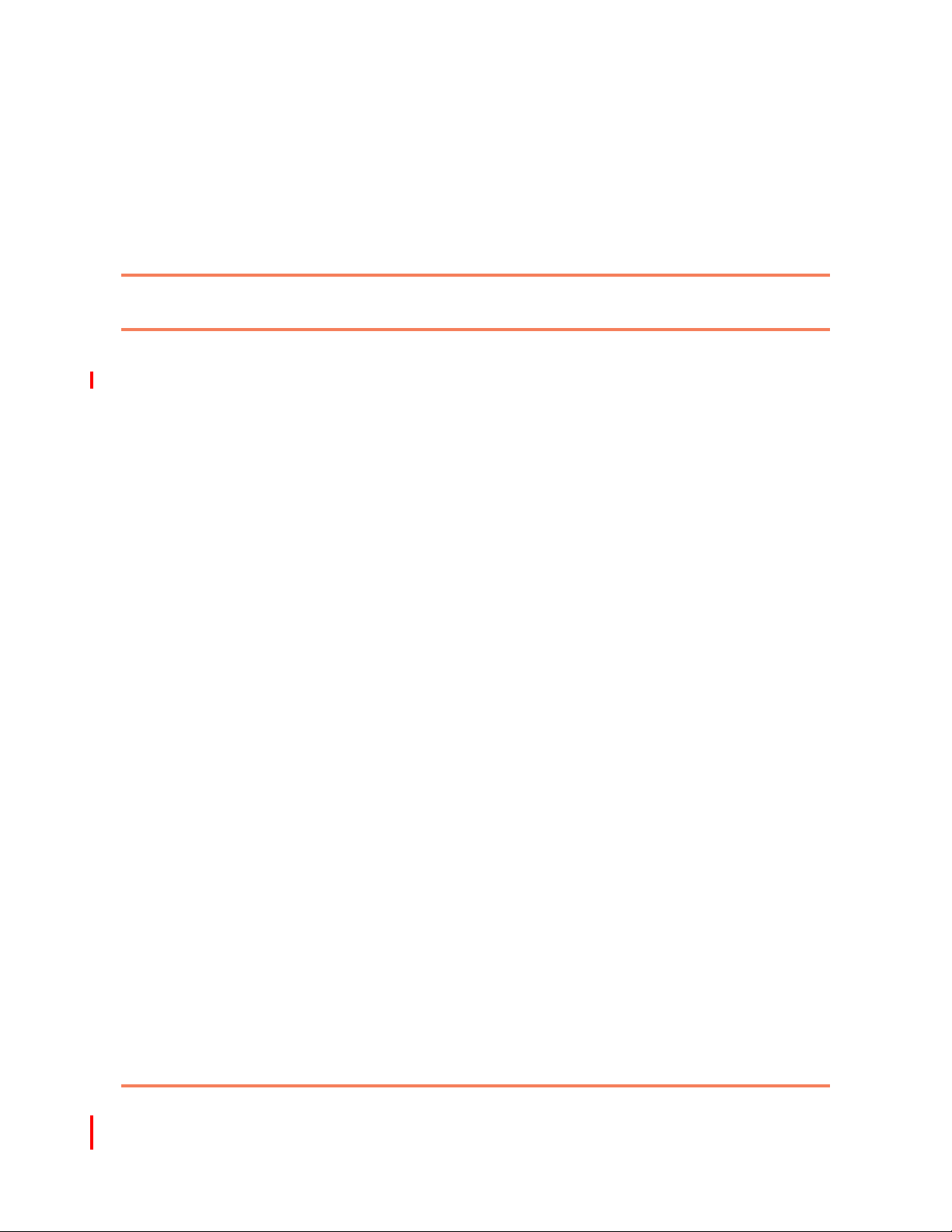
vii
6200 Packet-Optical Platform Installation, Commissioning, and Testing Procedures
Release 1.1 009-6200-201 Draft Issue 1
Copyright©2014 Ciena®Corporation September 2014
About this document 0
This document contains all the procedures necessary to install, commission
and test an 6200 Release 1.1 network element. The topics covered are:
• observing product and personnel safety guidelines
• regulatory information
• receiving and unpacking
• preparing for installation and commissioning
• installing the 6200 network element
• nodal commissioning
• system testing
• network reconfiguration
• cleaning connectors
• common procedures
• cable color coding
• recording data and test results
Audience
This document is intended for the following members of your company:
• planners
•installers
• provisioners
• maintenance engineers/ technicians
• test engineers
• network administrators
• transmission standards engineer
009-6200-
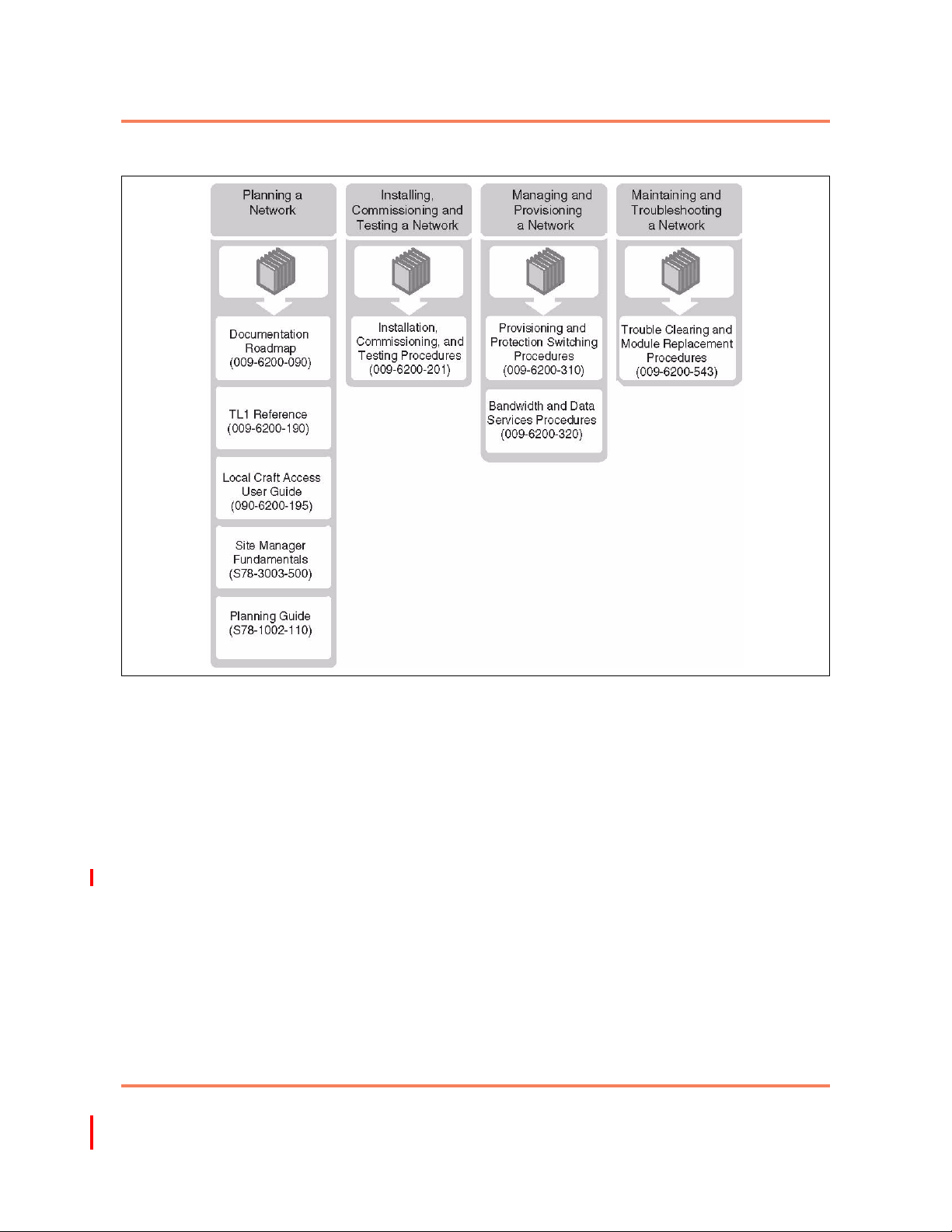
viii About this document
6200 Packet-Optical Platform Installation, Commissioning, and Testing Procedures
Release 1.1 009-6200-201 Draft Issue 1
Copyright©2014 Ciena®Corporation September 2014
6200 Packet-Optical Platform Technical Publications
References
This document refers to the following technical publications:
•Documentation Roadmap, 009-6200-090
•TL1 Reference, 009-6200-190
•Local Craft Access User Guide, 009-6200-195
•Site Manager Fundamentals, S78-3003-500
•Planning Guide, S78-1002-110
•Provisioning and Protection Switching Procedures, 009-6200-310
•Bandwidth and Data Services Procedures, 009-6200-320
•Trouble Clearing and Module Replacement Procedures, 009-6200-543

1-1
6200 Packet-Optical Platform Installation, Commissioning, and Testing Procedures
Release 1.1 009-6200-201 Draft Issue 1
Copyright©2014 Ciena®Corporation September 2014
Observing product and personnel safety
guidelines 1-
This chapter contains safety guidelines that you must follow for personal
safety and to operate the equipment correctly.
Ciena documentation contains precautionary messages and safety
procedures that refer to specific tasks or conditions. You must read and follow
all precautionary messages before you start to work on the equipment.
Audience
Personnel working directly on equipment must be:
• trained, authorized, and qualified to carry out the tasks required
• able to follow safety guidelines specific to the product and all local
customer-specific safety procedures
Precautionary messages
To prevent personal injury, equipment damage, and service interruptions, you
must follow all precautionary messages in Ciena documentation and all local
safety standards required by your company.
The following precautionary messages appear in Ciena documentation:
DANGER
Risk of personal injury
A precautionary message with this symbol indicates a risk of
personal injury.
DANGER
Risk of electrical shock
A precautionary message with this symbol indicates a risk of
personal injury caused by an electrical hazard.
009-6200-201

1-2 Observing product and personnel safety guidelines
6200 Packet-Optical Platform Installation, Commissioning, and Testing Procedures
Release 1.1 009-6200-201 Draft Issue 1
Copyright©2014 Ciena®Corporation September 2014
Safety standards
Ciena network elements conform to all relevant safety standards. The 6200
complies with the following safety standards:
• IEC/EN 60950-1—Information technology equipment - Safety, Part 1:
General requirements
• IEC 60825-1 and IEC 60825-2 Safety of Laser Products
• FDA 21 CFR 1040—Performance Standards for Light-Emitting Products
Laser radiation—optical transmission systems
Ciena optical products use laser or light-emitting diode (LED) sources that
emit light energy into optical fibers. This energy is within the red (visible) and
infrared (not visible) areas of the electromagnetic spectrum.
DANGER
Risk of laser radiation exposure
A precautionary message with this symbol indicates a risk of
personal injury caused by exposure to a laser beam.
WARNING
Risk of burn
A precautionary message with this symbol indicates a risk of
personal injury caused by a hot surface.
CAUTION
Risk of interruption to service
A precautionary message with this symbol indicates a risk of
service interruption or equipment damage.
CAUTION
Risk of damage to circuit packs
A precautionary message with this symbol indicates a risk of
static damage to circuit packs. Use antistatic protection.
WARNING
Hazardous moving parts. Keep away from moving fan blades
A precautionary message with this symbol indicates a risk of
physical injury to your body.

Observing product and personnel safety guidelines 1-3
6200 Packet-Optical Platform Installation, Commissioning, and Testing Procedures
Release 1.1 009-6200-201 Draft Issue 1
Copyright©2014 Ciena®Corporation September 2014
International standards
The IEC 60825 series of international standards cover the safety of laser and
LED products. The following list provides examples from the International
Electrotechnical Commission (IEC), Code of Federal Register (CFR), and
European Norm (EN) series of standards:
• IEC 60825-1, Safety of Laser Products—Part 1: Equipment Classification
and Requirements. This standard provides information about equipment
classification and on limit values for the safety of laser products.
Note: In Europe, the EN 60825 series of standards for CE marking
purposes evaluate the safety of laser and LED products. The EN 60825
series is technically equivalent to IEC 60825.
• IEC 60825-2, Safety of laser products Part 2: Safety of Optical Fiber
Communication Systems (OFCS). This standard provides information
about the safety of optical fiber communication systems.
• Regional standards such as the EN 60825 series: for example, British
Standard BS EN 60825-1, Safety of Laser Products, Equipment
Classification, Requirements and User’s Guide. These standards are
based on the IEC 60825 series.
Note: In Europe, the EN 60825 series of standards for CE marking
purposes evaluate the safety of laser and LED products. The EN 60825-1
series is technically equivalent to IEC 60825-1.
• In the United States, the Food and Drug Administration (FDA), publishes
regulations 21 CFR 1010, Performance Standards for Electronics
Products: General and 21 CFR 1040 in the Code of Federal Register
(CFR). Regulations 21 CFR 1010 and 21 CFR 1040 contain laser safety
requirements equivalent to the European standards.
Note: FDA Laser Notice 50, issued by the US Department of Health and
Human Services (FDS), now states that there is no objection to the FDA
conforming with IEC labels as specified in IEC 60825. This is in an effort
on the part of the FDA to align its standards for laser products with
international standard IEC 60825.
Ciena ensures that all its products are compliant with either or both FDA and
IEC requirements, as required.
Laser radiation hazards
The maximum radiation hazard encountered when disconnecting an optical
fiber or during a fiber break does not exceed the accessible emission limit
(AEL) for Class 1 (IEC) or Class I (FDA). The worst case hazard level as
defined by IEC 60825 is Hazard Level 1, and defined by ANSI Z136.2 as a
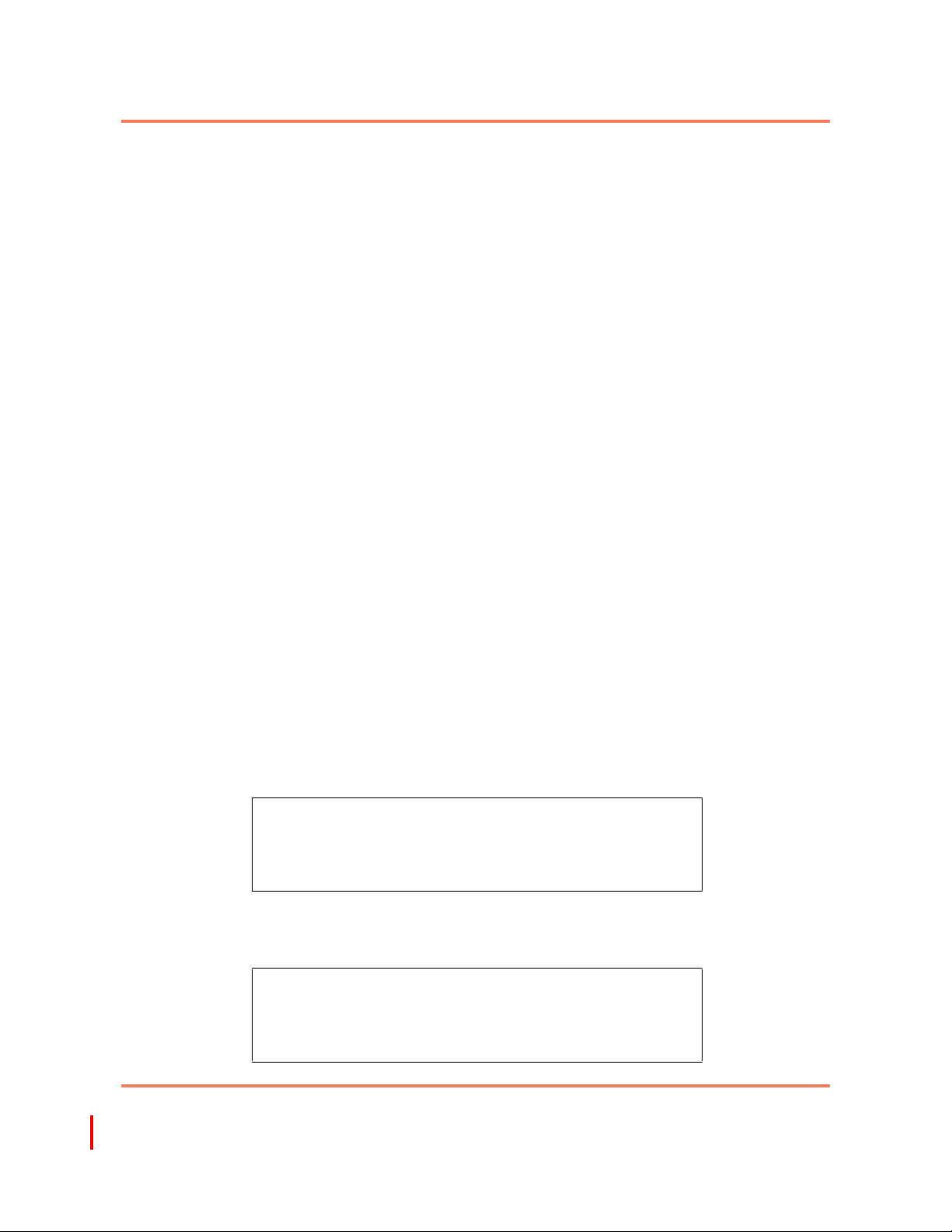
1-4 Observing product and personnel safety guidelines
6200 Packet-Optical Platform Installation, Commissioning, and Testing Procedures
Release 1.1 009-6200-201 Draft Issue 1
Copyright©2014 Ciena®Corporation September 2014
Service Group 1. Because the system is intended to be installed in a restricted
access location, no additional engineering design features are required to
prevent exposure to the laser radiation.
Labeling
The 6200 system and circuit packs have been labeled in accordance with
IEC 60825-1, IEC 60825-2 and FDA Laser Notice 50.
Circuit pack labels
The optical interface has a laser aperture warning label located on the right
side of the 15G and 60G MRO XC cards. The element of a typical circuit pack
explanatory label is a laser warning symbol and a laser hazard level statement
in accordance with IEC 60825-2.
6200 chassis do not use lasers that exceed the AEL for Class 1, and,
therefore, do not require wavelength and optical power information at the
aperture. The information is provided in this chapter for every optical circuit
pack.
• wavelength, shown as a nominal value or dense wavelength division
multiplexing (DWDM) range of values, such as in the following examples:
— 1310 nm nominal indicates a single wavelength in the range of
1270 nm to 1360 nm
— 1550 nm nominal indicates a single wavelength in the range 1525 nm
to 1625 nm
• the maximum accessible optical output power at the faceplate/aperture
• the name and the publication date of the standards used to assess the
product
The following text includes additional information on the laser when 155M /
622M / 2488M SFP modules (NTK590xH) are used.
The following text includes additional information on the laser when 155M SFP
modules (NTTP02AD) are used.
Laser wavelength 1550nm
Maximum laser output power <= 3.16 mW (+5 dBm)
Standards: IEC 60825-1 Edition 2
Class I 21CFR 1040.10
Laser wavelength 1310 nm
Maximum laser output power <= 0.04 mW (-14 dBm)
Standards: IEC 60825-1 Edition 2
Class I 21CFR 1040.10

Observing product and personnel safety guidelines 1-5
6200 Packet-Optical Platform Installation, Commissioning, and Testing Procedures
Release 1.1 009-6200-201 Draft Issue 1
Copyright©2014 Ciena®Corporation September 2014
The following text includes additional information on the laser when 100M SFP
modules (NTTP09BD) are used.
The following text includes additional information on the laser when 100M SFP
modules (NTTP10BD) are used.
The following text includes additional information on the laser when 2.5G SFP
modules (NTTP03BFE6, NTTP03CFE6, NTTP03EFE6) are used:
The following text includes additional information on the laser when 2.5G SFP
module (NTTP03FFE6) is used:
The following text includes additional information on the laser when 2.5G
DWDM SFP modules (NTK585xx) are used:
Laser wavelength 1310 nm
Maximum laser output power <= 0.16mW (-8 dBm)
Standards: IEC 60825-1 Edition 2
Class I 21CFR 1040.10
Laser wavelength 1530 nm
Maximum laser output power <= 0.16mW (-8 dBm)
Standards: IEC 60825-1 Edition 2
Class I 21CFR 1040.10
Laser wavelength 1310 nm
Maximum laser output power <= 1 mW (0 dBm)
Standards: IEC 60825-1 Edition 2
Class I 21CFR 1040.10
Laser wavelength 1550 nm
Maximum laser output power <= 2 mW (3 dBm)
Standards: IEC 60825-1 Edition 2
Class I 21CFR 1040.10
Laser wavelength 1528.77 nm to 1564.68 nm
Maximum laser output power <= 10 mW (10 dBm)
Standards: IEC 60825-1 Edition 2
Class I 21CFR 1040.10

1-6 Observing product and personnel safety guidelines
6200 Packet-Optical Platform Installation, Commissioning, and Testing Procedures
Release 1.1 009-6200-201 Draft Issue 1
Copyright©2014 Ciena®Corporation September 2014
The following text includes additional information on the laser when 2.5G
CWDM SFP modules (NTK596xH) are used:
The following text includes additional information on the laser when
155M/622M SFP module (NTTP04BFE6) is used:
The following text includes additional information on the laser when
155M/622M SFP module (NTTP04CFE6) is used:
The following text includes additional information on the laser when
155M/622M SFP module (NTTP04CDE6) is used:
The following text includes additional information on the laser when 622M SFP
module (NTTP05EFE6) is used:
Laser wavelength 1471 nm to 1611 nm
Maximum laser output power <= 6.9 mW (8.4 dBm)
Standards: IIEC 60825-1 Edition 2
Class I 21CFR 1040.10
Laser wavelength 1310 nm
Maximum laser output power <= 1 mW (0 dBm)
Standards: IEC 60825-1 Edition 2
Class I 21CFR 1040.10
Laser wavelength 1310 nm
Maximum laser output power <= 0.16 mW (-8 dBm)
Standards: IEC 60825-1 Edition 2
Class I 21CFR 1040.10
Laser wavelength 1310 nm
Maximum laser output power <= 5.9 mW (7.7 dBm)
Standards: IEC 60825-1 Edition 2
Class I 21CFR 1040.10
Laser wavelength 1310 nm
Maximum laser output power <= 1 mW (0 dBm)
Standards: IEC 60825-1 Edition 2
Class I 21CFR 1040.10

Observing product and personnel safety guidelines 1-7
6200 Packet-Optical Platform Installation, Commissioning, and Testing Procedures
Release 1.1 009-6200-201 Draft Issue 1
Copyright©2014 Ciena®Corporation September 2014
The following text includes additional information on the laser when GE SFP
module (NTTP06AFE6) is used:
The following text includes additional information on the laser when GE SFP
module (NTTP06CFE6) is used:
The following text includes additional information on the laser when GE SFP
modules (NTTP07FF, NTTP07FFE6) are used:
The following text includes additional information on the laser when GE SFP
module (NTTP58CFE6) is used:
The following text includes additional information on the laser when GE SFP
module (NTTP59CFE6) is used:
Laser wavelength 850 nm
Maximum laser output power <= 1 mW (0 dBm)
Standards: IEC 60825-1 Edition 2
Class I 21CFR 1040.10
Laser wavelength 1310 nm
Maximum laser output power <= 0.5 mW (-3 dBm)
Standards: IEC 60825-1 Edition 2
Class I 21CFR 1040.10
Laser wavelength 1550 nm
Maximum laser output power <= 3.16 mW (5 dBm)
Standards: IEC 60825-1 Edition 2
Class I 21CFR 1040.10
Laser wavelength 1310 nm
Maximum laser output power <= 3.03 mW (4.8 dBm)
Standards: IEC 60825-1 Edition 2
Class I 21CFR 1040.10
Laser wavelength 1490 nm
Maximum laser output power <= 3.03 mW (4.8 dBm)
Standards: IEC 60825-1 Edition 2
Class I 21CFR 1040.10

1-8 Observing product and personnel safety guidelines
6200 Packet-Optical Platform Installation, Commissioning, and Testing Procedures
Release 1.1 009-6200-201 Draft Issue 1
Copyright©2014 Ciena®Corporation September 2014
The following text includes additional information on the laser when GE/FE
CWDM SFP modules (NTK591xB/xH) are used:
The following text includes additional information on the laser when 10G
DWDM XFP modules (NTK587xxE6) are used:
The following text includes additional information on the laser when 10G
DWDM XFP modules (NTK589xxE6) are used:
The following text includes additional information on the laser when 10G
CWDM XFP modules (NTTP84Hx) are used:
The following text includes additional information on the laser when 10G
DWDM Tunable XFP module (NTK583AAE6) is used:
Laser wavelength 1471 nm to 1611 nm
Maximum laser output power <= 3.16 mW (5 dBm)
Standards: IIEC 60825-1 Edition 2
Class I 21CFR 1040.10
Laser wavelength 1528.77 nm to 1563.86 nm
Maximum laser output power <= 2 mW (3 dBm)
Standards: IEC 60825-1 Edition 2
Class I 21CFR 1040.10
Laser wavelength 1530.33 nm to 1605.74 nm
Maximum laser output power <= 11.2 mW (10.5 dBm)
Standards: IEC 60825-1 Edition 2
Class I 21CFR 1040.10
Laser wavelength 1471 nm to 1611 nm
Maximum laser output power <= 10 mW (10 dBm)
Standards: IEC 60825-1 Edition 2
Class I 21CFR 1040.10
Laser wavelength 1528.38 nm to 1568.77 nm
Maximum laser output power <= 2.51 mW (4 dBm)
Standards: IEC 60825-1 Edition 2
Class I 21CFR 1040.10

Observing product and personnel safety guidelines 1-9
6200 Packet-Optical Platform Installation, Commissioning, and Testing Procedures
Release 1.1 009-6200-201 Draft Issue 1
Copyright©2014 Ciena®Corporation September 2014
The following text includes additional information on the laser when 10G XFP
module (NTTP84BA) is used:
The following text includes additional information on the laser when 10G XFP
module (NTTP84AAE6) is used:
The following text includes additional information on the laser when 10G XFP
module (NTTP81KAE6) is used:
For laser hazard labels found on the 6200 system, refer to Figure 1-1.
Laser wavelength 1310 nm
Maximum laser output power <= 10 mW (10 dBm)
Standards: IEC 60825-1 Edition 2
Class I 21CFR 1040.10
Laser wavelength 1550 nm
Maximum laser output power <= 1.58 mW (2 dBm)
Standards: IEC 60825-1 Edition 2
Class I 21CFR 1040.10
Laser wavelength 1550 nm
Maximum laser output power <= 2.51 mW (4 dBm)
Standards: IEC 60825-1 Edition 2
Class I 21CFR 1040.10
Figure 1-1
Laser hazard label

1-10 Observing product and personnel safety guidelines
6200 Packet-Optical Platform Installation, Commissioning, and Testing Procedures
Release 1.1 009-6200-201 Draft Issue 1
Copyright©2014 Ciena®Corporation September 2014
Circuit pack explanatory label—Passive subassembly labels
A passive optical subassembly supplied and installed as part of a complete
Ciena optical communication system has the appropriate hazard level
assigned and labels attached. If Ciena does not supply and install the
subassembly, you must determine the maximum accessible optical output
level and assign the appropriate hazard level and labels.
Passive subassemblies (for example, optical patch panels, couplers and
splitters, and optical switches) can carry optical signals of any power
depending on the source optical fibers. These subassemblies require the
appropriate laser warning and explanatory labels that you normally place in
close proximity to the connectors or to the access panel. Ensure that following
requirements are met:
• Be aware of the optical powers at the inputs and outputs of the
subassemblies.
• Place the appropriate labels on subassemblies.
• Only qualified personnel, trained in optical safety, and who understand the
optical safety issues associated with the subassemblies, work on the
equipment.
Product-level regulatory label
All products containing optical circuit packs include product-level regulatory
labels. Ciena applies the regulatory label at the factory. This label includes
information about equipment compliance to safety standards and does not
have to be visible after installation of the equipment. This label also includes
all necessary approval marks.
Table of contents
Other Ciena Network Hardware manuals
Popular Network Hardware manuals by other brands

Fujitsu
Fujitsu anywAiR Quick installation guide
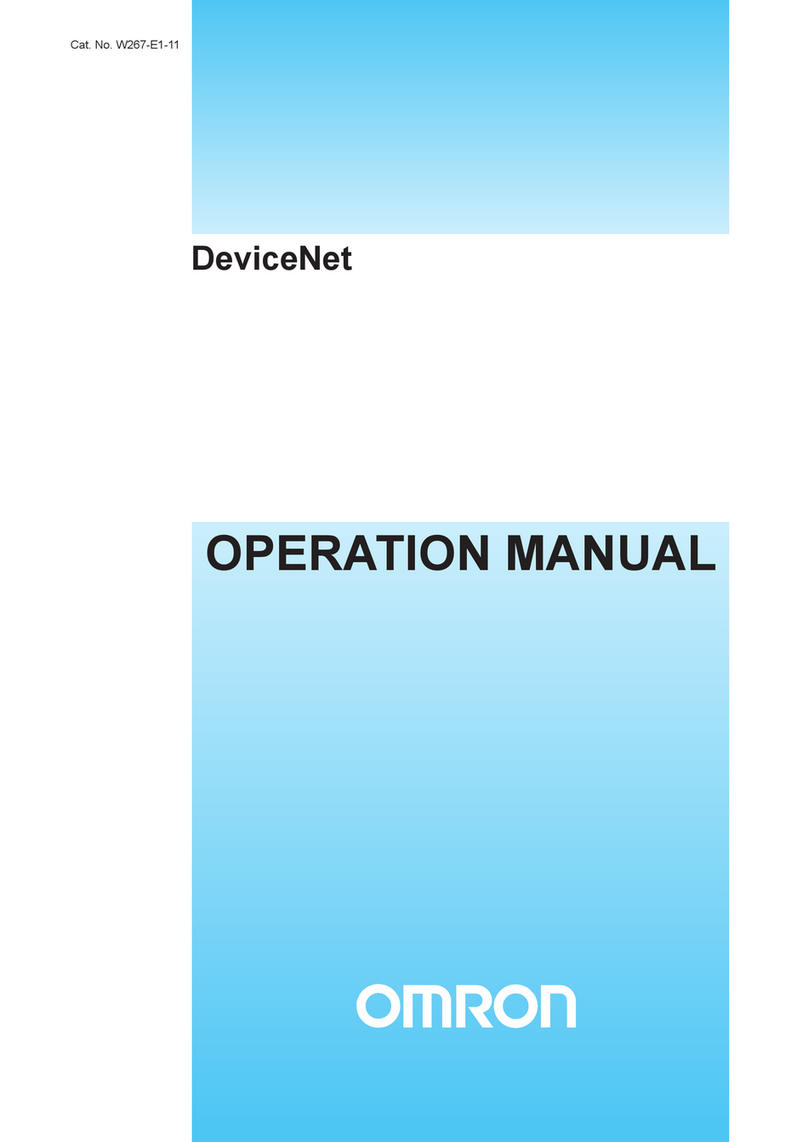
Omron
Omron DEVICENET - Operation manual
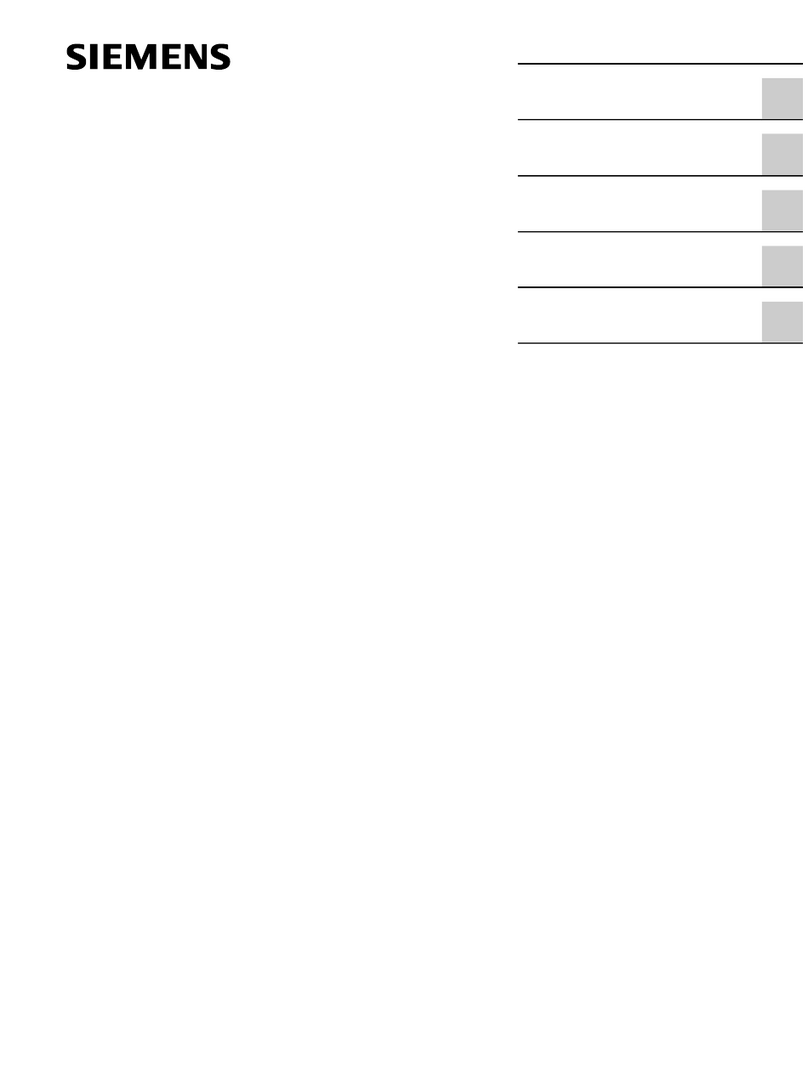
Siemens
Siemens RUGGEDCOM WIN5114-V-GPS installation guide

Devolo
Devolo dLAN 650-triple plus installation guide
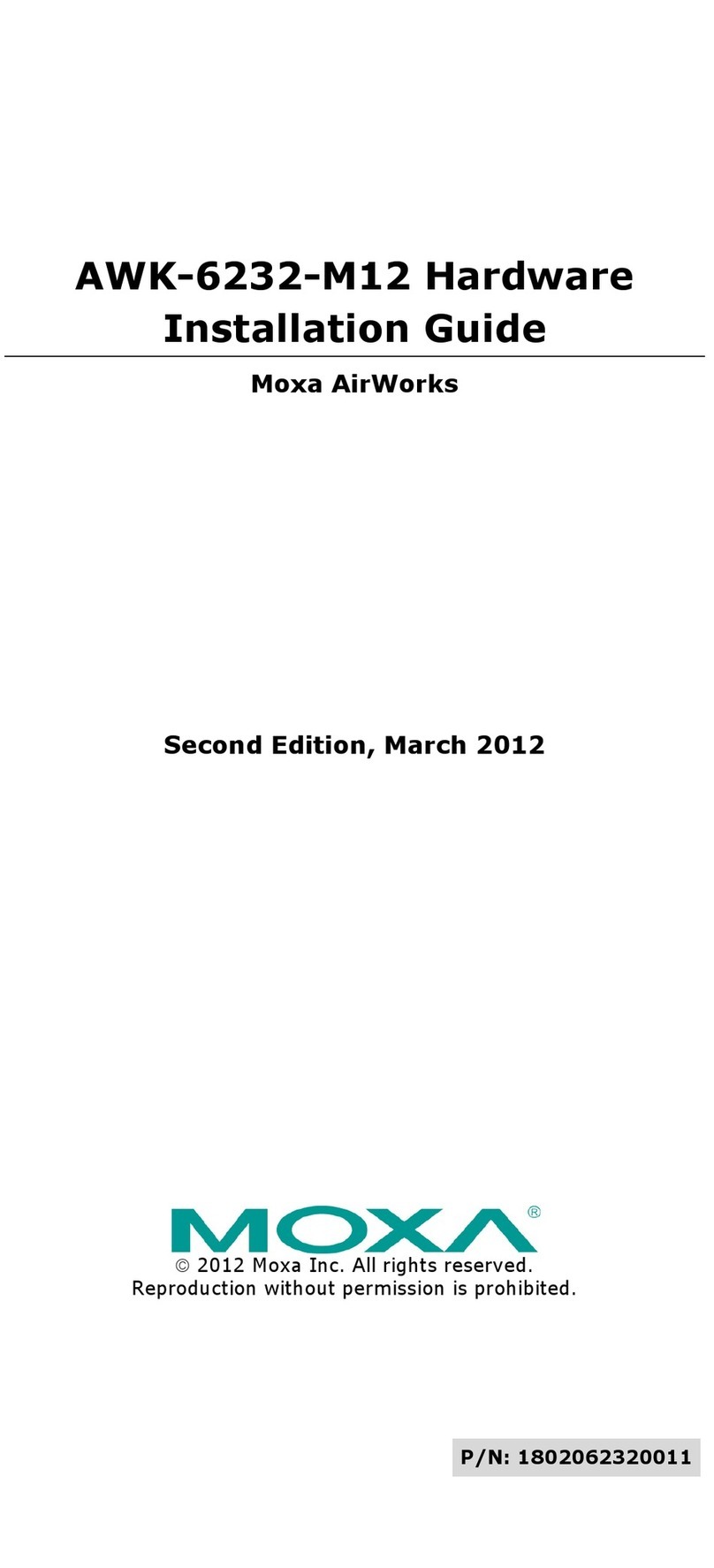
Moxa Technologies
Moxa Technologies AWK-6232-M12 installation guide
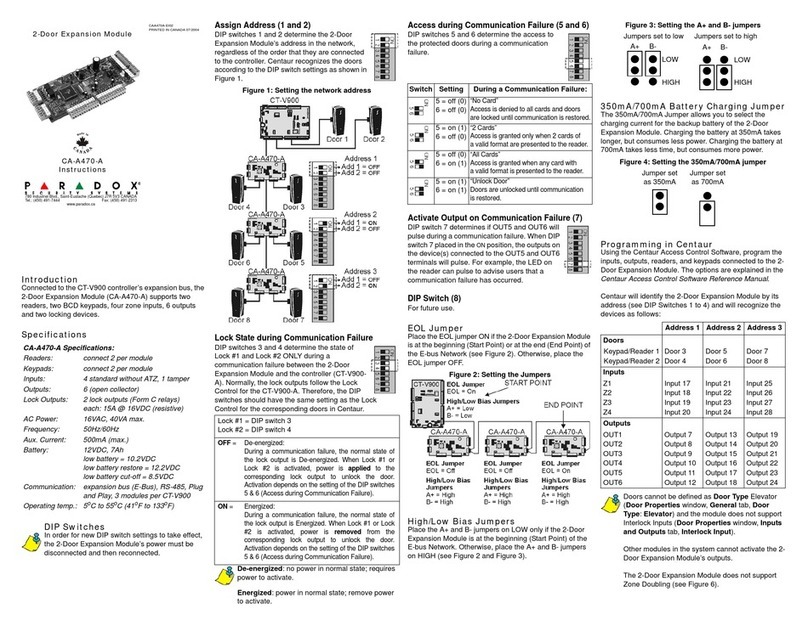
Paradox
Paradox DIP Switches CAA470A-EI02 instruction manual
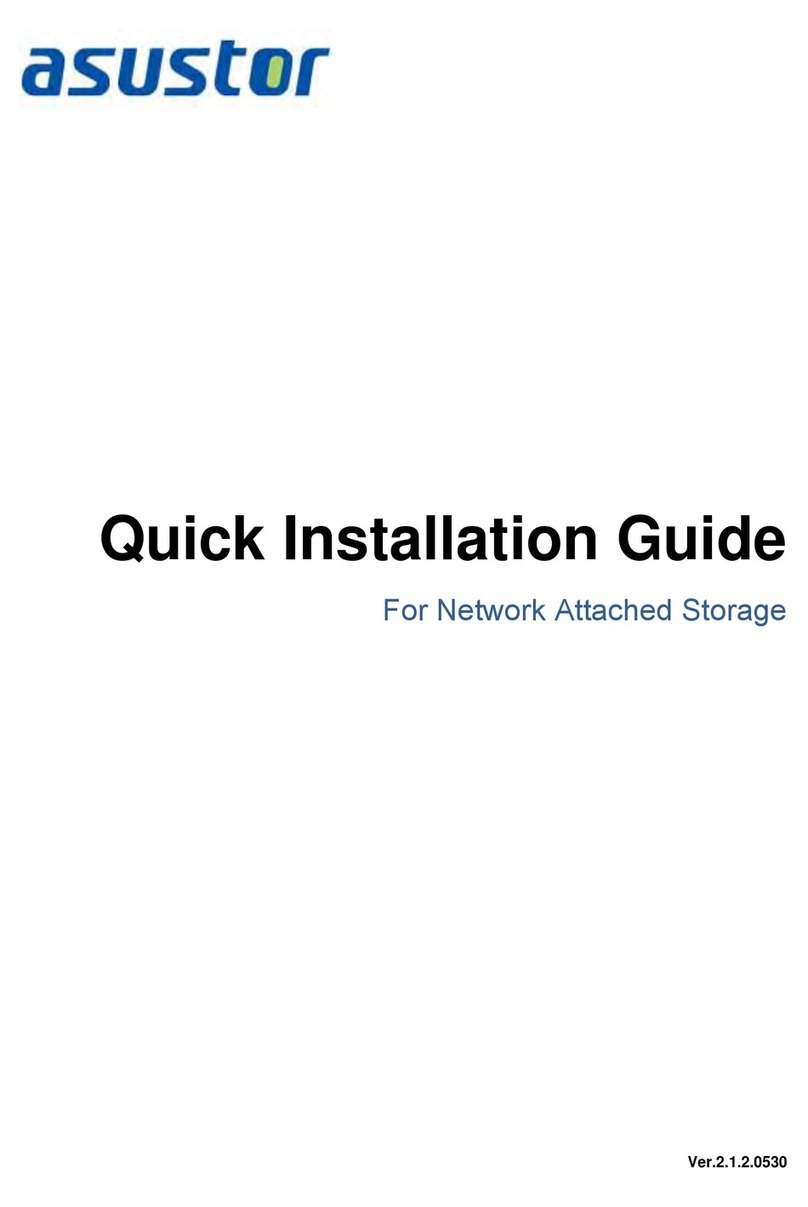
ASUSTOR
ASUSTOR AS-204RS Quick installation guide

Extron electronics
Extron electronics SCP 150 user guide
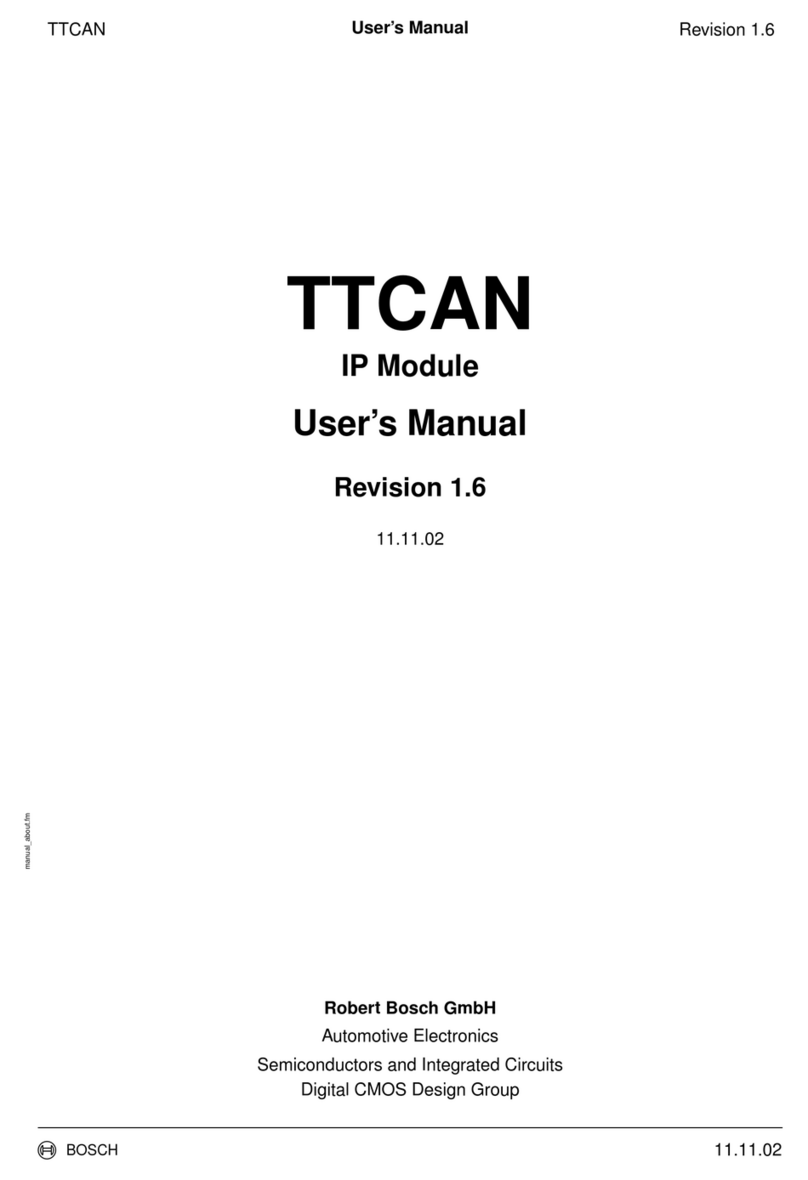
Bosch
Bosch TTCAN user manual
Cypress Semiconductor
Cypress Semiconductor LUPA user guide

Nortel
Nortel Contivity 1740 Installing

LG-Nortel
LG-Nortel ARIA SOHO Hardware description and installation manual