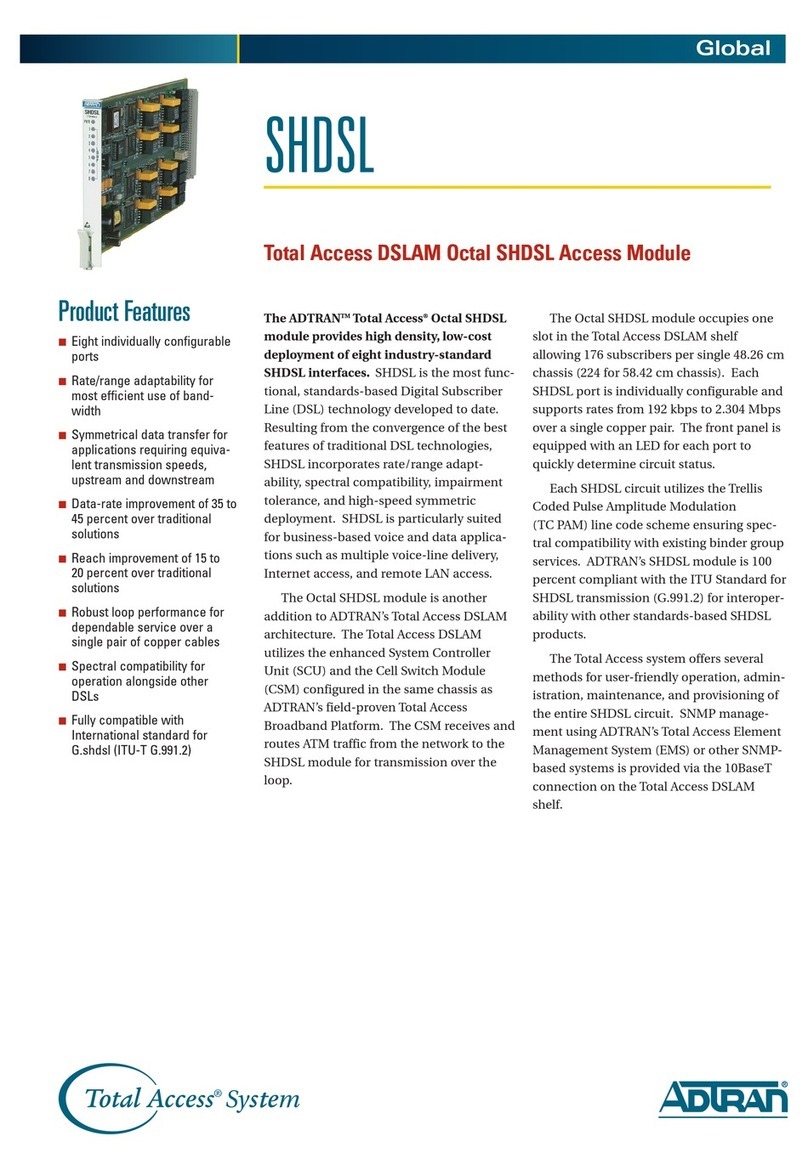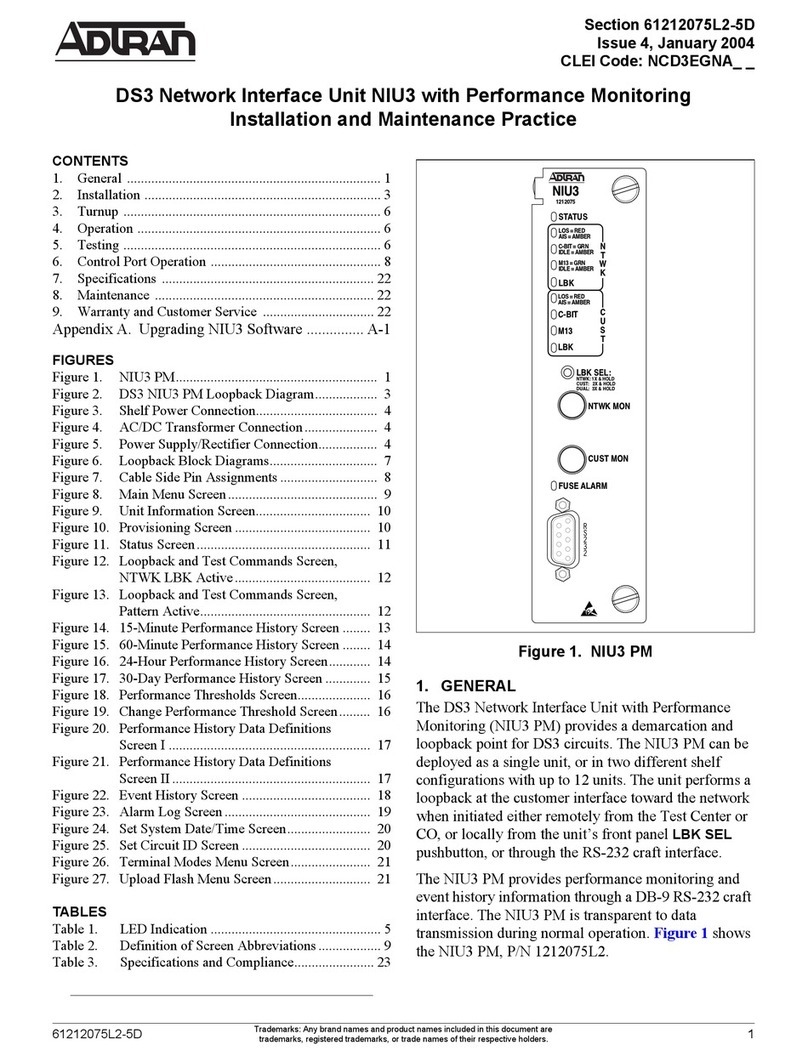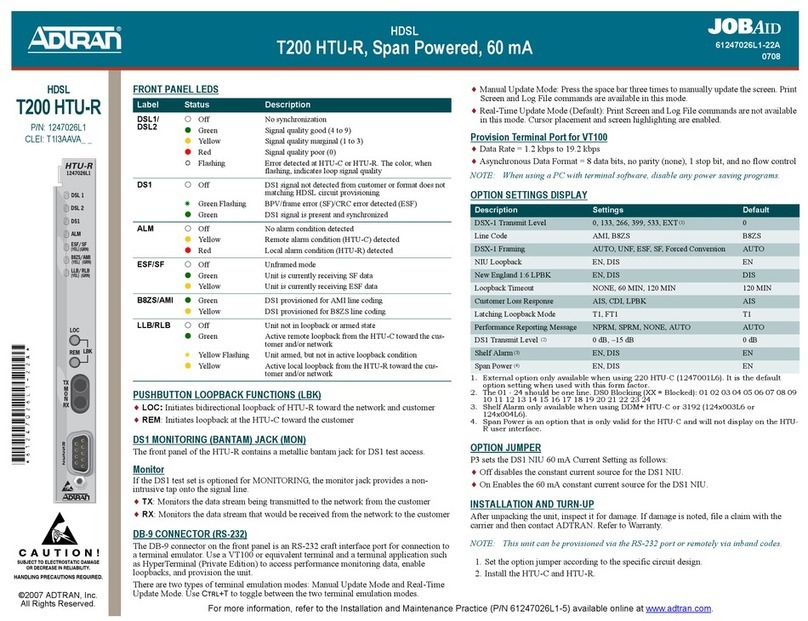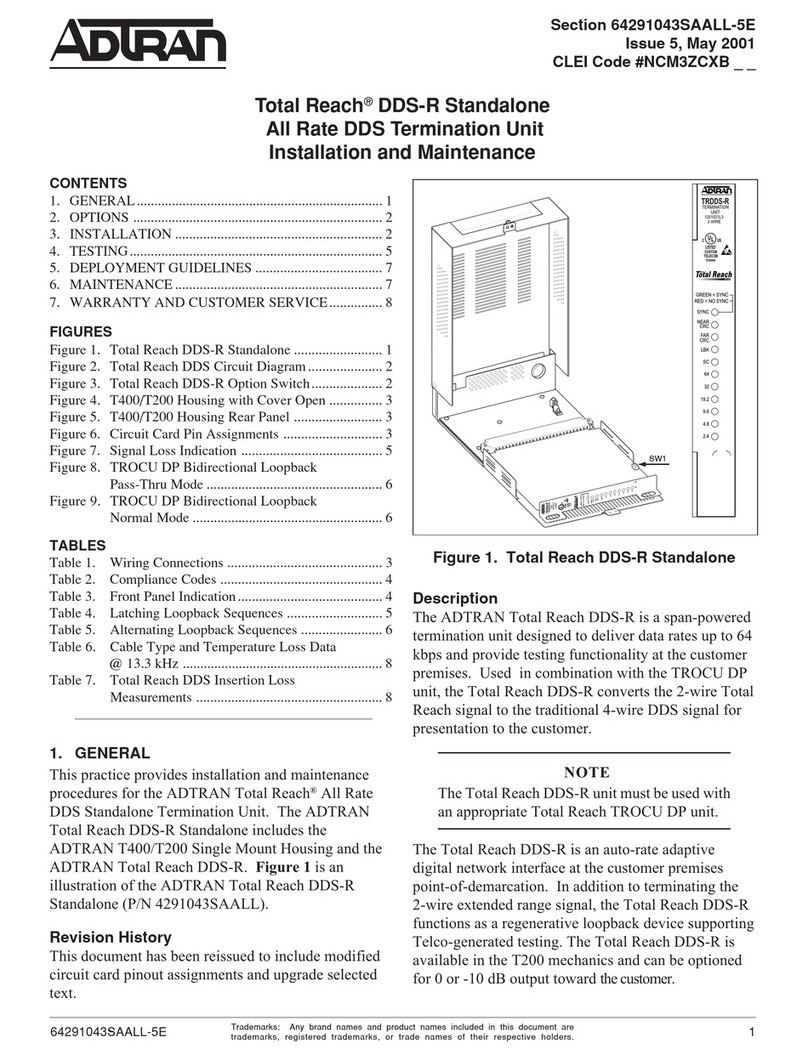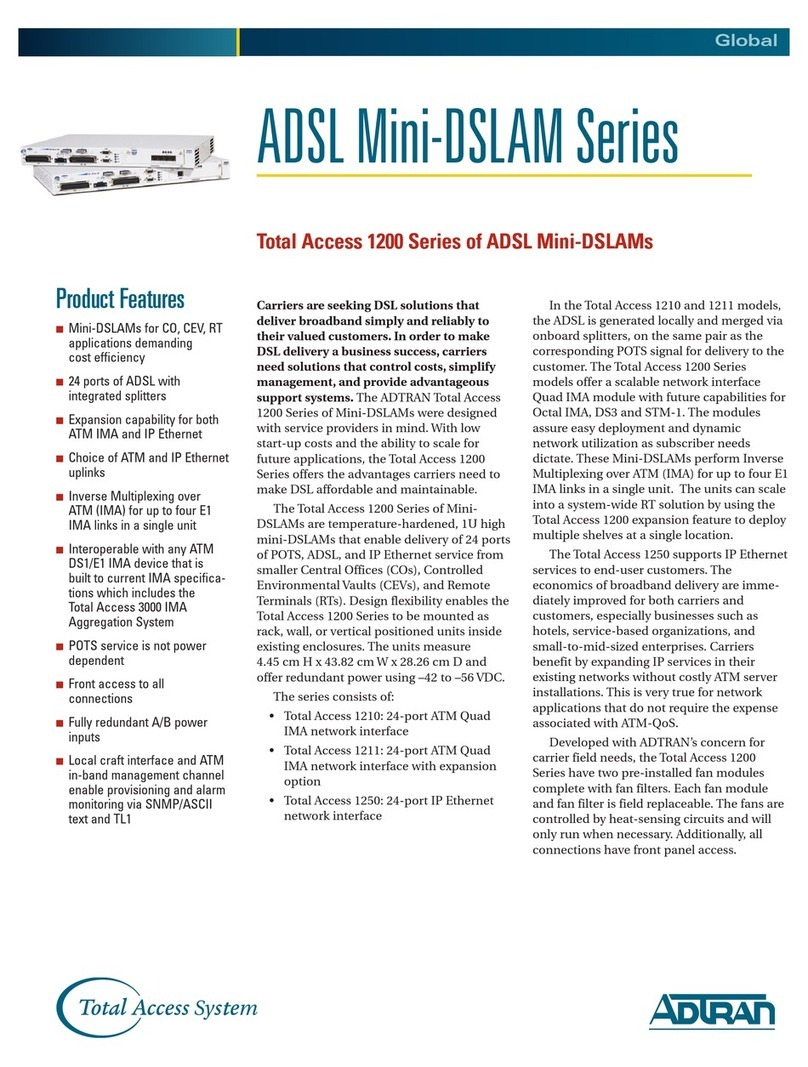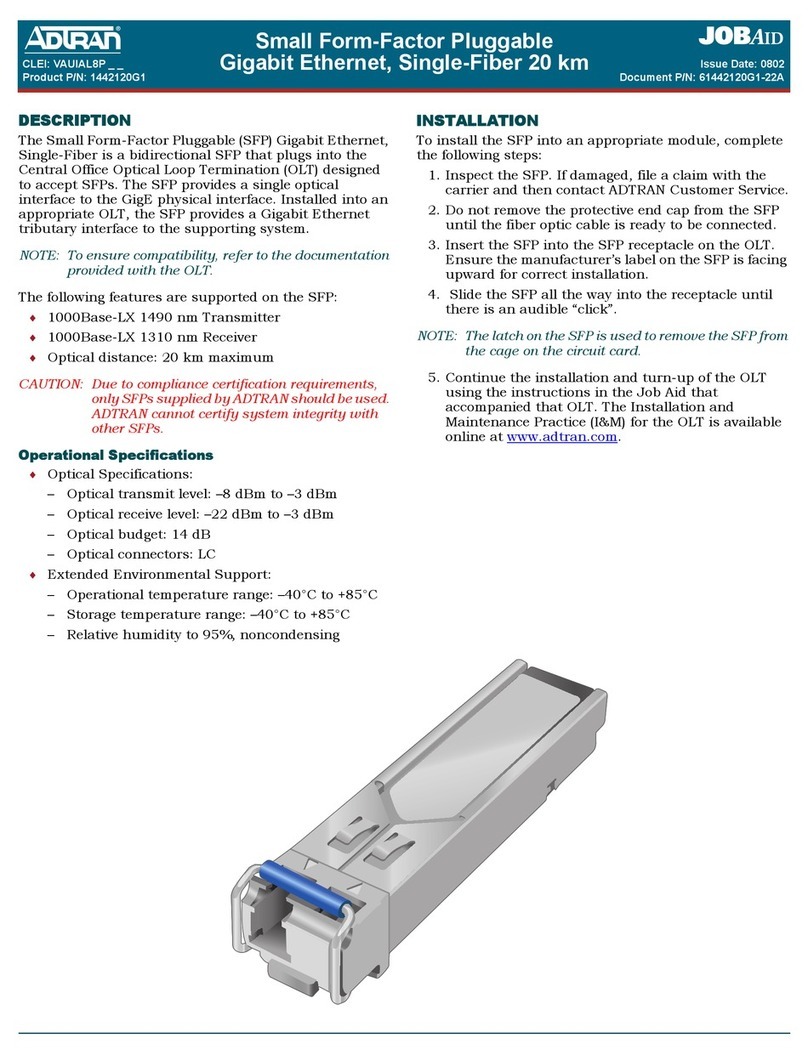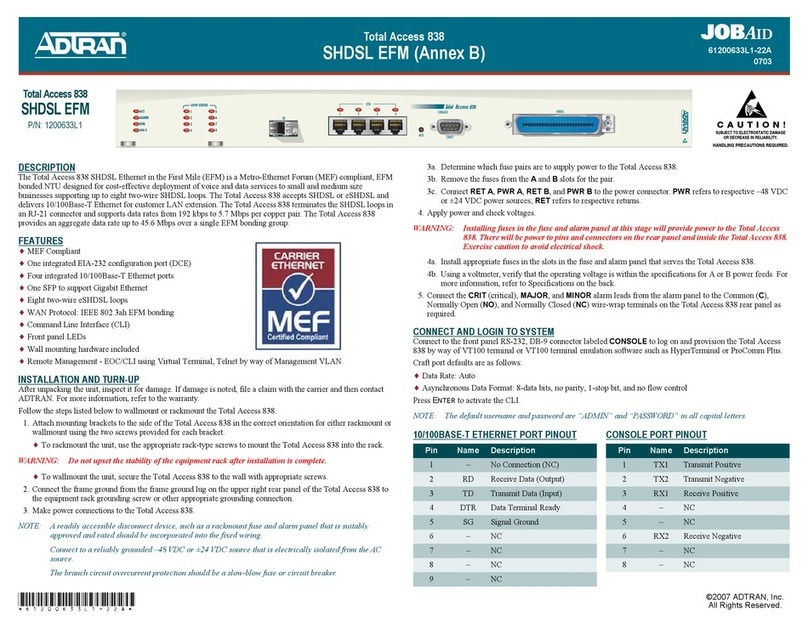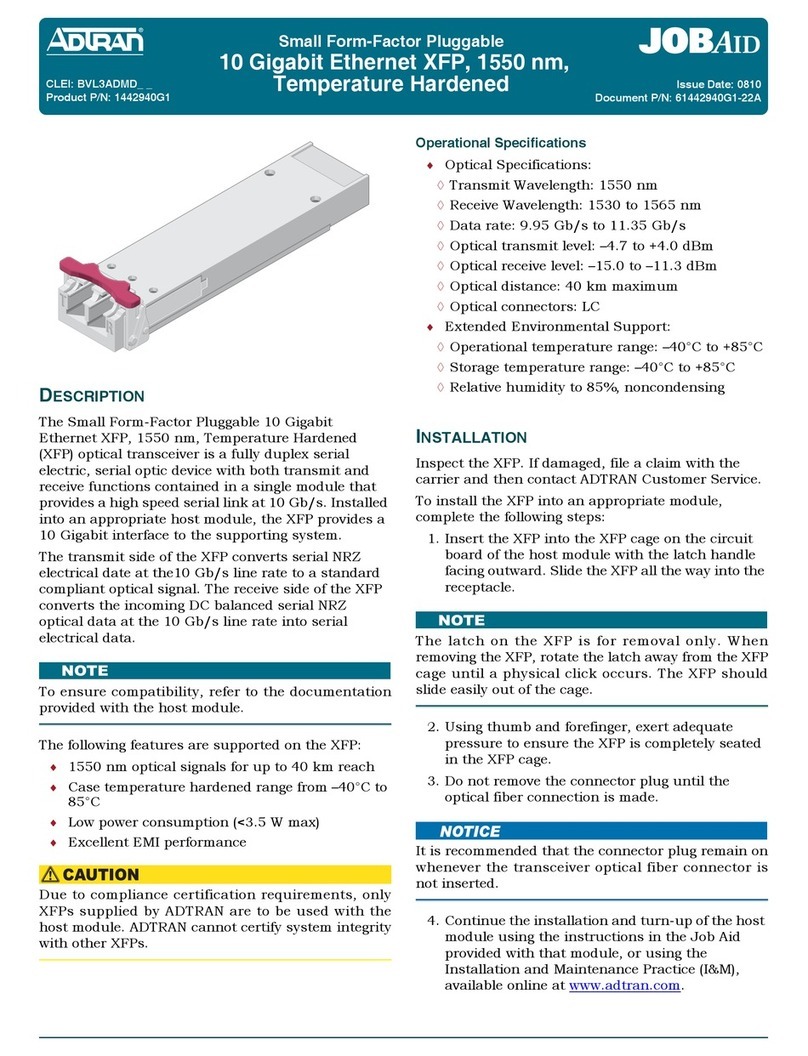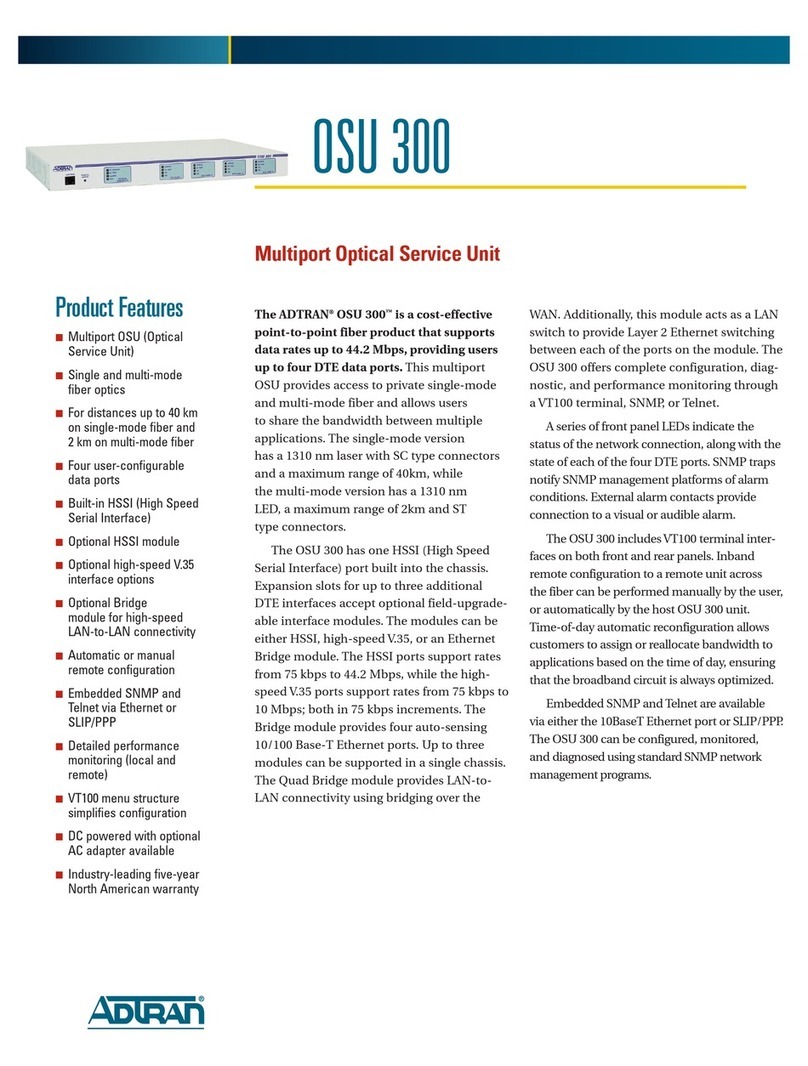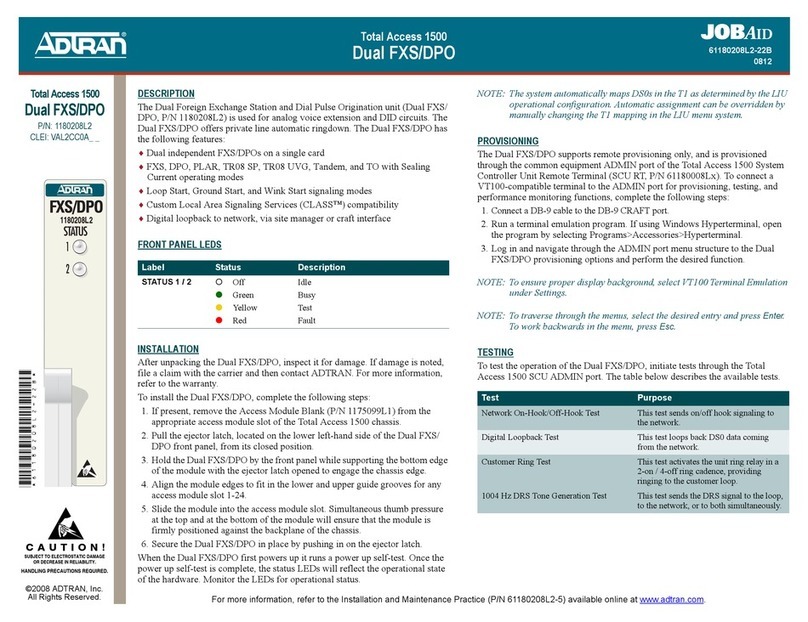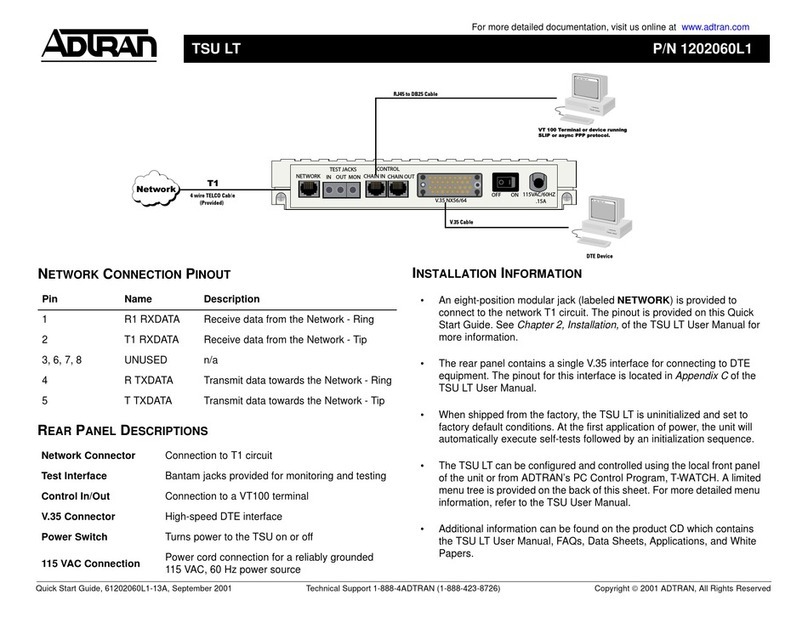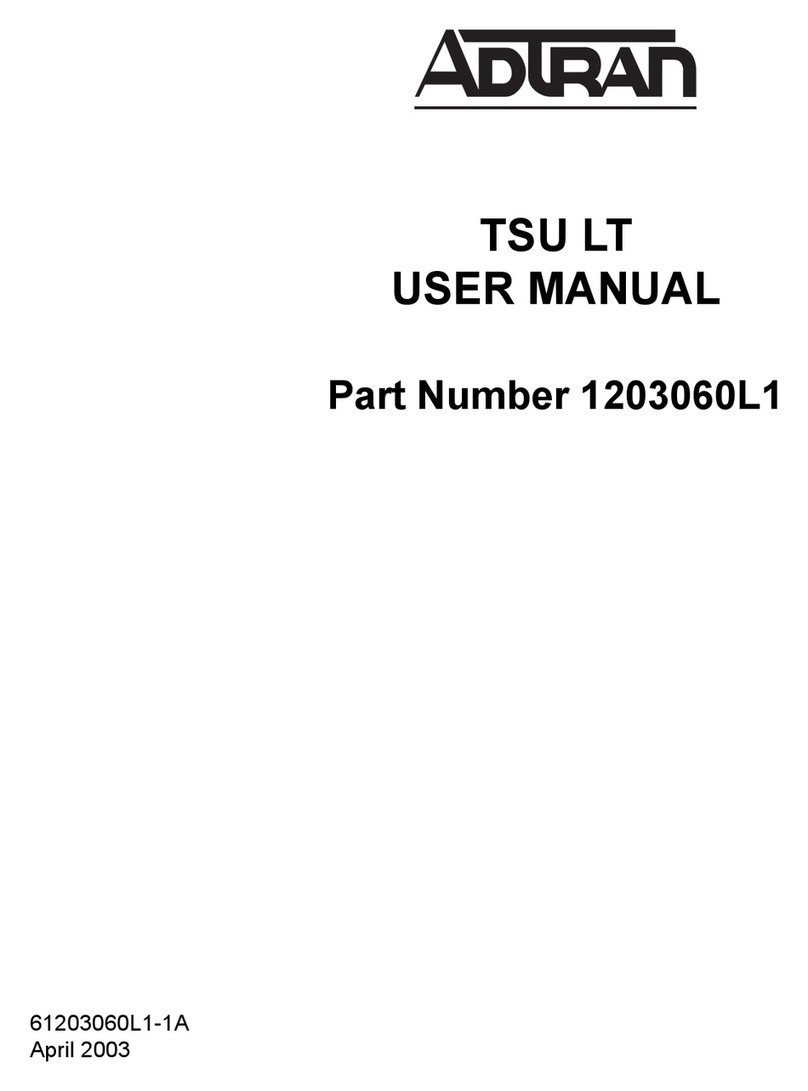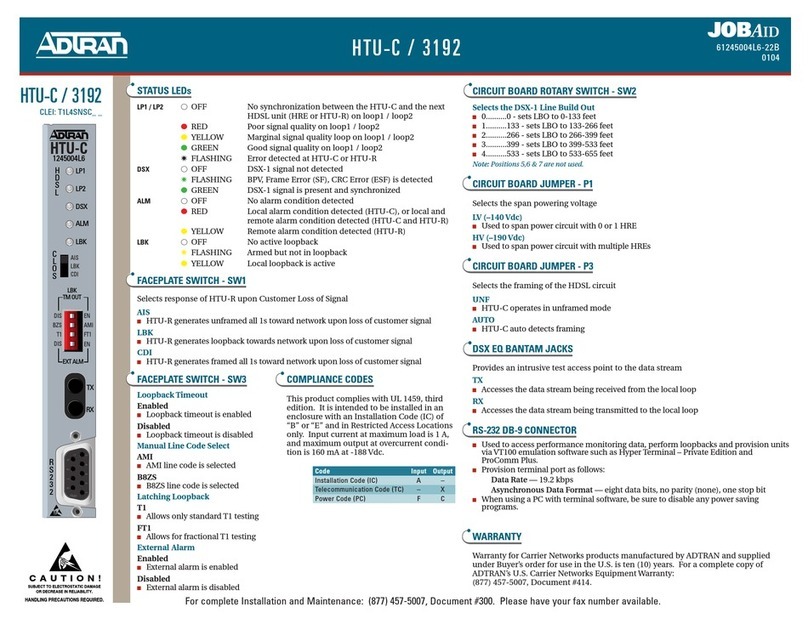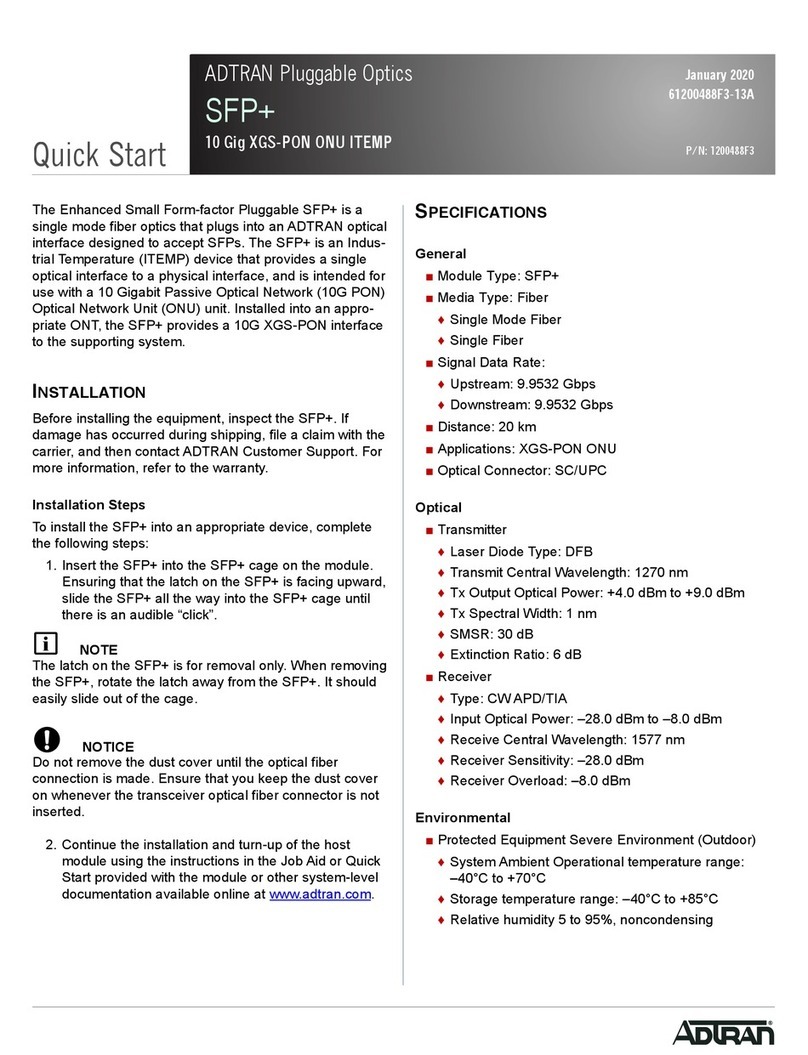T200 SHDSL
SINGLE PORT
NTU
LED INDICATORS
PWR ●●Off No power
●Green Adequate power
SHDSL ●Green SHDSL Loop is trained
●Yellow SHDSL Loop is trained with marginal signal quality (SNR
margin)
●Red SHDSL Loop is not trained
G.703 ●●Off G.703 port not configured, or in alarm condition
●Green G.703 port configured and no alarms
ALM ●●Off No alarm condition detected
●Yellow Remote alarm condition detected
●Red Alarm condition detected locally
LBK ●●Off Module is not in loopback
●Green Local loopback is active
BERT ●●Off Module is not in BERT
●Green BERT running with no errors
✷
✷Blinking Yellow Module is running a BERT with bit errors
●Red BERT running with no pattern sync
LOOPBACK PUSHBUTTONS
LOC – Initiates a customer transparent loopback at the NTU
REM – Initiates a network transparent loopback at the LTU
BANTAM JACKS
TX –G.703 signal received from the customer
RX –G.703 signal transmitted to the customer
POWERING
The LTU provides -113 VDC of span power over the SHDSL loop to the NTU, or the
NTU can be locally powered with a -48 VDC supply.
PROVISIONING
Used to access performance monitoring data, perform loopbacks and provision units
via VT100 emulation software such as Hyper Terminal –Private Edition and
ProComm Plus. When using a PC with terminal software, be sure to disable any
power saving programs. Provision terminal port as follows:
Data Rate –1.2 to 19.2 kbps
Asynchronous Data Format –eight data bits, no parity (none), one stop bit
There are two types of terminal emulation modes, Manual and Real Time. Use
“CTRL-T”to toggle between the two modes.
Manual Emulation Mode
Press the space bar 3 times to manually update the screen. Print screen and log file
commands are available in this mode.
Real-Time Emulation Mode
The default mode. Print screen and log file commands are not available in this mode.
Cursor placement and screen highlighting are enabled.
Refer to the menu tree on the reverse side to navigate the SHDSL NTU menu options.
DEFAULT PROVISIONING OPTIONS
Provisioning Option Default Value
Unit Options
Local Management Enabled
SHDSL Options
Aggregate Rate N/A
SNR Margin Alarm Threshold (dB) Disabled
Loop Attenuation Alarm Threshold (dB) Disabled
Line Probing Disabled
G.703 Options
ISDN-PRA V3 Disabled
G.704 CRC-4 Multiframing Disabled
G.704 Idle Pattern FFh
Network Spare Bits Insertion Disabled
Network Spare Bits Pattern N/A
Customer Spare Bits Insertion Disabled
Customer Spare Bits Pattern N/A
Customer RAI Generation Disabled
Customer E-bit Generation N/A
Test Options
SHDSL Remote Loopback Disabled
SHDSL BERT Normal
G.703 Local Loopback Enabled
COMPLIANCE
This product is intended for installation in restricted access locations only and in
equipment with a type “B”or “E”enclosure.
WARRANTY
Warranty for Carrier Networks products manufactured by ADTRAN and supplied under
Buyer’s order for international use is five (5) years. For a complete copy of ADTRAN’s
International Equipment Warranty, part number 60000003#I-3: (877) 457-5007,
faxback Document 583.
■ For a complete Installation and Maintenance Practice: (877) 457-5007, faxback Document 768. Please have your fax number ready. ■