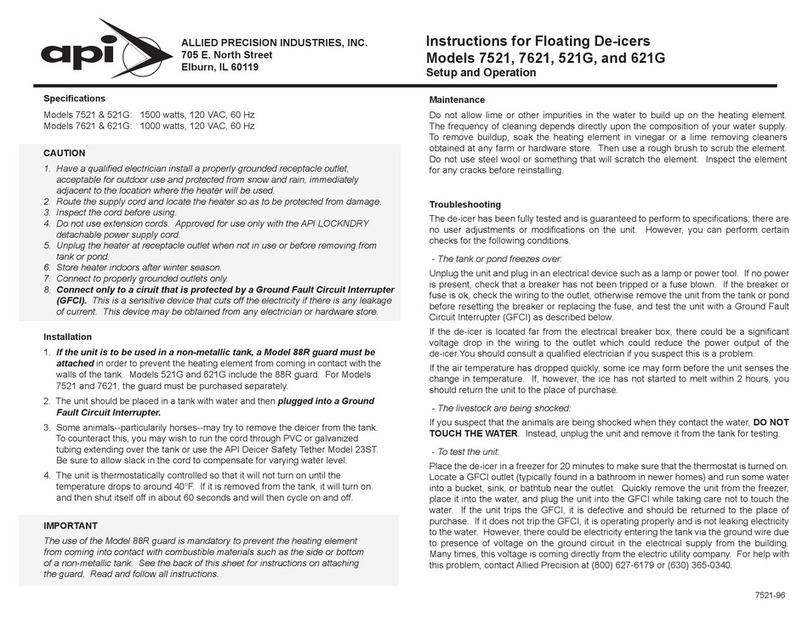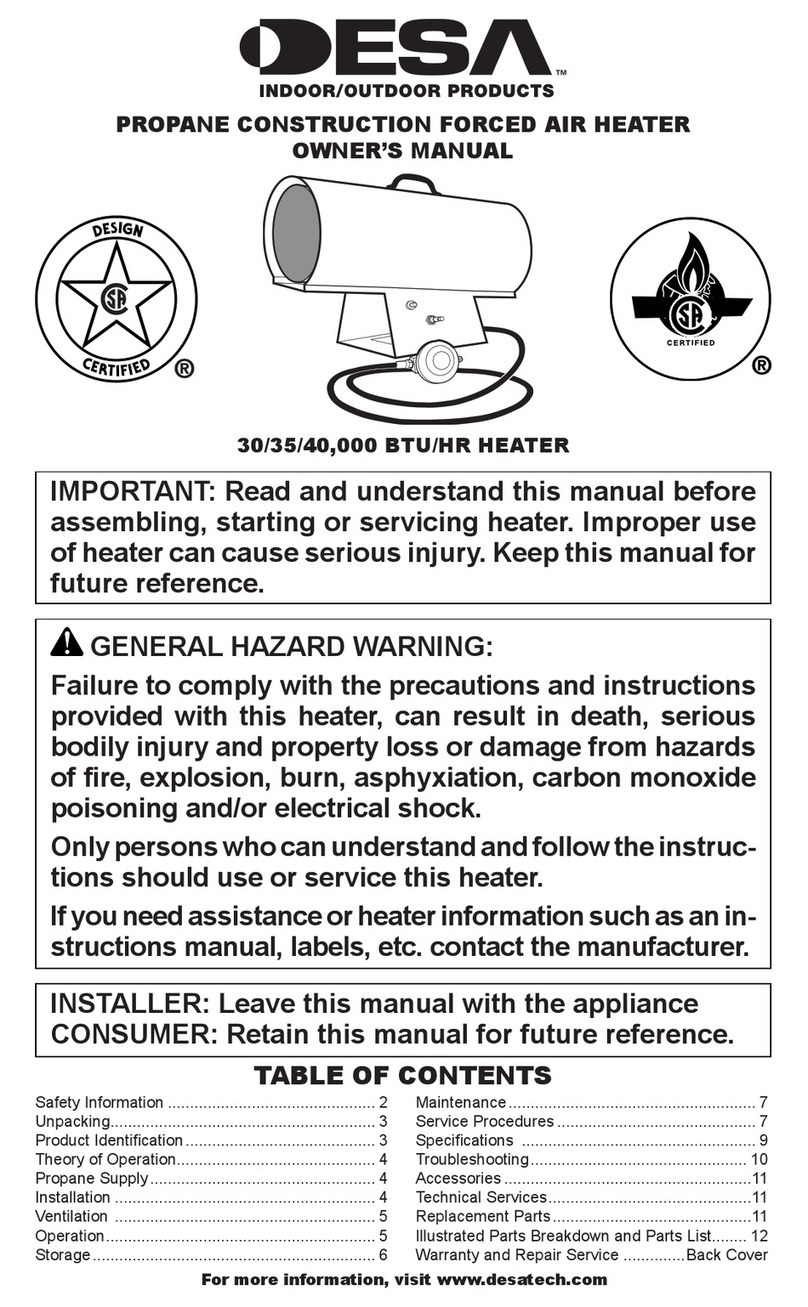Cini QSO 150 Owner's manual

IMMERSING HEATER WITH ELECTRONIC THERMOSTAT
1. TECHNICAL INSTRUCTIONS
2. Heater with electronic thermostat type QS is a device used exclusively for heating fluids in
heating appliances, such as radiators and towel dryers, which are installed as a stand-alone
heating elements, or as part of the central heating system.
3. Note
3.1 For proper and optimal performance, as well as the optimal heating effects, the right choice
of the heating appliance and the heater is very important
3.2 Installation of devices and choice of the heating appliance should be entrusted to a qualified
person
4. TECHNICAL DATA
4.1 HEATING ELEMENT QSO
Type
Power(W)
±5%
Rated Voltage
(VAC)
L (mm)
Thermal fuse
QSO 150
QSO 300
QSO 600
QSO 900
150
300
600
900
230
230
230
230
252+/-3
294+/-3
344+/-4
394+/-5
102C
102C
102C
102C
Basic parts of the QSO element:
Parts for connection to the power supply
Tubular immersion heater
Built-in thermal fuse
Tube with temperature sensor
Elements for temperature signal transmission
Rotating connector element that provides a connection to the thermostat housing
Seals and screw for thermostat fixing
Flange on which all QSO pats are mounted all the parts

4.2 QS THERMOSTAT
4.2.1 Element description and working principle
4.2.2 General characteristics
Modern touch-control user interface
Simple adjustment by touching the marked spot on the thermostat
Increased levels of sealing, reduced the possibility of moisture penetration
Intelligent Control System
4.2.3 Basic elements of the QS thermostat
1. thermostat housing
2. temperature range indicators
3. heater indicator
4. temperature level indicator
5. range/function selection switch ON-OFF
6. timer sensor
7. swivel joint
8. fixing screw
9. inlet
10. connection cable
11. electrical characteristics
-connection voltage - 230Vac-50Hz
-MAX allowed heater power - 1000W
-Temperature regulation: 5-65°C +/- 3°C
-Timer - 2h
-Connection cable: OMY 3x0,75, L=1,3m
-Wight : 212/262g (straight/spiral cable)
-Dimensions (HxWxL): 91x60x51mm
ELECTRICAL DIAGRAM

4.2.4. User interface
4.2.4.1 testing program - self test –after connecting to the network all led lights will light up at the preset
sequence with the aim of checking all functions as well as the presence of required elements.
After the self test, if operating conditions are met, the thermostat will activate the (5°C) and
the indicator (4).
If all led lights are flashing simultaneously, there is a problem with the temperature sensor
function. It is necessary to check the connection between the heating element and the
thermostat.
4.2.4.2 Sensors –contactless controls (5, 6)
Touching the marked spot of the sensor with your thumb, you will activate the following functions:
-ON : keep your thumb on the sensor for 4 s to turn the QS on
-OFF :if the QS is in the ON and/or TIME mode keep your thumb on the sensor for 4 s to turn the QS
off
- touching the same sensor for 1 s, the preset temperature will change in cycles ranging from to 65° С
- touching the sensor for 3 s the heating period will be activated in fixed duration of 2 hours at the
preselected temperature
4.2.4.3 Heater function indicator - Illuminated line at the bottom of the thermostat housing (3)
4.2.4.4 Displaying the temperature with elliptical indicator (4)
Indication levels
-blue –temperature up to 20°C
-green –radiator temperature 40°C, 50 °C
-red –temperature up to 55°C, 65°C.
-flashing red light –radiator temperature exceeds 65 degrees, possible radiator overheating

Displaying the temperature is independent of the heating manner, heating element or the
central heating system.
4.2.4.5 Temperature ranges
-- 5°C, protection from freezing. The thermostat will enter this mode after the self test every
time there is network power shortage.
-40°C, 50°C – temperature ranges recommended for heating and drying.
-65°C, 55°C – temperature ranges recommended for heating only.
4.2.4.6 Time settings - sensor
Possibility of selecting the heating period in duration of 2 h at a preset temperature.
If this mode is active the indicator light will flash slowly during the first hour and faster during the
second hour of heating.
After the expiration of 2 hours, the thermostat will exceed the range marked (stops the
heating and continues to maintain the minimum temperature)
If there is a need to terminate the preset time period, switch off the heater and start again with the
ON / OFF function according to the previously described ON/OFF procedure –4.2.4.2
5. INSTALLATION
5.1 The QSO heating element is designed so as to be installed independently from the thermostat
5.2 Entrust the heater installation to a qualified person.
5.3 The heather is designed only for direct installation into the radiators or towel dryers.
5.4 The heating element is installed in the ½’’ opening on the heater body bottom.
Unscrew the plug from the heater and screw in the QSO heating element. Use standard wrench No.
22 for installation.
-The QSO element is the immersion type, which requires installation only at the bottom of the
heating body (installing the heater on top of the heating body may lead to accidents and
damages)
-The heating element has gaskets that provide a proper seal to the heating the body and to the
thermostat so that additional parts and materials for the same purpose are not to be used.
5.5 After properly installed QSO, approach to filling in the radiator with fluid.
Allowed fluid for proper functioning is demineralized water (H2O).
Other fluids used for filling in the central heating system are not allowed.
Fill in the heating body to 90% volume, bigger fluid quantity than required may cause damage to the
heating body.
5.6 Once you fill the radiator with fluid, you may install the thermostat, rotate to the desired visual
zone and fix with the screw on the back of the heater.

VERTICAL INSTALLATION ON THE DRYER HORIZONTAL INSTALLATION ON THE RADIATOR
5.7 If you are sure whether you installed the heater and thermostat in accordance with previous
instructions, you can connect the thermostat to the power network, in the socket with grounding.
Cable cross-section in the installation and the type of connection must be appropriate.
5.8 Immediately after the connection to the power network, the thermostat indicators will turn on and
off in an easily discernible sequence, and the indicator marked with a snowflake , the
temperature indicator and the heater operation indicator (3) will remain turned on.
If after 10 seconds after turning on the heater to an electrical installation all indicators flash in the
same regime, there has been an error while installing the thermostat on the heating element. Turn off
the thermostat from the electrical wiring, loosen the screw on the back of the thermostat, remove the
thermostat from the heater and carefully repeat the thermostat installation procedure.
6. USE
If you are sure that you have installed all the elements in accordance with these instructions, you may
plug the cable into the socket with protective grounding. Installation cable cross-section and the type
of connection must be appropriate.
After the self-test, the indicator will illuminate. You may choose the wanted temperature range
in accordance with the procedure described in 4.2.4.2 above.
WARNING
The heater is designated exclusively for direct installation on radiators or towel dryers –heater
power must not exceed 70% of the power in the heating body that incorporates the heater –it is
prohibited to connect the electric heater to power supply if is not completely submerged in
water –it is prohibited to install the heater in heating bodies that are filled with aggressive
fluids.

Thermostat housing must not be covered and it must be at least 400mm away from flammable
objects and materials.
connection to the electrical installation must be performed only in the manner prescribed by the
manufacturer
allow cable replacement, servicing and installation to qualified persons only
if you want to place the thermostat completely out of operation, disconnect the cable from the
electrical installation
if there is mechanical damage, disconnect the cable from the power supply and contact the
authorized technician
the device must not be handled by children and people of limited mental and physical abilities-
the appliance is not intended for fun and entertainment
This manual suits for next models
3
Table of contents
Popular Heater manuals by other brands

solamagic
solamagic S1 Installation and instruction manual

solamagic
solamagic 500W user guide
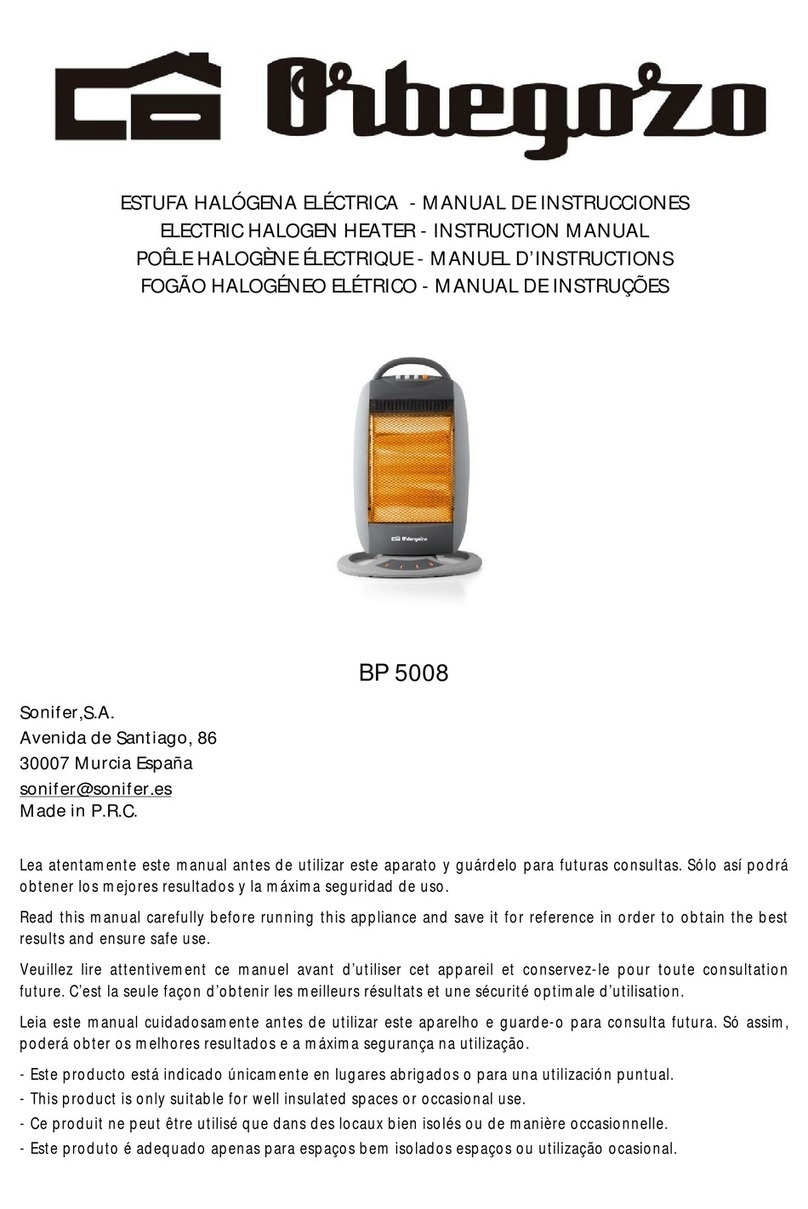
Orbegozo
Orbegozo BP 5008 instruction manual

Amerec
Amerec T1.7 Installation and service instructions

Mosebach
Mosebach HX30-B Operation and service manual
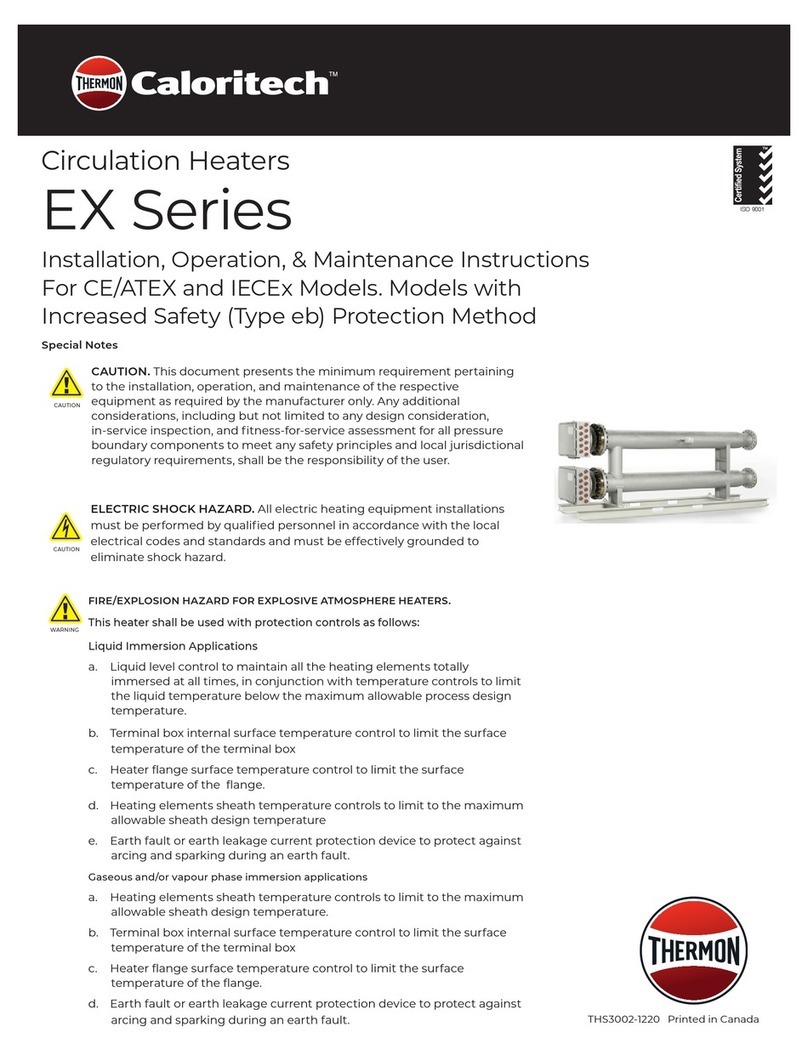
Thermon
Thermon Caloritech EX Series Installation, operation & maintenance instructions