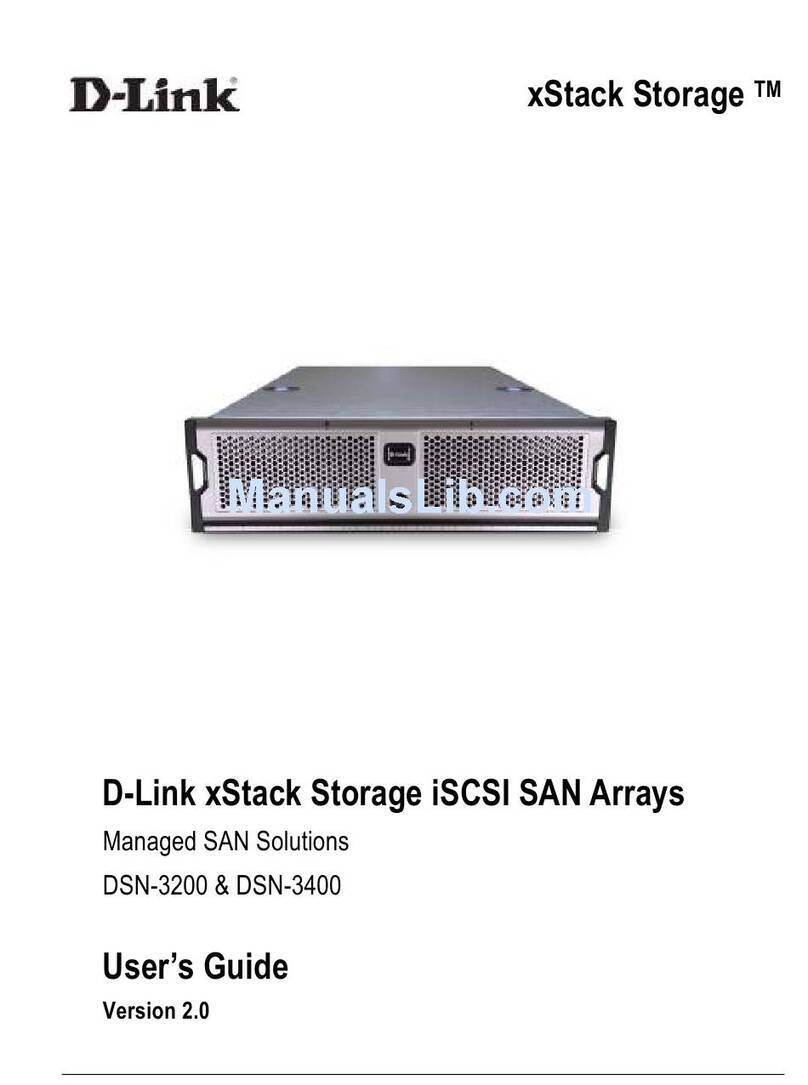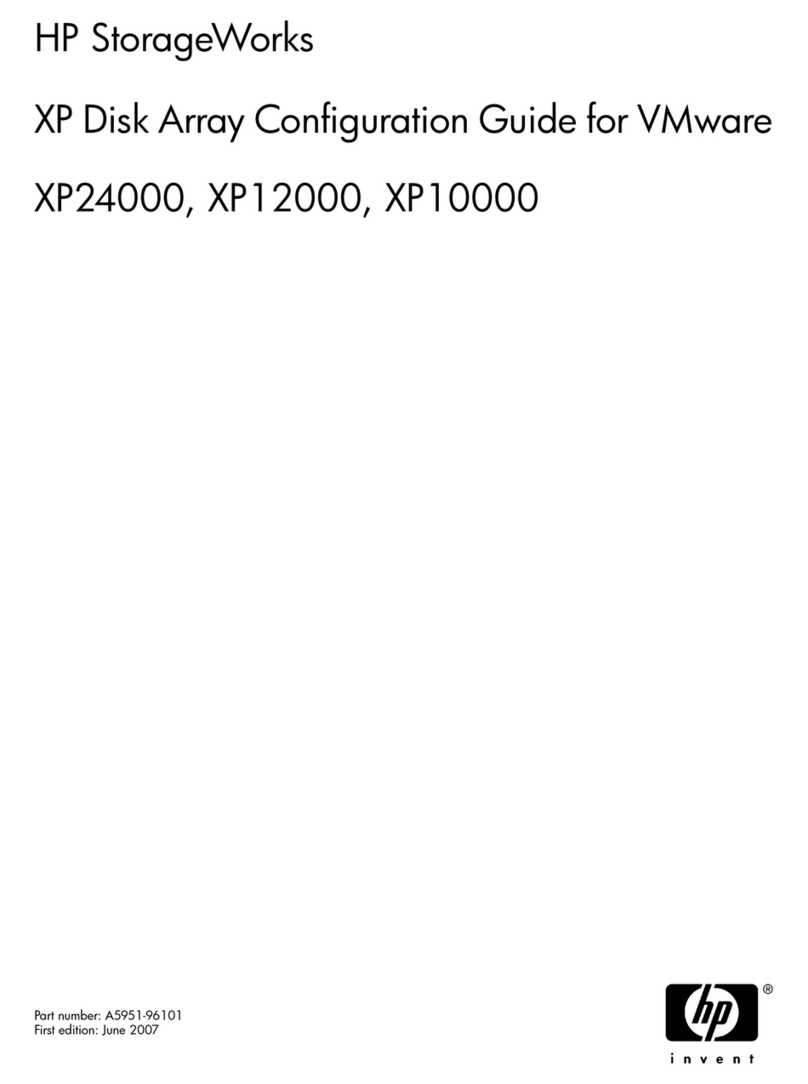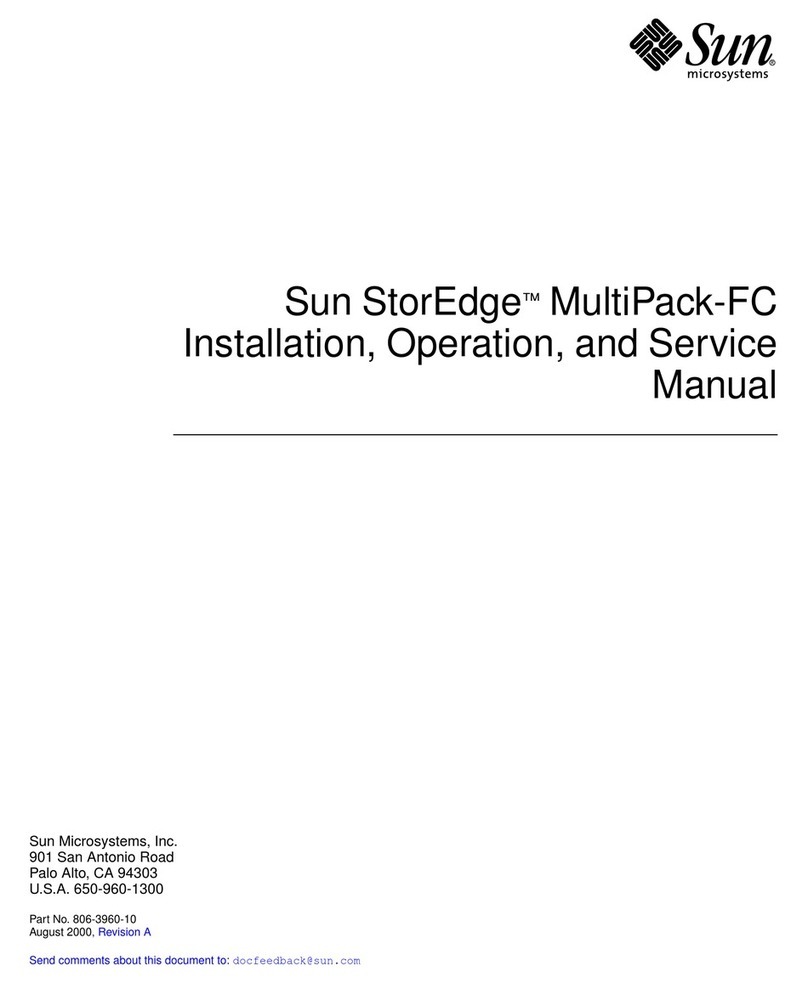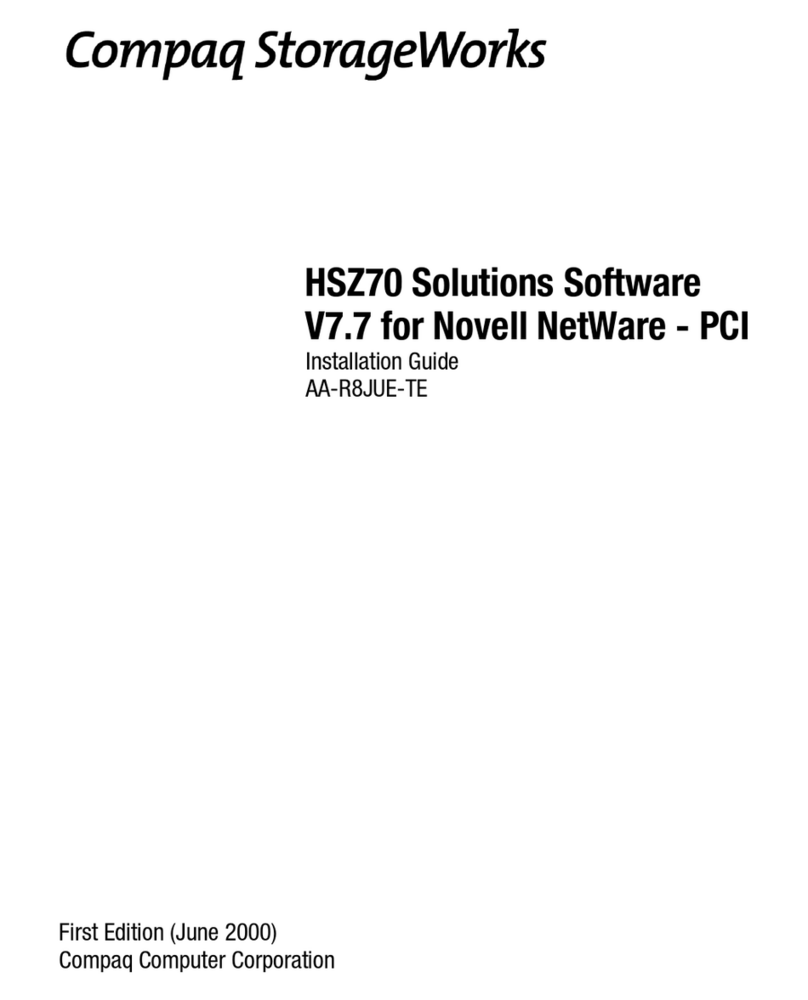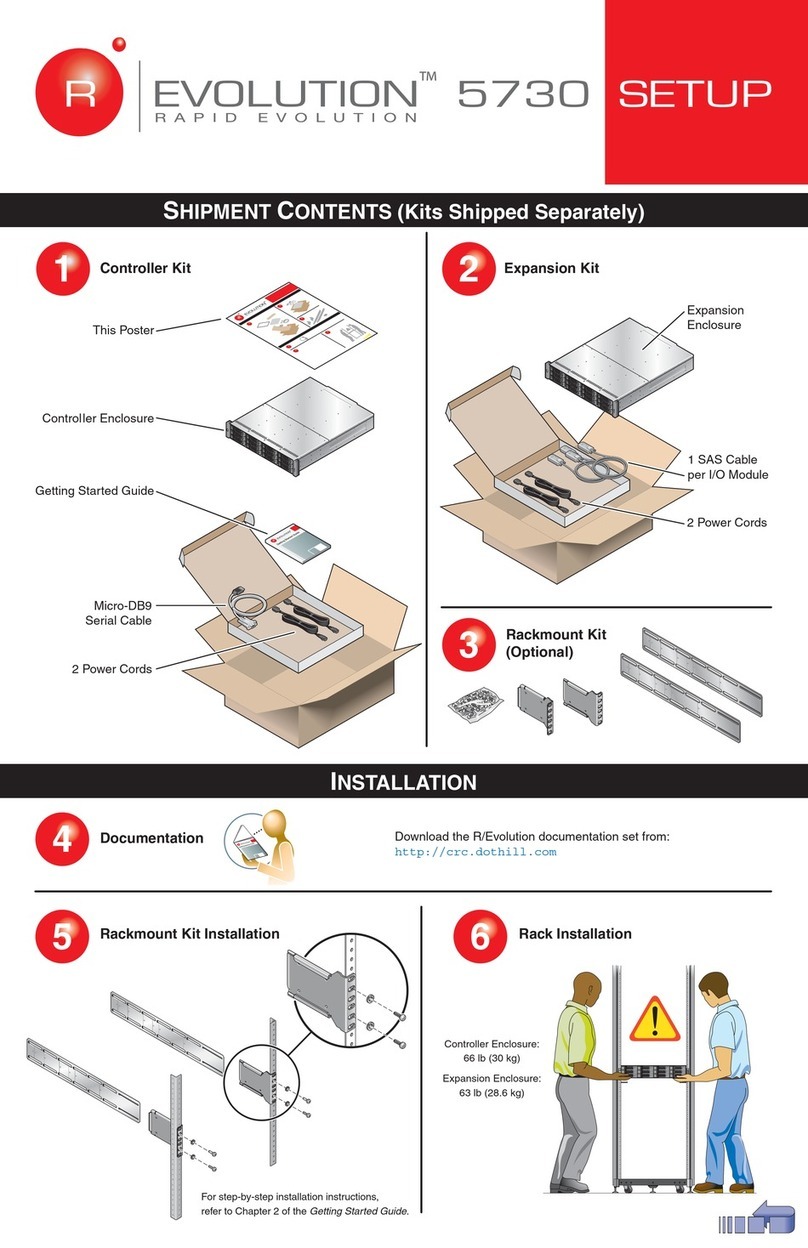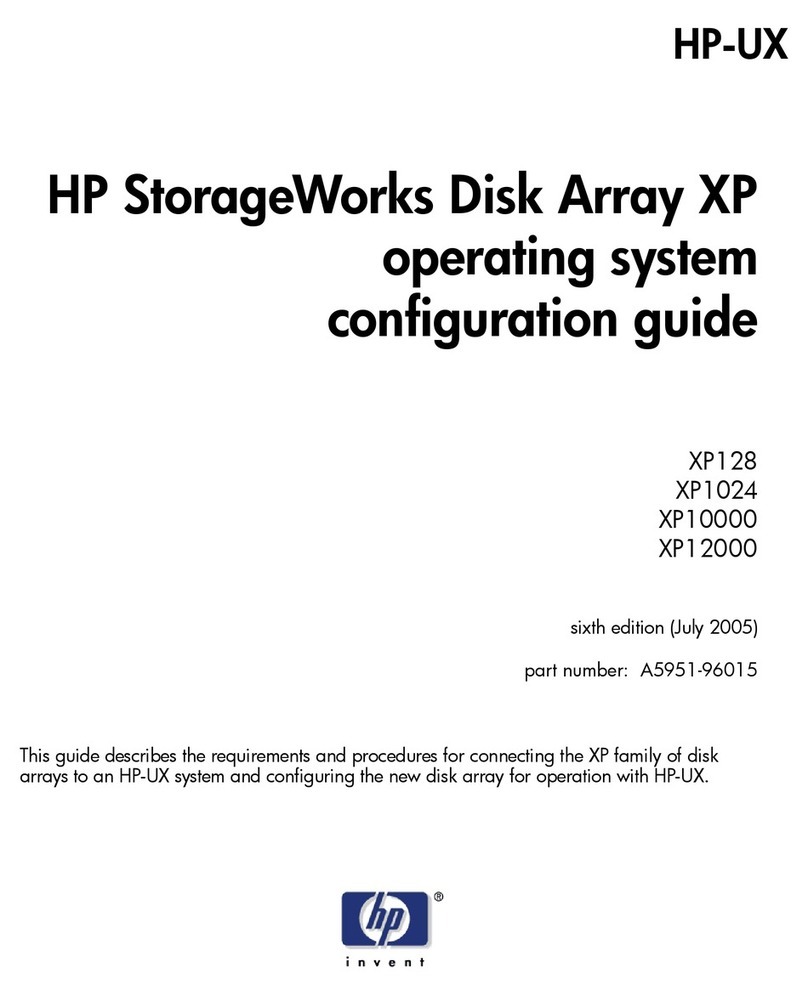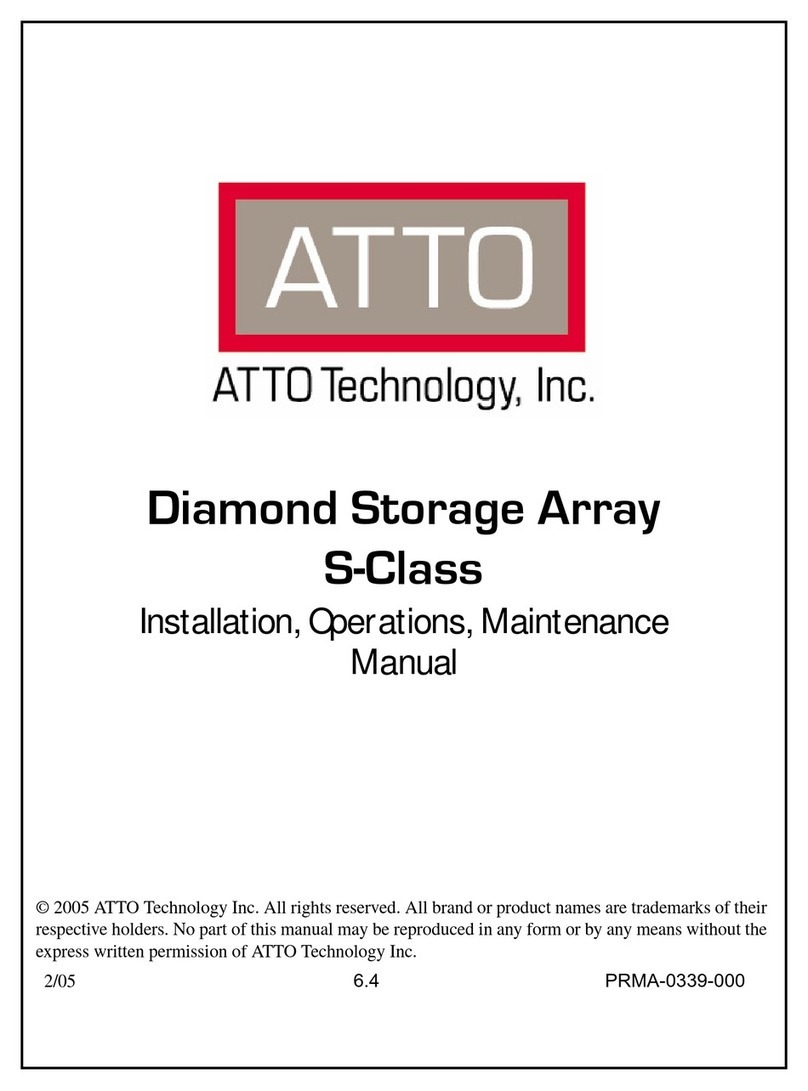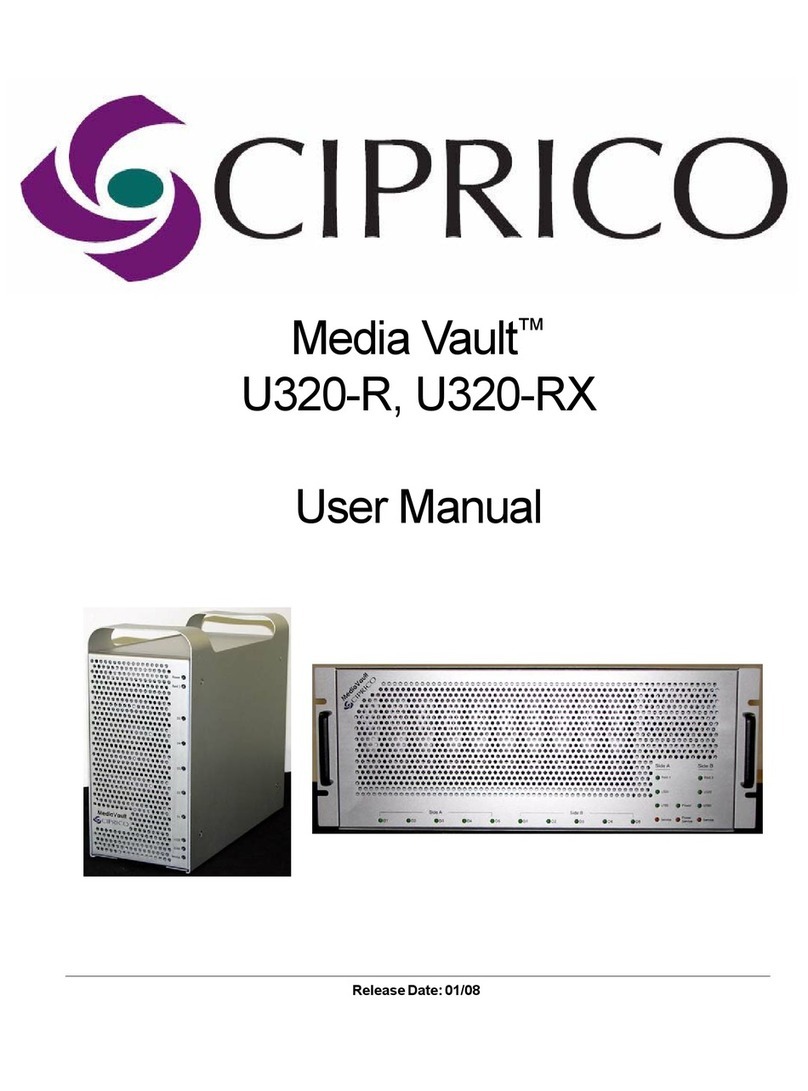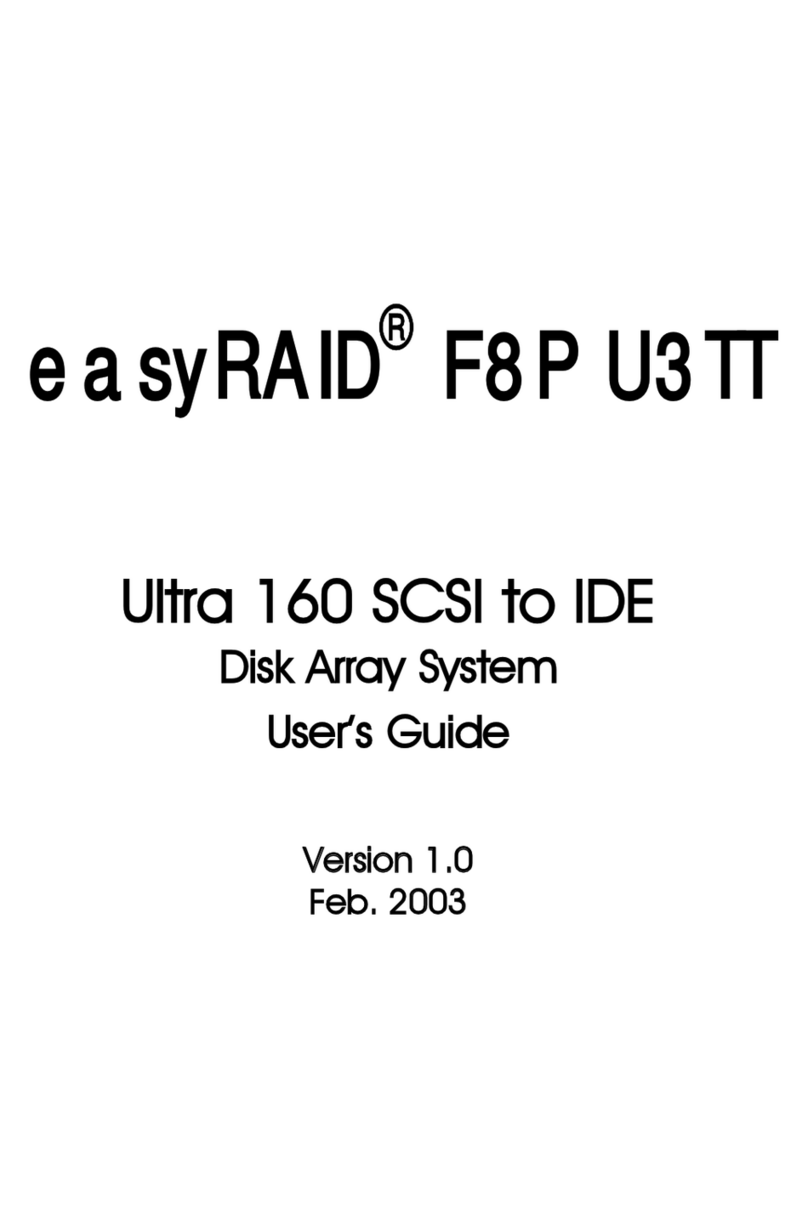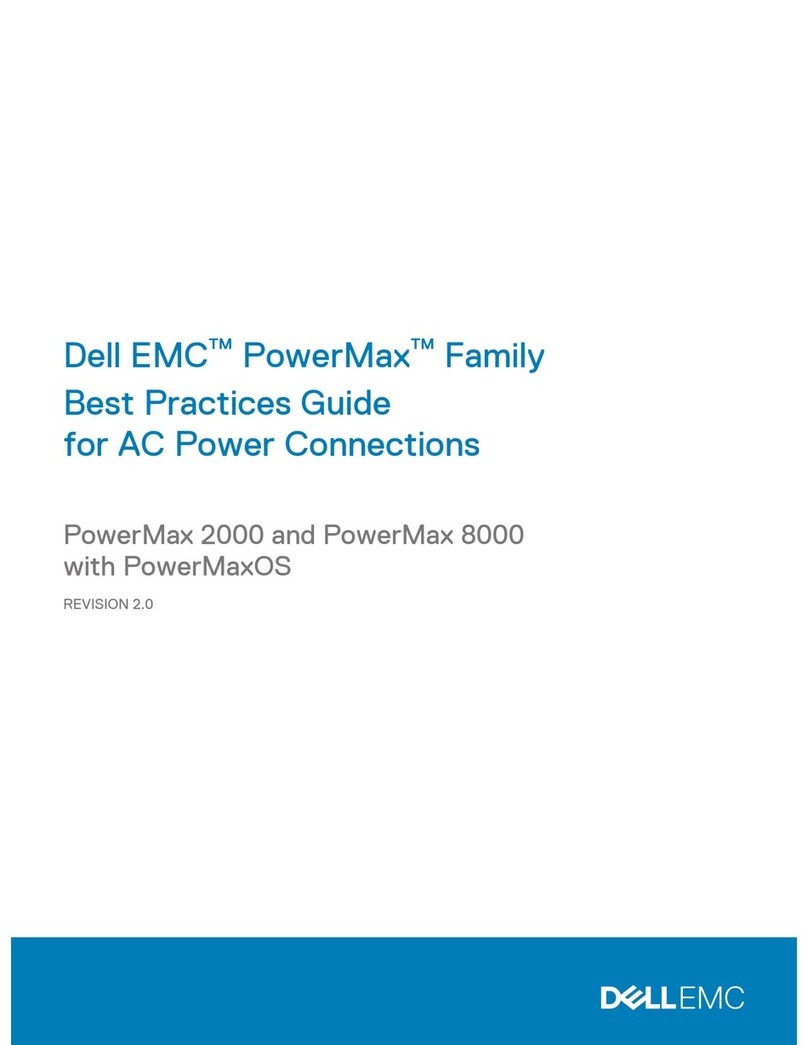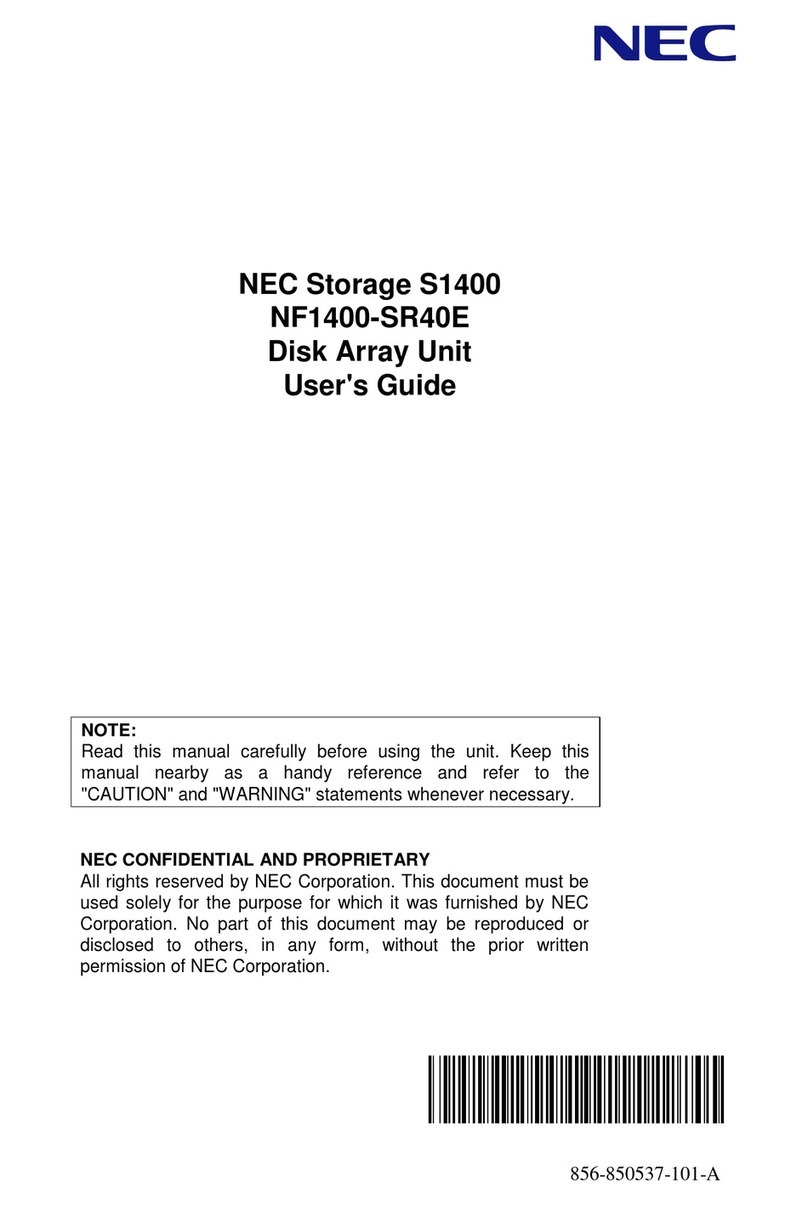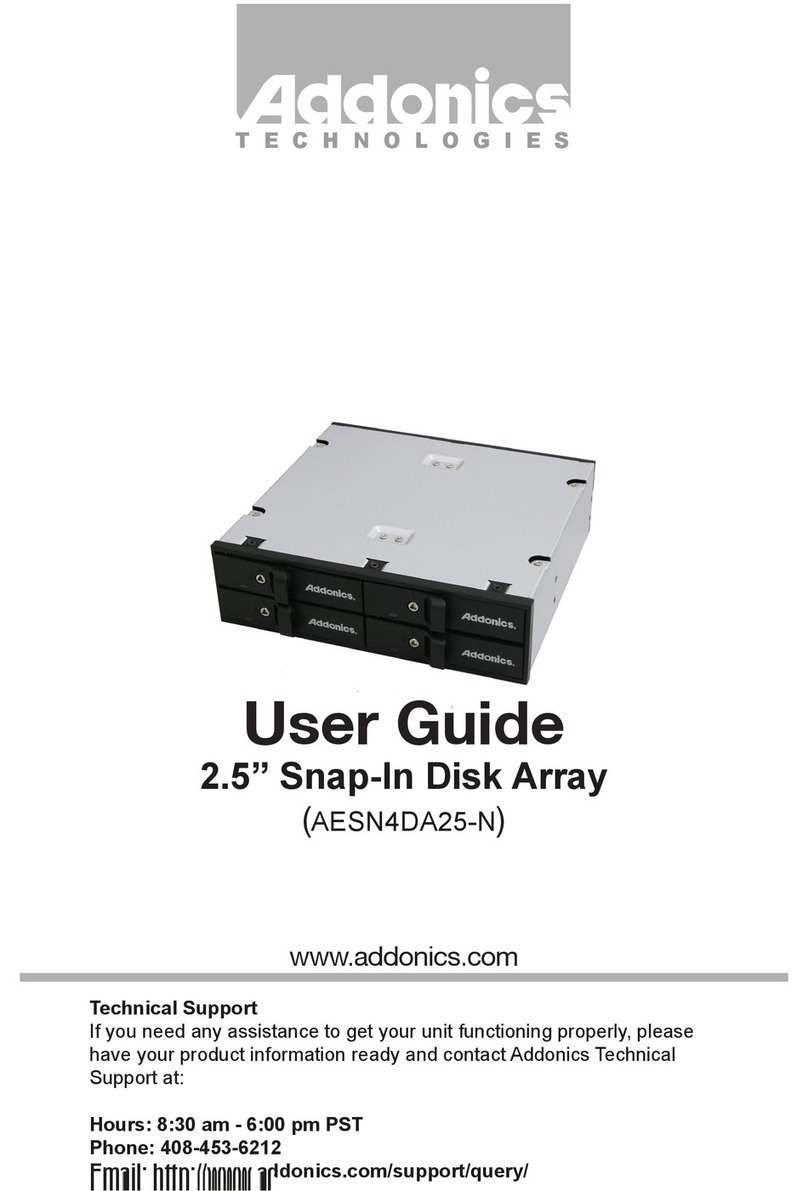6500 Disk Array User’s Guide 21020690 B
Table of Contents
Page vii
RPT AS RECOVER . . . . . . . . . . . . . . . . . . . . . . . . . . . . . . 3-14
TEMP WARNING . . . . . . . . . . . . . . . . . . . . . . . . . . . . . . . 3-14
TEMP CRITICAL . . . . . . . . . . . . . . . . . . . . . . . . . . . . . . . . 3-14
AUTO MEGOMETER (ON/OFF) . . . . . . . . . . . . . . . . . . . 3-14
ARRAY NAME . . . . . . . . . . . . . . . . . . . . . . . . . . . . . . . . . 3-14
ARRAY INFORMATION. . . . . . . . . . . . . . . . . . . . . . . . . . . . . 3-15
FIRMWARE . . . . . . . . . . . . . . . . . . . . . . . . . . . . . . . . . . . . 3-15
FIRMWARE REV . . . . . . . . . . . . . . . . . . . . . . . . . . . . 3-15
TEST CHECKSUMS . . . . . . . . . . . . . . . . . . . . . . . . . . 3-15
DISP CHECKSUMS. . . . . . . . . . . . . . . . . . . . . . . . . . . 3-15
TEMP SENSOR . . . . . . . . . . . . . . . . . . . . . . . . . . . . . . . . . 3-15
CAPACITY . . . . . . . . . . . . . . . . . . . . . . . . . . . . . . . . . . . . . 3-16
INITIATOR INFO. . . . . . . . . . . . . . . . . . . . . . . . . . . . . . . . 3-16
MEGoMETER (DISPLAY) . . . . . . . . . . . . . . . . . . . . . . . . 3-17
REBUILD. . . . . . . . . . . . . . . . . . . . . . . . . . . . . . . . . . . . . . . . . . 3-18
REBUILD DATA . . . . . . . . . . . . . . . . . . . . . . . . . . . . . . . . 3-18
REBUILD%. . . . . . . . . . . . . . . . . . . . . . . . . . . . . . . . . . . . . 3-18
START. . . . . . . . . . . . . . . . . . . . . . . . . . . . . . . . . . . . . . . . . 3-18
FORMAT. . . . . . . . . . . . . . . . . . . . . . . . . . . . . . . . . . . . . . . . . . 3-19
SECTOR SIZE. . . . . . . . . . . . . . . . . . . . . . . . . . . . . . . . . . . 3-19
DATA FILL. . . . . . . . . . . . . . . . . . . . . . . . . . . . . . . . . . . . . 3-19
START. . . . . . . . . . . . . . . . . . . . . . . . . . . . . . . . . . . . . . . . . 3-19
DRIVES . . . . . . . . . . . . . . . . . . . . . . . . . . . . . . . . . . . . . . . . . . . 3-20
DRIVE STATUS. . . . . . . . . . . . . . . . . . . . . . . . . . . . . . . . . 3-20
ASQ. . . . . . . . . . . . . . . . . . . . . . . . . . . . . . . . . . . . . . . . 3-20
XTRA . . . . . . . . . . . . . . . . . . . . . . . . . . . . . . . . . . . . . . 3-20
DISABLE DRIVE . . . . . . . . . . . . . . . . . . . . . . . . . . . . . . . . 3-20
DRIVE INFO. . . . . . . . . . . . . . . . . . . . . . . . . . . . . . . . . . . . 3-21
DRIVE n MODEL . . . . . . . . . . . . . . . . . . . . . . . . . . . . 3-21
DRIVE n REV. . . . . . . . . . . . . . . . . . . . . . . . . . . . . . . . 3-21
LOG PAGES . . . . . . . . . . . . . . . . . . . . . . . . . . . . . . . . . . . . . . . 3-22
ERROR COUNTERS . . . . . . . . . . . . . . . . . . . . . . . . . . . . . 3-22
DRV n ERR COUNT / RECOVERED. . . . . . . . . . . . . 3-22
DRV n ERR COUNT / MEDIUM . . . . . . . . . . . . . . . . 3-22
DRIVE ERRORS. . . . . . . . . . . . . . . . . . . . . . . . . . . . . . . . . 3-22
ENTRY k / DRIVE n . . . . . . . . . . . . . . . . . . . . . . . . . . 3-22
ENTRY k / SENSE KEY: yyH. . . . . . . . . . . . . . . . . . . 3-23
ENTRY k / ASC: yyH. . . . . . . . . . . . . . . . . . . . . . . . . . 3-23
ENTRY k / ASQ: yyH . . . . . . . . . . . . . . . . . . . . . . . . . 3-23
ENTRY k / LBA 12345678H . . . . . . . . . . . . . . . . . . . . 3-23
DRIVE FAILURES. . . . . . . . . . . . . . . . . . . . . . . . . . . . . . . 3-23
ENTRY j / DRIVE n. . . . . . . . . . . . . . . . . . . . . . . . . . . 3-23
ENABLE LOG . . . . . . . . . . . . . . . . . . . . . . . . . . . . . . . . . . 3-24
RESET LOG . . . . . . . . . . . . . . . . . . . . . . . . . . . . . . . . . . . . 3-24
SET THRESHOLDS. . . . . . . . . . . . . . . . . . . . . . . . . . . . . . 3-24
SET THRESHOLDS / RECOVERD . . . . . . . . . . . . . . 3-24
RECOVERED / wwwww ERRS . . . . . . . . . . . . . . . . . 3-24
SET THRESHOLDS / MEDIUM. . . . . . . . . . . . . . . . . 3-24
RECOVERED / vvvvv ERRS. . . . . . . . . . . . . . . . . . . 3-24