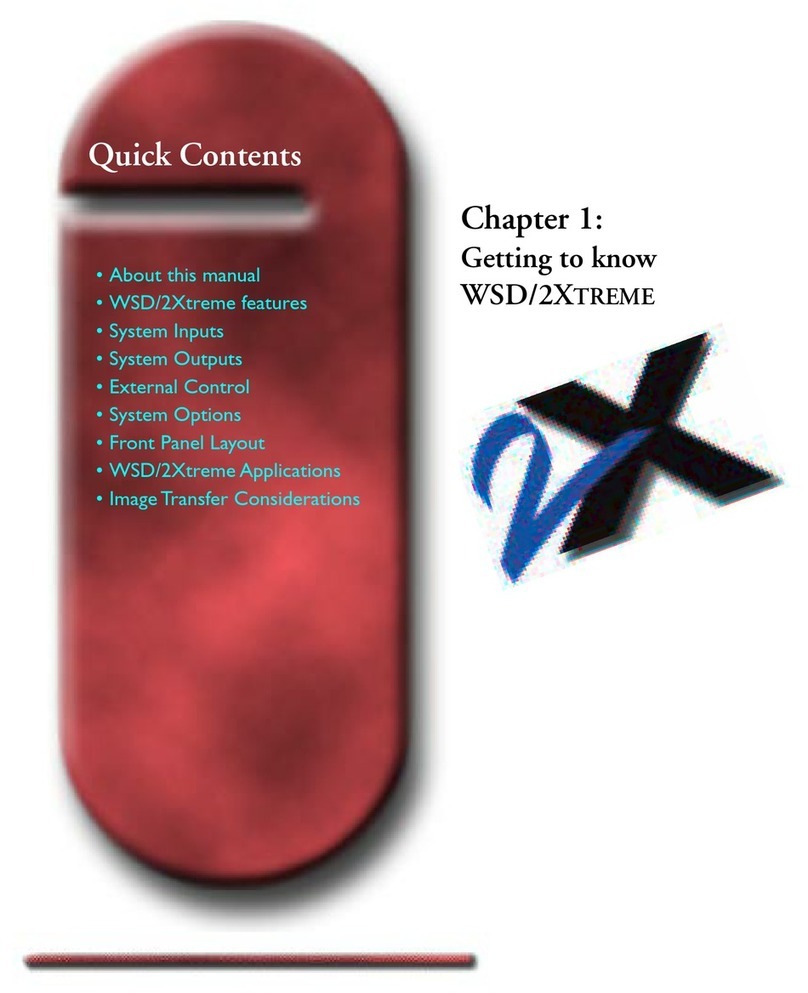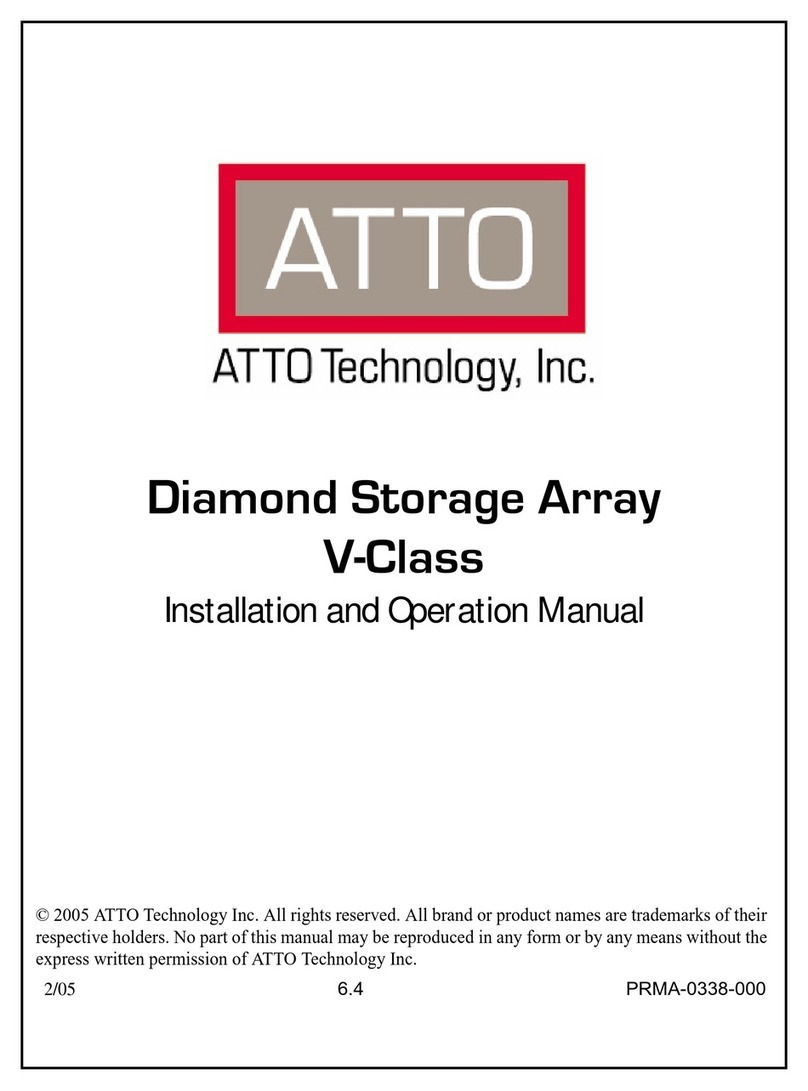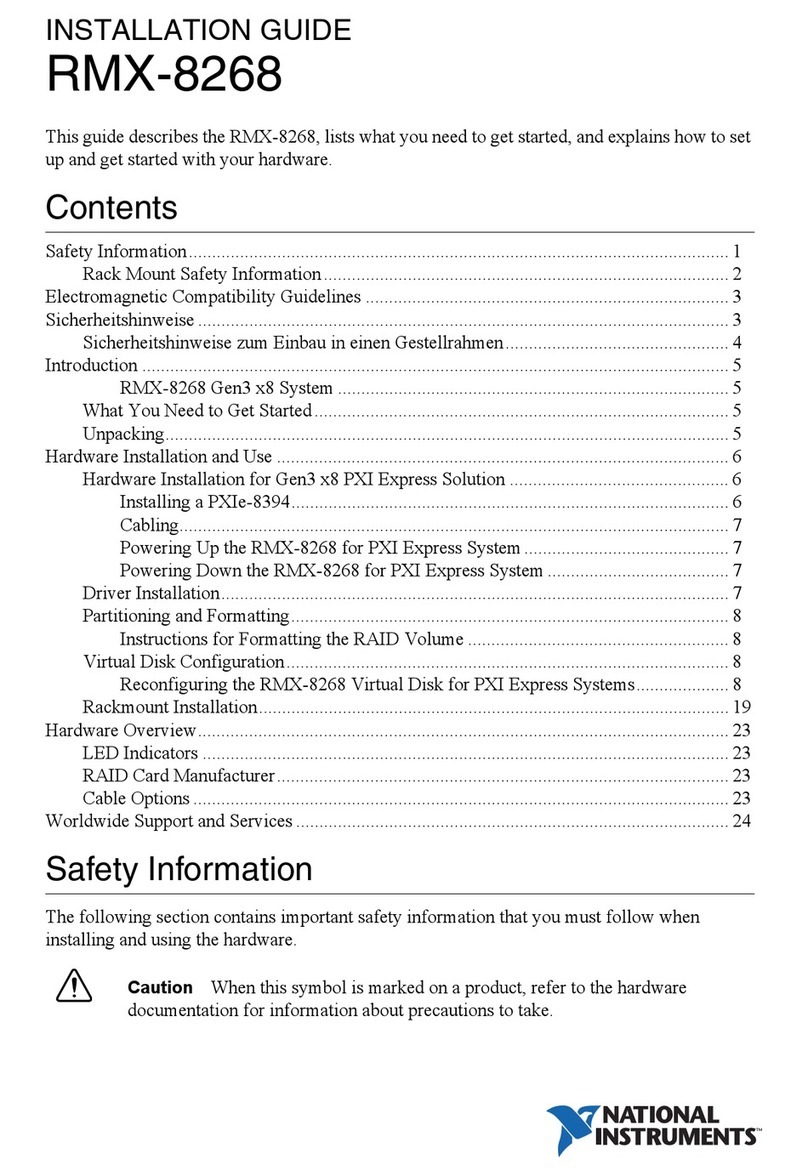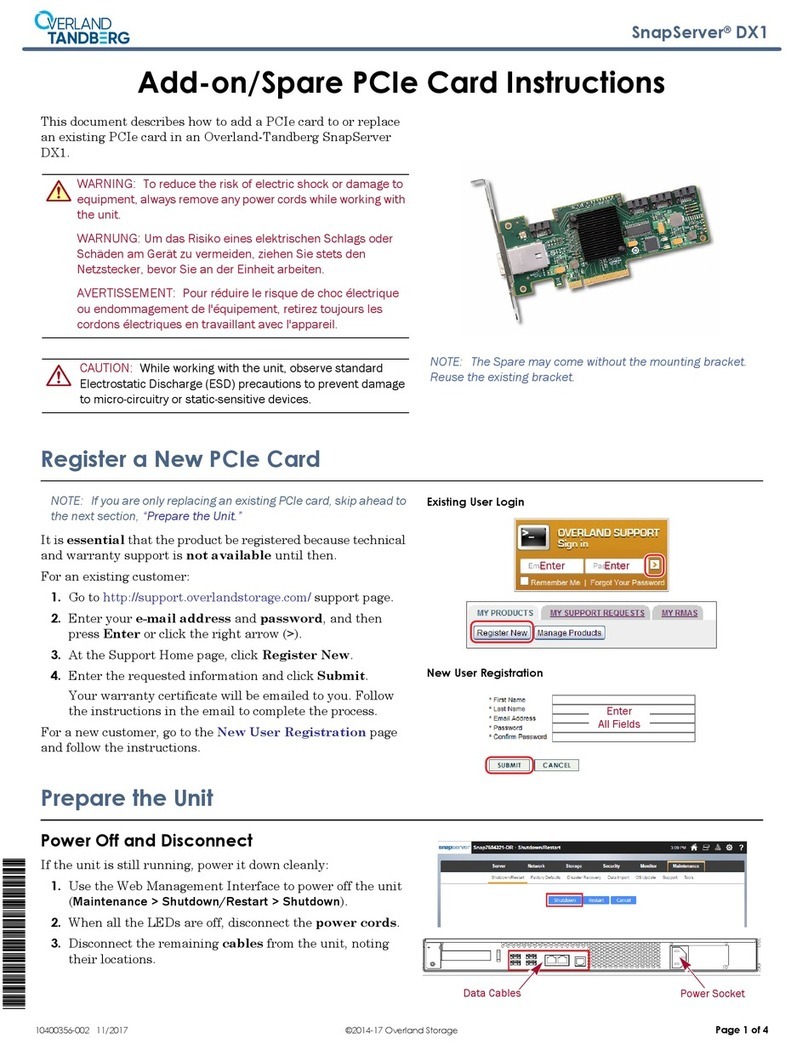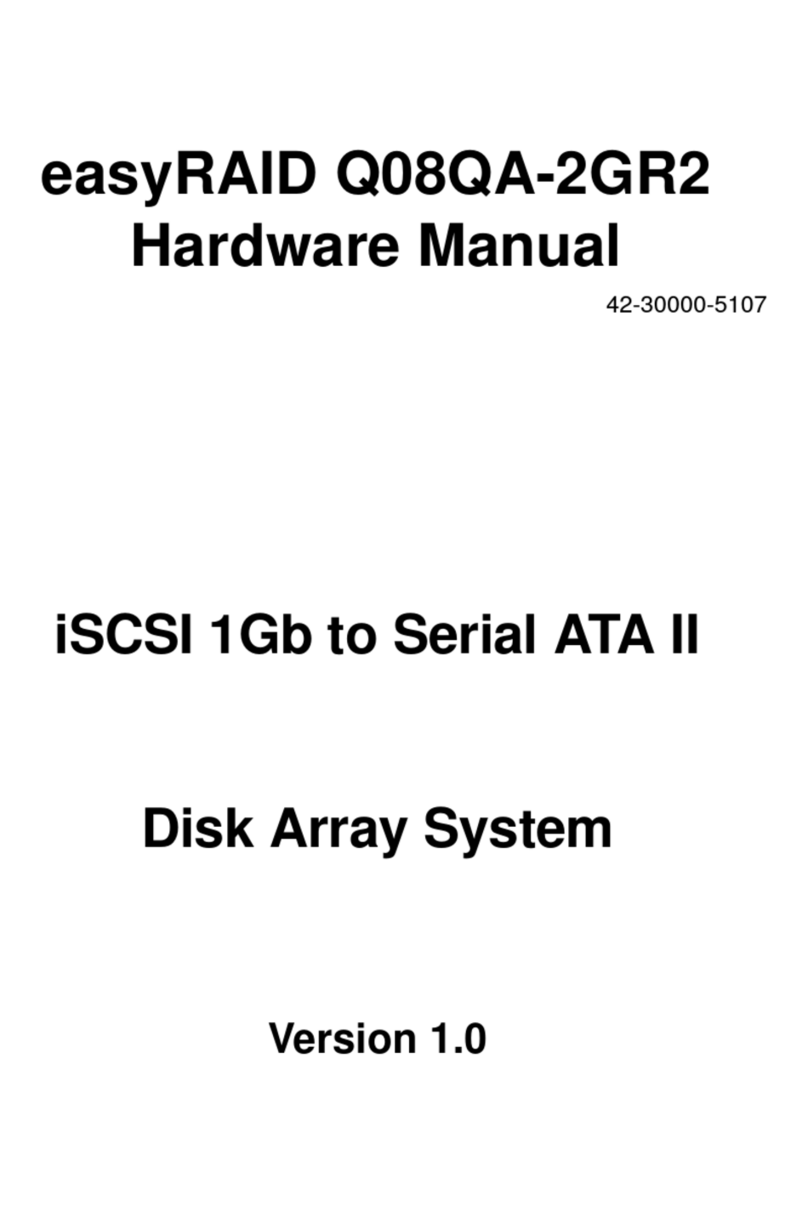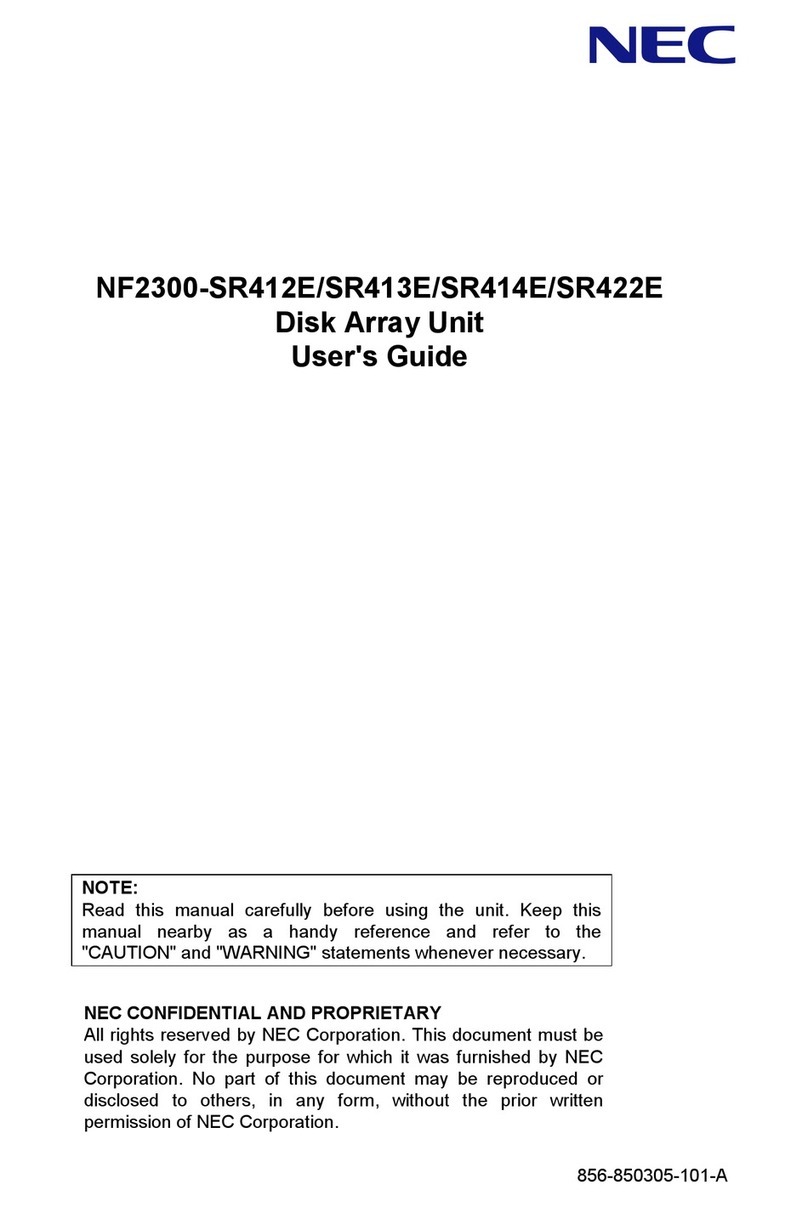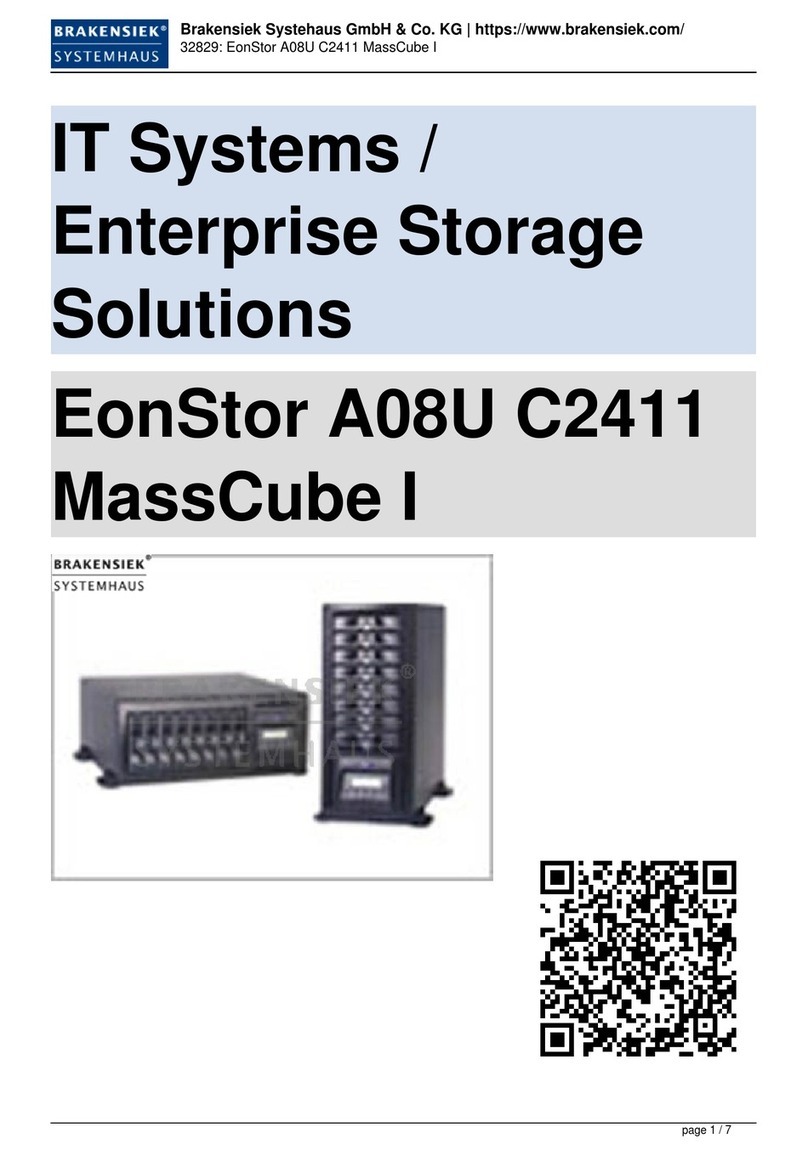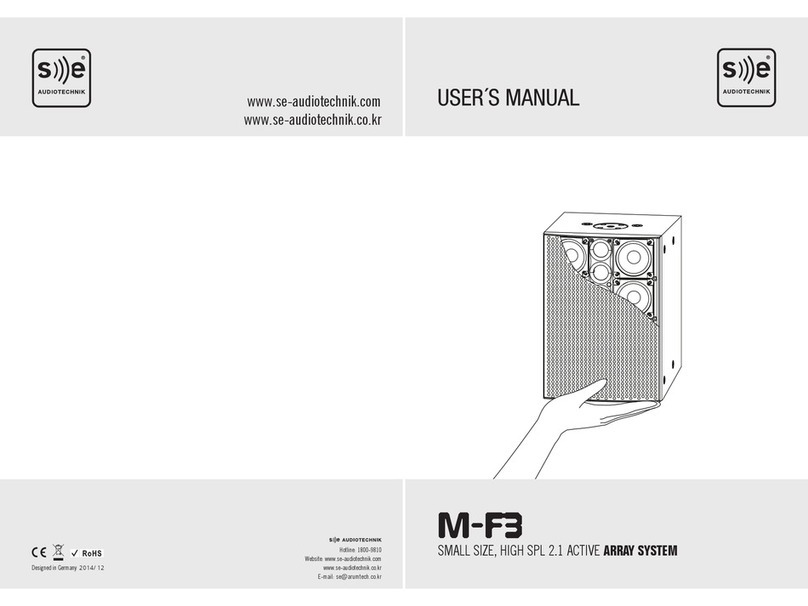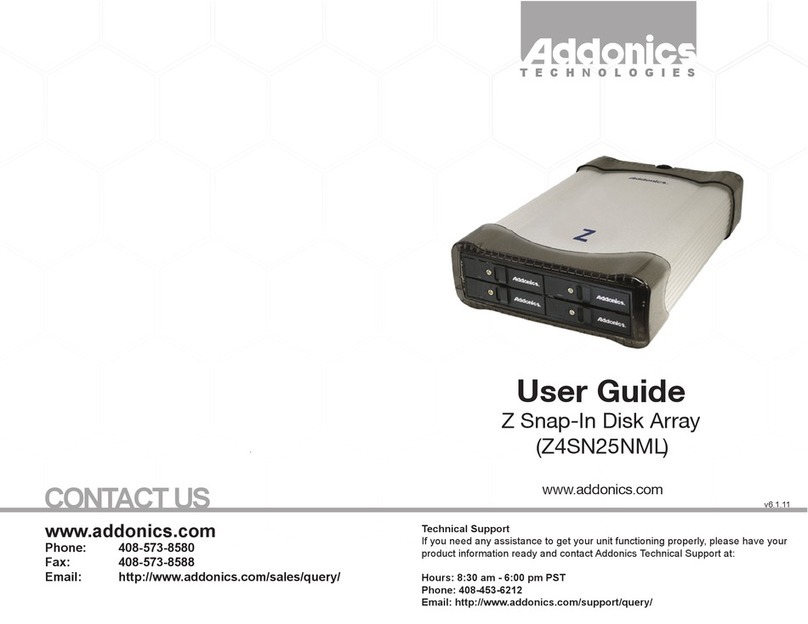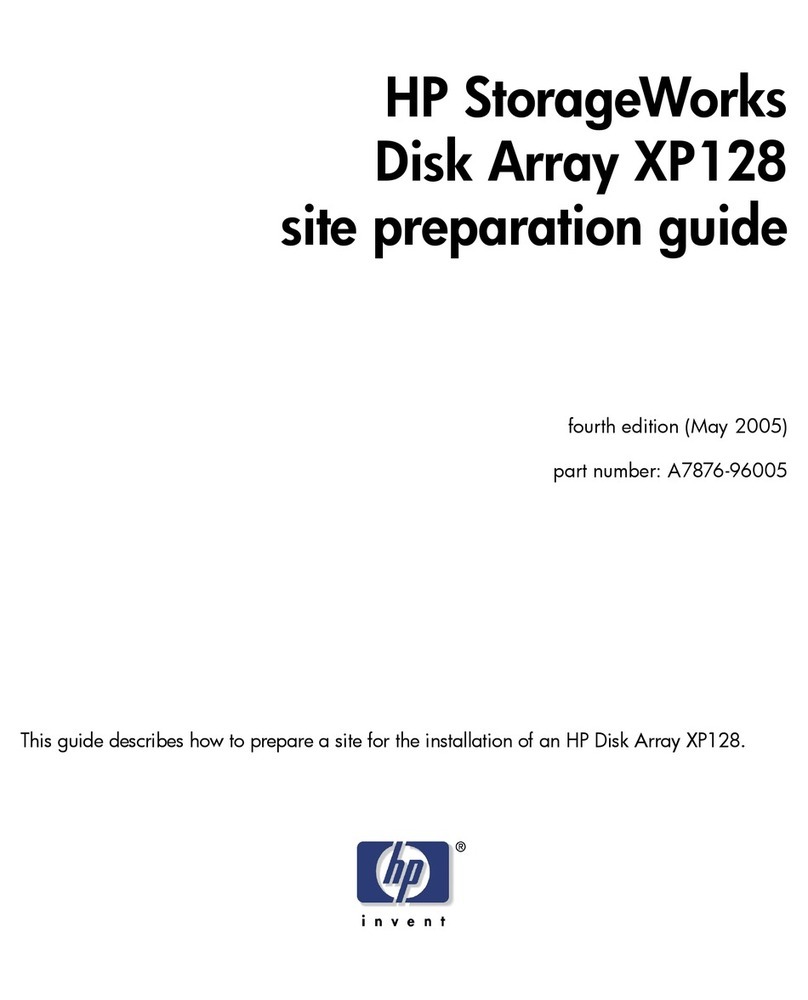Contents vii
Compaq Confidential –Need to Know Required
Writer: Robert Young Project: HSZ70 Solutions Software V7.7 for Novell NetWare - PCI Comments:
Part Number: AA-R8JUE-TE File Name: a-frnt.doc Last Saved On: 5/22/00 11:26 AM
Figure 8-3. Installing the cache module associated with the first controller ...........8-5
Figure 8-4. Connecting first cache module to an ECB...........................................8-6
Figure 8-5. Inserting the Internal Program Card....................................................8-7
Figure 8-6. Power controller .............................................................................. 8-10
Figure 8-7. Installing the second controller into the bottom controller slot .......... 8-11
Figure 8-8. Installing the second cache module into the right cache .................... 8-12
Figure 8-9. Second cache module to ECB cabling .............................................. 8-13
Figure 8-10. Inserting the internal program card................................................. 8-14
Figure 8-11. Exfisting SIMMs Installed in Slots 0 and 2..................................... 8-16
Figure 8-12. How to install SIMMs into a cache module .................................... 8-17
Figure 8-13. 128MB Cache Memory installed in a cache module........................ 8-18
Figure 8-14. SE I/O port identification ............................................................... 8-27
Figure 8-15. SE I/O port wiring (one expansion cabinet) .................................... 8-28
Figure 8-16. SE I/O connections for two expansion cabinets............................... 8-29
Figure 8-17. EMU front panel............................................................................ 8-30
Figure 8-18. Multiple EMUs connected together ................................................ 8-30
Figure 8-19. PVA module front panel ................................................................ 8-31
Figure 8-20. Expansion enclosure SCSI bus addresses........................................ 8-33
Figure 8-21. SCSI bus cabling for the ESA10000............................................... 8-35
Figure 8-22. Mounting rail orientation ............................................................... 8-37
Figure 8-23. Mounting rail installation on cabinet vertical rail ............................ 8-37
Figure 8-24. Location of ECB shelf and ECB.....................................................8-40
Figure 8-25. Tie-Wrap locations for front and rear view of cabinet ..................... 8-41
Figure 8-26. ECB Y-cable routing for P2 (Cache A)........................................... 8-42
Figure 8-27. Rear view of cabinet showing ECB Y-Cable routing....................... 8-43
Figure 8-28. ECB Y-Cable routing for S2 (Cache B)..........................................8-44
Figure 8-29. ECB Y-Cable routing for P1 (Cache A).......................................... 8-45
Figure 8-30. ECB Y-Cable routing for S1 (Cache B)..........................................8-46
Figure 8-31. Attaching mounting brackets to the BA370 .................................... 8-47
Figure 8-32. N+1 power cabling ........................................................................ 8-50
Figure 8-33. Fully redundant power cabling ....................................................... 8-51
Figure 8-34. Expansion cabinet with top trim piece installed and M5
keybutton screws.......................................................................................... 8-53
Figure 8-35. Location of M5 U-clips.................................................................. 8-54
Figure 8-36. Location of pawl and receptacle assemblies on expansion
cabinet......................................................................................................... 8-55
Figure 8-37. Location of pawl and receptacle assemblies on master cabinet ........ 8-56
Figure 8-38. Joining ESA10000 data center cabinets .......................................... 8-57
Figure 8-39. Installing front trim bracket............................................................ 8-59
Figure 8-40. Leveler foot adjustment.................................................................. 8-60
Figure 8-41. I/O Module orientation................................................................... 8-61
Figure 8-42. Single-Ended I/O module............................................................... 8-63
Figure 8-43. SCSI bus cabling for the ESA10000s ............................................. 8-65
Figure 8-44. Addressing scheme ........................................................................ 8-68
Figure 8-45. Installing power supply SBB (n+1 Shown)..................................... 8-69
Figure 8-46. Installing an AC power controller................................................... 8-70