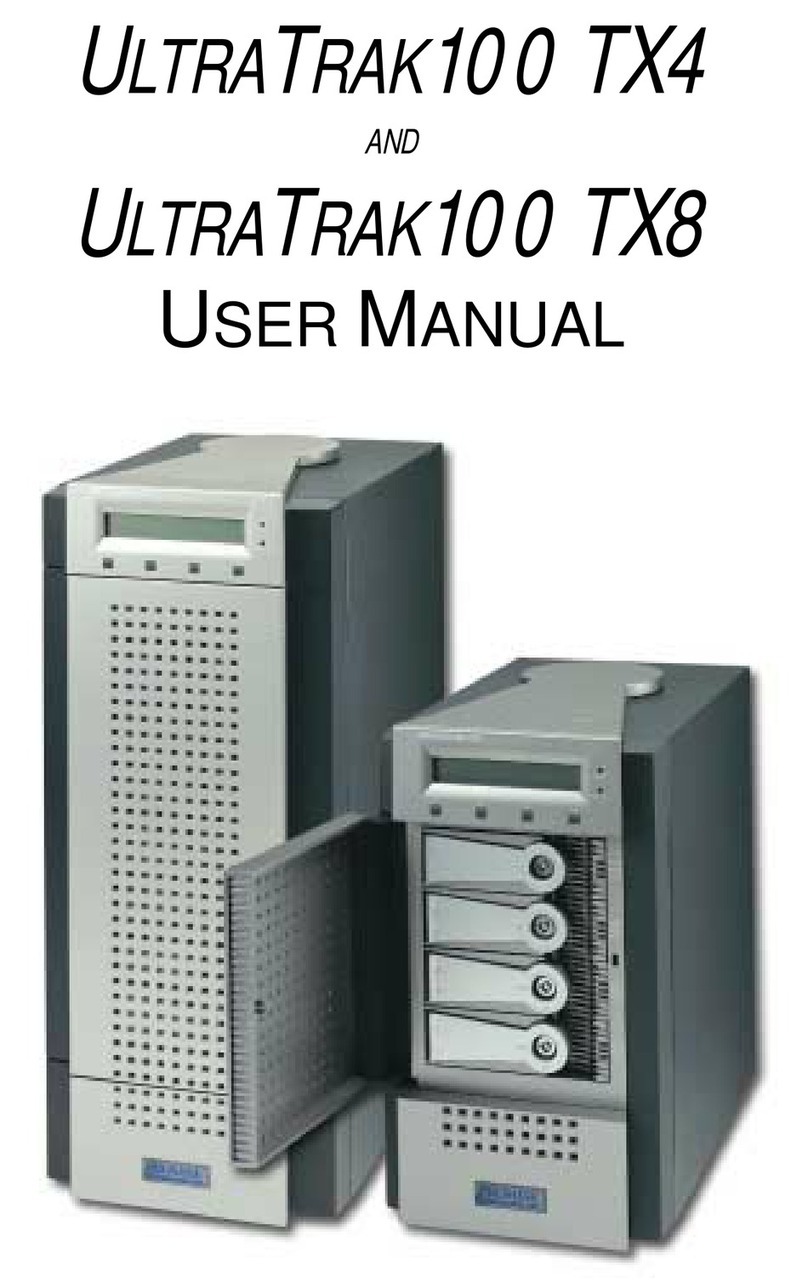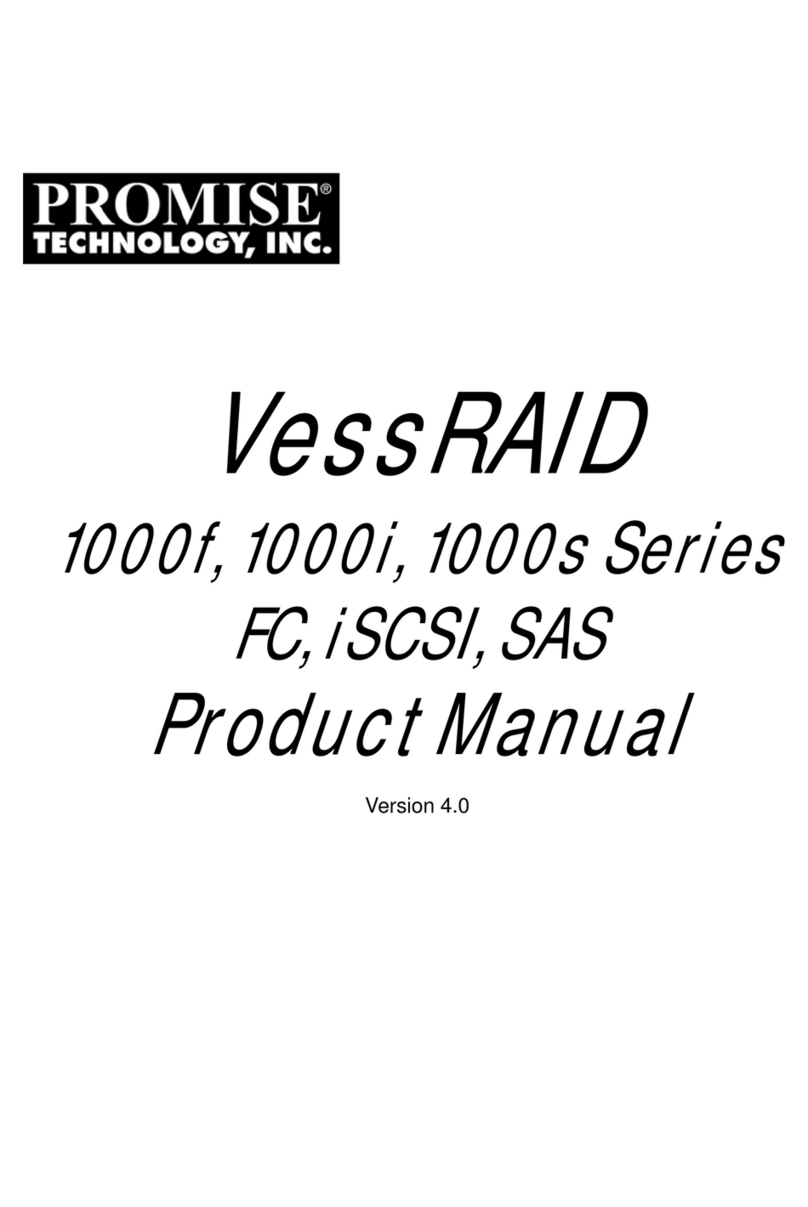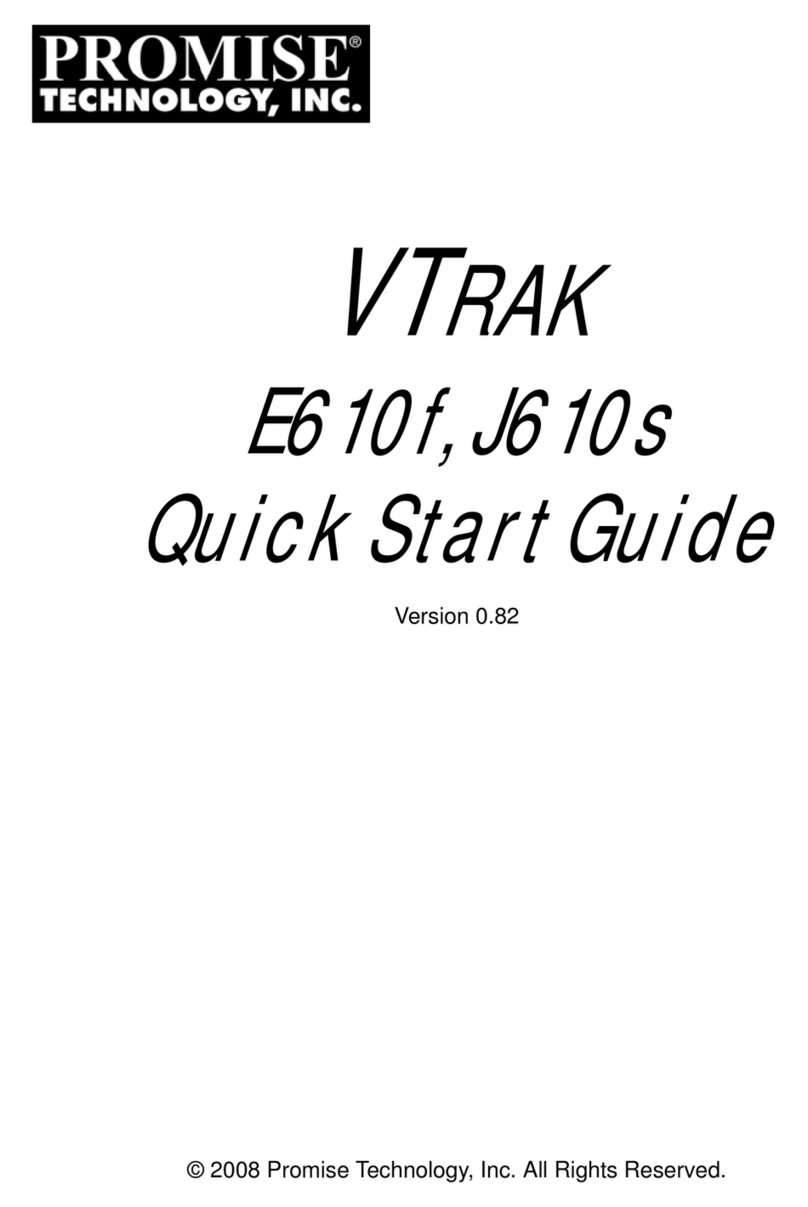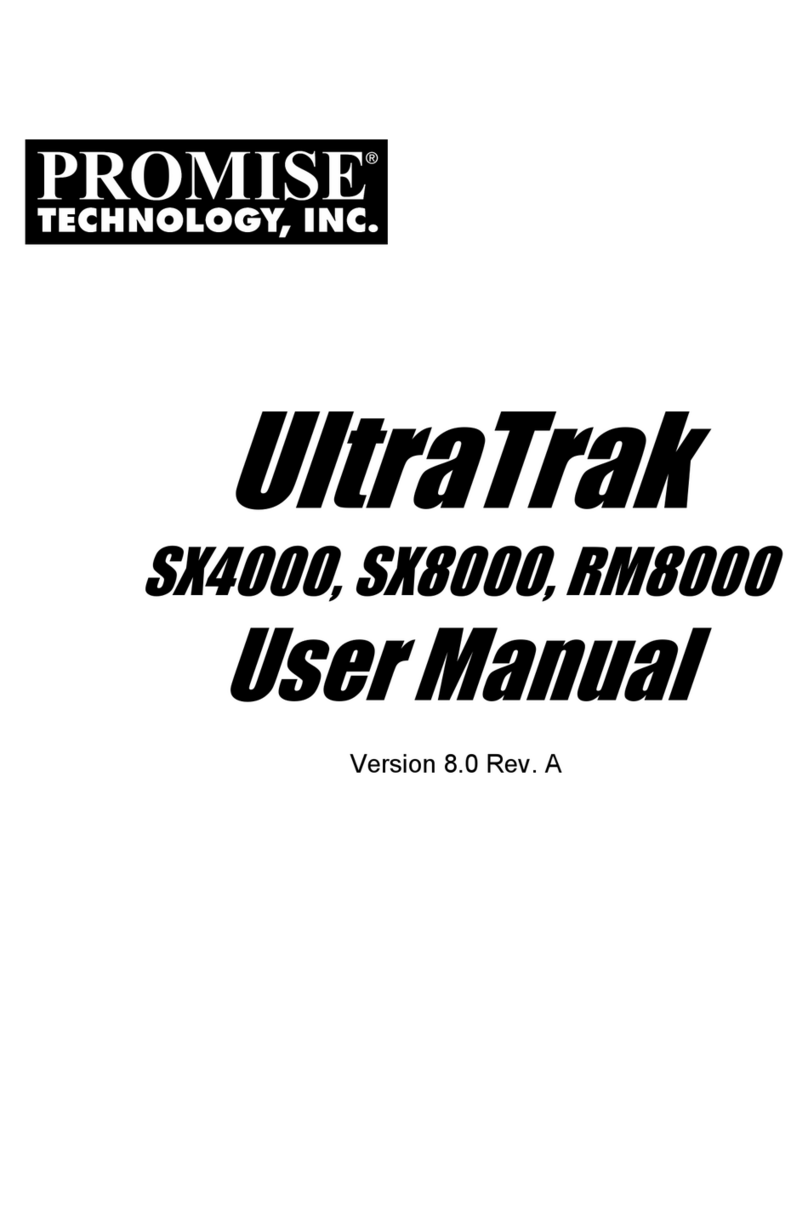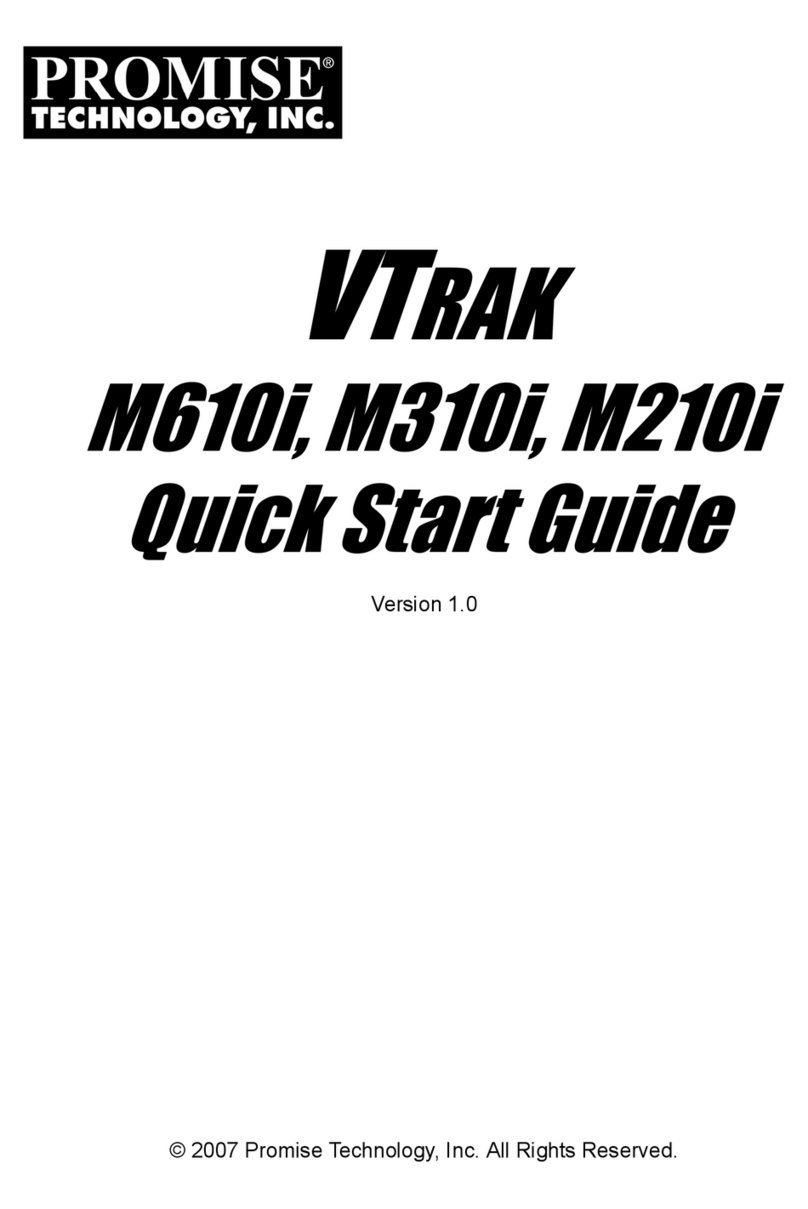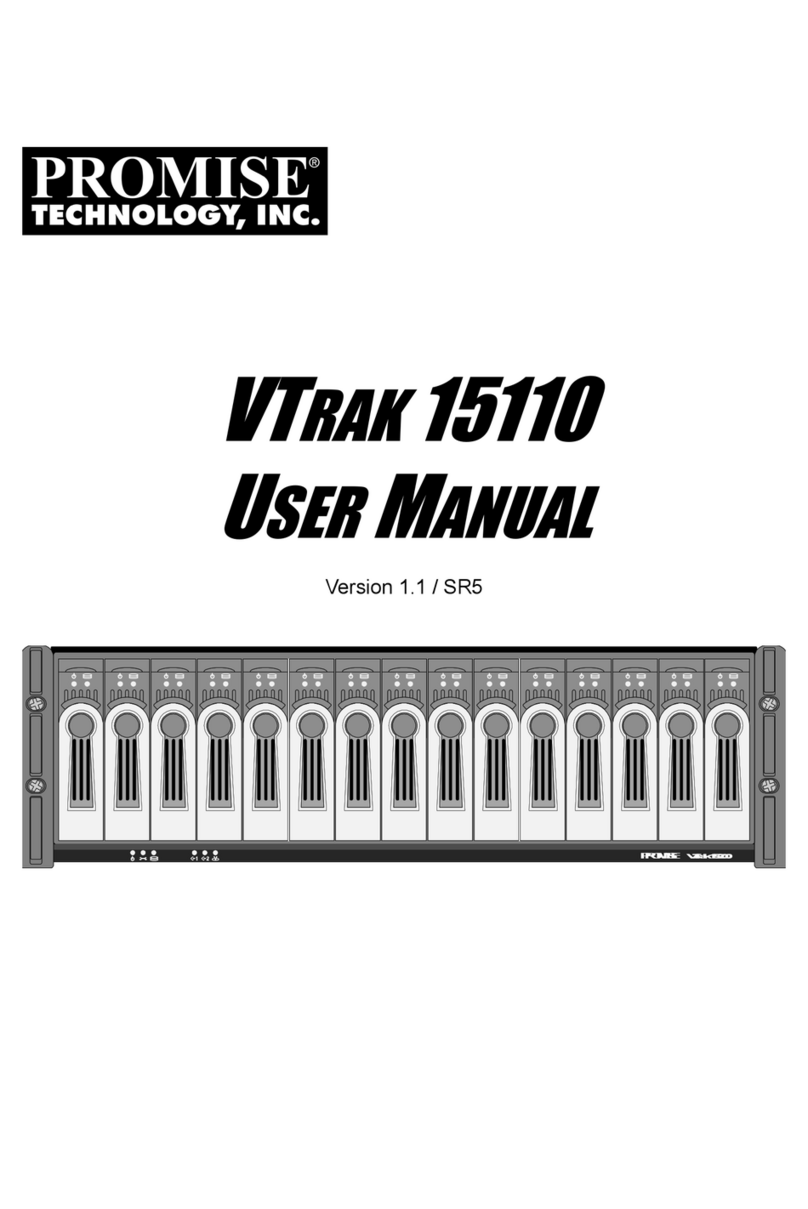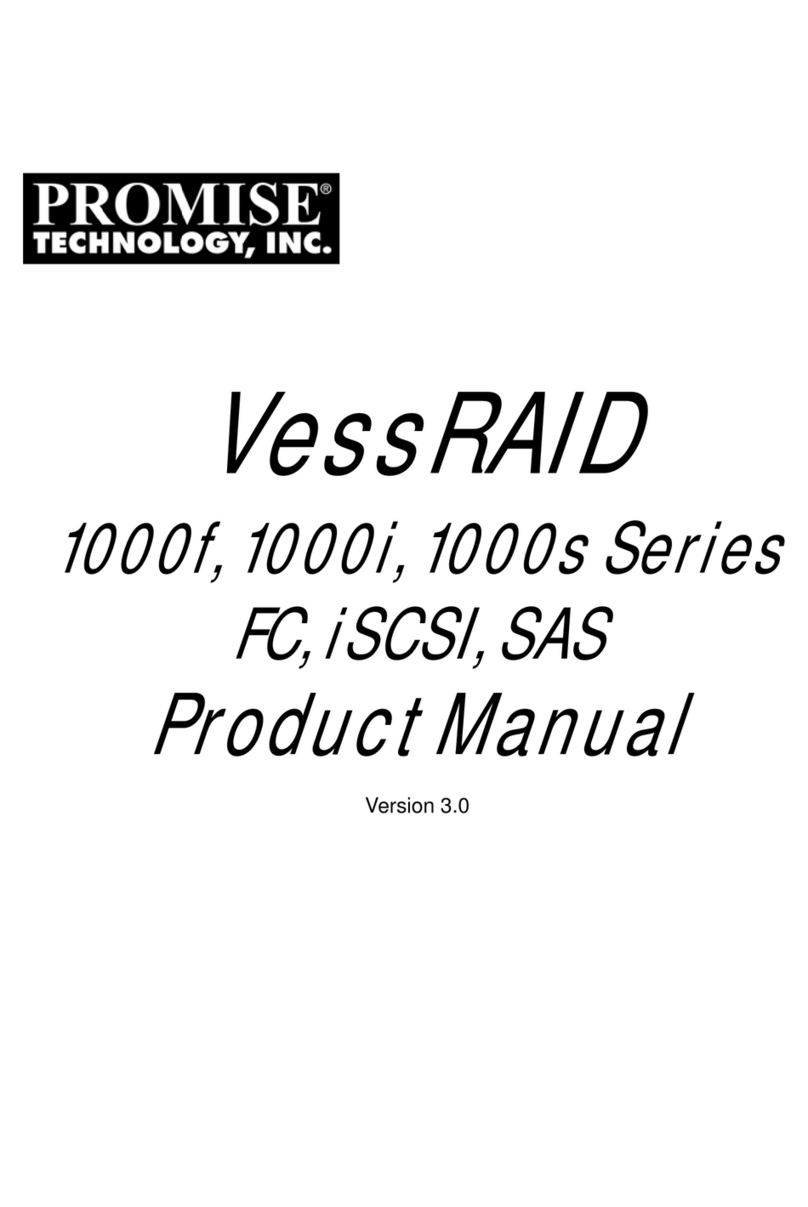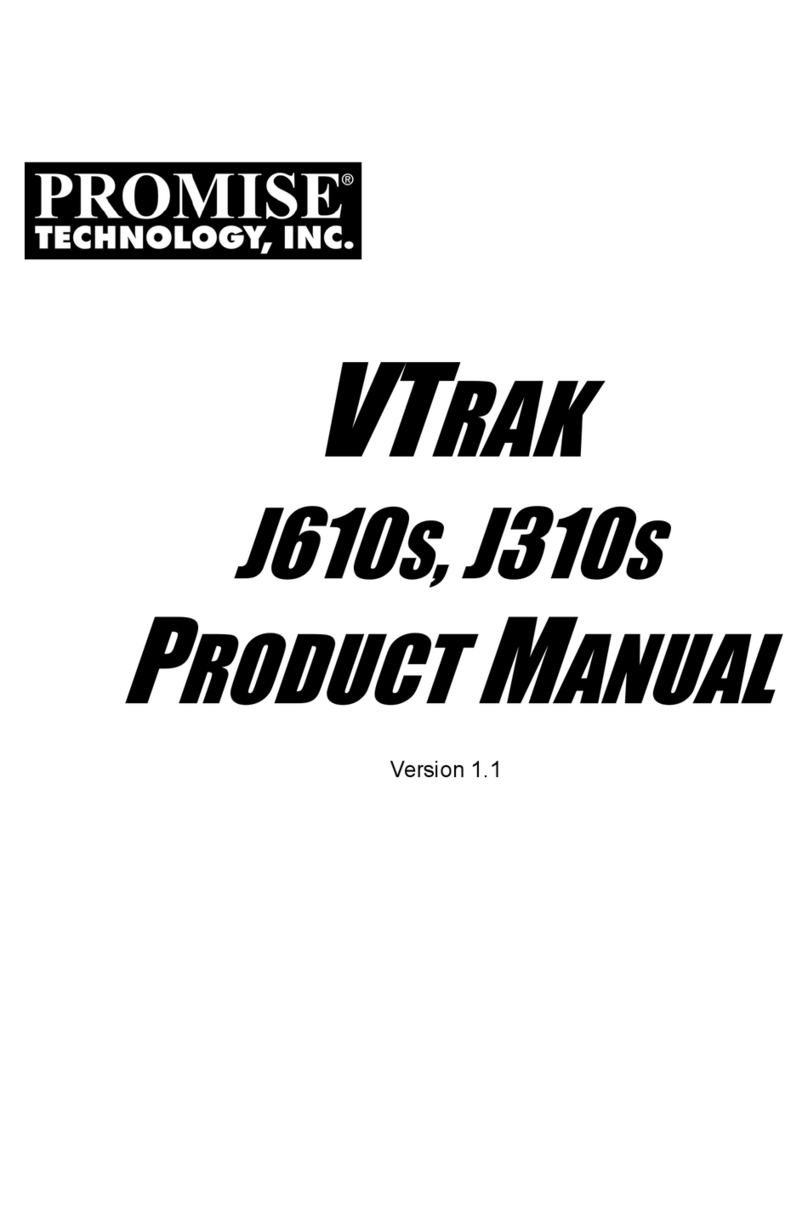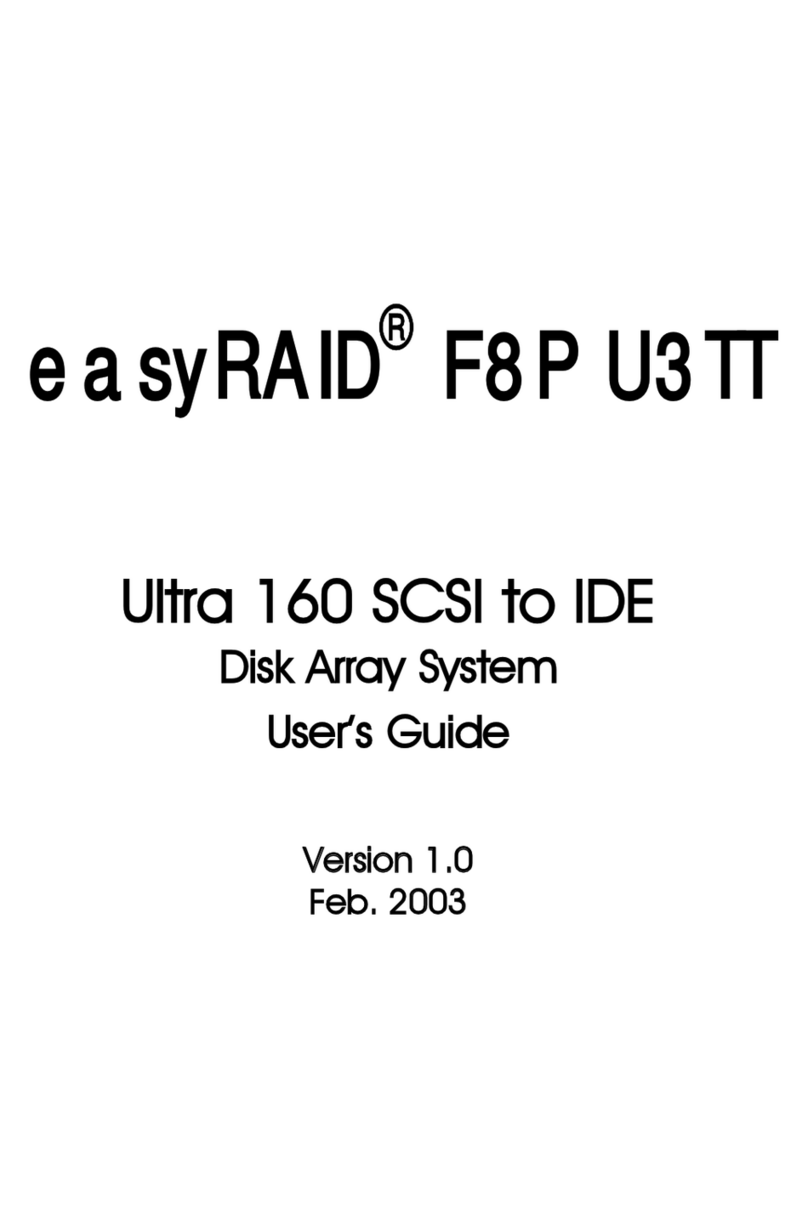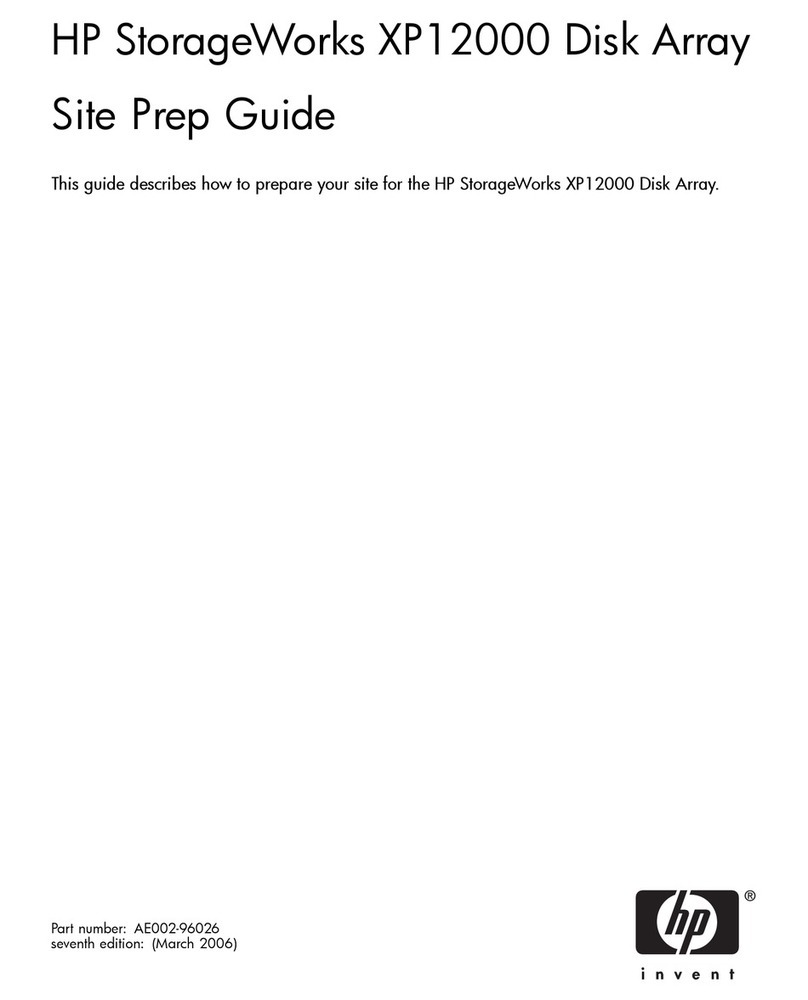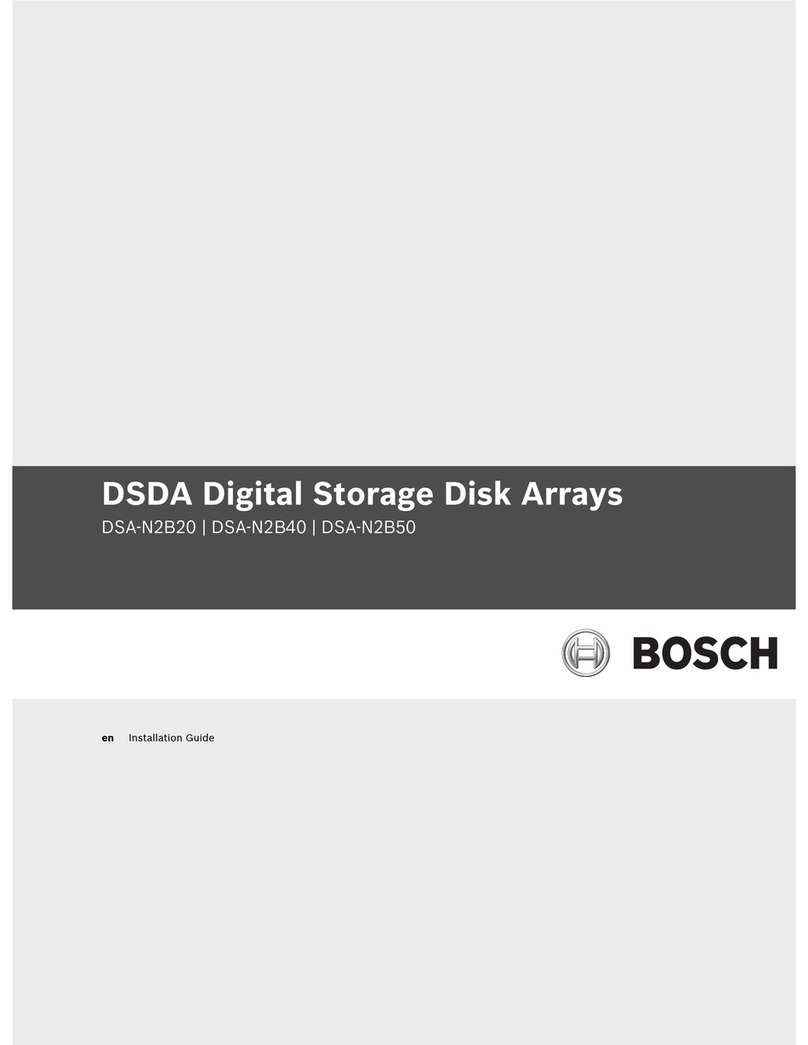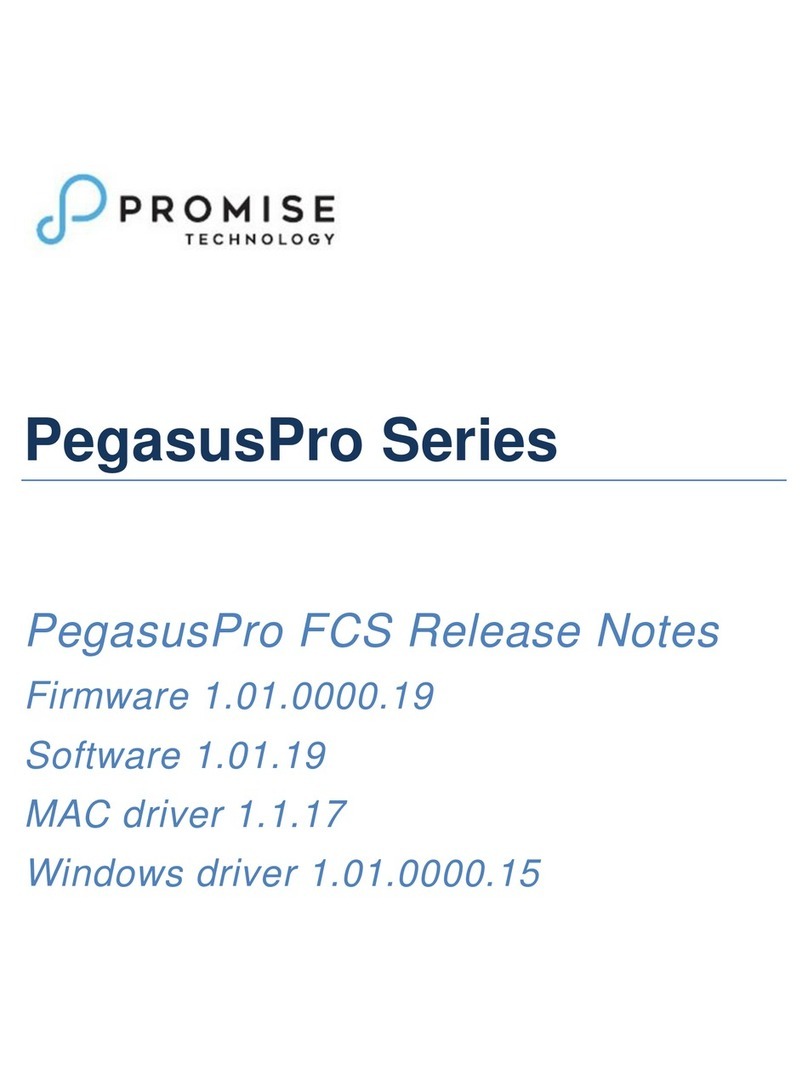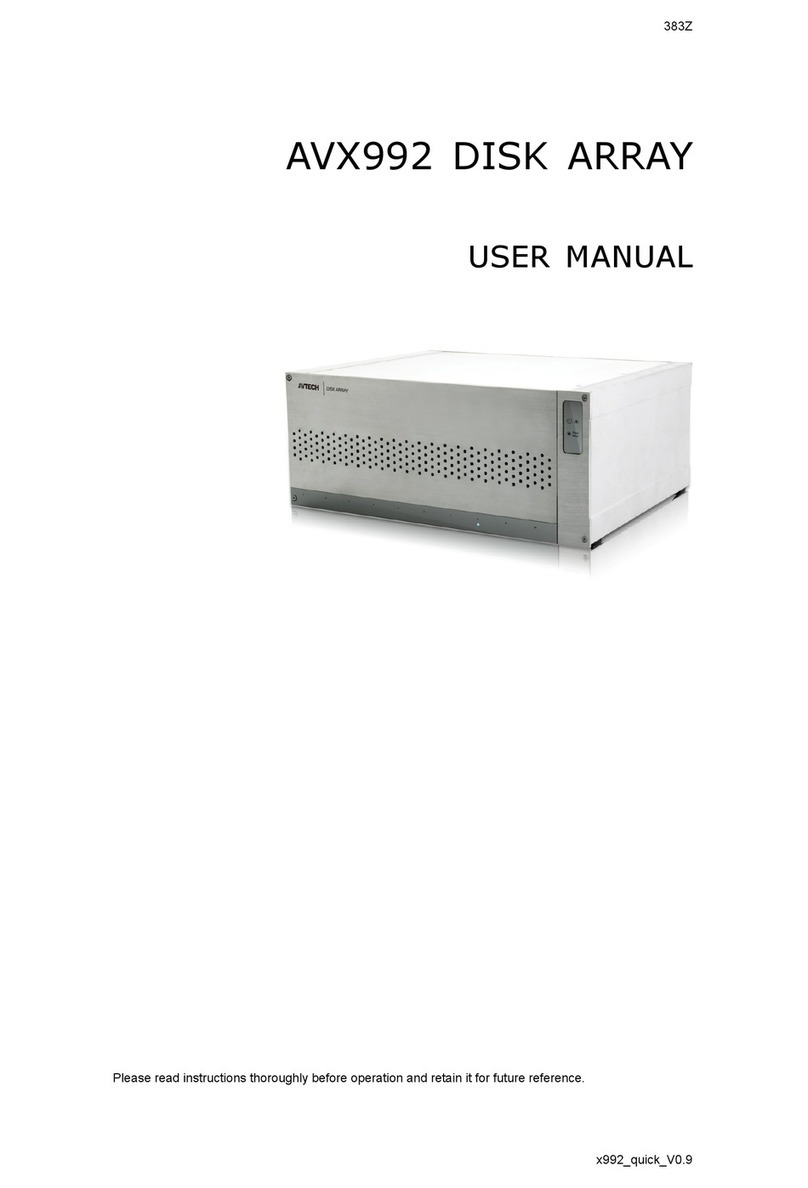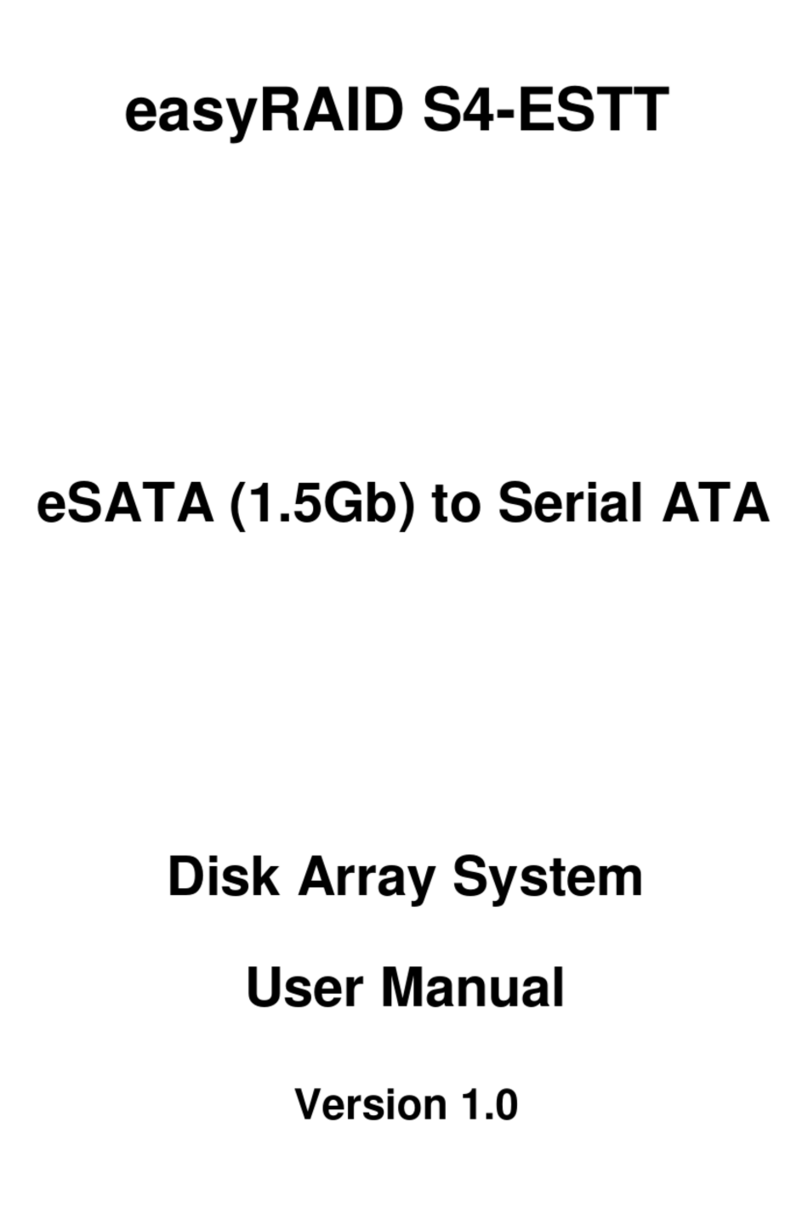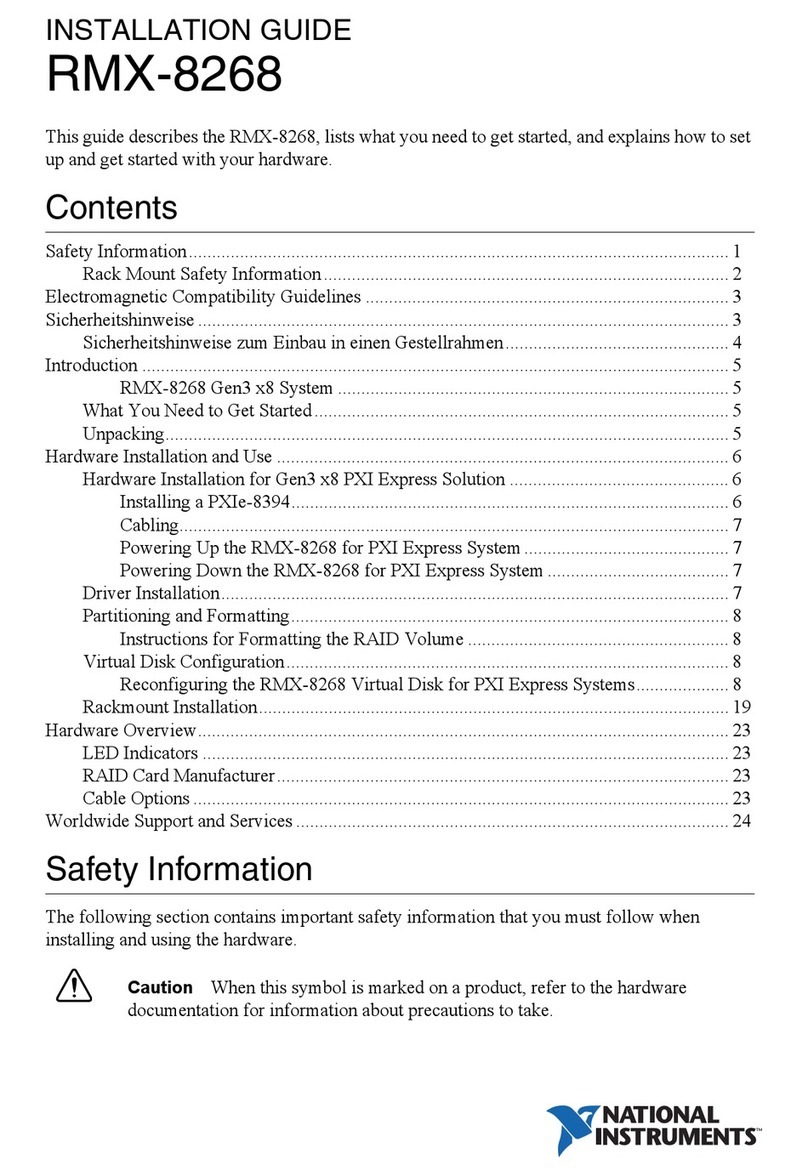VTrak M-Class Product Manual
vi
Chapter 5: Management with the CLU, continued
Disk Array Settings and Functions . . . . . . . . . . . . . . . . . . . . .185
Locate Disk Array . . . . . . . . . . . . . . . . . . . . . . . . . . . . . . . . . .187
Create a Logical Drive . . . . . . . . . . . . . . . . . . . . . . . . . . . . . .187
Delete a Logical Drive . . . . . . . . . . . . . . . . . . . . . . . . . . . . . . .188
Logical Drive Management . . . . . . . . . . . . . . . . . . . . . . . . . . . . . .188
Logical Drive Information . . . . . . . . . . . . . . . . . . . . . . . . . . . .189
Logical Drive Settings and Functions . . . . . . . . . . . . . . . . . . .189
Locate Logical Drive . . . . . . . . . . . . . . . . . . . . . . . . . . . . . . . .190
Network Management . . . . . . . . . . . . . . . . . . . . . . . . . . . . . . . . . .191
Management Port Settings . . . . . . . . . . . . . . . . . . . . . . . . . . .191
iSCSI Port Settings . . . . . . . . . . . . . . . . . . . . . . . . . . . . . . . . .191
Fibre Channel Management . . . . . . . . . . . . . . . . . . . . . . . . . . . . .192
Node . . . . . . . . . . . . . . . . . . . . . . . . . . . . . . . . . . . . . . . . . . . .192
Ports . . . . . . . . . . . . . . . . . . . . . . . . . . . . . . . . . . . . . . . . . . . .192
Fibre Channel Initiators . . . . . . . . . . . . . . . . . . . . . . . . . . . . . .194
iSCSI Management . . . . . . . . . . . . . . . . . . . . . . . . . . . . . . . . . . . .195
Node . . . . . . . . . . . . . . . . . . . . . . . . . . . . . . . . . . . . . . . . . . . .195
Ports . . . . . . . . . . . . . . . . . . . . . . . . . . . . . . . . . . . . . . . . . . . .195
Sessions . . . . . . . . . . . . . . . . . . . . . . . . . . . . . . . . . . . . . . . . .196
iSNS . . . . . . . . . . . . . . . . . . . . . . . . . . . . . . . . . . . . . . . . . . . .196
SLP . . . . . . . . . . . . . . . . . . . . . . . . . . . . . . . . . . . . . . . . . . . . .196
CHAP . . . . . . . . . . . . . . . . . . . . . . . . . . . . . . . . . . . . . . . . . . .197
Ping . . . . . . . . . . . . . . . . . . . . . . . . . . . . . . . . . . . . . . . . . . . . .197
SCSI Management . . . . . . . . . . . . . . . . . . . . . . . . . . . . . . . . . . . .198
Channel Information . . . . . . . . . . . . . . . . . . . . . . . . . . . . . . . .198
Channel Settings . . . . . . . . . . . . . . . . . . . . . . . . . . . . . . . . . . .198
Target Information . . . . . . . . . . . . . . . . . . . . . . . . . . . . . . . . . .199
Background Activity . . . . . . . . . . . . . . . . . . . . . . . . . . . . . . . . . . . .199
Background Activity Settings . . . . . . . . . . . . . . . . . . . . . . . . .200
Background Activities List . . . . . . . . . . . . . . . . . . . . . . . . . . . .200
Event Viewer . . . . . . . . . . . . . . . . . . . . . . . . . . . . . . . . . . . . . . . . .201
Runtime Events . . . . . . . . . . . . . . . . . . . . . . . . . . . . . . . . . . . .201
NVRAM Events . . . . . . . . . . . . . . . . . . . . . . . . . . . . . . . . . . . .201
Additional Info and Management . . . . . . . . . . . . . . . . . . . . . . . . . .202
Spare Drive Management . . . . . . . . . . . . . . . . . . . . . . . . . . . .202
LUN Mapping (Fibre Channel and iSCSI) . . . . . . . . . . . . . . . .203
LUN Mapping (SCSI) . . . . . . . . . . . . . . . . . . . . . . . . . . . . . . .204
User Management . . . . . . . . . . . . . . . . . . . . . . . . . . . . . . . . .205
Software Management . . . . . . . . . . . . . . . . . . . . . . . . . . . . . .207
Flash through TFTP . . . . . . . . . . . . . . . . . . . . . . . . . . . . . . . .212