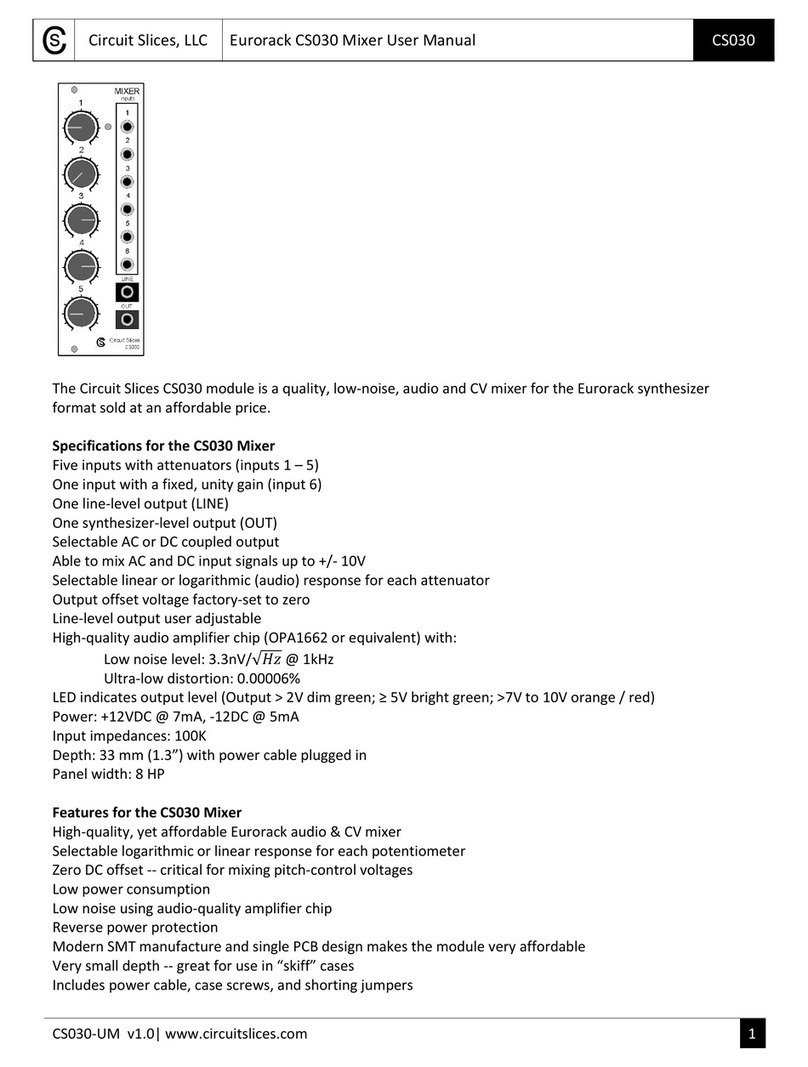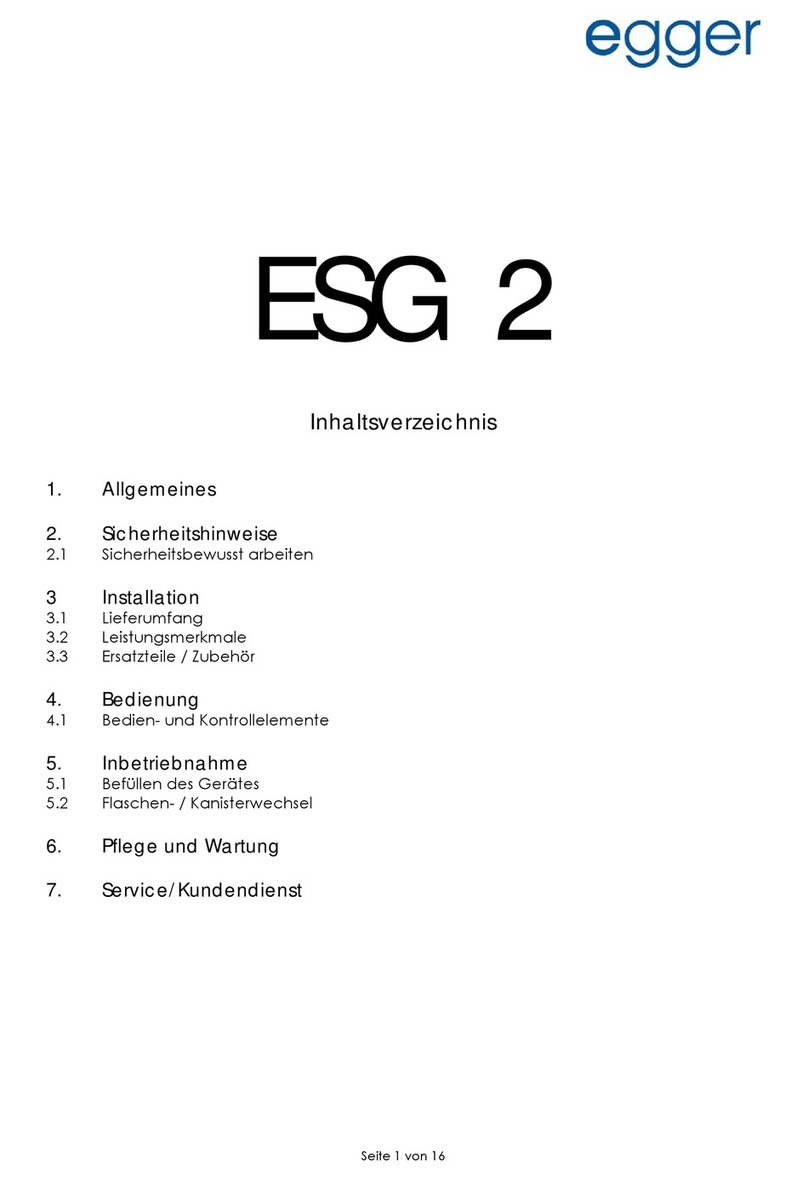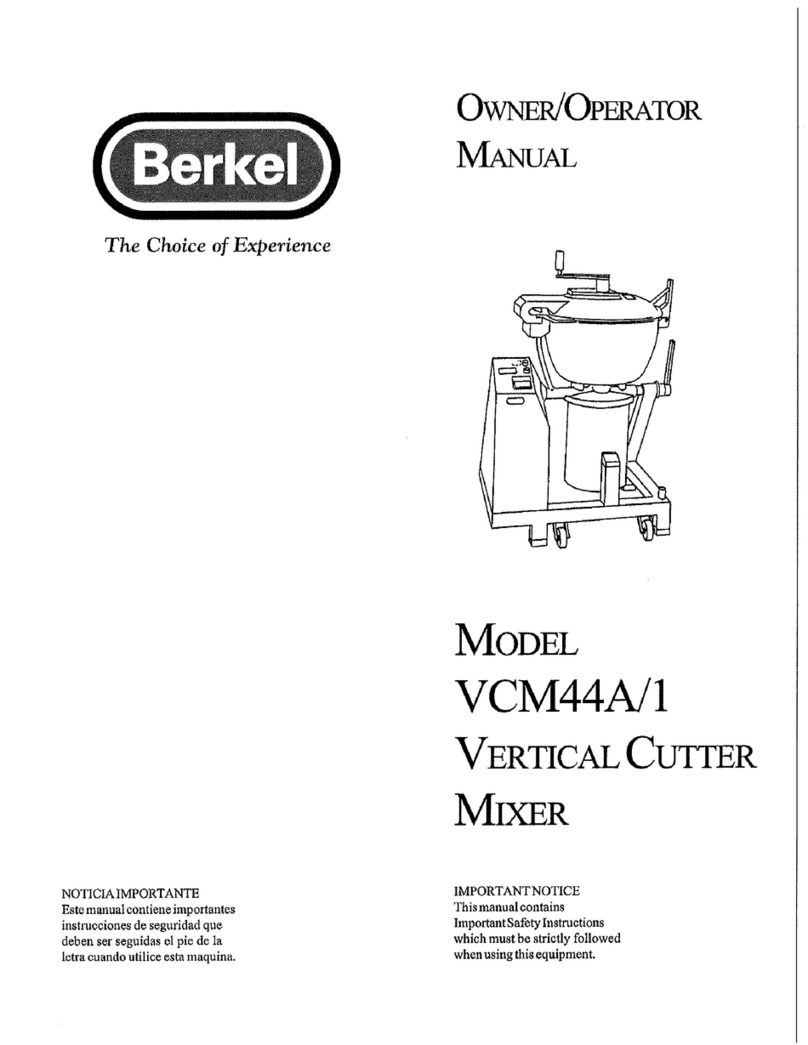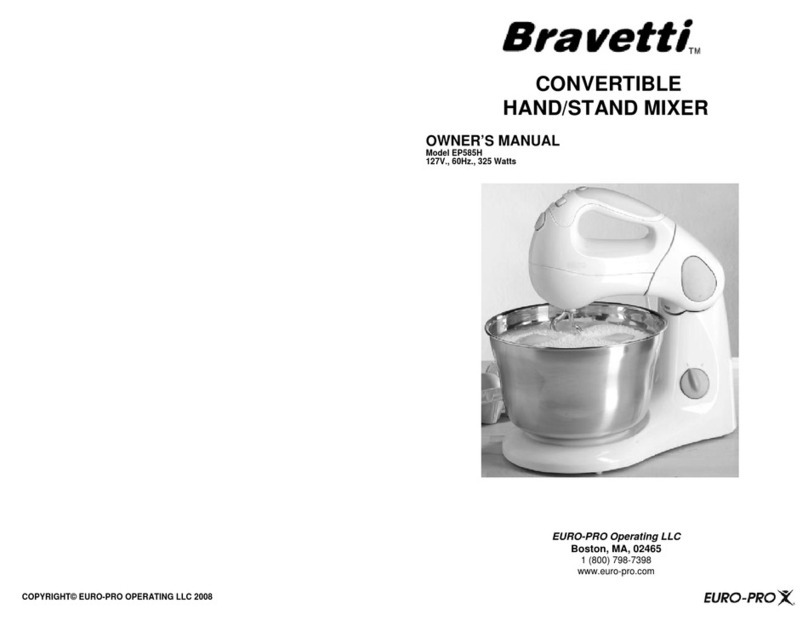Circuit Slices Dual Parallel VCO User manual

Circuit Slices, LLC Dual Parallel VCO User Manual CS023
CS023
-
UM
v
1
.0| www.circuitslices.co
1
The Circuit Slices Dual Parallel VCO co bines two oscillators in one narrow odule for
Eurorack-co patible synthesizers. The 12HP width akes it s aller than ost single VCOs. It is
pre-patched, or nor alled with the VCOs controlled in parallel; the FREQ knob controls both
VCOs while there are two independent fine-tune controls (FINE 1 and FINE 2). This allows
overall pitch adjust ent while retaining an interesting interval or odulation effect between
the two VCOs. You ay also supply separate pitch control voltages to each VCO individually, but
the PWM and FM inputs always go to both. The VCOs are high quality, atched-transistor,
te perature-co pensated type with triangle, sawtooth and pulse outputs. It akes cool thick
sounds for just one narrow odule.
Specifications for the Dual Parallel VCO, part number CS023
Eurorack for at
Standard one-volt-per-octave pitch control
Over 10V control range
Frequency range for VCO 1 and VCO 2: 8Hz to over 32KHz
Frequency range of VCO 2 with the range switch set to “low”: 4Hz to over 16KHz
Typical pitch tracking errors for 10 octaves:
•0.00% error for first 4 octaves
•Less than 0.5% error for next 4 octaves
•Less than 4% error up to the 10th octave
Outputs: Sawtooth, Triangle, Pulse
Output levels: 10Vp-p (+/- 5V)

Circuit Slices, LLC Dual Parallel VCO User Manual CS023
CS023
-
UM
v
1
.0| www.circuitslices.co
2
Power: +12VDC @ 52 A, -12DC @ 52 A
Reverse power protected
12 HP, Depth fro front panel: 1.55”
Features for the Dual Parallel VCO, part number CS023
•Narrow width
•Incredibly fat sounds for one s all odule
•Modern SMT design for s all footprint and decreased cost
High quality VCOs:
•Matched-transistor pair oscillator design (triangular-type core)
•VCO cores use high-perfor ance, low noise, zero drift, op-a ps (OPA series or si ilar)
•Each VCO is te perature-co pensated (TEMPCO) for frequency stability
•Oscillators track up to 10 octaves
Six inputs:
•1V / octave 1 for VCO 1
•1V / octave 2 for VCO 2*
•F 1, 2 frequency odulation for both VCOs
•PW 1, 2 pulse with odulation for both VCOs
•Sync 1
•Sync 2
*Note that a signal or CV patched to VCO 2 is “Nor alled” with VCO 1
CV patched into “1V / oct 2” only, controls both VCOs
CV patched into “1V / oct 1” separates the two VCOs into independently controllable
oscillators
Six outputs:
•2 Triangle,
•2 Sawtooth,
•2 Pulse
(Outputs can be passively su ed using “stackable” cables or a passive “ ultiple”)
Controls:
•FREQ knob controls course pitch for both VCOs
•FINE 1 and TUNE 2 knobs fine-tune the VCO pitch separation over two octaves
(Adjust FINE controls for a given interval and it tracks as the FREQ control is adjusted)
•PULSE WIDTH knob controls the initial pulse width of the pulse output
•PW knob controls the a ount of pulse width odulation applied to both VCOs
•F knob controls the a ount of odulation (lin or exp) to both VCOs

Circuit Slices, LLC Dual Parallel VCO User Manual CS023
CS023
-
UM
v
1
.0| www.circuitslices.co
3
•VCO 2 RANGE switch lowers the range of VCO 2 for greater separation between
oscillators (VCO 2 can be adjusted to act as a VC-LFO)
•F ODE switch selects between Linear and Exponential frequency odulation
Installation
The odule is ready to install in your Eurorack case. Si ply ount the panel using the supplied
screws and route the ribbon-cable power connector to your power bus.
Be careful aking the connection to your power bus and double check your connection before
applying power. The red stripe on the ribbon cable ust be toward the -12V pin on the power
bus. While this odule is protected fro reverse voltage, it is still well worth taking
precautions to protect your syste .
Patch Ideas
Patch a CV fro a keyboard, sequencer or MIDI-CV to the “1V / oct 2” input. This will route the
CV to both internal VCOs. Adjust the FINE controls for unison, octave, 1/5
th
, etc. If patching to
the two inputs of a ring odulator, try using the triangle outputs fro the Dual VCO.
DP-VCO
1v / oct 1
Saw 1
Triangle 2
mixer
VCF
VCA
Ring Mod
KB CV
1v / oct 2
Sequencer CV
Try using the VCOs separately, patching a keyboard CV to input 1 and a sequencer CV to input
2. Use a sawtooth output for the “lead keyboard” sound and set the VCO 2 RANGE switch to
low for a bass line fro the sequencer. Also, try adding an external LFO output to the FM 1, 2
input with the FM MODE switch set to “lin” for vibrato to both VCOs.

Circuit Slices, LLC Dual Parallel VCO User Manual CS023
CS023
-
UM
v
1
.0| www.circuitslices.co
4
DP-VCO
1v / oct 1
Pulse 1
Triangle 2
mixer
VCF
VCA
Ring Mod
KB CV
PWM 1, 2
Use the VCO 2 output to odulate the pulse width of VCO 1.
DP-VCO
1V / oct 1
Triangle 1
Triangle 2 VCA or
Attenuator
KB CV 1V / oct 2
Output
Try odulating one VCO with the output of the other VCO. Re e ber that the “FM 1, 2” input
will control both VCOs, but you can still send one VCO output to the other VCO independently,
by using the “1V / oct” input. Try using a VCA or attenuator to control the level of the signal
going to the odulated VCO. An ADSR patched to the VCA will control the percent of
odulation over ti e.
DP-VCO
1V / oct 1
Triangle 1
Pulse 2
KB CV 1V / oct 2
Output
SYNC 1
You can get so e very interesting sounds using the SYNC inputs. Here the VCO 2 output hard-
synchronizes VCO 1. Note that the input control voltage is going to both VCOs. Carefully adjust
the TUNE controls and apply just a little LIN FM, with so e porta ento fro your keyboard, to
ake so e al ost vowel-like sounds. Pretty cool for such a si ple patch!
Of course this just scratches the surface of patches you can try with this odule. Have fun and
let us know of any interesting patches that you are willing to share.

Circuit Slices, LLC Dual Parallel VCO User Manual CS023
CS023
-
UM
v
1
.0| www.circuitslices.co
5
Calibration
The two VCOs are on separate PCBs that plug into 26-pin header sockets. Each board has three
ulti-turn tri ers. P1 is adjusted for a 1-volt-per-octave pitch response. P2 is used for high-
frequency tracking, if needed. Finally, P3 is used to adjust the shape of the sawtooth output.
This odule ships factory calibrated. If it beco es necessary to adjust one or both oscillators, a
frequency counter and oscilloscope will be needed. Adjust P1 for a one octave shift fro 100Hz
to 200Hz for a 1 volt control voltage change. Then adjust the FREQ control to 2000Hz and ake
an increase in the CV by 1 volt for a change to 4000Hz. Adjust P2 if necessary. After the high
frequency tracking adjust ent, you ay need to re-adjust P1. You ay have to co pro ise a
little to get it tuned over the entire range. The oscillator pitch ay beco e “sharp” as you go
above the usically useful range (8 kHz) but will still respond, increasing up to and above the
hearing range. Adjust P3 so that the sawtooth output displays a s ooth ra p on your
oscilloscope.
The FINE controls were designed to give the ost range and still retain enough sensitivity to
tune an interval between the two VCOs. So, you ay find the FINE controls a little ore
‘course’ than you would expect, but still pretty easy to adjust.
Output I pedance
Each output includes a series 1K oh resistor, like classic VCO designs. While not really
necessary for output protection with today’s op-a ps, the resistors ake it possible to
passively add two signals together using “stackable” cables or a passive “ ultiple”. This eans
you can patch two outputs into a single VCF or VCA input, without needing to use a ixer. Try
co bining different wavefor s for interesting ti bers.
This odule is warranted for one year with parts, under nor al use – not including the
application of reverse or over-voltage power by custo er. Return shipping to Circuit Slices
fro custo er not included. Return to Circuit Slices, LLC for repairs. Circuit Slices, LLC reserves
the right to replace the odule if necessary. Please keep your receipt / packing slip for
warranty infor ation.
Circuit Slices, LLC
10028 Windja er Trail
Aurora, OH 44202
This manual suits for next models
1
Table of contents
Other Circuit Slices Mixer manuals