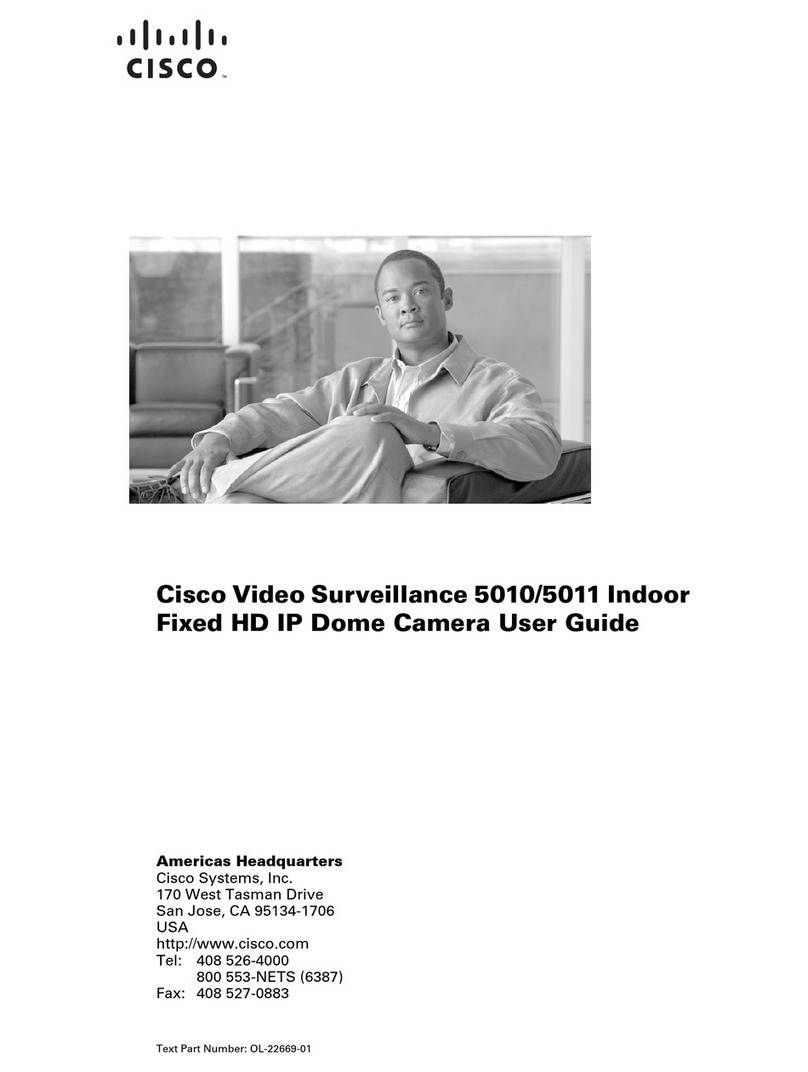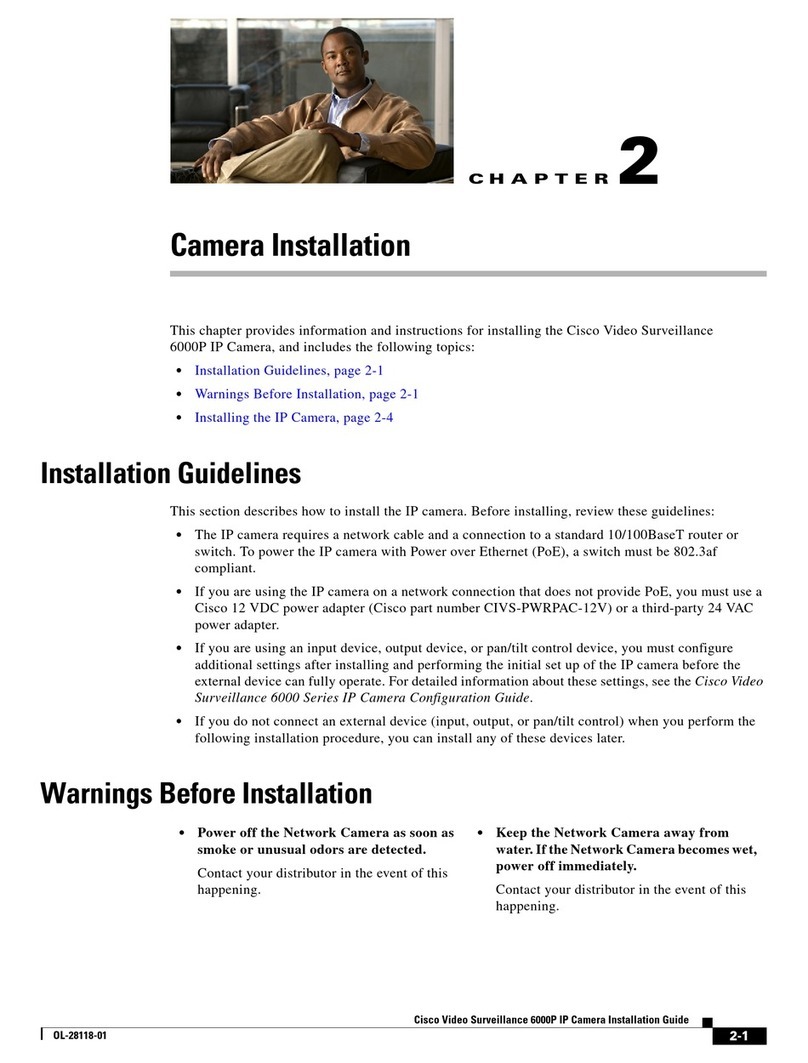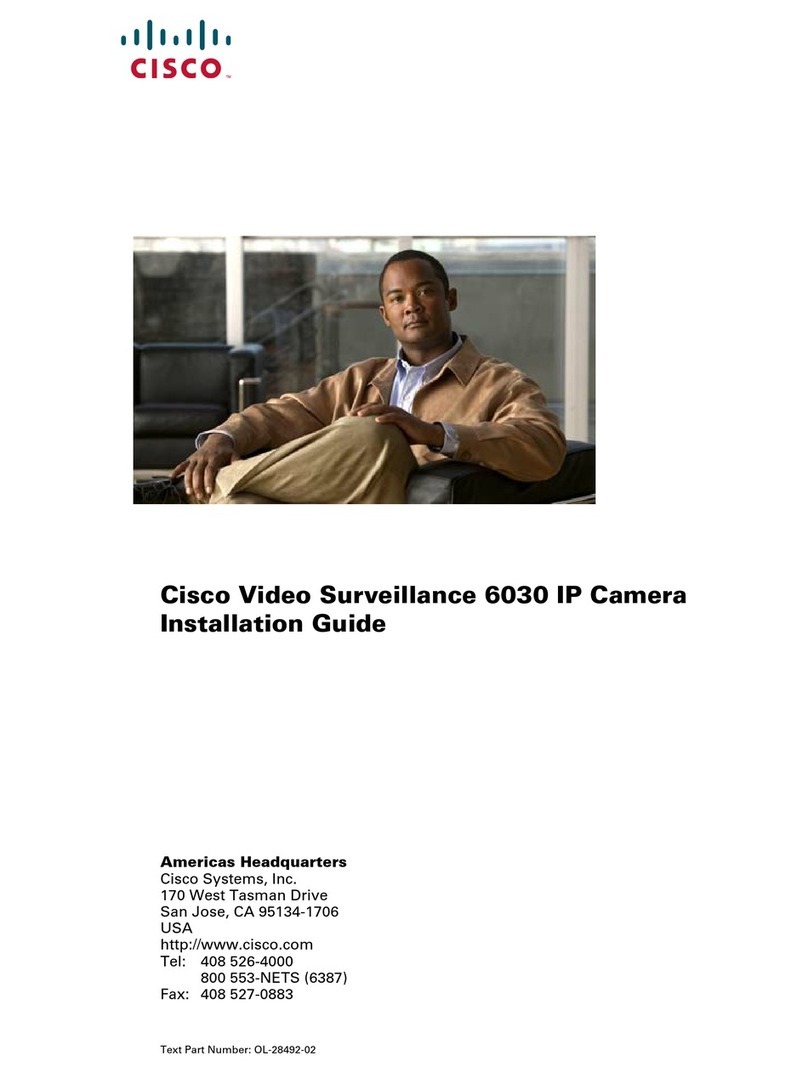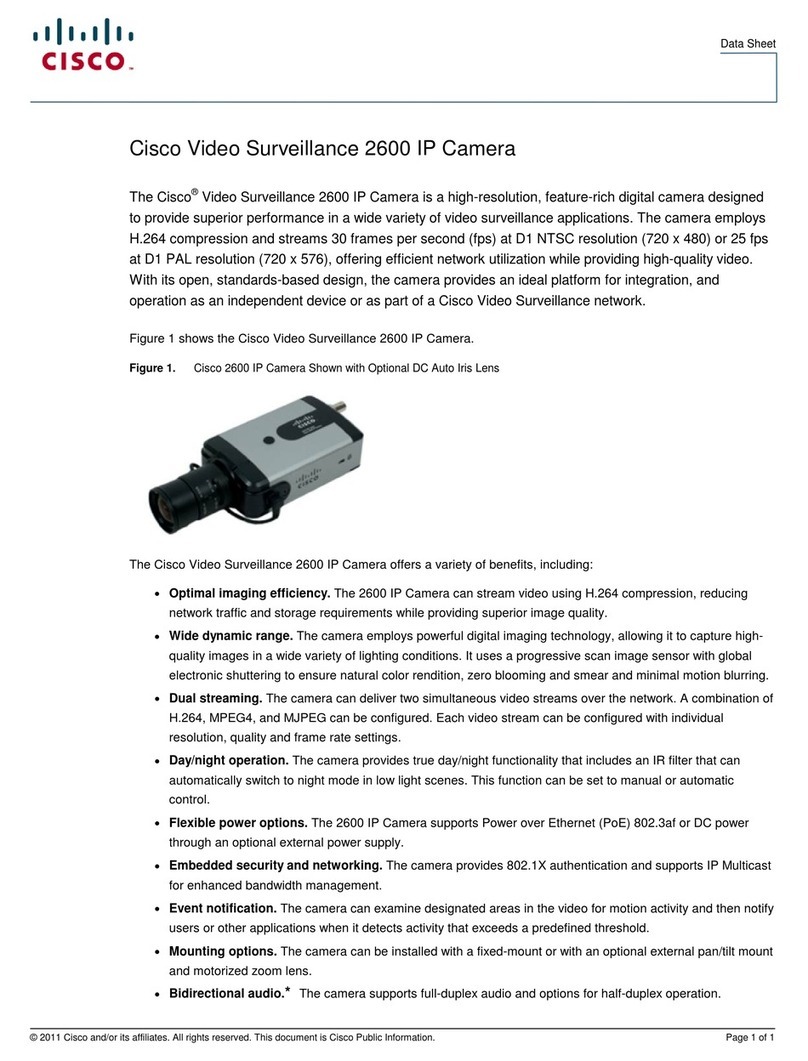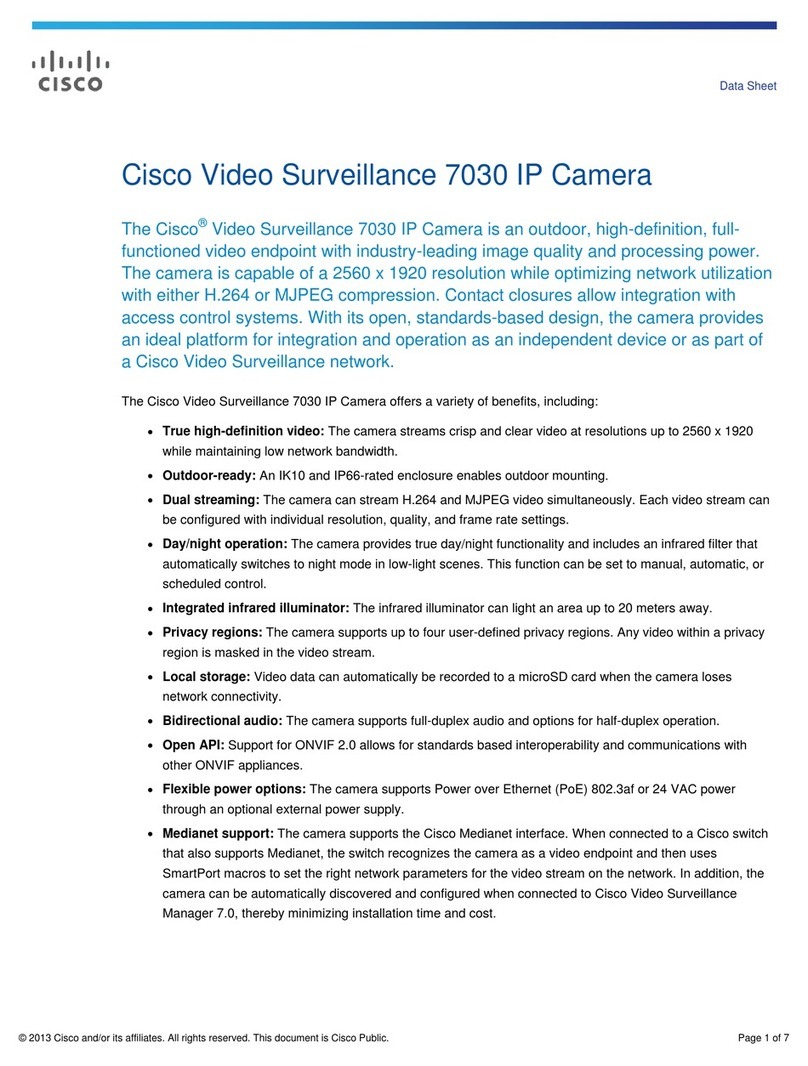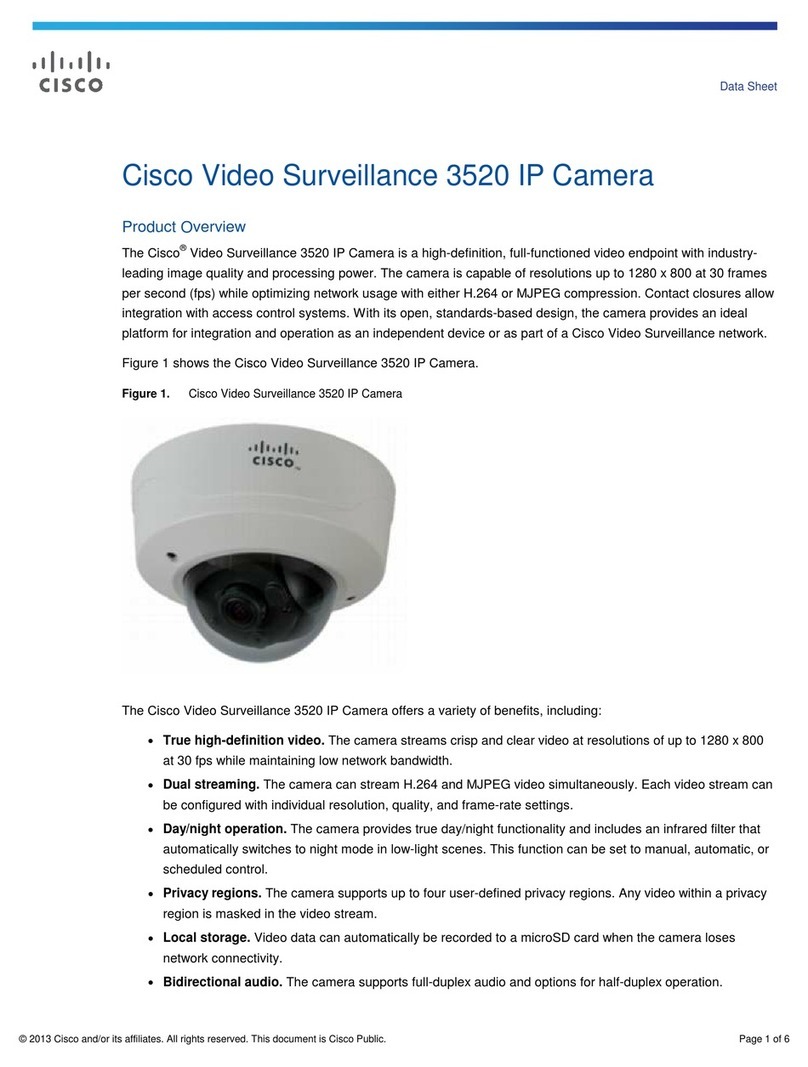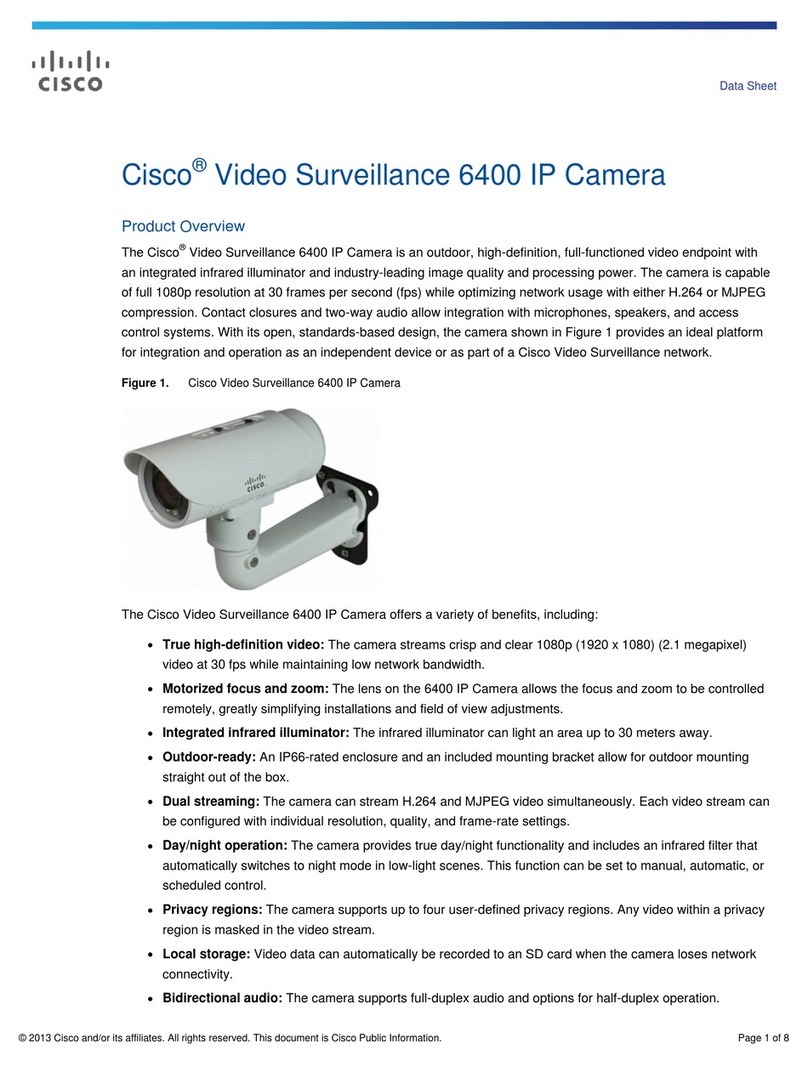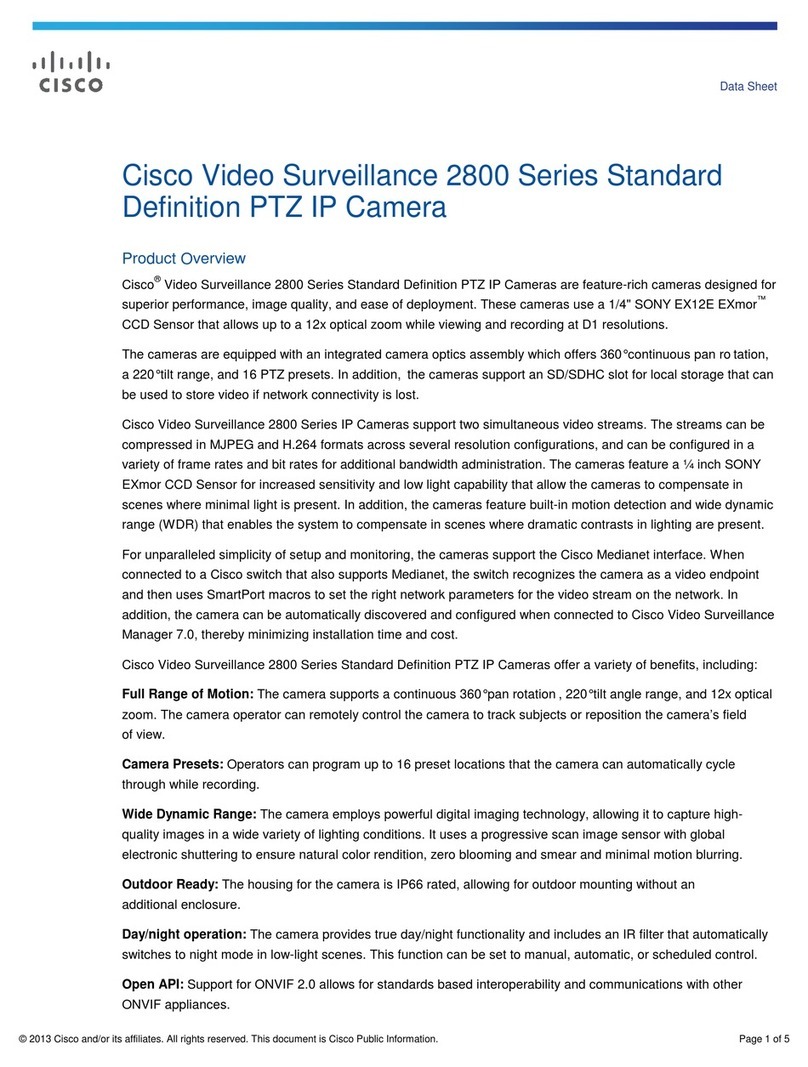© 2012 Cisco and/or its affiliates. All rights reserved. This document is Cisco Public Information. Page 3 of 4
Camera Overview
Cisco TelePresence PrecisionHD Camera
1080p 2.5x Cisco TelePresence PrecisionHD Camera
1080p 4xS2 Cisco TelePresence PrecisionHD Camera
1080p 12x
2.5x optical zoom (5x with digital*) 4x optical zoom (8x with digital*) 12x optical zoom
Motorized +5°/-25°tilt, +/- 30°pan Motorized +15°/-25°tilt, +/- 90°pan Motorized +15°/-25°tilt, +/- 90°pan
51.5°vertical field of view 43.5°vertical field of view 43.5°vertical field of view
83°horizontal field of view 70°horizontal field of view 72°horizontal field of view
F 2.0 F 1.7 F 1.7
1920 x 1080 pixels progressive @ 60 fps
Automatic or manual focus, brightness, and white balance
Far-end camera control
Dual HDMI/Camera Control and USB output Dual HDMI/Camera control HDMI, HD-SDI output, and daisy chain
Upside-down mounting, picture flips
automatically Upside-down mounting, manual picture flip. Upside-down mounting, picture flips
automatically
Focus distance 0.3 m – infinity
*needs future software upgrade
Ordering Information
To place an order, visit the Cisco Ordering homepage. Table 2 provides ordering information.
Table 2. Ordering Information
Product Name Part Number Compliance Model
Number
Cisco TelePresence PrecisionHD Cameras – 1080p
PrecisionHD Camera - 1080p12x Camera and Kit CTS-PHD-1080P-KIT= TTC8-02
Comes with: Cisco PrecisionHD Camera - 1080p12x, audio/video cables, power supply
PrecisionHD Camera 1080p Option Spares – cameras ONLY, cables not included
PrecisionHD 1080p12X Unit - Gray CTS-PHD-1080P12XG= TTC8-02
PrecisionHD 1080p12X Unit - Silver CTS-PHD-1080P12XS= TTC8-02
PrecisionHD 1080p4x Unit – Silver - use with Cisco Codec C40 based products CTS-PHD-1080P4XS= TTC8-04
PrecisionHD 1080p4x Unit - Silver - use with Cisco Codec C20 based products CTS-PHD1080P4XS1= TTC8-04
Cable Accessories Kit for PrecisionHD Camera 1080p12x and 4x ACC-PHD1080P=
Comes with: audio/video and camera cables for Precision 1080p12x and 4x cameras
Audio/Video Cable and Power Supply Options
HDMI to HDMI cable, 5 meters CAB-2HDMI-5M=
Adaptor HDMI to DVID cable ADPT-HDMI-DVID=
MXP Power Supply WAVE II/PHD cameras PSU-CAM-V=
Cisco TelePresence Precision HD Cameras – 720p
Precision HD Camera Option Kit 720p PHD-KIT= TTC8-01
Comes with: Silver PrecisionHD Camera 720p audio/video and camera cables, power supply and rack mounts
PrecisionHD Camera, 720p CTS-PHD= TTC8-01
Comes with: Silver PrecisionHD Camera 720p, camera cables