Cisco 927 4P LTE User manual
Other Cisco Wireless Router manuals

Cisco
Cisco WRV210 - Wireless-G VPN Router Instruction Manual

Cisco
Cisco 1812W - Integrated Services Router Wireless User manual
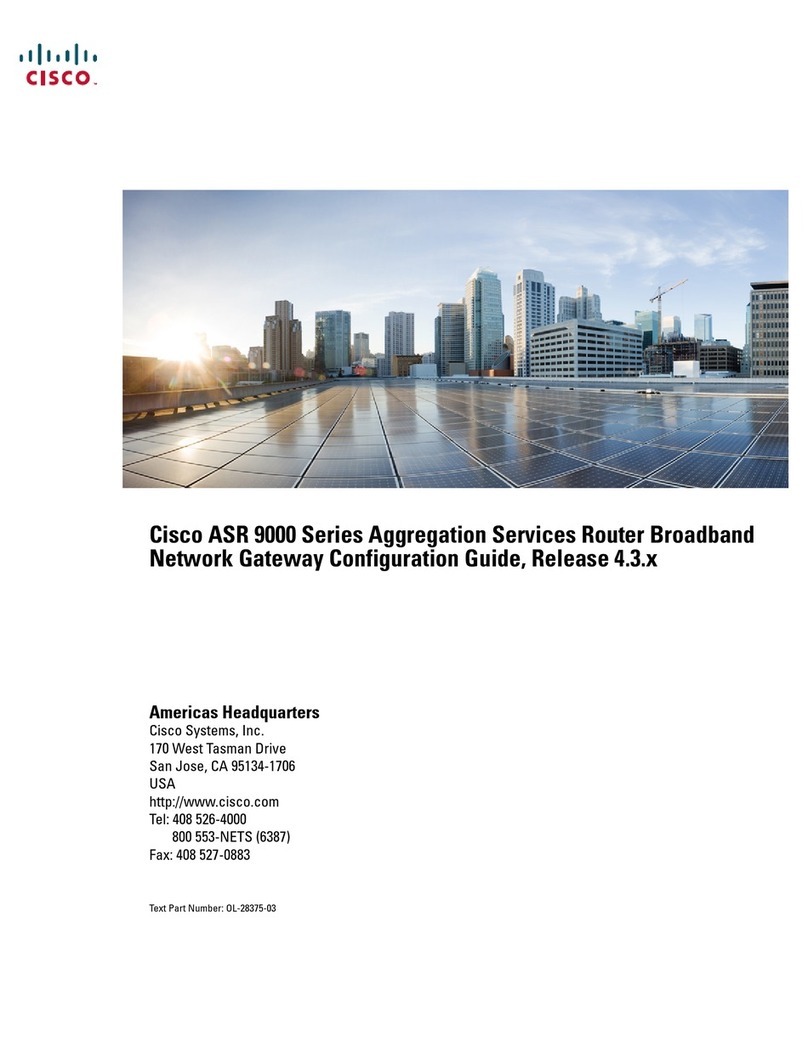
Cisco
Cisco ASR 9000 Series User manual
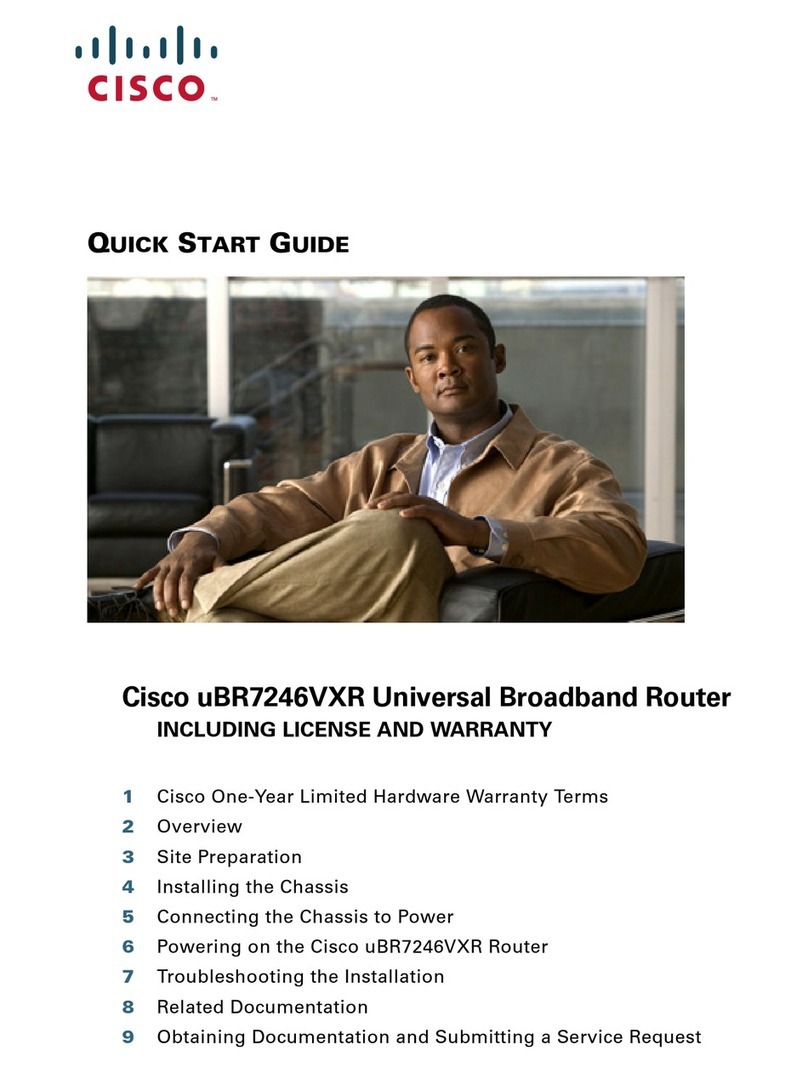
Cisco
Cisco UBR7246VXR User manual

Cisco
Cisco cBR 8 User manual

Cisco
Cisco 881W - Integrated Services Router Wireless Manual
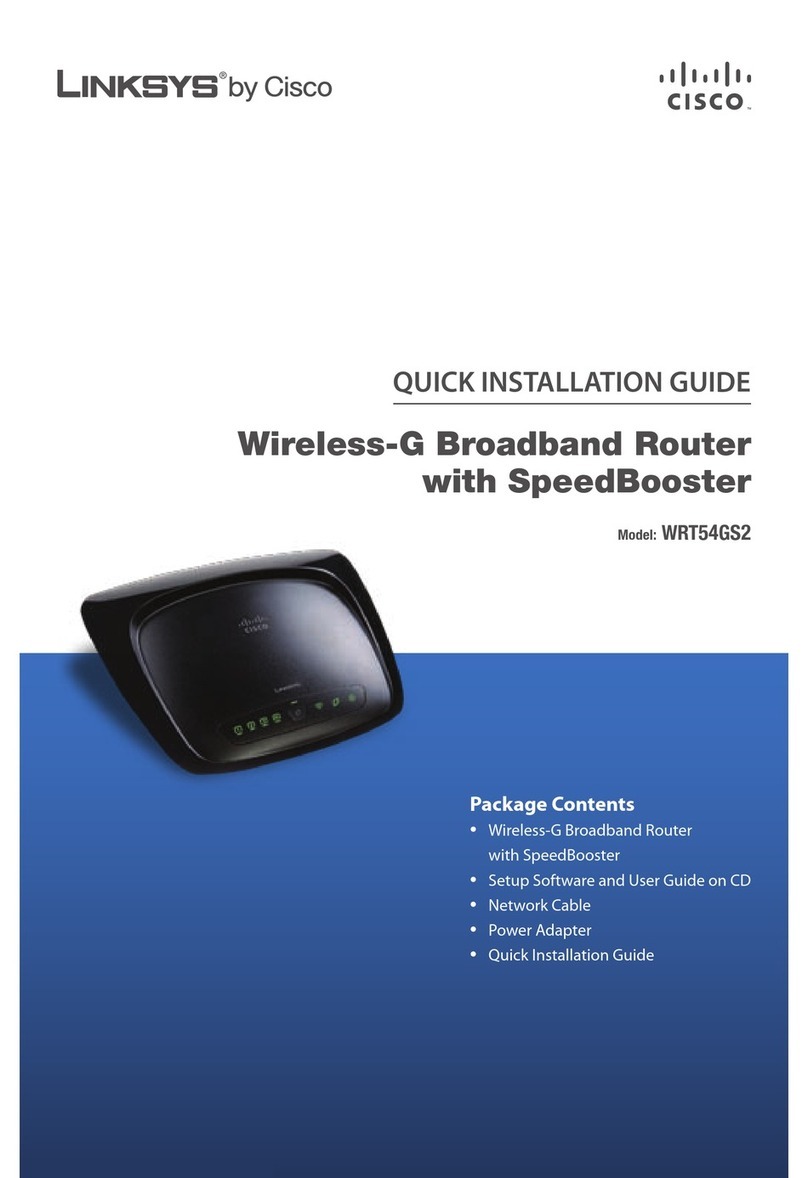
Cisco
Cisco RB-WRT54GS2 - Wireless-G Broadband Router User manual
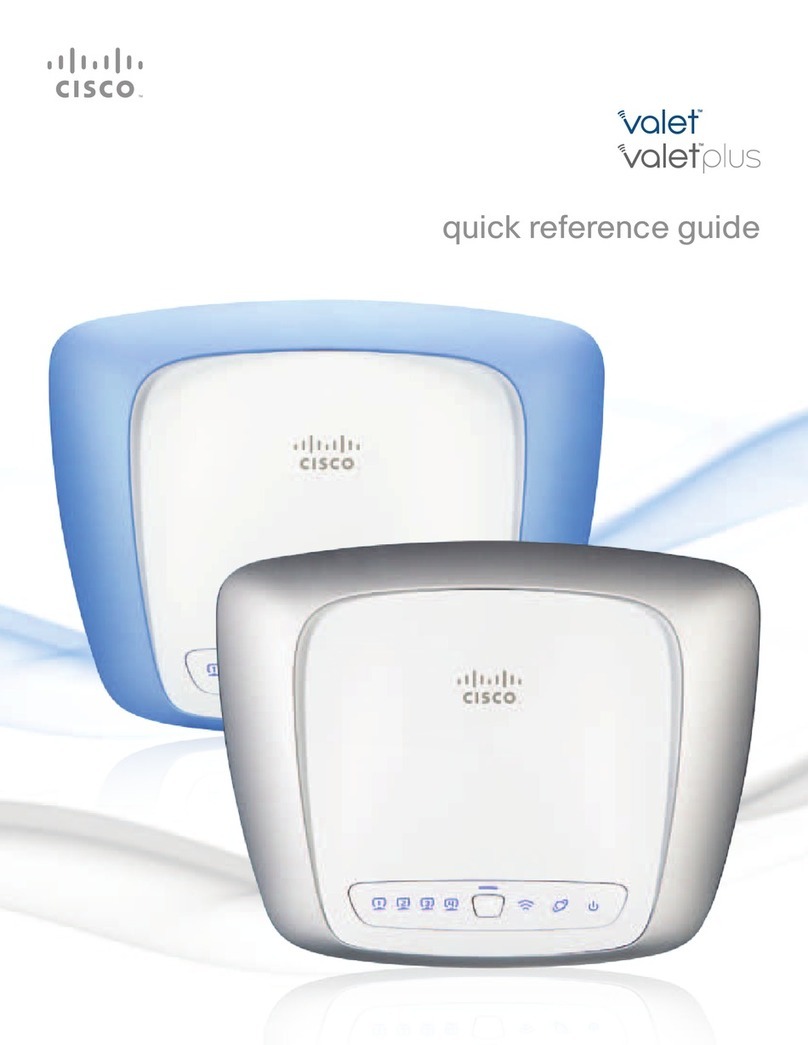
Cisco
Cisco Valet Plus User manual
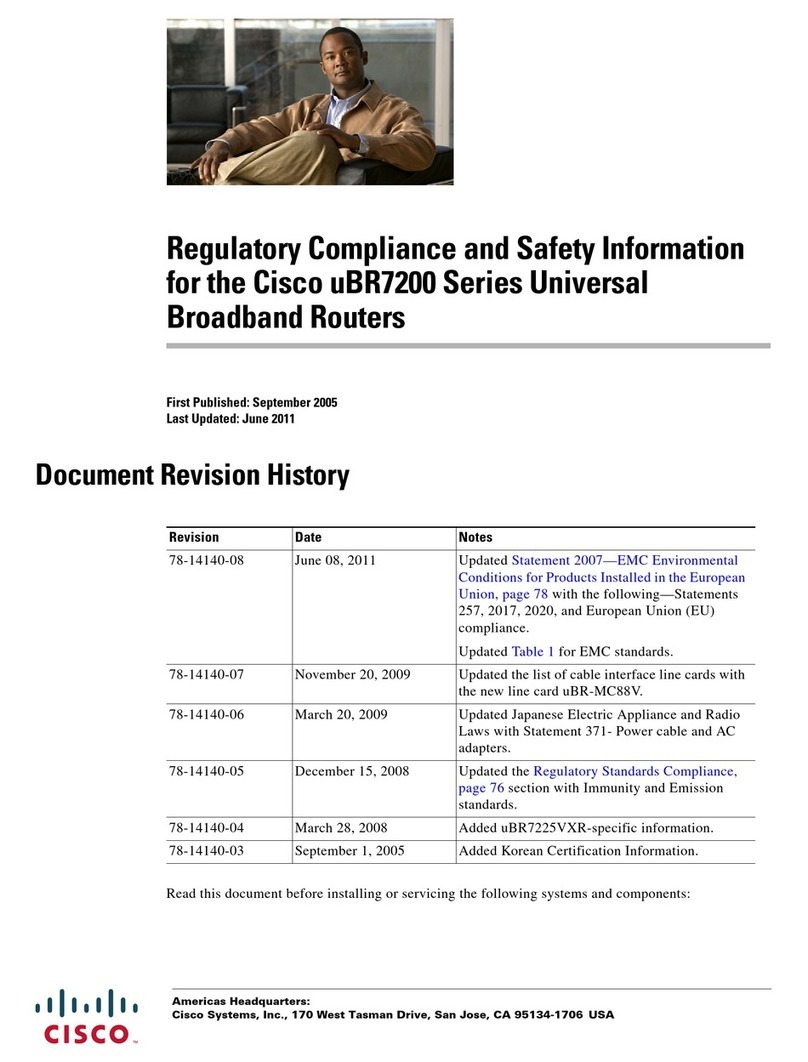
Cisco
Cisco Universal Broadband Router uBR7200 Original instructions

Cisco
Cisco Valet Plus Owner's manual
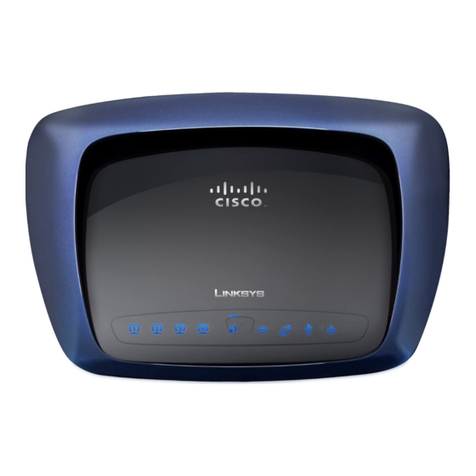
Cisco
Cisco WRT610N - Simultaneous Dual-N Band Wireless... User manual

Cisco
Cisco Linksys X-Series User manual
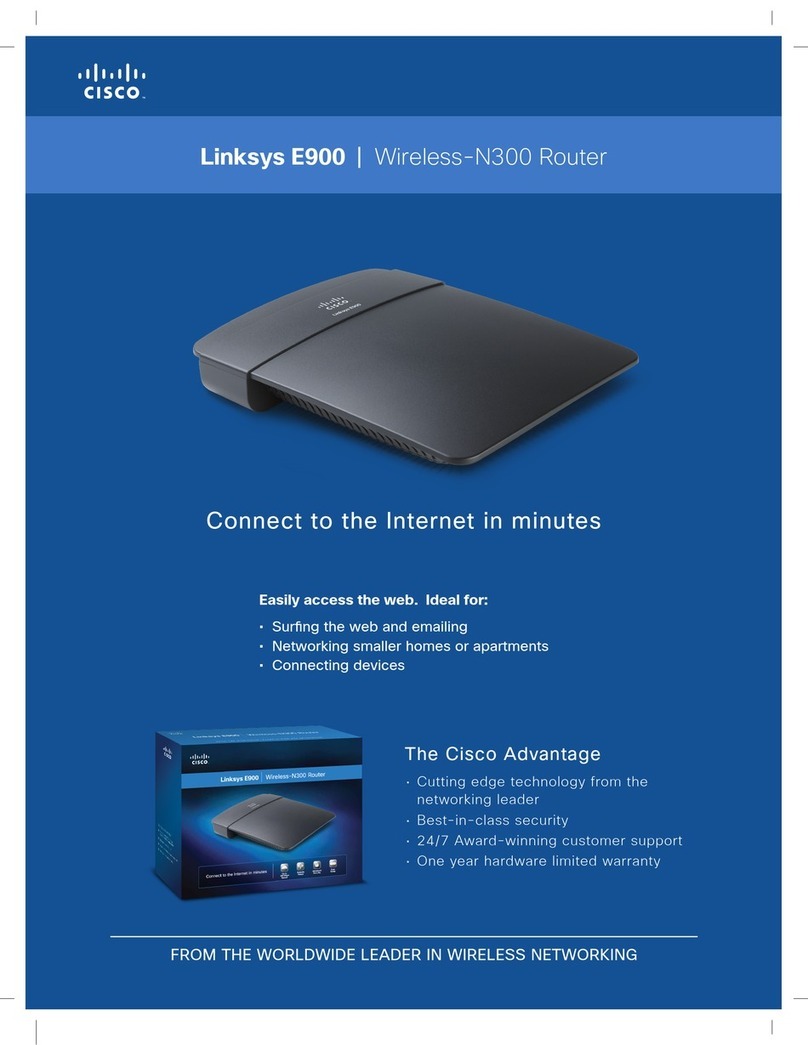
Cisco
Cisco Linksys E900 User manual

Cisco
Cisco BBSM 1 User manual

Cisco
Cisco SRP521W Instruction Manual

Cisco
Cisco T-Mobile HIPORT+ User manual

Cisco
Cisco Catalyst IR1800 Rugged Series User manual
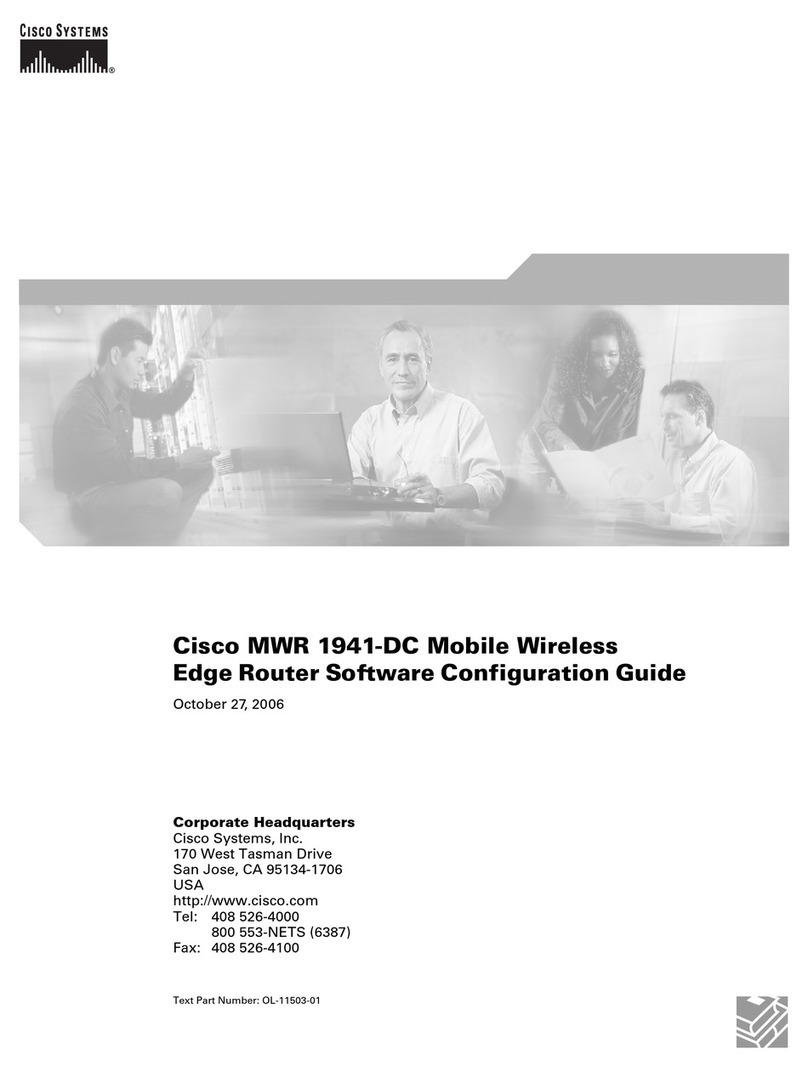
Cisco
Cisco MWR 1941-DC - 1941 Mobile Wireless Router User manual

Cisco
Cisco QuickVPN - PC Instruction Manual
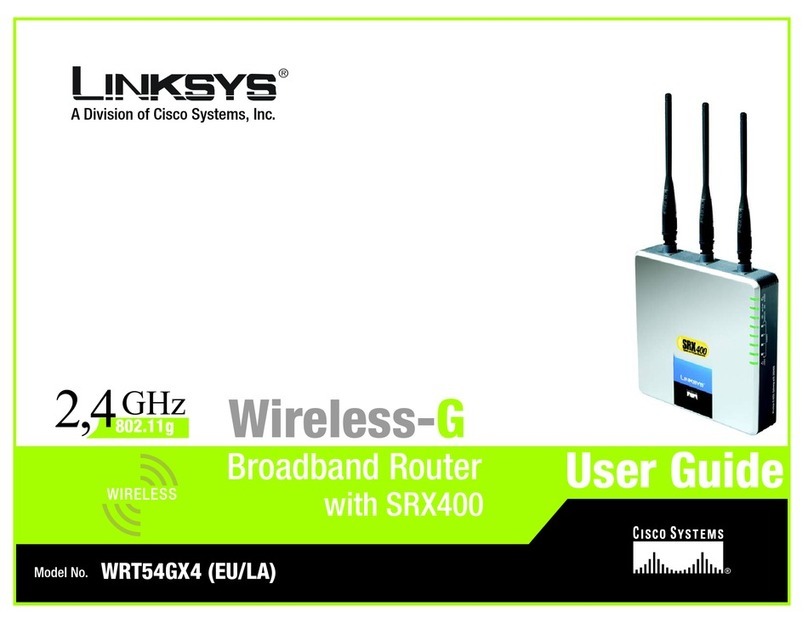
Cisco
Cisco LINKSYS WRT54GX4 User manual
























