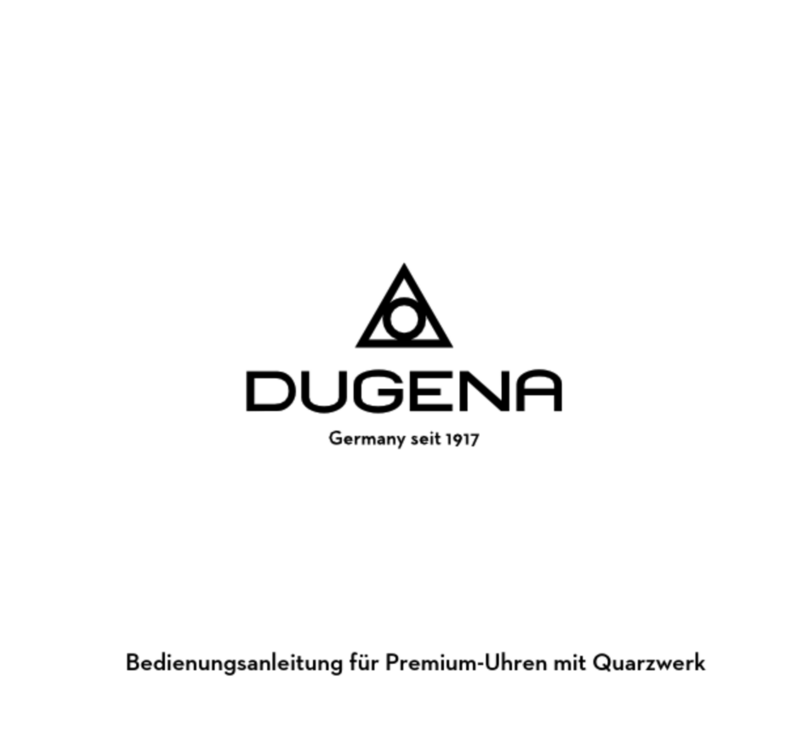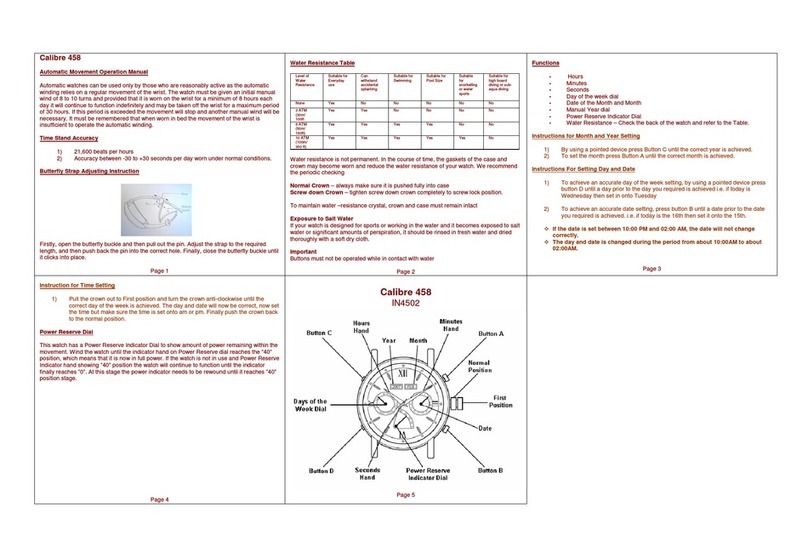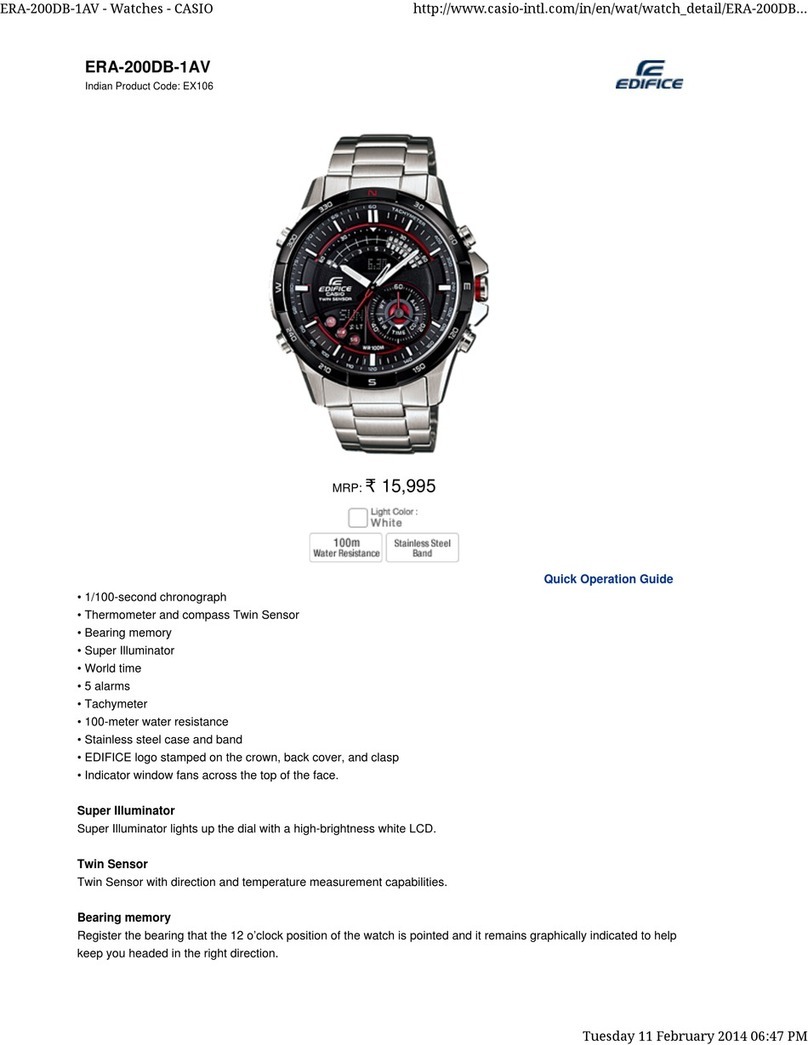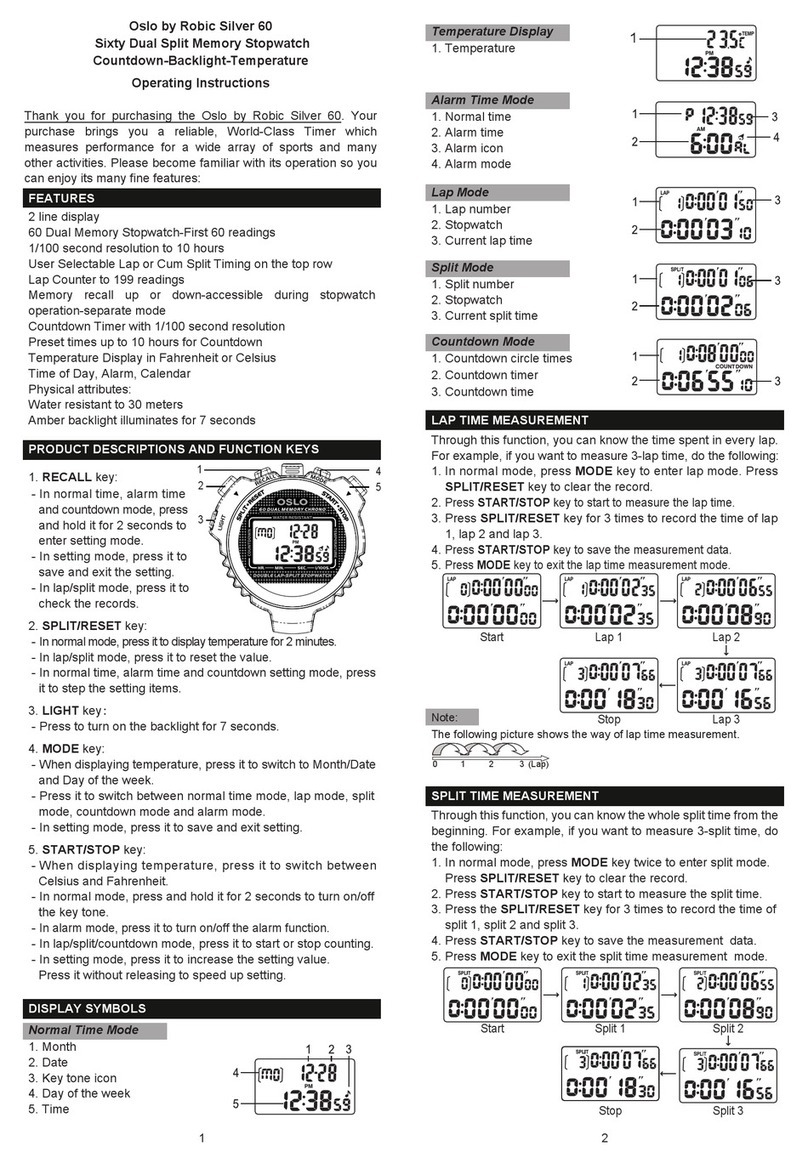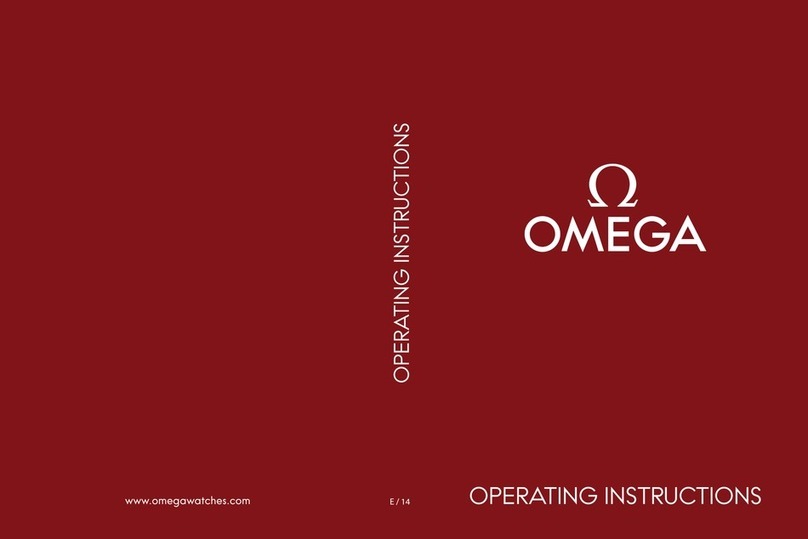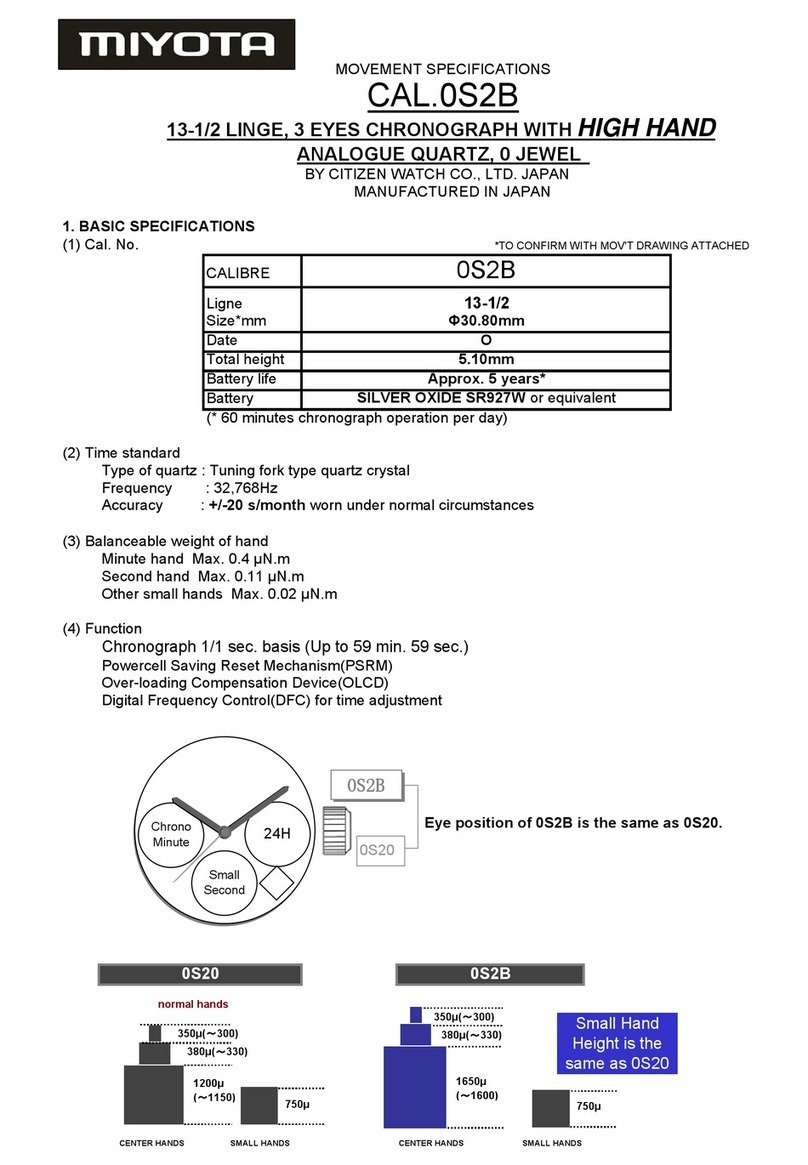citizen quartz C300 User manual
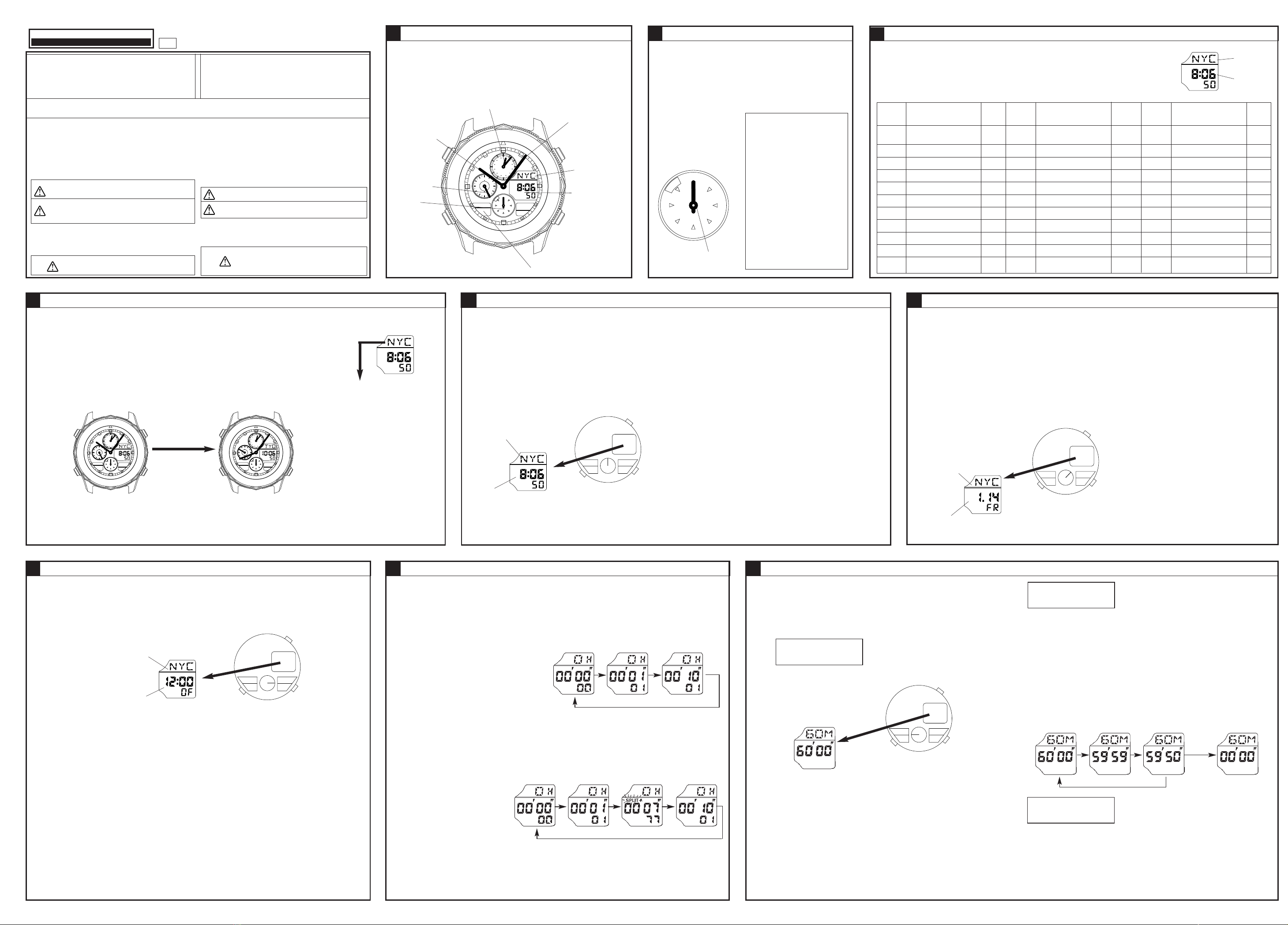
1.旅行の出発前にデジタル時刻表示へ目的
地を呼びだしておく。
1. Before leaving for a trip, display the
destination while in the digital time mode.
2.目的地到着後、目的地の時刻をアナログ
に、出発地の時刻をデジタルに入れかえ
ます。瞬時に可能です。
2. After arriving at the destination, switch the
destination place time to the analog mode,
and the departure place time to the digital
mode. Then it is possible to switch between
them instantly.
PM
MHP
1:10
1:20
1:30
1:40
1:50
2:00
2:30
3:30
4:00
4:30
5:00
6:00
7:00
8:00
9:00
3:00
24 2
4
6
8
10
12
14
16
18
22
UTC
24
4
8
12
16
20
PM AM
H.R.
MODE
TME
CAL
AL-1
SET
AL-2
AL-3
CHR
TMR
DOWN
UP
20
PM
MHP
1:10
1:20
1:30
1:40
1:50
2:00
2:30
3:30
4:00
4:30
5:00
6:00
7:00
8:00
9:00
3:00
24 2
4
6
8
10
12
14
16
18
22
UTC
24
4
8
12
16
20
PM AM
H.R.
MODE
TME
CAL
AL-1
SET
AL-2
AL-3
CHR
TMR
DOWN
UP
20
PM
MHP
1:10
1:20
1:30
1:40
1:50
2:00
2:30
3:30
4:00
4:30
5:00
6:00
7:00
8:00
9:00
3:00
24 2
4
6
8
10
12
14
16
18
22
UTC
24
4
8
12
16
20
PM AM
H.R.
MODE
TME
CAL
AL-1
SET
AL-2
AL-3
CHR
TMR
DOWN
UP
20
TME
MODE
HR
DOWN
UP
CAL
MODE
HR
DOWN
UP
MODE
HR
DOWN
UP
TMR
AL-1
MODE
HR
DOWN
UP
・
・
AL-2
AL-3
PM
PM
AM
PM
CITIZEN QUARTZ
C300 ワールドタイム World Time この時計は、世界30都市の時刻を呼びだすことができます。また、
1プッシュでアナログとデジタルの入れかえが可能です。
This watch can display 30 local times around the world. It is possible
to switch between analog and digital with one push.
UTC時刻表示
UTC Time display
分 針
minute hand
都市名
Name of City
時刻
Time
都市名
Name of City
時刻
Time
都市名
Name of City
アラームセット時刻
Alarm set time
各都市表示
Each city display
ボタン機能を示す
displays each function
デジタル時刻表示
digital time display
◯
Aボタン
button ◯
A
◯
Aボタン
button ◯
A
◯
Mボタン
button ◯
M
◯
Cボタン
button ◯
C
◯
Cボタン
button ◯
C
◯
Bボタン
button ◯
B
時針
hour hand
モード
mode
24時間針
24 hour hand
3
時計での表示
都 市 名
時計での表示
都 市 名
時計での表示
都 市 名
Watches City name Watches City name Watches City name
display display display
UTC 国際標準時 ±0
Universal Time Co-ordinated
LON ロンドン London ±0 DAC ダッカ Dhaka +6 ANC アンカレッジ Anchorage −9
PAR パリ Paris +1 BKK バンコク Bangkok +7 LAX
ロサンゼルス
Los Angeles −8
ROM ローマ Rome +1 SIN シンガポール Singapore +8 DEN デンバー Denver −7
CAI カイロ Cairo +2 HKG ホンコン Hong Kong +8 CHI シカゴ Chicago −6
IST イスタンブール Istanbul +2 PEK ペキン Beijing +8 MEX
メキシコシティー
Mexico City −6
MOW モスクワ Moscow +3 TYO トウキョウ Tokyo +9 NYC ニューヨーク New York −5
KWI クエート Kuwait +3 SYD シドニー Sydney +10 YUL
モントリオール
Montreal −5
DXB ドバイ Dubayy +4 NOU ヌメア Noumea +11 CCS カラカス Caracas −4
KHI カラチ Karachi +5 AKL オークランド Auckland +12 RIO
リオデジャネイロ
Rio de Janeiro −3
DEL ニューデリー New Delhi +5.5 HNL ホノルル Honolulu −10 BUE
ベェノスアイレス
Buenos Aires −3
<使い方例 1>
Usage example 1
<使い方例 2>
Usage example 2
タイマーのセット
Timer setting
使い方例 1
Usage example 1
使い方例 2
Usage example 2
世界各都市の時刻とカレンダーの呼びだし方
Calling the local time and calendar for individual cities around the world
TME
CAL
AL-1
SET
AL-2
AL-3
CHR
TMR
モード針
Mode hand
TME :通常時刻機能
Normal time function
CAL :カレンダー機能
Calendar mode
AL-1 :アラーム1機能
Alarm 1 mode
AL-2 :アラーム2機能
Alarm 2 mode
AL-3 :アラーム3機能
Alarm 3 mode
CHR :クロノグラフ機能
Chronograph mode
TMR :タイマー機能
Timer mode
SET :ゾーンセット機能
Zone set mode
◯
Mボタンを押して各機能を切り
かえます。
各機能をモード針が示します。
Push the button ◯
Mto change each
function.
The mode hand will display each
function.
◯
Mボタンを押して表示を(TME)モードまたは(CAL)にします。
Set (TME) mode or (CAL) by pushing button ◯
M.
◯
Aまたは◯
Cボタンで各都市を呼びだします。
Display each city by pushing button ◯
Aor ◯
C.
この時計での都市表示は以下のようになっています。(時差はグリニッジ標準時との時差)
The city display for this watch, is as follows. (The time difference is the difference between Greenwich Mean Time)
この時計は、デジタルとアナログ表示の時刻を入れかえることができます。
This watch can be switched between digital and analog time.
1.(TME)または(CAL)モードにします。
2.◯
Aボタンと◯
Cボタンを同時に押してください。
1. Set to (TME) or (CAL) mode.
2. Push button ◯
Aand button ◯
Csimultaneously.
◯
Aボタンと◯
Cボタンを同時に押す
Push button ◯
Aand button ◯
Csimultaneously.
1.◯
Mボタンを押して、モード針をAL-1、2または3に合
わせます。
2.◯
Aまたは◯
Cボタンでアラームセットしたい都市を呼
び出します。
3.◯
Mボタンを引き出します。
4.◯
Aボタンを押して時刻セットを行いたい箇所を順番
に点滅させてください。
5.◯
Cボタンで点滅させた箇所の時刻のセットを行って
ください。
☆ON/OF(Off)の切りかえもこの時、同様に行ってく
ださい。
6.◯
Mボタンを通常位置に押し込み、時刻合わせは終了
です。
7.◯
Mボタンを押し表示を、(TME)モードに戻してお
きます。
☆アラーム音は、◯
A◯
B◯
C◯
Mのいずれかを押せ
ば止まります。
30都市のうち、いずれかひとつの時刻合わせを行うだけで、他の都市は自動的に時差換算され時刻を表示します。
アナログ時刻「分、時、24時間針、UTC時分の各針」はデジタル時刻を修正すると、デジタル時刻に連動して自動的
に修正されます。
By adjusting the local time, the time difference for all the 30 different cities will automatically be calculated
and displayed.
When digital time is corrected, the minute, hour, 24 hour and UTC hour and minute hands of the analog time
are corrected automatically in conjunction with digital time.
AL-1/AL-2/AL-3という3パターンのアラームセットが可能です。
操作は全て同じです。
Three alarm setting patterns AL-1/AL-2/AL-3 are possible. All
operations are the same.
このクロノグラフは、最大23時間59分59秒99まで計測できます。最小1/100秒まで計測表
示できます。
This chronograph can time and display a maximum of 23 hours, 59 minutes, 59 seconds 99
and a minimum of 1/100 second.
30都市のうち、いずれかひとつのカレンダー合
わせを行うだけです。
他の都市は自動的に時差換算されカレンダーを
表示します。
By adjusting the local calendar, the time
difference for all the 30 different cities will
automatically be calculated, and the calendar
displayed.
このタイマーは、最大60分からの減算タイマーになっています。
最小1分まで、1分間隔でセットすることができます。
Thisisadecreasingtimerfunction,withamaximumof60minutes.
Thiswatchcanbesetin1minuteintervalstoaminimumof1min.
1.◯
Mボタンを押して、モード針を(TME)に合わせます。
2.◯
Aまたは◯
Cボタンで時刻修正したい都市を呼び出します。
3. ◯
Mボタンを引き出します。デジタル表示の時、分、秒が点滅します。
☆この時、サマータイムの切りかえを行う事ができます。
サマータイムの切りかえは◯
Cボタンを押して行ってください。
4.◯
Aボタンを押して時刻修正を行いたい箇所を順番に点滅させてください。
5.◯
Cボタンで点滅させた箇所の時刻修正を行ってください。
6.◯
Mボタンを通常位置に押し込み、時刻合わせは終了です。
1. Push button ◯
Mand set the mode hand to (TME).
2. Display the city you want to adjust the time to, with button ◯
Aor ◯
C.
3. Pull out button ◯
M. While in the digital display, the hour, minute, seconds will flash.
*During that time, you can switch to summer time. Switch to summer time by
pushing button ◯
C.
4. Push button ◯
Ato move the flashing area one by one to the position you wish to
adjust.
5. Adjust the time of the flashing digit with button ◯
C.
6. Return button ◯
Mto the normal position to complete the time setting.
1. Push button ◯
Mto set the mode hand at AL1, 2, or 3.
2. Display the city you want the set to alarm to, with button ◯
A
or ◯
C.
3. Pull out button ◯
M.
4. Push button ◯
Ato move the flashing area one by one to the
position you wish to set.
5. Set the flashing area with button ◯
C.
* At that time Switch ON/OF (Off) in the same way.
6. Return button ◯
Mto the normal position to complete time
setting.
7. Push button ◯
Mto return the display to (TME) mode.
* Push either ◯
A◯
B◯
C◯
Mto stop the alarm sound.
1.◯
Mボタンを押して、モード針を(CAL)に合わせ
ます。
2.◯
Aまたは◯
Cボタンでカレンダー修正したい都市を
呼び出します。
3.◯
Mボタンを引き出します。
4. ◯
Aボタンを押してカレンダー修正を行いたい箇所
を順番に点滅させてください。
☆曜のセットは不要です。
5.◯
Cボタンで点滅させた箇所のカレンダー修正を行
ってください。
6.◯
Mボタンを通常位置に押し込み、カレンダー合わ
せは終了です。
1. Push button ◯
Mand set the mode hand to (CAL).
2. Display the city you want to adjust the calendar with
button ◯
Aor ◯
C.
3. Pull out button ◯
M.
4. Push button ◯
Ato move the flashing area one by one to
the calendar position you wish to adjust.
* Setting the day of the week is not necessary.
5. Adjust the flashing part of the calendar with button ◯
C.
6. Return button ◯
Mto the normal position to complete the
calendar adjustment.
都市名
Name of City
カレンダー
calendar
◯
Mボタンを押して、モード針をCHRに合わせます。
1.◯
Aボタンで計測をスタートさせてください。
2.◯
Aボタンで計測をストップさせてください。
3.◯
Cボタンで表示をリセットさせてください。
Push button ◯
Mto set the mode hand at (CHR).
1. Start timing with button ◯
A.
2. Stop timing with button ◯
A.
3. Reset the display with button ◯
C.
1.◯
Aボタンで計測をスタートさせてください。
2.◯
Cボタンを押すとスプリット表示を10秒間行います。
☆マラソン等の通過点での時間を知りたいときなど
に使用すると便利です。
1. Start timing with button ◯
A.
2. Push button ◯
Cto display the split time display for 10 seconds.
* This is a convenient function to know the passing point of a
marathon, etc.
◯
A(START)
RESET
<リセット>
<リセット>
<リセット>
<スタート> <ストップ>
RESET
<リセット> <スタート> <スプリット> <ストップ>
◯
A(STOP)
◯
C(RESET)
◯
A(START)
◯
A(START)
◯
A(STOP) TIMEUP!
◯
C(RESET)
◯
A(START) ◯
A(STOP)
◯
C(RESET)
◯
C(SPRIT)
1.◯
Mボタンを押して、モード針をTMRに合わせます。
2.◯
Mボタンを引き出します。
3.◯
Cボタンでタイマーをセットしてください。
4.◯
Mボタンを通常位置に押し込み、タイマーセットは終りです。
1. Push button ◯
Mto set the mode hand to (TMR)
2. Pull out button ◯
M
3. Set the timer with button ◯
C
4. Return button ◯
Mto the normal position to complete the timing function.
1.◯
Aボタンで計測をスタートさせてください。
☆…5秒前、4秒前、3秒前、2秒前、1秒前、0でタイムアップすると終了音
が5秒間鳴ります。鳴り終わると自動的にセット時間に戻ります。
2.計測中に◯
Aボタンを押すとストップ状態となり、再度◯
Aボタンを押すとスタ
ートします。
3.ストップ状態で◯
Cボタンを押すとセット時間に戻ります。
1. Start timing with button ◯
A.
* Before 5 seconds, 4 seconds, 3 seconds, 2 seconds, 1 second, 0, the timing is up,
and then a completed alarm will sound for 5 seconds.
2. During timer running press button ◯
Ato stop the timer,then press button ◯
Aagain start
the timer.
3. Press button ◯
Cwhile in stop mode,watch return to the timer set time.
☆タイマーのやり直しが、素早くワンタッチで行える機能です。
* This is a function to re-time quickly with one touch operation.
1.◯
Aボタンで計測をスタートさせてください。
2. ◯
Cボタンを押すとタイマーがリセットされたと同時に自動的に計測をスタート
します。
1. Start timing with button ◯
A.
2. Push button ◯
Cto reset the timer and simultaneously start timing automatically.
こうすると便利です。
Useful functions
このたびは、シチズンクオーツウォッチをお買上げ戴き
ましてありがとうございました。ご使用の前にこの取扱
説明書をよくお読みの上、正しくお使いくださいますよ
うお願い申し上げます。なお、この取扱説明書は大切に
保存し必要に応じてご覧ください。
安全上のご注意(必ずお守りください)
お使いになる人や他の人への危害、財産への損害を未然
に防止するため、必ずお守りいただくこと、次のように
説明しています。
■表示内容を無視して誤った使い方をした時に生じる危害
や損害の程度を、次の表示で区分し、説明しています。
この表示の欄は、「死亡又は重傷などを負う
可能性が想定される」内容です
この表示の欄は、「傷害を負う可能性または
物的損害のみが発生する可能性が想定され
る」内容です
■お守りいただく内容の種類を、次の絵表示で区分し、
説明しています。(下記は、絵表示の一例です。)
このような絵表示は、気を付けていただき
たい「注意喚起」内容です。
Thank you for your purchase of this Citizen quartz watch. Before
using this watch, read this instruction manual carefully to ensure
correct use. After reading this manual, store it in a safe it in a
safe place for future reference.
Safety precautions Instructions be followed at all time.
This manual contains the following instrutions that should be
strictly followed at all times to prevent injury to yourself and other
persons as well as damage to property.
■Injuries and damages which might be caused by using the
watch improperly or neglecting any of the instructions or
precautions contained in this manual are classified with
the following symbols.
Can cause serious injury or death
Can or will cause minor or moderate injury
or damage
■Important instructions that should be followed are
classified with the following symbol.
Warning(caution) symbol followed by instructions
that should be followed or precautions that
should be observed.
CAUTION
WARNING
警告
注意
モードの選び方
Selecting modes
各部の名称
Description
2
1
アナログとデジタルの入れかえ
Switching between analog and digital
4時刻の合わせ方
(時刻はデジタル表示により修正します)
Setting the time (Time is corrected by digital display)
5カレンダーの合わせ方
Setting the calendar
6
アラームのセット方法
Alarm setting
7クロノグラフの使い方
Using the Chronograph
8タイマーの使い方
Using the timer
9
C11 ⑨
◯
A
◯
M
◯
C
◯
A
◯
M
◯
C
◯
A
◯
M
◯
C
◯
A
◯
M
◯
C
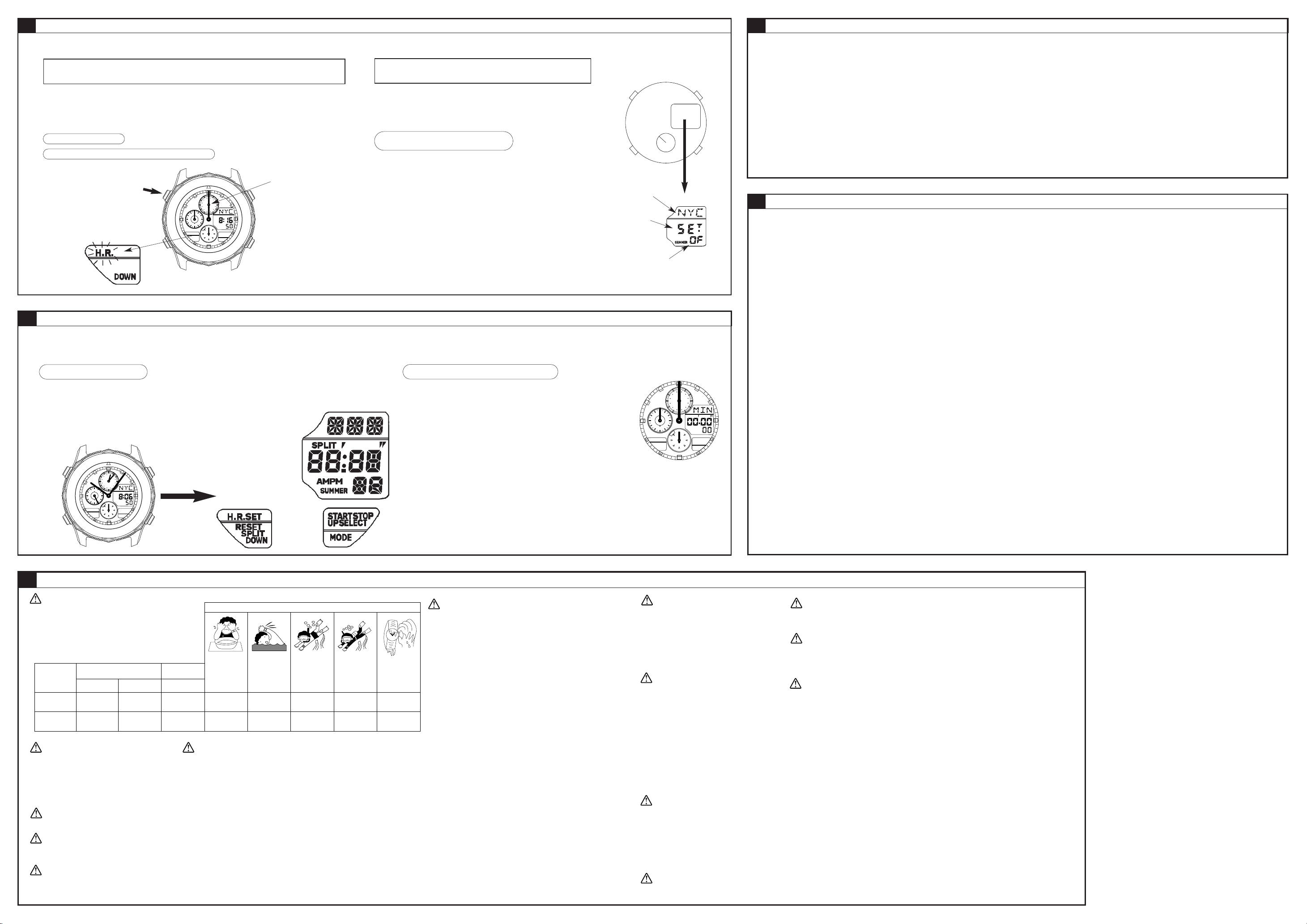
●キャリバーNo. C300
●型式 コンビネーションウオッチ
●水晶振動数 32,768Hz(Hz=1秒間の振動数)
●時間精度(常温携帯精度) 月差±20秒以内(5℃〜35℃)
●時間系作動温度範囲 0℃〜+55℃
●保有機能 時刻(時/分)
カレンダー(月/日/曜)
アラーム1/2/3モード
クロノグラフモード
タイマーモード
ゾーンセットモード
●使用電池 280-44(電池コード SR927W)
●電池寿命 新しい電池組込み後 約3年
製品仕様は改良のため予告なく変更することがあります。
●Calber No. C300
●Type Combination watch
●Quarts frequency 32.768HZ (HZ = frequency cycles per sec)
●Timer accuracy (Under normal operating temperature) within ±20 sec per month.(+5℃~ +35℃)
●Operating temperature range for time keeping 0℃~ +55℃
●Available functions. Time (hour/min)
Calendar (month/day/day of the week)
Alarm 1/2/3 mode
Chronograph mode
Timer mode
Zone setting mode
●Battery 280-44 (Battery code SR927W)
●Battery life span About 3 years after installing a new battery.
Specifications may change without notice.
■
お問い合わせ窓口
PLEASE DIRECT INQUIRIES TO
ゾーンセット機能は、その中でも呼びだし表示したい都市の時刻だけを
表示できます。
Zone setting function displays only the time of the city you want to call up and
display.
ゾーンセット(表示/非表示)
Zone setting (display / no display)
1. ◯
Mボタンを押して、モード針を(SET)に合わせます。
2. ◯
Mボタンを引き出します。
3. ◯
Aボタンで都市名の選択を行ってください。
4. ◯
Bボタンで都市の表示(SET)または非表示(OFF)の選択を行ってくだ
さい。
5. ◯
Cボタンでサマータイムの有り(ON)または無し(OFF)の選択を行っ
てください。
6. ◯
Mボタンを押し込んで終了です。
1. Push button ◯
M, set the mode hand to “SET” position.
2. Pull out button ◯
M.
3. Select the city with button ◯
A.
4. Select the city SET or OFF with button ◯
B.
5. Select the summer time ON or OFF with button ◯
C.
6. Push in button ◯
Mto complete.
デジタル表示の上にアナログ針が重なってしまってよみにくい時
When the display is hard to read due to analog hands covering the digital display.
使用しない都市の時刻を表示させたくないと思った時
If you don't want to display the cities local time.
針退避機能は、12時位置に時針と分針を退避させることができます。
表示窓に(HR)が点灯しているときに◯
Bボタンを2秒以上押して、離してください。
The hand rewinding function makes the hour hand and minute hand rewind to the 12 o'clock position.
Keep pushing button ◯
Bfor more than 2 seconds while (HR) appears in the display window.
針退避機能の解除 →もう一度、◯
Bボタンを押してください。
Cancellation of the hand rewinding function →Push button ◯
Bagain.
PM
MHP
1:10
1:20
1:30
1:40
1:50
2:00
2:30
3:30
4:00
4:30
5:00
6:00
7:00
8:00
9:00
3:00
24 2
4
6
8
10
12
14
16
18
22
UTC
24
4
8
12
16
20
PM AM
H.R.
MODE
TME
CAL
AL-1
SET
AL-2
AL-3
CHR
TMR
DOWN
UP
20
PM
MHP
1:10
1:20
1:30
1:40
1:50
2:00
2:30
3:30
4:00
4:30
5:00
6:00
7:00
8:00
9:00
3:00
24 2
4
6
8
10
12
14
16
18
22
UTC
24
4
8
12
16
20
PM AM
H.R.
MODE
TME
CAL
AL-1
SET
AL-2
AL-3
CHR
TMR
DOWN
UP
20
MHP
24 2
4
6
8
10
12
14
16
18
22
UTC
24
4
8
12
16
20
PM AM
H.R.
MODE
TME
CAL
AL-1
SET
AL-2
AL-3
CHR
TMR
DOWN
UP
20
◯
Bボタンを2秒押すと
Push button ◯
Bfor 2 seconds
UTC時刻の分針が−1分→
←+1分
動きます。
この間、UTCの時針と分針は運
針しません。
The minute hand of the UTC time
moves -1 minute →
←+1 minute.
During this time, the UTC hour and
minute hands don't move.
SET
都市名
Name of City
都市の表示(SET)非表示
(OFF)の確認ができます。
You can confirm the city
display(SET)/(OFF)
サマータイムのON/OFF表示
Summer time display ON/OFF
時計がおかしな表示をした時には、オールリセット機能およびゼロ位置合わせを行ってください。When the watch shows unusual displays, perform the all reset function and zero position setting.
オールリセット All reset
1. ◯
Mボタンを引き出します。
2. ◯
A◯
B◯
Cボタンを同時に2秒以上押してください。
1. Pull out button ◯
M.
2. Press and hold down ◯
A◯
B◯
Cbuttons simultaneously for more than 2 seconds.
ゼロ位置合わせ Zero position setting
オールリセットの後、◯
Bボタンを押してください。
Push button ◯
Bafter all reset.
1. デジタル表示が全点灯から、この時計のゼロ位置合わせの表示に切りかわ
ります。
2. ◯
Bボタンを押すと、デジタル表示が、UTC(UTCの時分針)→
HR(時針/24時間針)→MIN(分針)の順に切りかわります。
3. それぞれの針を2の順で、◯
Aボタン(針が右回転)、◯
Cボタン(針が左回転)
にて動かし、すべての針を真上に合わせてください。
4. ◯
Mボタンを通常位置に押し込み、終了です。
1. The digital display will switch from all the segments being displayed to the zero
position setting.
2. Push button ◯
Bto switch the digital display in the order of UTC (hour, min, hands of
UTC) HR (hour/24hour hands) MIN (min).
3.Turn each hand in the same order as "2", with button ◯
A(clockwise), button ◯
C
(counter-clockwise), and set all hands to the top.
4. Return button ◯
Mto the normal position to complete.
デジタル表示が全点灯します
Digital display will flash.
★同様に「CHR」モードでもゼ
ロ位置合わせができます。
* In the same way, it is possible to
set zero position in [CHR] mode.
◯
Aボタン
button ◯
A
◯
Mボタン
button ◯
M
◯
Cボタン
button ◯
C
◯
Bボタン
button ◯
B
1.保証について
保証期間内に、取扱説明書にそった正常なご使用状態で、万一故障が生じた場合に
は、保証書に従い、無料修理致します。
2.修理用部品の保有期間について
当社は、時計の機能を維持するための修理用部品を通常7年間を基準に保有してお
ります。但し、ケース・ガラス・文字板・針・りゅうず・バンド等の外装部品につ
いては、外観の異なる代替部品を使用させていただく場合がありますので、予めご
了承ください。
3.修理可能期間について
当社の修理用部品の保有期間中は修理が可能です。但し、ご使用の状態・環境でこ
の期間は著しく異なります。修理の可否については、現品ご持参のうえ販売店でご
相談ください。尚、長時間のご使用による精度の劣化は、修理によっても初期精度
の復元が困難な場合があります。
4.定期点検(有償)について
安全に永くご使用いただくために、2〜3年に一度点検(有償)を行ってください。
防水時計の防水性能は、経年劣化しますので、防水性能を維持するために、部品の
交換が必要です。必要に応じてパッキングやバネ棒などの交換を行ってください。
部品交換の際は、純正部品とご指定ください。交換だけでなく他の部品の点検また
は修理を行う必要がある場合もありますので、交換修理料金など、詳しくはお買い
上げ店または最寄りの弊社お問い合わせ窓口にご相談ください。
5.電池について
お買い上げの時計に予め組み込まれている電池は工場出荷時に、機能・性能を確認
するためのモニター用電池ですので、時計の価格には含まれません。保証期間中で
あっても電池交換は有料となります。保証や修理、その他不明の点がございました
ら、お買い上げ店又は、最寄りの弊社お問い合わせ窓口にご相談ください。
1. The guarantee
In the event there are any problems during the guarantee period under normal
usage, we will make repairs free of charge according to separate items in the
guarantee certificate.
2. The guarantee period for the replacement of parts.
We normally keep replacement parts for a standard period of 7 years, however in
the case of external parts such as the case, glass, dial, hands, crown, band,etc.
Please understand that in some cases we use substitute parts that may look a little
different.
3. The length of the serviceable life.
Repairs are possible while replacement parts are in stock, however this term is
different according to the condition and environment of usage. Take the watch to a
shop and ask if the watch is repairable or not. If the precision of the watch
deteriorates due to age, it may be impossible to provide service that restores it to
original precision.
4. Periodic Inspection (Charge basis)
You should have your watch inspected (Charge basis) every 2-3 years to extend its
life and ensure safety.
When replacing parts, always make sure to request genuine parts. When it
becomes necessary to replace packings and springs, it may sometimes also be
necessary to inspect other parts or to make repairs in addition to replacing the parts.
Please ask for more detailed information on repair or replacement expenses at the
shop where you purchased your watch or Citizen Consumer help desk, your nearest
Customer Support Center.
5. Batteries
The battery which is alredy in your watch when you purchased it, is a monitor battery
used to check the watches functions and precision once it leaves the factory, so is
not included in the price of the watch. Therefore you will be requested to pay for the
battery replacement, even though the guarantee may still be valid. If there are any
question about the guarantee, service, and anything else, please ask the shop you
purchased your watch from or Citizen Consumer help desk, your nearest Customer
Support Center.
警告 防水性能について
●日常生活用強化防水時計(5気圧防水)は、水泳などには使用できますが、
素潜り(スキンダイビング)などには使用できません。
●日常生活用強化防水時計(10/20気圧防水)は、素潜りには使用できます
が、スキューバ潜水・ヘリウムガスを使う飽和潜水には使用できません。
防水性について
●時計の文字板及び裏ぶたの防水性能表示をご確認の上、下図を参照して
正しくご使用ください。(1barは約1気圧に相当します)
WARNING
Water resistance
・Upgraded water-resistance for daily use (to 5 atmospheres)
means that the watch may be worn while swimming, but is
not to worn while skin diving.
・Upgraded water-resistance for daily use (to 10/20 atmos-
pheres) means that the watch may be worn while skin diving,
but not while scuba or saturated diving using helium gas.
Water Resistance:
・Refer to the watch dial and the case back for the indication
of the water resistance of your watch. The chart provides
examples of use for reference to ensure that your watch is
used properly. (The unit “bar” is roughly equal to 1
atmosphere.)
CAUTION
・Do NOT operate the button when the watch is wet. Water
may penetrate into the watch, causing deterioration of water
resistance.
・The durability of a leather band may be affected when wet,
owing to the properties of the material. In the case of a
watch of upgraded water resistance for daily use that is
frequently used in water, fading, peeling of adhesive or
other problems may occur. It is therefore recommended to
use another type of band (metal or rubber watchband).
・If a watch of upgraded water resistance for daily use is
immersed in sea water or subjected to excessive
perspiration, thoroughly rinse with fresh water and wipe
completely dry with a soft cloth.
・If water enters the watch or the watch fogs up and does not
clear up even after a long time, consult your dealer or
Citizen Consumer help desk, your nearest Customer
Support Center for inspection and/or repair.
・If seawater enters the watch, place the watch in a box or
plastic bag and immediately take it in for repair. Otherwise,
pressure inside the watch will increase, and parts (crystal,
crown, buttons, etc.) may come off.
CAUTION
When Wearing your Watch
・Be particularly careful when wearing your watch while
holding a small child, to avoid injury.
・Be particularly careful when engaged in strenuous exercise
or work, to avoid injury to yourself and others.
・Do NOT wear your watch while in a sauna or other location
where your watch may become excessively hot, since there
is the risk of burns.
・The rubber(urethane) band may be stained by dyes or soil
present in or on clothing or other accessories. Since these
stains may not be able to be removed, caution is required
when wearing your watch with articles that tend to easily
transfer color (articles of clothing, purses, etc.).
CAUTION
Handling the Band (Putting on
and Taking off Band)
・Be careful when putting on and taking off your watch, since
there is the risk of damaging your fingernails, depending on
the manner in which the band is fastened.
WARNING
Handling of Battery
・Keep the battery out of the reach of small children.
・In the event a battery is swallowed, immediately consult a
physician.
CAUTION
Battery Replacement
・If a depleted battery is left in your watch, damage may be
caused by leakage of battery fluid. Be sure to replace the
battery promptly.
・Always be sure to select a battery of the correct
specifications when replacing the battery.
CAUTION
Always Keep your Watch Clean
・The case and band of the watch come into direct contact
with the skin in the same manner as undergarments.
Corrosion of the metal or unnoticed soiling such as that
caused by perspiration and dirt can soil sleeves and other
portions of clothing.
Keep your watch clean at all times.
・Wearing this watch may cause itching or rash if you have
sensitive skin or certain physical conditions. If you think
there is something wrong, discontinue wearing the watch
immediately and consult your physician.
Possible causes of rashes include:
1. Allergy to certain metals or leather
2. Rust, dirt or perspiration present on the watch's body or
band
・Leather bands may become discolored by perspiration or
dirt. Always keep your leather band clean by wiping with a
dry cloth.
・Do NOT wear the band too tightly. Try to leave enough
space between the band and your skin to allow adequate
ventilation.
<Caring for your Watch>
・Wipe any dirt or moisture such as perspiration from the
case and crystal with a soft cloth.
・Remove any dirt from a leather band with a dry cloth.
・For a metallic, plastic or rubber watchband, wash any dirt
off with water. Remove the small amounts of dirt trapped
between the crevices of the metallic band with a soft brush.
・Do NOT use solvents (such as paint thinner or benzene) for
cleaning, since they may mar the surface of the band.
When equipped with Natural Light
・"Natural Light" uses luminous paint that emits no hazardous
radiation at all, and is not harmful to human beings or to the
environment. It emits light stored during exposure to daylight
or artificial light.
・However, the brightness of the light will diminish as the
watch remains in darkness. In addition, depending on the
brightness of the daytime light source and the distance
between the watch and the light source, the length of time
the watch emits light will vary.
・Note that if the light stored in the watch is insufficient, the
watch may not emit much light or will lose brightness quickly.
<Temperature>
・The function of the watch may be impaired or the watch
may even stop if the ambient temperature is outside the
range of 0℃to +55℃.
・If the watch is left for an extended period under
temperatures outside the normal range (+5℃to +35℃),
fluid may leak from the battery, resulting in considerable
shortening of battery life.
<Magnetism>
・Do NOT allow the watch to come into close proximity to
magnets. If the watch is used near a magnetic health device
(magnetic necklace, magnetic elastic band, etc.) or the
magnets used in the latches of refrigerator doors, earphone
of a mobile phone, and so forth, it will not keep time
accurately. If this should happen, move the watch away
from the magnet and reset it to the correct time.
<Static Electricity>
・The integrated circuits used in the watch are sensitive to
static electricity. If exposed to intense static electricity, the
watch's display may become incorrect.
<Strong Shock>
・Avoid dropping the watch or subjecting it to other strong
impact.
<Chemicals, Corrosive Gasses and Mercury>
・If paint thinner, benzene or other solvents or products
containing these solvents (including gasoline, nail-polish
remover, cresol, bathroom cleaners and adhesives) are
allowed to come into contact with the watch, they may
discolor, dissolve or crack the materials. Be careful when
handling these chemicals. Contact with mercury such as
that used in thermometers may also cause discoloration of
the band and case.
<Storage>
・If you will not be using your watch for an extended period of
time, carefully wipe off any perspiration, dirt or moisture and
store in a proper location, avoiding locations subject to
excessively high or low temperatures and high humidity. Do
NOT leave a depleted battery in the watch for a long time.
Be sure to replace it with new one. If battery fluid leaks out,
it is likely to damage the watch.
HRが点滅に変わります。
H.R. begins to flash.
注意
※水分のついたままボタンの操作をしないでください。時計内部に水分が入り防水不良
となる場合があります。
※皮革バンドは材質の特性上、水に濡れると耐久性に影響がでる場合があります。水の
中で使うことが多い日常生活用強化防水時計の場合は脱色、接着はがれなどの不具合
を起こすことがありますので、あらかじめ他の材質のバンド(金属製またはゴム製)
にお取り替えの上、ご使用ください。
※日常生活用強化防水時計の場合、海水に浸した時や多量の汗をかいた後は、真水でよ
く洗い、よく拭き取ってください。
※万一、時計内部に水が入ったり、ガラス内面にクモリが発生し長時間消えないときは
そのまま放置せず、お買い上げ店または、弊社お問い合わせ窓口へ修理、点検を依頼
してください。
※時計内部に海水が入った場合は、箱やビニールに入れてすぐに修理依頼をしてくださ
い。時計内部の圧力が高まり、部品(ガラス、りゅうず、ボタンなど)が外れる危険
があります。
覚えておくと便利な機能
Convenient function
10
時計がおかしな表示をした時には
When the watch shows unusual display
11
製品仕様
Specification
12
保証とアフターサービス
Warranty and Service
13
使 用 例
水がかかる程度
の使用。
(洗顔、雨など)水仕事や、一般
水泳に使用。 スキンダイビン
グ、マリンスポ
ーツに使用。
空気ボンベを使
用するスキュー
バ潜水に使用。
水滴がついた状
態でのボタンの
操作。
○○××
Water-related use
When water is
simply splashed
onto the watch
(washing your
face or in rain)
Swimming and
general washing
work (kitchen
work/swimming,
etc.)
Water sports
and skin diving
(without air tank)
Scuba diving
(with air tank) Operate the
button when
the watch is wet
表 示
文字板 ケース
Indication
Dial
名 称
Name Case back
WATER
RESIST5bar
または無表示
or no indication
WATER
RESIST 10/20bar
または無表示
or no indication
WATER
RESIST(ANT)
5bar
または
or
WATER
RESIST(ANT)
WATER
RESIST(ANT)
10/20bar
または
or
WATER
RESIST(ANT)
仕 様
10気圧防水
20気圧防水
Specification
Water-resistant
to 5 atmospheres
Water-resistant to
10 or 20 atmospheres
5気圧防水
○○○××
×
日常生活用
強化防水時計
Upgraded everyday-use
water-resistant watch
日常生活用
強化防水時計
Upgraded everyday-use
water-resistant watch
お取り扱いにあたって
Precautionary Items and usage limitations
14
注意 携帯時の注意
●幼児を抱く時などは、幼児のけがや事故防止のため、あら
かじめ時計を外すなど充分ご注意ください。
●激しい運動や作業などを行う時は、ご自身や第三者へのけ
がや事故防止のため、充分ご注意ください。
●サウナなど時計が高温になる場所では、火傷の恐れがある
ため絶対に使用しないでください。
●ウレタンバンドは、衣類等の染料や汚れが付着し、除去で
きなくなることがあります。色落ちするもの(衣類、バック
等)と一緒に使用する場合はご注意ください。
注意
バンドのお取り扱いについて(着脱時の注意)
●バンドの中留め構造によっては、着脱の際に爪を傷つける
恐れがありますのでご注意ください。
警告 電池の取り扱いについて
●幼児の手が届かないところに置いてください。
誤って電池を飲み込んだ場合にはただちに医師に相談して
治療を受けてください。
注意 電池交換について
●電池寿命切れの時計をそのままにしておきますと、漏液等
により故障の原因となることがあります。早めに電池交換
してください。
●電池交換の際は必ず指定電池をご使用ください。
注意 時計は常に清潔に
●ケースやバンドは肌着類と同様に直接肌に接しています。
金属の腐食や汗、汚れ、ほこりなどの気づかない汚れで衣
類の袖口などを汚す場合があります。常に清潔にしてご使
用ください。
●かぶれやすい体質の人や体調によっては、皮膚にかゆみや
かぶれを生じることがあります。異常を感じたら、ただち
に使用を中止してすぐに医師に相談してください。
かぶれの原因は
1. 金属、皮革アレルギー
2. 時計本体およびバンドに発生したサビ、汚れ、付着した
汗などです。
●皮革バンドは汗や汚れにより「色落ち」を起こすことがあ
ります。乾いた布で拭くなどして常に清潔ご使用ください。
●バンドは多少余裕を持たせ、通気性を良くしてご使用くだ
さい。
<時計のお手入れ方法>
●ケース、ガラスの汚れや汗などの水分は柔らかい布で拭き
取ってください。
●皮革バンドは乾いた布で、汚れを取ってください。
●金属/プラスチック/ゴムバンドは水で汚れを洗い落とし
てください。金属バンドのすき間につまったゴミや汚れは
柔らかいハケなどで取り除いてください。
※溶剤類(シンナー・ベンジンなど)の使用は、変質の恐れ
がありますのでお避けください。
ナチュライト付きの場合
・「ナチュライト」は、放射線物質などの有害物質を一切含まな
い人体や環境に安全な蓄光性の物質を使用した夜光塗料です。
ナチュライトは、太陽光や室内照明などの光を蓄え、暗い所
で発光します。
ただし、蓄えた光を放出させるため、時間の経過と共に少し
ずつ明るさ(輝度)は落ちていきます。また、光を蓄えると
きの光の明るさや光源からの距離、光の照射時間などによっ
て発光する時間に誤差が生じます。光が充分に蓄えられてい
ないと、暗い場所で発光しなかったり、発光してもすぐに暗
くなってしまう場合がありますのでご注意ください。
<ショックについて>
床面に落とすなどの激しいショックは与えないでください。
<温度について>
●0℃〜+55℃から外れた温度下では機能が低下したり、停止
することがあります。
●常温(+5℃〜+35℃)から外れた温度下で長時間放置する
と電池が漏液したり、電池寿命が短くなったりすることが
ありますのでご注意ください。
<磁器について>
磁石には近づけないでください。磁気健康器具(磁気ネッ
クレス・磁気健康腹巻など)、冷蔵庫のマグネットドア・バ
ックの止め具、携帯電話のイヤホン部など、磁気に近づけ
ると時刻が狂います。この場合は磁気から離して時刻修正
をし直してください。
<静電気について>
クオーツウオッチに使われているICは静電気に弱い性質を
持っています。テレビ画面などの強い静電気を受けると表
示が狂うことがありますのでご注意ください。
<化学薬品・ガス・水銀について>
化学薬品・ガスの中でのご使用はお避けください。シンナ
ー・ベンジン等の各種溶剤及びそれらを含有するもの(ガソ
リン・マニキュア・クレゾール・トイレ用洗剤・接着剤等)
が時計に付着しますと変色・溶解・ひび割れ等を起こす場合
があります。薬品類には充分注意してください。また体温計
などに使用されている水銀に触れたりしますと、ケース・バ
ンド等が変色することがありますのでご注意ください。
<保管について>
長期間ご使用にならない時は、汗、汚れ、水分などを良く
拭き取り、高温・低温・多湿の場所を避けて保管してくだ
さい。また、電池寿命切れの電池を入れたまま長時間放置
しますと、電池の漏液により機械部品が損傷する場合があ
りますので、ご注意ください。
*WATER RESIST(ANT)△△ barはW.R. △△ bar と表示している場合があります。*WATER RESIST(ANT)xx bar may also be indicated as W.R. xx bar.
◯
A
◯
M
◯
C
◯
B
シチズンお客様時計相談室 0120
−
78
−
4807
〒164
−
8726 東京都中野区本町1
−
32
−
2ハーモニータワー 12F
受付時間:9:30〜17:30(祝日を除く月〜金)/携帯電話・PHSから
もお受けできます。
Eメールアドレス:
〈お近くのお問い合わせ窓口〉
・札幌サポートサービス
Tel. 011
−
709
−
1121
〒001
−
0014
札幌市北区北14条西2
−
6
・仙台サポートサービス
Tel. 022
−
263
−
3140
〒980
−
0803 仙台市青葉区国分町3
−
4
−
33 仙台定禅寺ビル2F
・東京サポートサービス
Tel. 03
−
5354
−
2330
〒164
−
8726 東京都中野区本町1
−
32
−
2ハーモニータワー12F
・名古屋
サポートサービス
Tel. 052
−
350
−
1755
〒460
−
0013
名古屋市中区上前津1
−
4
−
5上前津林ビル2F
・大阪サポートサービス
Tel. 06
−
6252
−
1432
〒542
−
0081
大阪市中央区南船場3
−
8
−
9
・広島サポートサービス
Tel. 082
−
568
−
9093
〒732
−
0828
広島市南区京橋町9
−
21 スミトー広島ビル4F
・福岡サポートサービス
Tel. 092
−
281
−
4310
〒812
−
0026
福岡市博多区上川端町8
−
18
Citizen Consumer help desk 0120
―
78
―
4807
12F,HARMONY TOWER, 1
―
32
―
2, Hon-cho, Nakano-ku, Tokyo 〒164
―
8726
Business hours: 9:30-17:30 (Monday thru Friday excluding holidays)
Calls can also be made by cell phone or PHS.
<Customer Support Centers>
SAPPORO SUPPORT SERVICE
TEL: 011
−
709
−
1121
2
−
6 Kita 14Jo-nishi, Kita-ku, Sapporo(〒001
−
0014)
SENDAI SUPPORT SERVICE
TEL: 022
−
263
−
3140
2F Sendai Jyozenji Bldg., 3
−
4
−
33, Kokubun-cho, Aoba-ku, Sendai(〒980
−
0803)
TOKYO SUPPORT SERVICE
TEL: 03
−
5354
−
2330
12F HARMONY TOWER, 1
−
32
−
2, Hon-cho, Nakano-ku, Tokyo(〒164
−
8726)
NAGOYA SUPPORT SERVICE
TEL: 052
−
350
−
1755
2F Kamimaezu-hayashi Bldg., 1
−
4
−
5, Kamimaezu, Naka-ku, Nagoya(〒460
−
0013)
OSAKA SUPPORT SERVICE TEL: 06
−
6252
−
1432
3
−
8
−
9 Minami-Senba, Chuo-ku, Osaka(〒542
−
0081)
HIROSHIMA SUPPORT SERVICE
TEL: 082
−
568
−
9093
4F Sumitoh Hiroshima Bldg., 9
−
21, Kyoubashi-cho, Minami-ku, Hiroshima(〒732
−
0828)
FUKUOKA SUPPORT SERVICE
TEL: 092
−
281
−
4310
8
−
18 Kami-kawabata-cho, Hakata-ku, Fukuoka(〒812
−
0026)
Other citizen quartz Watch manuals