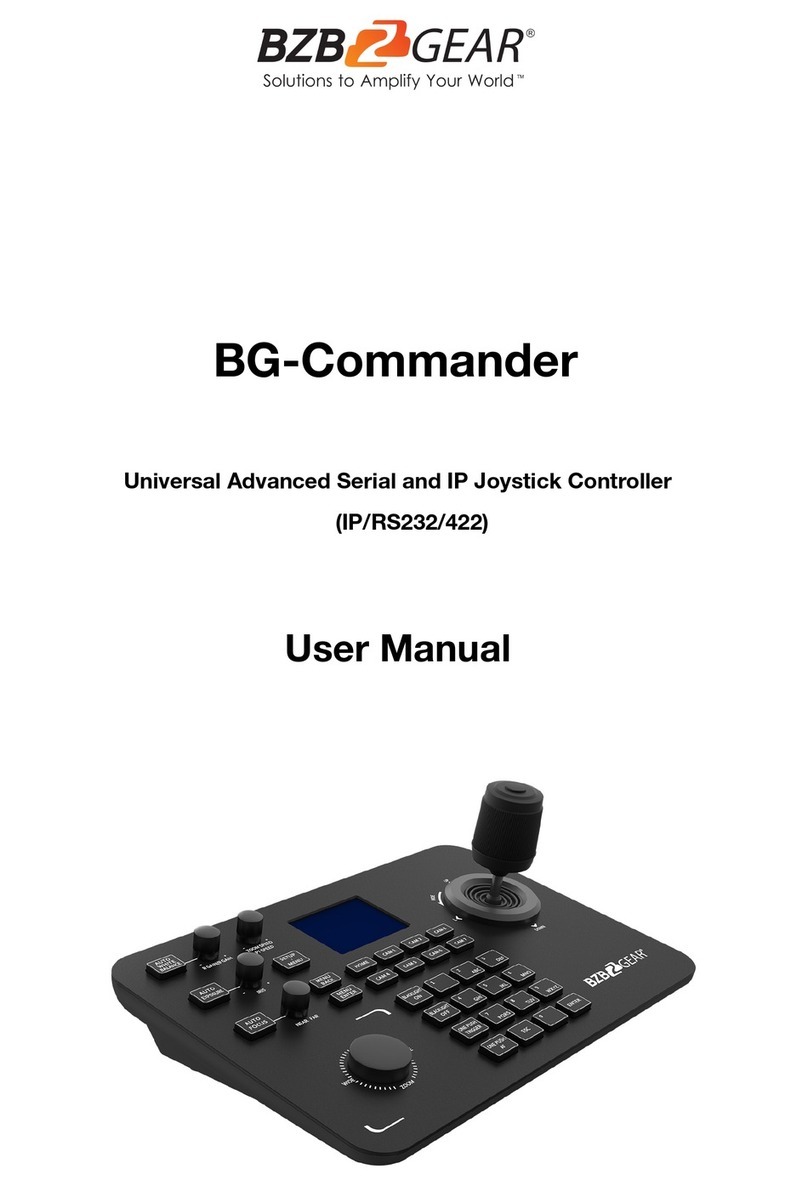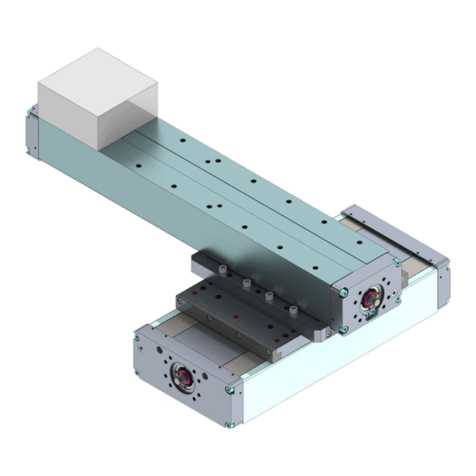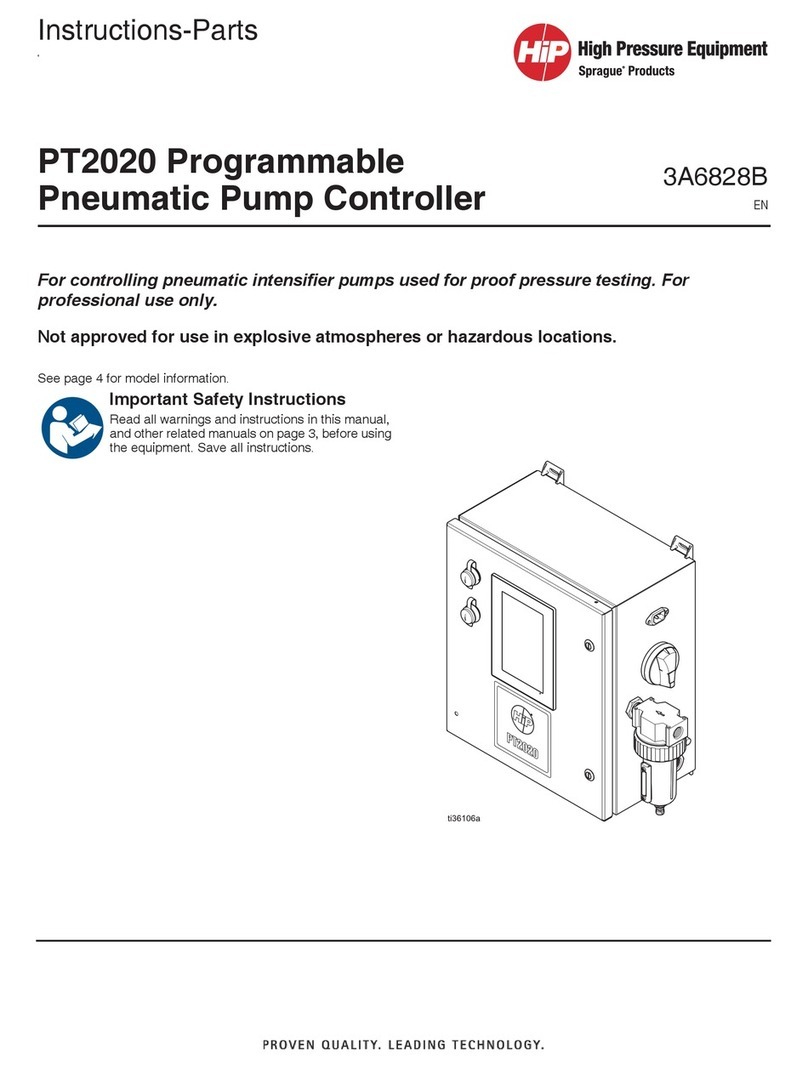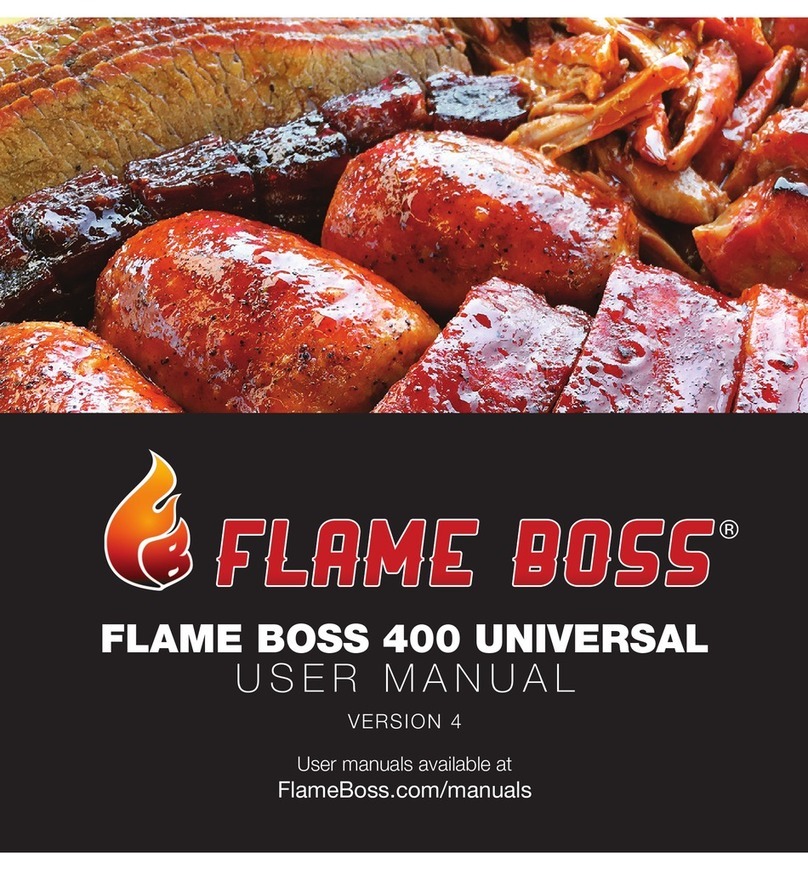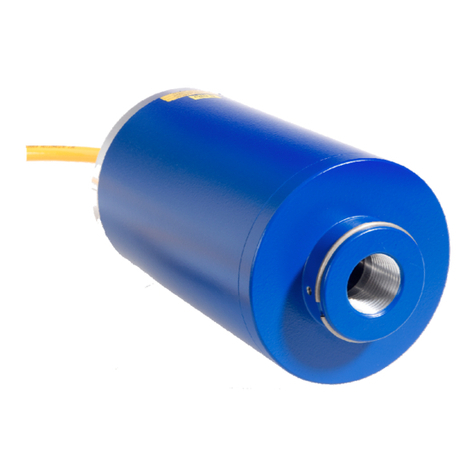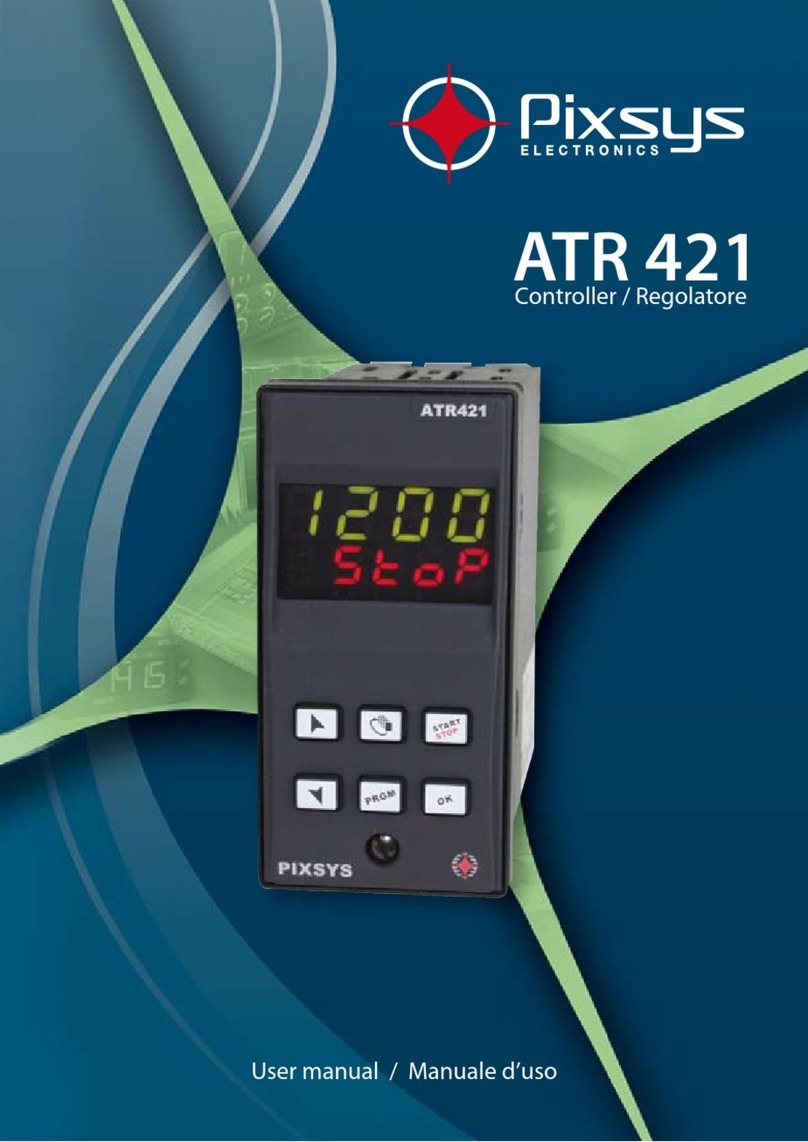CitrinSolar CS 2.5 Service manual

CS 2.5
Manual
Mounting and operating instructions
Installation
Operation
Functions and options
Troubleshooting
Thank you for buying this product.
Read this manual carefully to get the best performance from this unit.
Please keep this manual carefully.
en
*11209346*
11209346

© Citrin 11234 CS 2.5.monen.indd
Page 2
CitrinSolar CS 2.5
CitrinSolar Energie- u. Umwelttechnik GmbH • Böhmerwaldstr. 32 •D-85368 Moosburg •Tel.:+49 (0) 8761/33400 •Fax: +49 (0) 8761/334040
Description of symbols
Signal words describe the danger that may occur, when it
is not avoided.
WARNING means that injury, possibly life-threatening
injury, can occur.
ATTENTION means that damage to the appliance can
occur.
Information about the product
Proper usage
The solar controller is designed for use in standard solar
thermal systems and heating systems in compliance with the
technical data specified in this manual.
Improper use excludes all liability claims.
CE-Declaration of conformity
The product complies with the relevant direc-
tives and is therefore labelled with the CE mark.
The Declaration of Conformity is available upon
request, please contact the manufacturer.
Note
Notes are indicated with an information
symbol.
Disposal
Dispose of the packaging in an environmentally sound
manner.
Dispose of old appliances in an environmentally sound
manner. Upon request we will take back your old appliances
bought from us and guarantee an environmentally sound
disposal of the devices.
Subject to technical change. Errors excepted.
ÎArrows indicate instruction steps that should be carried
out.
WARNING! Warnings are indicated with a
warning triangle!
They contain information on how
to avoid the danger described.
Safety advice
Please pay attention to:
- safety advice in order to avoid danger and damage to
people and property.
- the valid local standards, regulations and directives!
Target group
These instructions are exclusively addressed to authorised
skilled personnel.
Only qualified electricians should carry out electrical works.
Initial installation must be effected by qualified personnel
named by the manufacturer.
Note
Strong electromagnetic fields can impair the
function of the controller.
ÎMake sure the controller as well as the
system are not exposed to strong electro-
magnetic fields.
Inhalt
1 Overview............................................................. 3
2 Installation .......................................................... 4
2.1 Mounting....................................................................4
2.2 Electrical connection...............................................4
2.3 Data communication / Bus ....................................6
2.4 SD card slot ..............................................................6
2.5 Overview of the systems.......................................7
3 Operation and function..................................... 9
3.1 Buttons.......................................................................9
3.2 Selecting menu points and adjusting values ......9
3.3 Menu structure.........................................................9
3.4 Indications and system monitoring display ..... 10
3.5 Further indications ............................................... 11
4 Status menu ..................................................... 12
5 Initial commissioning....................................... 13
5.1 System layouts....................................................... 15
6 Functions and options ..................................... 42
6.1 Status level.............................................................. 42
6.2 Adjustment channels............................................ 45
6.3 Overview of options and their parameters.... 59
7 User code and short menu -
Adjustment values............................................ 62
8 Messages ........................................................... 63
9 Troubleshooting ............................................... 64
9.1 Miscellaneous......................................................... 65
10 Index .................................................................. 67

© Citrin 11234 CS 2.5.monen.indd
Page 3
CitrinSolar CS 2.5
CitrinSolar Energie- u. Umwelttechnik GmbH • Böhmerwaldstr. 32 •D-85368 Moosburg •Tel.:+49 (0) 8761/33400 •Fax: +49 (0) 8761/334040
• Extra large graphic display
• 4 relay outputs
• 7 sensor inputs,
2 of them for Grundfos Direct Sensors™
• 2 PWM outputs for speed control of high-
efficiency pumps
• Data logging onto SD card
• Time-controlled thermostat function
• VBus®
• Energy-saving switch-mode power supply
1 Overview
Included:
1 x CS 2.5
1 x accessory bag
3 x screw and wall plug
8 x strain relief and screw
Additionally included in the full kit:
3 x FKP6 sensor
2 x FRP6 sensor
Technical data:
Housing:
plastic, PC-ABS and PMMA
Protection type: IP 20 / EN 60 529
Protection class: I
Ambient temp.: 0 ...40 °C
Dimensions: 204 x 170 x 47 mm
Mounting: wall mounting, also suitable for mounting into
patch panels
Display: System-Monitoring-Display for system visuali-
sation, 16-segment display, 7-segment display, 8 symbols,
control lamp (directional pad) and background illumination
Operation: 7 push buttons at the front of the housing
Functions: System controller for solar and heating sy-
stems. Functions such as: ∆T control, pump speed control,
heat quantity measurement, operating hours counter
for the solar pump, tube collector function, thermostat
function, store loading in layers, priority logic, drainback
option, booster function, heat dump function, thermal
disinfection function, PWM pump control, function control
according to BAFA guidelines.
Inputs:
5 inputs for Pt1000 temperature sensors, inputs for 1
Grundfos Direct Sensor™ VFS and 1 Grundfos Direct
Sensor™ RPS, 1 Impulse input V40
Outputs:
3 semiconductor relays, 1 standard relay, 2 PWM outputs
Interfaces: VBus®, SD card slot
Power supply:
100 ... 240V~, 50 ... 60 Hz
Switching capacity per relay:
1 (1) A 100 ... 240 V~ (semiconductor relay)
2 (1) A 100 ... 240 V~ (standard relay)
Total switching capacity: 4 A
Standby power consumption: < 1W
Mode of operation: type 1.Y
Note:
The SD card is not included with the controller

© Citrin 11234 CS 2.5.monen.indd
Page 4
CitrinSolar CS 2.5
CitrinSolar Energie- u. Umwelttechnik GmbH • Böhmerwaldstr. 32 •D-85368 Moosburg •Tel.:+49 (0) 8761/33400 •Fax: +49 (0) 8761/334040
The unit must only be located in dry interior rooms.
The controller must additionally be supplied from a double
pole switch with contact gap of at least 3 mm.
Please pay attention to separate routing of sensor cables
and mains cables.
In order to mount the device to the wall, carry out the
following steps:
ÎUnscrew the cross-head screw from the cover and re-
move it along with the cover from the housing
ÎMark the upper fastening point on the wall. Drill and
fasten the enclosed wall plug and screw leaving the head
protruding
ÎHang the housing from the upper fastening point and
mark the lower fastening points (centres 150 mm)
ÎInsert lower wall plugs
ÎFasten the housing to the wall with the lower fastening
screws and tighten
ÎCarry out the electrical wiring in accordance with the
terminal allocation, see chap. 2.2
ÎPut the cover on the housing
ÎAttach with the fastening screw
2 Installation
2.1 Mounting
2.2 Electrical connection
Note:
The pump speed must be set to 100% when au-
xiliary relays or valves are connected.
WARNING! Electric shock!
Upon opening the housing, live parts
are exposed.
ÎAlways disconnect the control-
ler from power supply before
opening the housing!
ATTENTION! ESD damage!
Electrostatic discharge can lead to da-
mage to electronic components!
ÎTake care to discharge proper-
ly before touching the inside
of the device! To do so, touch
a grounded surface such as a
radiator or tap!
upper fastening
point
lower fastening point
cover
screw
Note
Strong electromagnetic fields can impair the
function of the controller.
ÎMake sure the controller as well as the
system are not exposed to strong electro-
magnetic fields.

© Citrin 11234 CS 2.5.monen.indd
Page 5
CitrinSolar CS 2.5
CitrinSolar Energie- u. Umwelttechnik GmbH • Böhmerwaldstr. 32 •D-85368 Moosburg •Tel.:+49 (0) 8761/33400 •Fax: +49 (0) 8761/334040
Temp. Sensor
Pt1000
T4A
100 ... 240 V~
50-60 Hz
1 (1) A (100 ... 240) V~
2 (1) A (100 ... 240) V~
R1-R3
R4
L
R3
R2
R1
GND
S1
S2
S3
S4
S5
VBus
PWM 1
PWM 2
N
R4
V40
L'
VFS
RPS
CU 72102083.01
DeltaSol BX
®
Made in Germany
IP 20
The controller is supplied with power via a mains cable.
The power supply of the device must be 100 ...240 V~
(50 ...60 Hz).
The controller is equipped with 4 relays in total to which
loads such as a pump, a valve, etc. can be connected:
• Relays R1 ... R3 are semiconductor relays, designed for
pump speed control
Conductor R1... R3
Neutral conductor N
Ground terminal
• Relay 4 is a standard relay
Conductor R4
Neutral conductor N
Ground terminal
Depending on the product version, mains cable and sensor
cables are already connected to the device. If that is not the
case, please proceed as follows:
Connect the temperature sensors (S1 to S5) to the
corresponding terminals with either polarity:
S1 = sensor 1 (collector sensor )
S2 = sensor 2 (e. g. store sensor base)
S3 = sensor 3 (e. g. store sensor top)
S4 = sensor 4 (e. g. store sensor store 2)
S5 = sensor 5 (e. g. collector sensor collector 2)
Connect the Grundfos sensors to theVFS and RPS inputs.
A V40 flowmeter can be connected to the terminalsV40
and GND (either polarity).
The terminals marked “PWM” are control outputs for a
high-efficiency pump (PWM1 is allocated to R1 and PWM2
is allocated to R2).
The mains connection is at the terminals:
Neutral conductor N
Conductor L
Conductor L' (L' is not connected with the mains cable. L'
is a fused contact permanently carrying voltage)
Ground terminal
WARNING! Electric shock!
Upon opening the housing, live parts
are exposed.
ÎAlways disconnect the control-
ler from power supply before
opening the housing!
Note:
Connecting the device to the power supply must
always be the last step of the installation!
Note:
For more details about the initial commissioning
procedure, see chap. 5, page 13.
WARNING! Electric shock!
L' is a fused contact permanently
carrying voltage
ÎAlways disconnect the control-
ler from power supply before
opening the housing!

© Citrin 11234 CS 2.5.monen.indd
Page 6
CitrinSolar CS 2.5
CitrinSolar Energie- u. Umwelttechnik GmbH • Böhmerwaldstr. 32 •D-85368 Moosburg •Tel.:+49 (0) 8761/33400 •Fax: +49 (0) 8761/334040
2.3 Data communication / Bus
The controller is equipped with an SD card slot for storing
system data onto an SD card.The values can be opened and
visualised, e. g. in a spreadsheet programme.
Note:
Do not use an SD-HC card!
A standard SD card is not included with the CS 2.5.
For more information about using an SD card, see chap. 6.2
(page 58) “SD card“.
2.4 SD card slot
The controller is equipped with the VBus®for data transfer
with and energy supply to external modules. The connec-
tion is carried out at the two terminals marked “VBus” and
GND (any polarity). One or more VBus®modules can be
connected via this data bus, such as:
• GA3 Large display module / Smart Display SD3
• AM1 Alarm module
• DL2 Datalogger

© Citrin 11234 CS 2.5.monen.indd
Page 7
CitrinSolar CS 2.5
CitrinSolar Energie- u. Umwelttechnik GmbH • Böhmerwaldstr. 32 •D-85368 Moosburg •Tel.:+49 (0) 8761/33400 •Fax: +49 (0) 8761/334040
Standard solar system with 1
store (page 15)
Solar system with 2 stores
and heat exchange (page 16)
Solar system with 1 store
and afterheating (page 17)
Solar system with 1 store and
3-port valve for store loading
in layers (page 18)
2-store system with valve
logic, 1 pump, 3 sensors and
3-port valve (page 19)
2-store solar system with
pump logic (page 20)
Solar system with east-/west
collectors (page 21)
Solar system with 1 store and
afterheating with solid fuel
boiler (page22)
Solar system with 1 store
and heating circuit return
preheating (page 23)
Solar system with 1 store,
heating circuit return pre-
heating and thermostatic
afterheating (page 24)
Solar system with store
loading in layers and heat
exchange control (page 25)
Solar system with store loa-
ding in layers and thermosta-
tic afterheating (page 26)
Solar system with store
loading in layers and after-
heating with solid fuel boiler
(page 27)
Solar system with store
loading in layers and return
preheating (page 28)
Solar system with store
loading in layers and after-
heating with heating backup
(page 29)
2-store solar system with
valve logic and heat exchange
control (page 30)
2-store solar system with
pump logic and heat ex-
change control (page 31)
Solar system with east-/west
collectors and heat exchange
control (page 32)
Solar system with east-/west
collectors and thermostatic
afterheating (page 33)
Solar system with east-/
west collectors, thermosta-
tic afterheating and return
preheating (page 34)
2.5 Overview of the systems
1234
5678
9 10 11 12
13 14 15 16
17 18 19 20

© Citrin 11234 CS 2.5.monen.indd
Page 8
CitrinSolar CS 2.5
CitrinSolar Energie- u. Umwelttechnik GmbH • Böhmerwaldstr. 32 •D-85368 Moosburg •Tel.:+49 (0) 8761/33400 •Fax: +49 (0) 8761/334040
Solar system with east-/west
collectors and heating circuit
return preheating (page 35)
Solar system with east-/west
collectors, store loading in
layers and and thermostatic
afterheating (page 39)
Solar system with store loa-
ding in layers and east-/west
collectors (page 36)
Solar system with east-/west
collectors, store loading in
layers and afterheating with
solid fuel boiler (page 40)
Solar system with east-/west
collectors and 2 stores (valve
logic) (page 37)
Solar system with east-/west
collectors, store loading in
layers and heat exchange
(page 38)
25 26
21 22 23 24

© Citrin 11234 CS 2.5.monen.indd
Page 9
CitrinSolar CS 2.5
CitrinSolar Energie- u. Umwelttechnik GmbH • Böhmerwaldstr. 32 •D-85368 Moosburg •Tel.:+49 (0) 8761/33400 •Fax: +49 (0) 8761/334040
3 Operation and function
3.1 Buttons
The controller is operated via the 7 buttons next to the
display.They have the following functions:
Button 1- scrolling upwards
Button
3
- scrolling downwards
Button 2- increasing adjustment values
Button 4- reducing adjustment values
Button
5
- confirming
Button 6- menu button for changing between the
status and the menu level
Button 7- escape button for changing into the previ-
ous menu
3.2 Selecting menu points and adjusting
values
The menu structure of the controller consists of 3 levels:
the status level, the menu level and the adjustment level.
The status level consists of different display channels which
indicate display values and messages.
The menu level consists of different menu items each of
which is divided into sub-menus and adjustment channels.
Each of these menu items represents a function or option
which can be selected. If a function or option is selected,
the controller changes to the adjustment level in which the
corresponding parameters of the function or option are
available.
In order to activate or deactivate a function, it must be
selected in the menu level.The display changes to the ad-
justment menu in which all adjustments required can be
carried out.
During normal operation of the controller, the display is in
the status level.
The menu structure is listed on page 59.
Status level
INIT
FLLT
STAB
TCOL
TSRE
...
Menu level
ARR
LOAD1
LOAD2
COL
COL1
COL2
LLOGI
Adjustment level
DT O
DT F
DT S
RIS
S MAX
SMAXS
...
3.3 Menu structure
During normal operation of the controller, the display is in
the status level.
In order to leave the status level and access the menu level,
press button 6.
The display indicates the level with the selectable menus. In
order to change the parameters of a menu item, select the
menu item and press button 5.The display changes to the
adjustment level.The adjustment channels are characterised
by the indication .
ÎSelect the desired channel by pressing the buttons 1
and
3
ÎConfirm the selection with button 5, flashes
(adjustment mode)
ÎAdjust the value, the function or the option using the
buttons 2and 4
ÎConfirm the selection with button 5, permanently
appears, the adjustment has been saved.
If no button has been pressed within a couple of minutes,
the adjustment is cancelled and the previous value is
retained.
1
2
4
63
5
7

© Citrin 11234 CS 2.5.monen.indd
Page 10
CitrinSolar CS 2.5
CitrinSolar Energie- u. Umwelttechnik GmbH • Böhmerwaldstr. 32 •D-85368 Moosburg •Tel.:+49 (0) 8761/33400 •Fax: +49 (0) 8761/334040
Note:
Some of the menu items depend on the selected
system and the adjusted options.Therefore, they
are only displayed if they are available.
Note:
The abstract from the menu structure shown
above is for information on the structure of the
controller menu and is therefore not complete.
Menu level
If it is possible to jump into a menu, PUSH is indicated
below the menu item. Use button
5
to access the menu.
In order to leave the menu, press button 7.
If an option is deactivated, it will appear in the menu level
with the addition OFF.
The system monitoring display consists of 3 areas:
channel display, tool bar and system screen.
The channel display consists of 2 lines.The upper display line
is an alphanumeric 16-segment display. In this line, mainly
channel names and menu items are displayed. In the lower
7-segment display, channel values and the adjustment para-
meters are displayed.
Temperatures and temperature differences are indicated
with the unit (°C / °F or K / °R respectively).
Channel display
Tool bar
The additional symbols in the tool bar indicate the
current system state.
3.4 Indications and system monitoring display
Symbol normal flashing
Relay active
Maximum store limitation
active / maximum store
temperature exceeded
Collector cooling function
active
System cooling, store cooling
active
Antifreeze function acti-
vated
Collector minimum limitati-
on active
Antifreeze function active
Collector emergency shut-
down
+ Sensor fault
+ Manual mode active
+ Store emergency shutdown
active
Adjustment channel is
being changed (set mode)
COM SD card is being used SD card is full
Indication of the buttons
available in the menu item
Normal operation

© Citrin 11234 CS 2.5.monen.indd
Page 11
CitrinSolar CS 2.5
CitrinSolar Energie- u. Umwelttechnik GmbH • Böhmerwaldstr. 32 •D-85368 Moosburg •Tel.:+49 (0) 8761/33400 •Fax: +49 (0) 8761/334040
The system selected is indicated in the system monitoring
display. It consists of several system component symbols
which are – depending on the current status of the system
– either flashing, permanently shown or “hidden”.
Sensors
Collector 1
Collector 2
Pumps
Heating circuit
(Heating backup)
Sensor
Additional symbol
for the burner
operation
Valve
Store
Store heat exchanger Store 2 or afterheating/solid fuel boiler
(with additional symbol)
Upper store
sensor
Valve
System screen in the system monitoring display
If the controller operates faultlessly (normal operation), a
smiley is displayed.
3.5 Further indications
Smiley
If the controller detects a malfunction, the directional pad
flashes red and the symbols of the warning triangle and the
wrench are additionally displayed.
Fault indication
Collectors
with collector sensor
3-port valve
flow direction or current switching
position are indicated.
Store 1 and 2
with heat exchanger Pump
Heating circuit
(Heating backup)
Afterheating with burner
symbol
Temperature sensor

© Citrin 11234 CS 2.5.monen.indd
Page 12
CitrinSolar CS 2.5
CitrinSolar Energie- u. Umwelttechnik GmbH • Böhmerwaldstr. 32 •D-85368 Moosburg •Tel.:+49 (0) 8761/33400 •Fax: +49 (0) 8761/334040
4 Status menu During normal operation of the controller, the display is in
the status level.This one indicates the measurement values
shown in the table.
In addition to the adjustment values, possible error messages
are indicated in the status menu (see chap. 64).
Display Description
BLPR1 Blocking protection R1
BLPR2 Blocking protection R2
BLPR3 Blocking protection R3
TCOL Temperature collector
TCOL1 Temperature collector 1
TCOL2 Temperature collector 2
TSTB Temperature store base
TST1B Temperature store 1 base
TSTT Temperature store top
TST2B Temperature store 2 base
TSFL Temperature solar flow
TSRE Temperature solar return
TSFB Temperature solid fuel boiler
TSTR Temperature store return preahting
TRET Temperature - return
S3 Temperature sensor 3
S4 Temperature sensor 4
S5 Temperature sensor 5
n1 Speed relay 1
n2 Speed relay 2
n3 Speed relay 3
n4 Status relay 4
Display Description
h R1 Operating hours relay 1
h R2 Operating hours relay 2
h R3 Operating hours relay 3
h R4 Operating hours relay 4
L/h Flow rate Grundfos sensor
BAR System pressure
TSFL Temperature solar flow VFS
TSRE Temperature solar return RPS
TFHQM Temperature flow heat quantity measure-
ment
TRHQM Temperature return heat quantity mea-
surement
L/h Flow rateV40 or flow gauge
kWh Heat quantity in kWh
MWh Heat quantity in MWh
TIME Time
DATE Date
* R4 is a standard relay not suitable for speed control.Therefore,
its status is indicated with 0 % or 100% respectively.

© Citrin 11234 CS 2.5.monen.indd
Page 13
CitrinSolar CS 2.5
CitrinSolar Energie- u. Umwelttechnik GmbH • Böhmerwaldstr. 32 •D-85368 Moosburg •Tel.:+49 (0) 8761/33400 •Fax: +49 (0) 8761/334040
3
5
5
5 Initial commissioning
When the hydraulic system is filled and ready for operation,
connect the controller to the mains.
The controller runs an initialisation phase in which all sym-
bols are indicated in the display.The directional pad flashes
red.
1. Language:
ÎAdjust the desired menu language.
2. Time:
ÎAdjust the clock time. First of all adjust the hours,
then the minutes.
3. Date:
ÎAdjust the date. First of all adjust the year, then the
month and then the day.
Commissioning menu
The commissioning menu consists of the channels descri-
bed in the following. In order to make an adjustment, push
button
5
.The set symbol flashes and the adjustment can
4. System:
ÎAdjust the desired system.
5. Maximum store temperature:
ÎAdjust the maximum store temperature.
In 2-store systems, the adjustment has to be carried
out for S1MAX and S2MAX as well.
When the controller is commissioned for the first time or
when it is reset, it will run a commissioning menu after the
initialisation phase.The commissioning menu leads the user
through the most important adjustment channels needed
for operating the system and starts with the indication of
the BX version number.
be made. Confirm the adjustment with button
5
. Push
button
3
, the next channel will appear in the display.
adjustment mode
Button navigation
changing a value
confirming a value
to the next para-
meter
2
4

© Citrin 11234 CS 2.5.monen.indd
Page 14
CitrinSolar CS 2.5
CitrinSolar Energie- u. Umwelttechnik GmbH • Böhmerwaldstr. 32 •D-85368 Moosburg •Tel.:+49 (0) 8761/33400 •Fax: +49 (0) 8761/334040
9. Range of the flow rate sensor:
ÎAdjust the range of the sensor, if the flow rate sensor
is connected.
See Page 56.
10. Range of the pressure sensor:
ÎAdjust the range of the sensor, if the pressure sensor
is connected.
See Page 56.
ÎComplete the commissioning menu by pres-
sing button 5:
The controller is then ready for operation and normally the
factory settings will give close to optimum operation.
6. Loading store 2:
ÎSwitch on or off the “loading store 2” option.
Note:
“Loading store 2” can only be adjusted if a
2-store system or store loading in layers has
been selected in the sub channel ARR.
7. Pump control type:
ÎAdjust the type of pump control for PUMP1
Carry out this adjustment for PUMP2 if needed.
8. Minimum speed:
ÎAdjust the minimum pump speed for PUMP1
In systems with 2 pumps, the adjustment has to be
carried out for PUMP2 as well.
Note:
The minimum speed can only be adjusted if
pulse control (PULS) or PWM control (A, b, C)
has been selected in the sub channel PUMP1,2.
Note:
Description of the pump control type,
see page 46.

© Citrin 11234 CS 2.5.monen.indd
Page 15
CitrinSolar CS 2.5
CitrinSolar Energie- u. Umwelttechnik GmbH • Böhmerwaldstr. 32 •D-85368 Moosburg •Tel.:+49 (0) 8761/33400 •Fax: +49 (0) 8761/334040
5.1 System layouts
System 1
Standard solar system with 1 store
The controller calculates the temperature difference bet-
ween collector sensor S1 and store sensor S2. If the diffe-
rence is larger than or identical to the adjusted switch-on
Relay Description
R1 Solar pump
R2 optional:
Parallel relay
R3
R4
Adjustment channels
Channel Description Page
ARR System 45
LOAD > Loading 45
COL > Collector 47
LLOGI > Loading logic 49
COOL > Cooling functions 51
PUMP > Pump speed 47
MAN > Manual mode 54
BLPR > Blocking protection 54
OPARR > Parallel relay option 55
OHQM > Heat quantity measurement option 55
GFDS > Registration Grundfos sensors 55
PRS* > Pressure monitoring option 57
DATE > Enter date 57
Sensor/Ter-
minal
Designation Description
S1 TCOL Temperature collector
S2 TSTB Temperature store base
S3 Optional sensor for measurement
purposes or options
S4
S5
VFS
RPS
V40
temperature difference, the pump (R1) will be switched on
and the store will be loaded until the switch-off temperature
difference or the maximum store temperature is reached.
R1
S2
S1
Temp. Sensor
Pt1000
L
R3
R2
R1
GND
S1
S2
S3
S4
S5
VBus
PWM 1
PWM 2
N
R4
V40
L'
VFS
RPS
out in
Adjustment channels
Channel Description Page
LANG > Language 58
UNIT > Unit 57
OSDC > SD card option 58
CODE User code 62
RESET Factory setting 59
* This channel is only available if the Grundfos sensors have been
registered in the GFDS channel.
** are blocked against each other

© Citrin 11234 CS 2.5.monen.indd
Page 16
CitrinSolar CS 2.5
CitrinSolar Energie- u. Umwelttechnik GmbH • Böhmerwaldstr. 32 •D-85368 Moosburg •Tel.:+49 (0) 8761/33400 •Fax: +49 (0) 8761/334040
System 2
Solar system with 2 stores and heat exchange
The controller calculates the temperature difference bet-
ween collector sensor S1 and store sensor S2. If the diffe-
rence is larger than or identical to the adjusted switch-on
temperature difference, the pump (R1) will be switched on
and the store will be loaded until the switch-off temperature
difference or the maximum store temperature is reached.
Heat exchange between S3 and S4 is possible.
Relay Description
R1 Solar pump
R2 Heat exchange pump
R3 optional:
Parallel relay
R4
Sensor/Ter-
minal
Designation Description
S1 TCOL Temperature collector
S2 TST1B Temperature store 1 base
S3 TST1T Temperature store 1 top
S4 TST2B Temperature store 2 top
S5 Optional sensor for measurement
purposes or options
VFS
RPS
V40
Adjustment channels
Channel Description Page
ARR System 45
LOAD > Loading 45
COL > Collector 47
LLOGI > Loading logic 49
COOL > Cooling functions 51
DT3 > Heat exchange 53
PUMP > Pump speed 47
MAN > Manual mode 54
BLPR > Blocking protection 54
OPARR > Parallel relay option 55
OHQM > Heat quantity measurement option 55
GFDS > Registration Grundfos sensors 55
PRS* > Pressure monitoring option 57
R2
R1
S4
S3
S2
S1
Te mp. Sensor
Pt1000
L
R3
R2
R1
GND
S1
S2
S3
S4
S5
VBus
PWM 1
PWM 2
N
R4
V40
L'
VFS
RPS
out in
Adjustment channels
Channel Description Page
DATE> Enter date 57
LANG > Language 58
UNIT > Unit 57
OSDC > SD card option 58
CODE User code 62
RESET Factory setting 59
* This channel is only available if the Grundfos sensors have been
registered in the GFDS channel.
** are blocked against each other

© Citrin 11234 CS 2.5.monen.indd
Page 17
CitrinSolar CS 2.5
CitrinSolar Energie- u. Umwelttechnik GmbH • Böhmerwaldstr. 32 •D-85368 Moosburg •Tel.:+49 (0) 8761/33400 •Fax: +49 (0) 8761/334040
System 3
Solar system with 1 store and afterheating
The controller calculates the temperature difference bet-
ween collector sensor S1 and store sensor S2. If the diffe-
rence is larger than or identical to the adjusted switch-on
temperature difference, the pump (R1) will be switched on
and the store will be loaded until the switch-off temperature
difference or the maximum store temperature is reached.
Domestic hot water afterheating (R4) can be carried out
with a thermostat function (S3). If the value at S3 reaches
the switch-on temperature for the afterheating, the relay is
energised. If the value exceeds the switch-off temperature
for the afterheating, the relay is switched off again.
Sensor/Ter-
minal
Designation Description
S1 TCOL Temperature collector
S2 TSTB Temperature store base
S3 TSTT Temperature store top
S4 Optional sensor for measurement
purposes or options
S5
VFS
RPS
V40
Adjustment channels
Channel Description Page
ARR System 45
LOAD > Loading 45
COL > Collector 47
LLOGI > Loading logic 49
COOL > Cooling functions 51
AH > Afterheating option 47
PUMP > Pump speed 54
MAN > Manual mode 54
BLPR > Blocking protection 55
OPARR > Parallel relay option 55
OHQM > Heat quantity measurement option 55
R4
R1 S3
S2
S1
Temp. Sensor
Pt1000
L
R3
R2
R1
GND
S1
S2
S3
S4
S5
VBus
PWM 1
PWM 2
N
R4
V40
L'
VFS
RPS
out in
Adjustment channels
Channel Description Page
GFDS > Registration Grundfos sensors 57
PRS* > Pressure monitoring option 57
DATE> Enter date 58
LANG > Language 57
UNIT > Unit 58
OSDC > SD card option 62
CODE User code 59
RESET Factory setting 59
* This channel is only available if the Grundfos sensors have
been registered in the GFDS channel.
** are blocked against each other
Relay Description
R1 Solar pump
R2 optional:
Parallel relay
R3
R4 Afterheating / store loading pump

© Citrin 11234 CS 2.5.monen.indd
Page 18
CitrinSolar CS 2.5
CitrinSolar Energie- u. Umwelttechnik GmbH • Böhmerwaldstr. 32 •D-85368 Moosburg •Tel.:+49 (0) 8761/33400 •Fax: +49 (0) 8761/334040
R3
R1 S3
S2
S1
Temp. Sensor
Pt1000
L
R3
R2
R1
GND
S1
S2
S3
S4
S5
VBus
PWM 1
PWM 2
N
R4
V40
L'
VFS
RPS
out in
The controller compares the temperature at sensor S1 to
the temperatures at sensors S2 and S3.If the measured tem-
perature differences are higher than the adjusted switch-on
temperature differences, the pump (R1) will be activated and
the corresponding store zone will be loaded up to the adju-
sted maximum temperature via the valve (R3).The priority
logic effects prior loading of the upper zone of the store.
Sensor/Ter-
minal
Designation Description
S1 TCOL Temperature collector
S2 TSTB Temperature store base
S3 TSTT Temperature store top
S4 Optional sensor for measurement
purposes or options
S5
VFS
RPS
V40
Relay Description
R1 Solar pump
R2/R4 optional:
Parallel relay
R3 3-port valve store top/base
Adjustment channels
Channel Description Page
ARR System 45
LOAD1 > Loading 1 46
LOAD2 > Loading 2 46
COL > Collector 48
LLOGI > Loading logic 50
COOL > Cooling functions 51
PUMP > Pump speed 47
MAN > Manual mode 54
BLPR > Blocking protection 54
OPARR > Parallel relay option 55
OHQM > Heat quantity measurement option 55
GFDS > Registration Grundfos sensors 55
PRS* > Pressure monitoring option 57
System 4
Solar system with 1 store and 3-port valve for store loading in layers
Note: 3-port valve normally open - store top (S3)
Adjustment channels
Channel Description Page
DATE> Enter date 57
LANG > Language 58
UNIT > Unit 57
OSDC > SD card option 58
CODE User code 62
RESET Factory setting 57
* This channel is only available if the Grundfos sensors have been
registered in the GFDS channel.
** are blocked against each other
Note:
The parameter
LOAD1 refers to
S2, the parameter
LOAD2 2 to S3.

© Citrin 11234 CS 2.5.monen.indd
Page 19
CitrinSolar CS 2.5
CitrinSolar Energie- u. Umwelttechnik GmbH • Böhmerwaldstr. 32 •D-85368 Moosburg •Tel.:+49 (0) 8761/33400 •Fax: +49 (0) 8761/334040
Note:
The parameter
LOAD1 refers to
S2, the parameter
LOAD2 2 to S3.
The controller compares the temperature at sensor S1 to
the temperatures at sensors S2 and S4. If the measured tem-
perature differences are higher than the adjusted switch-on
temperature differences, the pump (R1) will be activated and
the corresponding store will be loaded up to the adjusted
maximum temperature via the valve (R3). Store 1 is loaded
with priority.
Sensor/Ter-
minal
Designation Description
S1 TCOL Temperature collector
S2 TST1B Temperature store 1 base
S3 Optional sensor for measurement
purposes or options
S4 TST2B Temperature store 2 base
S5 Optional sensor for measurement
purposes or options
VFS
RPS
V40
Relay Description
R1 Solar pump
R2/R4 optional:
Parallel relay
R3 3-port valve store 1 / 2
Adjustment channels
Channel Description Page
ARR System 45
LOAD1 > Loading 1 46
LOAD2 > Loading 2 46
COL > Collector 48
LLOGI > Loading logic 50
COOL > Cooling functions 51
PUMP > Pump speed 47
MAN > Manual mode 54
BLPR > Blocking protection 54
OPARR > Parallel relay option 55
OHQM > Heat quantity measurement option 55
GFDS > Registration Grundfos sensors 55
System 5
2-store system with valve logic, 1 pump, 3 sensors and 3-port valve
R3
R1
S4
S2
S1
Temp. Sensor
Pt1000
L
R3
R2
R1
GND
S1
S2
S3
S4
S5
VBus
PWM 1
PWM 2
N
R4
V40
L'
VFS
RPS
out in
Note: 3-port valve normally open - store 1 (S2)
Adjustment channels
Channel Description Page
PRS* > Pressure monitoring option 57
DATE> Enter date 57
LANG > Language 58
UNIT > Unit 57
OSDC > SD card option 58
CODE User code 62
RESET Factory setting 57
* This channel is only available if the Grundfos sensors have been
registered in the GFDS channel.
** are blocked against each other

© Citrin 11234 CS 2.5.monen.indd
Page 20
CitrinSolar CS 2.5
CitrinSolar Energie- u. Umwelttechnik GmbH • Böhmerwaldstr. 32 •D-85368 Moosburg •Tel.:+49 (0) 8761/33400 •Fax: +49 (0) 8761/334040
Relay Description
R1 Solar pump store 1
R2 Solar pump store 2
R3 optional:
Parallel relay
R4
System 6
2-store solar system with pump logic
The controller compares the temperature at sensor S1 to
the temperatures at sensors S2 and S4. If the measured
temperature differences are higher than the adjusted switch-
on temperature differences, the pump (R1 and R2) will be
activated and the corresponding store will be loaded up to
the adjusted maximum temperature at most.
Sensor/Ter-
minal
Designation Description
S1 TCOL Temperature collector
S2 TST1B Temperature store 1 base
S3 Optional sensor for measurement
purposes or options
S4 TST2B Temperature store 2 base
S5 Optional sensor for measurement
purposes or options
VFS
RPS
V40
Adjustment channels
Channel Description Page
ARR System 45
LOAD1 > Loading 1 46
LOAD2 > Loading 2 46
COL > Collector 48
LLOGI > Loading logic 50
COOL > Cooling functions 51
PUMP > Pump speed 47
MAN > Manual mode 54
BLPR > Blocking protection 54
OPARR > Parallel relay option 55
OHQM > Heat quantity measurement option 55
GFDS > Registration Grundfos sensors 55
PRS* > Pressure monitoring option 57
DATE> Enter date 57
R2R1
S4
S2
S1
Temp. Sensor
Pt1000
L
R3
R2
R1
GND
S1
S2
S3
S4
S5
VBus
PWM 1
PWM 2
N
R4
V40
L'
VFS
RPS
out in
Adjustment channels
Channel Description Page
LANG > Language 58
UNIT > Unit 57
OSDC > SD card option 58
CODE User code 62
RESET Factory setting 57
* This channel is only available if the Grundfos sensors have been
registered in the GFDS channel.
** are blocked against each other
Note: Priority store 1 (S2)
Note:
The parameter
LOAD1 refers to
S2, the parameter
LOAD2 2 to S3.
Table of contents
Popular Controllers manuals by other brands
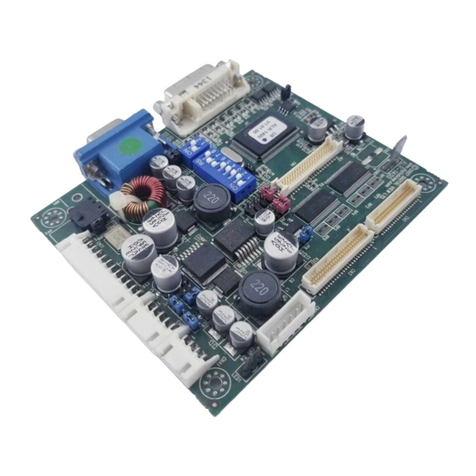
digitalview
digitalview 417100041-3 instructions

EP Solar
EP Solar eTracer Series instruction manual

Oriental motor
Oriental motor DSC Series operating manual
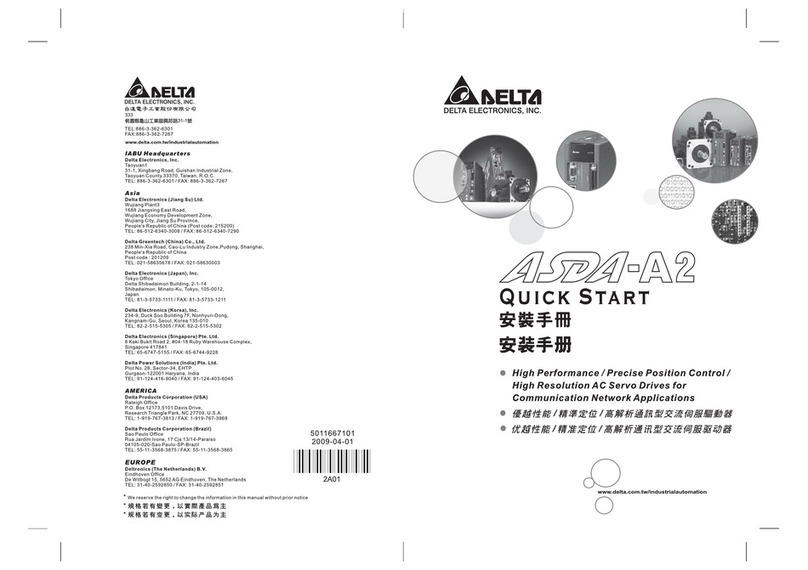
Delta
Delta ASDA-A2 Series quick start

Signature Control Systems
Signature Control Systems SoloRain 8014 DuraLife instructions

AirLive
AirLive WLAN-64GM QIG