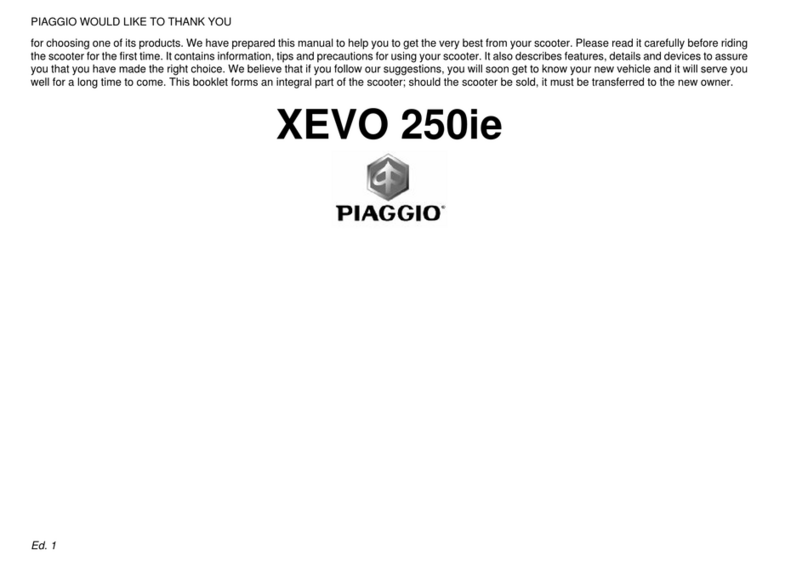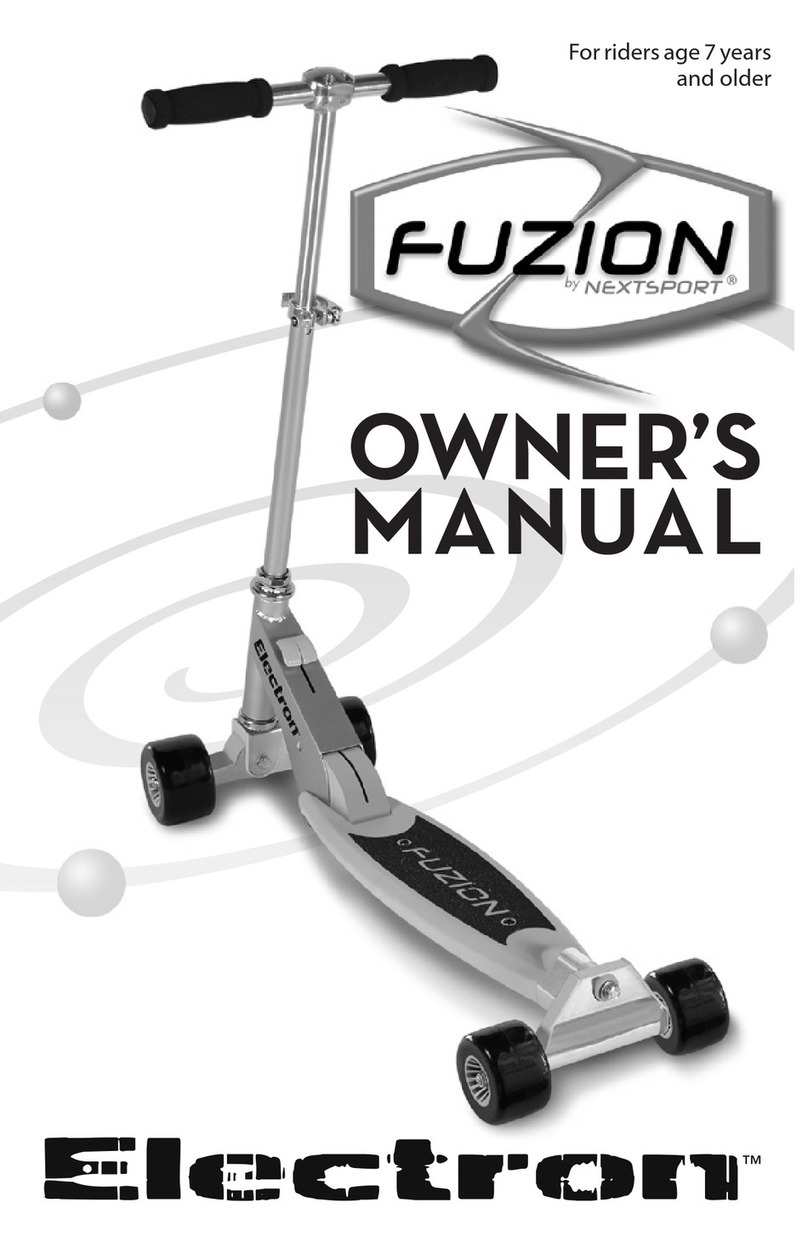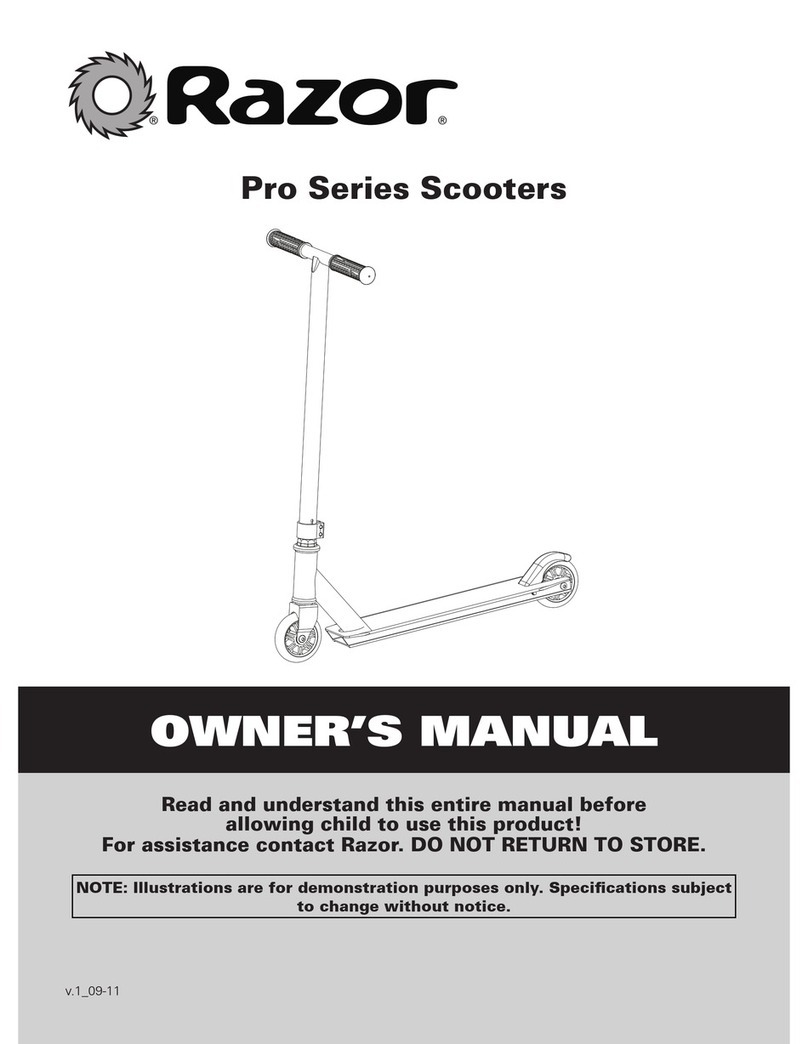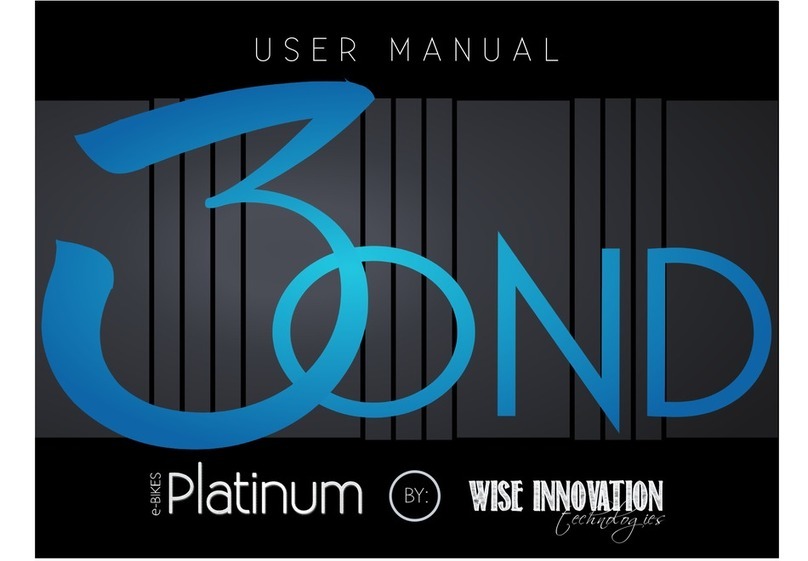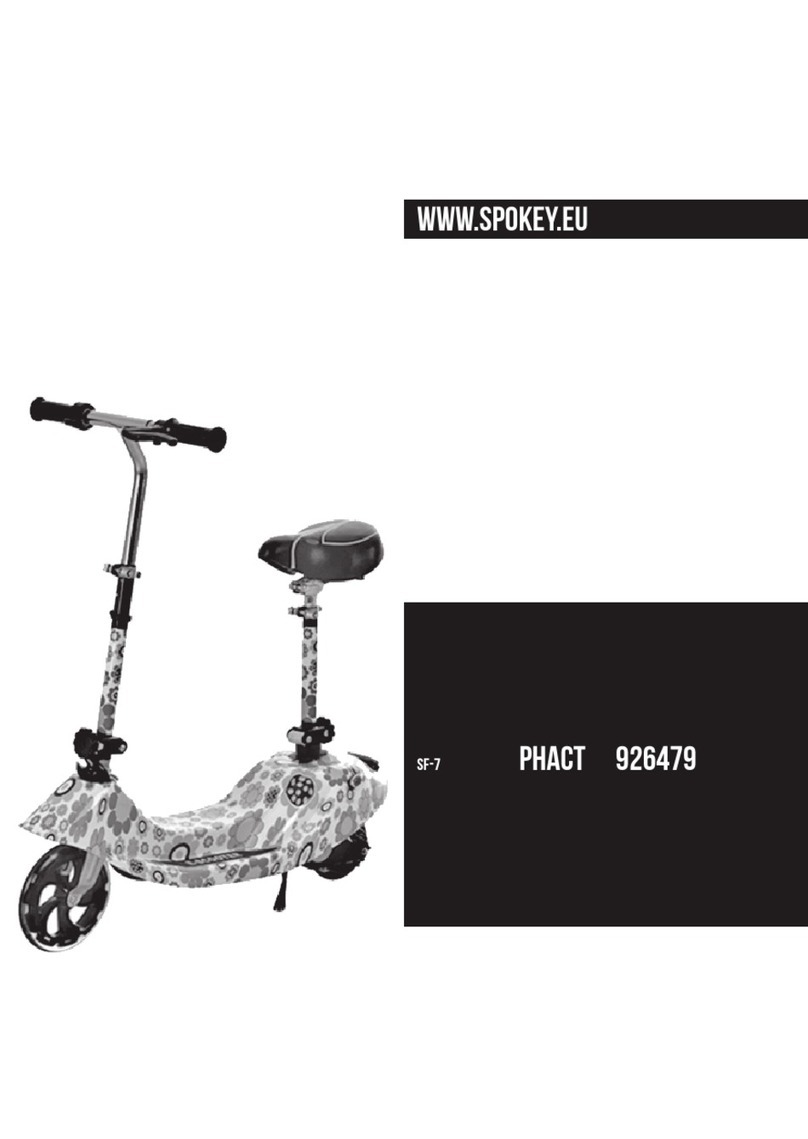CITROEN C-CITY28L User manual

1
USER MANUAL - ORIGINAL INSTRUCTIONS
CITY ELECTRIC BIKE
Model: C-CITY28L

2
ENG 3 - 34
FRA 35 - 67

3
WARNING FOR THE E-BIKE
Read and follow all the instruction in the user manual before using the e-bike.
Collisions, falls, and loss of control can damage people and objects around you.
This appliance can be used by children aged from 12 years old and above, and by persons with reduced physical,
sensory or mental capabilities or lack of experience and knowledge if they have been given supervision or instructions
concerning use of the appliance in a safe way and understand the hazards involved.
Children shall not play with the appliance.
Keep the battery out of the reach of small children.
Cleaning and user maintenance shall not be made by children without supervision
WARNING FOR BATTERY
This appliance is not a toy.
Children shall not play with the appliance. Keep the battery out of the reach of small children.
Adult supervision is required for minors.
This appliance can be used by children aged from 12 years old and above, and by persons with reduced physical,
sensory or mental capabilities or lack of experience and knowledge if they have been given supervision or instructions
concerning use of the appliance in a safe way and understand the hazards involved.
Cleaning and user maintenance shall not be made by children without supervision.
Before carrying out maintenance operations, make sure that the power supply and the charging cable are disconnected
and that the device is switched off.

4
The battery must be removed from the device before it is disposed of. The device must be disconnected from the
mains supply when removing the battery.
Do not recharge non-rechargeable batteries.
The battery is to be disposed of safely.
CAUTION: To recharge the battery, use only the removable power supply unit supplied with the device.
This device contains batteries which can only be replaced by qualified personnel.
AT FIRST
Carefully read this user manual before using the bike. Keep this user manual for future references.
In order to avoid damage, carefully read and follow the instructions of this user manual.
The user is responsible of all consequences from the incorrect use of the e-bike.
The Retailer and the Distributor are not responsible of damages to objects and/or people caused by the incorrect use of the bike.
Please check whether the tires are damaged. If anything abnormal, please provide for maintenance.
Contact your Retailer in case of any need.
Please use the product if in good condition only.
Before riding the bike, the battery must be fully charged or almost fully charged. Follow the instructions on this user manual to
avoid technical problems.
The battery cannot be discharged and should be fully powered before each use.
Avoid deep current discharge. Recharge the battery in time, before it is empty.

5
Fully charge the battery every 2 months, even when the bike is not used. The charge must last 4-6 hours.
If the bike is not used for long time, please remove the battery from the bike and store the battery properly.
This bicycle is in accordance with the international conventional scientific limit design; rated speed is 25 km/h, for a safe ride.
Please observe the transportation laws.
Reduce the speed when snow and raining.
Keep a long distance when using brakes to ensure your safety.
The bike can be used when snowing or raining, but the deep water could damage the motor or the control parts. In case it happens,
carefully dry the water immediately after use.
Use the supplied battery-charger. Do not touch the two-stage of the battery when your hand is wet, otherwise it will cause shout circuit.
Do not dismantle the bike by yourself. If need to change parts, please contact your Dealer.
In matter of safety of the bicycle, please do not borrow it to people who does not know how to operate it.
The product is not intended for persons under 12 years of age.

6
THE STRUCTURE OF THE E-BIKE

7
1. Tyre and tube 20. Crank arm and crankset
2. Wheel rim 21. Pedals
3. Range 22. Crankcase
4. Fork 23. Chain
5. Front brake 24. Front engine hub
6. Front mudguard 25. Range
7. Handlebars and handlebar stem
8. Frame
9. LCD display
10. Brake levers
11. Rear brake
12. Seat lock
13. Seat and seat post
14. Battery Monitor
15. Battery
16. Rear luggage rack
17. Rotation sensor
18. Rear mudguard
19. Kickstand

8
THE DISPLAY
Functions
1Battery output voltag indicator during use (36V/48V).
2PAS indication (0-9).
3Headlight Indication.
4Speed Indication (km/miles).
5Total Mileage (ODO), Single Mileage (Trip), Maximum Speed (MAXS),Average Speed (AVG) indication.
6Error indication (brake system, motor, controller, handlebar).

9
7Bluetooth indicator (not available with this product).
8Parameter setting function.
Power on/off
Hold pressing M button to turn-on the display of the bike.
Press again the same button to turn-off the display.
Inside “PF” setting, please set when the display will automatically turn off in case of no-use of the bike (00 means the auto-switch
off is not activated; 01-60 are the minutesbefore auto-switch off).
Front Light
Press the button nearby the display to turn on the front light.
The icon on the display will turn-on.
Press it again to turn the light off. The icon on the display will turn-off too.
PAS Level
When the display is turned-on, press “+” and “-“ buttons to select the desired motor assistance level.
The display will show the current motor assistance level.
There are 9 different speed mode. When the display is turned-on, in interface menu, shortly press M button to switch from
Single mileage in km or miles (TRIP) to Total Mileage in km or miles (ODO) to Maximum speed in Km/h or Mph (MAXS) to
Average speed in Km/h or Mph (AVG).

10
Change the unit in “P1” setting: select 00 for kilometers and 01 for miles, using “+” and “-“ buttons.
The current real speed is displayed by default whilst pressing M button.
Push-assistance Mode
Press the “-“ button to activate the push-assistance mode (6Km/h), when the display is turned-on already.
The bike will move forward.
The push-assistance mode may only be used when the user needs to push by hand the bike.
Danger of injury when the wheels of the eBike do not have ground contact while using the push-assistance function. Pay attention
when using this function.
The push-assistance function switches off as soon as you release the “-“button.
Battery
There are 5 lights that show the level of charge of the battery.
If all lights are on means the battery power is around 80%-100%.
Four light on mean the battery power is around 60%-80%. Three lights on mean the battery power is around 40%-60%.
Two lights on mean battery power is around 20%-40%.
Just one light on means the battery power is around 0%-20%. When only one light is on, battery needs to be charged soon. We
suggest stopping soon and charge the battery.

11
Error codes
The Error code is displayed in the mileage display area in the format “E0**”.
When one of these error codes appear on the display, kindly contact your retailer or after-sale-service for immediate assistance.
The error is probably due to a communication problem between the controller and the display.
The bike will probably not work, but the bike can be used as a normal bike.
You are responsible of any adjust of these settings.
Contact your retailer or the after-sale-service for immediate support.
Code
Description
E001
Controller failure
E002
Communication failure
E003
Hall fault
E004
Handle failure
E005
Motor error
E006
Missing phase of motor

12
SHIFT GEARS
Press outward with you thumb on the derailleur switch.
Press the derailleur downshift button to go back down one gear
at a time.
TIRE PRESSURE
The tire pressure will affect the driving mileage and riding comfort. It is suggested that you check the tire pressure regularly and
fully inflate the tires in time.
The pressure should be adjusted according to the user’s weight.
Size of the bicycle
Size of the tube
Size of the tyres
PSI
Bar
28“
28 x 1,75
28 x 1,75
40 - 65
2.8 - 4.5
Check with your retailer for any assistance.

13
HANDLEBAR ADJUSTMENT
Your bicycle’s handlebars can be adjusted up and down.
Screw stem: Your bicycle is equipped with an “immersion” stem, and you can change the height by changing the insertion of the
stem in the frame pivot tube.
To adjust the height of the handlebar, loosen the clamping screw with a 6 mm hex wrench and raise or lower the stem to the
desired height.
Be careful not to exceed the minimum insertion mark. This insertion mark should never be
visible when using the bicycle.
Tighten the immersion screw, making sure that the stem is in the correct position.

14
To adjust the tilt of the handlebar, loosen the stem screw-pivot shown
in the picture with a 5 mm hex key, select the position and tighten it.
You may then need to adjust the position of the handlebars on the stem by loosening
the screws of the stem cover, turn the handlebars at your convenience and tighten
these same screws.
Take care that the handlebars are correctly centered.

15
BRAKE ADJUSTMENT
When adjusting the brake, make sure that the brake surface contacts the brake disc tightly when the handlebar is clenched to the
middle.
If you feel the brakes are not working well, you can use the brake cable tension adjusting screw to adjust the brake stroke.
This screw is located at the brake handle (see “A”). Turn the brake cable screw inward to relax it and the brake shoe will be farther
away from the rim; turn the brake cable screw outward to tighten it and the brake shoe will be closer to the brake disc.
Contact your retailer or the after-sale-service in case of need.
1. When the braking system is too weak or too strong, use the tool to loosen the screw (C point in the picture), frap or relax
the length of cable to adjust the brake effect.

16
2. When adjusting the brake, please pay attention to brake pad and brake disc (D point) for clearance
uniformity. Keep vertical and lateral parallel distance, loose the screw to adjust (A point in the
picture). The brake must be adjusted so that it can be activated by force by 6-8N/m.
D

17
PEDAL ASSEMBLING
“L” is the left pedal, “R” is the right pedal; both of them should tight together by forward position.
SADDLE ADJUSTMENT
For the riding height, please pay attention to the distance between the seat saddle and the pedal at the lowest position.
You can adjust the seat height by loosening the seat holder pipe clamp.
When positioning the seat in its lowest position, make sure that it does not touch any components of the bicycle such as the
luggage rack.
Likewise, make sure you do not exceed the minimum insertion mark of the seat tube.
This insertion mark should never be visible when using the bicycle.

18
The riding height has been well adjusted if your knee joint can bend slightly when your foot is placed on the pedal (at the bottom).
To check the seat’s correct height, you should be sitting with straight legs and your heel on the pedal (illustration B).
When pedalling, the knee should be lightly bent with the foot pointing down (illustration A).

19
If any questions, please consult your bicycle dealer.
WARNING
It is important to protect the seat springs if installing a child seat in order to avoid the risk of getting your fingers caught.
LUGGAGE RACK
Your bicycle is sold with a luggage rack.
It is already fixed above your rear wheel. The fasteners must be tightened and checked regularly at a torque of 4 - 6 Nm.
Your luggage rack is designed for a maximum load of 25 kg, it is possible to attach a child seat.
As a safety measure, luggage must only be carried on the luggage rack.
All luggage must be firmly secured to the luggage rack before each use it is important to check that nothing is left hanging over
an edge which may become caught in the rear wheel of the bicycle.
Do not adjust the rack arbitrarily, please consult your dealer for adjustment if necessary. Do not modify the luggage rack, any
modification of the rack by the user leads to the invalidity of this user guide. The luggage should not obscure your bicycle's the
reflectors and lights.
WARNING
Your luggage rack is not designed to pull a trailer.

20
PEDALLING POWER
The electric power system is working according to the speed of your pedalling.
The faster you are pedalling, the stronger the electric power will be within its limit speed of 25km/h; if you’re not pedalling, the
motor will stop.
The user must rotate the pedal forward to receive the motorized assistance. This is an important safety feature. This power-assisted
bicycle provides motorized assistance up to a speed of 25 km/h. Beyond that, the engine will stop. You can go faster, but you will
have to do it on your own, without any electrical assistance.
The engine will not work until you have completed a full turn of the pedal. This feature protects the motor and its controller and
extends the life of the electrical components.
More information you need to know about pedalling power:
•The starting of this bicycle is different from that of normal bicycles when the electric power system is working. You will be able
to ride more easily. Please keep pedalling.
•When the electric power system stops working, the bicycle will not provide any pedal assistance.
•The e-bike can be used as an ordinary bicycle, even with no lithium battery.
•The speed limit is 25 km/h with pedalling power which means that, to ensure safety, the pedalling power will remain at 25
km/h even if you pedal faster.
•The range of this bicycle depends on specific circumstances. The value indicated is determined based on average conditions.
•The main factors are as follows: rider’s weight, riding speed, slopes, tire pressure, head-on wind, times of speed regulation
and braking (in the urban area) and outdoor temperature.
•When the temperature is rather low, a greater negative effect will be produced on its range.
Table of contents
Languages: