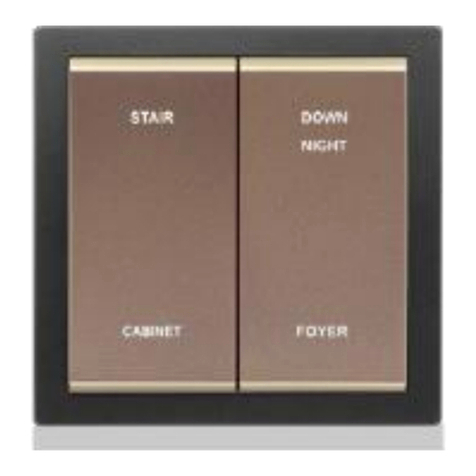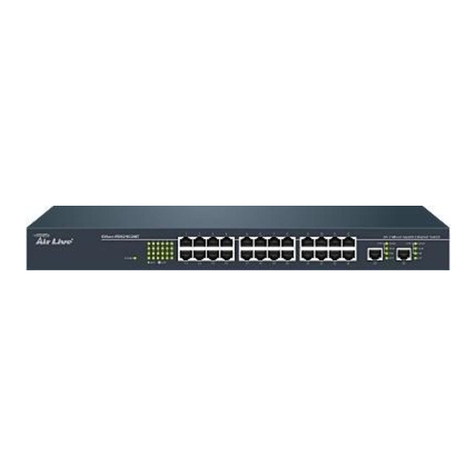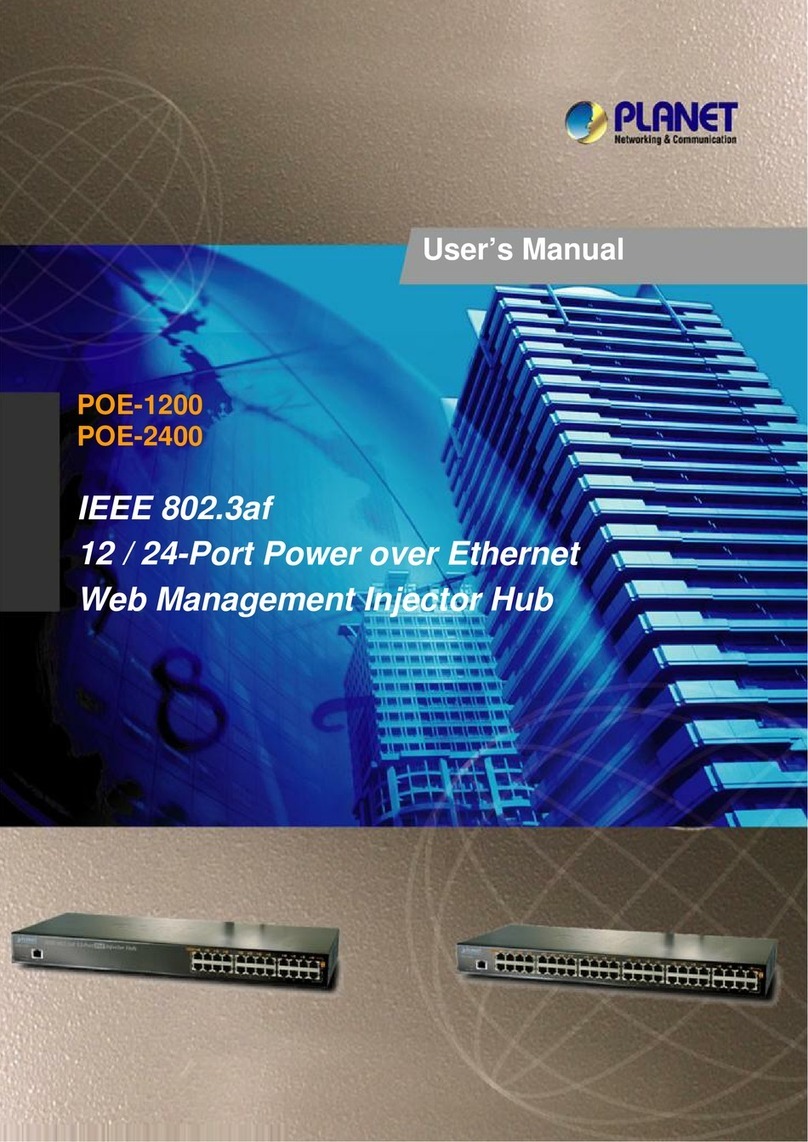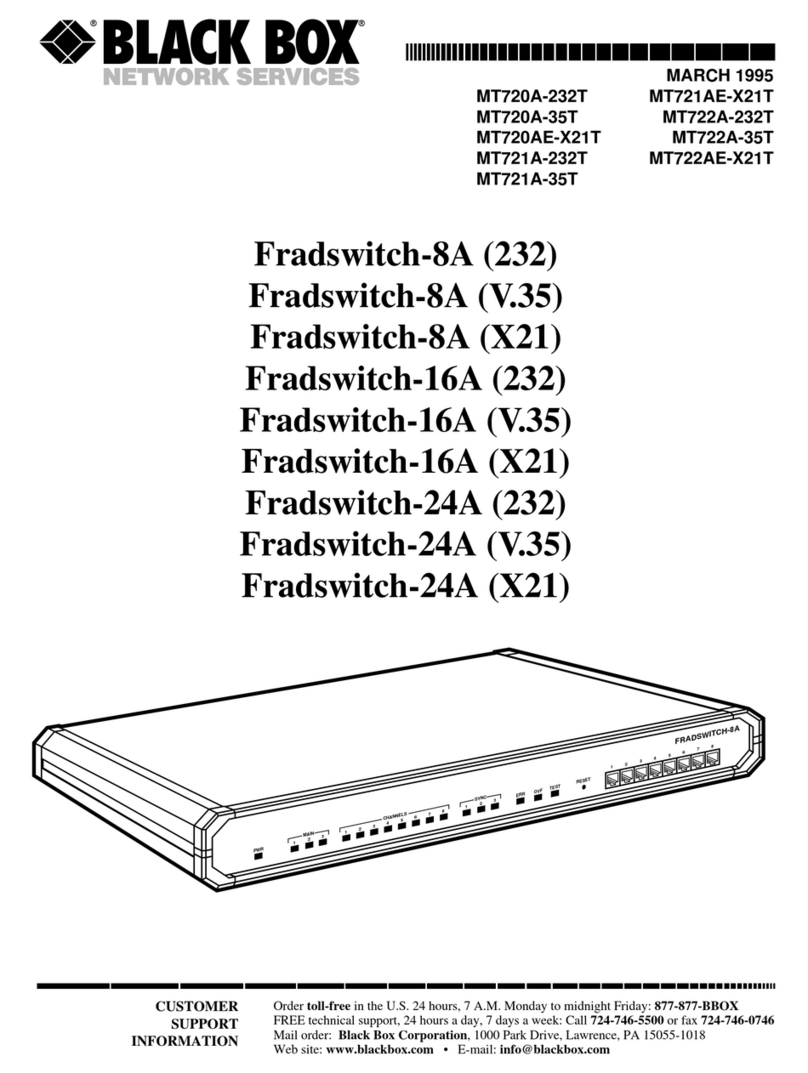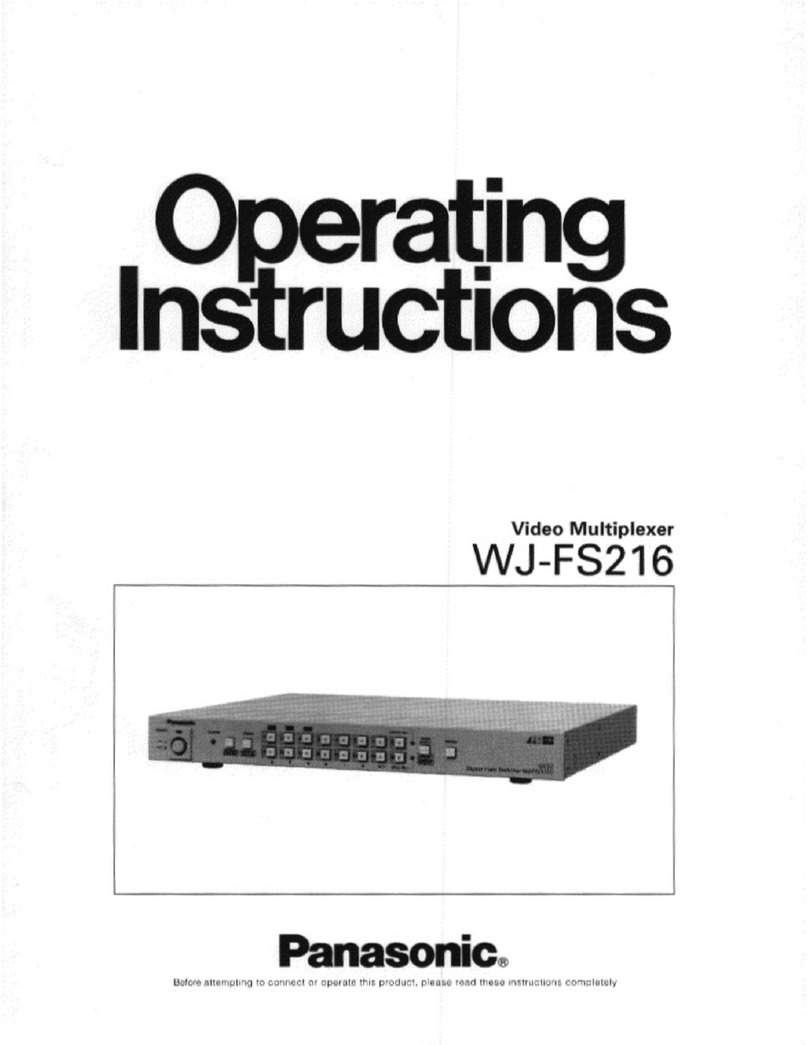CityGrow Systems CG120H Series User manual
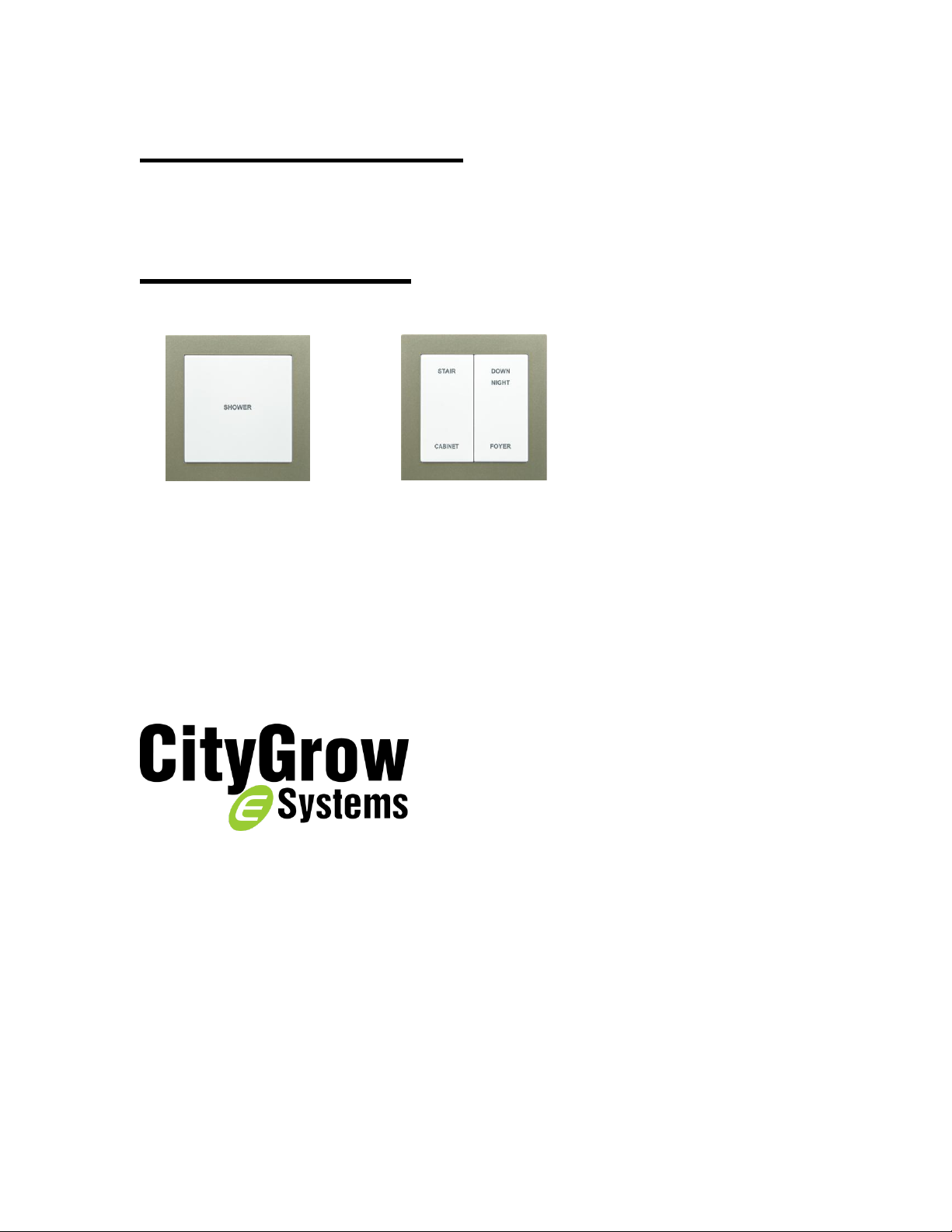
CG120H SERIES
ZIGBEE WIRELESS FREE LOCATED PANEL
USER MANUAL
VERSION 1.1
17 JANUARY,2014
Disclaimers and Copyright
Nothing contained in this publication is to be construed as granting any right, by implication or otherwise, for the
manufacture, sale, or use in connection with any method, apparatus, or product covered by letters patent, or as insuring
anyone against liability for infringement of letters patent.
Efforts have been made to ensure the accuracy and reliability of the data contained in this publication; however, Citygrow
Energy Systems Limited. makes no representation, warranty, or guarantee in connection with this publication and hereby
expressly disclaims any liability or responsibility for loss or damage resulting from its use or from the use of any product
or methodology described herein; for any violation of any federal, state, or municipal regulation with which this
publication may conflict; or for the infringement of any patent from the use of this publication. Nothing contained in this
publication should be viewed as an endorsement by Citygrow Energy Systems Limited of any particular manufacturer’s
products.
Copyright © 2012 Citygrow Energy Systems Limited, All Rights Reserved
CG120H1
Free Located
Panel, 1 Scene
CG120H2
Free Located
Panel, 4 Scenes
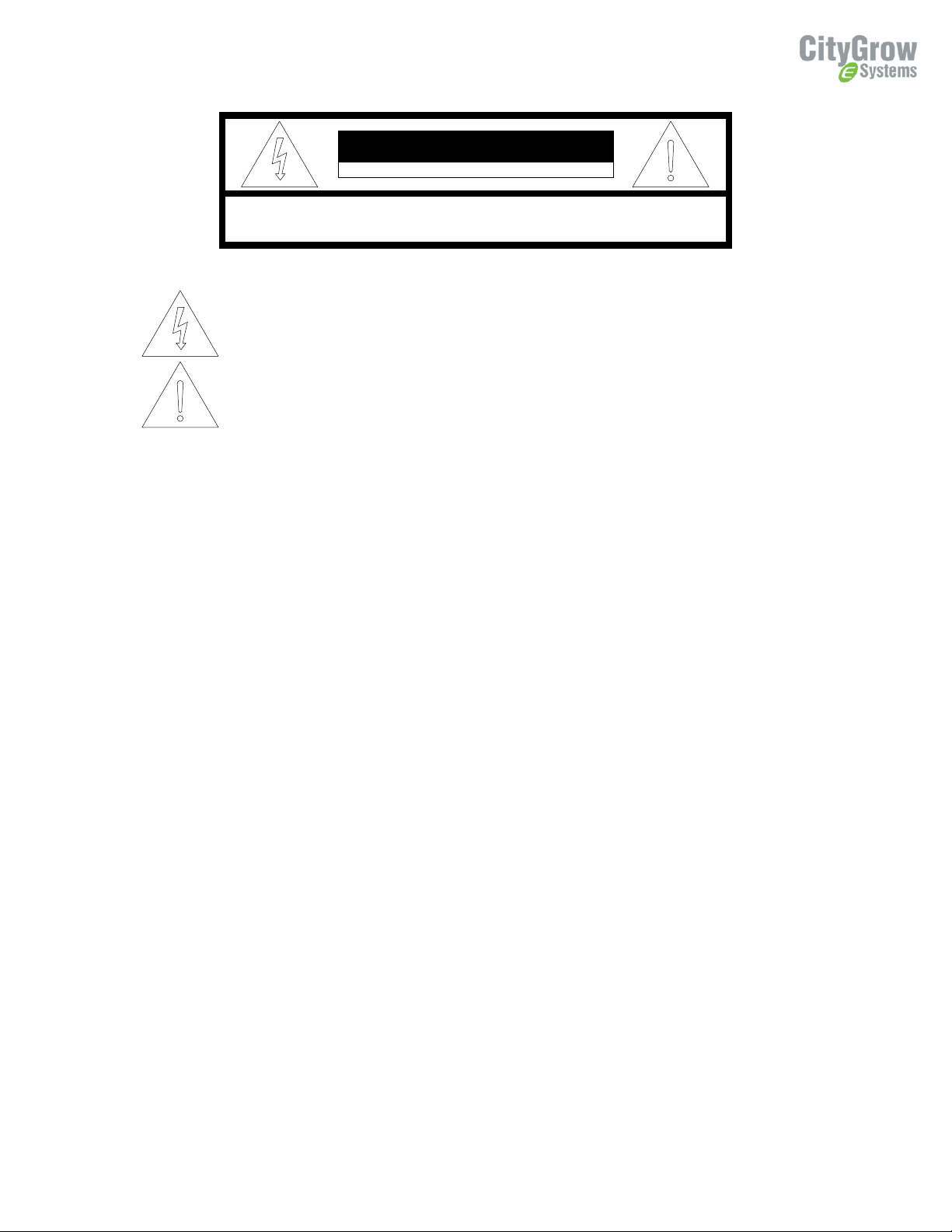
CAUTION
RISK OF ELECTRIC SHOCK DO NOT OPEN
CAUTION: TO REDUCE THE RISK OF ELECTRIC SHOCK,
DO NOT REMOVE COVER (OR BACK) NO USER-SERVICEABLE
PARTS INSIDE REFER SERVICING TO QUALIFIED SERVICE PERSONNEL
The lightning flash with arrowhead symbol within an equilateral triangle is intended to alert the user to
the presence of uninsulated “dangerous voltage” within the product’s enclosure that may be of
sufficient magnitude to constitute a risk of electric shock to persons.
The exclamation point within an equilateral triangle is intended to alert the user to the presence of
important operating and maintenance (servicing) instructions in the literature accompanying the
product.
IMPORTANT SAFETY INSTRUCTIONS
READ BEFORE OPERATING EQUIPMENT
This product was designed and manufactured to meet strict quality and safety standards.
There are, however, some installation and operation precautions which you should be particularly aware of.
1. Read these instructions.
2. Keep these instructions.
3. Heed all warnings.
4. Follow all instructions.
5. Do not use this apparatus near water.
6. Clean only with dry cloth.
7. Do not block any ventilation openings. Install in accordance with the manufacturer’s instructions.
8. Do not install near any heat sources such as radiators, heat registers, stoves, or other apparatus that produce heat.
9. Do not defeat the safety purpose of the polarized or grounding-type plug. If the provided plug does not fit into your
outlet, consult an electrician for replacement of the outlet.
10. Protect the power cord from being walked on or pinched particularly at plugs, convenience receptacles, and the
point where they exit from the apparatus.
11. Only use attachments/accessories specified by the manufacturer.
12. Use only with the cart, stand, tripod, bracket, or table specified by the manufacturer, or sold with the apparatus.
When a cart is used, use caution when moving the cart/apparatus combination to avoid injury from tip-over.
13. Unplug this apparatus during lightning storms.
14. Refer all servicing to qualified service personnel. Servicing is required when the apparatus has been damaged in any
way, such as power-supply cord or plug is damaged, liquid has been spilled or objects have fallen into the apparatus,
the apparatus has been exposed to rain or moisture, does not operate normally, or has been dropped.

Table of Content
1. Introduction...................................................................................................... 1
2. Understanding of the product-CG120H................................................................ 2
3. Dimensions....................................................................................................... 3
4. Installation ....................................................................................................... 4
5. Operation instruction......................................................................................... 6
6. Adding the product to your Home Wireless ZigBee Network.................................. 7
7. Clear Memory ................................................................................................... 8
8. Specification ..................................................................................................... 9

1
1. Introduction
Thank you for buying Citygrow’s product. CG120H Series runs on 2 pcs AAA alkaline
batteries. It is especially useful for DIY installation and allows you to locate the light
switch anywhere in the house.
Description
1. ZigBee wireless remote control.
2. Based on IEEE 802.15.4.
3. 2.4GHz radio frequency.
4. Remote control of Citygrow’s switches and dimmers.
5. Detachable mechanism increases flexibility of operation.
6. Battery low detect with “beep” sound alert.
7. Screw mount or by using double side tape for wall mounting.
8. Control button can be configured to become scene function.
9. Control button graphics can be tailor-made per customer requirement.
10. Easy to install.
11. Operated by 2 pcs AAA battery.
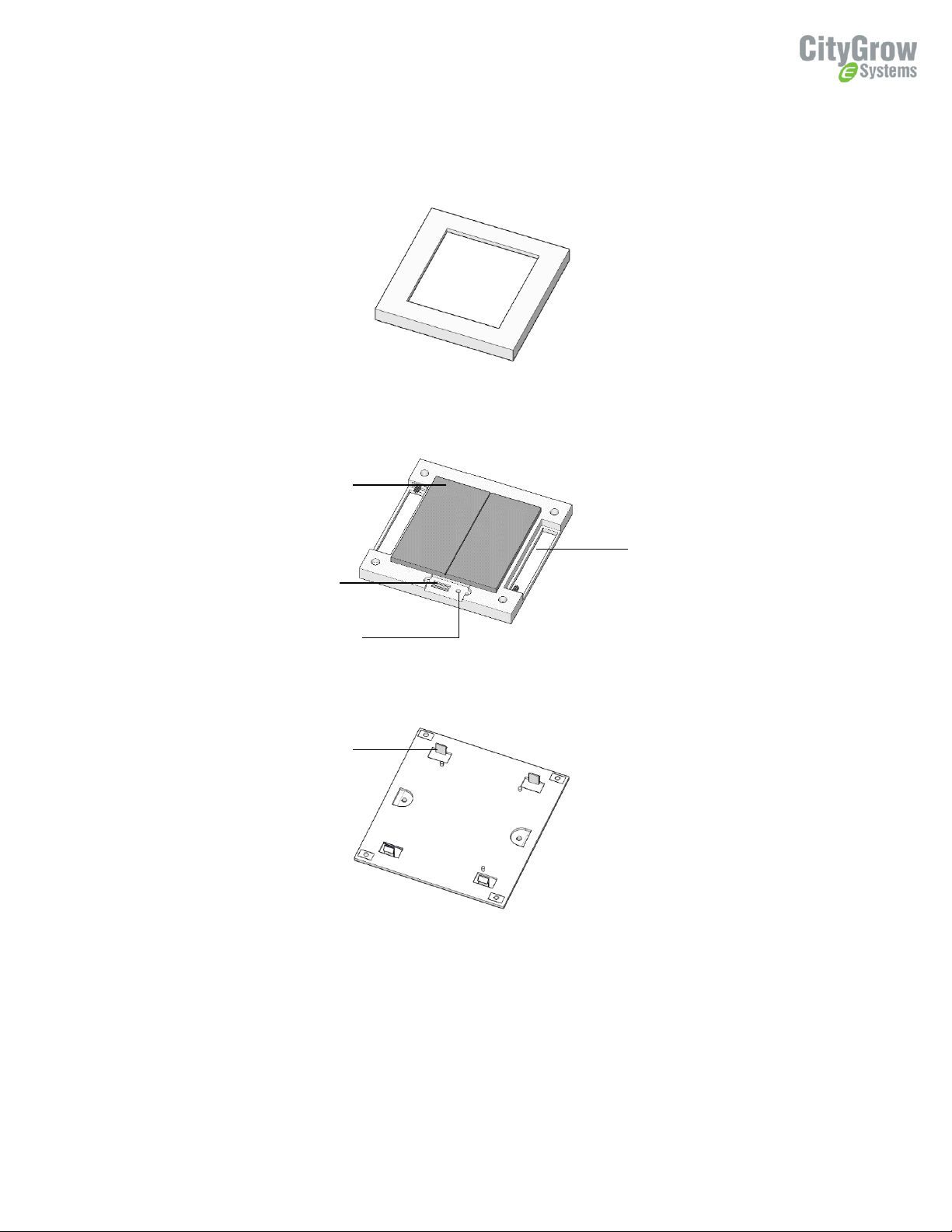
2
2. Understanding of the product-CG120H
Frame
Button panel
Wall mount bracket
Control
button
Programming
port
Reset button
Metal clip to fix
the button
panel
Battery compartment
AA alkaline x 2 pcs
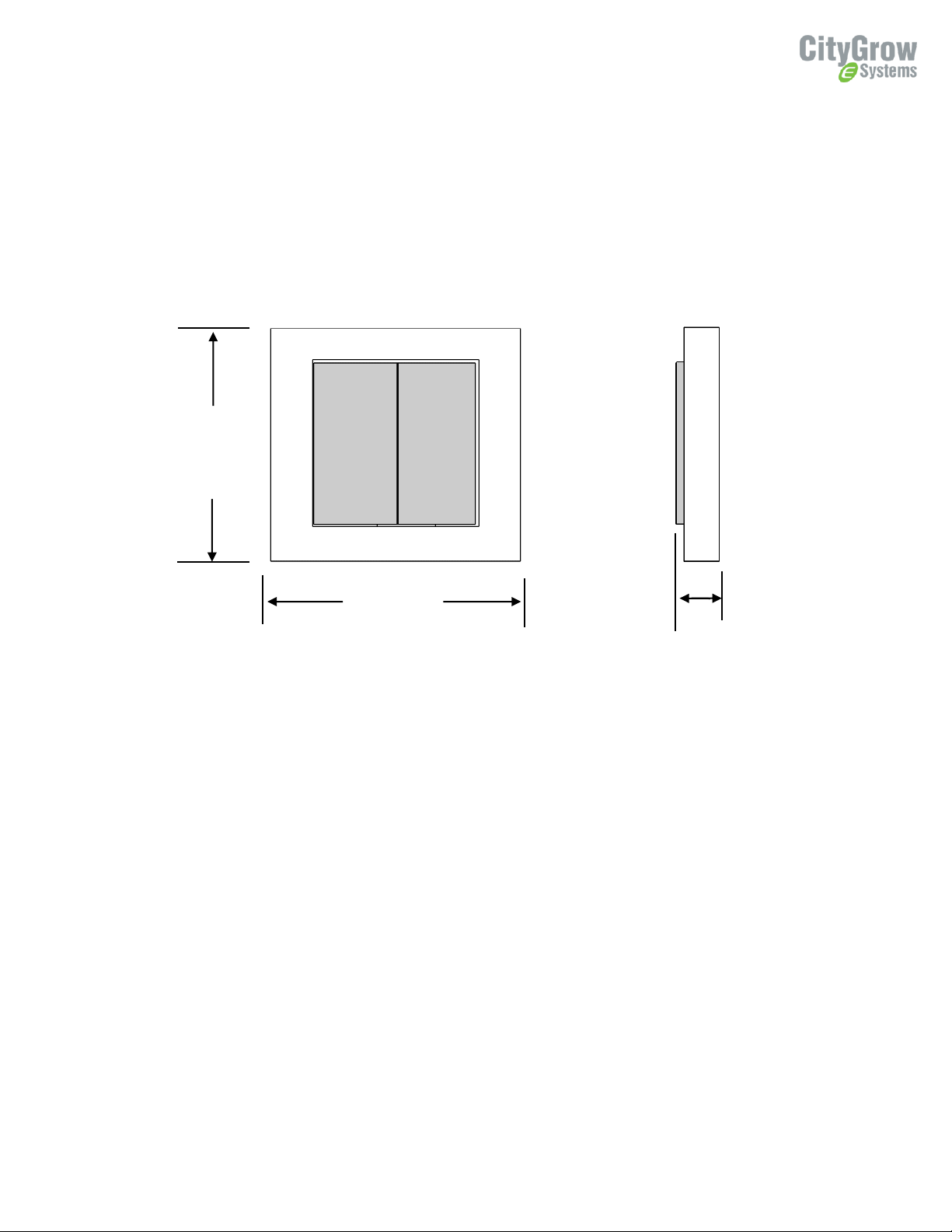
3
3. Dimensions
85mm
85mm
14mm
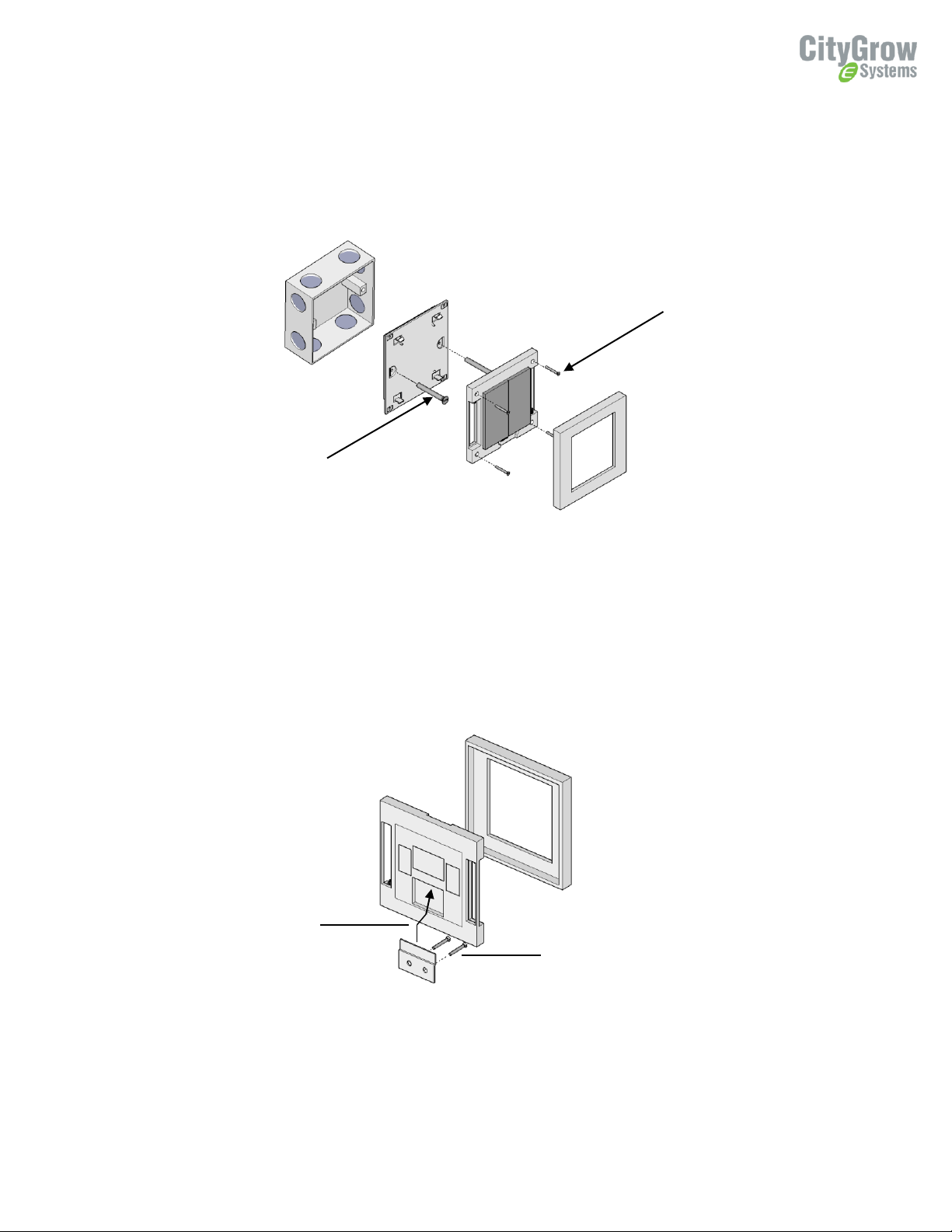
4
4. Installation
Frame
Screw x 2 pcs
to fix the wall mount
bracket on wall
Screw x 4 pcs
to fix the button
panel on the wall
mount bracket
Case 1: Install the product on a wall box
Button panel
Wall mount
bracket
Wall box
Case 2: You may want to mount the product where a Wall box is not
available. In this case you can use the provided metal clip to fix the
Button Panel directly on wall or wood surface.
Screw x 2 pcs
to fix the metal clip
on wall
Frame
Slide the Button
Panel into the clip
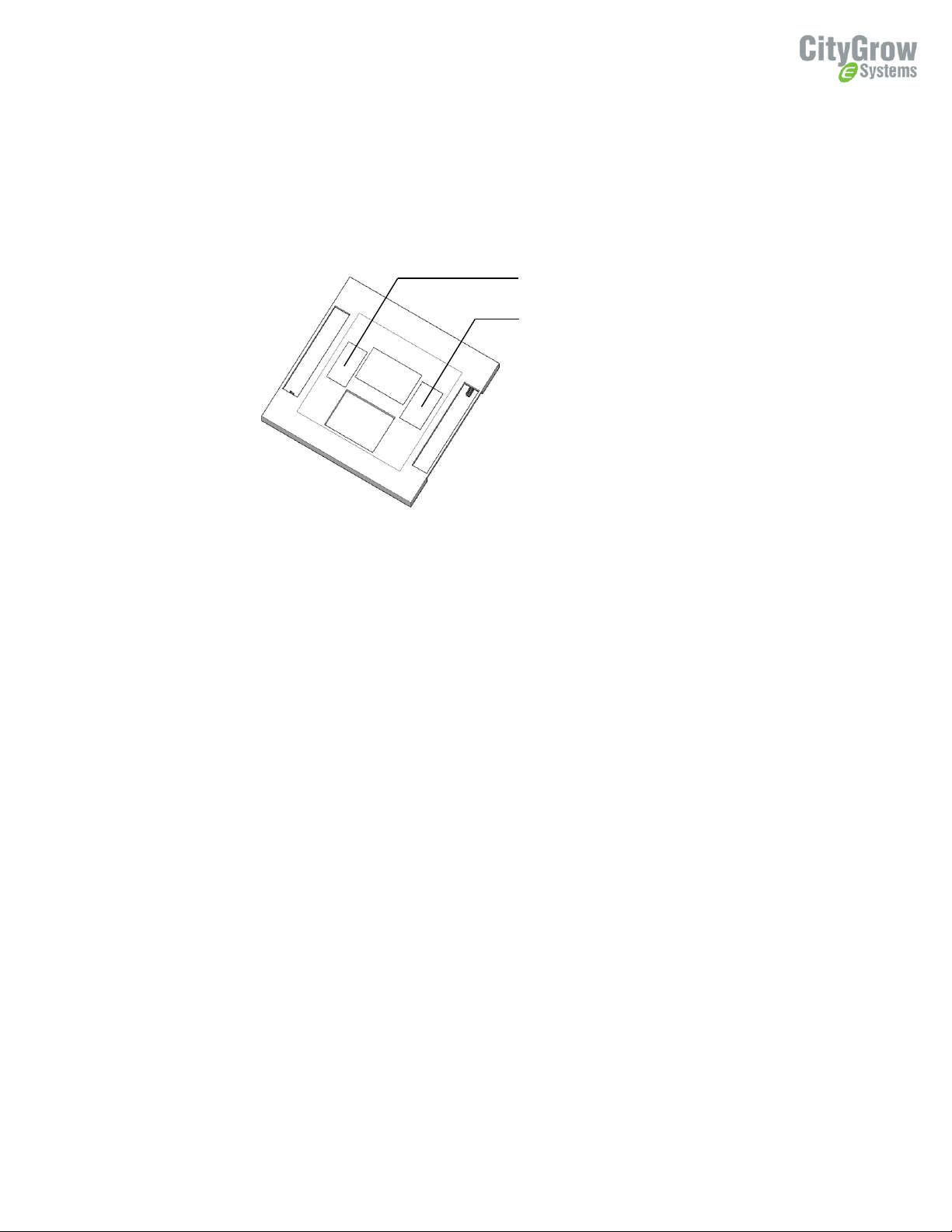
5
Use double side tape to stick the
Button panel on smooth and clean
surface.
Case 3: Using double side tape to fix the Button panel directly on smooth
or glass surface.

6
5. Operation instruction
COVER PLATE
1. 1, 2,3, 4, are buttons location.
2. Frame
MAIN UNIT
3. AAA alkaline battery x 2 pcs.
4. Reset button
5. Program port
Button 1, 2, 3, 4 can be programmed to be ON/OFF function, or Dim up/ Dim
Down or Scene function. It can be programmed via HomeNET Planner Software.
Push these button to activate the function.
1
2
3
4
2.
1.
3.
4.
5.

7
6. Adding the product to your Home Wireless
ZigBee Network
STEP 1
Open the front cover, you will see a 5
pin program port connector.
STEP 2
Plug the CG101UT5 cable into the 5 pin
connector of the product, and then plug
the other end of the CG101UT5 cable
into the mini USB end of the CG101UTC
cable.
STEP 3
Plug the CG101UTC cable into the USB
port of a PC that is installed with
Citygrow’s HomeNET Planner Software.
STEP 4
Refer to the user manual of “HomeNET
Planner” Software to program and set
the address of the product.
2
2
3

8
7. Clear Memory
Clearing the memory inside of the product will result in:
1. The product will no longer reply to any Panels that it had previously bound to.
2. The product will no longer reply to any Remotes that it had previously bound to.
In order to perform the Clear Memory function, please follow the below steps:
STEP 1
-Press and HOLD anyone of the button, say button “A”.
STEP 2
-CONTINUE holding onto the button.
-Press and release the Reset Button once.
STEP 3
-Wait until the LED Indicator begins BLINKING.
-Release the “A” Button.
STEP 4
-Press and release the “A” Button again to stop blinking.
STEP 5
-Press and release the Reset Button.
-The memory inside of the product has been cleared now.
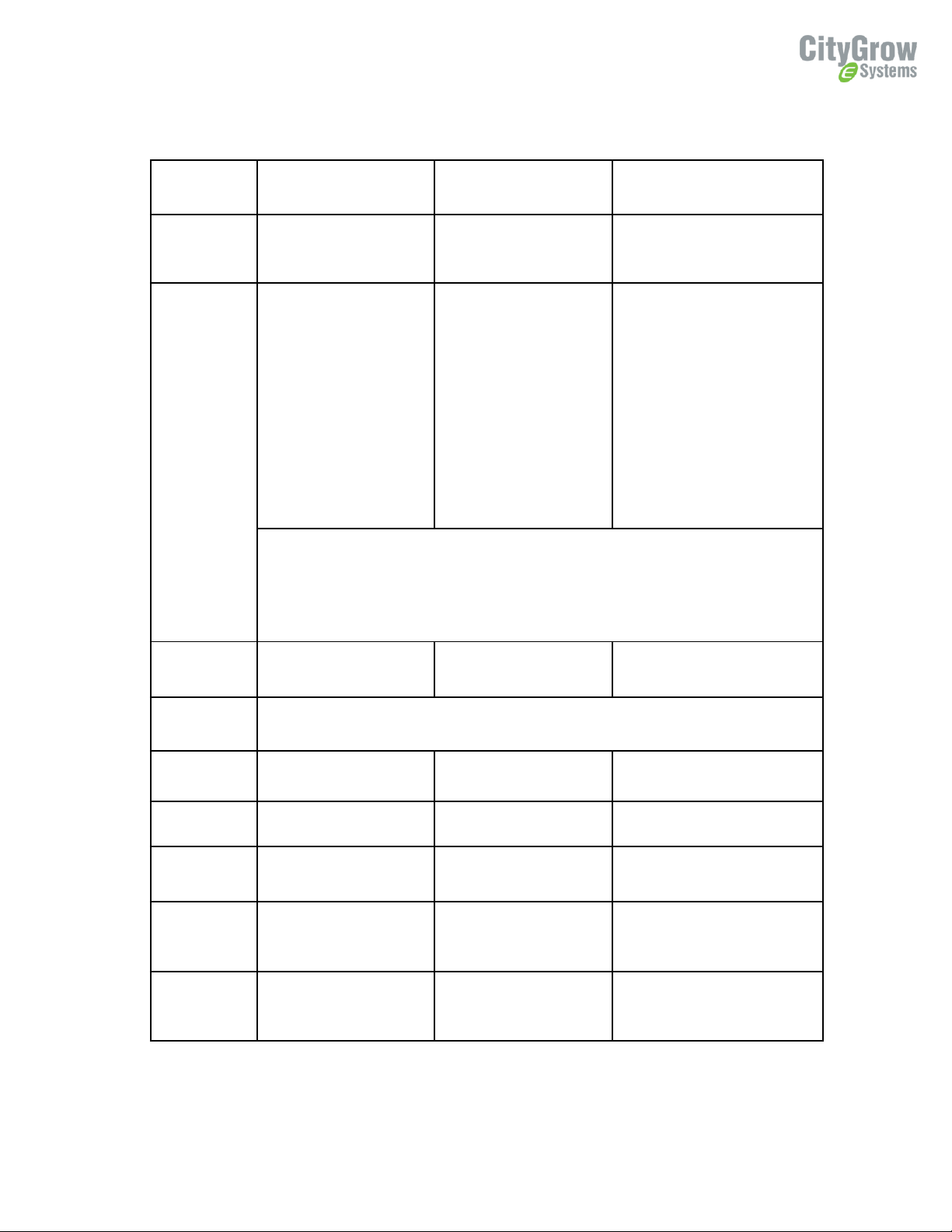
9
8. Specification
CG120H1
CG120H2
Description
Free Located Panel, 1
Scene
Free Located Panel, 4
Scenes
Function
1. Remote control for
Citygrow’s ZigBee
devices.
2. 1 preset lighting scene.
3. Max. 150 devices
included in a panel for
scene setting.
4. On/off control
5. Dimming control
6. Minimum dimming
level preset.
7. Memory dim function.
8. Two way control
function.
1. Remote control for
Citygrow’s ZigBee
devices.
2. 4 preset lighting
scene.
3. Max. 150 devices
included in a panel for
scene setting.
4. On/off control
5. Dimming control
6. Minimum dimming
level preset.
7. Memory dim function.
8. Two way control
function.
Remarks:
1. When up button is used for dimming up function, the down button cannot be
programmed as scene function.
2. Maximum number of devices programmed into the whole product is limited to 150
devices.
Maximum
current
consumption
100mA max.
100mA max.
Battery life
1 year ( depends on usage)
Power supply
AAA Alkaline battery x 2
pcs
AAA Alkaline battery x 2
pcs
RF frequency
2.4GHZ
2.4GHZ
Remote control
distance (line
of sight)
100M
100M
Dimensions
mm (Length x
Width x
Depth )
85x85x14
85x85x14
Recommended
operation
temperature
0 to 40 degC
0 to 40 degC
This manual suits for next models
2
Table of contents
Other CityGrow Systems Switch manuals
Popular Switch manuals by other brands
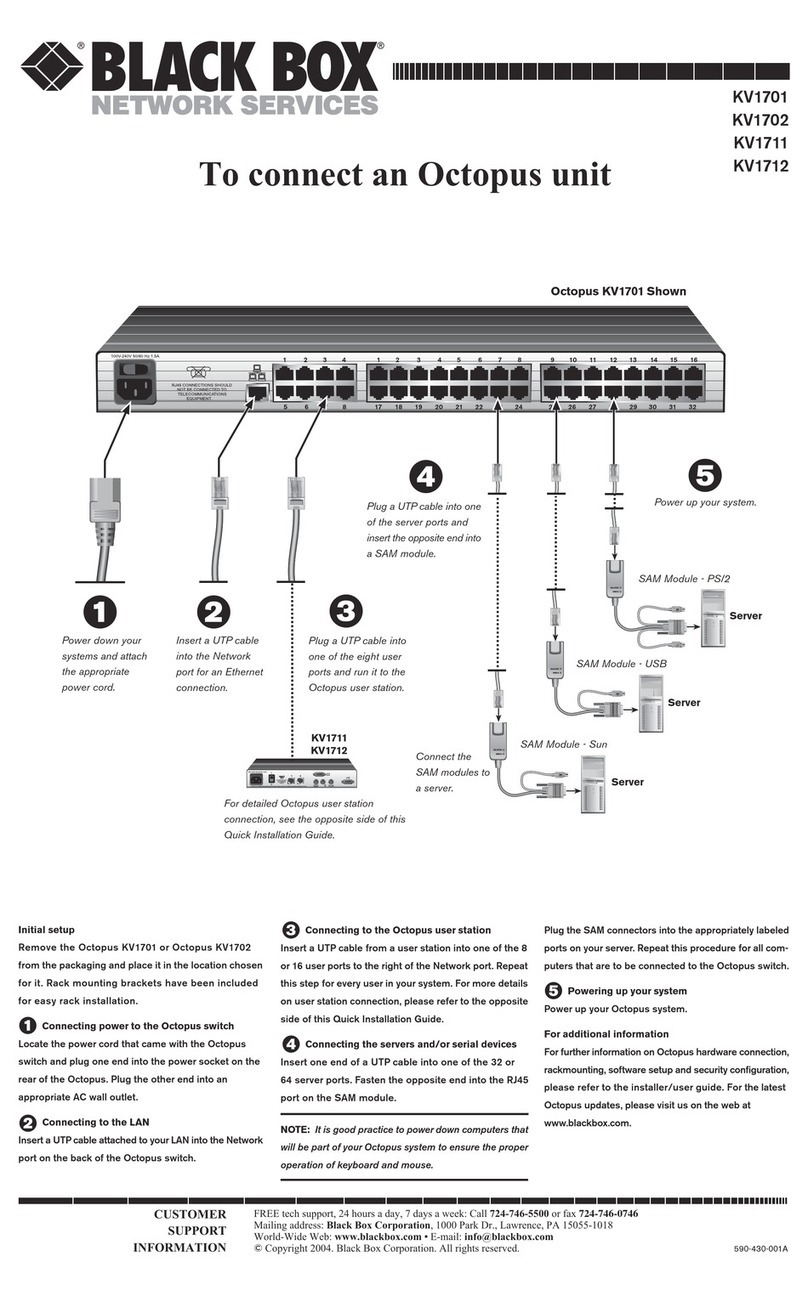
Black Box
Black Box ServSwitch Octet KV1701 instructions
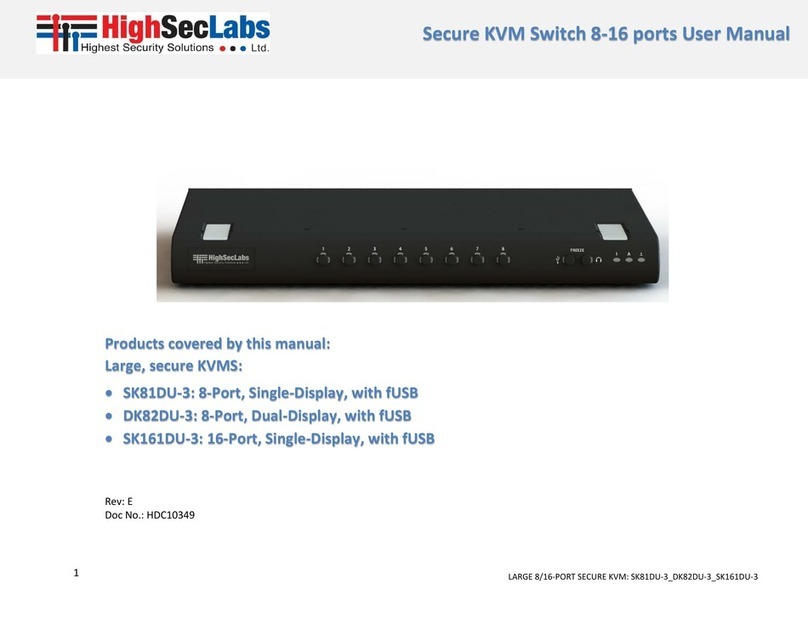
High Sec Labs
High Sec Labs SK81DU-3 user manual

SMART-AVI
SMART-AVI SM-DVN-4Q quick start guide

3One data
3One data IES5028G-4GS-8GC Quick installation guide

Black Box
Black Box LB9019A-R4 manual
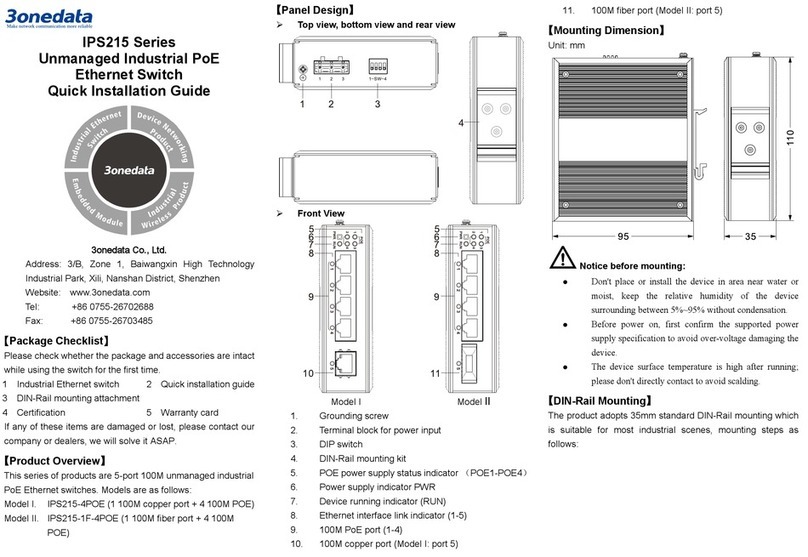
3One data
3One data IPS215 Series Quick installation guide