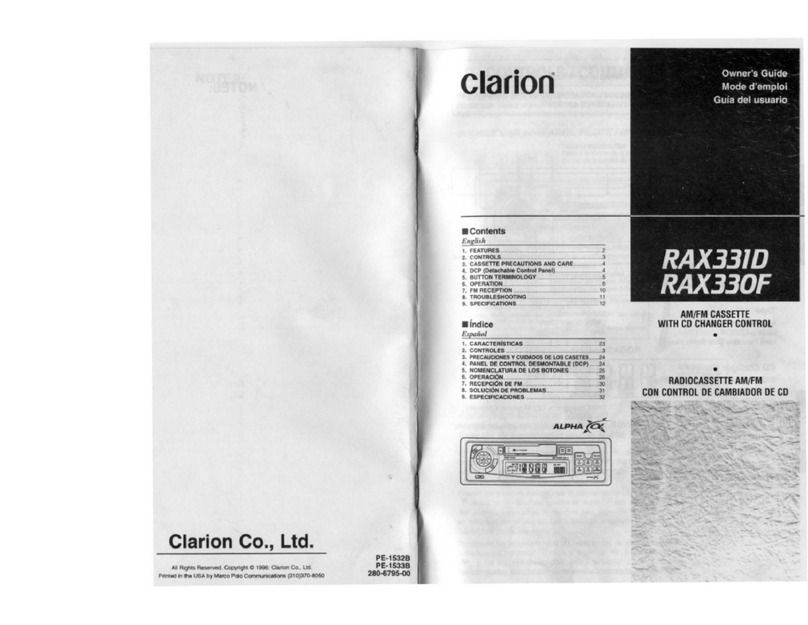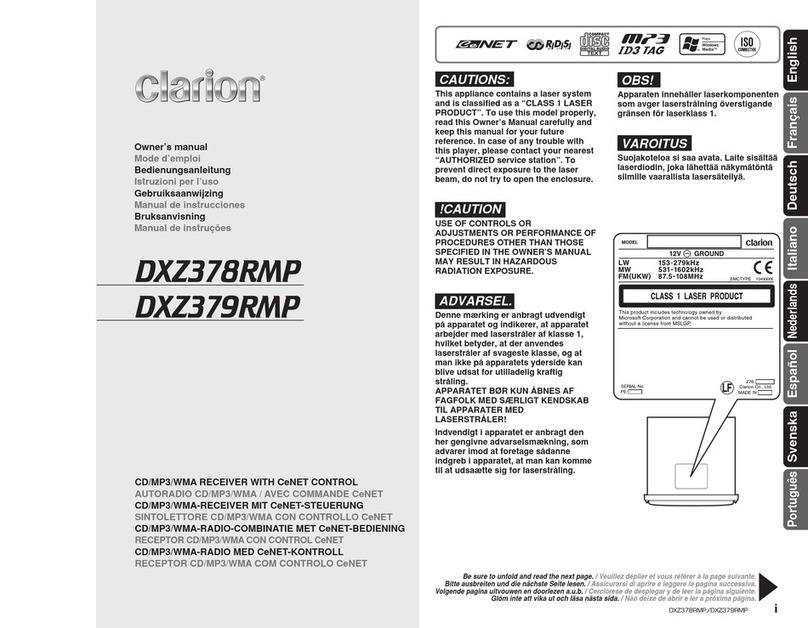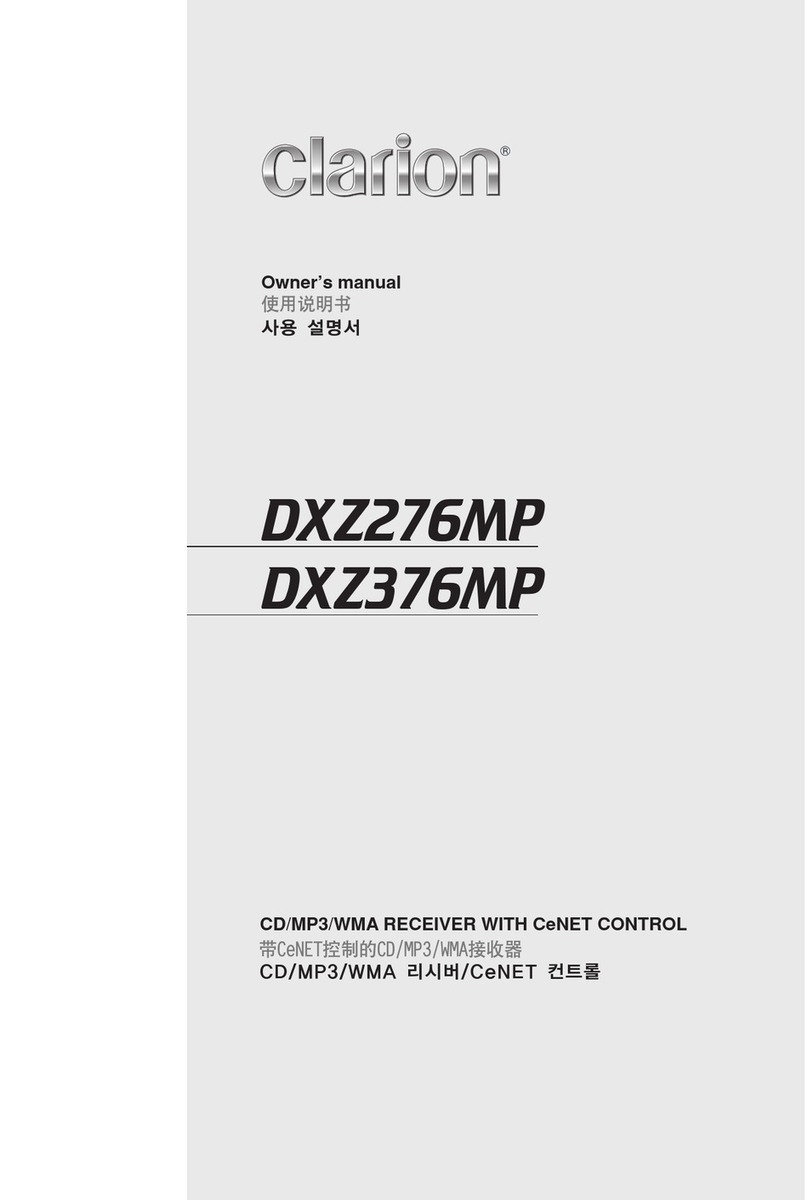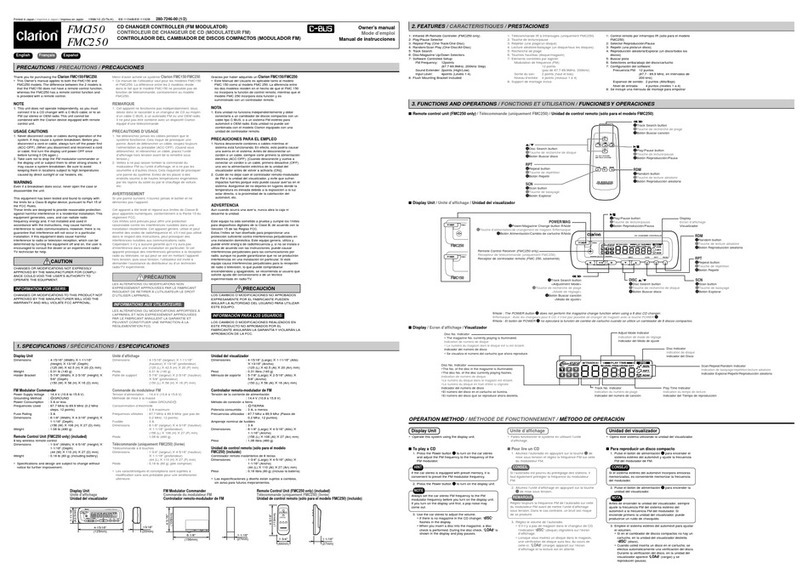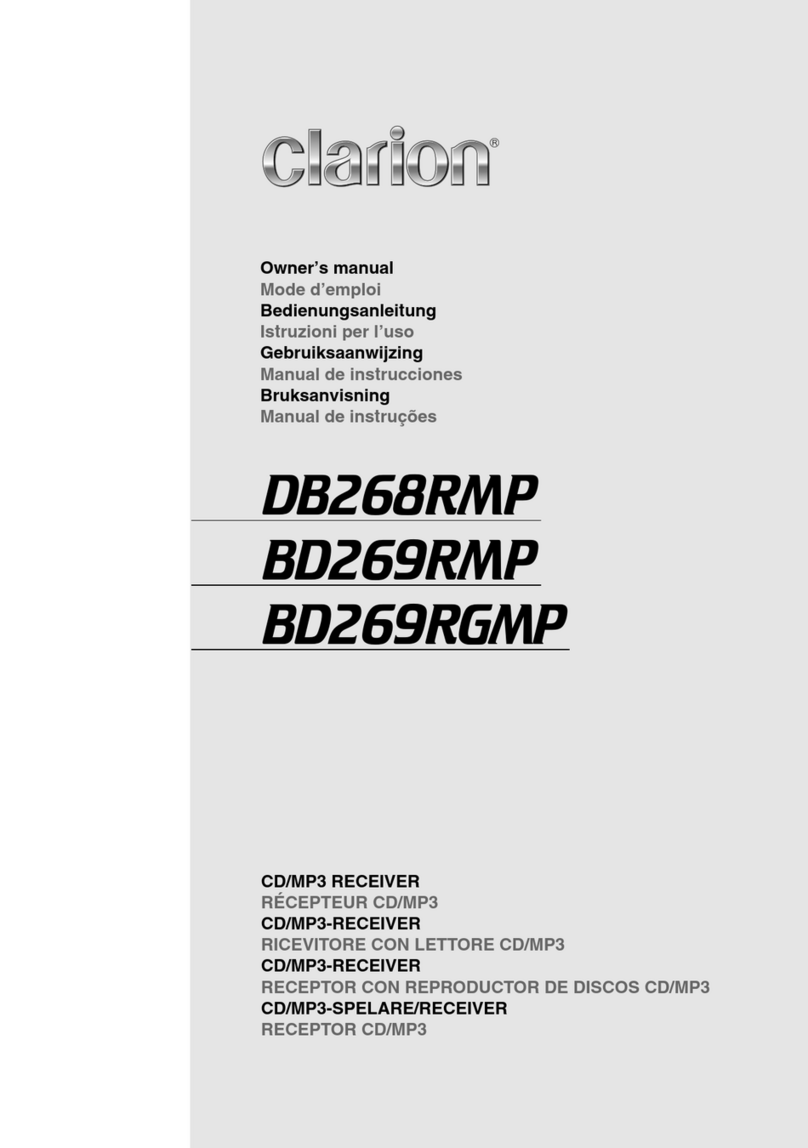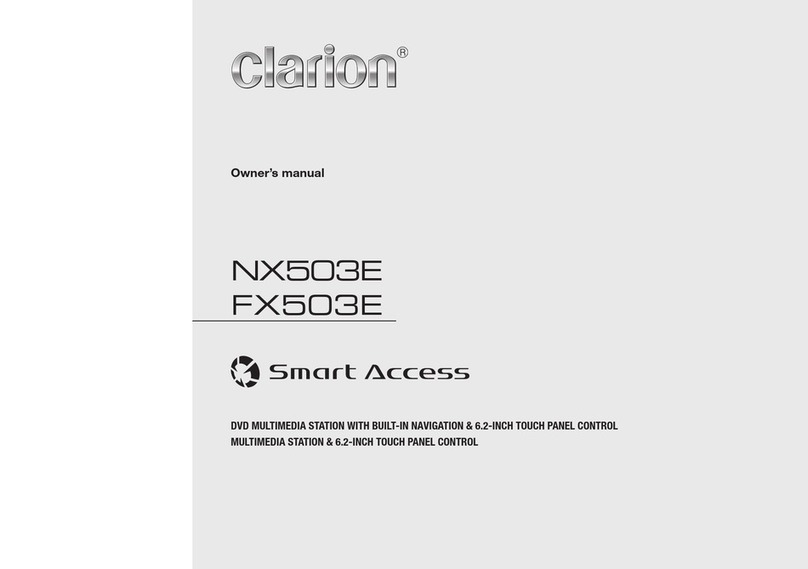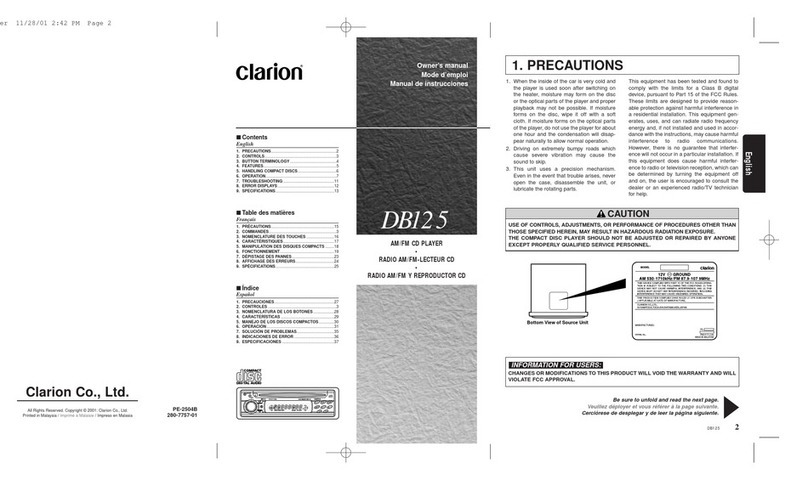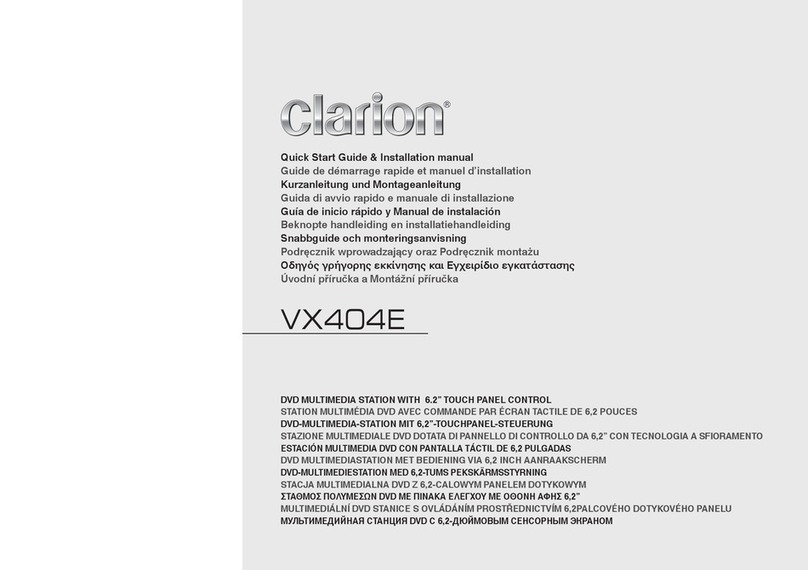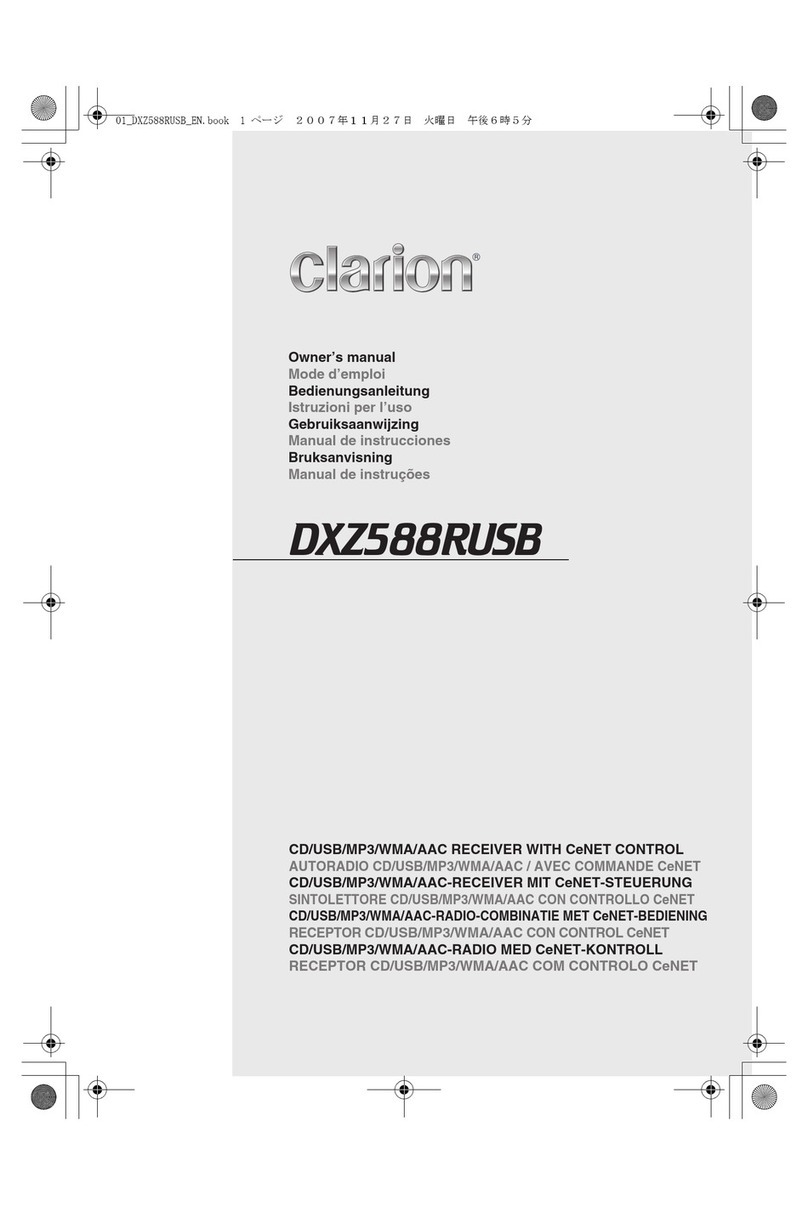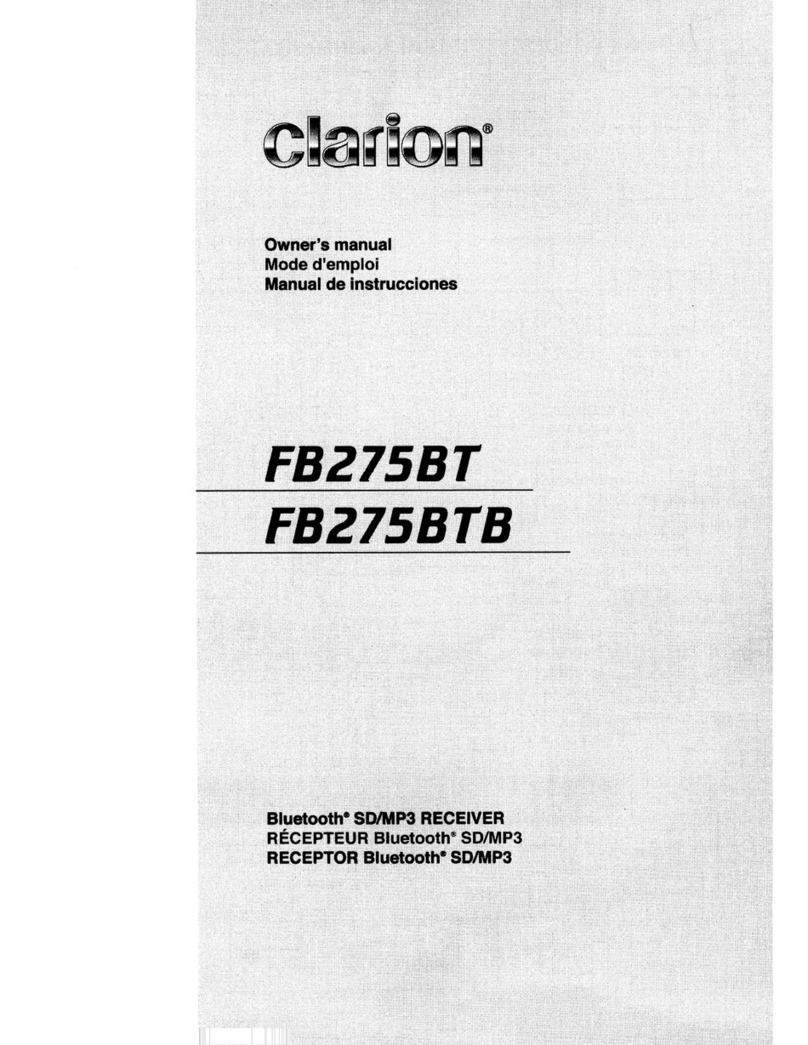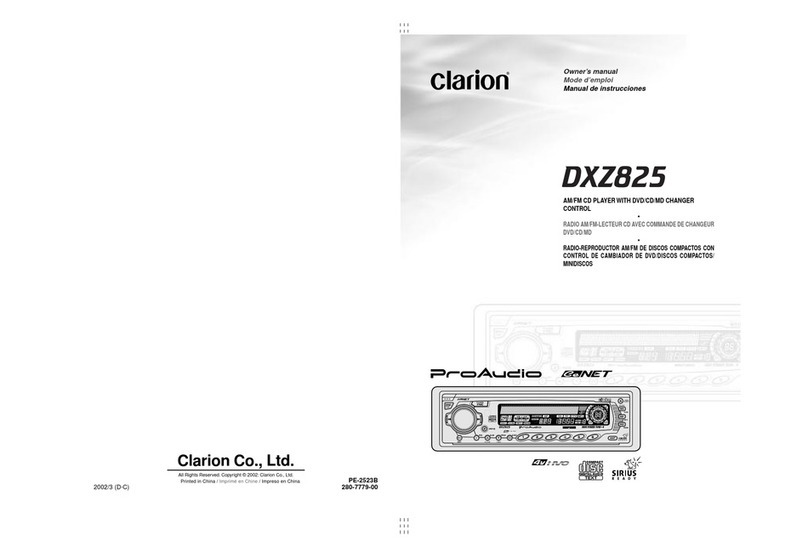XBS
On/Off
Rotate the [VOLUME] knob to turn On
or
Off the
X-BASS bosster function.
SUB
On/Off
Rotate the [VOLUME] knob to select subwoofer
between ON and OFF
SUB LPF (SUB ON)
Rotate [VOLUME] knob to adjust the subwoofer
Low Pass Filter range: 80HZ/120HZ/160HZ
Radio Operation
Select
Radio
as
Playing
Source
Press the [ SOURCE ] button to select the
RADIO mode.
Selecting
the
Radio
Band
Press the [ BAND I SEARCH ] button on the
front panel to select one Radio band among
F1
,
F2, F3,
AM.
[...,...]Tuning
Up/[..._]
Tuning
Down
Buttons
1.
Press the [ ...,... ] I [ ..,_. ] button to seek to
the next strongest station.
2.
Press and hold the [ ...,... ] I [ ..,_. ] button
change intervals step by step.
Preset Scan
Preset scan receives the stations stored
in
preset
memory
in
order. This function is useful when
searching for a desired station
in
memory.
1.
Press the [ASIPS] button.
2.
When a desired station is tuned in, press the
[ASIPS] button again to continue receiving
that station.
Auto
Store
Only stations with sufficient signal strength will
be detected and stored in the memory.
Press and hold the [ASIPS] button to start
automatically select six strong stations and store
them into six presets. The new stations replace
any stations already stored
in
the band.
6
CZ105BT
SUB GAIN (SUB ON)
Rotate the [VOLUME] knob to adjust the
subwoofer gain range: 0 to 12
BAL
(Balance)
Rotate the [VOLUME] knob to adjust the
balance between the right and left speakers
from 12R (full right) to 12L (full left).
FAD (Fader)
Rotate the [VOLUME] knob to adjust the fader
between the front and rear speakers from
12R (full rear) to 12F (full front).
Manual
Store
When one expected radio station has been
detected, press and hold number button 1-6 to
store it in the memory.
Recall
the
Stored
Stations
Press one numeric button among 1 to 6 on the
front panel to select the corresponding stored
stations.
Local
Seeking
When LOCAL seeking is ON, only those radio
stations with strong radio signal could be
received.
To
select LOCAL function, press the
[MENU]
button on the front panel, then press the
[....,]
I [...,.. ] button repeatedly until
LO
or DX display
on the
LCD,
rotate the [VOLUME] knob to select
local
or
distant mode.
Area
Set
This option allows you to select the appropriate
frequency spacing for your area.
1.
Press the [MENU] button.
2.
Press
the(~/...,..]
button to select
AREA
"
3.
Rotate the [VOLUME] knob to
select
"U.S.A", "LATIN","EUROPE", "ASIA"
4.
Press the [MUTE] button to confirm.
DiscMode Operation
Insert
a
Disc
Insert the disc into the Disc Slot with label side
facing up, the unit will play starts automatically.
Eject
Function
Press the
[~
]on front panel to take out the
Disc. When the Disc is ejected, the unit swit-
ches to the previous source, if still connected.
Otherwise, the unit switches to radio mode
automatically.
Selecting
aTrack
1
. Press the [
..,..
] button to advance to the
next track/song.
Press the [
~
] button to go to previous
track/song.
2.
Press and Hold
in
the [
..,..
1
button to fast
forward through the track/song.
Press and Hold
in
the [
~
1
button to fast
backward through the track/song.
Play
I
Pause
Press the [ ...... ] button to pause the track/song
that is currently playing.
Press the [
..,.
..
1
button to resume playing the
track/song that has been paused.
Folder
Select
This function allows you to select a folder
containing MP3/WMA files and start playing
from the first track in the folder.
Press the [
T 51 •
6 ] button to select a folder.
Search
Function
1.
Press the [
BAND
I
SEARCH ] button on
front panel access the MP3
I
WMA file
search mode.
2.
Rotate the
[VOLUME
] knob to search
through all folders on the device then press
[
~
I MUTE ] to make your selection.
3.
Rotate the
[VOLUME
] knob to select the
desired track within the previously selected
folder and press [
~
I
MUTE ] to start playing.
Display
Function
During playback, pressing the [ INFO ] button
will automatically cycle through the following
information on the file being played on the LCD:
FOLDER NAME->FILE NAME·>
TITLE->
ARTIST->ALBUM
Top
function
The top function resets the CD player to the first
track of the disc. Press the
[1
] button (long press)
to play the first track (track No.
1)
on the disc.