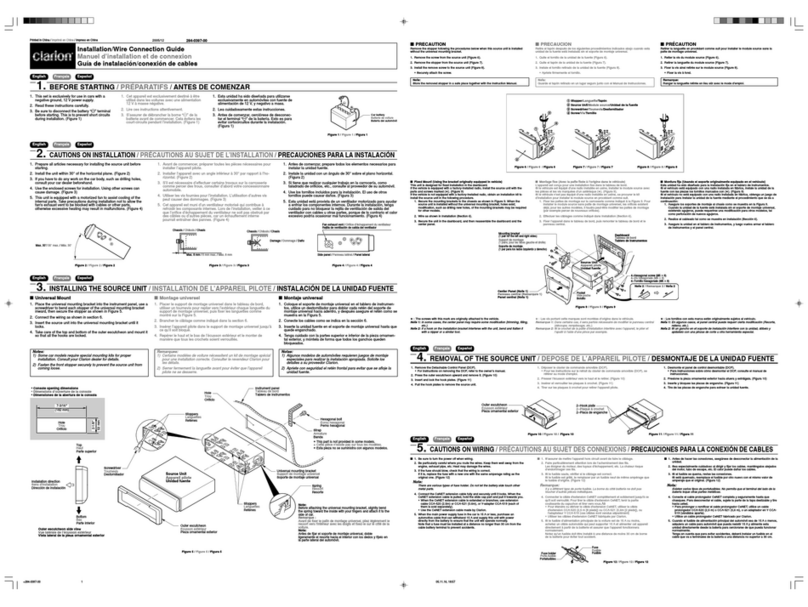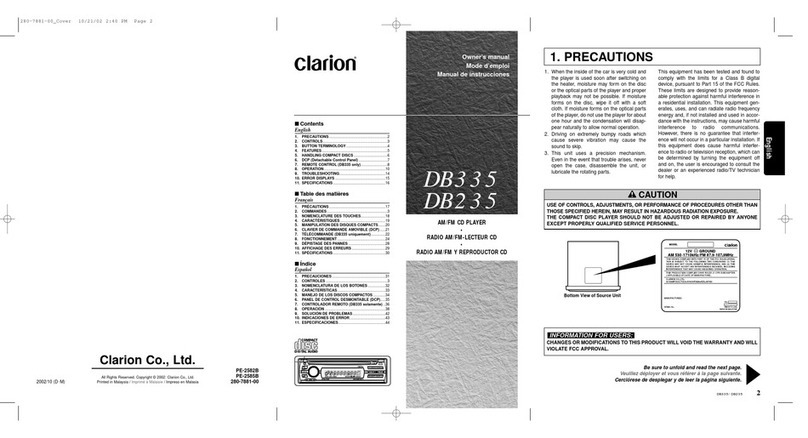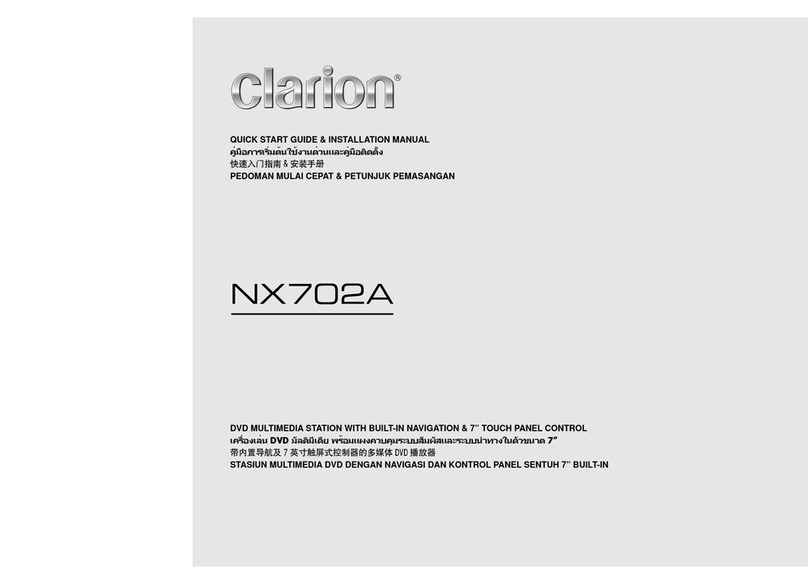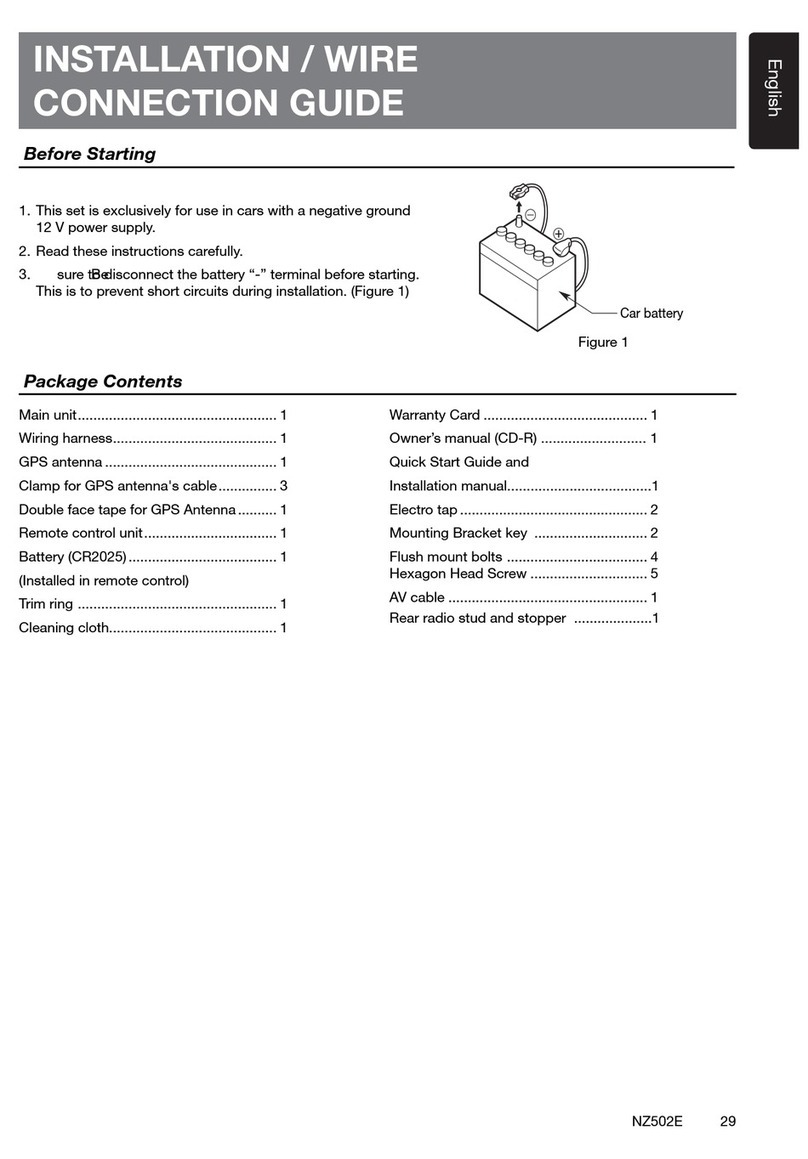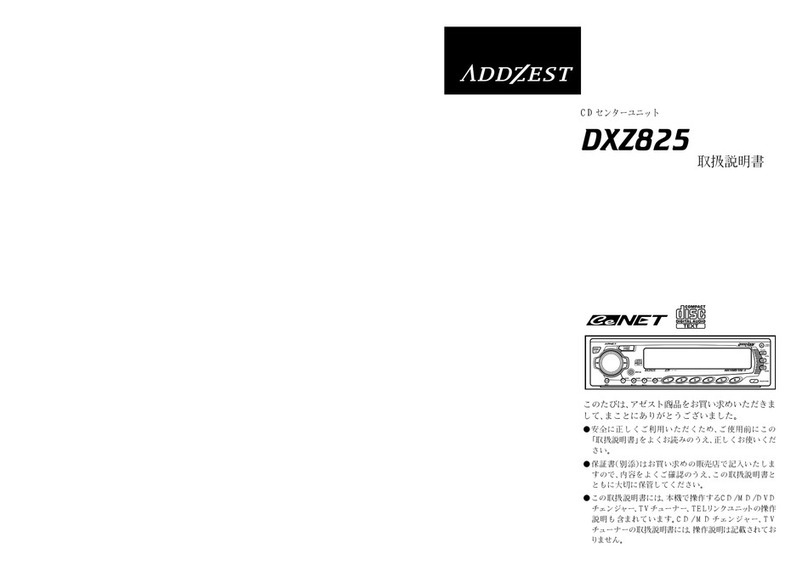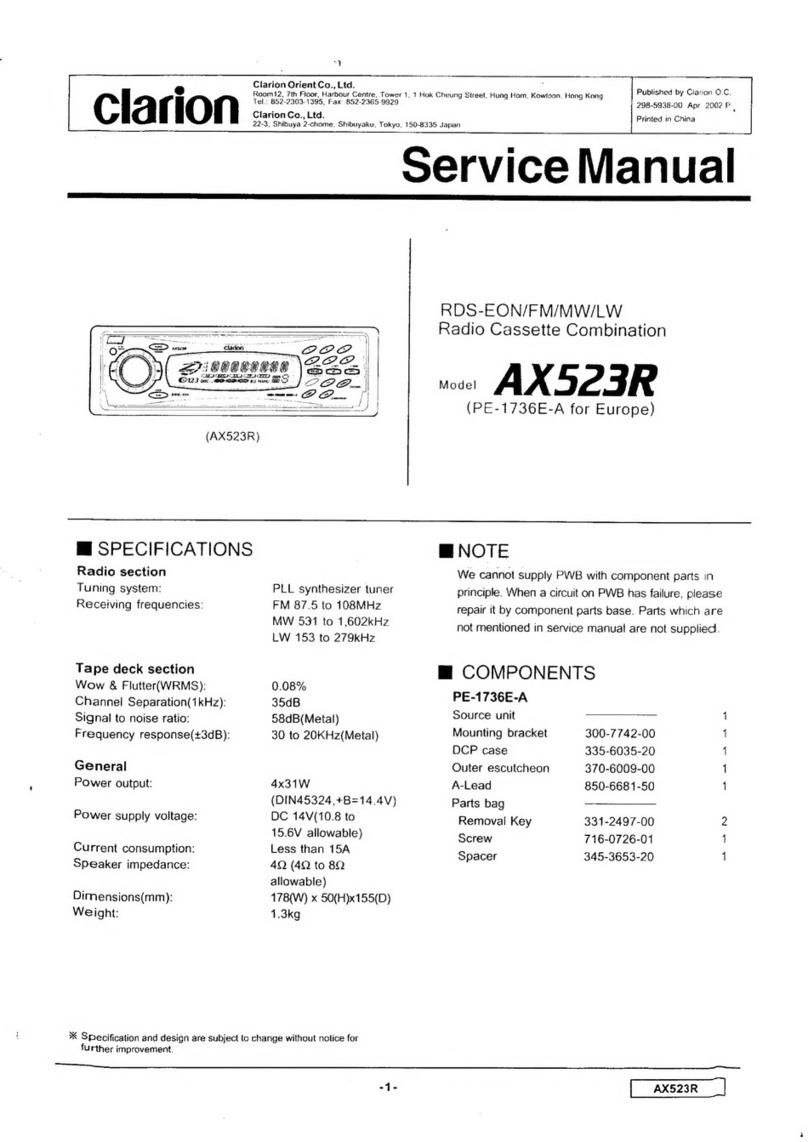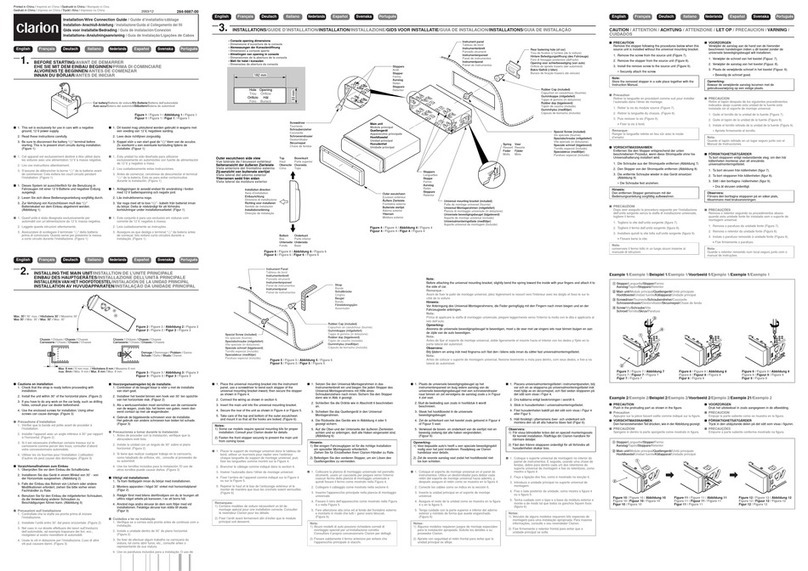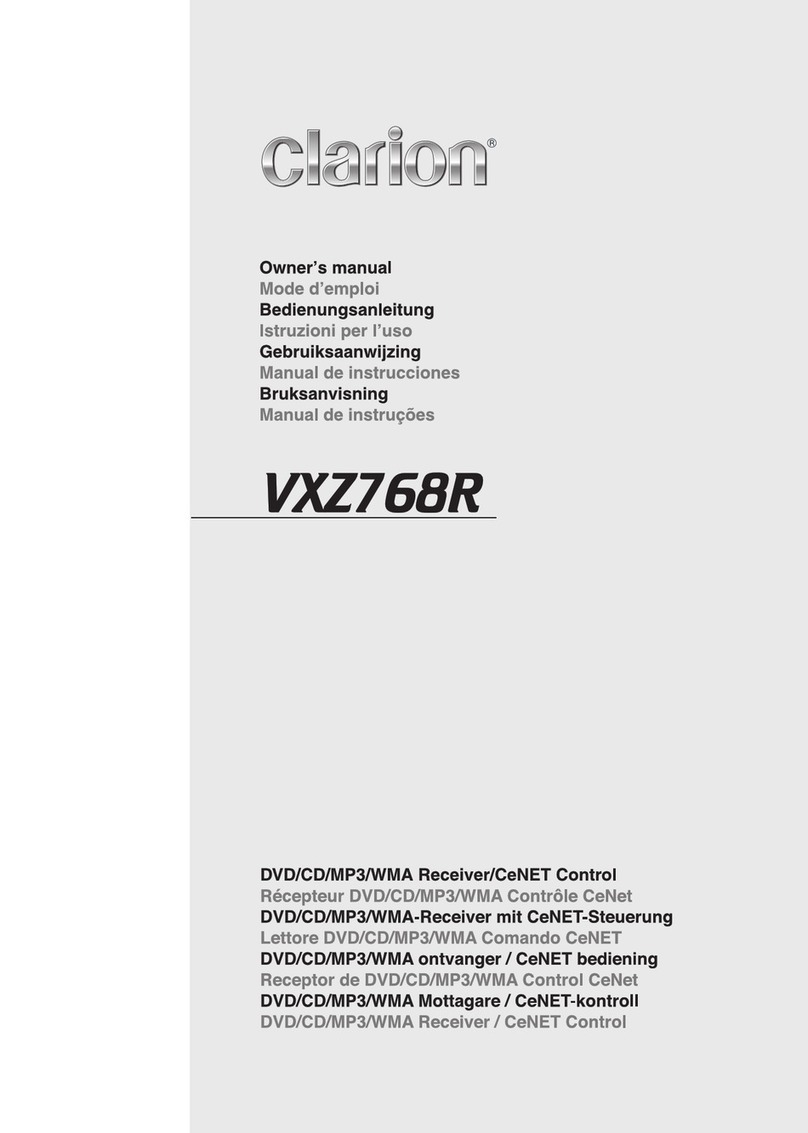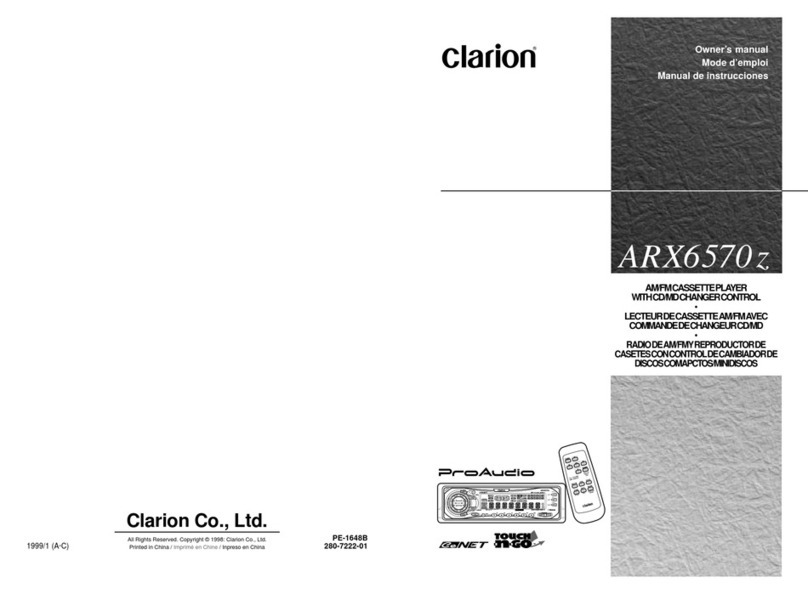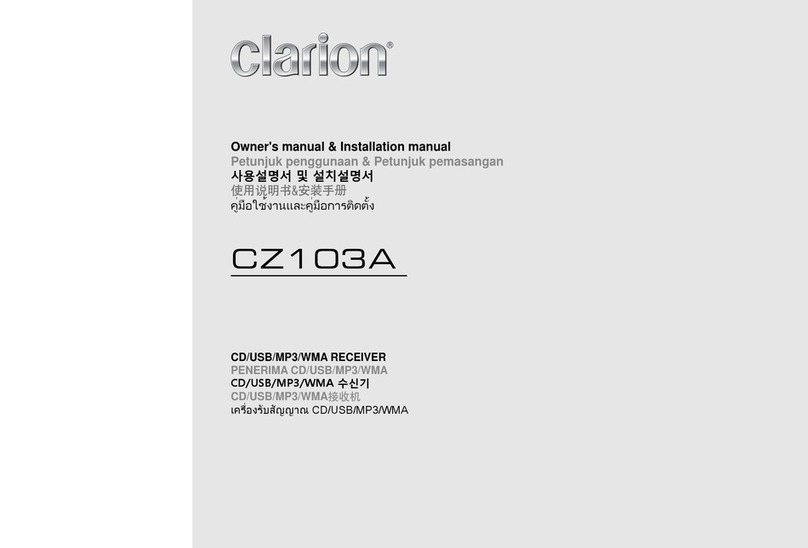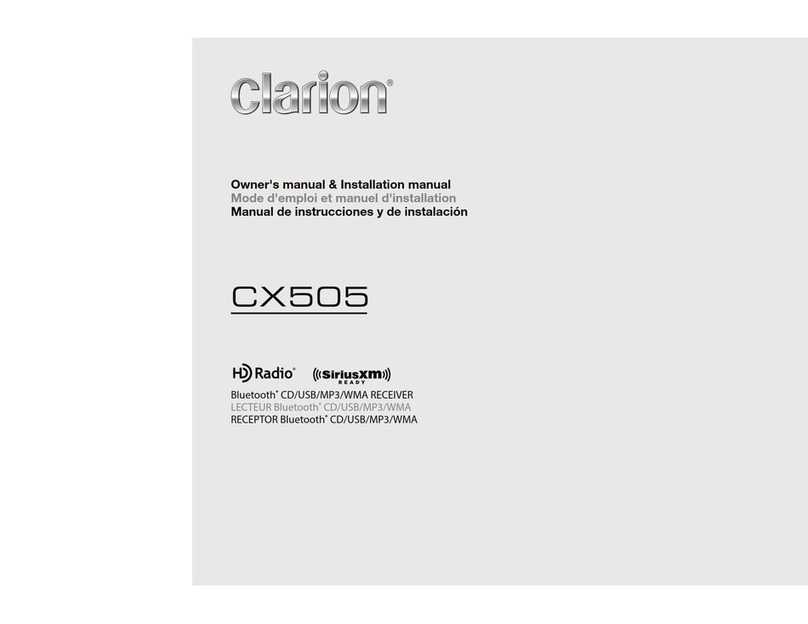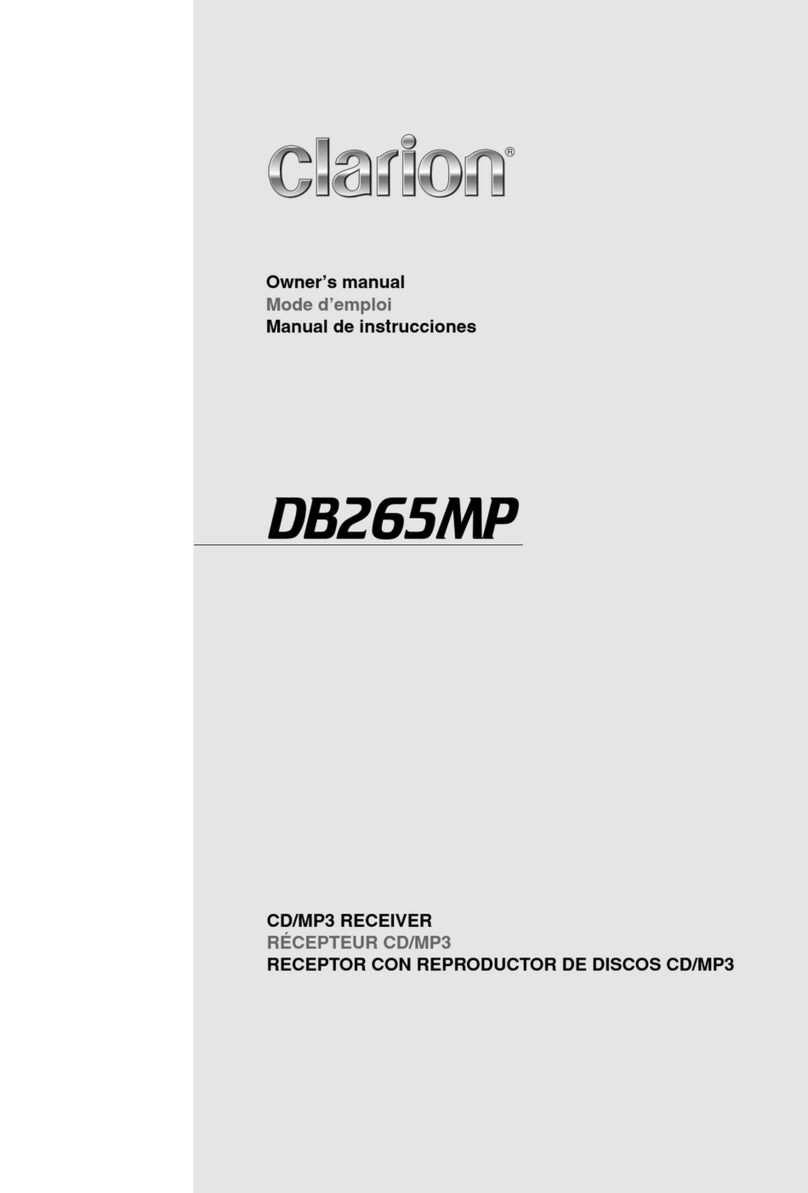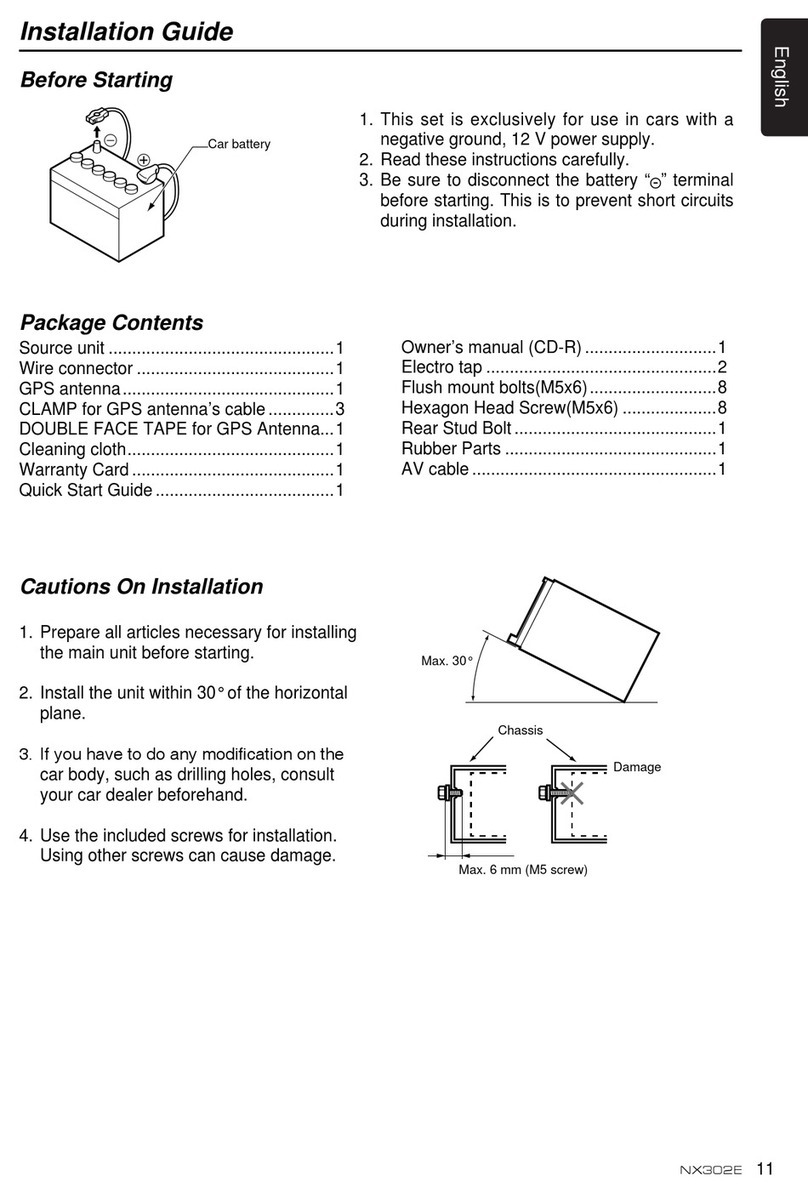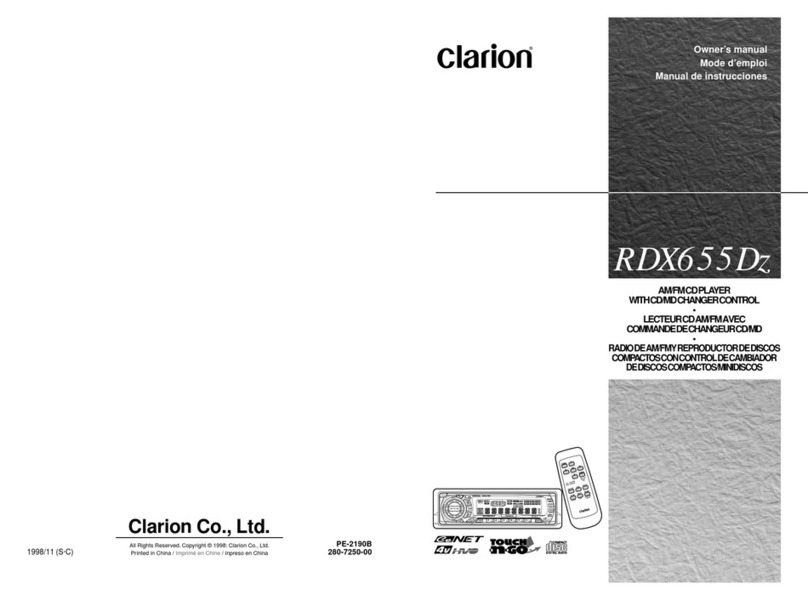5. N()MENCLATLJRE
Notes:
•
Be
sure
to
read
this
chapter referring
to
the
front diagrams of chapter
"4.
CONTROLS"
on
page
5.
•
SO
is
the
abbreviation
of
Secure
Digital
Card
while
MMC
is
the
abbreviation of Multimedia
card.
Names of the Buttons and Their Functions
SD/MMC MEMORY CARD SLOT
•SO/MMC memory card insertion slot.
[RELEASE]
button
•Deeply push
in
the button to unlock the flip
down panel.
[~/II
•
ENT]
knob
•Adjustthe volume byturning the knobclockwise
or counterclockwise.
•Press and hold the knob for 1.5 seconds or
longer to perform auto store
in
the Radio
mode.
•Play or pause atrack while
in
the SO/BT Audio
mode.
•Press and hold the knob for 1.5 seconds or
longer to perform manual navigation
in
the
SO
mode.
•Perform next level adjustment or selection
in
the Adjustment mode.
•Perform various settings.
INTERNAL MIC
•Built-in internal microphone.
[SRC]
button
•Press the button to turn on the power.
•Press and hold the button for 1.5 seconds or
longer to turn off the power.
•Switch the Operation mode among the Radio
mode,
SO
mode, BT Audio mode and AUX
mode.
[,]
button
•Accept
an
incoming call or make outgoing call.
[~]
button
•Reject
an
incoming call or end acall.
•Cancel
cu
rrent operation.
[BND]
button
•Switch the band while
in
the Radio mode.
•Press and hold the button for 1.5 seconds or
longer to toggle seek/manual tuning.
•Play the first track
in
current folder while
in
the
SO
mode.
•Press and hold the button for 1.5 seconds or
longer to play the first track
in
the memory
card.
6FB275BT IFB275BTB
[DISP]
button
•During
SO
mode, switch the display indication
in
the following order:
Track Name -+ Folder Name -+ Title Tag-+
Album
Tag
-+ Artist
Tag
-+ Track Name
...
•Press and hold the button for 1.5 seconds or
longer to enter the Adjustment mode.
[~,~]
buttons
•Seek astation while
in
the Radio mode or
select atrack when listening to aSO/BT Audio
mode.
•These buttons are also being used to make
various settings.
[1]
button
•Restart current track
in
the
SO
mode.
[RPT]
button
•Perform track repeat play while
in
the
SO
mode.
•Press and hold the button for 1.5 seconds or
longer to perform folder repeat play while
in
the
SO
mode.
[ROM]
button
•Perform track random play while
in
the
SO
mode.
•Press the button to toggle track random/folder
random/card random/random off while
in
the
SO
mode.
•Press and hold the button for 1.5 seconds or
longer to perform quick random folder play.
[V],
[A]
buttons
•Select the folder
in
the
SO
mode.
[DIRECT]
buttons
•Store astation into memory or recall it directly
while
in
the Radio mode.
•Store atelephone number into memory or
recall it directly while
in
the Telephone mode.
[ISR]
button
•Recall ISR radio station
in
memory.
•Press and hold for 1.5 seconds or longer: Store
current station into ISR memory (Radio mode
only).
5. N()MENCLATLJRE
Notes:
•
Be
sure
to
read
this
chapter referring
to
the
front diagrams of chapter
"4.
CONTROLS"
on
page
5.
•
SO
is
the
abbreviation
of
Secure
Digital
Card
while
MMC
is
the
abbreviation of Multimedia
card.
Names of the Buttons and Their Functions
SD/MMC MEMORY CARD SLOT
•SO/MMC memory card insertion slot.
[RELEASE]
button
•Deeply push
in
the button to unlock the flip
down panel.
[~/II
•
ENT]
knob
•Adjustthe volume byturning the knobclockwise
or counterclockwise.
•Press and hold the knob for 1.5 seconds or
longer to perform auto store
in
the Radio
mode.
•Play or pause atrack while
in
the SO/BT Audio
mode.
•Press and hold the knob for 1.5 seconds or
longer to perform manual navigation
in
the
SO
mode.
•Perform next level adjustment or selection
in
the Adjustment mode.
•Perform various settings.
INTERNAL MIC
•Built-in internal microphone.
[SRC]
button
•Press the button to turn on the power.
•Press and hold the button for 1.5 seconds or
longer to turn off the power.
•Switch the Operation mode among the Radio
mode,
SO
mode, BT Audio mode and AUX
mode.
[,]
button
•Accept
an
incoming call or make outgoing call.
[~]
button
•Reject
an
incoming call or end acall.
•Cancel
cu
rrent operation.
[BND]
button
•Switch the band while
in
the Radio mode.
•Press and hold the button for 1.5 seconds or
longer to toggle seek/manual tuning.
•Play the first track
in
current folder while
in
the
SO
mode.
•Press and hold the button for 1.5 seconds or
longer to play the first track
in
the memory
card.
6FB275BT IFB275BTB
[DISP]
button
•During
SO
mode, switch the display indication
in
the following order:
Track Name -+ Folder Name -+ Title Tag-+
Album
Tag
-+ Artist
Tag
-+ Track Name
...
•Press and hold the button for 1.5 seconds or
longer to enter the Adjustment mode.
[~,~]
buttons
•Seek astation while
in
the Radio mode or
select atrack when listening to aSO/BT Audio
mode.
•These buttons are also being used to make
various settings.
[1]
button
•Restart current track
in
the
SO
mode.
[RPT]
button
•Perform track repeat play while
in
the
SO
mode.
•Press and hold the button for 1.5 seconds or
longer to perform folder repeat play while
in
the
SO
mode.
[ROM]
button
•Perform track random play while
in
the
SO
mode.
•Press the button to toggle track random/folder
random/card random/random off while
in
the
SO
mode.
•Press and hold the button for 1.5 seconds or
longer to perform quick random folder play.
[V],
[A]
buttons
•Select the folder
in
the
SO
mode.
[DIRECT]
buttons
•Store astation into memory or recall it directly
while
in
the Radio mode.
•Store atelephone number into memory or
recall it directly while
in
the Telephone mode.
[ISR]
button
•Recall ISR radio station
in
memory.
•Press and hold for 1.5 seconds or longer: Store
current station into ISR memory (Radio mode
only).