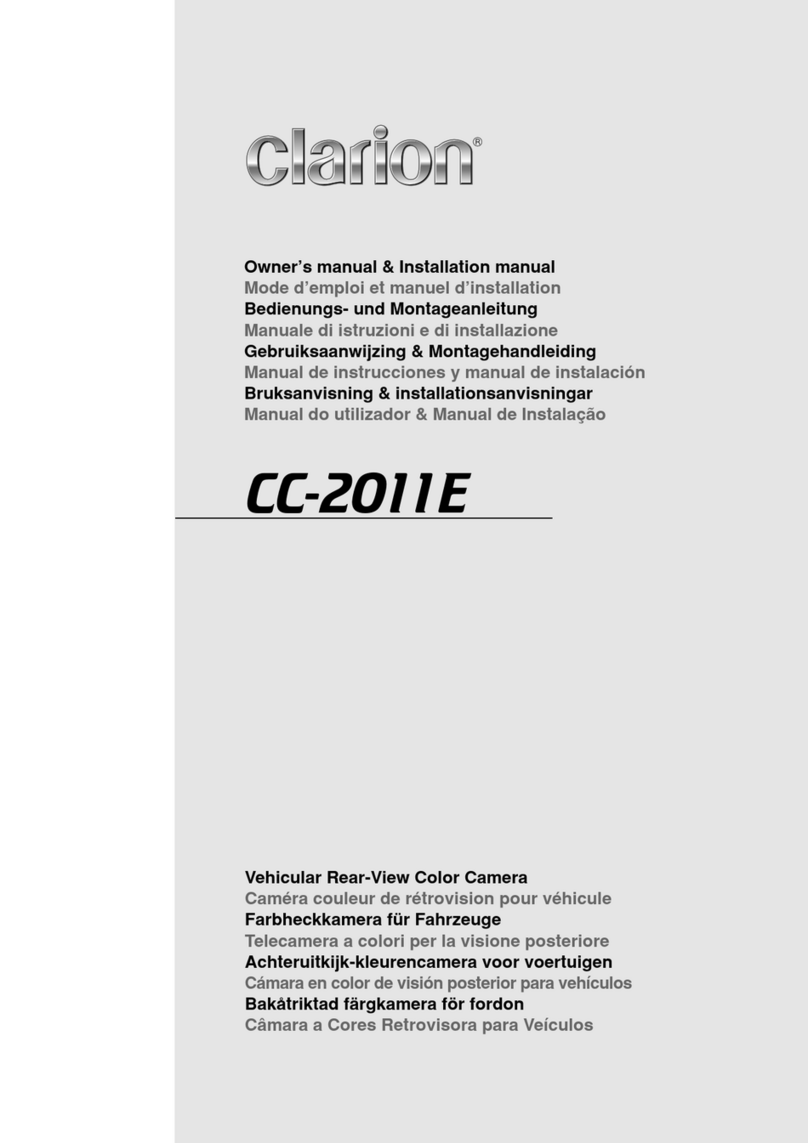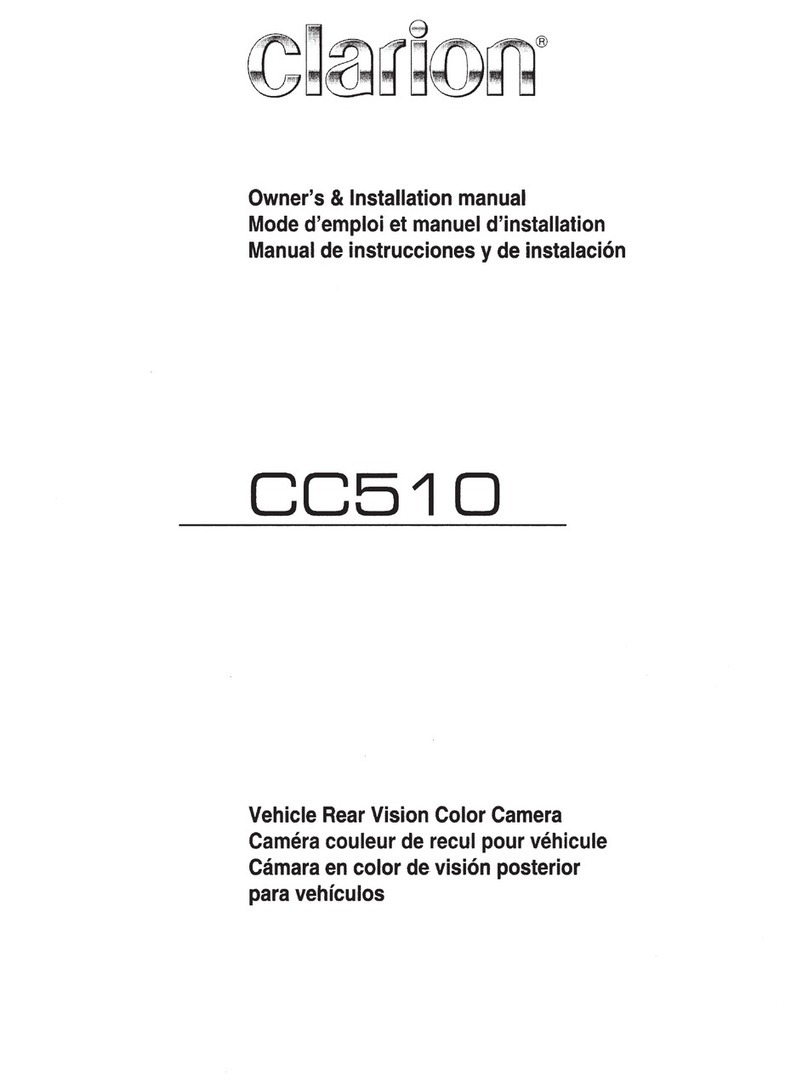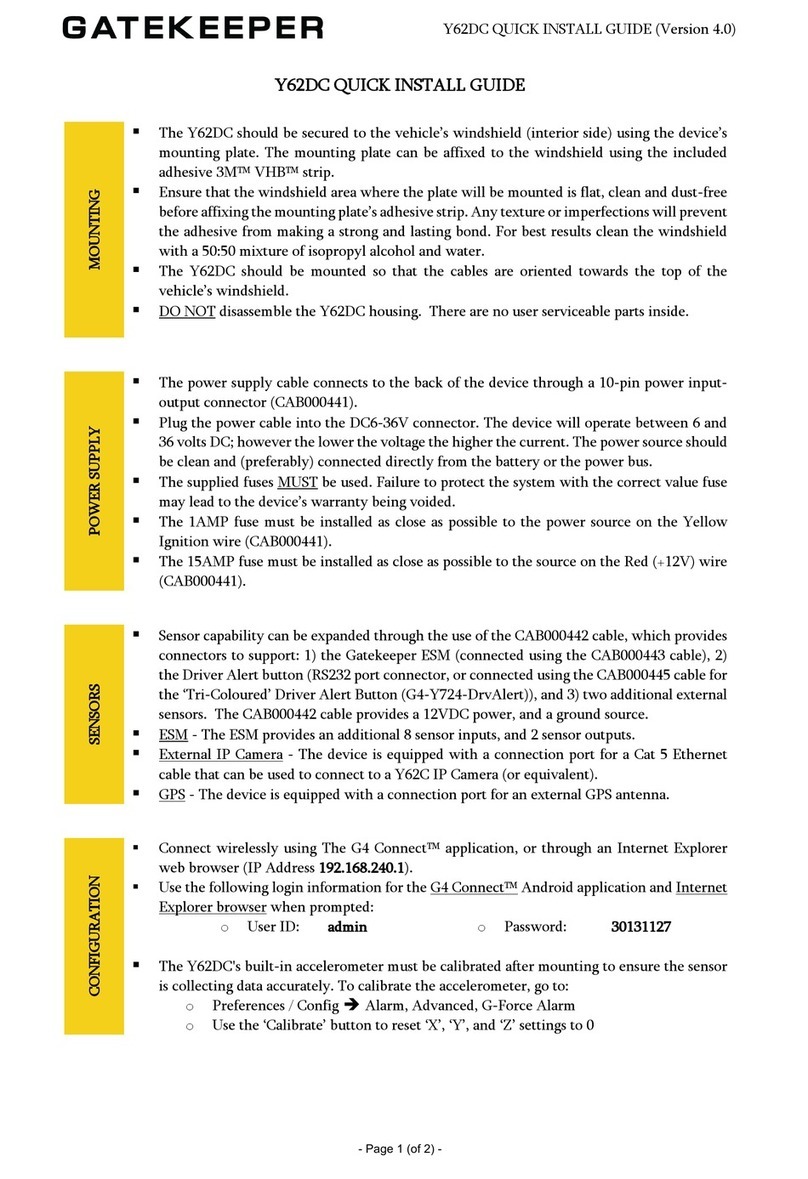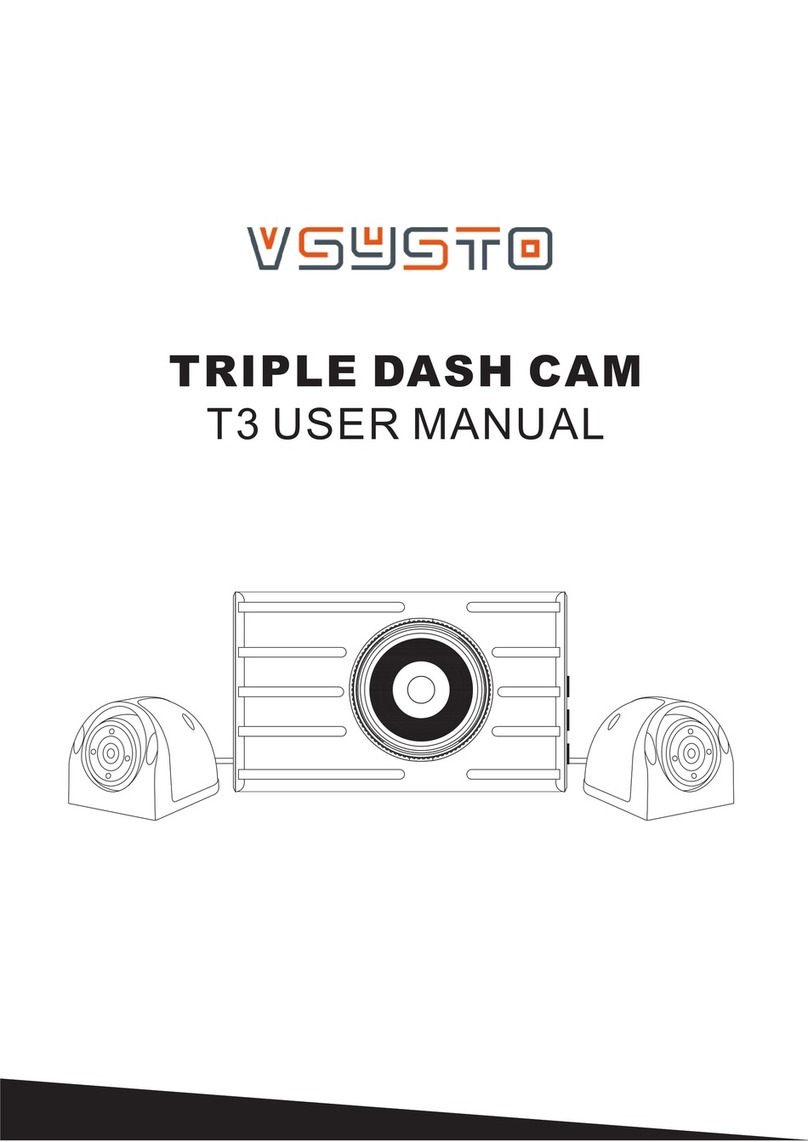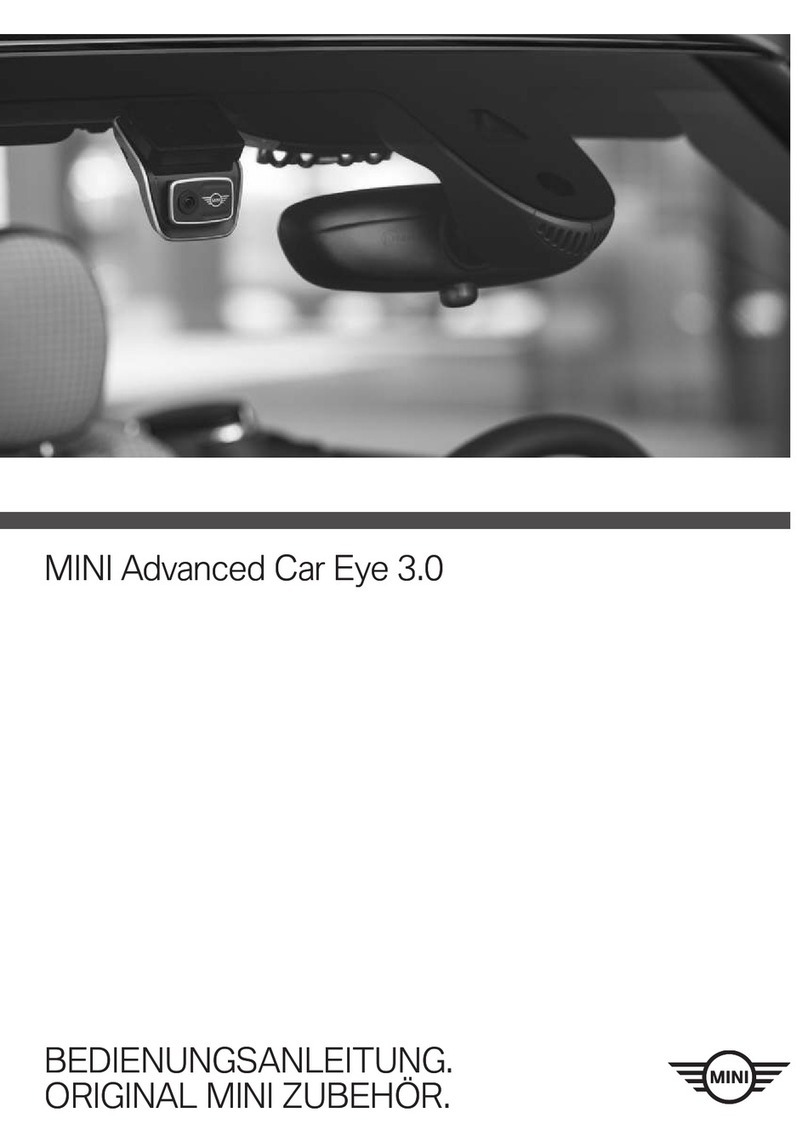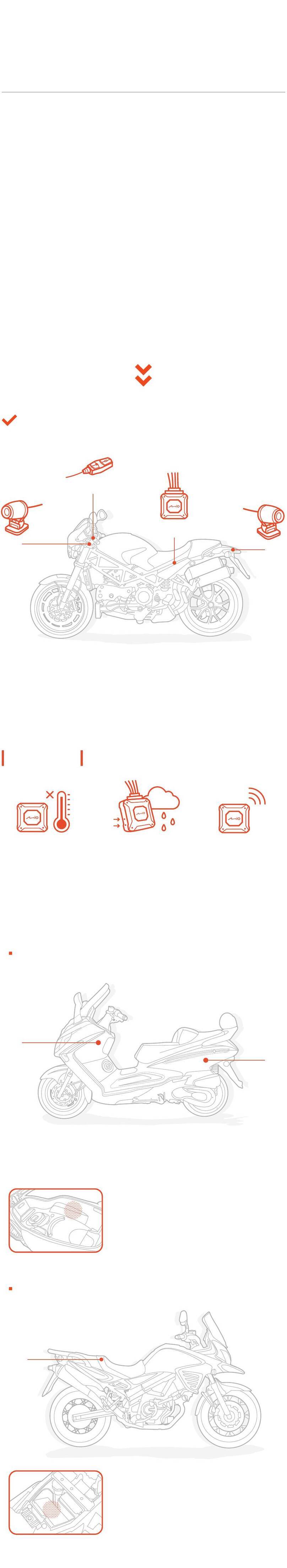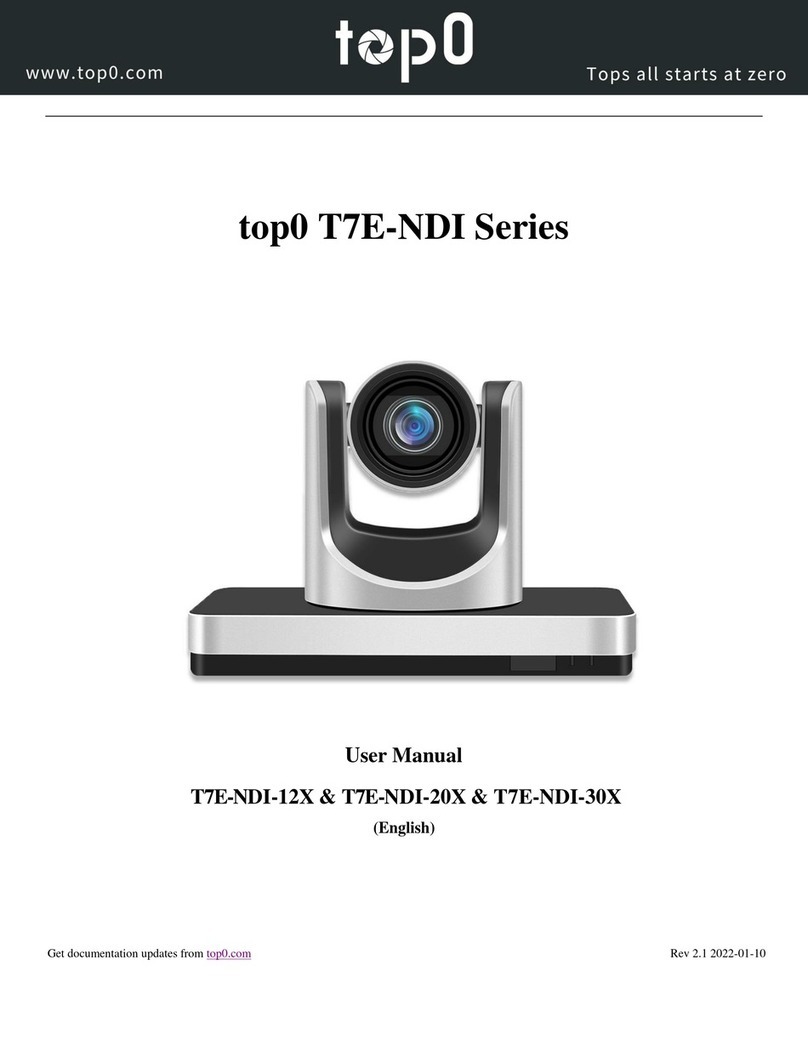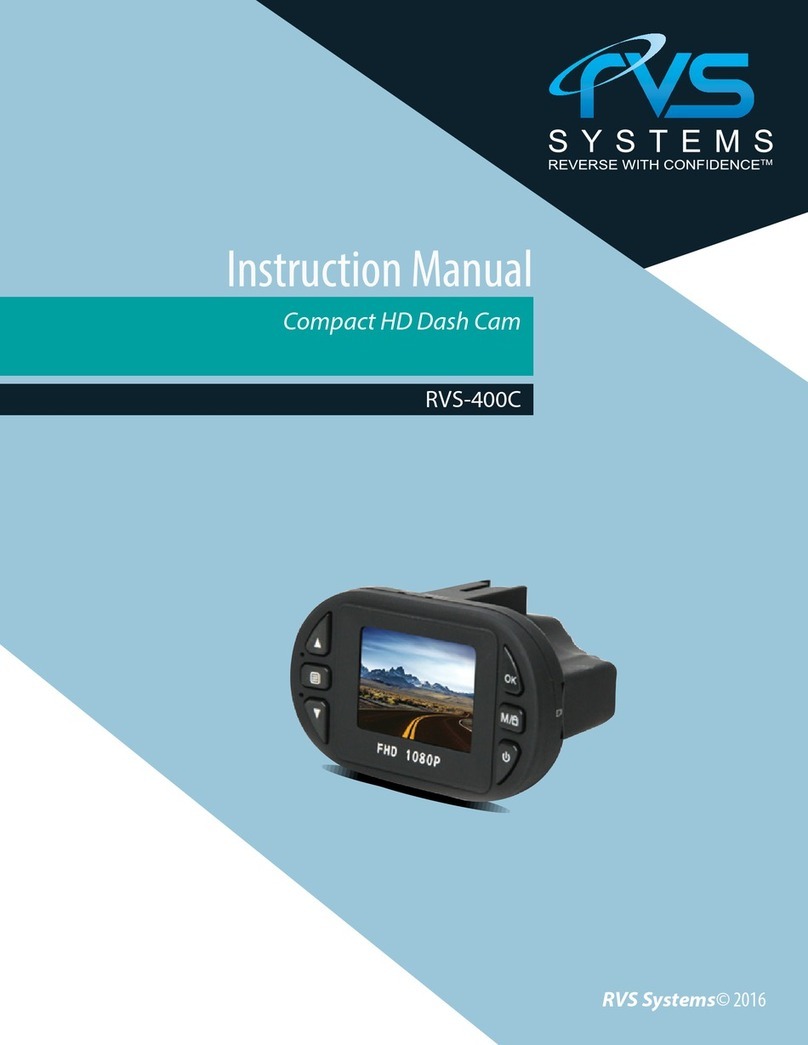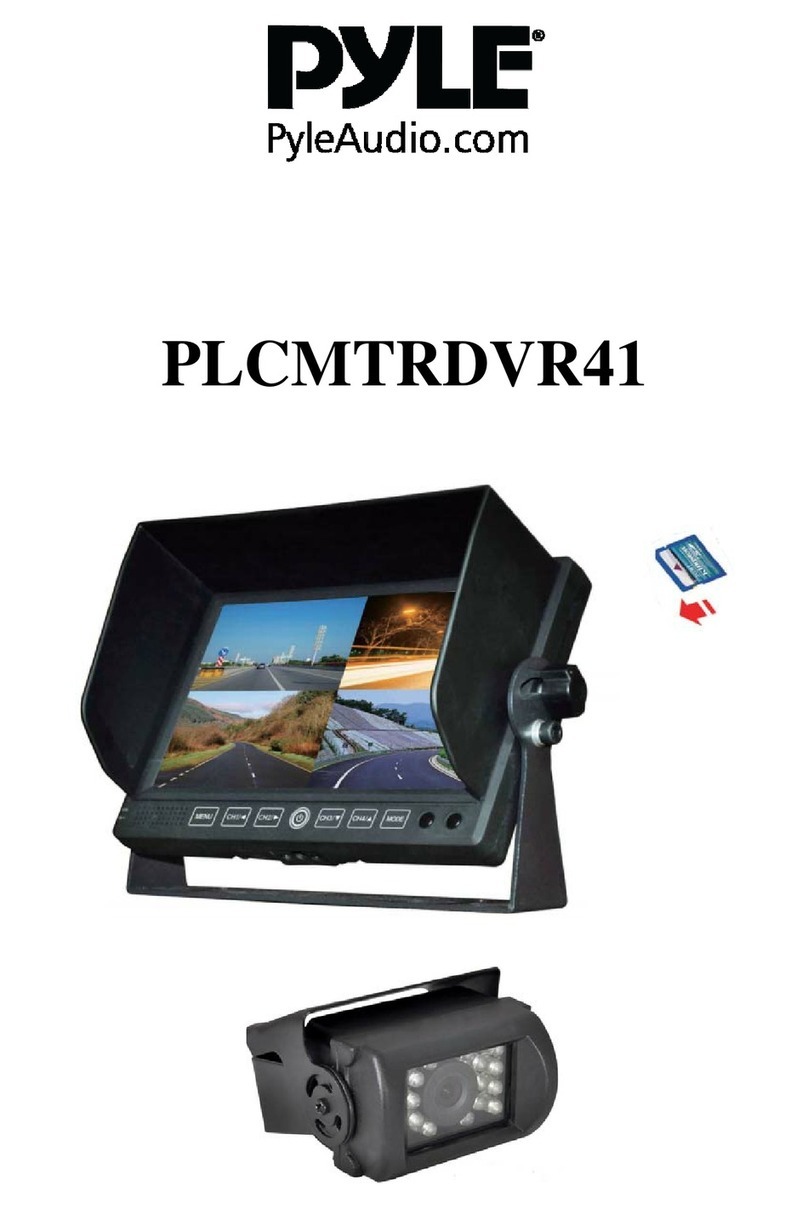Clarion CC-1030E User manual

clarion 284-0230-00
Color
CCO Camera/Camera
couleur
aCCD/CCD-FarbkameraITelecamera a
colori
aCCD/
CCO-kleurencamera/Camara
CCO
en color/CCO fargkameraiCamara ceo a
cores
Mirror
Image Camera/Camera aimage inverse/Spiegelbildkamera/
[[-1030E
Telecamera ariflessione speculare/Spiegelbeeldcamera/Camara de ii5"'lt"'B"'liAII"'..1I"'ll
de
O~t"\Ou",'
Spegelbildskamera/Camara de Imagem Espelho
Installation
manual/Manuel
d'installation
Montageanleitung/Manuale
di
instalJazione
Installatiehandleiding/Manual de instalacion
Anvisningarom installationen/Manual de instalst;80
u;rmm;a
'ibiel.
"l'ffftmD
EmmD
"Mirror
Image" means the image taken by the camera is
reversed right-to-Ieft
in
the same
way
you would see the
scene if viewing through your rear-view mirror.
INFORMATION FOR USERS:
CHANGES OR MODIFICATIONS
TO
THIS PRODUCT
NOT APPROVED
BY
THE MANUFACTURER WILL VOID
THE WARRANTY.
This equipment
has
been
tested
and
found
to
comply with
the
limits for aClass Bdigital device, pursuant
to
Part
15
of
the
FCC
Rules.
These limits
are
designed
to
provide
reasonable protection against harmful interference
in
a
residential installation. This equipment generates,
uses,
and
can
radiate radio frequency energy
and,
if not installed
and
used
in
accordance with the instructions, may cause harmful
interference
to
radio communication.
However,
there
is
no
guarantee that interference will not occur
in
aparticular
installation. If this equipment does cause harmful
interference
to
radio or television reception, which
can
be
determined
by
turning the equipment off
and
on,
the user
is
encouraged
to
consult the dealer or
an
experienced radiofTV
technician for help.
"Image
inverse"
signifie que l'image captee par la camera
est renversee de gauche adroite, comme lorsque vous
voyez la scene dans votre retroviseur.
'49i.J;II'&in.n$f4tlJ;iUil'#!ii4U;~1
LES
ALTERATIONS OUMODIFICATIONS APPORTEES
AL'APPAREIL
ET
NON EXPRESSEMENT
APPROUVEESPAR
LE
FABRICANTANNULENT
LA
GARANT/E.
Der Ausdruck "Spiegelbild" bedeutet, dass das von der
Kamera aufgenommene Bild genau wie das im ROckspiegel
erscheinende Bild rechts-links seitenverkehrt ist.
INFORMATION FOR BENUTZER:
ANDERUNGEN ODER MOD/F/KAT/ONEN, D/E N/CHT
VOM HERSTELLER D/ESES PRODUKTS GENEHMIGT
WURDEN, FUHREN
ZU
E/NEM VERFALL DER
GARANT/E.
Lespressione liimmagine speculare" significa che
nell'immagine della telecamera la destra ela sinistra sono
invertite come se vedeste la scena attraverso uno
specchietto retrovisivo.
MODIFICHE 0CAMB/AMENTI AQUESTO PRODOTTO
NON APPROVATI DAL PRODUTTORE
ANNULLERANNO
LA
GARANZIA.
"Spiegelbeeld" betekent dat het beeld van de camera van
rechts naar links omgekeerd is, op dezelfde wijze zoals u
een scene ziet wanneer udeze door de achteruitkijkspiegel
bekijkt.
INFORMATIE VOOR
DE
GEBRUIKER:
VERANDER/NGEN
OF
MOD/F/CAT/ES
AAN
D/T
PRODUCT
D/E
N/ET
DOOR
DE
FABR/KANT
ZIJN
GOEDGEKEURD
MAKEN
DE
GARANT/E ONGELD/G.
"Imagen
de
espejo"
indica que la camara tomada por la
camara tiene los lados derecho aizquierdo invertidos, del
mismo modo que cuando se mira la escena mirandola por
el
espejo retrovisor.
iMig·[email protected];t
J
"·ti41MUtt·tl
LOS CAMBIOS 0MODIFICACIONES REAL/ZADOS EN
ESTE PRODUCTO NO APROBADOS POR EL
FABRICANTE
ANULARAN
LA
GARANTiA.
"Spegelbild" betyder att den bild som tas med kameran ar
omvand hoger-till-vanster, pa samma satt som du skulle se
scenen om du tittar ibackspegeln.
INFORMATION FOR ANVANDARE:
ANDR/NGARELLER OMBYGGNAD
AV
DENNA
PRODUKTSOM
EJ
GODKANTS
AVTILLVERKAREN
MEDFOR
ATT
GARANT/N
BLIR
OG/LT/G.
"Imagem
Espelho"
significa que aimagem obtida pela
camara einvertida da esquerda para adireita, tal como a
veria se olhasse por um espelho retrovisor.
i"t1·tt
·&iU
i
£1
i
¥1
_
ALTERA90ES
OU
MODIFICA90ES
DESTE PRODUTO
NAo
APROVADAS PELO FABRICANTE INVALIDARAO
AGARANT/A.
-1
.Parts IncludedIPieces
jointes
IMitgeliefertes ZubehorI
Accesoriosincluidos
IMedfoljande
tillbehor
I
Pe~as
inclufdas IBijgeleverde Onderdelen I
•Camera 1
•Mounting bracket 1
•Camera cover 1
•Accessory bag 1
M3.5x6 hex bolts with spring washer
(to attach the camera to the mounting bracket) 2
M5x20 hex bolts with washer
(to attach the mounting bracket to the vehicle) 2
M5 flange nuts
(to attach the mounting bracket to the vehicle) 2
Note:
•Specifications
and
design
are
subjectto change without
notice for further improvement.
•Camera 1
•Patte de ITlontage : 1
•Cache-camera 1
It
Sac aaccessoires 1
Boulons a6pans M3,5x6 arondelle frein
(pour fixer la camera sur la patte de montage) 2
Boulons a6pans M5x20 arondelle
(pour fixer la patte de montage sur
Ie
vehicule) 2
Ecrous aembase M5
(pour fixer la patte de montage sur
Ie
vehicule)
.,
2
Remarque:
oLa conception
et
les caracteristiques techniques
sont
sujettes
amodification sans preavis
pour
des raisons d'amelioration.
•Kamera 1
•BefestigungsbOgel 1
•Kamera-Abdeckung 1
•Zubehorbeutel 1
Sechskantschraube M3,5 x 6 mit Federscheibe
(zur Befestigung der Kamera am BefestigungsbOgel) .... 2
Sechskantschraube M5 x20 mit Unterlegscheibe (zur
Befestigung des BefestigungsbOgels am Fahrzeug) 2
Bundmutter M5 (zur Befestigung des
BefestigungsbOgels am Fahrzeug) 2
Hinweis:
•
Anderung
der
technischen Daten
und
auBeren Aufmachung
im Sinne
der
standigen Produktverbesserung bleiben
jederzeit vorbehalten.
oTelecamera 1
•Staffa di montaggio
""
1
•Protezione della telecamera
.,
.,
1
•Sacca accessori 1
Bulloni M3,5x6 con rondella elastica
(per fissare telecamera alia staffa
di
montaggio) ....
.,..
2
Bullon! esagonali M5x20 con rondella
(per fissare la staffa di montaggio
al
veicolo) 2
Dadi flangiati M5
(per fissare la staffa
di
montaggio
al
veicolo)
".
2
Nota:
oLe specifiche
ed
if design sono soggetti amodifiche senza
preavviso
per
ulteriori miglioramenti.
•Camera 1
•Montagesteun 1
•Cameradeksel 1
It
Zak voor toebehoren 1
M3,5x6 zeskantbouten met veerringen
(voor bevestiging van
de
camera aan de montagesteun) .... 2
M5x20 zeskantbouten met ringen (voor bevestiging van
de montagesteun aan het voertuig) 2
M5 flensmoeren (voor bevestiging van de montagesteun
aan het voertuig) 2
Opmerking:
•Technische gegevens
en
ontwerp zijn terproductverbetering
zonder
voorafgaande kennisgeving wijzigbaar ter verbetering
van
het
product.
•Camara 1
•Soporte de montaje 1
{I
Cubierta de la camara .,., 1
(I
Balsa de accesorios 1
Pernos hexagonales M3,5x6 con arandela de resorte
(para montar la camara en
el
soporte de montaje) .......
.,
2
Pernos hexagonales M5x20 can arandela
(para montar el soporte de montaje en el vehfculo) ....... 2
Tuercas de brida M5
(para montar el soporte de montaje en el vehfculo) ....... 2
Nota:
•Las especificaciones y
el
diseno estan sujetos acambio sin
previa aviso
por
motivo de mejoras.
•Kamera 1
•Monteringskonsol 1
•Kameraskydd 1
•Vaska for tillbehor 1
M3,5x6 sexkantsbultar med fjaderbricka
(for installation av kameran pa monteringskonsolen) ....,2
M5x20 sexkantsbultar med bricka
(for installation av monteringskonsolen pa fordonet) 2
M5 flansmuttrar
(for installation av monteringskonsolen pa fordonet) 2
Observera:
•
Raft
till andringarforytterligare farbaftringar farbehalles.
It
Camara 1
•Suporte de montagem
.,
1
•Cobertura de camara 1
•Saco de accessorios 1
M3,5x6 Parafusos hexagonais com anilha de mola
(para fixar acamara ao suporte de montagem) 2
M5x20 Parafusos hexagonais com anilha
(para fixar 0suporte de montagem ao vefculo) 2
M5 Porcas de flange
(para fixar 0suporte de montagem ao vefculo)
.,
2
Nota:
•
As
especificar;oes e0desenho estao sujeitos aalterayoes
sem notificar;8o previa para possibilitar0
seu
aperfei90amento constante.
-2. Cautions
on
Wiring
Icablage IVorsichtsmaBnahmen bei
der
Verkabelung Icablaggi
CD
Cables should be located inside the vehicle in order to
avoid scrapes and other damage.
If wiring on the outside of the vehicle is unavoidable, fix
it securely to the vehicle surface, to prevent its flapping
in
the wind or being caught by tree branches
or
other
obstructions.
Also, confirm that all connectors are fastened securely
and located in places where they will be protected from
moisture.
®Route cables away from the engine, transmission,
exhaust pipes and other locations that emit heat, as
well as moving parts such as cooling fans, alternators
and sources of noise. Place cables inside corrugated
tubes and use clamps to secure them.
®The cables supplied with the camera are coaxial cables
that must not be cut.
@When glaze-painting the vehicle, wire the cables after
the vehicle has been glaze-painted.
®Use protective tubes, grommets, etc.
in
places where
cables are likely to be damaged, for example, where
they are routed through openings
in
metal parts
or
around sharp edges. Make sure that cables are
secured without being bent
or
twisted as this could lead
to internal short-circuiting. Note that ascratch
in
the
sheath will reduce resistance to water.
CD
Les cables doivent etre installes al'interieur du vehicule
pour eviter des ennuis ou des degats.
Si
l'on ne peut eviter de laisser les cables al'exterieur
du vehicule, les fixer convenablement sur la carrosserie
de sorte ne pas et ne soient
des ou d'autres
Verifier tous les connecteurs solidement
branches et ades endroits ou ils seront
proteges l'humidite.
®Cheminer les cables arecart du rnoteur, de la
transmission, du pot d'echappement, des endroits
degageant de la chaleur, des pieces mobiles, telles que
ventilateur, alternateur et des sources de parasites.
Placer les cables aI'inter/eur de tubes anneles et se
servir de bride pour les immobiliser.
®Les cables fournis avec la camera sont des cables
coaxiaux.
II
ne faut donc jamais les couper.
@)
Lors de l'application d'une couche de peinture ernaillee
au vehicule, effectuer
Ie
cablage seulement apres avoir
applique la couche de peinture.
(§)
Utiliser des gaines de protection, des rondelles, etc.,
aux endroits ou
Ie
cable risque d'etre endommage, la
ou
iI
passe dans les trous, touche les bords tranchants
de surfaces metalliques, etc. Cabler egalement de telle
maniere que les cables ne soient pas tordus ou plies,
car cela peut provoquer des court-circuits internes.
Remarquer que I'etancheite est reduite
si
la gaine est
egratignee.
CD
Die Kabel sind innerhalb des Fahrzeugs zu verlegen,
urn ein Zerkratzen und andere Beschadigungen zu
vermeiden.
Falls sich eine Verlegung der Kabel auBerhalb des
Fahrzeugs nicht vermeiden lasst, sind diese eng an der
Karosserie anliegend
zu
befestigen,
um
ein Flattern im
Wind oder Verfangen der Kabel
in
Zweigen
zu
verhindern.
PrOfen Sie nach, dass aile Steckverbinder fest
angeschlossen sind und sich an Stellen befinden, an
denen sie vor Feuchtigkeit geschOtzt sind.
®Verlegen Sie die Kabel nicht
in
der Nahe des Motors,
des Getriebes, den Auspuffrohren und anderen heiBen
Stellen, drehenden Teilen, z.B. Lutter und
Lichtmaschine, oder St6rquellen. Verlegen Sie die
Kabel in Wellrohren, und sichern Sie sie mit
Kabelschellen.
®Bei den Kabeln im Lieferumfang der Kamera handelt es
sich urn Koaxialkabel, die nicht geschnitten werden
dOrfen.
@Wenn das Fahrzeug lackiert werden soli, so verlegen
Sie die Kabel erst nach der Lackierung.
®Verwenden Sie Schutzrohre, TOllen usw. an Stellen, an
denen die Gefahr einer Beschadigung der Kabel
besteht, z.B. an den Stellen, an denen die Kabel durch
Bohrungen in Metallteilen gefOhrt oder um scharfe
Kanten verlegt werden. Achten Sie beim Sichern der
Kabel darauf, dass diese weder geknickt noch verdreht
werden, da dies KurzschlOsse verursachen kann. Bitte
beachten Sie, dass die Wasserbestandigkeit durch
Kratzer in der Ummantelung gemindert wird.
CD
Icavi devono venire posati aWinterno del veicolo per
evitare graffi ed altri danni.
Se fosse inevitabile posare icavi all'esterno del veicolo,
fissarli bene alia superficie del veicolo per evitare che si
muovano col vento 0vengano pres! da rami di alberi 0
altri ostacolL
Controllare inoltre che tutti iconnettori siano ben fissati
esi trovino in posizioni non esposte aile intemperie.
®Stendere icavi lontano dal motore, dal cambio, dai tubi
di scappamento eda altre posizioni soggette acalore 0
parti in movimento come ventole di raffreddamento,
alternatori eCOS! via. Installare icavi all'interno di tubo
corrugati efermarli con morsetti.
~)
Icavi in dotazione alia telecamera solo coassiali enon
devono venire tagliati.
@Quando verniciate
il
veicolo, effettuate icollegamenti
dopo la verniciatura della stesso.
(§)
Usate dei tubi di protezione, ecc., nei luoghi dove
il
cavo si danneggia facilmente, ad esempio dove
passano attraverso fori 0dove passano lunge ibordi di
piastre di lamiera, ecc. lnoltre, effettuate icollegamenti
in modo tale che non siano piegati 0girati, poiche
questa potrebbe causare delle messe acorto circuito
all'interno dell'unita. Osservate che la resistenza
all'acqua viene ridotta se la parte esterna del cavo
viene graffiata.

-3. Cautions on Installation IIVorsichtshinweise zur Montage I
della telecamera in
modo
tale che i
del veicolo siano visibill sui monitor.
telt~CaJnE)ra,
usare solo ibulloni atesta
elastica in acciaio
(g)
Per installare
esagonale con
inossidabile (Figura 2).
<PRECAUZIONE>
l'involucro
dena telecamera
stato
sigmato
nella parte
interna
la
contro
racqua.
Oi
di
buHoni
pili
lunghi
potrebbe
ai fill.
®vibrazioni, installate la telecamera
in
una
in cui possa essere installata in
modo
ben
saldo. Prendete misura necessaria rinforzarla
se non enessun luogo
dove
si possa
installare in
modo
sicuro.
@)
Osservate che ci saranno dei ciechi se installate
la telecamera sui
po~;tel'!Ore,
sui gradino 0in
altre posizioni in
<PRECAUZIONE>
Evitate
di
in5tallare la teiecamera
in
posizioni
dove
la
iente
51
sporca
facilmente
da fango,
gas
di
scarico,
ecc.
G)
Regolate
sui
1)
@)
La telecamera non sommergibile. Non usatela
nell'acqua.
@)
Non allentate mai Ie viti della telecamera, ne smontate
la stessa. Altrimenti, la resistenza all'acqua sara ridotta
esi possono verificare del malfunzionamenti.
(j)
Non girate mai la telecamera torcendone
il
cavo.
Altrimenti la resistenza sara ridotta,
il
cavo
si
danneggera
e
Ie
prestazioni telecamera
saranno
ridotte.
@Assicuratevi di usare del sigillante, ecc.,
per
rendere
impermeabili ifori usati
per
I'installazione della staffa di
montaggio della telecamera, quelli dei bulloni ed anche
ifori dei cavi.
CD
Richten Sie die Kamera
so
aus,
dass
die hintere
StoBstange
oder
die Ruckseite
des
Fahrzeuges
auf
dem Monitor zu sehen ist (Abbildung 1).
®Verwenden Sie
zur
Montage
der
Kamera ausschlieBlich
die mitgelieferten Sechskantschrauben M3,5 x 6 mit
rostfreien Federscheiben. (Abbildung 2)
<VORSICHT>
Das Kameragehause
ist
von
innen
gegen den
Eintritt
von
Wasser versiegelt. Die Verwendung
von
langeren
Schrauben kann
die
Gewinde
beschadigen.
@
Zur
Vermeidung von Vibrationen sollten Sie die Kamera
in einer Position montieren, in
der
sie sicher befestigt
werden kann. Sollte eine stabile Montage nicht moglich
sein, so mussen Sie die notwendigen VersUirkungen
dafUr schaffen.
@Beachten Sie,
dass
es zu einem toten Winkel kommt,
wenn Sie die Kamera auf
der
hinteren StoBstange,
einem Trittbrett
oder
in einer anderen tiefgelegenen
Position anbringen (Abbildung 3).
<VORSICHT>
Vermeiden Sie,
die
Kamera
dort
anzubringen,
wo
das
Objektiv
leicht
durch
Schmutz,
Auspuffgase
usw.
verschmutzt
wird.
@Die Kamera ist nicht wasserdicht. Benutzen Sie sie
nicht unter Wasser.
®Losen Sie auf keinen Fall die Schrauben, mit denen die
Kamera befestigt ist, und bauen Sie die Kamera auf
keinen Fall auseinander.
Anderenfalls wird die Wasserbestandigkeit gemindert,
und es kann zu einer Funktionsstorung kommen.
(j) Lassen Sie die Kamera
auf
keinen Fall
vom
Kabel
herunterbaumeln, und ziehen Sie nicht stark
am
Kabel.
Anderenfalls kann die Wasserbestandigkeit gemindert,
das
Kabel beschadigt
oder
die Kameraleistung
beeintrachtigt werden.
®Verwenden Sie unbedingt Dichtungsmaterial, um die
Bohrungen, die
zur
Befestigung
des
Kamera-
Befestigungsbugels
am
Fahrzeug
verwendet
werden,
die Schrauben und die KabeldurchfUhrungen
wasserdicht zu machen.
Ie
pius
Ie
pare
..
sur
Ie
boucher
les trous
de montage
de
la
et les trous de
l'angle de ia
camera
de maniere
arriere ou I'arriere du vehicule soit
moniteur. (Figure 1)
®Lors de l'installation de la camera, utiliser uniquement
les boulons asix
pans
M3,5x6
foumis
avec les
rondelles freins en inoxydable. (Figure 2)
<PRECAUTION>
Le bo'itier de la camera
est
sce!!e
nnterieur
rendre etanche en cas cfutHisation
de
longs,
Ie filetage endommage.
(3.)
Pour eviter les vibrations, installer la carllera
dans
un
endroit stable. Prendre les precautions necessaires
renforcer l'endroit d'insta!!ation,
s'1I
n'y apas de
pour une installation solide de la camera.
®Slassurer d'utiliser un joint, etc.
perces
pour
!'installation de la
camera
sur
Ie vehicule,
des
cables.
(~
qu'iI y
aura
des
angles
morts
5i
la
camera
est
sur
Ie
arriere,
Ie
marche-pied ou
d'autres positions (Figure 3)
<PRECAUTION>
Eviter
d'instailer
camera
dans
endroits
ou
peut
etre sali facHement
par
de la
boue~
les
gaz etc.
(§)
Cette camera nlest pas submersible. Ne pas rutiliser
dans
reau.
(§)
NE
JAMAIS
perdre les vis de la camera ou
demonter
la
camera. Si cette n'est respectee,
l'etancheite est et un iorlctliOnflerneflt
defectueux risque de se produire.
(j)
NE
JAMAIS
balancer la camera en la tenant
par
son
cable ou tirer fortement
Ie
dible.
Sinon, retancheite est
reduite. Ie cable
endommage
et la performance de la
camera reduite.
CD
Adjust the camera angle so that the rear bumper or the
rear end of the vehicle is visible
on
the monitor. (Figure
1)
®
When
installing the camera, use only the supplied
M3.5x6 hex bolts with stainless spring washer.
(Figure 2)
<CAUTION>
The camera case
is
sealed
inside
for
protection
against
water,
so
using
longer
bolts
will
damage
the
threads.
@
To
prevent vibration, install the camera in astable
location. If no such location is available, take the
necessary measures for reinforcement.
@Note that there will be blind spots if the camera is
installed on the rear bumper, step,
or
in other low
positions. (Figure 3)
<CAUTION>
Avoid
installing
the
camera
in
locations
where
the
lens
can
easily
be
soiledby
mud,
exhaust
gas, etc.
@
This
camera is not submergible. Do not use it in water.
®
NEVER
loosen the screws on the
camera
or
take the
camera apart.
Doing
so
will reduce
water
resistance and
may
lead to
malfunction.
(j)
NEVER
swing the
camera
by
its cable
or
pull strongly
on the cable. Doing
so
can reduce
water
resistance,
damage
the cable, and otherwise impair
camera
performance.
®Be sure to use sealant, etc., to waterproof the holes
used to install the
camera
mounting bracket on the
vehicle, the bolts, and the cable holes.
Figure 1 / Figure 1 /
Abbildung
1 / Figura 1Figure
2/
Figure 2 /
Abbildung
2 / Figura 2Figure 3 / Figure 3 /
Abbildung
3 / Figura 3
(52.8)
~
M3.5x6Max
M3,5x6 Max.
M3,5x6 max.
~imo
Camera
mounting
bolt
/
Boulon
de
montage
de
camera /
Kamera-Befestigungsschraube /
Bulfone
di
montaggio
della
telecamera
<Monitor
picture>
<Image
sur
Ie
moniteur>
<Monitorbild>
<Immagine
sui
monitor>
Rear
bumper
or
rear end
of
vehicle E E
Pare-choc arriere ou arriere du vehicule
,_-----_......
E E E
,
.,
'"
I"-
E E
Hintere StoBstange
oder
Ruckseite
des
Fahrzeuges x
eEl"-
Paraurii posteriore 0retro del veicolo e
.g
'"
<U
§:
E.
cO
J;;
«woo

-
4.
Wiring ICiiblage
IVerkabelung
ICablaggi IBedrading IILedningsdragning I
Liga~oes
Inside the vehicle / A l'interieur du vehicule
Innerhalb des Fahrzeugs /AII'interno del veicolo
Binnen het voertuig /Oentro del vehfculo
Ifordonet /Interior do vefculo
Securely tighten the connectors.
Serrer fermement les connecteurs.
Ziehen Sie die Steckverbinder fest an.
Serrare imorsetti sicuramente.
Oraai de connectors stevig aan.
Apriete los conectores con firmeza.
Ora
at
anslutningarna ordentligt.
~
Aperte os conectores firmemente.
'~~~
----
o
(21
CCO camera /Camera CCD
CCO-Kamera /CCO camera
CCO-camera /Camara CCO
CCO-kamera/ Camara CCD
•Waterproof Connector Fastening
Procedure
and
Cautions
CD
~
Mark:
Align the arrow marks on both connectors in
order to connect the cable. (Figure 4)
®Hold the two connectors together and twist the ring on
the camera cord's connector as far as it will go. (Figure
5)
•Procedures
et
precautions
au
serrage
du
connecteuretanche
CD
Repere.:
Alignez les reperes fleches des deux
connecteurs de maniere araccorder
Ie
cable. (Figure 4)
(~)
Maintenez ensemble les deux connecteurs et tournez a
fond la bague, prevue
sur
Ie
connecteur du cordon de
camera. (Figure 5)
•Verfahren
urn
Anziehen des
wasserdichten Steckverbinders
und
Vorsichtshinweis
CD
Markierung~:
Zum AnschlieBen des Kabels bringen
Sie die Pfeilmarkierungen an den beiden
Steckverbindern miteinander zur Oeckung. (Abbildung 4)
®Halten Sie die beiden Steckverbinder fest zusammen,
und drehen Sie den Arretierring am Steckverbinder des
Kabelverbinders bis zum Anschlag. (Abbildung 5)
•Procedura eavvertimenti
sui
collegamento
del
morsetto
impermeabile
CD
Segno~:
Allineare
Ie
frecce sui due morsetti e
collegare
il
cavo (Figura 4).
®Tenere uniti i
due
morsetti egirare I'anello sui morsetto
del cavo della telecamera
il
piu possibile (Figura 5).
~.CAUTION
IPRECAUTIONlVORSICHTIPRECAUZIONE
Figure
5/
Figure
5/
Abbildung
5/
Figura 5
Twist the ring in the direction
of
the arrow
while holding both connectors together.
Tournez la bague dans
Ie
sens de la fleche
tout en maintenant ensemble les deux connecteurs.
Oen Arretierring in Pfeilrichtung drehen,
wahrend die beiden Steckverbinder fest
zusammengehalten werden.
Girare I'anello nella direzione della freccia mentre
si tengono idue morsetti insieme.
Girare l'anello giallo fino
ache
fra esso ed
il
morsetto
non rimane piu spazio.
Se ci fosse uno spazio fra l'anello ed
il
morsetto, girare
l'anello fino achiuderlo.
Orehen Sie den gelben Arretierring, bis kein Spalt
zwischen dem Ring und dem Steckverbinder
vorhanden ist.
Falls ein Spalt zwischen Ring und Steckverbinder
vorhanden ist, drehen Sie den Ring, bis
er
bCmdig
mit
dem Steckverbinder abschlieBt.
Camera cord (male)
Cordon de camera (male)
Kamerakabel (Stecker)
Cavo della telecamera
(maschio)
Twist the yellow ring until there is no gap
between the ring and the connector.
Should there be any gap between the
ring and the connector, twist the ring to
close it.
~
Jb-
Espace
Spalt
Spazio
Tournez la bague jaune jusqu'a
disparition totale de tout espace entre la
bague et
Ie
connecteur.
Si
un espace subsiste entre la bague et
Ie
connecteur, tournez la bague
pour
supprimer cet espace.
Figure 4 / Figure 4 /
Abbildung
4 / Figura 4
Exclusive waterproof relay cable
(female)
Cable relais etanche exclusif
(femelle)
Wasserdichtes
Spezialverbindungskabel
(Steckbuchse)
Cavo impermeabile esclusivo del rele
(femmina)
Opmerking:
•Raadpleeg de gebruiksaanwijzing die
bij
de monitor wordt
geleverd voorinformatie betreffende de bedrading, bediening
en uitvoering van de monitor.
Nota:
•Consulte e/ manual de instrucciones suministrado con ef
monitorpara ver
/a
informacion relacionada con las
conexiones,
/a
ope
ra
ci6n, y
/a
composicion del monitor.
Observers:
•Se den bruksanvisning som medfa/jerbildskarmen far
ytterligare upplysningar om ledningsdragning, manavrering
och sammansattning
av
bildskarmsenheten.
Nota:
.,
Consulte amanual de instruyoes fornecido com amonitor
para informayf:io sobre cab/agem, modo de funcionamento, e
composi9f:io do aparelho monitor.
Outside the vehicle / A I'exlerieur du vehicule
AuBerhalb des Fahrzeugs /AlI'esterno del veicolo
Buiten het voertuig /Fuera del vehfculo
Utanf6r fordonet /Exterior do vefculo
CCA-532-100 (7m)
CCA-533-100 (10m)
CCA-534-100 (15m)
CCA-535-100 (20m)
Exclusive waterproof relay cable (sold separately)
Cable relais etanche exclusif (vendu separement)
Wasserdichtes Spezialverbindungskabel
(separat erhaltlich)
Cavo impermeabile esclusivo del rele
(venduto separatamente)
Exclusieve waterdichte relaiskabel (los verkocht)
Exclusivo cable de rele aprueba de agua
(se vende
por
separado)
Specie" vattentat anslutningskabel (saljs separat)
Cabo de liga98.o aprova de agua exclusivo
(vendido separadamente)
Note:
•See the Instruction Manual supplied with the monitorfor
information regarding wiring, operation,
and
composition
of
the monitor unit.
Remarque:
..
Consulter
Ie
Mode d'emploi fourni avec I'ecran
pour
fes
explications relatives
au
cab/age,
au
fonctionnement
et
a
/a
composition de I'ecran.
Hinweis:
•Informationen
zu
Verkabelung, Bedienung
und
Aufbau des
Monitors finden Sie in dessen Bedienungsanleitung.
Nota:
"Per quanta riguarda icab/aggi, I'uso e
la
composizione del
monitor, consultarne if Manuale di istruzioni.

Douilles
Buchsen
Boccole
Bussen
Casquillos
Hylsor
Buchas
-5.Camera Installation
11Il
.....
,f'Il·'I".f"'lllIllIll,..'I"I!~
.....
Montage van de Camera I
M5 flange nuts /Ecrous aembase
M5l
Bundmutter M5 /Dado flangiato M5
M5 flensmoer /Tuerca de bridra M5
M5 flansmutter /M5 porea de flange
~
~
M3.5x6 hex bolts with spring washers
-------
.......
(Tightening torque: approx. 15-20 kgf'cm)
Boulons a6pans M3,5x6 arandelle frein
(Couple de serrage: env. 15-20 kgf'cm)
Sechskantschrauben M3,5 x 6 mit Federscheiben
(Anzugsmoment: ca.
15-20
kgf-cm)
Bulloni M3,5x6 con randella elastica
(Coppia di serraggio: circa 15-20 kgf'cm)
M3,5x6 zeskantbouten met veerringen
(Aanhaalkoppel: ong. 15-20 kgf'cm)
Pernos hexagonales M3,5x6 con arandelas de resorte
(Torsion de apriete: aprox. 15-20 kgf'cm)
M3,5x6 sexkantsbultar med fjaderbrickor
(Atdragningsmoment: ca. 15-20 kpcm)
M3,5x6 parafusos hexagonais com aniltlas de mola
(Torque de aperto: aprox. 15-20 kgf'cm)
IMontage der Kamera I
IInstallation av kameran
Iinstala~ao
Center of mounting braket
Centre de la patte de montage
Mittelpunkt des BefestigungsbOgels
Centra della staffa di montaggio
Midden van montagebeugel
Centro del soporte de montaje
Mitten av monteringskonsolen
Centro do suporte de montagem
Mounting bracket /Patte de montage
BefestigungsbOgel /Staffa di montaggio
Montagesteun /Soporte de montaje
Monteringskonsol /Suporte de montagem
,.---------
M5X20 hex bolts with washers
IBoulons asix pans M5x20 avec rondelles
Sechskantschrauben M5 x20 mit Unterlegscheiben
/'~~'''"
.Bulloni esagonali M5x20 con randelle
- ,
-...;:::_
~
M5x20 zeskantbouten met ringen
"
"'-..
..-.........
Pernos hexagonales M5x20 can arandelas
'.
~
/ " I
.,,~"'-.
......
~.
~
,/.
">
M5x20 sexkantbu tmed bricka
~
, ,
,/
M5x20 parafusos hexagonais com anilhas
.~~."-.././
~
',>
/'
/'
/'
~'J'
Camera /Camera /Kamera /Telecamera /
Camera /Camara /Kamera /Camara
CD
It is recommended that the two bolts be installed at a
pitch
of
29mm
to improve resistance to vibration.
®Never install the camera using only one bolt on the left
or
right side.
CD
II
est conseille d'installer les
deux
boulons aun
intervalle de 29 mm afin d'ameliorer la resistance aux
vibrations.
®N'jnstallez jamais la camera au moyen d'un seul boulon
sur
Ie
cote gauche ou droit.
CD
Es wird empfohlen, die zwei Schrauben in einem
Abstand von 29
mm
zu befestigen, um die
Widerstandsfahigkeit gegenOber mechanischen
Schwingungen zu erhohen.
®Die Kamera dart auf keinen Fall ausschlieBlich mit
einer Schraube auf einer einzigen Seite (rechts oder
links) des BefestigungsbOgels befestigt werden.
CD
Per migliorare la resistenza aile vibrazioni, si consiglia
di installare idue bulloni ad una distanza di
29
mm.
®Non installare mai la telecamera con un solo bullone a
destra 0asinistra.
CD
Het verdient aanbeveling de twee bouten
op
een
CD
Vi rekommenderar
aU
de tva bultarna installeras med
afstand van
29
mm
te monteren om een betere en lutningsskillnad
pa
29
mm
for
att forbattra
weerstand tegen trillingen te verkrijgen. motstandet
mot
vibrationer.
®Monteer de camera nooit
met
aileen maar een bout aan ®Installera aidrig kameran
genom
aU
anvanda endast en
de linker-
of
rechterkant. bult pa vanster eller hoger sida.
CD
Se recomienda realizar la instalaci6n de los dos pernos
CD
Recomenda-se que
os
do
is parafusos sejam instalados
con un paso
de
29
mm para mejorar la resistencia alas num piche de 29
mm
para melhorar aresistencia a
vibraciones. vibrayao.
®No instale nunca la camara empleando un solo perno ®Nunca instale acamara utilizando apenas um parafuso
en el lado izquierdo 0en el derecho. no lado esquerdo ou no lado direito.
Clarion Co., Ltd.
Printed in Japan 2005/3 (CL)
CC-1030E 284-0230-00/01

Printed
in
Japan 1999/7(CL.K) 284-8050-00
AUTO/MANU
selector
switch
cable
Selector switch knob
Fig.6
CAUTION
Mount
so
that
notch
on
AUTO/MANU
selector
switch
faces
downward.
Upper
•Mounting UsingVelcro
*Thoroughly wipe any dirt from the mounting
surface.
*Remove the separator from the back of the
velcro and apply it to the mounting surface.
Fig.4
CCO
camera
power
supply
box
Fig.5
Fig.3
04X12
i>
I
i
i
•Mounting UsingTapping Screws
•Mounting the Switch on the Dashboard
Mount the switch
on
the dashboard as shown
in
Fig. 6using the supplied switch mounting
hole (Fig. 5).
Prepared
012
hole
•Mounting the Switch Below the Dashboard
Assemble the AUTO/MANU selector switch as shown in Fig. 7and mount it below the
dashboard. (See Fig. 8.)
4-1.
Mounting
the
CCO
Camera Power
Supply
Box
Mount the CCO camera power supply box
in
alocation such as under aseat using either
the supplied tapping screws (04 x12) or velcro.
4-2.
Mounting
the
AUTO/MANU Selector Switch
Installation Instructions
CCD camera
ro1
<~~J
..............::......-----.
,
rJ----
4.
Bag
of
accessories: 1bag
Clamp: 1
Tapping screws: 4
5.
Bag
of
accessories: 1bag
Connector cable (red): ·························....·1
Connector cable (light green): ··················1
Connector cable (black): ···························1
Connector cable (red): ·························....·1
CCO
Camera Power Supply
Box
CAA-188-200
To ACC power supply (12
V)
Clarion
CHANGES OR MODIFICATIONSTO THIS PRODUCT NOT APPROVED
BY
THE MANUFACTURER WILL
VOID THE WARRANTY
AND
WILL
VIOLATE FCC APPROVAL.
This
equipment
has
been
tested
and
found
to
comply
with
the
limits
for
a
Class
B
digital
device,
pursuant
to
Part
15
of
the
FCC
Rules.
These
limits
are
designed to
provide
reasonable
protection against
harmful
interference
in
a
residential
installation.
This
equipment
generates,
uses,
and
can
radiate
radio
frequency
energy
and,
if
not
installed
and
used
in
accordance
with
the
instructions,
may
cause
harmful
interference
to
radio
communications.
However,
there
is
no
guarantee
that
interference
will
not
occur
in
aparticular installation.
If this equipment does cause harmful interference to radio or television reception, which
can
be
determined
by
turning
the
equipment off
and
on,
the
user
is
encouraged
to
consult
the
dealer or
an
experienced
radiofTV
technician
for
help.
INFORMATION FOR USERS:
1.
CCO
camera
power
supply
box:
1
2.
Selector switch: 1bag
AUTO/MANU selector switch: 1
Mounting fitting: 1
Label: ··1
3.
Bag
of
accessories: 1bag
Electro taps: ··············································2
Velcro: ·······················································1
Velcro: ·······················································1
Eor making connections to aTV
or video monitor equipped
with avideo input jack
Fig.7
AUTO/MANU
selector
switch
Fig.8
Tapping
screws
(04 x12)
In\
Clamp
~Harness
Nut"",-
AUTO/MANU selector switch
"""a
Mounting
fitting
ACAUTION
*Secure the switch harness to portion [!Jof the mounting
fitting using the clip.
GND
To reverse gear signal (12
V)
To ACC power supply (12
V)
Fig.1
3-2.
Connecting
the
Supplied Cables
Hook up the supplied connector cables as shown
in
Fig.
2.
Used to provide a
12
Vpower supply
to
an
additional device.
Fig.2
3-3. Power Cable
Connections
When connection cannot be made to the terminals, use the supplied Electro
Tap
to make
the connection as illustrated
in
the diagram.
1.
If harnesses will come into contact with the sharp edges of metal plates, or the like, protect
them using grommets or insulation tubes.
2.
Before drilling any holes
in
avehicle, make sure that there are no electrical wires, brake fluid
pipes, or the like, running behind to surface to be drilled.
3.
When installation is complete, test the AUTO/MANU selector switch to make sure it works
properly.
As illustrated
in
the diagram, the intermediate
cable
is
brought against the stopper and bent
back
in
the direction of the arrow.
From the vehicle side
Hook Power cable
Pass the vehicle-side cable through and bend
back
in
the direction of the arrow.
Vehicle-side
w~
Explanation of label indications
•MANU (manual) :The CCO camera image is given output
priority.
•AUTO (automatic) :Normally, the TV image is output. The
camera
image
is
output
when
the
transmission is shifted into reverse.
MANU
o
AUTO
Close with pliers until the latch engages. Clarion Co., Ltd.
Unit-side
ca~
P'Vehicle-side
cable
Other Clarion Dashcam manuals