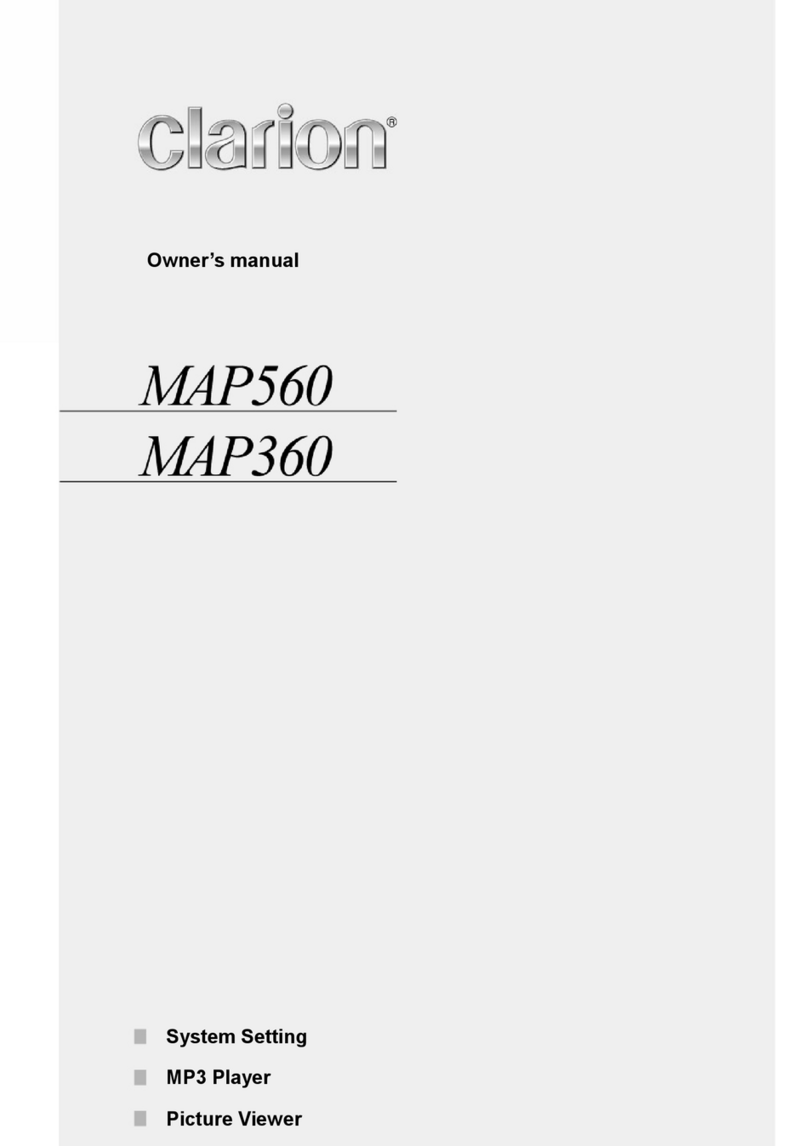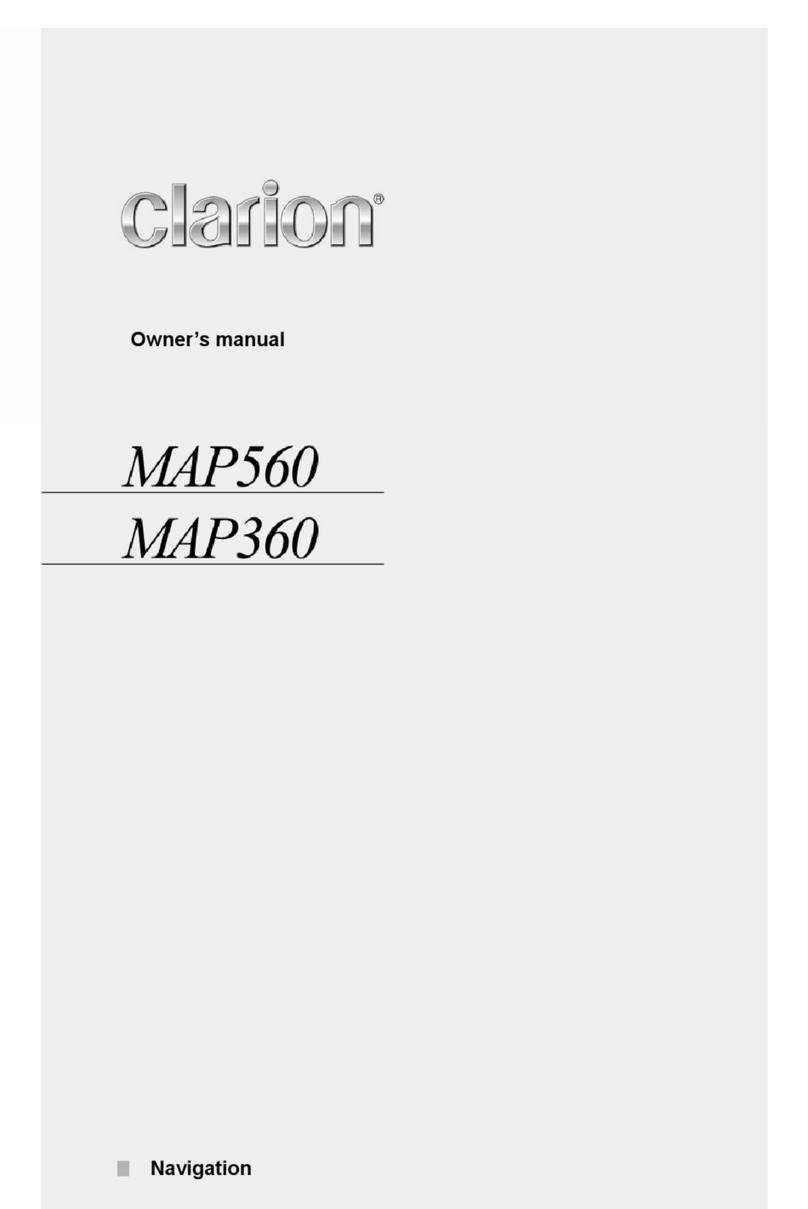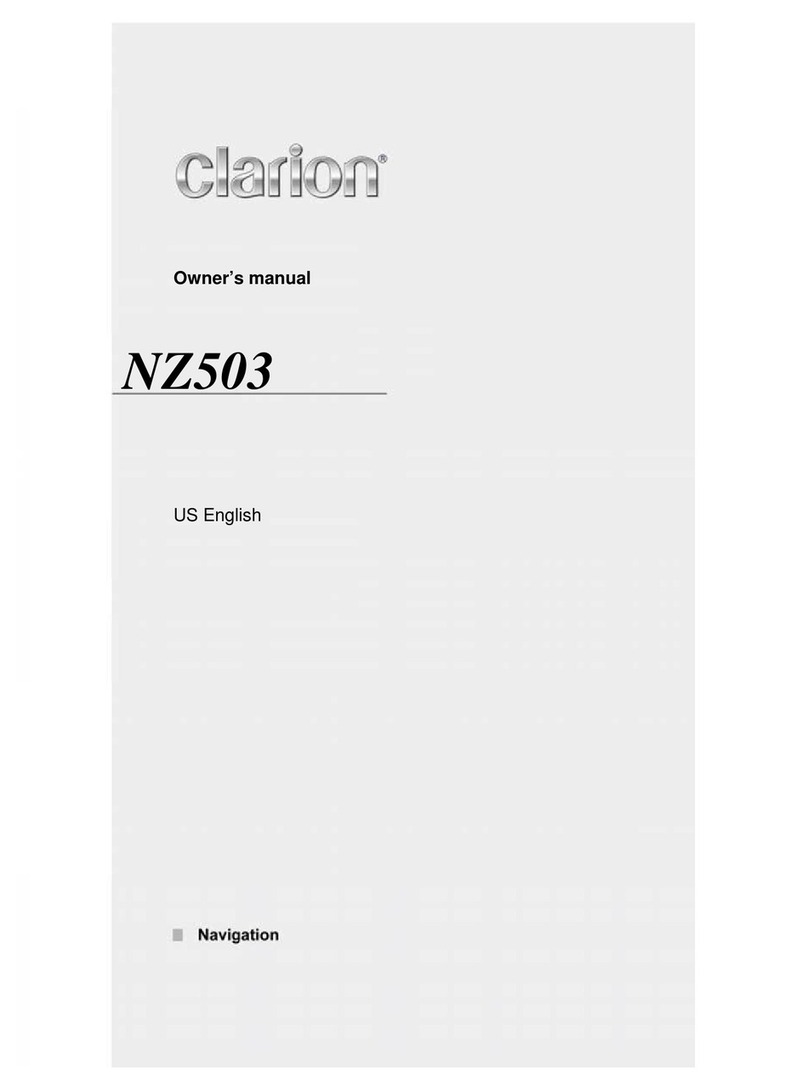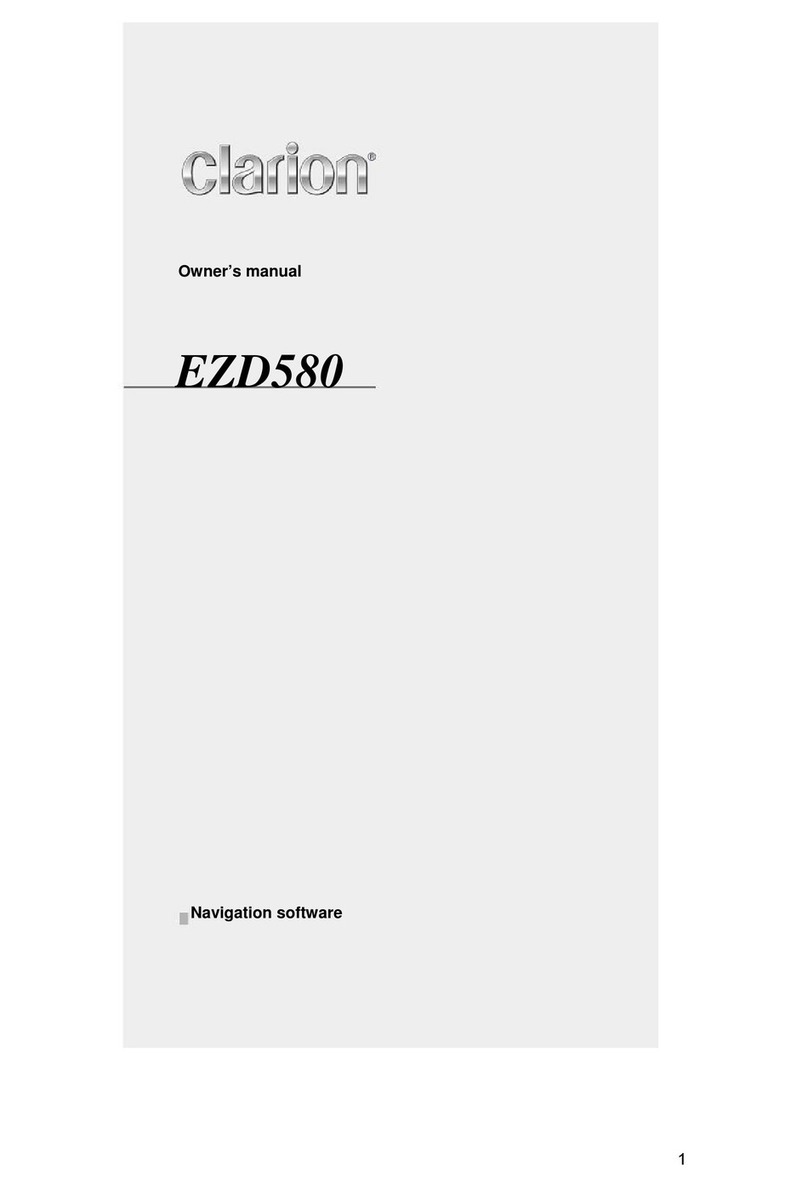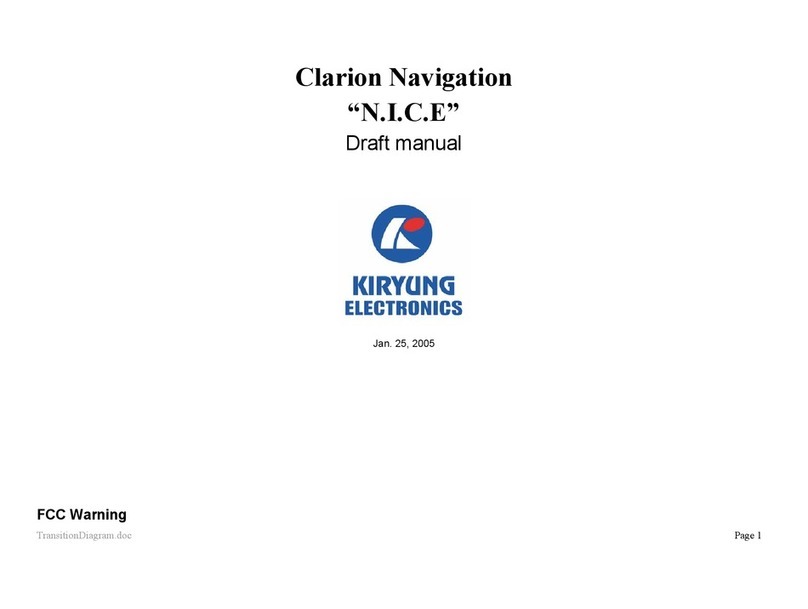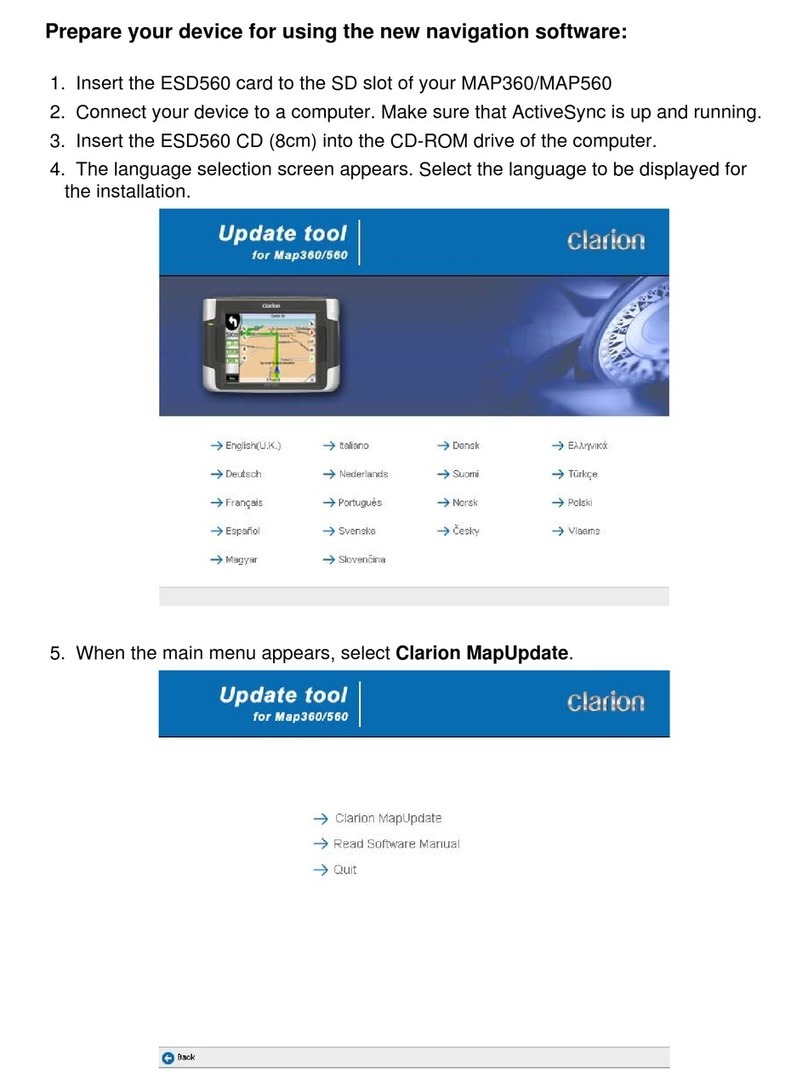45
For more information, see the Clarion website at
http://my.clarion.com
NEXT-GENERATION NAVIGATION
Navigation / Send from Google Maps to your device / Portable and Dockable
Grab your ClarionMiND and get ready
to have some fun. The combination of
Internet access and navigation opens
up a whole range of exciting pos-
sibilities. For example, you can use
Google Maps' huge database to check
out information about a place you've
been wanting to go, then have the nav
system guide you right there. Plan an
entire vacation by investigating places
on the Internet, then having the system
plot the best route. Or check YouTube
for videos of interesting places within
driving distance and then go see them
for yourself. You can even take Clarion-
MiND with you on walking tours. With
ClarionMiND, there's always some-
where new to go, and something new to
experience.
Navigation
ClarionMiND is a full-fledged navigation system that guides you accurately to your destination. It offers
ease of operation along with a highly visible display that only a leading expert of mobile navigation and
entertainment products can provide. Let ClarionMiND navigate you to your destination for a stress-free
driving experience.
Full-featured navigation system from Clarion, a leading
car audio and navigation manufacturer.
Send from Google Maps to your device
In addition to pre-installed POIs, use Clarion-
MiND to guide you to your selected destination
using the information supplied by Google Maps.
You can obtain your destination’s information
using Send button on Google Maps, and then
transfer that information to your ClarionMiND and
navigate directly to its location. The simple oper-
ation and voice prompting will take you where
you want to go. In addition, accessing informa-
tion about your destination via the Internet lets
you get details you need before you arrive.
Google Maps provides
extensive local information.
Portable and Dockable
Independent operating modes
for portable and in-car use.
Some of ClarionMiND's many convenient functions.
<Search>
• Internet Powered Search (Google Maps)
• Location Based Service
• Assisted destination entry with next valid city, city name, street,
house number, coordinates
• 59 POI categories
• 2 million POIs
<Routing>
• Real-time Traffic info (Only when in the car dock NK1U)
Traffic avoidance setting
Traffic message view
Highlighted traffic events
Audible announcement of traffic events
• Fast route calculation and rerouting
• Flexible routing options
Vehicle: Car, Pedestrian, Bicycle, and Motorcycle
Route Type: Short, Quick, and Economical
Ferries, Highways, Toll Roads
• Cross-border routing
2D map 3D map
POIs downloaded from Google Maps
The next turn direction and distance to the turn are displayed on the top left section of the screen. When you approach an
intersection, the top of the screen shows the direction and the voice guidance gives you instructions.
Google Maps
<Route Guidance>
• Smooth Movement and Automatic Zoom
• Visual lane guidance
• Display of static speed limits, time restricted speed limits and audi-
ble speeding warning
• Voice guidance and Text to Speech (English, Spanish, French)
<User Interface>
• Optimized User Interface for car use
• Split Screen: Navigation and Quick Information Screen
<Map>
• Map Coverage: U.S.A., Canada
• House number resolution for door-to-door navigation
• Map Scale 10m - 750km (0.01mi - 400mi)
• 2D & 3D map view
• GPS positioning
• Advanced map matching
Car Mode
As a portable device, ClarionMiND allows you
to use it in the home or office, or when you are
out and about. In your car, the navigation mode
starts as soon as the unit is placed in the stan-
dard cradle or the optional Car Dock. The touch-
screen makes operation easy, and you can use
the split screen display to see and operate both
the map and a quick information screen that
shows other applications available while in the
Car Mode.
The Car Dock also provides a lifetime RDS-TMC
subscription to help you navigate around traffic
and save gas.