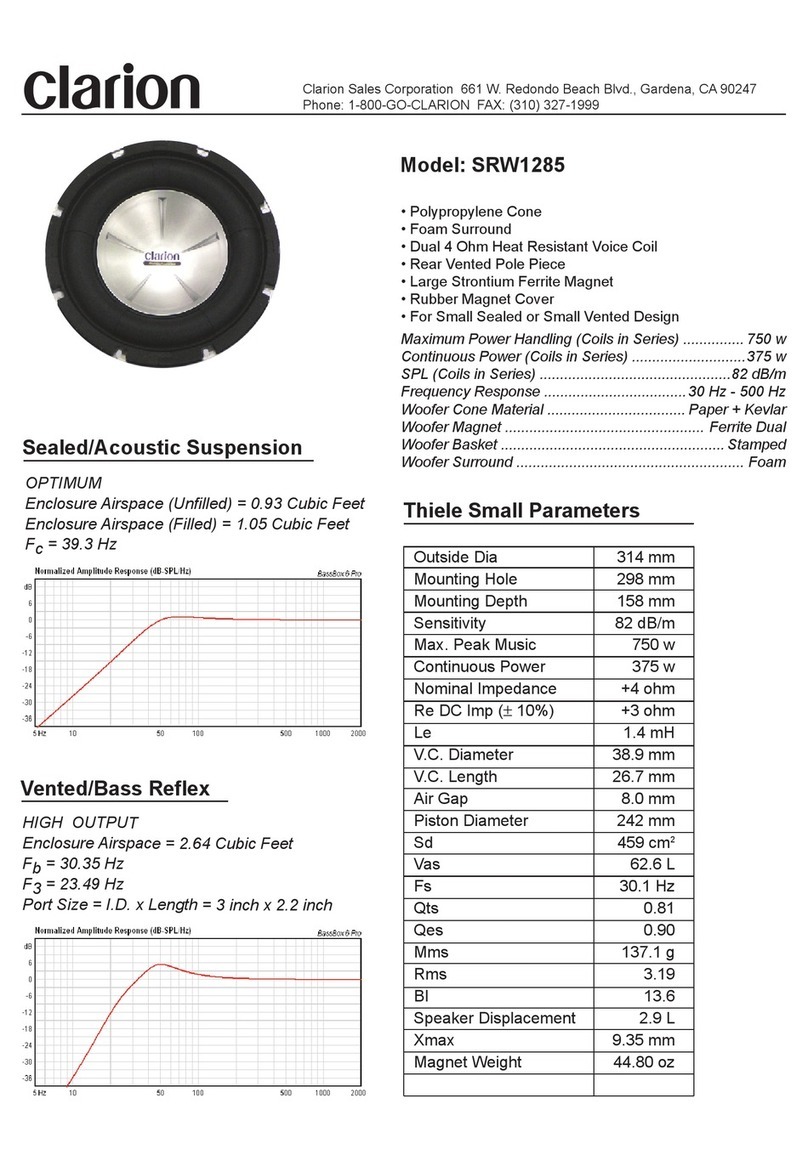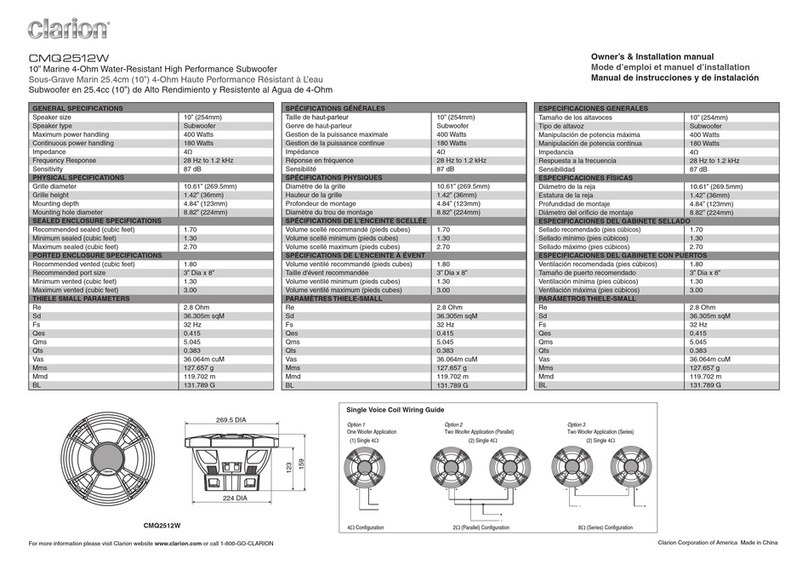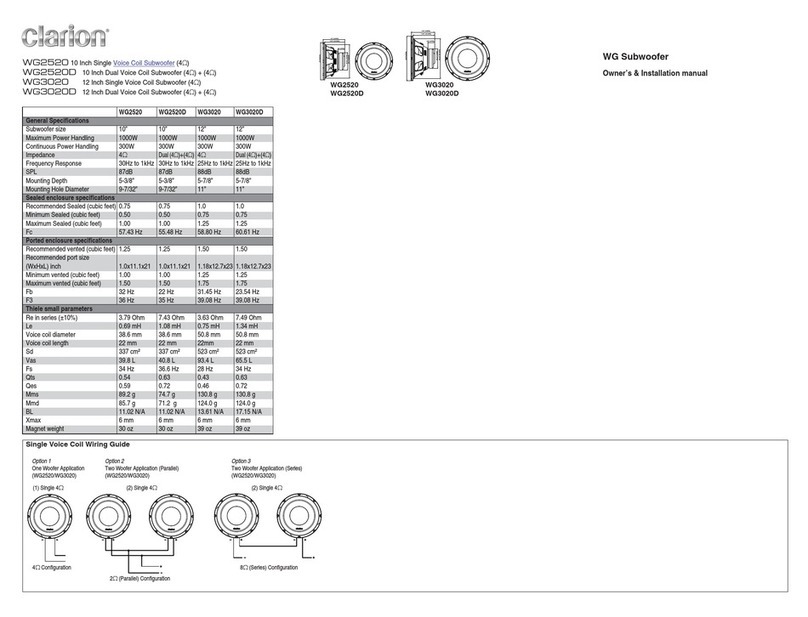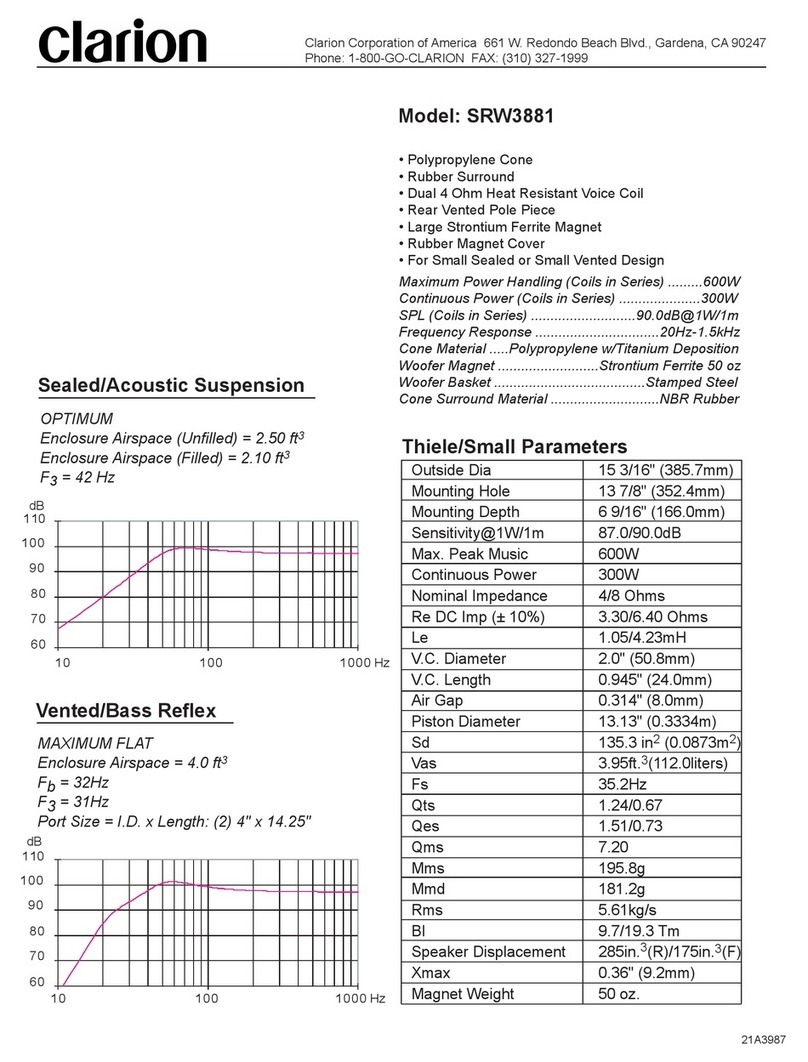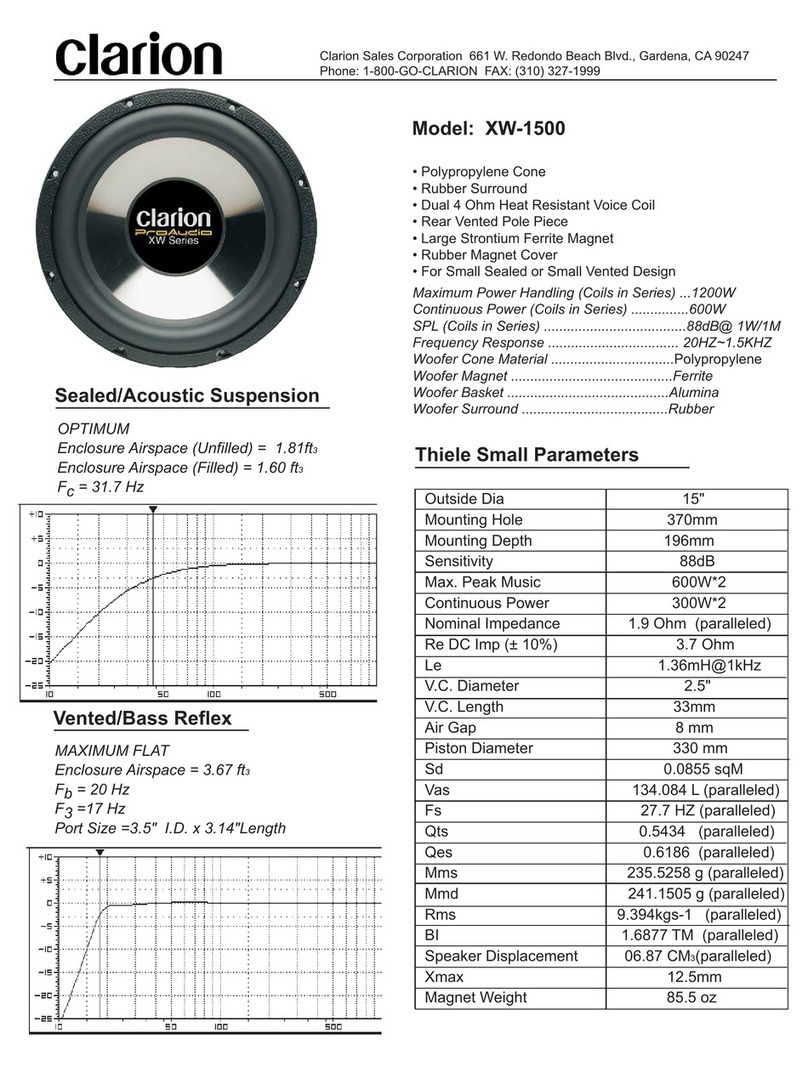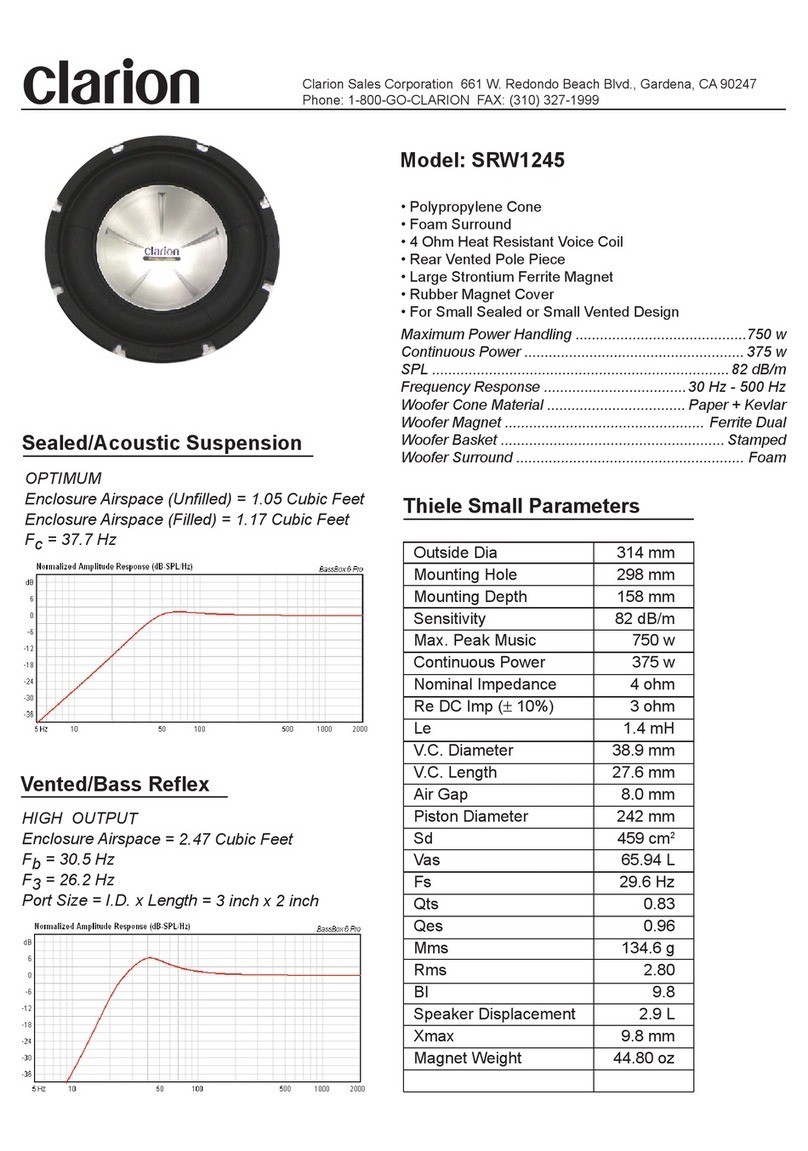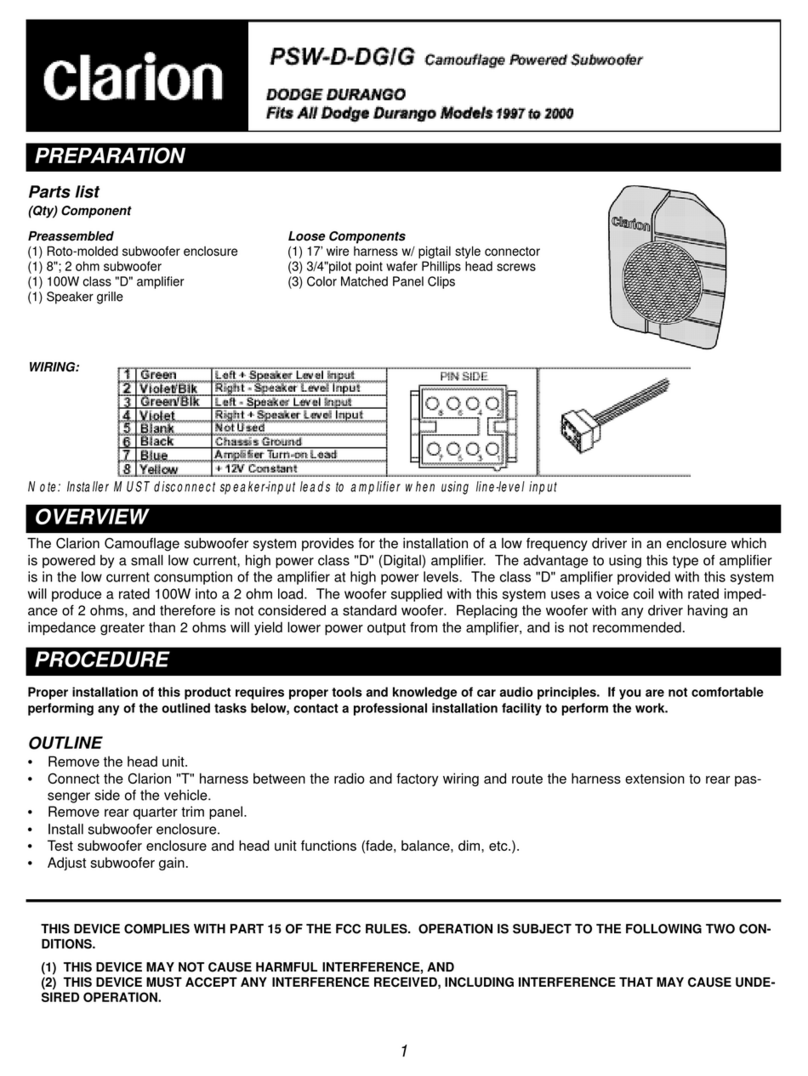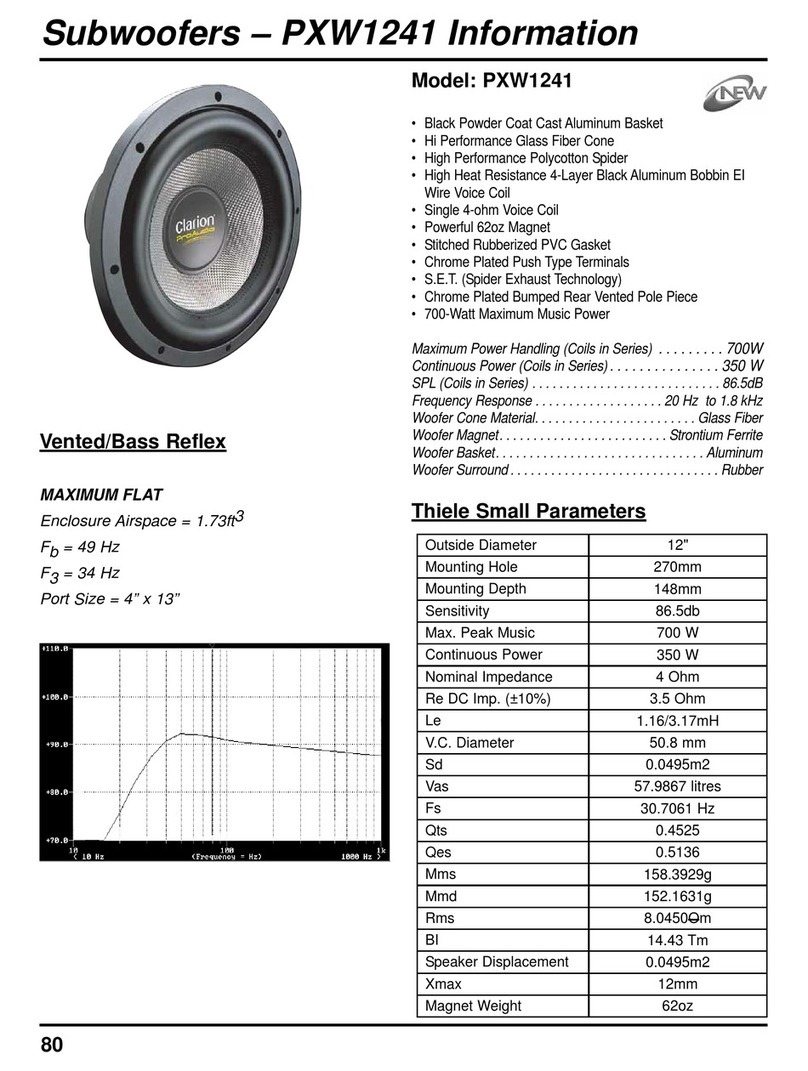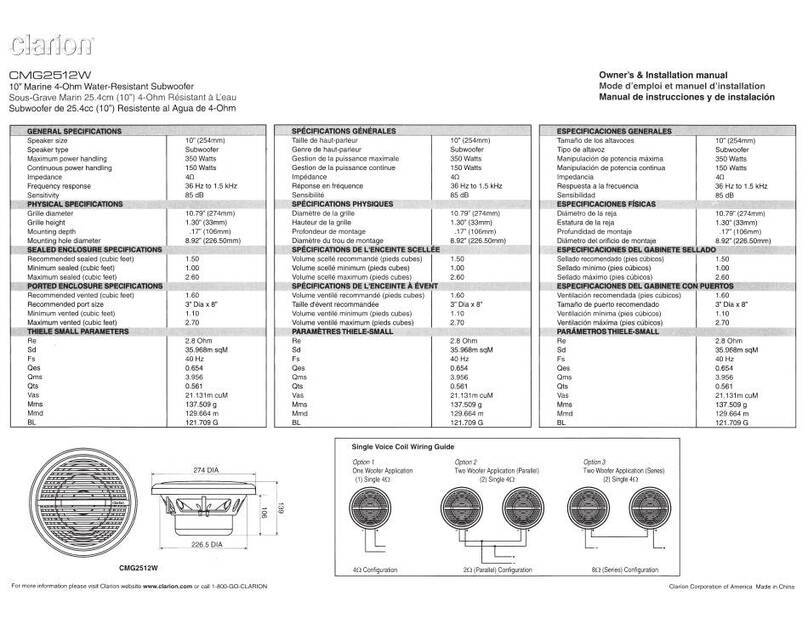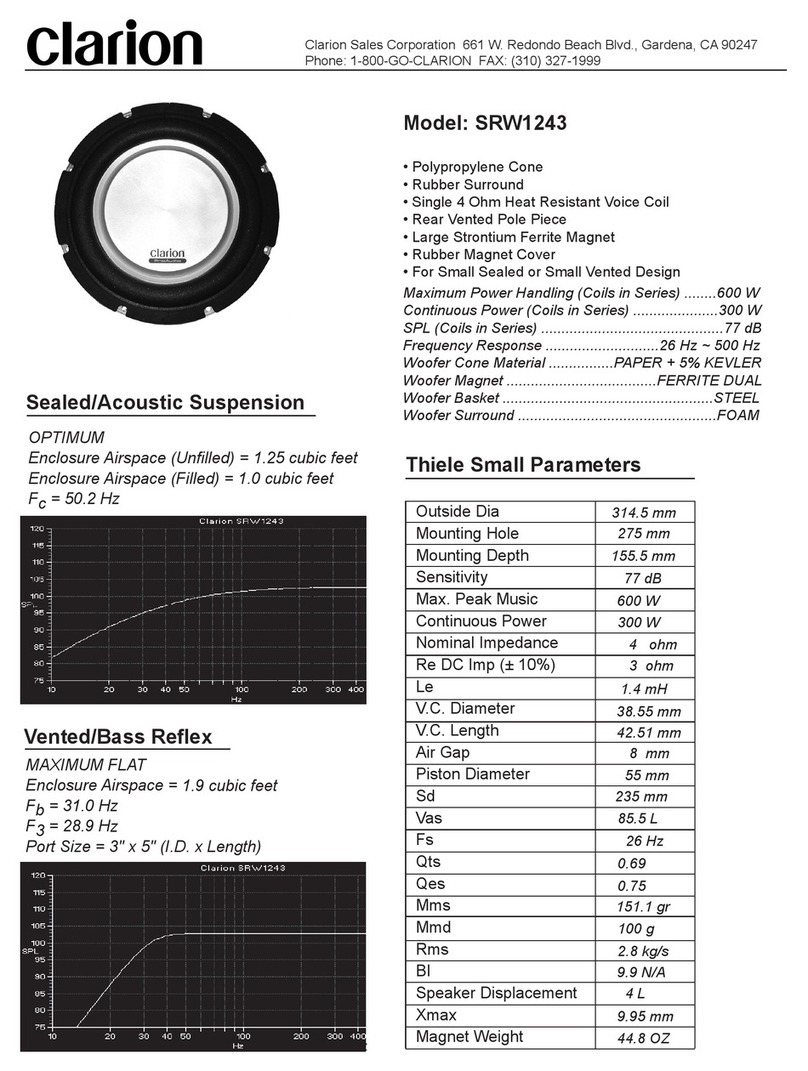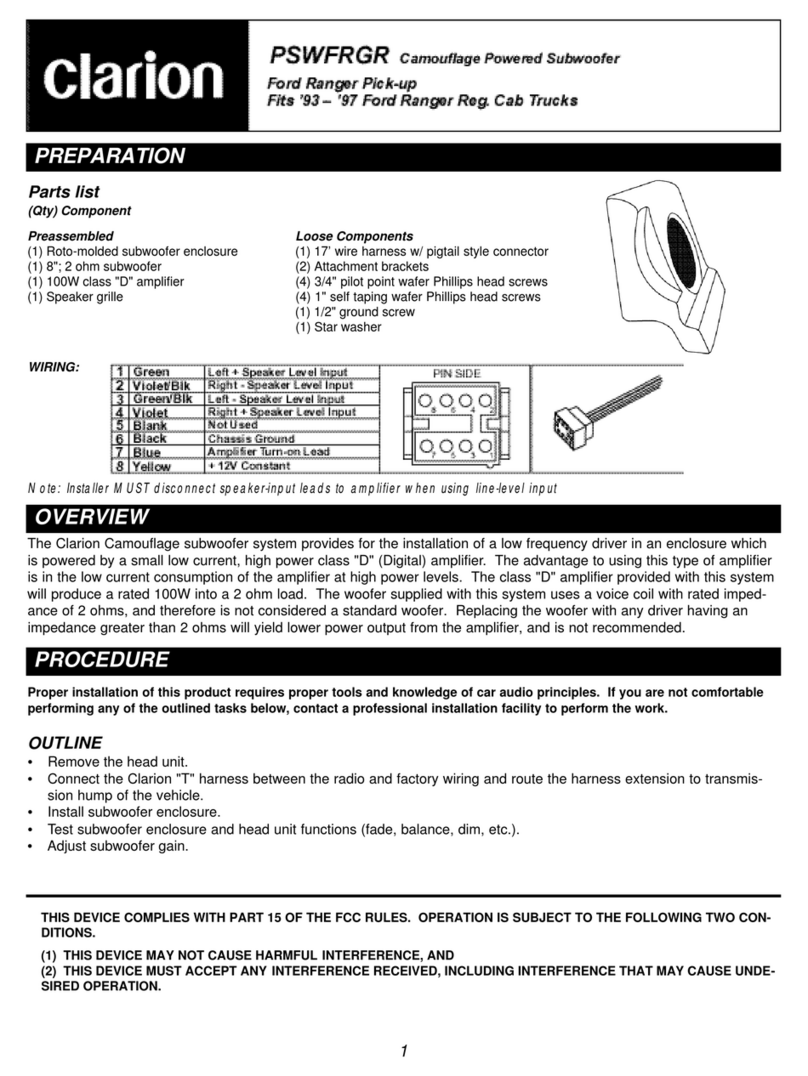Clarion
PSWGMTK
Behind
Seat
Mount
Camouflage Powered
Subwoofer
Chevrolet S-10 IChevrolet
Full
Size Pick-up Truck
Fits '95 -2000 ChevroletS-10
and
GMC Sonoma
'95 -'98 Chevrolet
Full
Size Pick-up Trucks (extendedcab only)
PREPARATION '
PARTS
LIST
(QTY) Component
Pre-Assembled
(1) Roto-Molded Subwoofer Enclosure
(1) 8", 2Ohm Subwoofer
(1)
100W
Class
"0"
Amplifier
(1) Speaker Grills
(1) Foam Ring for Grille
LooseParls
(1) 17' Wire Harness w/Pigtail Style Connector
(2) Mounting Brackets
(4) 3/4" Pilot PointWafer Phillips Head Screws
(4) 1" Self-Tapping Phillips Head Screws
(1) 1/2" Ground Screw
(1) Star
Washer
Wiring: 1Green
2Violet/Black
3Green/Black
4Violet
5Blank
6Black
7BluelWhite
8Yellow
OVERVIEW
The Clarion Camouflage subwoofer system provides for the installation
of
alow frequency driver
in
an enclosure which is
powered by asmall low current, high power class
"0"
(Digital) amplifier The advantage to using this type
of
amplifier is
in
the
low current consumption
of
the amplifier at high power levels The class
"0"
amplifier pl\)vided with this system will produce a
rated 100W into a 2 ohm load The woofer supplied with this system uses avoice coil with rated impedance
of
2ohms, and
therefore is not considered astandard woofer Replacing the woofer with any driver having an ;mpedance greaterthan 2ohms
will yield lower power output from the amplifier, and is not recommended
PROCEDURE
Properinstallation
of
this
product requires proper
tools
and knowledge
of
car
audio principles
If
you are
not
comfortable performing any
of
the outlined tasks below, contact aprofessional installation facility
to
perform the work
OUTLINE
•Remove the head unit
-Connect the Clarion "T" harness between the radio and factory wiring and route the harness in the vehicle
•Install mounting brackets onto subwoofer enclosure
-Test subwoofer enclosure and head unit functions (fade, balance,
etc)
-Adjust subwoofer gain
•Install the enclosure
•Re-assemble the vehicle
THIS DEVICE COMPLIESWITH PART
15
OFTHE FCC RULES. OPERATION IS
SUBJECT
TO THE FOLLOWING
TWO CONDITIONS.
(1) THIS DEVICE MAY NOT CAUSE HARMFUL INTERFERENCE,
AND
(2) THIS DEVICE MUST ACCEPT
ANY
INTERFERENCE RECEIVED, INCLUDING INTERFERENCETHAT MAY
CAUSE UNDESIRED OPERATION
- 1-