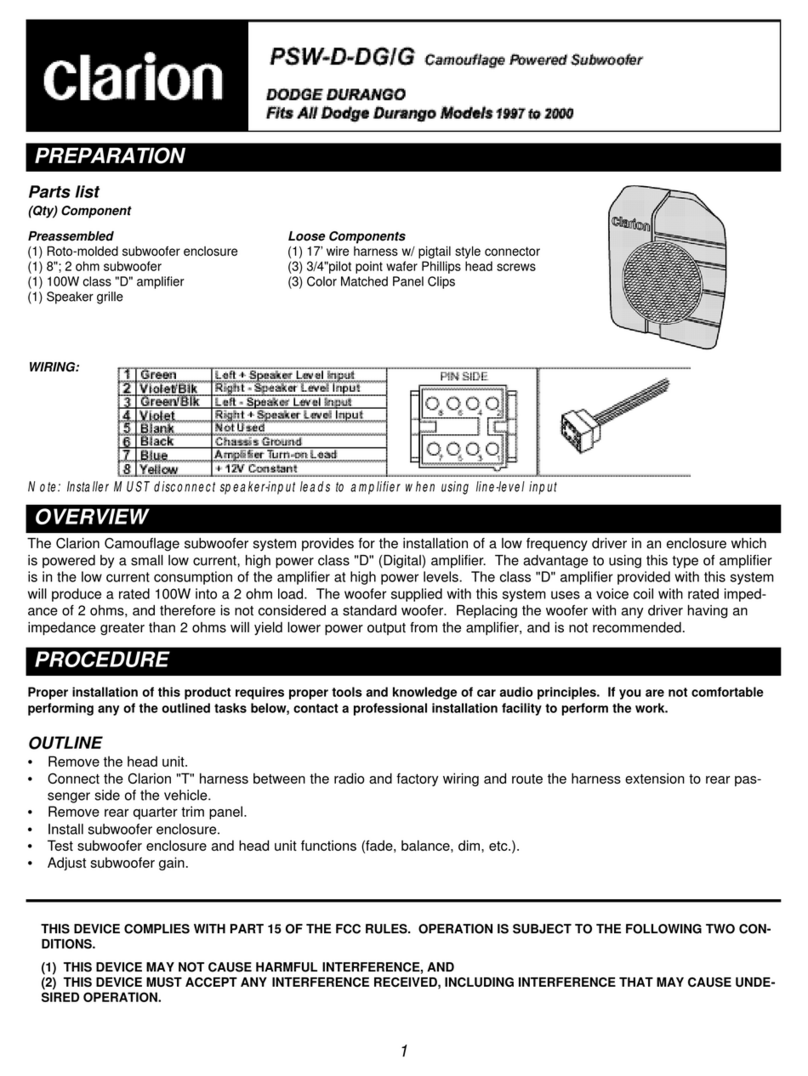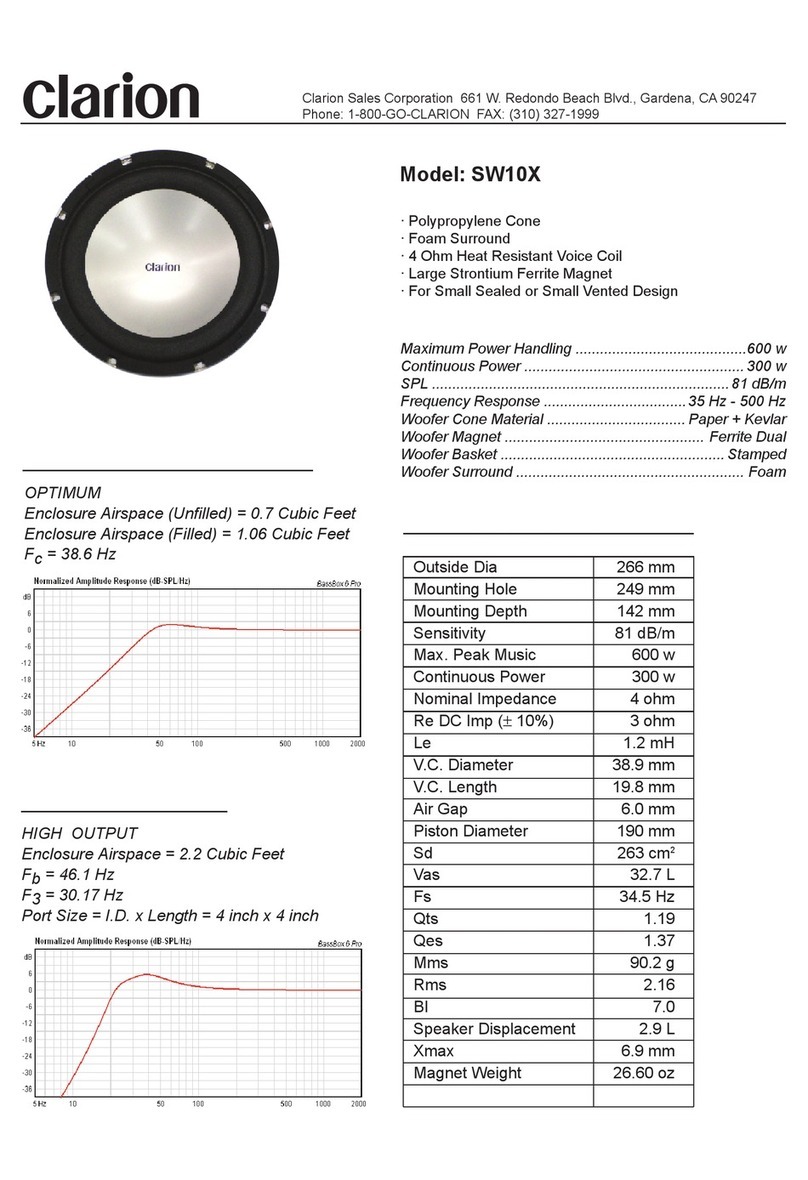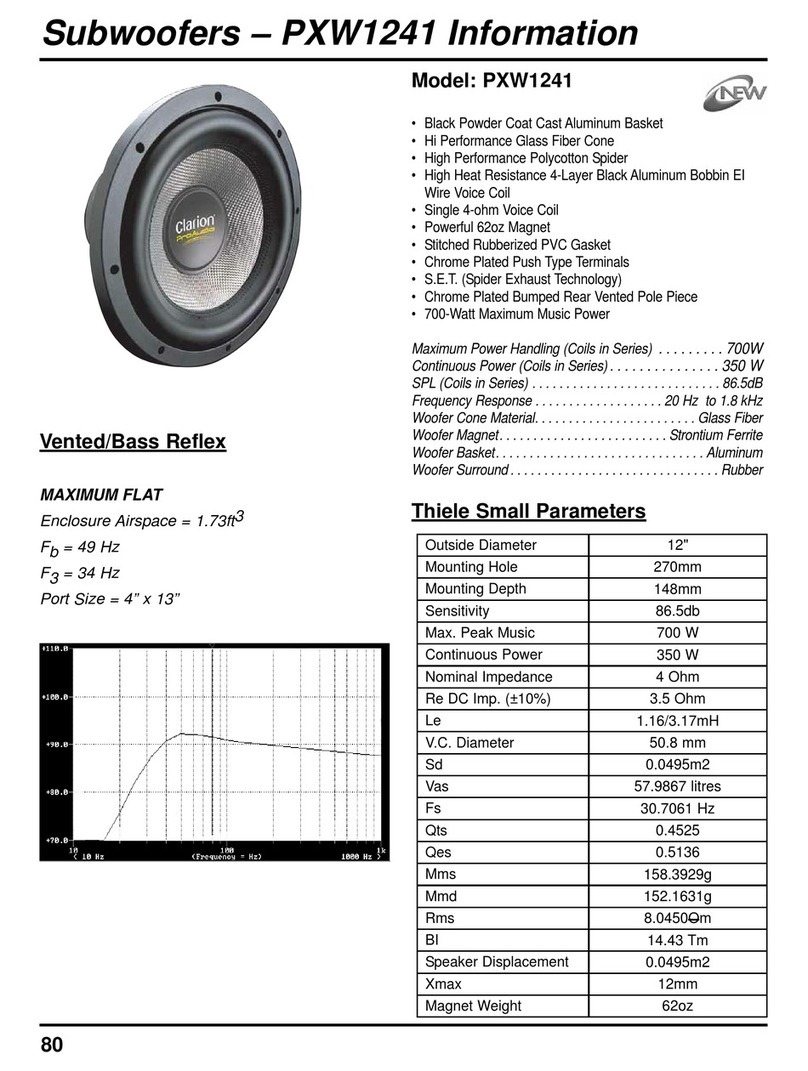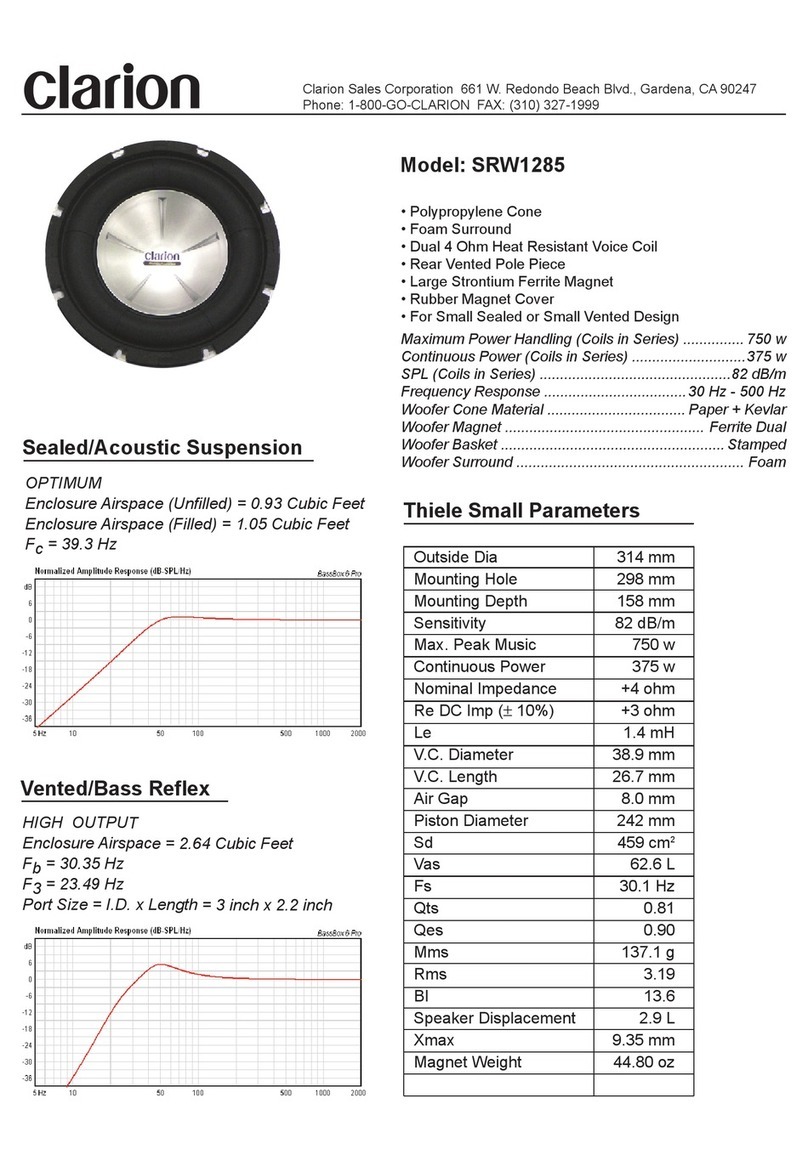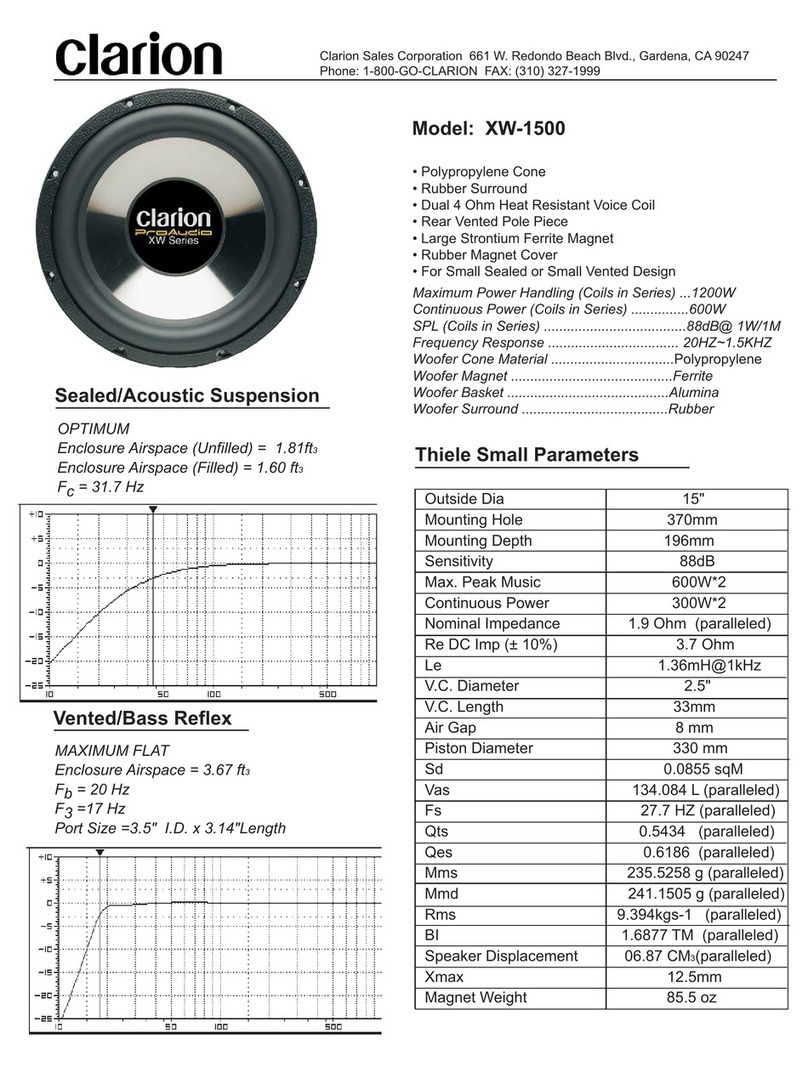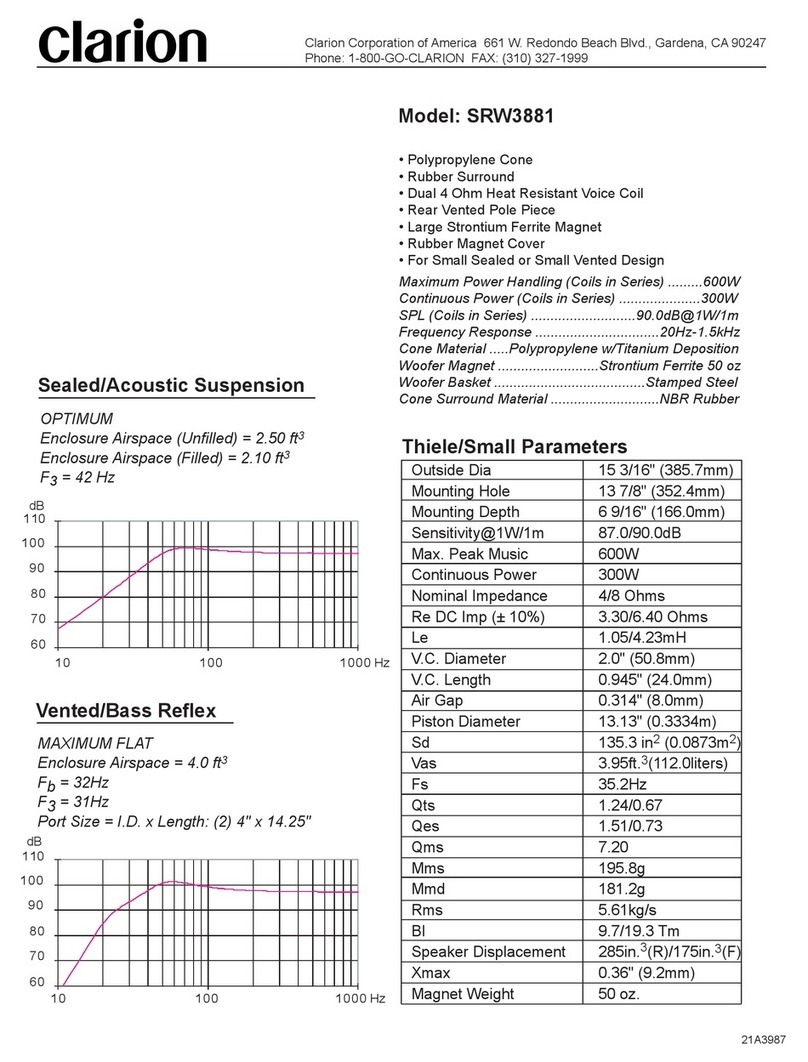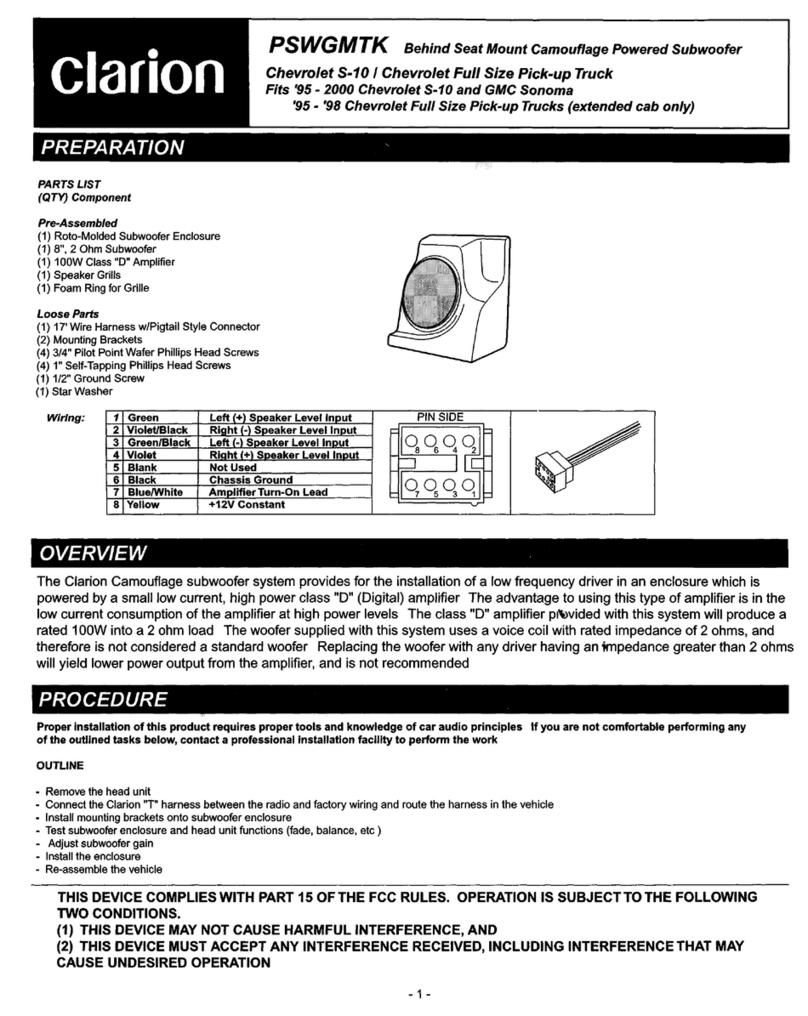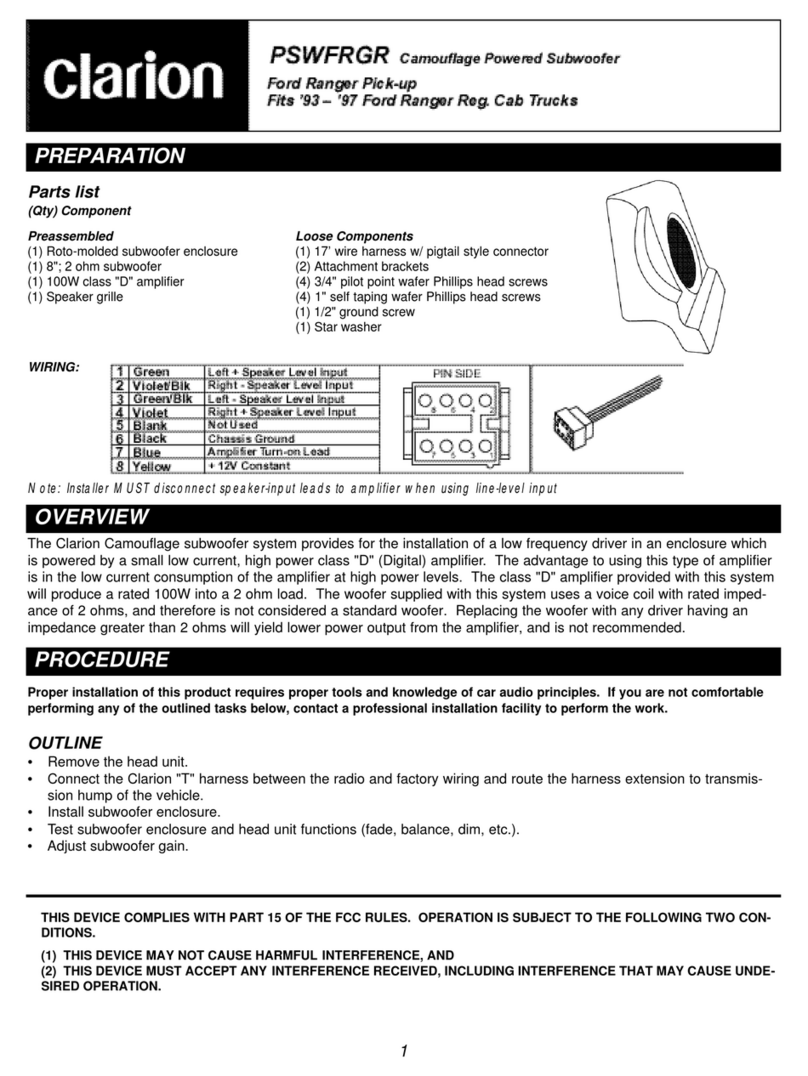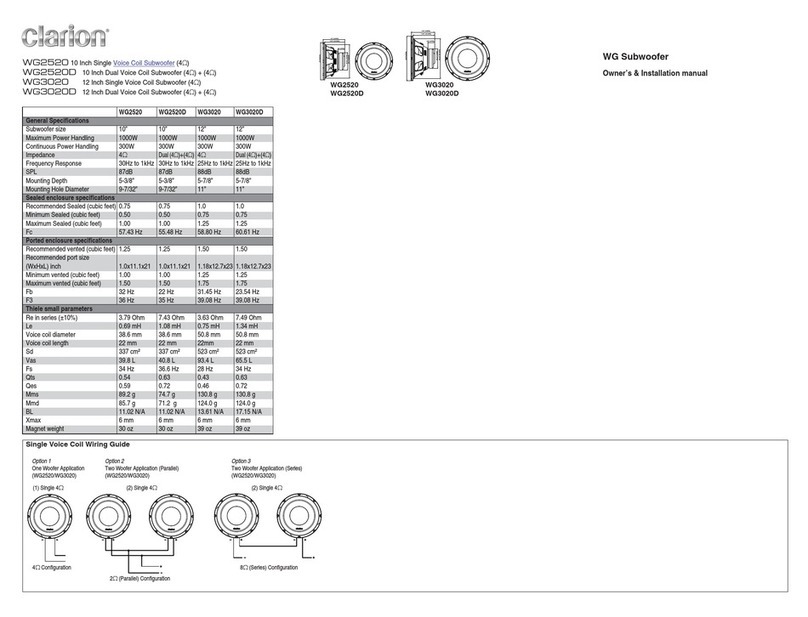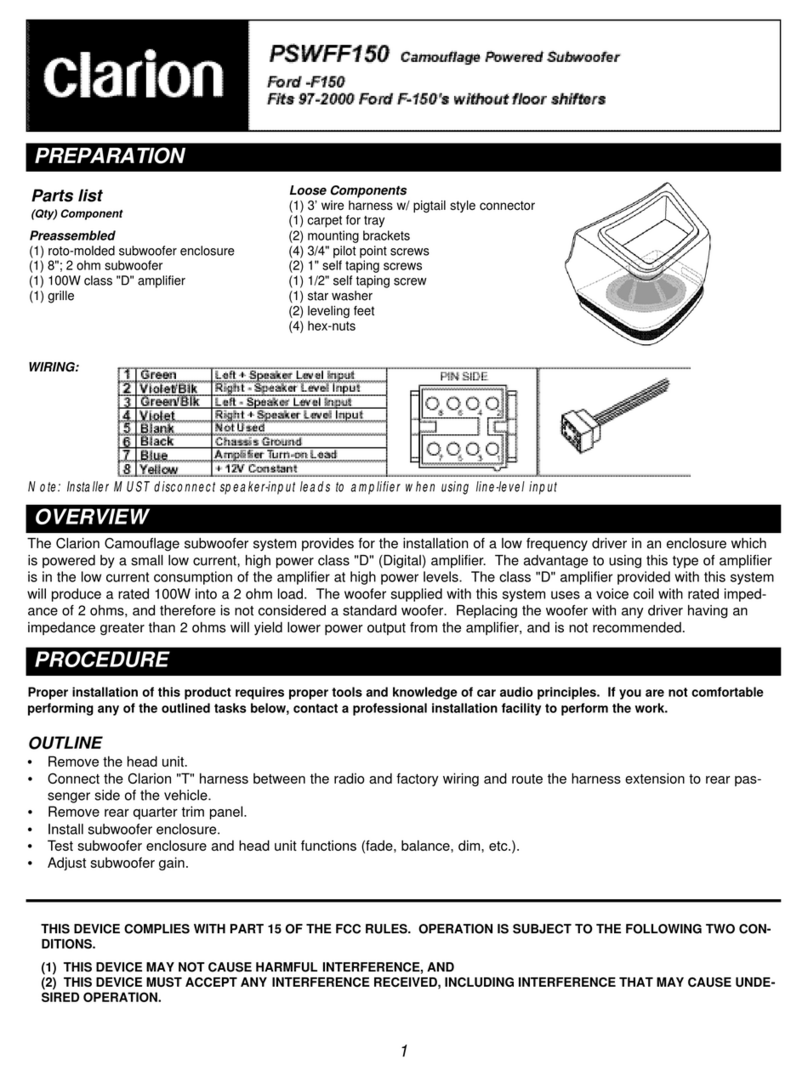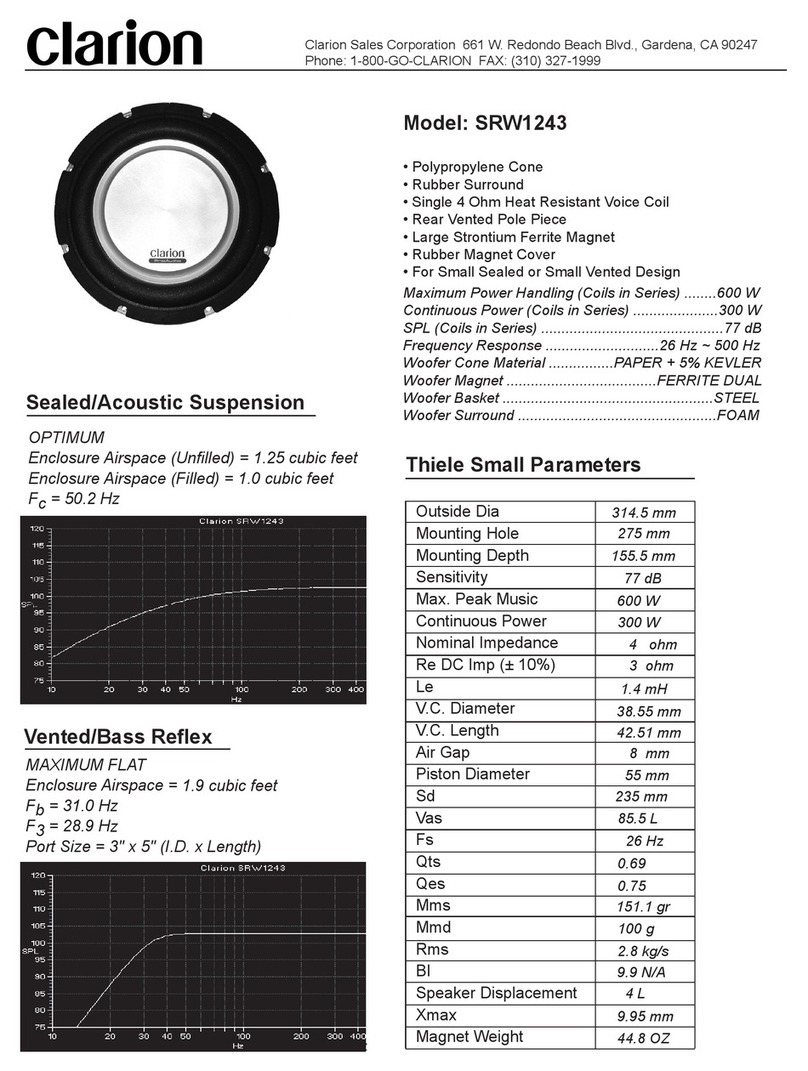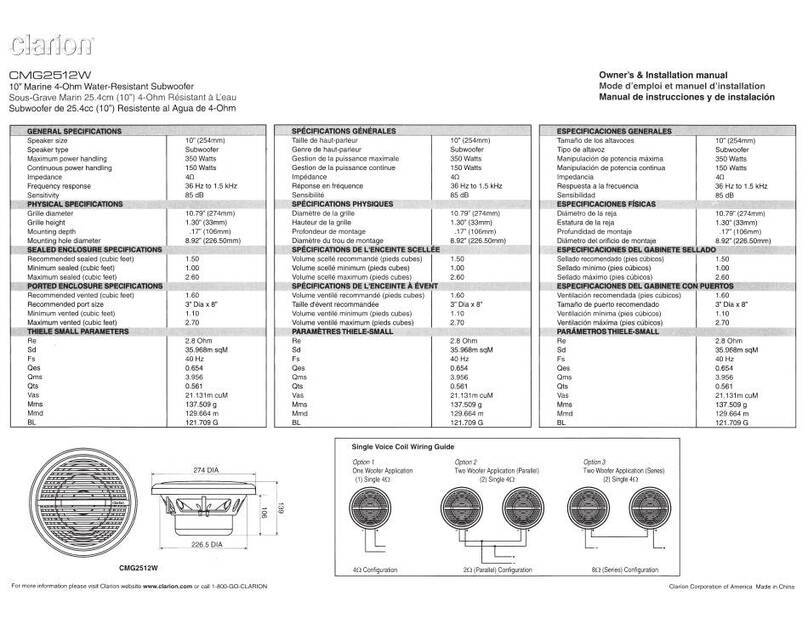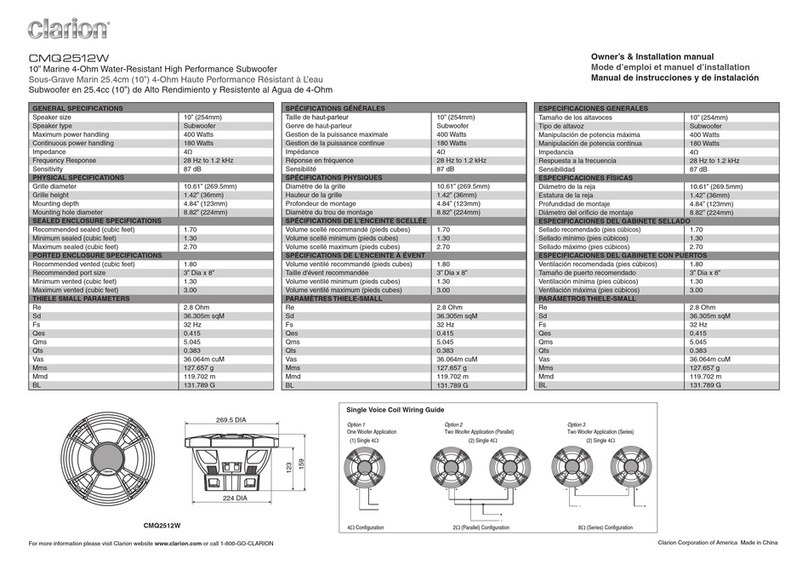SE-308A
SRV250 6-3/4”(16.5cm) Powered Sub-Woofer Instruction Manual
English
■Thank you for purchasing this Clarion
product.
•Please read through this instruction manual
before operating the equipment.
•Check the contents of the enclosed warranty
card and store it in a safe place with this
manual.
WARNING
●This unit is for use in DC12V negative
earth cars.
●Before making connections, disconnect
the negative battery terminal. Failure
to do so may cause a short circuit,
resulting in electric shock or fire.
●When mounting or making connections,
avoid places that would obstruct
operation of the air bags. Inability of the
air bag system to operate normally may
result in injury.
●When mounting and connecting ground
wires, do not use bolts or nuts from the
steering system, brake system, tanks or
any other of the vehicle's safety-related
parts. Doing so may result in loss of
control, fire or traffic accident.
●After mounting and making connections,
check that the brake lights, horn, hazard
lamps, blinkers and other electrical
equipment in the vehicle operate
normally. Malfunctioning equipment
may lead to fire, electric shock or traffic
accident.
●Do not attempt to disassemble or modify
the unit. Doing so may lead to accident,
fire or electric shock.
●When changing a fuse, be sure to use
a fuse with the specified capacity. Use
of any other fuse may lead to fire or
malfunction.
●Discontinue use in the event of
malfunction* or abnormality*.
* If no sound is output or there is crackling
or distortion.
* If a foreign object gets inside the unit,
the unit gets splashed with water, smoke
appears or there is an abnormal sound or
smell.
CAUTION
●Avoid mounting the unit where it will
be exposed to rain, humidity or dust.
If water, humidity or dust gets inside
the unit, it may cause smoke, fire or
breakdown.
●Be sure to use the accessories and
specified parts. Failure to do so may
lead to accident or breakdown.
●Follow the instruction manual when
mounting and making connections.
Incorrect wiring may result in fire.
●When making holes in the vehicle
chassis to mount the unit, avoid
interference or contact with the pipes,
tanks or electrical wiring. Damaged
pipes or other parts may lead to fire or
accident.
●To clean the unit, wipe with a soft dry
cloth. If the unit is very dirty, wipe with
a soft cloth containing mild detergent
diluted with water and finish with a dry
cloth. Do not use benzine, thinner, car
cleaner or other organic solvents as this
may lead to deterioration or peeling of
the paint.
1234567890
1Power supply cord (16.4 ft / 5 m)............... 1
2Speaker input cord (16.4 ft / 5 m) .............. 1
3Remote control unit extension cord
(13.1 ft / 4 m).............................................. 1
4Remote control unit (cord 6.6 ft / 2 m) ....... 1
5Mounting bracket ....................................... 2
6Screw (M5 mm x 6 mm)............................. 4
7 Tapping screw (Φ5 mm x 16 mm) .............. 4
8Speed nut................................................... 4
9Hook-and-loop fastener - small
(male/ female) ............................................ 1
0Hook-and-loop fastener - large
(male/female) ............................................. 2
●Maximum Output : 150W (75W + 75W)
●Rated Output : 74W (37W + 37W)
●Frequency Response : 30 - 200Hz
●Low-Pass Filter Cut-off Frequency : 50 ~
120Hz (75/100Hz click position)
●RCA Input Sensitivity : 60mV - 4V
●Speaker Input Sensitivity : 2 - 5V
●Power Source Voltage : DC14.4V
●Ground : Negative
●Consumption current : 7.0A
●Auto-Fuse Capacity : 10A
●External Dimensions :
•Main Unit : 10-13/16“ (275mm) Width x
2-3/4“ (70mm) Height x 7-11/16” (195mm)
Depth
•Remote Control Unit : 1-1/4“ (32mm) Width
x 1“ (24.5mm) Height x 4-3/8” (111mm)
Depth
●Weight :
•Main Unit : 2,500g (5.5lbs)
•Remote Control Unit : 90g (0.2lbs)
SAFETY PRECAUTIONS
PACKAGE CONTENTS
SPECIFICATIONS