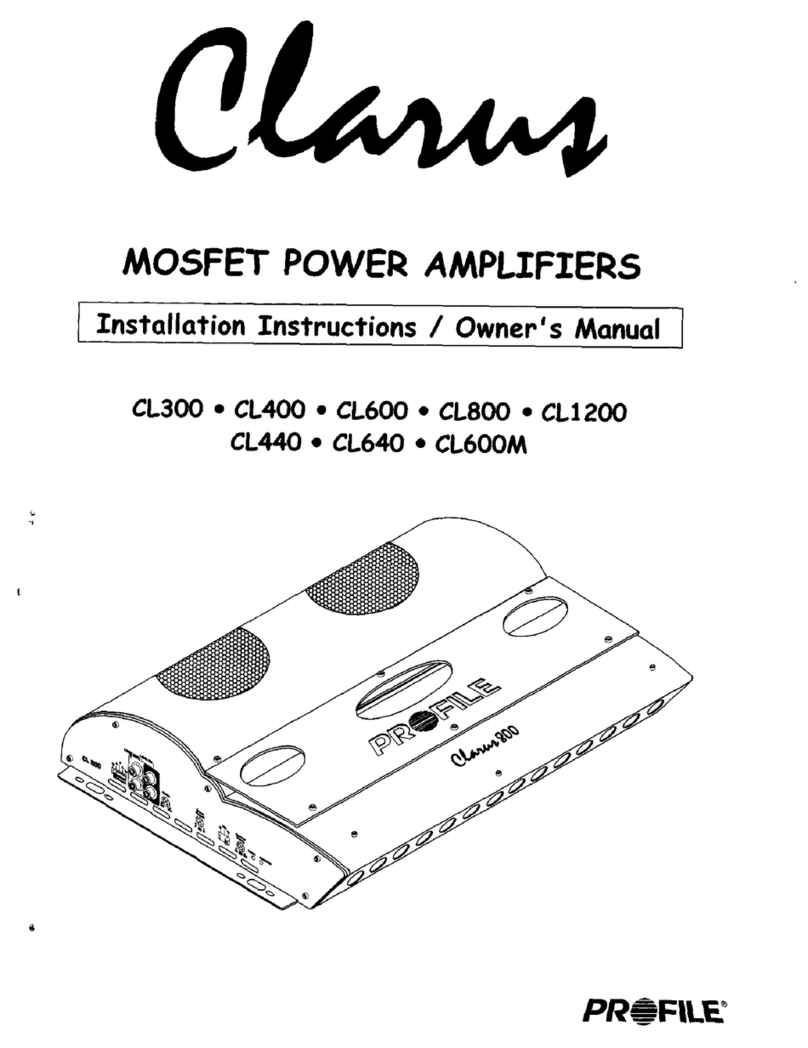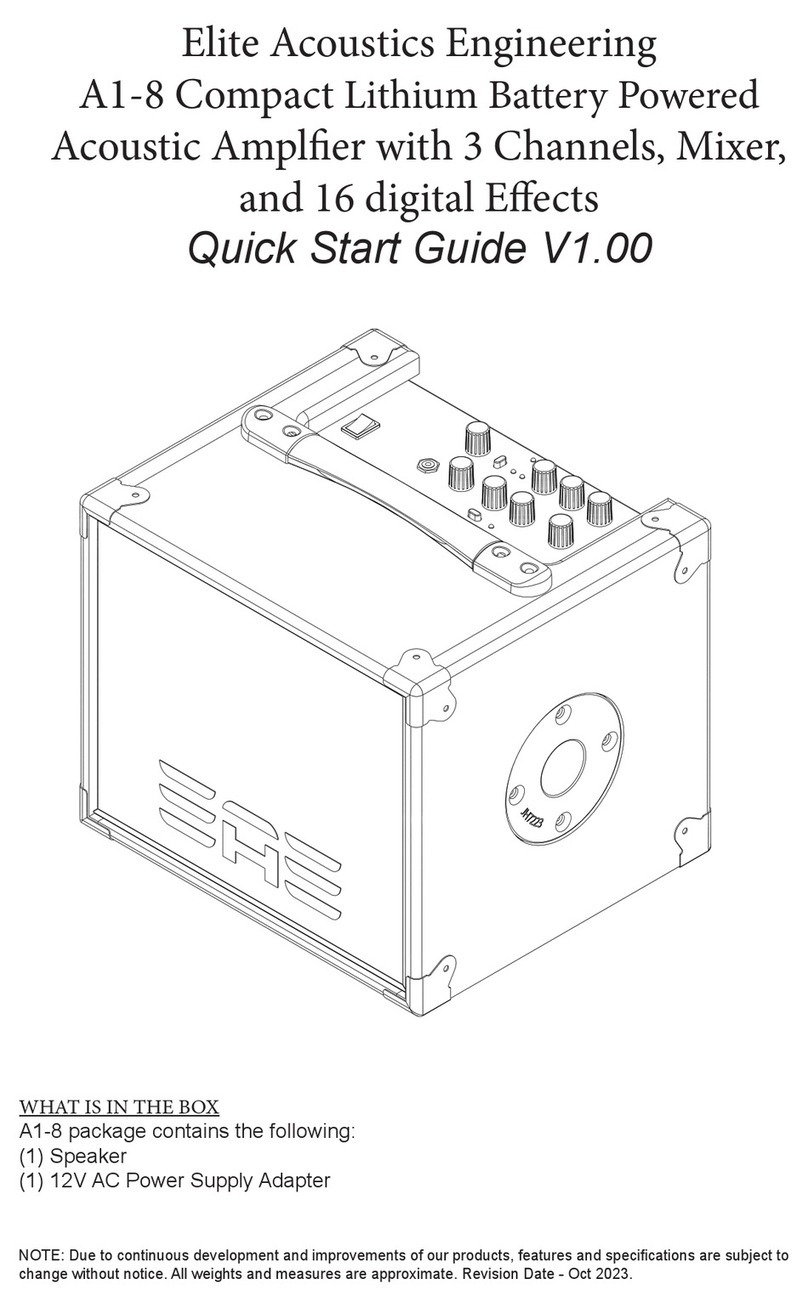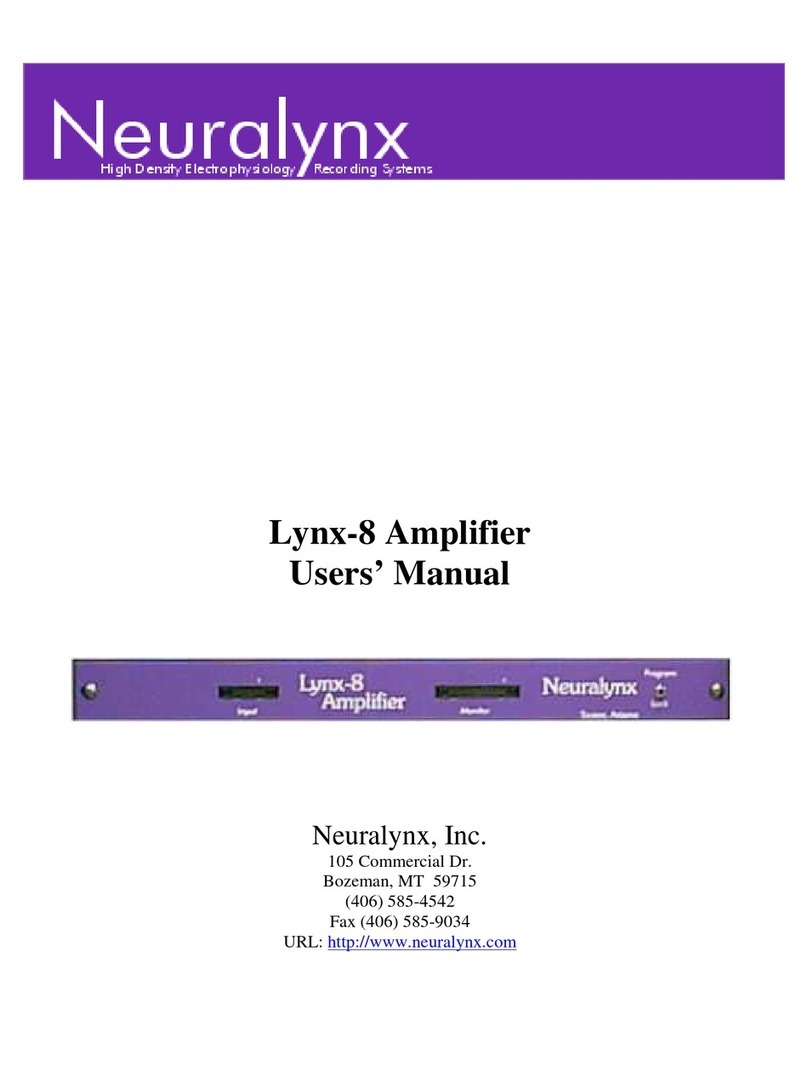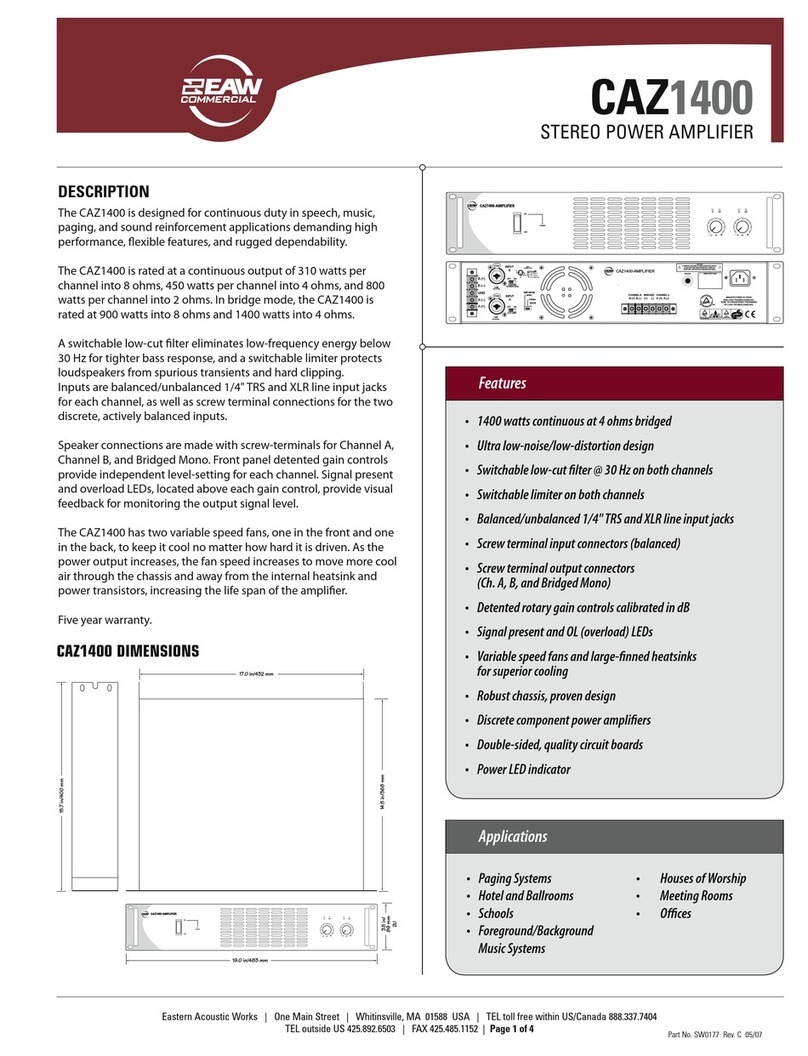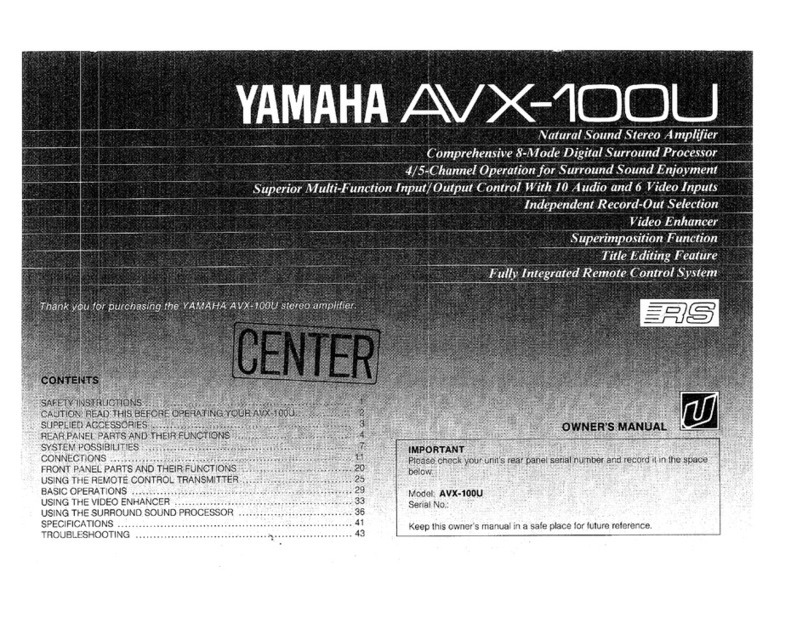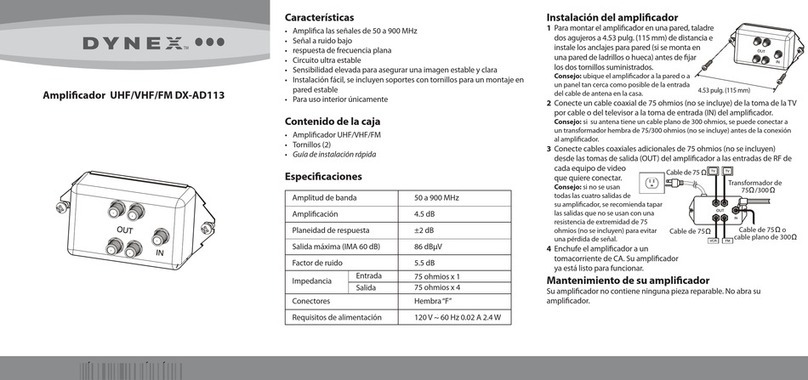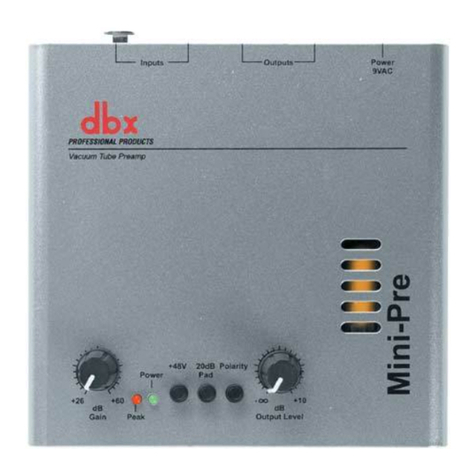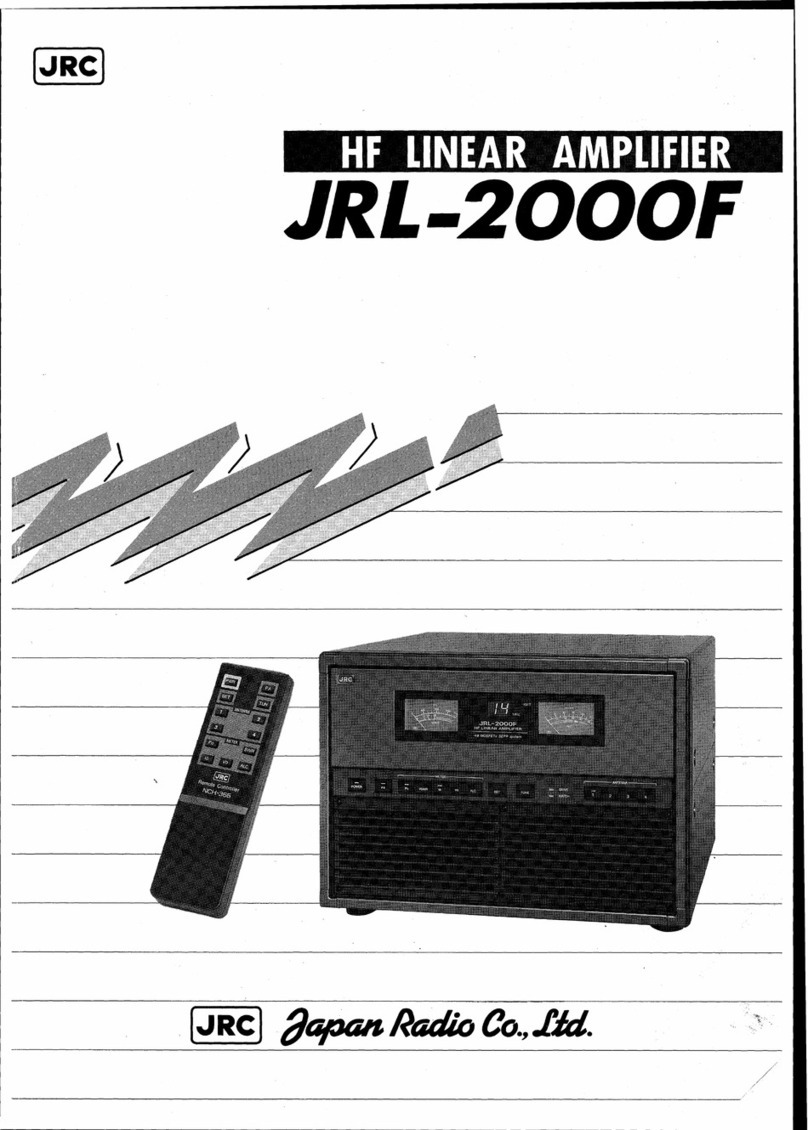Clarus Coda User manual

ULTRA-HIGH PERFORMANCE USB-DAC
WITH HEADPHONE AMPLIFIER


CONGRATULATIONS AND THANK YOU
FOR PURCHASING THE CLARUS CODA!

TABLE OF CONTENTS PAGE
Safety 4
Introduction and Product Overview 5
Technology 7
Features 9
Installation & Firmware Updates 12
Specifications 17
Warranty 19

IMPORTANT SAFETY INSTRUCTIONS
Your Clarus CODA represents the latest in USB-DAC technology. However, like any
electronic device, if inappropriately or improperly installed it may not perform as
intended. By following a few common sense precautions, your Clarus CODA will give
you years of worry-free performance.
Warning:
To reduce the risk of fire or electric shock, do not expose the Clarus CODA to rain
or moisture.
Unplug this apparatus during lightning storms or when not in use for long periods
of time.
Care of Equipment:
In general, the only cleaning necessary for your Clarus CODA is a light dusting. Do
not use any type of liquid or aerosol cleaners.
4

Repair of Equipment:
No User Serviceable Parts Inside. If, for any reason, your Clarus CODA is not operating
properly, do not attempt to repair. Unplug the unit and consult this owner’s manual for
warranty information.
INTRODUCTION AND PRODUCT OVERVIEW
A “Coda” is defined as a concluding musical passage that brings a sense of
completeness to the music. The Clarus CODA is an ultra-high performance USB-DAC
amplifier designed to be used with smartphone, tablet or computer. A DAC converts
a digital audio signal to analog audio and the amplifier sends the signal to your
headphones or your home audio system. The problem with computers and mobile
devices is they don’t typically have very good DACs and the amplifiers are usually
too weak to drive high performance headphones leaving audio dull and dampened.
The CODA by-passes the internal DAC/AMP and delivers audiophile quality sound
that has more detail, greater dynamics with ultra-low distortion and provides a bigger
sound stage that essentially brings a sense of completeness to your music.
5

PRODUCT CONNECTIONS & CONTROLS
6

CODA’S TECHNOLOGY
The heart of the Clarus CODA is a New Legendary ESS Professional Series SABRE®
DAC audio converter with Hyperstream®II modulation. The new SABRE®DAC
provides previously unheard sound stage and clarity. QUAD DAC™ Technology
delivers superb 124dB DNR and -112dB THD+N for the ultimate in sound quality
with a stable sound field. The low-power USB controller supports USB 1.1 and 2.0
and can natively handle 32-bit 384 kHz PCM and DSD up to 5.6MHz. The CODA’s
class G headphone amplifier provides class AB performance with ultra-low power
consumption optimized for mobile use. The 2.0Vrms output voltage will provide
plenty of power for the most demanding headphones and class G ensures it won’t
drain your battery.
7

The CODA is an MQA renderer. MQA stands for Master Quality Authenticated.
MQA is an award-winning British technology that delivers the sound of the original
recording. Traditional encoding discards music information to reduce size. MQA
is fully authenticated in the studio and then folds the music file small enough to
stream or download. MQA calls this folding “Music Origami”. When the CODA is
paired with a MQA Core Decoder (available streaming with Tidal, Nugs and Xiami
or when used with media players like Audirvana and Roon); the CODA’s renderer
will automatically detect the MQA stream and engage the rendering process to
complete the final unfold unlocking the full studio experience.
Visit mqa.co.uk for more information.
8

CODA’S FEATURES
Volume Control
The CODA supports HID (Human Interface Design) volume control via the side
panel buttons; (+) for volume up and (-) for volume down. CODA’s volume control
is capable of 64 steps depending on the volume rate setting of the device it is
controlling. There is zero switching noise during volume control.
LED Indicator Lights
CODA’s LED Indicator lights up in different colors to indicate the audio sample rate.
The sample rate is how many times per second a piece of music is sampled during
the recording. Higher sample rates mean higher quality in the recording.
9

The CODA’s LED:
Blue Idle and Standard Definition < 48kHz
Green High Definition > 48kHz
Magenta Master Quality Authenticated MQA
Three User Selectable Digital Filters
The CODA lets you select from one of three digital filters. You can hear these
features by ear; just select whichever one sounds best to you. To activate filter mode
follow these steps:
Enable Filter Programing Mode:
Press volume (+) for 5 seconds; LED starts blinking the color of the current filter.
During the programing mode the volume controls will be deactivated.
10

Toggle through Three Filters:
Blue Linear Phase Fast Roll-Off
Green Minimum Phase Slow Roll-Off
Magenta Hybrid Fast Roll-off
The filter setting is stored and will be loaded the next time you power-up your CODA.
Exit Programming Mode:
Press the volume (+) button to exit the programming mode. The LED will stop blinking
and CODA returns its normal LED display. The volume controls will be active again.
11

INSTALLATION
The Clarus CODA is simple and intuitive to use. There are no drivers to download
and install. CODA is compatible with Android, iOS*, MacOS and Windows 7-10.
*iOS requires a Lightning to USB Camera Adapter
CODA Setup: WINDOWS 7 & 10
Plug a set of headphones into the CODA and insert the CODA into a USB-A drive. In
the Search type: Control Panel. In Control Panel select: Hardware and Sound. Select
Sound. Click on Playback tab. Select the CODA model: CDAC-100. Set as Default. OK.
12

13

CODA Setup: Apple OS
Plug a set of headphones into the CODA and insert the CODA into a USB-A
drive. Open System Preferences. Click on Sound/Output Tab: Select CODA model:
CDAC-100.
14

Click on Sound Effects Tab: Select Play sound effects through: CODA Model:
CDAC-100. Close Window.
15

CODA Firmware Updates
The CODA’s software is upgradeable. As technology changes Clarus will provide
improvements for your CODA via firmware updates. You can download the Device
Manager for free at: www.claruscable.com.
The CODA Device Manager is simple to use just install the CODA and click through
the menu.
16

CODA’S FEATURES
Input USB-A
Output 3.5mm (1/8”) Stereo plug
Operating Systems Windows 7-10, Apple MacOS, Android, iOS
DAC ESS Pro Series SABRE®DAC
Amplifier Class G Headphone Amplifier
Audio Formats DSD, DoP, PCM, MQA,
MQA Renderer
Max Resolution 32-bit (supports 16-bit & 24-bit)
Max Sample Rate 384 kHz (supports 4.1, 48, 88.2, 96, 176.2,
192, 352.4, Dop64 & Dop128)
SNR 120 dB
THD+N -112 dB
Max Output Voltage 2.0 Vrms
17

Output Impedance < 1 ohm
LED Indicators Blue: < 48 kHz (Standard Definition)
Green: > 48kHz (High Definition)
Magenta: MQA
3 Filters Linear Phase, Fast-Roll-Off
Minimum Phase, Slow Roll-Off
Hybrid, Fast Roll-Off
Volume Control Supports HID volume Control of Source
Adapter Cable Female USB-A to Male USB-C 15cm
Zipper Case 4.3” (11mm) X 2.5” (6.5mm) X 1.5” (3.5mm)
Inner pocket to hold CODA
Weight 24 grams (.8oz) with cap
Dimension 2.5” (69mm) x .9” (21mm) X .4” (11mm) with cap
Chassis Aluminum
18

WARRANTY
This Warranty applies to products purchased and used in the United States of America. Products purchased
or used outside the United States are subject to such warranties, if any, as are provided by the Clarus
distributor in the respective countries.
Scope and Duration of Warranty
Subject to the terms and conditions stated below, Gordon J. Gow Technologies, Inc., (“Gow”) warrants that
this Product shall be free from defects in workmanship or materials for a term of one (1) year from the date
when it was purchased from an Authorized Gow Dealer.
What Gow Will Do Under the Warranty
In the event of any defect covered by this warranty, Gow shall without charge provide all parts, materials, and
labor necessary to restore the Product to its original specifications, and shall return the Product to its owner
at Gow’s expense. In the alternative, Gow may at its sole option either replace the Product without charge,
or it replacement is not commercially practicable or repair or replacement cannot be accomplished within a
reasonable time, Gow may refund the purchase price of the Product, subject where appropriate to reasonable
depreciation for use in accordance with applicable laws, in full satisfaction of its warranty obligations. Gow
will undertake to complete the repair and return of the Product as soon as circumstances permits, unless
prevented by causes beyond its reasonable control.
19
Table of contents
Other Clarus Amplifier manuals